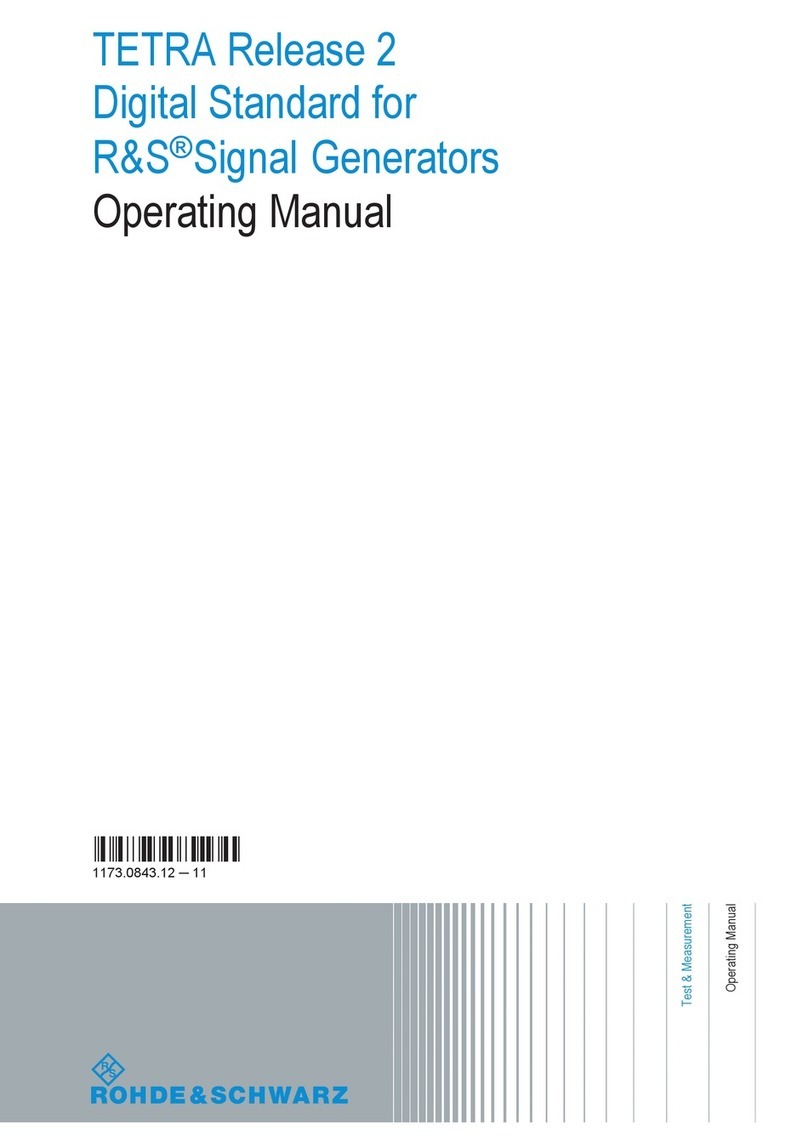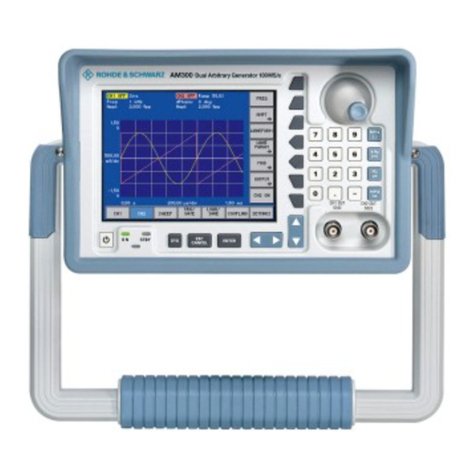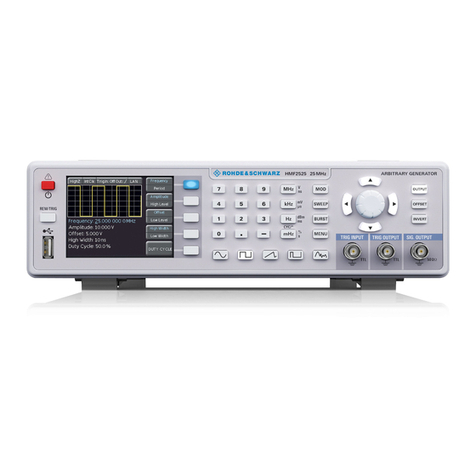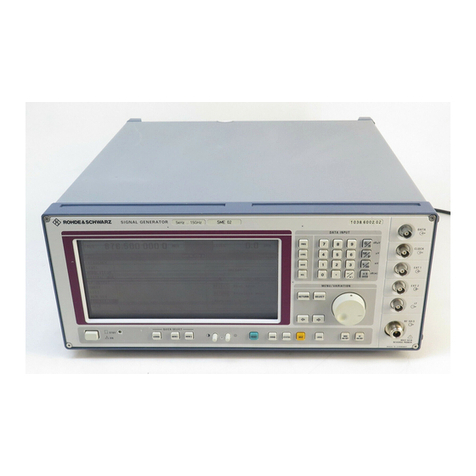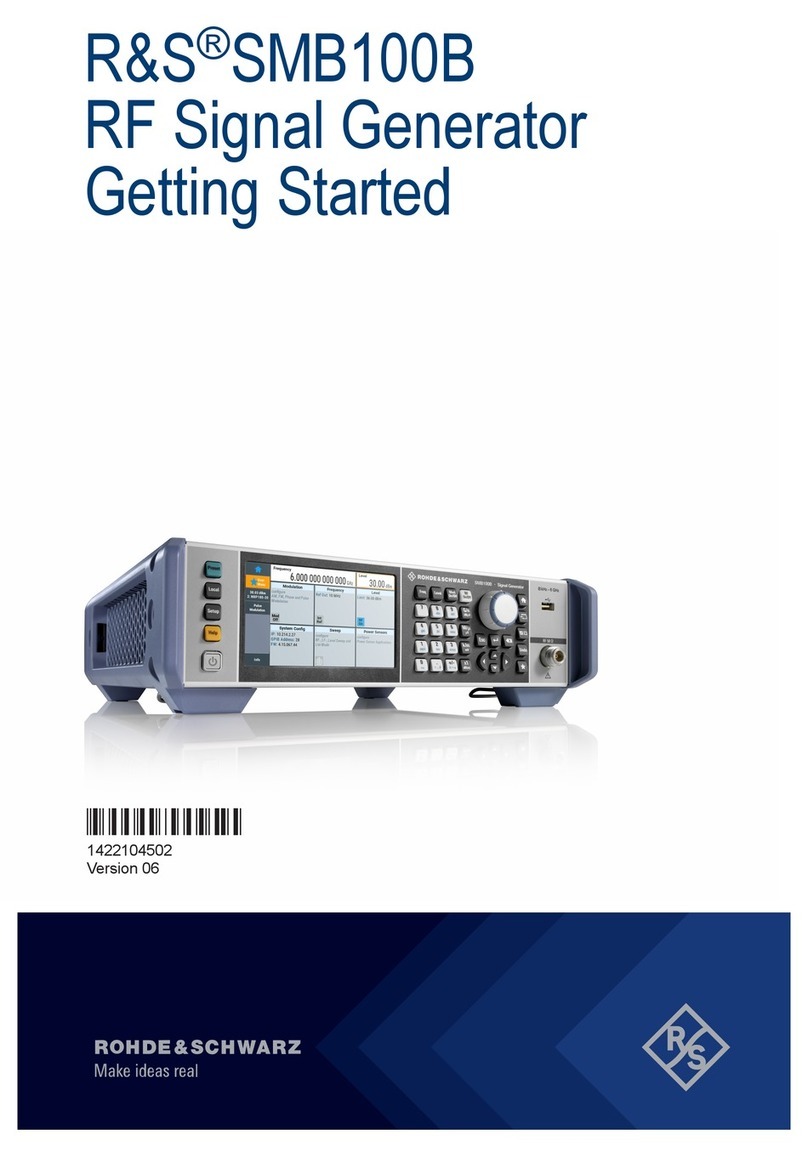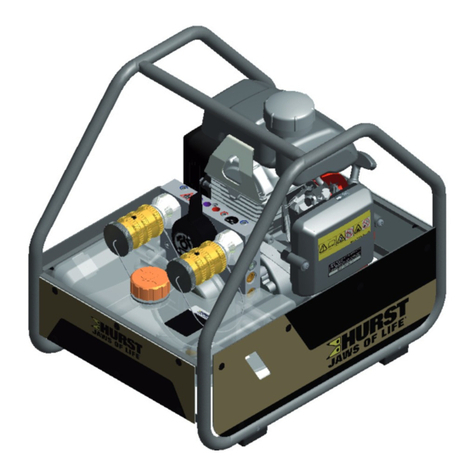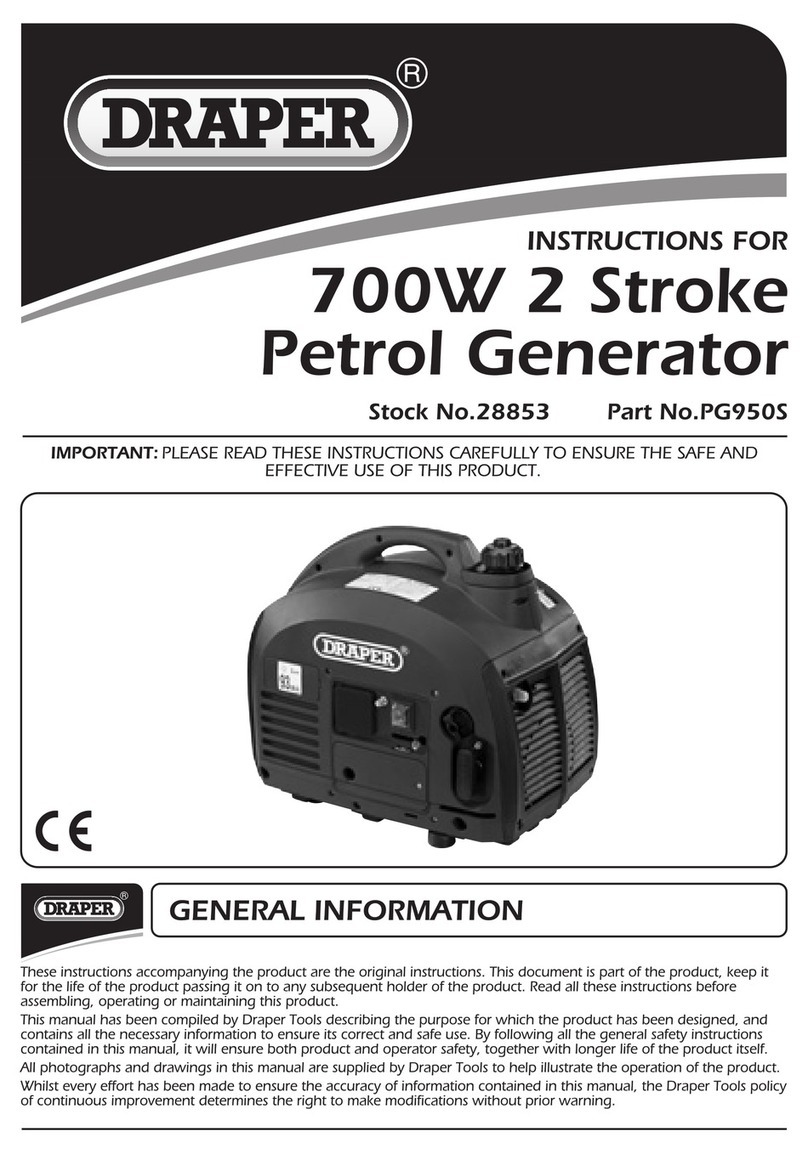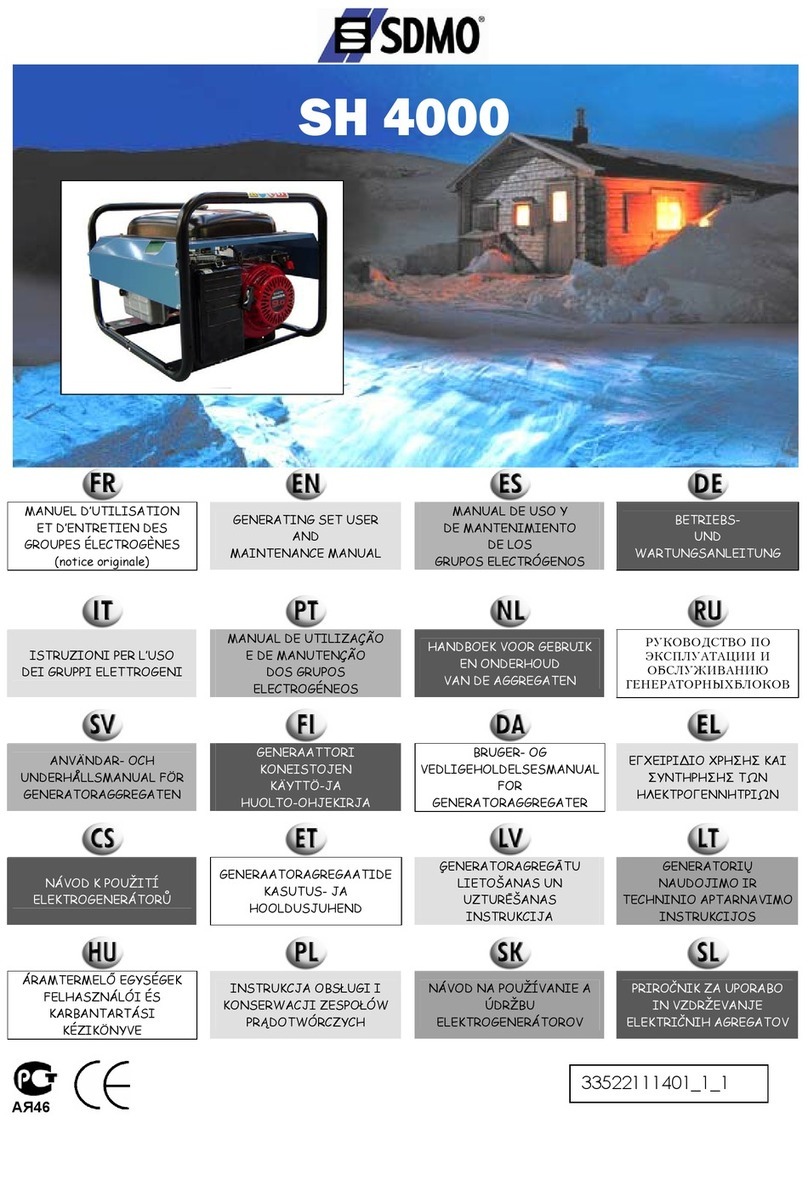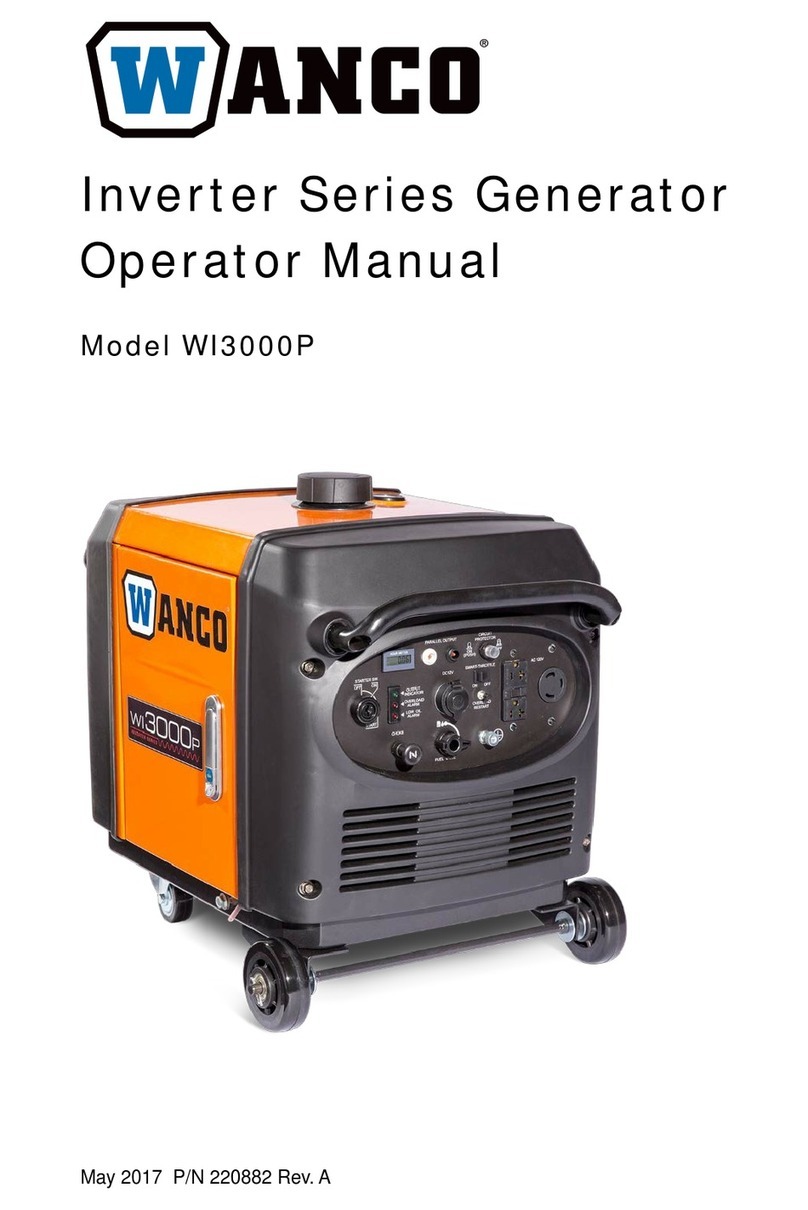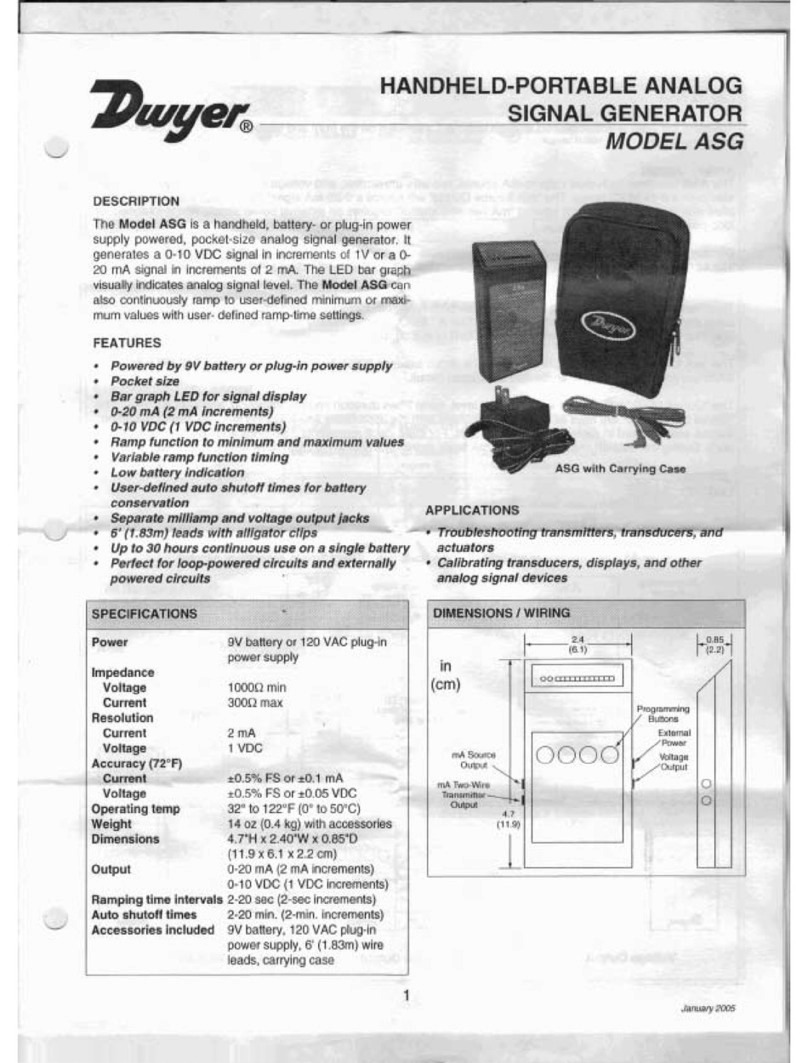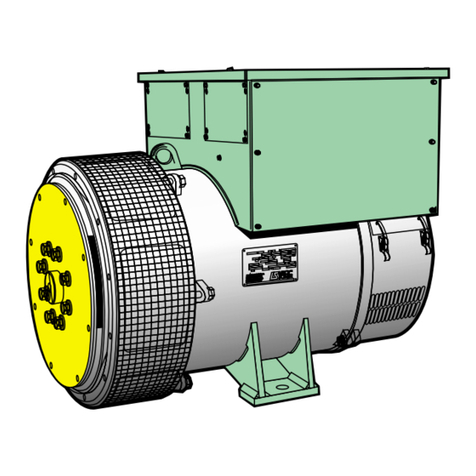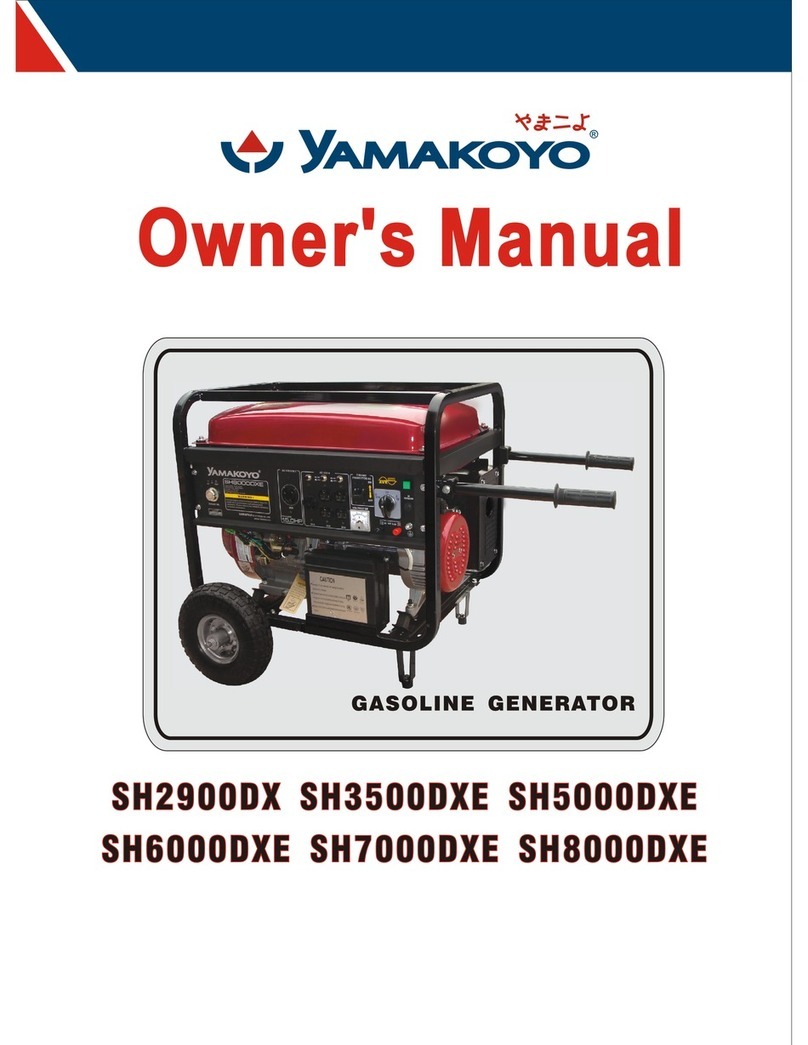2Rohde & Schwarz Health guide for signal generators 3
PREVENTING ELECTRICAL DAMAGE
DO NOT:
►Consult the operating manual or data
sheet for further information before using
any input or output.
► Ensure proper impedance matching between
any instrument port and the DUT before acti-
vating an RF output. Mismatch between
instrument ports and the DUT will lead to
signalreections.These,inturn,canleadto
overload,whichmaycausedamagetothe
instrument.
►Observe ESD precautions: Use a wrist strap
andcordtogroundyourself,oruseaconduc-
tive floor mat and heel ground strap combina-
tion when you connect or disconnect a DUT
or test fixture to the instrument’s test ports.
Install ESD protective covers after each use
of the instrument’s ports.
►Protect the RF ports from direct current.
Applicable limits are specified in the data
sheet (see “Maximum permissible DC volt-
age”).
►Verify the signal power of an external gener-
ator before applying it to the instrument’s in-
puts. The displayed and actual output power
of the external signal generator may differ
depending on the connected load.
►Consult the data sheet on the permissible
characteristics of the instrument’s power
supply. Always use a power supply with a
connection to ground.
►Ensure proper airflow by providing a mini-
mum distance of 10 cm from other objects
and externally cleaning the fans at regular
intervals.
►Ensure that the ambient temperature is within
the range specified in the data sheet.
►Operatetheinstrumentoutsidespecica-
tions. Warning signs are strategically placed
at sensitive connectors.
►Overload the signal outputs by exceeding the
reverse power limit. The reverse power limit is
speciedinthedatasheet.
►Damage the instrument’s earth grounding
protectionbyusinganextensioncable,
power cable or autotransformer without a
protective ground conductor.
►Directly connect a DC supply to an RF
output.Instead,useabiasteeforboth
biasing your DUT and supplying it with
the RF signal.
►Exceedinputsignallimitsspeciedinthe
data sheet. Even connected USB devices
with an external power supply can feed back
current into the 5 V pin of the USB port.
►Use any AC power cable other than that
delivered with the instrument. Other cables
may be of poorer quality and could result
in damage to the instrument.
►Stack too many instruments. Instruments
placed on top take in the hot air of lower
ones,resultinginhigherambienttemperature
and potential overheating.
►Operate the instrument in case it shows signs
of condensation. Condensation is the result
ofrapidtemperaturechanges,forexample
during transport or power-up.
DO:
+
–
< 0.5 W
0 V REV
∆T
t
Pin
max
–max
PREVENTING MECHANICAL DAMAGE
►Take preventive measures in case of a
suboptimaloperatingsite,forexampleby
providing extra shielding for your instruments.
►Clean and inspect each connector prior to its
use. Make sure to align the connectors on the
cable and on the instrument along a common
axis before tightening. Turn the outer connec-
tornut,notthecableitself.Useacalibrated
torque wrench to tighten the connector with
the specified torque.
►Make sure to prevent sharp bending of
cables. Sharp bends lead to reflections and
possibly to permanent cable damage. Rather
use a cable with the appropriate length.
►Look for dirt and outer and inner conductor
damage before using any cable. In case of
dirt,applycompressedairtodislodgelarger
debris. Make use of isopropanol moistened
foam cleaning swabs or wooden cocktail
sticks to remove the remaining dirt. Dry the
connector using compressed air.
►Use your fingers or a stylus pen when
touchingthescreen.Useasoft,dry,lint-free
dust cloth for cleaning.
►Use both handles on the front or side of the
casing for lifting or carrying the instrument.
►Fold the feet in or out completely to ensure
stability of the instrument. The feet can col-
lapse if they are not folded out completely
or if the instrument is shifted while the feet
are folded out.
►Use the original packaging for transportation.
It is specifically designed to prevent mechani-
cal damage and to provide ESD protection.
►Operate the instrument in a wet or polluted
environment or expose it to high electromag-
neticinterference,astheseconditionscan
lead to premature aging or cause damage to
the instrument.
►Tightencablesexcessively,asthiscancause
damage to the cable or the connector. In con-
trast,insufficienttighteningcanleadtoinac-
curate measurement results. Make sure not
to mix incompatible connector systems.
►Repeatedlybendcables,asthiswillincrease
wear.
►Blowdirectlyattheinnerconductor,asthe
applied pressure could bend the conductor.
►Usecleaningagents,asthereisariskof
damage to the screen. Never touch the
screen with ballpoint pens or other sharp
objects.
►Applyexcessiveforcetothehandles,for
example by carrying the instrument using
only one handle.
►Exceed the maximum force or load on the
instrument,withorwithoutfolded-outfeet.
Applicable limits are specified in the user
manual.
►Leaveheadroominthetransportbox,asthis
means loose cargo and potential damage.
Neverusestyrenepelletsforpackaging,as
they do not provide proper cushioning.
DO NOT:DO:
Fmax