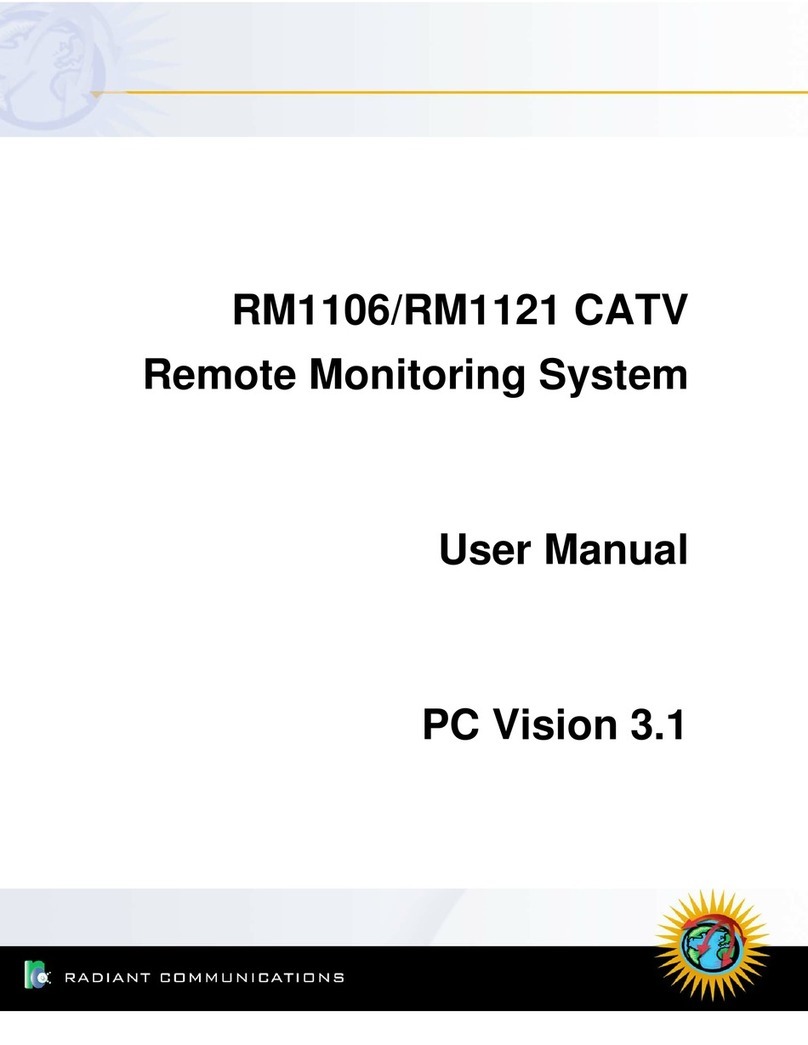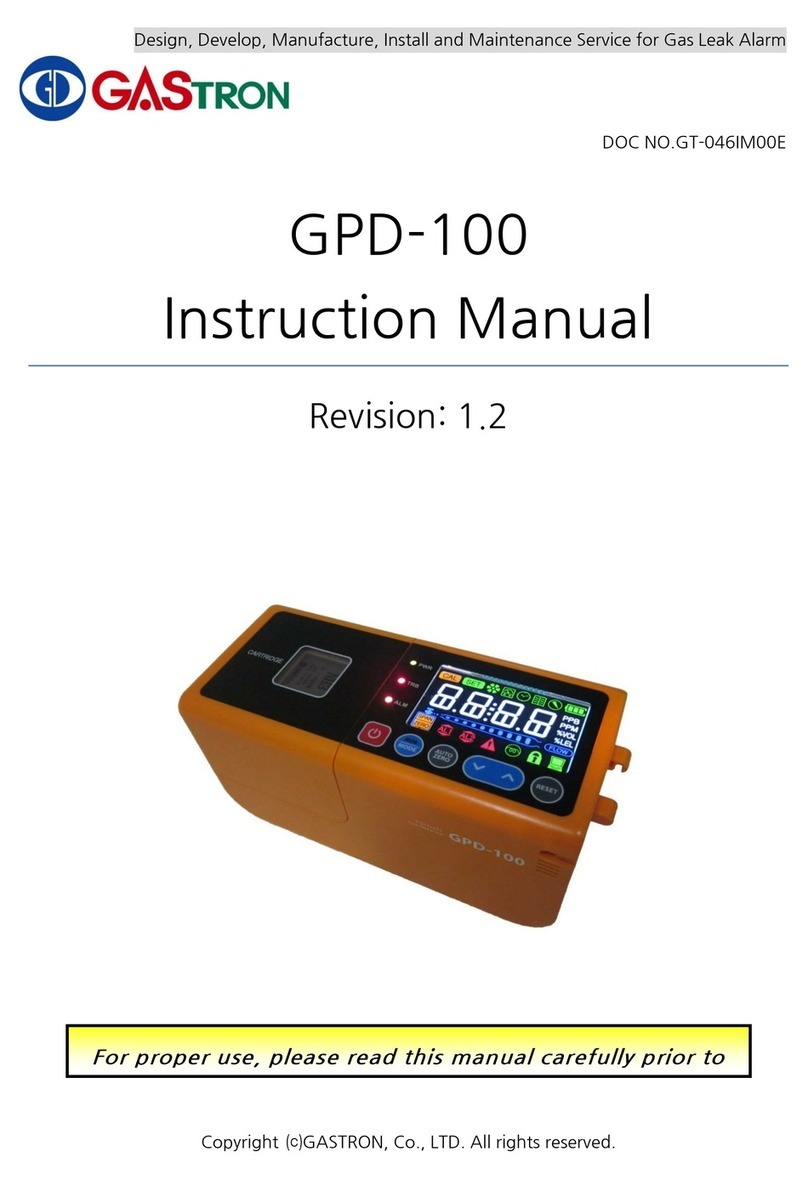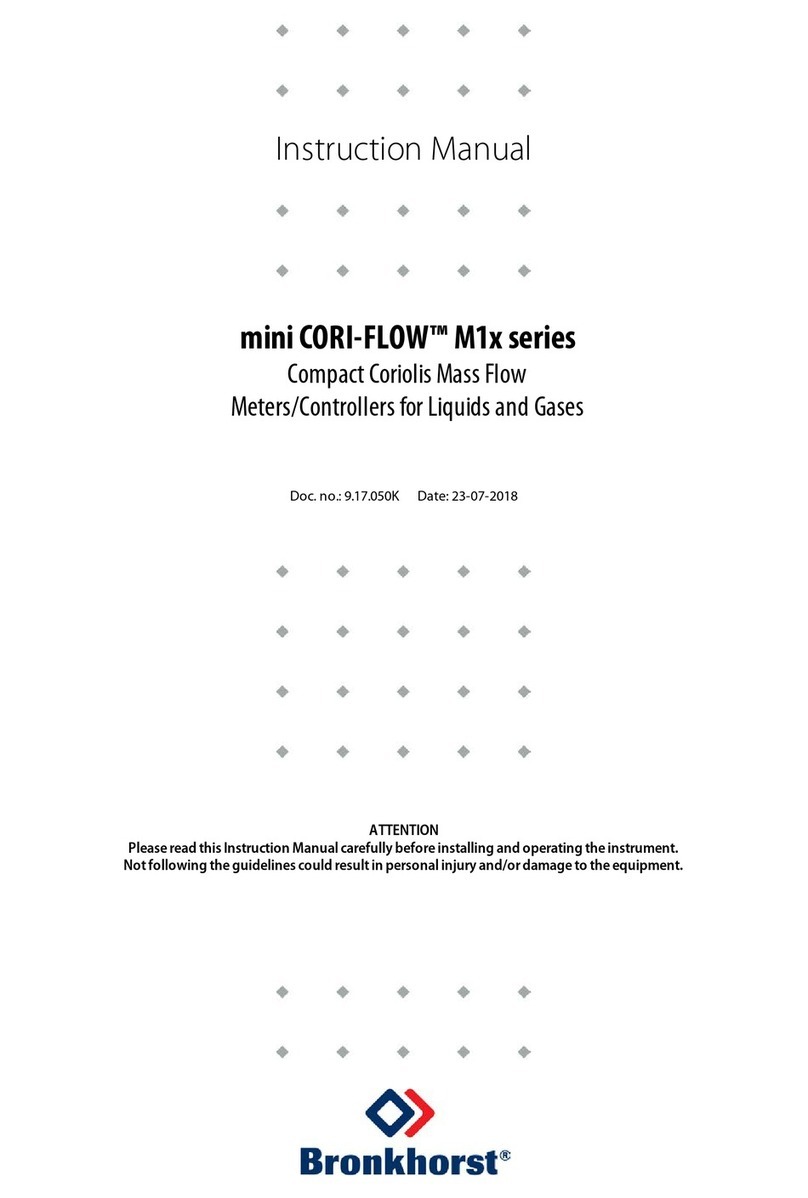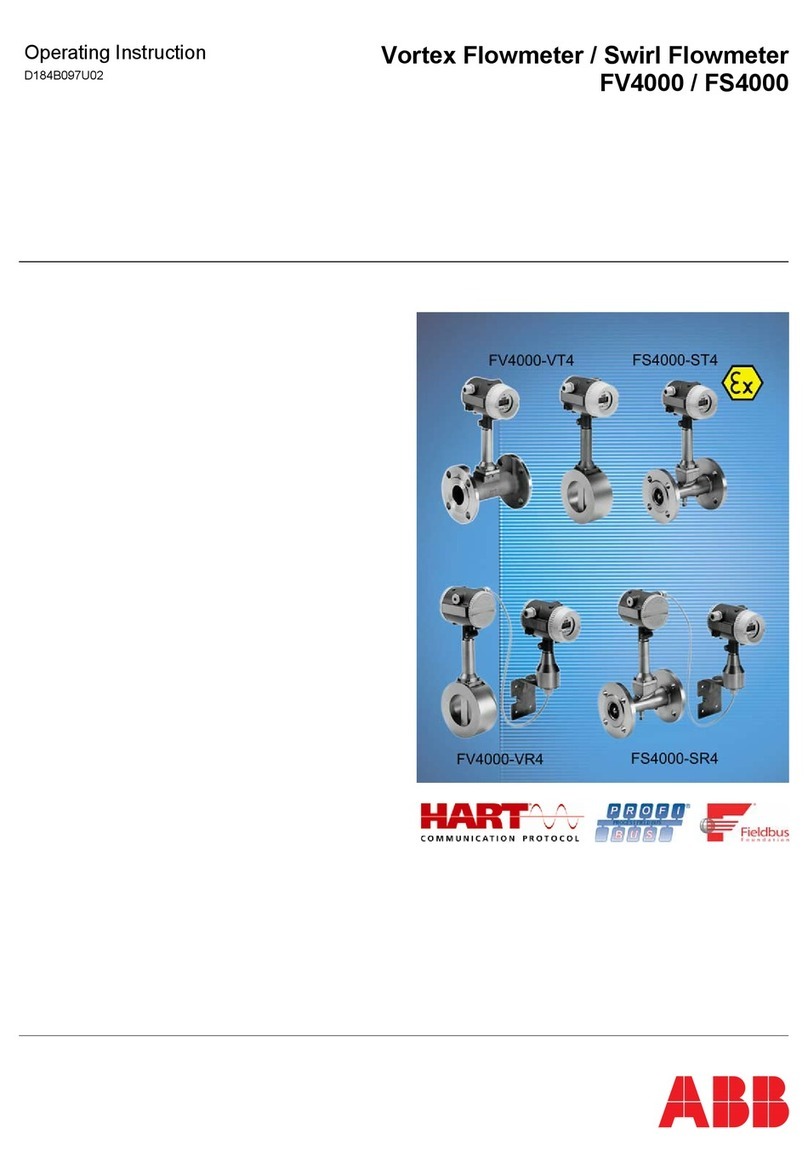BBH SMX Series User manual

Installation manual
English
SMX / SCU Series
Field buses
Modbus TCP/IP
EtherNet/IP
PROFINET
EtherCAT
PROFIBUS
DeviceNet
CANopen
Read and observe installation manual before
initial commissioning/ initial startup/ integration of the module!
Observe safety instructions!
Keep for future use!

Installation manual
HB-37450-810-01-13F-EN COM Installation Manual Page 2 of 60
Installation manual of communication interface (COM) for SMX and SCU series.
Available fieldbuses:
Modbus TCP/IP, EtherNet/IP (CIP-Safety), PROFINET (PROFIsafe), EtherCAT (FSoE),
PROFIBUS (PROFIsafe), DeviceNet and CANopen
Note:
The German version is the original version of the installation manual.
As of: 02/2022
Subject to technical change without notice.
The contents of this documentation have been collated with greatest possible care and
corresponds with our present status of information.
Nevertheless, we draw your attention, that this document cannot always be updated at the
same time as the technical development of our products.
Information and specifications can be changed at any time. Please keep yourself informed
about the latest version at www.bbh-products.de.
BBH Products GmbH
Böttgerstrasse 40
D- 92637 Weiden

Installation manual
HB-37450-810-01-13F-EN COM Installation Manual Page 3 of 60
Table of contents
1IMPORTANT NOTES ................................................................................................6
1.1 Definitions ..................................................................................................................................................... 6
1.2 Applicable documents.................................................................................................................................... 6
1.3 Abbreviations used ........................................................................................................................................ 8
2SAFETY REGULATIONS..........................................................................................9
2.1 Intended use.................................................................................................................................................. 9
2.2 General safety regulations ............................................................................................................................. 9
2.3 Operation and service.................................................................................................................................. 10
2.4 Transport/Storage........................................................................................................................................ 10
3DESCRIPTION AND FUNCTION OF DEVICE ........................................................11
3.1 Field bus characteristic data......................................................................................................................... 12
3.1.1 Modbus TCP/IP............................................................................................................................ 12
3.1.2 EtherNet/IP .................................................................................................................................. 14
3.1.3 PROFINET................................................................................................................................... 15
3.1.4 EtherCAT ..................................................................................................................................... 15
3.1.5 PROFIBUS................................................................................................................................... 16
3.1.6 DeviceNet .................................................................................................................................... 17
3.1.7 CANopen ..................................................................................................................................... 18
4DEVICE EQUIPMENT AND SETTINGS..................................................................19
4.1 Ethernet-based device derivatives (/DNM) .................................................................................................. 19
4.2 CAN or RS485-based device derivatives (/DBM)........................................................................................... 20
4.3 Diagnostics LEDs .......................................................................................................................................... 21
5CONNECTION AND INSTALLATION.....................................................................24
5.1 General notes on installation ....................................................................................................................... 24
5.2 Installation of SCU / SMX modules............................................................................................................... 25
5.3 Assembly of modules and backplane bus..................................................................................................... 26
5.4 Address Selector .......................................................................................................................................... 26
5.5 Pin assignment female connector ................................................................................................................ 27
5.5.1 Female connector for the fieldbus interface with /DNM, /xNM and /NM (RJ45)......................... 27
5.5.2 Female connector for the fieldbus interface with /DBM, /xBM (D-SUB)...................................... 27
5.5.3 Female connector SD-BUS ......................................................................................................... 27
6MODIFICATION / HANDLING CHANGES TO THE DEVICE..................................28
7MAINTENANCE ......................................................................................................29
7.1 Exchanging a module ................................................................................................................................... 29
8TECHNICAL DATA .................................................................................................30
8.1 Environmental conditions ............................................................................................................................ 30
9INPUT/OUTPUT DATA............................................................................................31
9.1 SMX1x/2/(DNM, xNM, DBM, xBM) and SDU-x/NM ..................................................................................... 31
9.1.1 Output data .................................................................................................................................. 31
9.1.2 Input data..................................................................................................................................... 33
9.2 SMX100-x/2/(DNM, xNM, DBM, xBM)......................................................................................................... 34
9.2.1 Output data .................................................................................................................................. 34
9.2.1.1 Structure Device Profile 0 (=legacy profile) ............................................................................. 34
9.2.1.1.1 Configuration with axis extension modules (slave devices) .............................................. 34
9.2.1.1.2 Configuration without axis extension modules (slave device)........................................... 35
9.2.1.2 Data Types............................................................................................................................... 36
9.2.1.2.1 Bit data type “1” ................................................................................................................. 36
9.2.1.2.2 Bit data type “2” ................................................................................................................. 36
9.2.1.2.3 Process data slave devices ............................................................................................... 37
9.2.1.3 Structure Device Profile 1 (=only logic data) ........................................................................... 38
9.2.1.4 Structure Device Profile 2 (=logic data and process data for every slave device) .................. 39
9.2.2 Input data..................................................................................................................................... 42
9.3 SCU-x-EC/NM............................................................................................................................................... 43

Installation manual
HB-37450-810-01-13F-EN COM Installation Manual Page 4 of 60
9.3.1 Output data .................................................................................................................................. 43
9.3.2 Input data..................................................................................................................................... 44
10 SD-BUS DATA ........................................................................................................45
10.1 Fieldbus data SD-Bus Gateway................................................................................................................. 45
10.2 Fieldbus data SD slave ............................................................................................................................. 46
10.3 Structure of the SD bytes in the fieldbus protocol.................................................................................... 47
10.4 Reading acyclic data from the SD slave .................................................................................................... 48
11 SAFETY DATA........................................................................................................51
11.1 Fieldbus Specific Safety Instructions ........................................................................................................ 51
11.1.1 CIP Safety (EtherNet/IP).............................................................................................................. 51
11.2 SMX1x/2/, SMX1xx/2(DNM, xNM, DBM, xBM) or SDU-x/NM.................................................................. 52
12 COMMISSIONING AND TROUBLESHOOTING .....................................................54
12.1 EtherNet/IP.............................................................................................................................................. 54
12.1.1 Enabling Ethernet/IP fieldbus ...................................................................................................... 54
12.1.2 Setting TCP/IP Parameters ......................................................................................................... 55
12.1.3 Propose and Apply TUNID (SNN) ............................................................................................... 57
12.1.3.1 Propose/Apply...................................................................................................................... 58
12.1.3.2 Reset to Out-Of-Box ............................................................................................................ 60

Installation manual
HB-37450-810-01-13F-EN COM Installation Manual Page 5 of 60
List of tables
Table 1: Abbreviations..................................................................................................................8
Table 2: Field bus specific data for Modbus TCP/IP.................................................................... 12
Table 3: Field bus specific data for EtherNet/IP .......................................................................... 14
Table 4: Field bus specific data for PROFINET........................................................................... 15
Table 5: Field bus specific data for EtherCAT............................................................................. 15
Table 6: Field bus specific data for PROFIBUS .......................................................................... 16
Table 7: Field bus specific data for DeviceNet ............................................................................ 17
Table 8: fieldbus specific data for CANopen ............................................................................... 18
Table 9: Display functions of diagnostic LEDs ............................................................................ 23
Table 10: Environmental Condition ............................................................................................. 30
Table 11: Logic data of the SMX1x/2/(DNM, xNM, DBM, xNM) .................................................. 31
Table 12: logic and process data of the SMX1x/2/(DNM, xNM, DBM, xBM)................................ 32
Table 11: SMX1x/2/(DNM, xNM, DBM, xBM) input data ............................................................. 33
Table 14: Structure for Device Profile 0 (= free assignment) with extension modules ................. 34
Table 15: Structure for Device Profile 0 without expansion modules........................................... 35
Table 14: Bit data type "1" .......................................................................................................... 36
Table 17: Bit data type "2" .......................................................................................................... 36
Table 18: Process data............................................................................................................... 37
Table 19: Structure for Device Profile 1 (=only logic data) .......................................................... 38
Table 20: Structure for Device Profile 2 (=logic and process data for every slave device)........... 41
Table 21: SMX100-x/2/(DNM, xNM, DBM, xNM) input data ........................................................ 42
Table 22: Overview of the instructions and response data.......................................................... 49
Table 23: SD Master Diagnose, SD System error / Content Response byte 00, Diagnostic byte
Gateway ..................................................................................................................................... 50
Table 24: safety data SMX1x/2/, SMX1xx/2(DNM, xNM, DBM, xBM) or SDU-x/NM.................... 52
List of figures
Figure 1: Front view device Variant (/DNM) ................................................................................ 19
Figure 2: Front view device Variant (/DBM) ................................................................................ 20
Figure 3: Diagnostic LED's ......................................................................................................... 21
Figure 4: Example for fieldbus connection to female connector X93/X94 (EtherNet / IP) ............ 24
Figure 5: Assembly..................................................................................................................... 26
Figure 6: Address selector switch for SMX derivatives with option /DBM, /xBM .......................... 26
Figure 7: Female connector field bus interface / option /DNM, /xNM, /NM (RJ45)....................... 27
Figure 8: Female connector field bus interface / option /DBM, /xBM (D-SUB)............................. 27

1
Important notes
HB-37450-810-01-13F-EN COM Installation Manual Page 6 of 60
1 Important notes
Definition of individual target groups:
Project engineering for safe drive systems:
- Engineers and technicians
Assembly, electrical installation, maintenance and replacement of devices:
- Maintenance electricians and service technicians
Commissioning, operation and configuration:
- Technicians and engineers
1.1 Definitions
The designation SMX is used as generic term for all derivatives from the SMX product
range. Wherever this description refers to a certain derivative, the complete designation is
used.
The designation SCU is used as generic term for all derivatives from the SCU product
range. Wherever this description refers to a certain derivative, the complete designation is
used.
COM is the abbreviation for the universal communication interface for the SCU/SMX.
The term "safe" used in the following text in any case refers to freedom from unreasonable
risks of physical injury or damage to human health, either directly or indirectly as a result of
damage to goods or the environment - Definition according to IEC 61508-1: 2011
The programming software "SafePLC²" is used to configure and program the SMX / SCU
modules.
1.2 Applicable documents
•Installation manuals series
➔
HB-37500-810-11-xxF-EN (SCU)
➔
HB-37352-810-01-xxF-EN (SMX Gen2)
➔
HB-37421-810-01-xxF-EN (SMX100)
•Programming manual SafePLC²:
➔
HB-37480-820-01-xxF-EN Programming manual SafePLC²
•Programming manuals series:
➔HB-37500-820-10-xxF-DE SCU programming manual
➔HB-37350-820-01-xxF-DE SMX programming manual
➔HB-37420-820-01-xxF-DE SMX100 programming manual
•Application description Memory Card:
➔HB-374250-820-01-xxF-EN COM application description SD-Card Slot

1
Important notes
HB-37450-810-01-13F-EN COM Installation Manual Page 7 of 60
•Error lists series:
➔
TS-37350-130-40-xxF EN Error list SMX
➔
TS-37420-130-41-xxF EN Error list SMX100
➔
HB-37500-813-02-xxF EN Error list SCU
xx = Placeholder for the currently valid version
Always use the latest release of the documentation and software.
In case of uncertainties or need for further information, contact the publisher
directly.
If required, you can also obtain the documentation in printed form from
BBH Products GmbH.
Note:
•Thoroughly read the manuals carefully before you start the installation and the
commissioning of the devices.
•Paying attention to the documentation is a prerequisite for trouble-free operation and
fulfilment of possible warranty claims.

1
Important notes
HB-37450-810-01-13F-EN COM Installation Manual Page 8 of 60
1.3 Abbreviations used
Abbreviation
Meaning
AC
Alternating voltage
IL
Instruction list
ELIA
Employer's liability insurance association
CLK
Clock (cycle)
CPU
Central Processing Unit
DC
Direct voltage
DIN
Deutsches Institut für Normung (German Institute for Standardization)
EDS
Electronic Data Sheet - EtherNet/IP
EMC
Electromagnetic compatibility
EN
European Standard
ESI
EtherCAT XML Device Description
ETG
EtherCAT Technology Group
GSD
General Station Description
GSDML
General Station Description Markup Language
IPxx
Degree of protection for housing
ISO
International Organisation for Standardisation
LED
Light Emitting Diode
PLC
Programmable Logic Controller
POR
Power on Reset
SDDC
Safe Device To Device Communication
SafePLC²
Program for programming PLC, programming interface of BBH for
assemblies.
SELV
Safety Extra Low Voltage
SSI
Synchronous Serial Interface
VDE
Verband der Elektrotechnik, Elektronik und Informationstechnik e. V.
(association for electrical engineering, electronics and information
technology)
Table 1: Abbreviations

2
Safety regulations
HB-37450-810-01-13F-EN COM Installation Manual Page 9 of 60
2 Safety regulations
2.1 Intended use
The universal communication interface COM is an option for the modules of the following
series:
SCU
SCU-x-EC/NM and SDU-x
SMX
SMX1x/2/x and SMX1xx/2/x
and their variants for non-safe data transfer via an Ethernet or CAN or RS485 based
protocol.
The COM interface has the following additional options:
•Safe data transfer via safe fieldbus protocols
•SDDC ETH (decentral) “Safe Device –Device Communication” over Ethernet.
Safe Remote Communication
•SMMC “Safe Master –Master Communication”Safe cross communication
•SD bus communication
These options are described in separate manuals.
The option: Memory Card (SDHC) is described in “COM application description SD-Card”.
2.2 General safety regulations
safety instruction:
•In order to avoid damage to persons and property only qualified personnel is entitled
to work on the device. The term qualified personnel refers to persons who have
successfully completed electro technical training and are fully familiar with the
applicable rules and standards of electrical engineering.
The qualified person must become familiar with the operating instructions
(see standards series IEC60364, DIN VDE0100). The entitlement to a qualified
person in Germany, accordance with TRBS 1203 is also given here.
•The qualified person must have profound knowledge of the national accident
prevention regulations
•The use of the device must be strictly limited to the intended use as specified in the
following list. The values of technical data listed under section “3. Description and
function of device“.must also be observed.
•The contents of this installation manual is restricted to the basic function of the device
or its installation. The "Programming manual SafePLC²" contains a more detailed
description of the programming and re-parameterization of the devices.

2
Safety regulations
HB-37450-810-01-13F-EN COM Installation Manual Page 10 of 60
Exact knowledge and understanding of these instructions is mandatory for a new
installation or modification of device functions or device parameters.
•Commissioning (i.e. starting up the intended operation) is only permitted in strict
compliance all other applicable European standards.
•The wiring and connecting instructions in chapter ”4. Device equipment and settings”
and “5.Connection and installation”must be strictly followed.
•The valid VDE regulations and other special safety regulations of relevance for the
application are to be followed.
•Do not install or operate damaged products. Report damages immediately to the
responsible forwarding agent.
•Never open the housing and/or make unauthorized conversions.
•Inputs and outputs for standard functions or digital and analog data transmitted via
communication modules must not be used for safety relevant applications.
DANGER:
Using our devices contrary to the rules and conditions specified hereunder can lead
to injuries or fatalities as well as damage to connected devices and machines!
This will also lead to the loss of all warranty and compensation claims against
BBH Products GmbH.
2.3 Operation and service
The module must always be deenergized before installation and removal, or before
disconnecting signal lines. For this purpose, all live supply lines to the device must be
checked for safe isolation from supply.
During installation and removal of the module appropriate measures must be used to avoid
electrostatic discharge to terminal or plug connections routed to the outside. Contact with
such terminals should be reduced to a minimum and earthing should by means of e.g. an
earthing wrist strap should take place before and during these procedures.
2.4 Transport/Storage
Information concerning transport, storage and proper handling must be strictly followed.
The climate related specifications are in chapter "8. Technical data”.

3
Description and function of device
HB-37450-810-01-13F-EN COM Installation Manual Page 11 of 60
3 Description and function of device
The universal communication interface COM is permanently integrated into every base
module with the option /DNM, /xNM, /NM or /DBM, /xBM.
In this connection the COM interface is responsible for non-safe communication based on
Ethernet or CAN respectively RS485 bus protocols. Optionally, a safe fieldbus connection
such as PROFIsafe, FSoE and CIP-Safety can also be used.
Depending on the option /DNM, /xNM, /NM (Modbus TCP/IP, EtherNet/IP, PROFINET,
EtherCAT) or /DBM, /xBM (PROFIBUS, DeviceNet, CANopen), all on the options
associated fieldbus protocols are deposited in the COM interface.
These can be selected and configured in SafePLC². Type and number of data are also
specified in SafePLC². For SMX100-x/2/ (DNM, xNM, DBM, xBM) - systems it can also be
additionally chosen between 3 different transmission profiles. Note here the notes in the
corresponding chapters in "Programming manual SafePLC²".
The COM module receives data from the application program which is running on the
SCU/SMX and forwards them to a higher-level standard control system via the bus protocol
selected and configured in the programming system SafePLC².
There, the data can be further processed. The non-safe diagnostic data consist of logic and
process data.
The process data can include position, speed and other analogue values of the safe drive
monitoring modules which are either integrated in the base module (SMX1x/2/x) or are
connected to them via the backplane bus (SMX100-x/2/x).
In addition, up to 32BIT non-safe functional inputs are available on the SMX/SDU and
144BIT on SU/SIO, which can be used to receive digital information from the higher-level
PLC.
In the function scheme of the "SafePLC²", these inputs can be ANDed with a safe input and
then used as required.
The exact breakdown of the diagnostic data and the preselect able profiles can be found in
the chapter “9.Input/Output Data”.
The base module equipped with a COM interface must always be configured as a slave in
the network.
A corresponding device description file (EDS, GSDML, ESI, GSD) is often required for the
configuration within the programming system of the higher-level controller.
With EtherNet/IP, the base module can also be configured as a generic Ethernet device.

3
Description and function of device
HB-37450-810-01-13F-EN COM Installation Manual Page 12 of 60
3.1 Field bus characteristic data
3.1.1 Modbus TCP/IP
Reaction time
Processing time incoming fieldbus protocols:
min.1 ms;
Response time depending on SMX/SCU system
SMX1x/2: 8ms
SMX1xx/2: 16-32ms
SCU-x-EC/NM: 16 ms
SDU-x/NM: 8 ms
Protocol
TCP/IP
Address range (1)
260 Byte
Coils
1..32
Discrete Inputs
-
Input Register
1..64
Holding Register
1..130
Max number of
connections
1
Supported objects
Read Coils (01),
Read Holding Register (03),
Read Input Register (04),
Write Single Coil (05),
Write Single Register (06),
Write Multiple Coils (15),
Write Multiple Register (16),
Baud Rates
10 and 100 MBits/s
Duplex modes
Half Duplex, Full Duplex, Auto-Negotiation
Data transport layer
Ethernet II, IEEE 802.3
Modbus Port
502
Tooling Port
50000
Integrated switch
supported
IP settings
DHCP
supported
BOOTP
supported
Fixed
supported
Table 2: Field bus specific data for Modbus TCP/IP

3
Description and function of device
HB-37450-810-01-13F-EN COM Installation Manual Page 13 of 60
(1) Memory Layout:
Byte
Content
Holding
Register
Input
Register
Coil
Access
Supported
Function Codes
0
Functional Inputs
0..7
1
-
1..8
r/w
Read Coils,
Read Holding
Register,
Write Single Coil,
Write Single Register,
Write Multiple Coils,
Write Multiple
Register
1
Functional Inputs
8..15
9..16
r/w
2
Functional Inputs
16..23
2
-
17..24
r/w
3
Functional Inputs
24..31
25..32
r/w
4
Device Diagnosis
3
1
-
r
Read Holding
Register,
Read Input Register
(Starting with Address
0)
5
Device Diagnosis
-
r
...
Device Diagnosis
4..66
2..64
-
r
131
Device Diagnosis
-
r
132
SD Bus Request
Master
67
-
-
r/w
Read Holding
Register,
Write Single Register,
Write Multiple
Register
134
SD Bus Request
Slave 0
68
-
-
r/w
..
SD Bus Request
Slave n
69..97
-
-
r/w
195
SD Bus Request
Slave 30
98
-
-
r/w
196
SD Bus Response
Master
99
-
-
r
Read Holding
Register
198
SD Bus Response
Slave 0
100
-
-
r
…
SD Bus Response
Slave n
101..129
-
-
r
259
SD Bus Response
Slave 30 /
State Table Content
130
-
-
r
HINT
Due to the Modbus limitation of 260 Byte per PDU, a maximum of 125 registers
can be read or written with a single request.

3
Description and function of device
HB-37450-810-01-13F-EN COM Installation Manual Page 14 of 60
3.1.2 EtherNet/IP
Reaction time
Cycle Time (Input Trigger) minimum 1ms,
Reaction time base on host device
SMX1x/2: 8ms
SMX1xx/2: 16 –32ms
SCU-x-EC/NM: 16 ms
SDU-x: 8 ms
Output Data Size (O -> T)
68 Byte (1)
Input Data Size (T -> O)
192 Byte (2)
Safety Producer (Output)
12 Byte (Extended Format) (3)
Safety Consumer (Input)
12 Byte (Extended Format) (3)
Safety Properties
Unicast,
Safety Open Type 2
IO Connection Types
Exclusive Owner, Listen Only, Input Only, Safety
Max number of
connections
8 (sum of connected explicit and implicit)
connections)
Supported Standard
Objects
Identity Object (0x01)
Message Router Object (0x02)
Assembly Object (0x04)
Connection Manager (0x06)
Safety Supervisor (0x39)
Safety Validator (0x3A)
DLR Object (0x47)
QoS Object (0x48)
TCP/IP Interface Object (0xF5)
Ethernet Link Object (0xF6)
Time Sync Object (0x43)
Baud Rates
10 and 100 MBits/s
Duplex modes
Half Duplex, Full Duplex, Auto-Negotiation
Data transport layer
Ethernet II, IEEE 802.3
ACD (Address Conflict
Detection)
supported
DLR V2
(Device Level-Ring
topology)
supported
Quick Connect
supported
CIP sync
supported
Integrated switch
supported
DHCP
supported
BOOTP
supported
Assemblies
100: Functional Inputs
101: Functional Outputs / Diagnosis
121: Safety Input (T->O)
122: Safety Output (O->T)
123: Safety Config
124: Safety Input Time Coordination (O->T)
125: Safety Output Time Coordination (T->O)
Table 3: Field bus specific data for EtherNet/IP
(1) Outputs: 4 Byte; SD-Bus-Outputs: 64 Byte; Safety Outputs: 12 Bytes
(2) Diagnostic Inputs: 128 Byte; SD-Bus-Inputs: 64 Byte; Safety Inputs: 12 Bytes
(3) 32 Byte Total; 12 Byte Safety Data + 22 Byte Extended Format Safety Encapsulation

3
Description and function of device
HB-37450-810-01-13F-EN COM Installation Manual Page 15 of 60
3.1.3 PROFINET
Reaction time
Cycle Time (Input Trigger) minimum 1ms,
Reaction time base on host device
SMX1x/2: 8ms
SMX1xx/2: 16 –32ms
SCU-x-EC/NM: 16 –32 ms
SDU-x/NM: 8 ms
Cyclic Output Data Size
80 Byte (1)
Cyclic Input Data Size
204 Byte (2)
Baud Rate
100 MBit/s
Safety I/O data (output)
12 Byte (Extended format) (3)
Safety I/O data (input)
12 Byte (Extended format) (3)
Supported Protocols
RTC –Real time cyclic protocol (Class 1, Class 2,
Class 3)
RTA –Real time acyclic protocol
DCP –Discover and Configuration Protocol
LLDP –Link Layer Discovery Protocol
Topology recognition
LLDP, SNMP V1, MIB2, physical device
Duplex modes
Half Duplex, Full Duplex, Auto-Negotiation
Data transport layer
Ethernet II, IEEE 802.3
Table 4: Field bus specific data for PROFINET
(1) Outputs: 4 Byte; SD-Bus-Outputs: 64 Byte; Safety Outputs: 12 Byte
(2) Diagnostic Inputs: 128 Byte; SD-Bus-Inputs: 64 Byte; Safety Inputs: 12 Byte
(3) 12 Byte user data + 12 Byte CRC + 2 Byte Connection ID + 1 Byte Master Command
3.1.4 EtherCAT
Reaction time
Cycle Time (Input Trigger) minimum 1ms,
Reaction time base on host device
SMX1x/2: 8ms
SMX1xx/2: 16-32ms
SCU-x-EC/NM: 16 –32 ms
SDU-x/NM: 8 ms
Cyclic Output Data Size
95 Byte (1)
Cyclic Input Data Size
219 Byte (2)
Safety I/O data (output)
12 Byte (Extended format) (3)
Safety I/O data (input)
12 Byte (Extended format) (3)
Type
Complex Slave
No. Of Sync Manager
4 (2 Acyclic, 2 Cyclic)
Distributed Clock
Supported, 32 Bit
Supported Protocols
CoE
EoE
Duplex modes
Half Duplex, Full Duplex, Auto-Negotiation
Data transport layer
Ethernet II, IEEE 802.3
Table 5: Field bus specific data for EtherCAT
(1) Outputs: 4 Byte; SD-Bus-Outputs: 64 Byte; Safety Outputs: 27 Byte
(2) Diagnostic Inputs: 128 Byte; SD-Bus-Inputs: 64 Byte; Safety Inputs: 27 Byte
(3) 12 Byte user data + 12 Byte CRC + 2 Byte Connection ID + 1 Byte Master Command

3
Description and function of device
HB-37450-810-01-13F-EN COM Installation Manual Page 16 of 60
3.1.5 PROFIBUS
Reaction time
Cycle Time (Input Trigger) minimum 1ms,
Reaction time base on host device
SMX1x/2: 8ms
SMX1xx/2: 16-32ms
Cyclic Output Data Size
80 Byte (1)
Cyclic Input Data Size
204 Byte (2)
Device Class
DP Slave
Safety I/O data (output)
12 Byte (Extended format) (3)
Safety I/O data (input)
12 Byte (Extended format) (3)
Supported State Machines
FSPMS, MSCY1S, DMPMS, MSAC1S, MSAC2S,
MSRM2S
Data Transport Layer
PROFIBUS FDL
Freeze Mode
supported
Sync Mode
supported
Auto baud rate
supported
Table 6: Field bus specific data for PROFIBUS
(1) Outputs: 4 Byte; SD-Bus-Outputs: 64 Byte; Safety Outputs: 12 Byte
(2) Diagnostic Inputs: 128 Byte; SD-Bus-Inputs: 64 Byte; Safety Inputs: 12 Byte
(3) 12 Byte user data + 12 Byte CRC + 2 Byte Connection ID + 1 Byte Master Command

3
Description and function of device
HB-37450-810-01-13F-EN COM Installation Manual Page 17 of 60
3.1.6 DeviceNet
Reaction time
Cycle Time (Input Trigger) minimum 1ms,
Reaction time base on host device
SMX1x/2: 8ms
SMX1xx/2: 16-32ms
Protocol
DeviceNET / CAN
Connector
Sub-D
Type
12 –Communications Adapter
Output Data Size
(Consumed)
4 Byte functional inputs (1)
(Network to Slave)
Input Data Size
(Produced)
128 Byte diagnostic data (2)
(Slave to Network)
Baud Rate
Configurable via SafePLC²
125kBit/s, 250kBit/s, 500kBit/s
Baud Rate Auto-Detection
not supported
Address / MAC ID
Physical rotary switch
Remote Setting of MAC ID
supported;
Set address switch to 63 (0x3F).
Any value above 63 (64..255) is read as 63 and
enables remote MAC ID assignment.
Connections
Poll
Change-of-state
Cyclic
Bit-strobe
Explicit messaging
supported
Fragmentation
Explicit and I/O
Supported Standard
Objects
Identity Object (0x01)
Message Router Object (0x02)
DeviceNet Object (0x03)
Connection Object (0x05)
Acknowledge Handler Object (0x2B)
Behaviour
Continue on Bus-Off
Clear Data on Receive Idle
Remote Setting of MAC ID
Table 7: Field bus specific data for DeviceNet
(1) Outputs: 4 Byte; SD-Bus-Outputs: 64 Byte; Safety Outputs: 12 Byte
(2) Diagnostic Inputs: 128 Byte; SD-Bus-Inputs: 64 Byte; Safety Inputs: 12 Byte

3
Description and function of device
HB-37450-810-01-13F-EN COM Installation Manual Page 18 of 60
3.1.7 CANopen
Reaction time
Reaction time base on host device
SMX1x/2: 8ms
SMX1xx/2: 16-32ms
Device Type
NMT Slave
Protocol
CAN
Connector
Sub-D
Node ID
Physical rotary switch
Baud Rate
Manually configured:
125, 250, 500 kBaud
With Auto detection:
10, 20, 50, 100, 125, 250, 500, 800, 1000 kBaud
Baud Rate Auto-Detection
supported
Number of PDOs
64 Rx PDO
64 Tx PDO
PDO mapping
supported
Cyclic Communication
(PDO)
Synchronous, Event-driven, remotely requested
Acyclic communication
(SDO)
SDO Up- and Download (Server only),
Emergency message (producer),
Timestamp (producer/consumer)
Heartbeat
supported
1 producer, max. 64 consumer
Node Guarding
supported
SYNC protocol
supported (consumer)
Table 8: fieldbus specific data for CANopen

4
Device equipment and settings
HB-37450-810-01-13F-EN COM Installation Manual Page 19 of 60
4 Device equipment and settings
4.1 Ethernet-based device derivatives (/DNM)
The front panel of the Ethernet-based fieldbus derivatives shows the following features:
Figure 1: Front view device Variant (/DNM)
No adjustments on the equipment must be made.
Diagnostics LEDs
(see chapter 0
Diagnostics LEDs)
Ethernet female connector for
Ethernet based fieldbus
(see chapter 5.5.1 Female connector for the
fieldbus interface with /DNM, /xNM and /NM
(RJ45)

4
Device equipment and settings
HB-37450-810-01-13F-EN COM Installation Manual Page 20 of 60
4.2 CAN or RS485-based device derivatives (/DBM)
The front panel of the CAN or RS485-based fieldbus derivatives shows the following
features:
Figure 2: Front view device Variant (/DBM)
No adjustments on the equipment must be made.
Diagnostics LEDs
(see chapter 0
Diagnostics LEDs)
D-SUB 9P female connector for CAN or
RS485-based fieldbus derivatives
(see Capture “5.5.2 Female connector for the
fieldbus interface with /DBM, /xBM (D-SUB)”)
Other manuals for SMX Series
2
This manual suits for next models
1
Table of contents
Other BBH Measuring Instrument manuals
Popular Measuring Instrument manuals by other brands
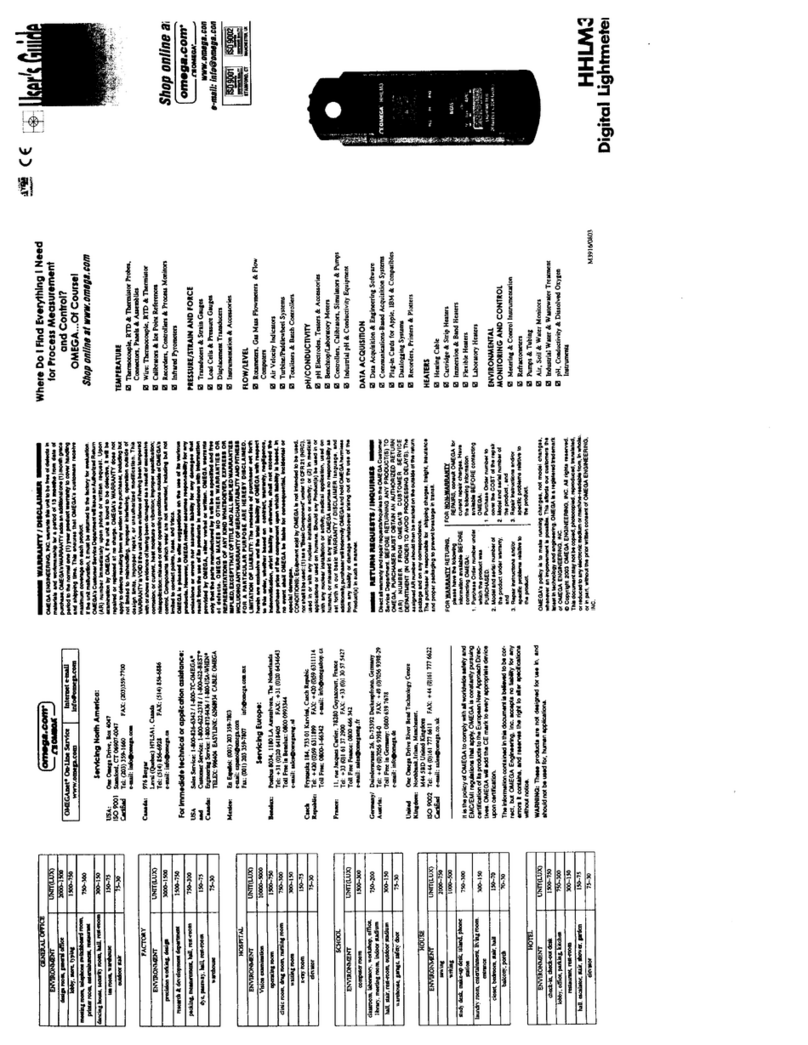
Omega
Omega HHLM3 user guide
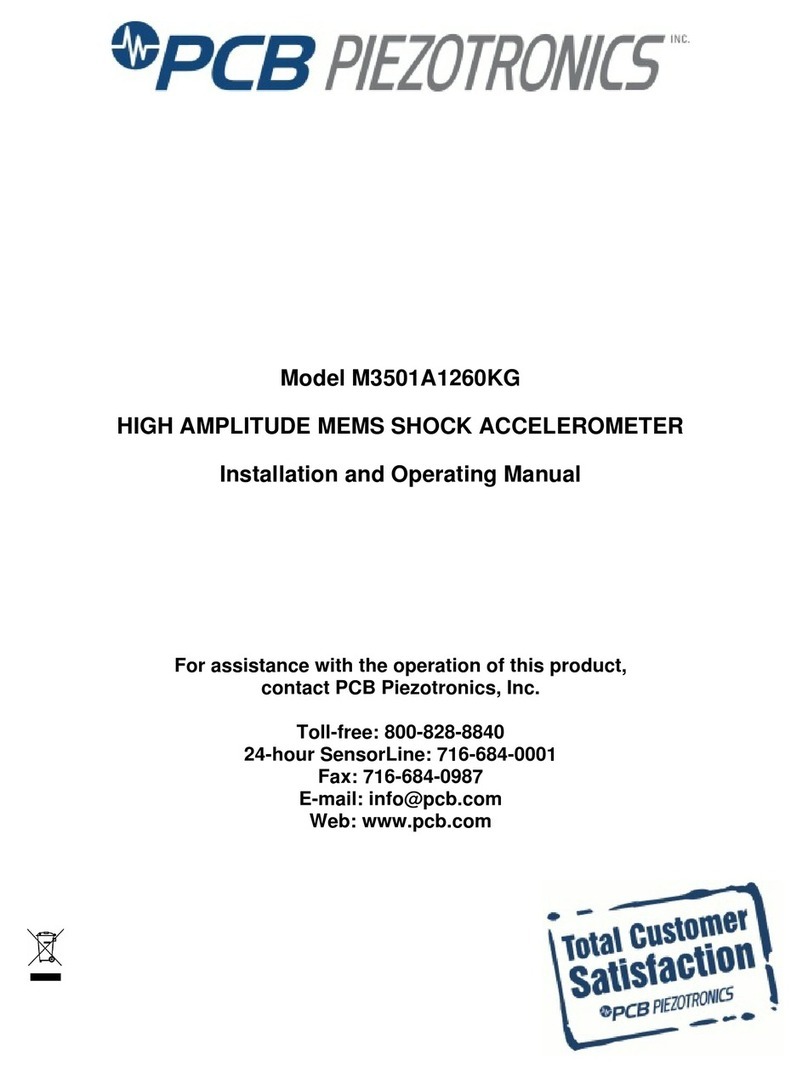
PCB Piezotronics
PCB Piezotronics M3501A1260KG Installation and operating manual

Emerson
Emerson Rosemount 8800D Series Quick installation guide

Thermo Scientific
Thermo Scientific FOCUS GC instruction manual
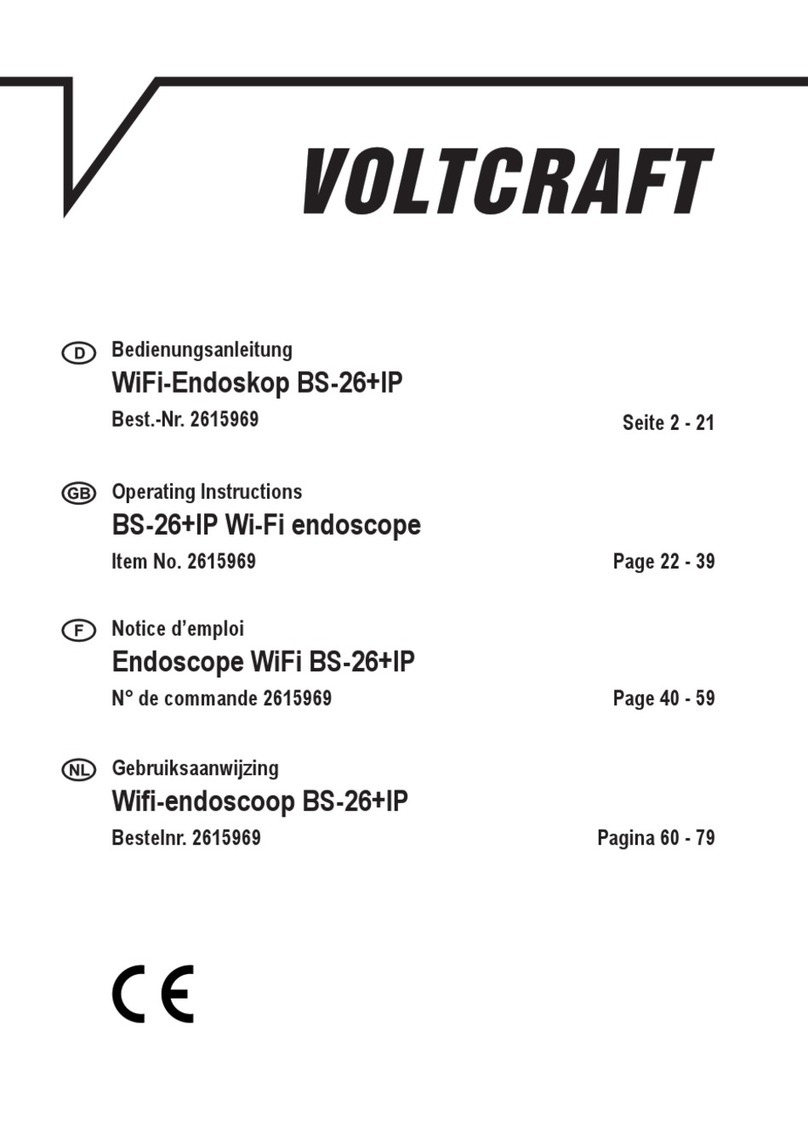
VOLTCRAFT
VOLTCRAFT BS-26+IP operating instructions

Mark-10
Mark-10 EK3-500 user guide