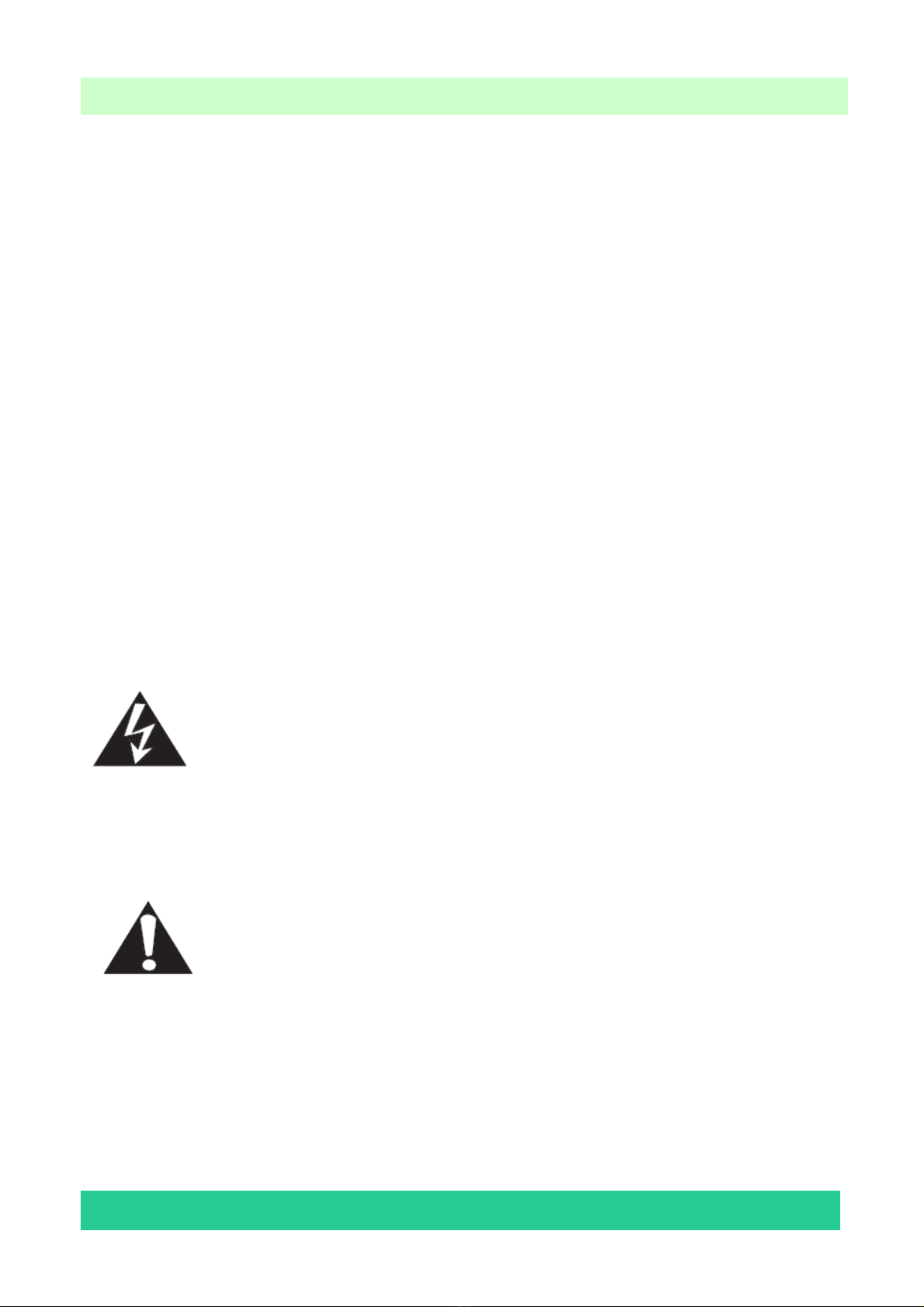- 2 -
LCD TV Service Manual
Contents
Contents................................................................................................................................................................- 2 -
Service Manual ....................................................................................................................................................- 3 -
1. Precautions and notices..............................................................................................................................- 3 -
1.1 WARNING ......................................................................................................................................- 4 -
1.2 NOTES ............................................................................................................................................- 7 -
2. Product Function Specifications..............................................................................................................- 10 -
2.1 Product Function............................................................................................................................- 10 -
2.2 Specifications.................................................................................................................................- 12 -
3. LCD Panel Spec.......................................................................................................................................- 13 -
3.1 General Description.......................................................................................................................- 13 -
3.2 General Features............................................................................................................................- 13 -
4. Chassis Layout and Overall Wiring Diagrams ........................................................................................- 14 -
4.1 Chassis Layout...............................................................................................................................- 14 -
4.2 Wires and Cables Overall Wiring Diagrams .................................................................................- 15 -
5. Factory/Service OSD Menu and Adjustment...........................................................................................- 16 -
5.1 To enter the Factory OSD Menu....................................................................................................- 16 -
5.2 Factory OSD Menu........................................................................................................................- 16 -
6. Software Upgrading.................................................................................................................................- 20 -
6.1 Get ready for upgrading.................................................................................................................- 20 -
6.2 Upgrading with the ISP_TOOL4.0.9.............................................................................................- 29 -
7. Troubleshooting.......................................................................................................................................- 34 -
7.1 Troubleshooting for Remote Control.............................................................................................- 34 -
7.2 Troubleshooting for Function Key.................................................................................................- 35 -
7.3 TV won’t Power On.......................................................................................................................- 36 -
7.4 Troubleshooting for Audio.............................................................................................................- 37 -
7.5 Troubleshooting for TV/VGA/HDMI input...................................................................................- 38 -
7.6 Troubleshooting for YPbPr input...................................................................................................- 39 -
7.7 Troubleshooting for Video/S-Video/ SCART input.......................................................................- 40 -
8. Explode View...........................................................................................................................................- 41 -
9. Schematic circuit diagram .......................................................................................................................- 41 -