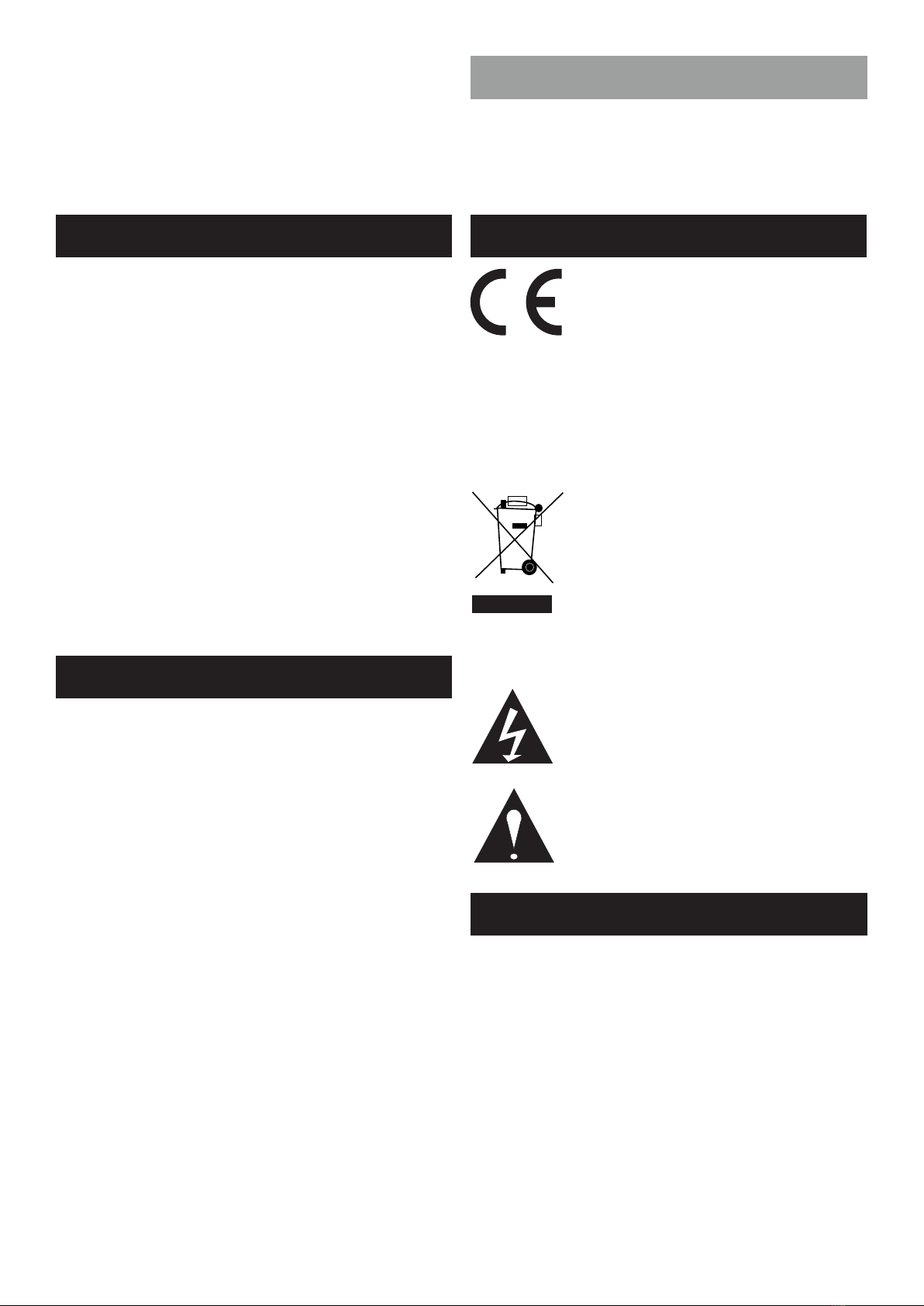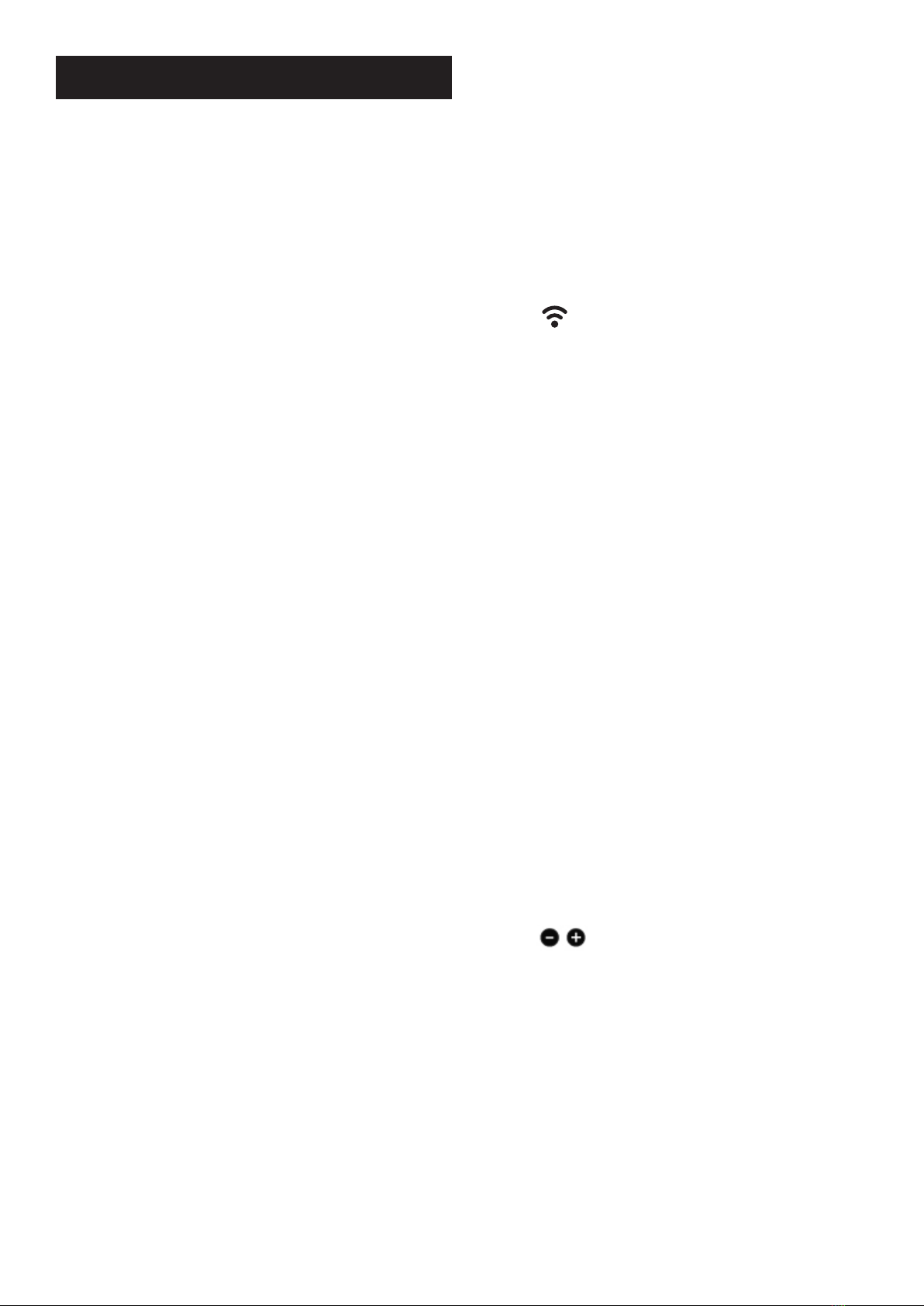3
ENGLISH FRANCAIS SPANISH DEUTSCH
At the end of its useful life, this product should not be disposed
of with regular garbage, but returned to a collecon point for
the recycling of electrical and electronic components. This point
is emphasized by the symbol on the product, the instrucon
manual and on the packaging.
The materials can be reused in accordance with their
markings. Through reuse and recycling of raw materials or any
other form of recycling, you make an important contribuon to
environmental protecon. Your municipality can tell you where
is the point of the nearest collecon site.
Product recycling Warranty
Locaon and precauons
Power sources
Avoid placing it in direct sunlight or near a heat source. No
source of light shall be placed on the apparatus. Also avoid all
sources that could cause vibraon, dust, cold or moisture. The
recommended ambient temperature range is 5-35 °C.
The device must be installed on a stable, level surface. Do not
place the unit on an unstable surface or shelf. The unit may
fall, causing serious injury to a child or adult as well as serious
damage to the product. Do not place other equipment on top
of the unit.
Due to stray, turntables or CRT TVs magnec elds should not
be located near the unit to avoid possible interference.
The unit should be operated only from the type of power
source indicated on the label. If you are unsure of the type of
power available to you, thank you to contact your dealer or the
company responsible for the power supply in your area.
Turn o device if you do not intend to use this unit for a long me.
In case of prolonged absence from home, it is recommended to
unplug from the electrical outlet.
Make sure each cable is correctly inserted. To prevent hum or
background noise, do not mix dierent other antenna cable
with the power cord or speaker wires.
BC Acousque warrants this product parts and labor (under the
condions specied below).
BC Acousque will repair or replace (at its discreon) this
product or any defecve parts. The warranty period may vary
by country. If in doubt, contact your dealer. Always retain proof
of purchase of this product.
For warranty service, please contact the BC Acousque
authorized reseller from which you purchased this product. If
your dealer is not itself repair the product, it can be sent to
BC Acousque authorized aer-sales service. If necessary,
you will need to ship this product in its original packaging or
packaging aording an equal degree of protecon.
Proof of purchase such as an invoice stang that the product is
covered by the Guarantee must be presented for any warranty
claims.
This warranty is void if:
- The factory serial number has been altered or removed.
- This product was not purchased from an authorized
reseller BC Acousque. To conrm that the serial number
has been altered or that the product was purchased from an
authorized reseller BC Acousque, you can call BC Acousque
or distributor in your country.
- If the power supply cord or plug is damaged.
- If liquid has been spilled or if objects have fallen inside.
- If the unit has been exposed to rain or water.
- If the unit is dropped or damaged in any way.
- This warranty does not cover cosmec damage or damage
caused by or due to force majeure, an accident, mis use, abuse,
negligence, commercial use or modicaon of part any product.
- This warranty does not cover damage caused by or resulng
from misuse, a maintenance or improper installaon or repairs
made or aempted by anyone other in BC Acousque or not
BC Acousque dealer or technician approved, authorized
to carry out maintenance and repair under warranty for
BC Acousque. Any unauthorized repairs will void this warranty.
This warranty does not cover products sold «AS IS».
- REPAIR OR REPLACEMENT AS PROVIDED UNDER THIS
WARRANTY IS THE EXCLUSIVE REMEDY OF THE CONSUMER.
- BC ACOUSTIQUE NOT BE LIABLE FOR ANY INCIDENTAL OR
CONSEQUENTIAL DAMAGES.