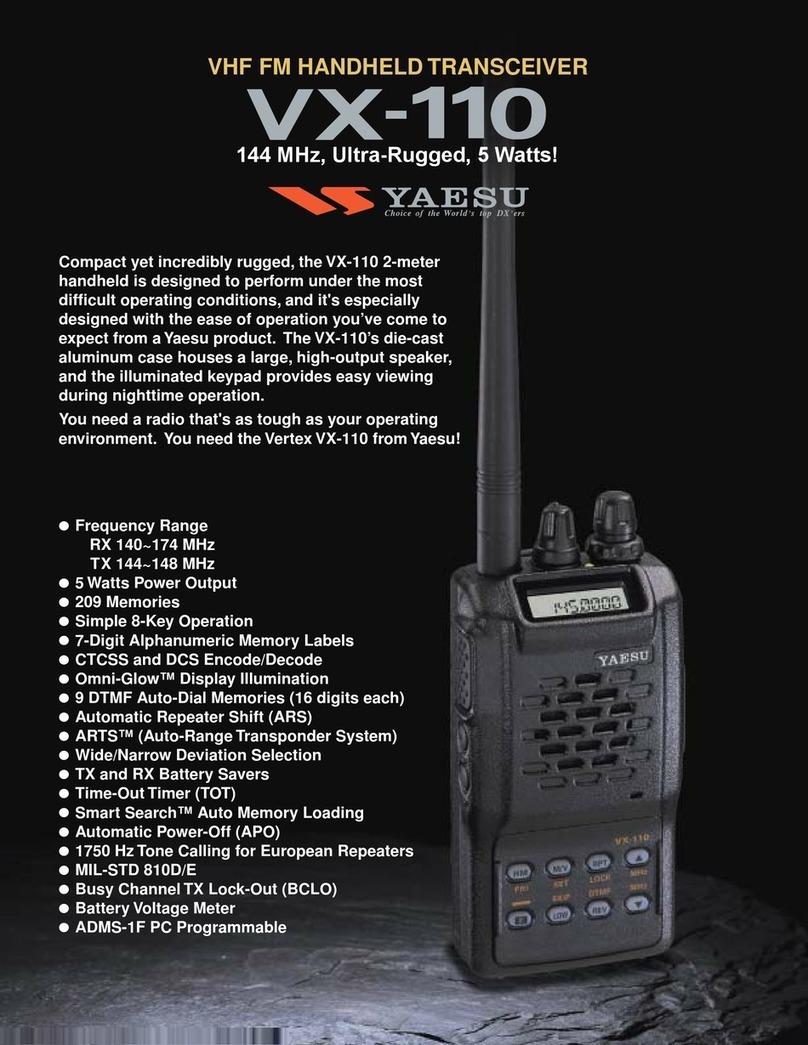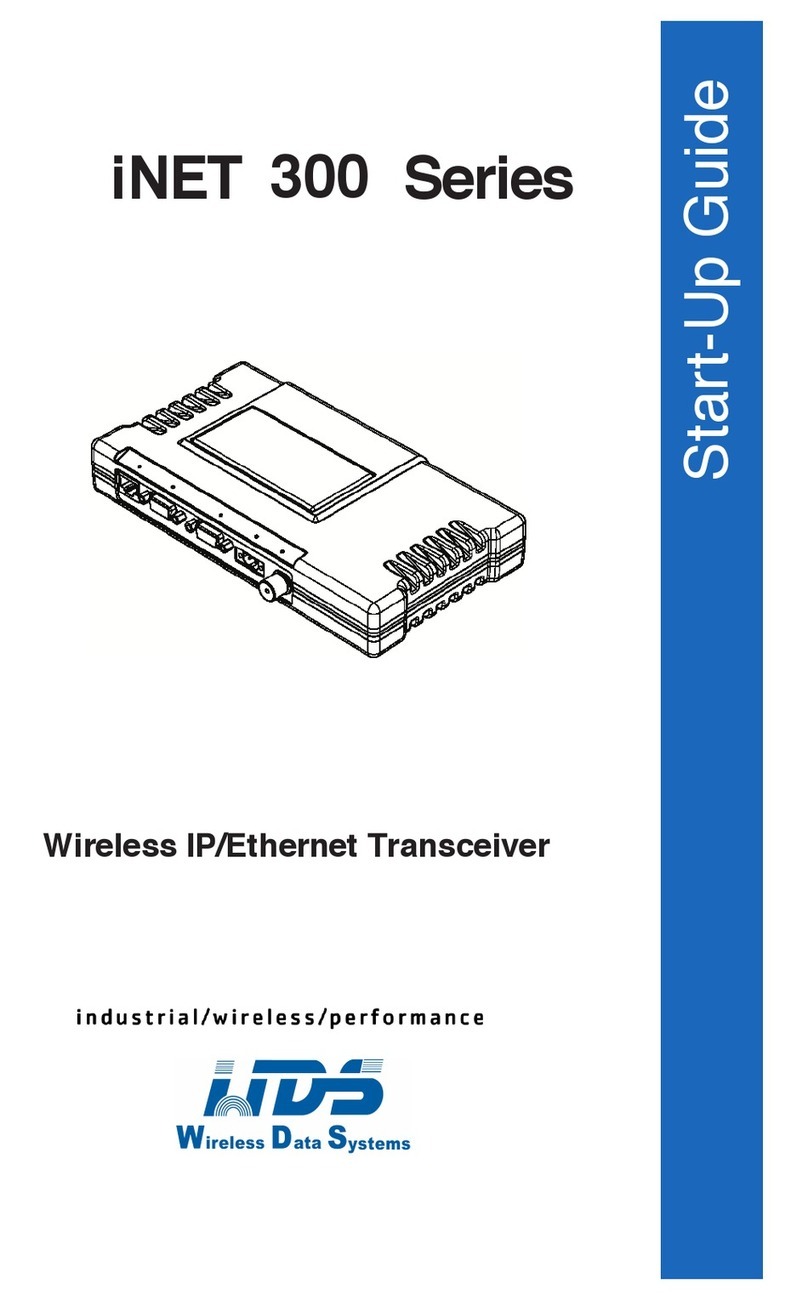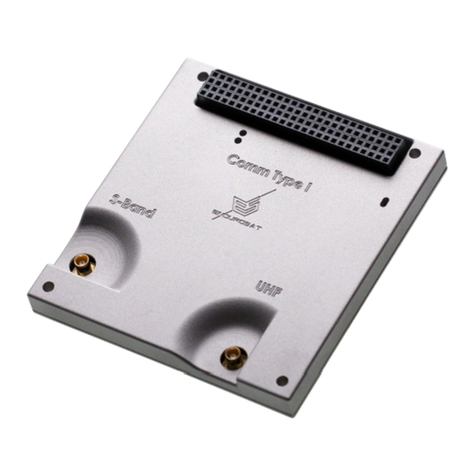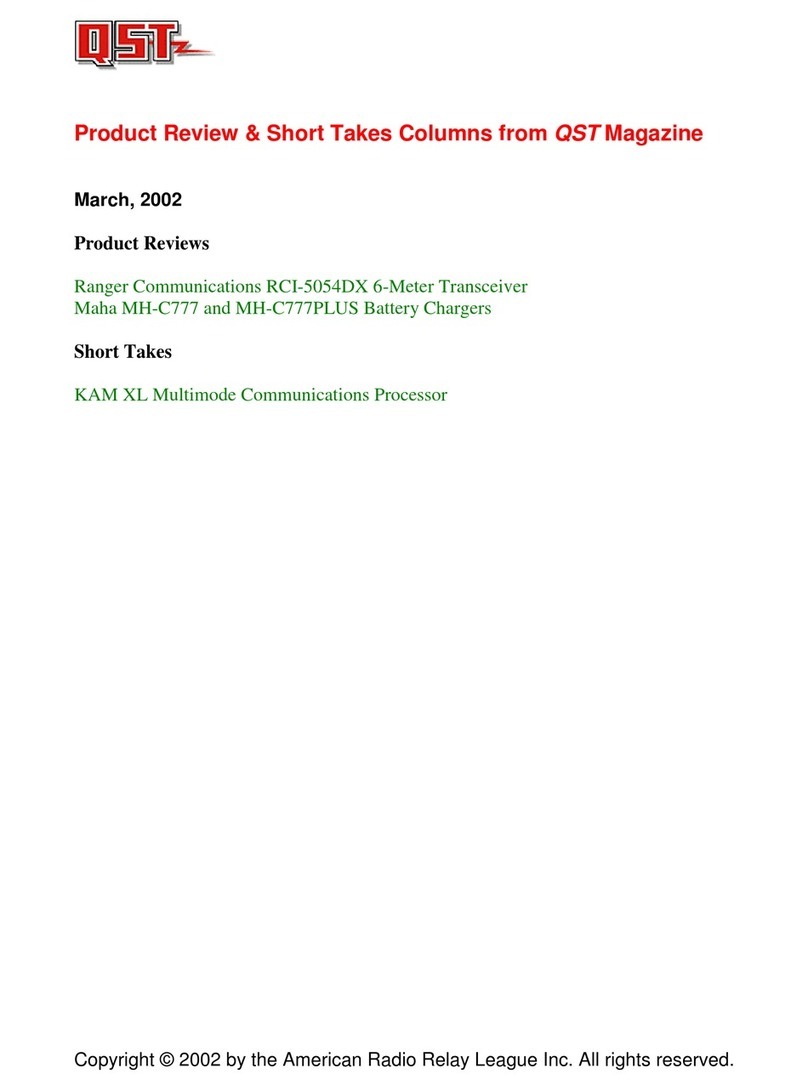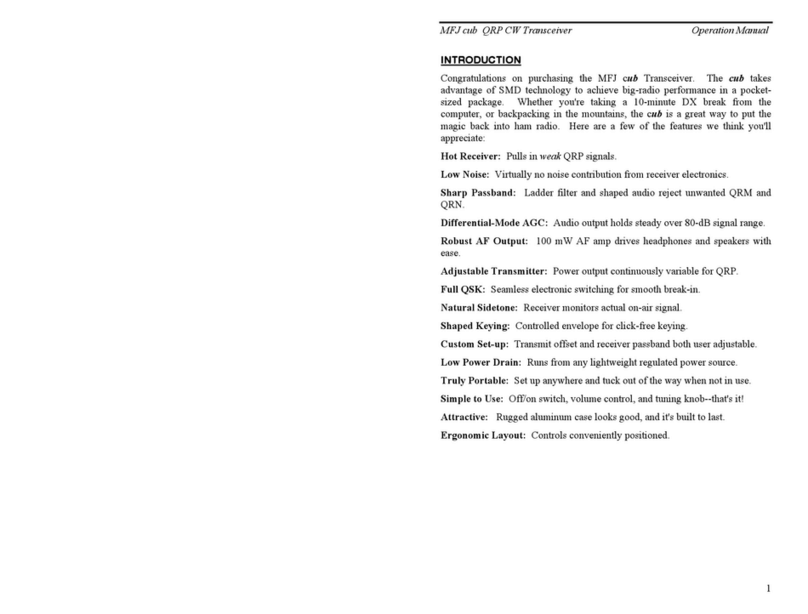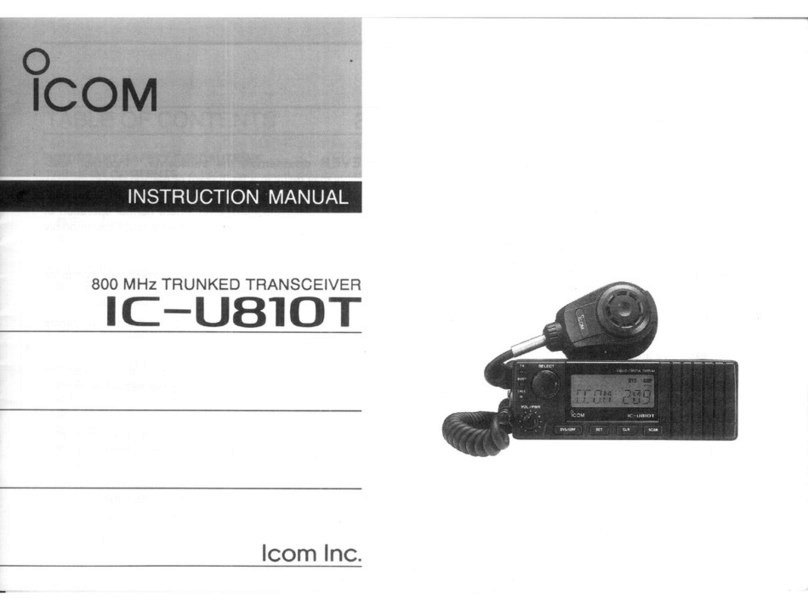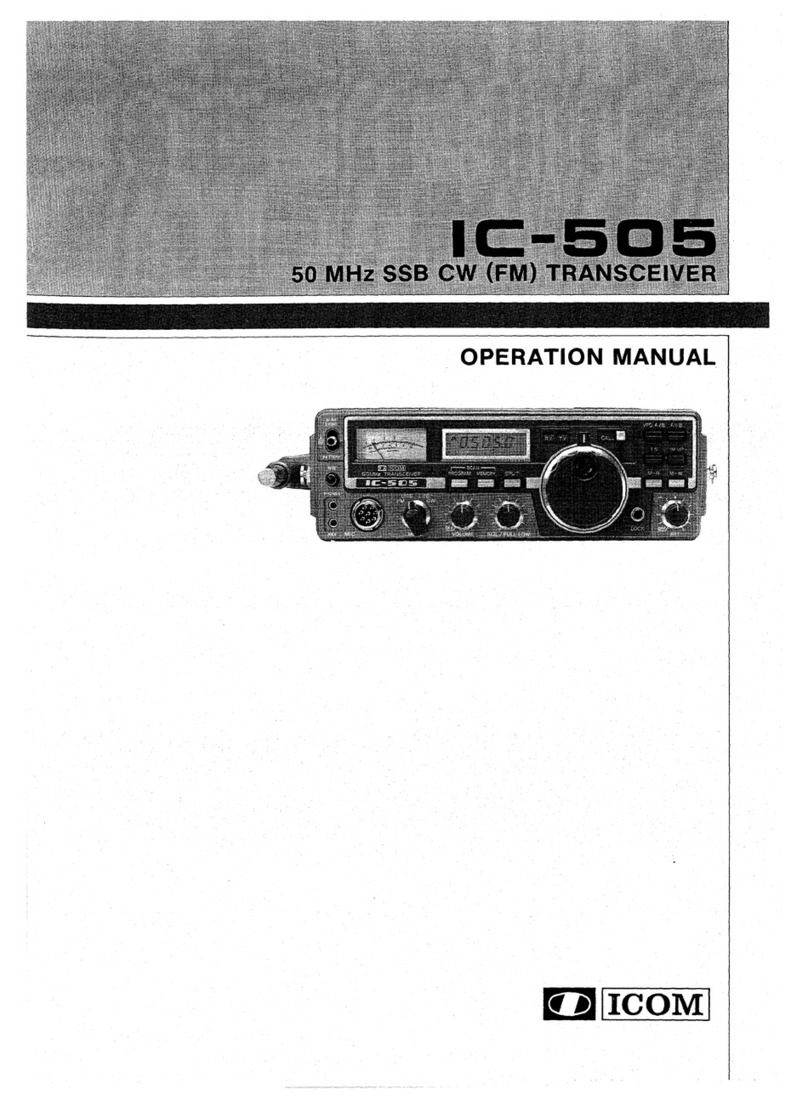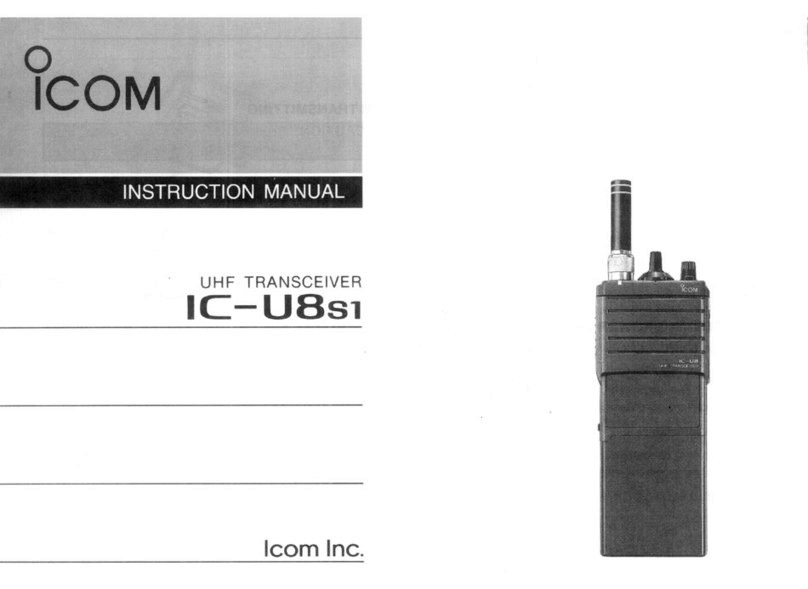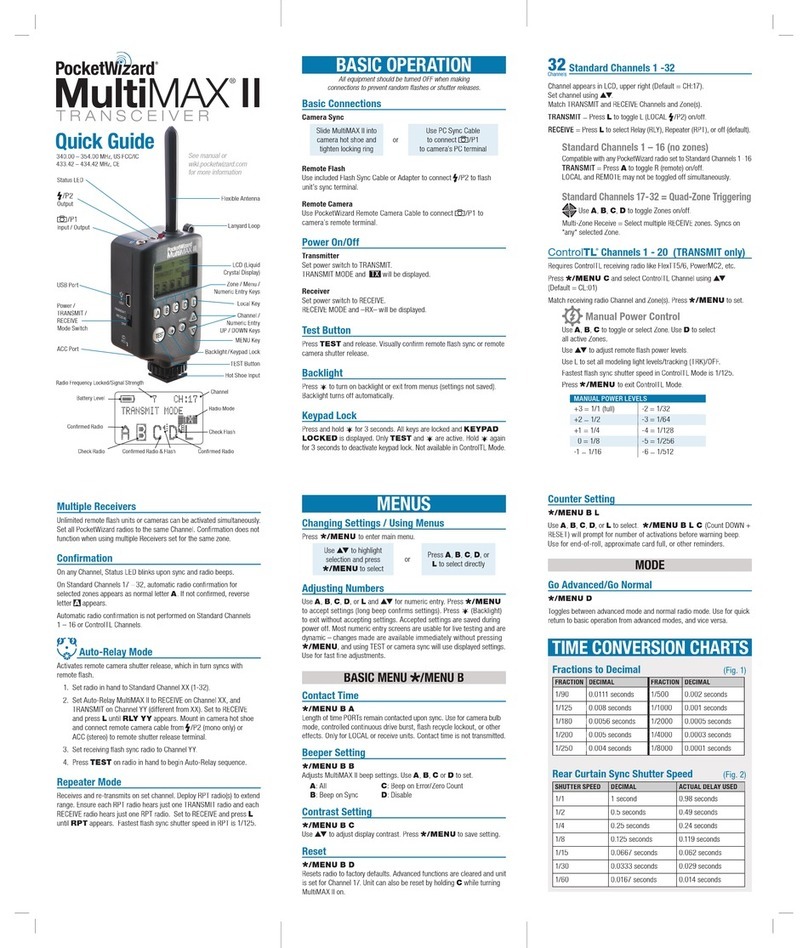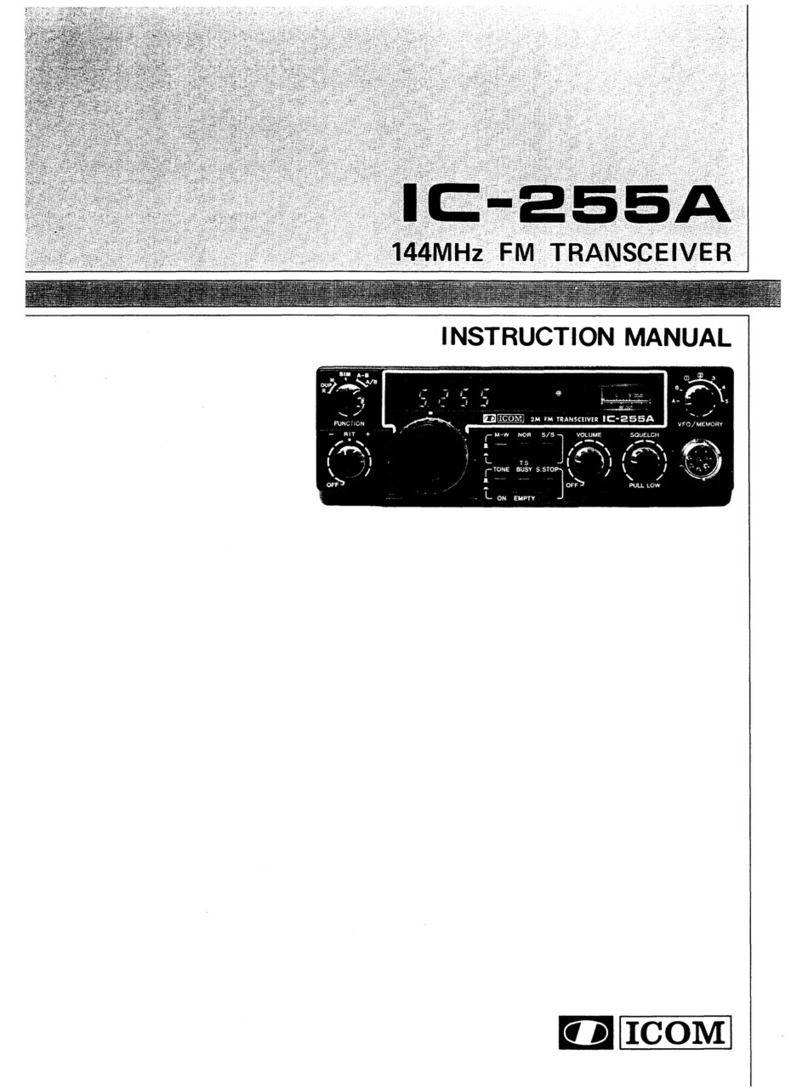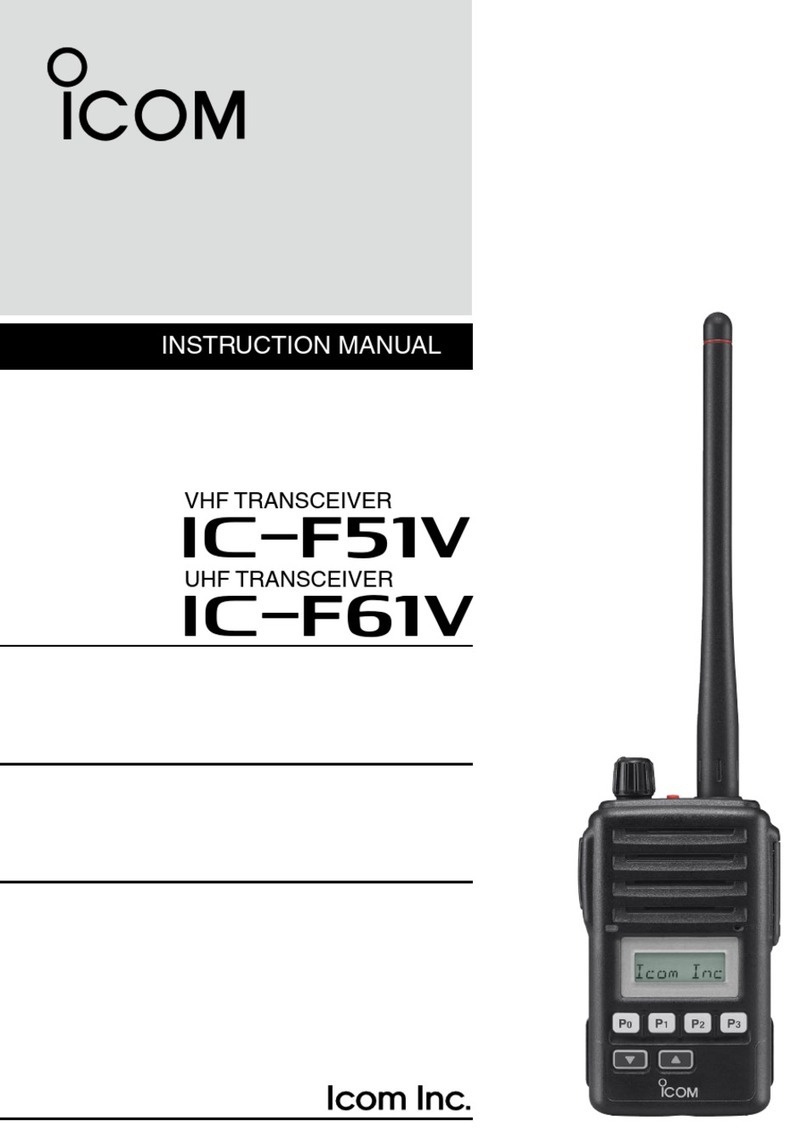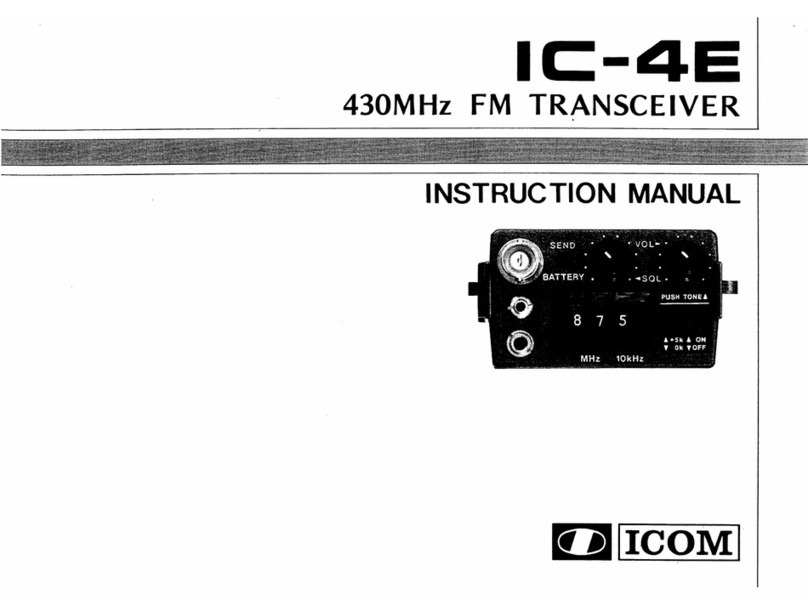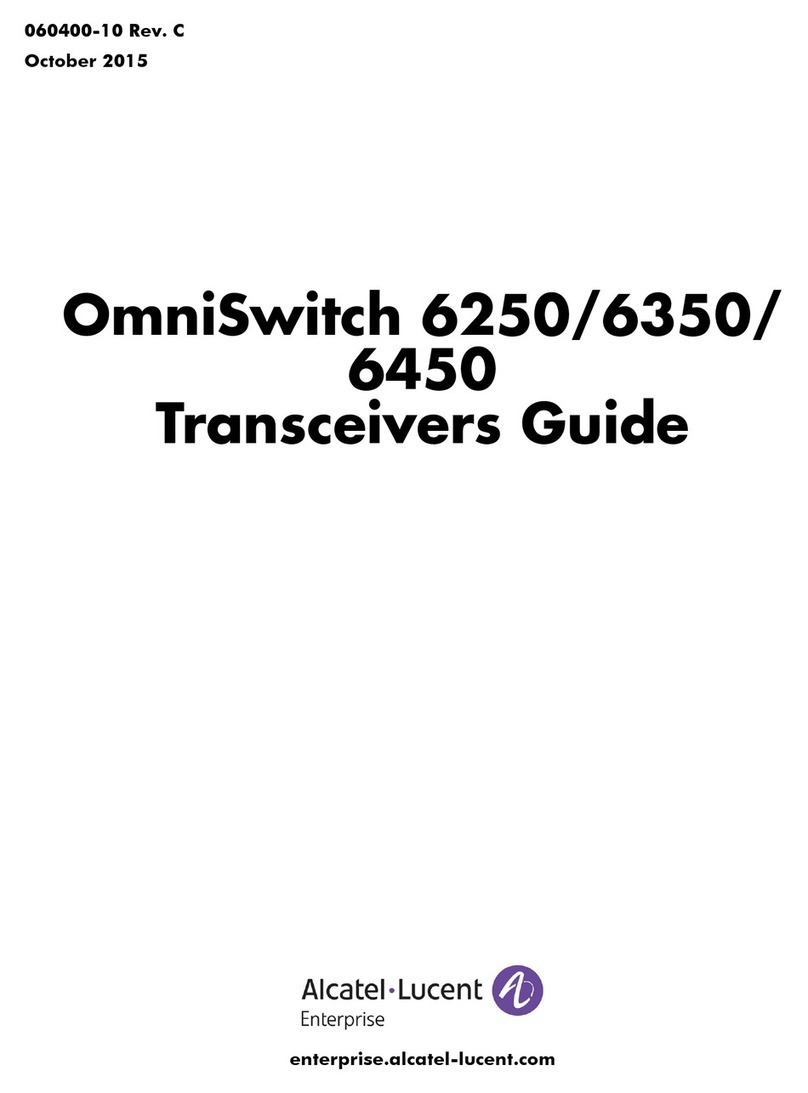bca TRACKER 4 User manual

Owner’s Manual
Bedienungsanleitung
Manuel d’utilisation
Manuale di istruzioni
Manual del propietario

2
Figure A: Tracker4
•Direction Lights
•Richtungspfeile
•Voyants indicateurs de direction
•Spie di direzione
•Luces de dirección
•Distance Indicator
•Distanzanzeige
•Indicateur de distance
•Indicatore di distanza
•Indicador de distancia
•Multiple Burial Indicator
•Mehrfachverschüttetenanzeige
•Indicateur multivictime
•Indicatore di seppellimenti
multipli
•Indicador de sepultamiento
múltiple
•Battery Power Display
•Batterieladeanzeige
•Témoin de batterie
•Livello batterie
•Indicador de carga de las pilas
•Loudspeaker
•Lautsprecher
•Haut-parleur
•Altoparlante
•Altavoz
•Transmit Light
•Sendekontrollanzeige
•Témoin d’émission
•Spia di trasmissione
•Luz de transmisión
•Options Button
•Optionstaste
•Bouton Options
•Pulsante opzioni
•Botón Opciones

3
•Dial Switch
•Drehschalter
•Commutateur
•Selettore di modalità
•Ruleta de modos
•Sliding Lock
•Schiebeverriegelung
•Verrou coulissant
•Arresto scorrevole
•Pestaña de bloqueo
•Dial Switch
•Drehschalter
•Commutateur
•Selettore di modalità
•Ruleta de modos
•Battery Door
•Batteriefach
•Logement des piles
•Sportello batterie
•Compartimento de las pilas
•USB Port
•USB-Port
•Port USB
•Porta USB
•Puerto USB
•Transmit Light
•Sendekontrollanzeige
•Témoin d’émission
•Spia di trasmissione
•Luz de transmisión

4
Figure A: Tracker3
•Direction Lights
•Richtungspfeile
•Voyants indicateurs de direction
•Spie di direzione
•Luces de dirección
•Distance Indicator
•Distanzanzeige
•Indicateur de distance
•Indicatore di distanza
•Indicador de distancia
•Multiple Burial Indicator
•Mehrfachverschüttetenanzeige
•Indicateur multivictime
•Indicatore di seppellimenti
multipli
•Indicador de sepultamiento
múltiple
•Loudspeaker
•Lautsprecher
•Haut-parleur
•Altoparlante
•Altavoz
•Transmit Light
•Sendekontrollanzeige
•Témoin d’émission
•Spia di trasmissione
•Luz de transmisión
•Options Button
•Optionstaste
•Bouton Options
•Pulsante opzioni
•Botón Opciones

5
•Dial Switch
•Drehschalter
•Commutateur
•Selettore di modalità
•Interruptor
•Sliding Lock
•Schiebeverriegelung
•Verrou coulissant
•Arresto scorrevole
•Pestaña de bloqueo
•Dial Switch
•Drehschalter
•Commutateur
•Selettore di modalità
•Ruleta de modos
•Battery Door
•Batteriefach
•Logement des piles
•Sportello batterie
•Compartimento de las pilas
•USB Port
•USB-Port
•Port USB
•Porta USB
•Puerto USB

6
•Direction Lights
•Richtungspfeile
•Voyants indicateurs de direction
•Spie di direzione
•Luces de dirección
•Distance Indicator
•Distanzanzeige
•Indicateur de distance
•Indicatore di distanza
•Indicador de distancia
•Multiple Burial Indicator
•Mehrfachverschüttetenanzeige
•Indicateur multivictime
•Indicatore di seppellimenti
multipli
•Indicador de sepultamiento
múltiple
•Loudspeaker
•Lautsprecher
•Haut-parleur
•Altoparlante
•Altavoz
•Transmit Light
•Sendekontrollanzeige
•Témoin d’émission
•Spia di trasmissione
•Luz de transmisión
•Options Button
•Optionstaste
•Bouton Options
•Pulsante opzioni
•Botón Opciones
Figure A: Tracker S

7
•Dial Switch
•Drehschalter
•Commutateur
•Selettore di modalità
•Interruptor
•Sliding Lock
•Schiebeverriegelung
•Verrou coulissant
•Arresto scorrevole
•Pestaña de bloqueo
•Dial Switch
•Drehschalter
•Commutateur
•Selettore di modalità
•Ruleta de modos
•Battery Door
•Batteriefach
•Logement des piles
•Sportello batterie
•Compartimento de las pilas

8
No avalanche transceiver can help save lives without a fully trained user.
Practice frequently with your Tracker before going into the backcountry.
Learn and understand the inherent dangers of backcountry travel. Become
educated in avalanche hazard evaluation, route selection, and self-rescue.
In addition to your transceiver, always carry a probe and shovel—and
always travel with a partner. We also recommend the use of avalanche
airbags and group communication devices, such as two-way radios.
Make sure all rescue equipment is functioning properly before venturing
into the backcountry. Perform a transceiver trailhead test every time
you use your Tracker. Check that all transceivers transmit and receive
properly—and that all receive a signal at a minimum distance of 20 meters
(65 feet).
Do not place cellular phones, communication radios, GPS devices, digital
cameras, or any other electronic equipment within 50 cm (20 inches) of a
Tracker while performing a transceiver search. In receive mode, irregular
readings, decreased range and multiple burial indications can be caused
by these and other sources of electrical interference, such as power lines,
electrical storms, and electrical generating equipment. In transmit mode,
keep the Tracker at least 20 cm (8 inches) from other electronic equipment
or large metal objects. Use only alkaline batteries of identical age and
brand. Do not use rechargeable, lithium, Oxyride, PowerPix, or any
other non-alkaline battery.
This owner’s manual covers the basic techniques required to use a
Tracker effectively. To increase your efficiency, refer to our website:
www.backcountryaccess.com. Here you will also find important
resources for obtaining avalanche education and updates on regional
avalanche conditions.
To ensure warranty protection and to be notied of software updates,
please complete an online warranty registration at:
www.backcountryaccess.com/warranty.
All BCA avalanche transceivers have a recommenced service life of 5
years. After 3 seasons of service, it is recommended that your transceiver
is returned to an authorized BCA service center for service. During this
service, the beacon will be updated and calibrated as necessary to
guarantee peak operating performance. To ensure you are not left without
your transceiver, we recommend you send it in for service is over the
summer. Please contact BCA customer service to nd your nearest service
center.
Conforms to the R&TTE harmonized version of the EN 300 718 and meets
or exceeds the requirements of Articles 3.1, 3.2, and 3.3.
Disclaimer
WARNING: Cancer and Reproductive Harm - www.P65Warnings.ca.gov

ENGLISH
9
Avalanche Awareness
This is a basic introduction to avalanche safety and awareness.
We encourage you to read this manual thoroughly. We strongly
suggest taking an avalanche course in your area before venturing
into the backcountry.
Before leaving, call your local avalanche forecast center and determine
the danger level in the area you intend to visit.
U.S. www.avalanche.org
Canada www.avalanche.ca
Europe www.lawinen.org
Figure B Avalanche Forecasts
N
S
E
W
Low
Moderate
Considerable
High
Extreme
Pockets of next danger level
N
S
E
W
Low
Moderate
Considerable
High
Extreme
Pockets of next danger level
Bulletins from your local avalanche forecast center will enable you to
identify the avalanche problems to avoid when planning your route.
Avalanche Awareness
At the trailhead, check that each person has a working transceiver,
probe, and shovel—and knows how to use them. We also recommend
the use of avalanche airbags and two-way radios.
Learn to recognize avalanche terrain:
• Does this slope have a history of sliding?
• What is the angle and aspect of the slope?
• Will recent weather impact snow stability?
Learn to avoid avalanche terrain:
• Is there any evidence of recent avalanche activity?
• Is the slope angle between 30 and 45 degrees?
• Does the slope you plan to use have dangerous terrain traps
(rocks, trees, gullies, clis, etc.)?

10
Avalanche Awareness
Travel with considerate partners:
• Cross potentially dangerous terrain one at a time.
• Identify and practice stopping in safe zones.
• Have an escape route in mind if the slope does avalanche.
• Communicate with your partners before moving on to the slope.
When traveling in a group, be aware of the errors groups
typically make:
• Recreating at an area that’s been visited without incident before
and feeling condent in its stability.
• Not speaking out or communicating concerns about a path
or slope, fearing conict.
• Being overcondent in the groups’ abilities.
• Determination to reach a destination without re-evaluating terrain
and conditions.
If in doubt, it is always best to avoid questionable terrain and return
when the snow is stable.
If you are caught in an avalanche:
• Yell “avalanche” and wave your arms to alert your group.
• Deploy your avalanche airbag if you have one.
• Try to escape the slide by grabbing trees or rocks or “swimming”
to the side.
• Try to keep your airway clear of snow.
• When you feel the slide slowing, thrust a hand upward in hopes of it
being seen.
• Place your other hand in front of your face to increase the air space.
• Remain calm, breathe slowly and conserve your air.
Searching for victims:
• Do not go for help! You are the victim’s only chance of survival!
• Establish a last seen point.
• Conrm you are not in danger of a second avalanche occurring.
• Look for visual clues to the victim’s location.
• Begin your signal search for the victim using your avalanche
transceiver.

ENGLISH
11
Trailhead Test
To ensure proper transmit and search functions, always perform a
trailhead test before starting your tour (Figure C). One person should
walk 20 meters away and make sure his or her signal is detected by the
others. Then the rest of the group switches to transmit mode and walks
toward the leader, who should conrm their signals can each be detected
from 20 meters away. The leader should always switch back to transmit
mode after the test is completed.
Figure C
≥20 m
≥20 m
Searching
Transmitting
Transmitting
Transmitting
1 m
When traveling with unfamiliar groups, we recommend also performing a
“function test” to make sure all users know how to check their batteries
and switch modes.
For complete instructions on how to do both a basic function test and
trailhead test please go to www.backcountryaccess.com/videos.

12
Thank you for choosing Tracker, featuring its legendary speed and
ease-of-use.
Remember, transceiver searches are only part of the avalanche rescue
process. It is equally important to practice the probing and shoveling
techniques found later in this section. For training videos on transceiver
searching, probing, and strategic shoveling techniques, please visit
www.backcountryaccess.com/videos.
Transmit mode: From the ‘O’ position, pull the sliding lock in the
direction of the arrow and turn the dial switch on top of the Tracker to
the transmit position (Figure D).
The battery life is then shown as a percentage in the distance/battery
power display .
On Tracker3 and Tracker S, the battery life will be shown in the distance /
battery power display in Figure A.
Additionally, the Tracker4 will illuminate a battery symbol in the upper right
hand corner and a percentage symbol next to the number.
Note: the battery percentage is approximate. Replace batteries before
reaching 40 percent.
When in transmit mode, the Tracker cannot be turned to o or search
without pulling back the sliding lock.
Search mode: Pull the sliding lock and rotate the dial
switch to the search position. In search mode, the display
will periodically ash “SE” until a signal is detected. Upon
detecting a transmitting signal, Tracker will begin to display
distance and directional readings. At distances of less than
two meters, the directional lights are no longer shown.
Return to transmit: When in search mode, the sliding
lock does not need to be moved in order to return to
transmit mode. Simply rotate the switch back to the transmit position. The
Tracker will beep and ash “TR/tr” before it begins to transmit.
After 30 minutes in search mode, Tracker will beep every two minutes. After
approximately 12 hours in transmit mode, it will beep every two minutes.
Operating Instructions
Figure D
Top view of
Tracker.

ENGLISH
13
Operating Instructions
These beeps are reminders that there has been no user input and the
Tracker is still on.
Auto Revert Mode: Auto revert mode will automatically
switch your Tracker back to TR/tr (transmit) if the searcher
remains in search mode for an extended period.
• Tracker S detects inactivity (no interaction with buttons)
and sets a ve minute timer to automatically revert the
beacon to transmit.
• Tracker3 and Tracker4 use an accelerometer for auto
revert. If there is one minute without motion, the beacon
will automatically revert to transmit. If the accelerometer
detects constant motion, a secondary ve-minute timer will automatically
revert the beacon to transmit.
An alarm will sound 30 seconds before the unit returns to transmit mode.
This can be avoided by pressing the Options button or turning the dial
switch before the 30-second warning period has elapsed.
Auto revert mode is activated by holding down the Options button while
turning on the device, in either transmit or search mode. You must
continue to hold down the Options button until “Ar” is shown on the
display.
Before “Ar” is shown, other diagnostics will be displayed, including the
software version number and battery power percentage. If choosing to
use auto revert, it must be activated every time the unit is turned on.
Otherwise the unit can only be switched to transmit mode manually.
Muting the Sound: The sound in Search mode can be
muted by pressing the Options button while switching
from transmit to search mode. “LO” will appear in the
display and all sounds assisting the search function are
muted.
Downloading Tracker software updates: Using BCA software, you can
update the Tracker’s rmware and run a self-test. Currently this is only
possible with a PC (not Mac). Tracker S does not have this capability.
To update:
1. Go to www.backcountryaccess.com/downloads;
2. Download the Tracker Utility program;
3. Install the program.
4. Once installed, connect the Tracker to your computer with a
standard USB cable (Mini USB for Tracker3 and USB C for Tracker4);
5. Open the Tracker Utility and follow the instructions on the screen.

14
Operating Instructions
Low battery warning: When the battery power becomes
too low to operate, the transceiver will display the “Lb”
sign. When you see this, replace the batteries before
further use. When batteries are too low to do startup
routines, a simple “Lb” will blink on the display.
Mismatched batteries can act unpredictably at various
temperatures and low batteries can die unexpectedly fast.
Therefore, we strongly recommend changing batteries
once the battery power indicator reaches 40 percent.
NOTE: Never mix new and used batteries in your transceiver–or batteries
of mixed brands. Never use lithium or rechargeable batteries. These may
all lead to an inaccurate battery power indication.
Signal Suppression: Signal Suppression mode suppresses
the strongest signal and shows the searcher the second
strongest signal, including directional arrows. Always
stay in standard search mode when searching for the
rst transmitter. Once the rst victim has been located and
your ne search is complete, you are ready to use Signal
Suppression.
Signal Suppression mode is activated by pressing the
Options button until “SS” is shown on the display. To enter suppression
mode, the Options button must be released before “BP” is displayed. The
multiple victim icon will ash alternately while in SS mode.
Suppression of the strongest signal will last for one minute, giving the
searcher time to move away from the suppressed signal and lock on to the
next transmitter. The Tracker will automatically default from suppression
mode to standard search mode after one minute. This can also be done
manually, by pressing the Options button until “SE” is displayed. When
returning to search mode, the multiple victim icon will stop ashing and
the Tracker will isolate the strongest signal.
NOTE: Signal suppression can be unreliable when attempting to suppress
older analog transceivers.
Big Picture: Big Picture mode is the closest thing to
an analog transceiver in the digital world. It displays
distances and directions of all the transceivers that are
transmitting within range. With Big Picture mode, you
can estimate how many transceivers are in the search
area along with their approximate direction. You can also
perform a search in BP mode, but always remember to
return to normal search mode during the ne search when
you’re getting close to the victim.

ENGLISH
15
Operating Instructions
Big Picture mode is activated by holding down the Options button until
“BP” ashes in the display. You must continue to hold down the Options
button to stay in BP mode. Once the mode button is released, the
Tracker will automatically return to search mode and isolate the strongest
signal.
Note: When switching from SS to BP mode (and vice versa), it is necessary
to rst go back to SE mode.

16
Familiarization
Adjustment/Fitting
Tracker can be worn with or without its harness. When used with a
harness, the Tracker should be worn underneath your outer garments,
as shown in Figure E.
Shoulder Strap
Waist Attachment Buckle
Waist Strap Lanyard
Lanyard Attachment Loop
Figure E
Distance/directional display should be against your body and transmit light
should be exposed and visible.
To search, remove Tracker from its pouch, but keep the harness on and
lanyard attached. If using without a harness, keep Tracker in a secure
pocket, preferably in your pants or other garment that won’t be removed
while traveling in the backcountry. Attach the lanyard clip to a zipper or
other solid xture. If the lanyard is removed from harness or clothing for
searching, keep it attached to your wrist with the loop provided.
Power Supply
Trackers operate with three AAA alkaline batteries. Use only high-quality
alkaline batteries of identical age and brand. Do not use rechargeable,
lithium, Oxyride, PowerPix or any other non-alkaline battery. Replace with
fresh batteries at the beginning of every season.
If a Tracker is exposed to excessive moisture, open the battery door
to help allow the unit to dry. To prevent corrosion of contacts, remove
batteries during extended periods of inactivity. The manufacturer does not
warranty damage caused by battery corrosion.

ENGLISH
17
Operating Instructions
Searching
Trackers operate using the 457 kHz international standard frequency.
It is fully compatible with all avalanche transceivers adhering to this
standard.
When searching, keep the Tracker at least 20” (50 cm) away from
electrical equipment, including cell phones and video cameras.
Turn all non-essential electrical equipment o if possible.
The search process includes four phases: the signal search, the coarse
search, the ne search, and the pinpointing/probing phase (Figure F).
Figure F
20 m
20 m
20 m
avalanche path
40m
Objective: Locate signal
• If no "last seen area," search entire path
• Rotate Tracker back and forth horizontally
• Max 40 m between searchers or switchbacks
Objective: Locate smallest distance reading
(strongest signal)
• Use Tracker close to snow surface
• Confirm lowest distance reading by “bracketing”
• Begin probing at lowest distance
Objective: Move quickly to 10 m, slowly to 3 m
• Follow general direction of center 3 lights
• Make sure distance readings are decreasing
• Slow down at 10 m
SIGNAL
SEARCH
> 40 m
FINE
SEARCH
< 3 m
COARSE
SEARCH
3–40 m
Signal Search: The signal search refers to the process of establishing a
search pattern and looking for a signal. The search pattern will be dened
by the victim’s last seen area, the size of the slide, and the number of
searchers. Refer to Figure G to establish a signal search pattern. If the
slide is less than 40 meters wide, the signal search path will be directly up
or down the center. If the victim’s last seen area is well dened, the signal
search will follow a direct path along the fall line (up or down) from this point.

18
Operating Instructions
20 m20 m 40 m40 m
Figure G
20 m
20 m
20 m
20 m
40m
40m
40m
20 m
avalanche path
Signal search path with one searcher
(slide wider than 40 meters).
Signal search path with multiple searchers
(slide wider than 40 meters).
If the slide is wider than 40 meters and there is no last seen point, cover
the entire slide area by using switchbacks in the search pattern (Figure G).
If multiple rescuers are available, establish a search pattern where the
space between searchers is no more than 40 meters and the distance to
the edges is no more than 20 meters.
Prior to the signal search, be sure that all transceivers are turned to search
mode. Rotate the Tracker slowly on the horizontal plane (Figure H) while
moving along your signal search pattern. While searching, be aware of
other physical clues, such as equipment or extremities protruding from the
snow surface. When no signal is detected, “SE” will ash in the distance
indicator. Once a signal is detected consistently, mark this spot and begin
the coarse search.

ENGLISH
19
Operating Instructions
Slowly rotate the Tracker horizontally in
your hand, but move rapidly during the
signal search. Do not abandon your search
path until you have captured a strong,
steady signal. Ignore irregular signals,
which can sometimes be caused by
electrical interference.
Figure H
Coarse Search: The coarse search is the portion of the search from where
you have detected a steady signal to where you are close to the victim.
Once the signal is consistently detected, rotate the Tracker slowly on a
horizontal plane until the center direction light is blinking.
The Tracker is now pointed in the direction of the strongest signal. The four
lights on either side of center tell you which way to rotate the Tracker to
engage the center light. The distance indicator tells you, in approximate
meters, how far you must travel (1 meter = 1.1 yards or 3.3 feet). If the
number on the distance indicator is increasing, you are on the same axis
as the victim’s signal, but moving in the opposite direction. Turn 180
degrees, engage the center search light again, and continue your search in
the direction the Tracker is pointing. If you are stationary, but the distance
is signicantly changing, you are probably detecting the signal of another
rescuer. Make sure all rescuers are in search mode before continuing.
You may nd that, while following the directional lights, your route
follows an arc. This is because the Tracker follows the shape of the
electromagnetic signal coming from the transmitting transceiver’s antenna.
The distance displayed is the distance to be traveled along that signal, not
the straight-line distance from you to the victim.

20
Operating Instructions
Fine Search: The ne
search is the nal part of
the transceiver search,
which is performed on
foot with the transceiver
positioned at or near
the snow surface. The
objective of the ne
search is to locate where
the signal is strongest
(distance reading is
lowest) and to reduce
the area to be probed.
Move the Tracker slowly
in a straight line along
the surface of the snow
during the nal three
meters of the ne search.
The directional lights do
not illuminate in the nal
two meters, so only pay
attention to the distance
readings. From the point where you have located the smallest reading,
“bracket” at 90-degree angles to the left and then to the right in search
of a lower reading (Figure I). Repeat if necessary along both axes. Begin
probing at the lowest distance reading.
Pinpointing/Probing
At your lowest distance reading, probe in concentric circles, with each
probe hole about 10 inches (25 cm) apart (Figure J). Your probe should
enter the snow perpendicular to the slope. Once you have conrmed the
victim’s location, leave the probe in the snow.
90° 10” 10”
25 cm 25 cm
10”
25 cm
Figure J
Bracketing: Make sure
you go well past the
low reading to conrm
it is the lowest. When
bracketing, ignore the
directional lights, which
no longer illuminate at
less than two meters.
Do not rotate the
transceiver during
this process, as it can
change the distance
readings.
Figure I
This manual suits for next models
2
Table of contents
Languages:
Other bca Transceiver manuals