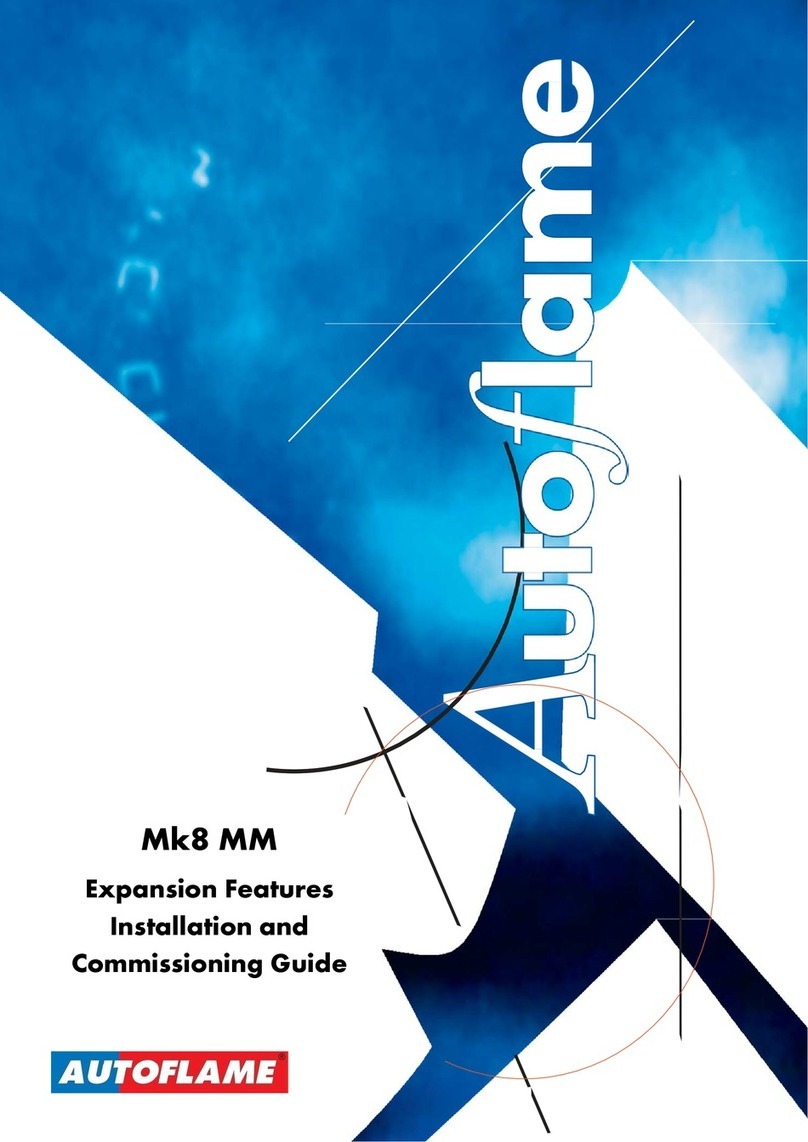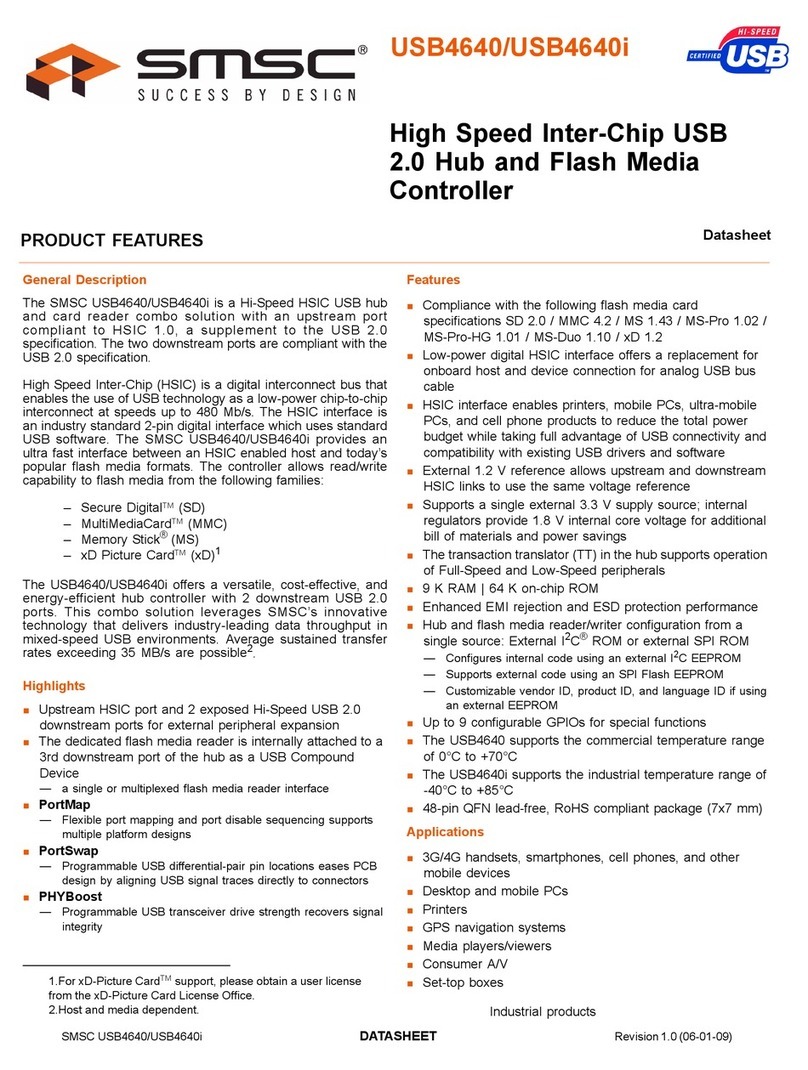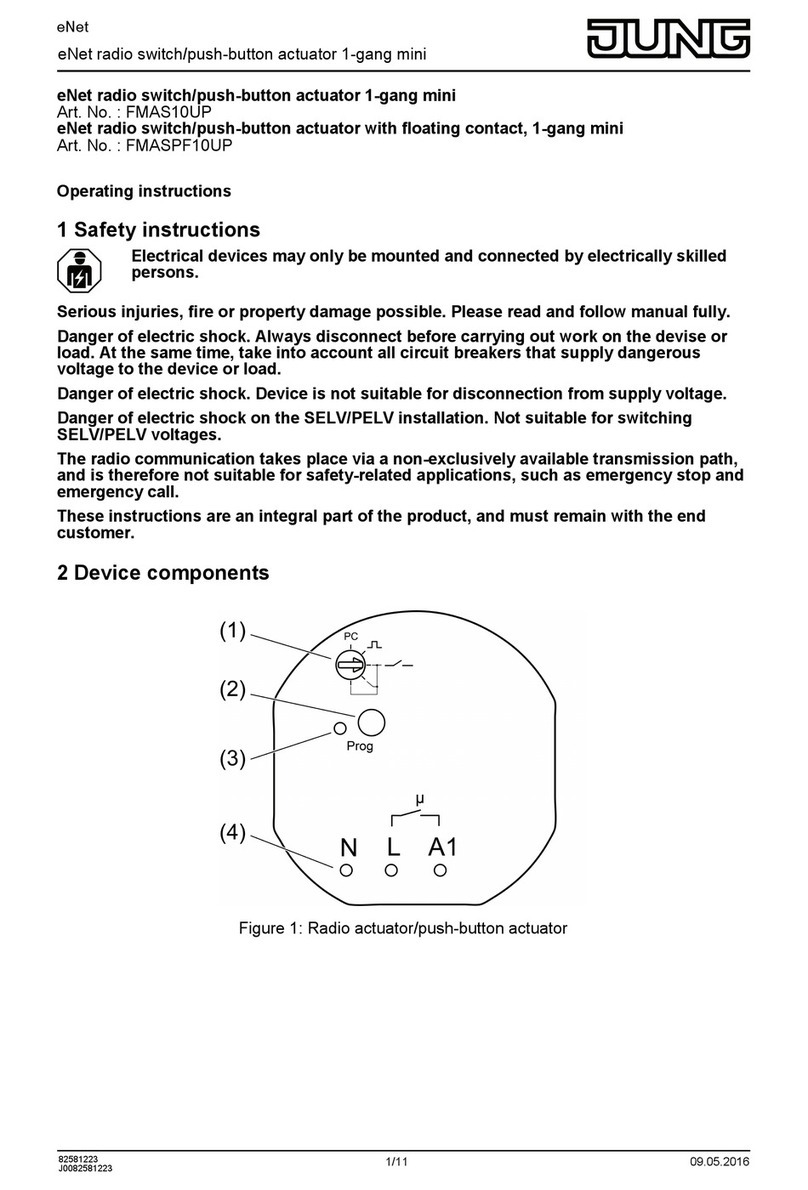BCH Electric SINUS PENTA User manual

15R0102B1
SINUS PENTA
MULTIFUNCTION AC DRIVE
USER MANUAL
-Programming Instructions-
Issued on 05/09/11
R. 07
SW VER. 1.68x
This manual is integrant and essential to the product. Carefully read the instructions contained herein as they
provide important hints for use and maintenance safety.
This device is to be used only for the purposes it has been designed to. Other uses should be considered
improper and dangerous. The manufacturer is not responsible for possible damages caused by improper,
erroneous and irrational uses.
BCH ELECTRIC LTD is responsible for the device in its original setting.
Any changes to the structure or operating cycle of the device must be performed or authorized by the
Engineering Department of BCH ELECTRIC LTD.
BCH ELECTRIC LTD assumes no responsibility for the consequences resulting by the use of non-original
spare-parts.
BCH ELECTRIC LTD reserves the right to make any technical changes to this manual and to the device without
prior notice. If printing errors or similar are detected, the corrections will be included in the new releases of the
manual.
The information contained herein is the property of BCH ELECTRIC LTD and cannot be reproduced. BCH
ELECTRIC LTD enforces its rights on the drawings and catalogues according to the law.
E n g li s h

SINUS PENTA PROGRAMMING
INSTRUCTIONS
2/452
0. TABLE OF CONTENTS
0.1. Chapters
0. TABLE OF CONTENTS ...................................................................................................................... 2
0.1. Chapters................................................................................................................................................... 2
0.2. Figures ..................................................................................................................................................... 7
0.3. Tables....................................................................................................................................................... 8
0.4. How to Use this Manual ...........................................................................................................................10
0.4.1. Overview.............................................................................................................................................10
0.4.2. Special Applications Dedicated to Sinus Penta Drives..........................................................................10
0.4.3. Menus and Submenus.........................................................................................................................11
0.4.4. Alarms and Warnings..........................................................................................................................13
1. USING THE DISPLAY/KEYPAD UNIT ...............................................................................................14
1.1. Overview..................................................................................................................................................14
1.2. Menu Tree................................................................................................................................................15
1.3 Navigation................................................................................................................................................17
1.4. Parameter Modification ............................................................................................................................18
1.5. Programming the Root Page....................................................................................................................18
1.6. Using the MENU Key................................................................................................................................19
1.7. ESC Key..................................................................................................................................................20
1.8. RESET Key (Alarm and Control Board Reset) ..........................................................................................21
1.9. TX/RX Key (Download/Upload from/to the Keypad) ..................................................................................21
1.10. LOC/REM Key (Keypad Pages)................................................................................................................22
1.11. SAVE/ENTER Key ...................................................................................................................................22
1.12. Indicator LEDs on the Display/Keypad......................................................................................................23
2. DESCRIPTION OF INPUT AND OUTPUT SIGNALS .........................................................................24
3. REFERENCES AND FEEDBACKS....................................................................................................25
3.1. Main Speed/Torque Reference .................................................................................................................25
3.2. Speed/Torque Limit Reference.................................................................................................................25
3.3. PID Reference..........................................................................................................................................25
3.4. PID Feedback Reference..........................................................................................................................25
4. PROGRAMMABLE FUNCTIONS.......................................................................................................26
4.1. Multimotor................................................................................................................................................26
4.2. Voltage/Frequency Pattern.......................................................................................................................26
4.3. Slip Compensation...................................................................................................................................26
4.4. Speed Searching......................................................................................................................................26
4.5. Controlled Stop in Case of Power Failure (Power Down)...........................................................................26
4.6. DC Braking ..............................................................................................................................................26
4.7. Motor Thermal Protection.........................................................................................................................26
4.8. Prohibit Speeds........................................................................................................................................27
4.9. Digital PID Regulator................................................................................................................................27
4.10. Bridge Crane Application..........................................................................................................................27
4.11. Setting Two Alternative Command Sources and Reference Sources.........................................................27
4.12. Fire Mode.................................................................................................................................................28
5. PROGRAMMING EXAMPLES............................................................................................................29
5.1. Overview..................................................................................................................................................29
5.2. Programming a Reference .......................................................................................................................29
5.3. Configuring the External Torque Limit.......................................................................................................33
5.4. Configuring the Feedback from Encoder...................................................................................................34
5.5. Configuring a Reference from Encoder.....................................................................................................35
6. START-UP MENU..............................................................................................................................36
6.1. Overview..................................................................................................................................................36
7. FIRST STARTUP...............................................................................................................................38
7.1. “IFD” Control Algorithm ............................................................................................................................38
7.2. “VTC” Control Algorithm...........................................................................................................................40
7.3. “FOC” Motor Control ................................................................................................................................42
8. MEASURES MENU............................................................................................................................46
8.1. Overview..................................................................................................................................................46
8.2. Motor Measures Menu..............................................................................................................................47
8.3. PID Regulator Menu.................................................................................................................................53
8.4. Digital Inputs Menu..................................................................................................................................57
8.5. References Menu.....................................................................................................................................59
8.6. Outputs Menu..........................................................................................................................................63

PROGRAMMING
INSTRUCTIONS SINUS PENTA
3/452
8.7. Temperature Measures from PT100 Menu................................................................................................65
8.8. Autodiagnostics Menu..............................................................................................................................66
8.9. Data Logger Measures Menu....................................................................................................................68
8.10. Digital Input Settings Menu.......................................................................................................................70
8.11. Fault List Menu........................................................................................................................................71
8.12. Power Off List Menu.................................................................................................................................72
9. PRODUCT MENU..............................................................................................................................72
9.1. Overview..................................................................................................................................................73
9.2. List of Parameter P263 and Fire Mode Enable Password..........................................................................73
10. PASSWORD AND USER LEVEL MENU........................................................................................77
10.1. Overview..................................................................................................................................................77
10.2. List of Parameters P000 to P003..............................................................................................................77
11. DISPLAY/KEYPAD MENU.............................................................................................................79
11.1. Overview..................................................................................................................................................79
11.2. Root Page................................................................................................................................................79
11.3. Keypad Page and Local Mode..................................................................................................................80
11.4. List of Parameters P264 to P269..............................................................................................................81
12. RAMPS MENU...............................................................................................................................86
12.1. Overview..................................................................................................................................................86
12.1.1. Description of the Speed Ramps .....................................................................................................86
12.1.2. Description of the Torque Ramps....................................................................................................89
12.2. List of Parameters P009 to P033..............................................................................................................90
13. INPUTS FOR REFERENCES MENU.............................................................................................98
13.1. Processing Speed/Torque References......................................................................................................98
13.2. Scaling Analog Inputs REF, AIN1, AIN2 .................................................................................................101
13.3. List of Parameters P050 to P074a..........................................................................................................105
14. MULTISPEED MENU...................................................................................................................117
14.1. Overview................................................................................................................................................117
14.2. List of Parameters P080 to P100............................................................................................................117
15. PID MULTIREFERENCES MENU................................................................................................120
15.1. Overview................................................................................................................................................120
15.2. List of Parameters P080a to P099a........................................................................................................121
16. PROHIBIT SPEED MENU............................................................................................................123
16.1. Overview................................................................................................................................................123
16.2. List of Parameters P105 to P108............................................................................................................124
17. REFERENCE VARIATION PERCENT MENU..............................................................................125
17.1. Overview................................................................................................................................................125
17.2. List of Parameters P115 to P121............................................................................................................126
18. SPEED LOOP AND CURRENT BALANCING MENU...................................................................127
18.1. Overview................................................................................................................................................127
18.2. List of Parameters P125 to P152............................................................................................................128
19. FOC REGULATORS MENU.........................................................................................................131
19.1. Overview................................................................................................................................................131
19.2. List of Parameters P155 to P173............................................................................................................131
20. ANALOG AND FREQUENCY OUTPUTS MENU..........................................................................134
20.1. Overview................................................................................................................................................134
20.1.1. Factory-setting of the Analog Outputs ...........................................................................................134
20.1.2. Analog Outputs.............................................................................................................................134
20.1.3. Frequency Output .........................................................................................................................136
20.2. Variables................................................................................................................................................137
20.2.1. Operating Mode of Analog and Frequency Outputs........................................................................138
20.2.2. Analog Output Programming Examples.........................................................................................139
20.3. List of Parameters P176 to P215............................................................................................................143
21. TIMERS MENU............................................................................................................................152
21.1. Overview................................................................................................................................................152
21.2. List of Parameters P216 to P229............................................................................................................154
22. PID PARAMETERS MENU..........................................................................................................158
22.1. Overview................................................................................................................................................158
22.2. PID Regulator Tuning – Method of Ziegler and Nichols...........................................................................159
22.3. Manual Tuning of the PI Regulator .........................................................................................................160
22.3.1. Proportional Action (P)..................................................................................................................160
22.3.2. Integral Action (I) ..........................................................................................................................162
22.3.3. Derivative Action (D).....................................................................................................................164
22.3.4. Tuning Actions at Constant Speed ................................................................................................164
22.4. Anti-windup............................................................................................................................................164
22.5. List of Parameters P236 to P260............................................................................................................165

SINUS PENTA PROGRAMMING
INSTRUCTIONS
4/452
23. PID2 PARAMETERS MENU ........................................................................................................173
23.1. Overview................................................................................................................................................173
23.2. List of Parameters P436 to P460............................................................................................................174
24. DIGITAL OUTPUTS MENU..........................................................................................................175
24.1. Overview................................................................................................................................................175
24.1.1. Factory Settings............................................................................................................................175
24.1.2. Structure of the Digital Outputs .....................................................................................................175
24.2. Programmable Operating Modes (Diagrams) .........................................................................................183
24.3. Examples...............................................................................................................................................186
24.4. List of Parameters P270 to P305............................................................................................................191
25. AUXILIARY DIGITAL OUTPUTS MENU.......................................................................................206
25.1. Overview................................................................................................................................................206
25.2. List of Parameters P306 to P317............................................................................................................206
26. MEASURE CONTROL FROM PT100 ..........................................................................................210
26.1. Overview................................................................................................................................................210
26.2. List of Parameters P318 to P325............................................................................................................210
27. FIELDBUS PARAMETERS MENU...............................................................................................213
27.1. Overview................................................................................................................................................213
27.2. List of Parameters P330 to P331............................................................................................................213
28. VIRTUAL DIGITAL OUTPUTS (MPL) MENU ...............................................................................215
28.1. Overview................................................................................................................................................215
28.1.1. Factory Setting..............................................................................................................................215
28.1.2. Structure of the Virtual Digital Outputs ..........................................................................................215
28.2. Operating Diagram of the Virtual Digital Outputs ....................................................................................221
28.3. List of Parameters P350 to P385............................................................................................................225
29. INPUTS FOR REFERENCES FROM OPTIONAL BOARD...........................................................240
29.1. Scaling Analog Inputs XAIN4, XAIN5......................................................................................................240
29.2. List of parameters P390 to P399 ............................................................................................................241
30. AUTOTUNE MENU......................................................................................................................245
30.1. Overview................................................................................................................................................245
30.1.1. Motor Autotune and Adjusting Loops.............................................................................................245
30.1.2. Checking the Encoder Operation...................................................................................................247
30.2. List of Inputs I073 - I074 ........................................................................................................................248
31. CARRIER FREQUENCY MENU...................................................................................................249
31.1. Overview................................................................................................................................................249
31.1.1. IFD Control and VTC Control ........................................................................................................249
31.1.2. Example (IFD and VTC)................................................................................................................249
31.1.3. FOC Control .................................................................................................................................250
31.1.4. Any Control Algorithm...................................................................................................................250
31.2. List of Parameters C001 to C004 ...........................................................................................................251
32. MOTOR CONTROL MENU..........................................................................................................253
32.1. Overview................................................................................................................................................253
32.1.1. Electrical Specifications of the Connected Motor ...........................................................................254
32.1.2. Motor Ratings...............................................................................................................................254
32.1.3. Parameters of the Equivalent Circuit of the Asynchronous Machine...............................................255
32.1.4. V/f Pattern (IFD Only) ...................................................................................................................256
32.1.5. Example 1 - V/f Pattern Parameterization......................................................................................257
32.1.6. Example 2 - V/f Pattern Parameterization......................................................................................258
32.1.7. Slip Compensation (IFD Only).......................................................................................................258
32.1.8. Torque Control (VTC and FOC Only) ............................................................................................259
32.2. List of Parameters C008 to C128 ...........................................................................................................260
32.3. Tables Including the Parameters Depending on the Drive Size................................................................275
32.3.1. Voltage Class 2T/4T......................................................................................................................275
32.3.2. Voltage Class 5T/6T......................................................................................................................283
33. LIMITS MENU..............................................................................................................................287
33.1. Overview................................................................................................................................................287
33.2. List of Parameters C043 to C135 ...........................................................................................................288
34. CONTROL METHOD MENU........................................................................................................292
34.1. Overview................................................................................................................................................292
34.1.1. Command Sources .......................................................................................................................293
34.1.2. Speed/Torque REFERENCE Sources............................................................................................295
34.1.3. Alternative Command and Reference Sources...............................................................................297
34.1.4. Torque Limit Source......................................................................................................................298
34.1.5. Remote/Local Mode......................................................................................................................298
34.2. How to Manage the Reference Sources..................................................................................................299
34.3. List of Parameters C140 to C148 ...........................................................................................................301

PROGRAMMING
INSTRUCTIONS SINUS PENTA
5/452
35. DIGITAL INPUTS MENU..............................................................................................................304
35.1. Overview................................................................................................................................................304
35.1.1. START..........................................................................................................................................306
35.1.2. ENABLE (Terminal 15:MDI2) ........................................................................................................307
35.1.3. RESET (Terminal 16:MDI3)...........................................................................................................308
35.2. Factory-setting of the Digital Inputs........................................................................................................308
35.3. List of Parameters C149 to C188c and I006 ...........................................................................................309
36. ENCODER/FREQUENCY INPUTS MENU...................................................................................328
36.1. Overview................................................................................................................................................328
36.1.1. When ES836 is NOT Used............................................................................................................328
36.1.2. When Using ES836 or ES913.......................................................................................................329
36.1.3. When Using Two Encoders...........................................................................................................330
36.2. List of Parameters C189 to C199 ...........................................................................................................332
37. BRAKING RESISTANCE MENU..................................................................................................336
37.1. Overview................................................................................................................................................336
37.2. List of Parameters C210 to C212 ...........................................................................................................337
38. DC BRAKING MENU ...................................................................................................................339
38.1. Overview................................................................................................................................................339
38.1.1. DC Braking at Start and Non-condensing Function........................................................................339
38.1.2. DC Braking at Stop.......................................................................................................................341
38.1.3. DC Braking Command Sent from Terminal Board .........................................................................342
38.2. List of Parameters C215 to C224 ...........................................................................................................345
39. POWER DOWN MENU ...............................................................................................................347
39.1. Overview................................................................................................................................................347
39.2. List of Parameters C225 to C235 ...........................................................................................................350
40. SPEED SEARCHING MENU........................................................................................................354
40.1. Overview................................................................................................................................................354
40.2. List of Parameters C245 to C249 ...........................................................................................................357
41. AUTORESET MENU....................................................................................................................359
41.1. Overview................................................................................................................................................359
41.2. List of Parameters C255 to C258 ...........................................................................................................359
42. MOTOR THERMAL PROTECTION MENU ..................................................................................361
42.1. Overview................................................................................................................................................361
42.2. Choosing the Characteristic Parameters.................................................................................................362
42.2.1. IEC Class .....................................................................................................................................362
42.2.2. Maximum Locked Rotor Time – Basic...........................................................................................362
42.2.3. Maximum Locked Rotor Time – Enhanced....................................................................................364
42.3. Thermal Protection Trip Delay................................................................................................................365
42.4. List of Parameters C264 to C274 ...........................................................................................................366
43. MAINTENANCE MENU................................................................................................................368
43.1. Overview................................................................................................................................................368
43.2. List of Parameters C275 to C278 ...........................................................................................................368
44. PID CONFIGURATION MENU.....................................................................................................369
44.1. Overview................................................................................................................................................369
44.2. Operation and Structure of the PID Regulator.........................................................................................369
44.3. List of Parameters C285 to C294 ...........................................................................................................372
44.4. Keeping Fluid Level Constant (Example) ................................................................................................378
45. BRIDGE CRANE MENU...............................................................................................................381
45.1. Overview................................................................................................................................................381
45.2. List of Parameters C300 to C302 ...........................................................................................................381
46. DATE AND TIME MENU..............................................................................................................383
46.1. Overview................................................................................................................................................383
46.2. List of Parameters C310 to C316 ...........................................................................................................386
47. TIMED FLAGS MENU..................................................................................................................389
47.1. Overview................................................................................................................................................389
47.2. Examples...............................................................................................................................................389
47.3. List of Parameters from C330 to C357 ...................................................................................................390
48. SERIAL COMMUNICATIONS ......................................................................................................393
48.1. Overview................................................................................................................................................393
48.2. MODBUS–RTU PROTOCOL..................................................................................................................393
49. SERIAL LINKS MENU..................................................................................................................396
49.1. Overview................................................................................................................................................396
49.1.1. Watchdog Alarms.........................................................................................................................396
49.2. List of Parameters R001 to R013 ...........................................................................................................397
50. FIELDBUS CONFIGURATION MENU..........................................................................................400

SINUS PENTA PROGRAMMING
INSTRUCTIONS
6/452
50.1. Overview................................................................................................................................................400
50.1.1. Alarm A070 (Communication Suspended).....................................................................................400
50.2. List of Parameters R016 to R017 ...........................................................................................................400
50.3. Exchanged Parameters..........................................................................................................................402
50.3.1. From the Master to the Sinus Penta..............................................................................................402
50.3.2. From the Sinus Penta to the Master..............................................................................................405
51. EXPANSION BOARD CONFIGURATION MENU.........................................................................407
51.1. Overview................................................................................................................................................407
51.2. List of Parameters R021 to R023 ...........................................................................................................407
52. PROFIDRIVE BOARD CONFIGURATION MENU........................................................................408
52.1. Overview................................................................................................................................................408
52.2. List of Parameters R025 to R045 ...........................................................................................................408
53. DAYLIGHT SAVING TIME...........................................................................................................411
53.1. Overview................................................................................................................................................411
53.2. List of Parametres R050 to R053 ...........................................................................................................411
54. DATA LOGGER MENU................................................................................................................413
54.1. Overview................................................................................................................................................413
54.2. List of Parameters R115 and R116.........................................................................................................413
55. EEPROM MENU..........................................................................................................................415
55.1. Overview................................................................................................................................................415
55.2. List of Inputs I009 to I012.......................................................................................................................416
56. ALARMS AND WARNINGS.........................................................................................................417
56.1. What Happens When a Protection Trips.................................................................................................417
56.2. What To Do When an Alarm Trips .........................................................................................................418
56.3. Alarm List ..............................................................................................................................................419
56.4. List of the DRIVECOM Alarm Codes ......................................................................................................437
56.5. Warnings...............................................................................................................................................439
56.6. Warning List ..........................................................................................................................................440
56.7. State List ...............................................................................................................................................441
57. CUSTOM PARAMETERS............................................................................................................442
58. INDEX..........................................................................................................................................451

PROGRAMMING
INSTRUCTIONS SINUS PENTA
7/452
0.2. Figures
Figure 1: Menu Tree...................................................................................................................................................16
Figure 2: Navigation example.....................................................................................................................................17
Figure 3: Display/keypad............................................................................................................................................23
Figure 4: Example of S ramps....................................................................................................................................87
Figure 5: Speed profile without Rounding Off and with Rounding Off 2 (example). ......................................................88
Figure 6: Speed profile with Acceleration Reset - Yes to No (Example). ......................................................................89
Figure 7: Speed Reference computing........................................................................................................................99
Figure 8: Torque Reference computing.....................................................................................................................100
Figure 9: Computing Speed Analog Reference from terminal board: AIN1.................................................................102
Figure 10: Computing Inputs REF (1) and (2) (examples).........................................................................................103
Figure 11: Computing REF Input (Example 3)...........................................................................................................104
Figure 12: Prohibit Speed ranges..............................................................................................................................123
Figure 13: Speed Control (example). ........................................................................................................................125
Figure 14: Dual Parameterization function (example)................................................................................................127
Figure 15: Typical structure of the Analog Outputs....................................................................................................135
Figure 16: Structure of the Frequency Output. ..........................................................................................................136
Figure 17: Curve (voltage; speed) implemented by AO1 (Example 1)........................................................................139
Figure 18: Curve (voltage; speed) implemented by AO1 (Example 2)........................................................................140
Figure 19: Curve (voltage; speed) implemented by AO1 (Example 3)........................................................................140
Figure 20: Curve (voltage; speed) implemented by AO1 (Example 4)........................................................................141
Figure 21: Curve (voltage; speed) implemented by AO1 (Example 5)........................................................................142
Figure 22: Using Timers (example)...........................................................................................................................153
Figure 23: PID Block Diagram..................................................................................................................................158
Figure 24: Permanent oscillation with Kpccritical gain. .............................................................................................159
Figure 25: Response to a system tuned with the method of Ziegler and Nichols........................................................160
Figure 26: Response to the step based on the value of Kp when Ti is kept constant..................................................161
Figure 27: Response to the step when Kp is too large...............................................................................................162
Figure 28: Response to the step based on the value of Ti when Kp is kept constant..................................................163
Figure 29: Response to the step when the values of Kp and Ti are too small.............................................................163
Figure 30: PID Sleep and Wake-up Mode when P237a is set to 1.............................................................................167
Figure 31: MDO block-diagram.................................................................................................................................175
Figure 32: DIGITAL Mode.........................................................................................................................................183
Figure 33: ANALOG Mode........................................................................................................................................184
Figure 34: DOUBLE DIGITAL Mode..........................................................................................................................184
Figure 35: General structure of the parameterization of a digital output.....................................................................185
Figure 36: Digital output for speed thresholds (example)...........................................................................................187
Figure 37: Electromechanical brake command (example).........................................................................................188
Figure 38: Block diagram of the virtual digital outputs (MPL).....................................................................................215
Figure 39: Example of MPL functionality...................................................................................................................221
Figure 40: Carrier frequency (example).....................................................................................................................249
Figure 41: Equivalent circuit of the asynchronous machine.......................................................................................255
Figure 42: Types of programmable V/f curves...........................................................................................................256
Figure 43: Torque control with speed limit. ...............................................................................................................264
Figure 44: Current limit decreased based on the carrier frequency. ...........................................................................287
Figure 45: Selecting the command sources. .............................................................................................................293
Figure 46: Selecting the source references. ..............................................................................................................297
Figure 47: Inputs that can be selected to implement control functions.......................................................................304
Figure 48: Controlling Run and Direction when the STOP Input is not programmed. .................................................313
Figure 49: Controlling Run and Direction when the STOP Input is programmed........................................................314
Figure 50: Using two encoders (example).................................................................................................................330
Figure 51: DCB Hold and DCB at Start.....................................................................................................................339
Figure 52: DCB at Start with VTC Control.................................................................................................................340
Figure 53: DCB at Stop. ...........................................................................................................................................341
Figure 54: Manual DCB (Example 1). .......................................................................................................................342
Figure 55: Manual DCB (Example 2). .......................................................................................................................343
Figure 56: Manual DCB (Example 3). .......................................................................................................................344
Figure 57: Power Down (Example). ..........................................................................................................................348
Figure 58: Speed Searching (Example 1)..................................................................................................................355
Figure 59: Speed Searching (Example 2)..................................................................................................................356
Figure 60: Trip current drop depending on speed values...........................................................................................361
Figure 61: Set up of parameter C267 depending on the LRC/FLC ratio. ....................................................................364
Figure 62: Trip delay of alarm A075 based on the IEC Class. ...................................................................................365
Figure 63: Structure of the PID Regulator. ................................................................................................................369

SINUS PENTA PROGRAMMING
INSTRUCTIONS
8/452
Figure 64: Reference source and feedback source selection. ....................................................................................370
Figure 65: PID ramp reference..................................................................................................................................371
Figure 66: Details of the PID regulator structure........................................................................................................371
Figure 67: Keeping fluid level constant (Example).....................................................................................................378
0.3. Tables
Table 1: Coding of Measures M031, M032..................................................................................................................57
Table 2: Coding of Measures M033, M034, M035. ......................................................................................................58
Table 3: Coding of Measures M036, M036a, M036b. ..................................................................................................58
Table 4: Coding of Measure M056..............................................................................................................................63
Table 5: Coding of Measure M056a. ...........................................................................................................................63
Table 6: Coding of Measure M056b. ...........................................................................................................................63
Table 7: Coding of Measure M061..............................................................................................................................64
Table 8: Data Logger connection status......................................................................................................................69
Table 9: Coding of the functions assigned to the digital inputs. ...................................................................................70
Table 10: List of parameter P263 and Fire Mode Enable Password.............................................................................73
Table 11: Indexes corresponding to the different models (sizes) of the Penta Drive. ....................................................74
Table 12: Voltage classes of the PD. ..........................................................................................................................74
Table 13: Fan control modes......................................................................................................................................75
Table 14: Coding for fan activation .............................................................................................................................75
Table 15: List of parameters P000 to P003.................................................................................................................77
Table 16: List of parameters P264 to P269.................................................................................................................81
Table 17: Preset PID units of measure........................................................................................................................84
Table 18: Example of a Speed Ramp..........................................................................................................................86
Table 19: List of parameters P009 to P033.................................................................................................................90
Table 20: Parameters used for the Inputs for References Menu. .................................................................................98
Table 21: Analog Input Hardware Mode....................................................................................................................101
Table 22: List of parameters P050 to P074a.............................................................................................................105
Table 23: List of parameters P080 to P100...............................................................................................................117
Table 24: List of parameters P080a P099a............................................................................................................121
Table 25: List of parameters P105 to P108...............................................................................................................124
Table 26: List of parameters P115 to P121...............................................................................................................126
Table 27: List of parameters P125 to P152...............................................................................................................128
Table 28: List of parameters P155 to P173...............................................................................................................131
Table 29: Variables to be selected for the Analog and Frequency Outputs.................................................................137
Table 30: Programming AO1 (0÷ 10V)......................................................................................................................139
Table 31: Programming AO1 (ABS 0 ÷ 10V).............................................................................................................139
Table 32: Programming AO1 (ABS 0 ÷ 10V).............................................................................................................140
Table 33: Programming AO1 (ABS 0 ÷ 10V).............................................................................................................141
Table 34: Programming AO1 (± 10V). ......................................................................................................................141
Table 35: List of parameters P176 to P215...............................................................................................................143
Table 36: List of parameters P216 to P229...............................................................................................................154
Table 37: Coding of P226: Timers assigned to digital inputs MDI 1÷4. ......................................................................156
Table 38: List of parameters P236 to P260...............................................................................................................165
Table 39: List of parameters P436 to P460...............................................................................................................174
Table 40: Digital Output Mode..................................................................................................................................176
Table 41: List of the selectable digital inputs and analog outputs. .............................................................................177
Table 42: Test functions...........................................................................................................................................180
Table 43: MDO parameterization for PD Status OK. .................................................................................................186
Table 44: MDO parameterization for drive Run OK...................................................................................................186
Table 45: MDO parameterization for speed thresholds..............................................................................................187
Table 46: MDO parameterization for electromechanical brake command. .................................................................188
Table 47: MDO parameterization for the PWM function. ...........................................................................................189
Table 48: MDO parameterization for the Ready state of a PLC supervisor.................................................................190
Table 49: List of parameters P270 to P305...............................................................................................................191
Table 50: List of parameters P306 to P317...............................................................................................................206
Table 51: List of parameters P318 to P325...............................................................................................................210
Table 52: List of parameters P330 to P331...............................................................................................................213
Table 53: List of Programmable Measures for P330 P331......................................................................................214
Table 54: Digital Output Modes. ...............................................................................................................................216
Table 55: Test functions...........................................................................................................................................217
Table 56: MPL parameterization for Dry Run Detection.............................................................................................222
Table 57: MPL parameterization for Pipe Fill function. ..............................................................................................224
Table 58: List of parameters P350 to P385...............................................................................................................225

PROGRAMMING
INSTRUCTIONS SINUS PENTA
9/452
Table 59: Analog input hardware mode.....................................................................................................................240
Table 60: List of parameters P390 to P399...............................................................................................................241
Table 61: Programmable “Motor Tune” functions......................................................................................................246
Table 62: List of inputs I073 - I074. .........................................................................................................................248
Table 63: Maximum value of the output frequency depending on the Penta size........................................................250
Table 64: List of parameters C001 to C004...............................................................................................................251
Table 65: Description of the parameters classified by motor. ....................................................................................254
Table 66: Motor ratings. ...........................................................................................................................................254
Table 67: Parameters of the equivalent circuit of the asynchronous machine. ...........................................................255
Table 68: Motor parameters used by control algorithms............................................................................................255
Table 69: IFD control parameters for the connected motors......................................................................................257
Table 70: Parameters setting Slip Compensation (IFD Control).................................................................................258
Table 71: List of parameters C008 to C128...............................................................................................................260
Table 72: Equivalence between AC mains range and DC range................................................................................262
Table 73: Parameters depending on the Drive Size and Model / Class 2T/4T / 1. ......................................................275
Table 74: Parameters depending on the Drive Size and Model - Class 2T/4T / 2. ......................................................277
Table 75: Parameters depending on the Drive Size and Model - Class 2T/4T / 3. ......................................................279
Table 76: Parameters depending on the Drive Size and Model - Class 2T/4T /4. .......................................................281
Table 77: Parameters depending on the Drive Size and Model - Class 5T/6T / 1. ......................................................283
Table 78: Parameters depending on the Drive Size and Model - Class 5T/6T / 2. ......................................................284
Table 79: Parameters depending on the Drive Size and Model - Class 5T/6T / 3. ......................................................285
Table 80: Parameters depending on the Drive Size and Model - Class 5T/6T / 4. ......................................................285
Table 81: List of parameters C043 to C135...............................................................................................................288
Table 82: Remote command inputs from serial link. .................................................................................................294
Table 83: Reference inputs from serial link. ..............................................................................................................296
Table 84: List of parameters C140 to C148...............................................................................................................301
Table 85: Unprogrammable functions.......................................................................................................................305
Table 86: Terminals used for other inputs.................................................................................................................305
Table 87: Terminal board: Factory-setting. ...............................................................................................................308
Table 88: List of parameters C149 to C188c and I006 ..............................................................................................309
Table 89: Multispeed selection..................................................................................................................................315
Table 90: Selected Speed reference..........................................................................................................................316
Table 91: Multiramp selection...................................................................................................................................319
Table 92: Selected ramp...........................................................................................................................................319
Table 93: Motor selection. ........................................................................................................................................322
Table 94: Selection of the speed reference variation. ................................................................................................323
Table 95: Variation of the selected speed reference. .................................................................................................323
Table 96: Selection of PID Multireferences................................................................................................................327
Table 97: List of parameters C189 to C199...............................................................................................................332
Table 98: Coding of C189.........................................................................................................................................333
Table 99: Coding of C199.........................................................................................................................................335
Table 100: List of parameters C210 to C212.............................................................................................................337
Table 101: List of parameters C215 to C224.............................................................................................................345
Table 102: List of parameters C225 to C235.............................................................................................................350
Table 103: List of parameters C245 to C249.............................................................................................................357
Table 104: List of parameters C255 to C258.............................................................................................................359
Table 105: Suggested values for the motor thermal time constant. ...........................................................................362
Table 106: Typical datasheet for 4-pole, 50Hz-400V motors. ....................................................................................363
Table 107: List of parameters C264 to C274.............................................................................................................366
Table 108: List of parameters C275 to C278.............................................................................................................368
Table 109: Reference sources from serial link...........................................................................................................372
Table 110: List of parameters C285 to C294.............................................................................................................372
Table 111: List of parameters C300 to C302.............................................................................................................381
Table 112: List of Parameters C310 to C316 ............................................................................................................386
Table 113: List of Parameters C330 ÷ C357 .............................................................................................................390
Table 114: List of parameters R001 to R013.............................................................................................................397
Table 115: List of parameters R016 to R017.............................................................................................................400
Table 116: List of parameters R021 to R023.............................................................................................................407
Table 117: List of parameters R025 to R045.............................................................................................................408
Table 118: List of Parameters R050 to R053. ...........................................................................................................411
Table 119: List of parameters R115 and R116..........................................................................................................413
Table 120: Preset connections..................................................................................................................................414
Table 121: List of programmable inputs I009 to I012. ...............................................................................................416
Table 122: List of the possible alarms.......................................................................................................................419
Table 123: List of the DRIVECOM alarm codes ........................................................................................................437
Table 124: Warning list. ...........................................................................................................................................440
Table 125: State list. ................................................................................................................................................441

SINUS PENTA PROGRAMMING
INSTRUCTIONS
10/452
0.4. How to Use this Manual
0.4.1. OVERVIEW
This User Manual (Programming Instructions) provides any information required to setup and monitor the drives
of the Sinus Penta series manufactured by BCH ELECTRIC LTD.
Setup/monitoring may be obtained using one of the following options:
Display/keypad unit;
Serial link through RS485 standard port or ES822 (isolated optional serial board) RS485/RS32;
ES851 (optional Data Logger and communications board).
For the instructions on how to use and remote the display/keypad unit, please refer to the Sinus Penta’s
Installation Instructions Manual.
Any information sent to/from the drive via the display/keypad unit may be obtained
also via serial link using the RemoteDrive software application offered by BCH
ELECTRIC LTD. RemoteDrive allows the following functions: image acquisition, keypad
simulation, oscilloscope functions and multifunction tester, data logger, table compiler
including history data, parameter setup and data reception-transmission-storage from
and to a calculator, scan function for the automatic detection of the connected drives (up
to 247 drives may be connected).
You can also create your own dedicated software via serial communication link. This manual provides any information
concerning addressing (Address field) and scaling (Range field) for the drive interfacing.
0.4.2. SPECIAL APPLICATIONS DEDICATED TO SINUS PENTA
DRIVES
Special software is supplied with the drives of the Sinus Penta series, that can be used for particular applications. The
menu tree, the programming mode and navigation mode of the Sinus Penta are used; parameters or menus will be
added/(removed) whether required/(not required) for the implemented application.
The dedicated applications implement the most common automation applications, thus replacing PLCs or dedicated
control boards, and they reduce to a minimum the electric equipment required, thus ensuring lower maintenance costs.
Such operating modes can be implemented through the firmware updating and/or through additional interface boards.
The following applications are currently available:
Identifier Application
PD Sinus Penta Drive (standard motor control)
PM Sinus Penta - Multipump
PR Sinus Penta - Regenerative
NOTE In order to install your application SW and update the firmware packages of the SINUS
PENTA drive, you can use the Remote Drive software provided by BCH ELECTRIC LTD.
Please refer to the RemoteDrive’s User Manual for detailed instructions.
Any detail concerning optional functionality is given in separate manuals covering SINUS PENTA’s optional
applications.

PROGRAMMING
INSTRUCTIONS SINUS PENTA
11/452
0.4.3. MENUS AND SUBMENUS
This User Manual (Programming Instructions) is divided into different Menus. Their sequence is the same as their
display sequence in the display/keypad and the RemoteDrive software.
Programming parameters and Measure parameters are divided into:
Mxxx Measures (always Read Only):
Mxxx Range Drive representation
(integer)
Display on the display/keypad and the
RemoteDrive
(may be a decimal figure)
plus unit of measure
Active Type of control (IFD / VTC / FOC) the measure is related to
Address ModBus address which the measure can be read from
(integer)
Function Measure description
Pxxx Parameters (always R/W):
Pxxx Range Drive representation
(integer)
Display on the display/keypad and the
RemoteDrive
(may be a decimal figure)
plus unit of measure
Default Factory-setting of the parameter
(as represented for the drive)
Factory-setting of the parameter
(as displayed)
plus unit of measure
Level User level (BASIC / ADVANCED / ENGINEERING)
Address ModBus address which the parameter can be read from
(integer)
Control
This optional field is displayed when a parameter is not active for all types of
motor controls (IFD / VTC / FOC)
Function Parameter description

SINUS PENTA PROGRAMMING
INSTRUCTIONS
12/452
Cxxx Parameters (Read Only when the drive is running and the motor is operating; R/W when the drive is in
stand-by or in Run, but the motor is stopped: see P003 in PASSWORD AND USER LEVEL MENU).
Cxxx Range Drive representation
(integer)
Display on the display/keypad and the
RemoteDrive
(may be a decimal figure)
plus unit of measure
Default Factory-setting of the parameter
(as represented for the drive)
Factory-setting of the parameter
(as displayed)
plus unit of measure
Level User level (BASIC / ADVANCED / ENGINEERING)
Address
ModBus address which the parameter can be read from/written to
(integer)
Control
This optional field is displayed when a parameter is not active for all types of
motor controls (IFD / VTC / FOC)
Function
Parameter description
Rxxx Parameters (Read Only when the drive is in Run; R/W when the drive is in stand-by or in Run, but the motor
is stopped: see P003 Condition required for changing C parameters in the PASSWORD AND USER LEVEL
MENU).
Rxxx Range Drive representation
(integer)
Display on the display/keypad and the
RemoteDrive
(may be a decimal figure)
plus unit of measure
Default Factory-setting of the parameter
(as represented for the drive)
Factory-setting of the parameter
(as displayed)
plus unit of measure
Level User level (BASIC / ADVANCED / ENGINEERING)
Address ModBus address which the parameter can be read from/written to
(integer)
Control
This optional field is displayed when a parameter is not active for all types of
motor controls (IFD / VTC / FOC)
Function
Parameter description
NOTE Unlike Cxxx parameters, Rxxx parameters become active only after the drive has been
switched off and switched on again, or after resetting its control board by pressing the
RESET button for more than 5 seconds.

PROGRAMMING
INSTRUCTIONS SINUS PENTA
13/452
Ixxx Inputs. These are not parameters, but inputs (the values allocated to these inputs are not stored to non-volatile
memory. Ixxx value is always 0 when the drive is powered on).
Ixxx Range Drive representation
(integer)
Display on the display/keypad and the
RemoteDrive
(may be a decimal figure)
plus unit of measure
Level User level (BASIC / ADVANCED / ENGINEERING)
Address ModBus address which the input can be read from/written to (integer)
Control
This optional field is displayed when a parameter is not active for all types of
motor controls (IFD / VTC / FOC)
Function
Input description
NOTE Use the ESC key to enter the value of an Ixxx input.
If the SAVE/ENTER key is used, W17 SAVE IMPOSSIBLE (warning) is displayed.
NOTE
When changing a Pxxx or Cxxx parameter via the display/keypad, you may activate its new
value immediately (flashing cursor) or when you quit the programming mode (fixed cursor).
Typically, numeric parameters immediately come to effect, while alphanumeric parameters
have a delayed effect.
NOTE When changing a Pxxx or Cxxx parameter via the RemoteDrive, the drive will immediately
use the new parameter value.
0.4.4. ALARMS AND WARNINGS
The last part of this User Manual covers alarms (Axxx) and warnings (Wxxx) displayed by the drive:
Axxx Description
Event
Possible
cause
Solution

SINUS PENTA PROGRAMMING
INSTRUCTIONS
14/452
1. USING THE DISPLAY/KEYPAD UNIT
1.1. Overview
This section contains several examples about navigating in the display/keypad unit and the UPLOAD and DOWNLOAD
functions of the programming settings of the drive when using the keypad.
More details about the keypad settings (contrast, backlight, etc.) are given in the section covering the display/keypad in
the Installation Instructions Manual. Details about custom navigation in the root page, the measures in the Keypad
page and the Root page and the custom unit of measure of the PID controller are given in the DISPLAY/KEYPAD
MENU in this manual.
When using the navigation “by menu” mode (P264 = BY MENU), the structure of the menu tree that can be explored
using the display/keypad is described in the Menu Tree section.
The complete tree structure is displayed, but the actual structure depends on the user level set in P001 and on the
implemented programming. For example, if only motor 1 is programmed (C009=1), the menus relating to motors 2 and
3 will not be displayed (Motor 2/3 Configuration and Motor 2/3 Limit). Also, if the type of motor control is C010=IFD
Voltage/Freq., the BRIDGE CRANE MENU will not be displayed.
When P264 = Linear (linear navigation), the parameters displayed are no longer grouped into menus, and you can
scroll through all parameters using the ▲ and ▼keys.
When P264 = Modified Pars. Only, only the parameters having different values than the factory settings are displayed,
and you can scroll through all parameters using the ▲ and ▼keys.
The Navigation section shows how to use function keys to navigate through the parameters and to change parameter
values (P264 = BY MENU).
The function keys and their functionality are described below.

PROGRAMMING
INSTRUCTIONS SINUS PENTA
15/452
1.2. Menu Tree
MEASURES/COMMANDS PARAMETERS CONFIGURATION
PRODUCT IDENTIFIER
INVERTER OK
M00=+0.00rpm
M02=+ 0.00 rpm
[MEA] PAR CF IDP
INVERTER OK
M00=+0.00rpm
M02=+ 0.00 rpm
MEA[PAR] CF IDP
INVERTER OK
M00=+0.00rpm
M02=+ 0.00 rpm
MEA PAR [CF] IDP
INVERTER OK
M00=+0.00rpm
M02=+ 0.00 rpm
MEA PAR CF [IDP]
MEASURE MENU
M Parameters
Cannot be changed
PARAMETERS MENU
P Par. that can
be changed when the
motor is running
CONFIGURATION MENU
C-I-R Parameters
can be changed
when motor off
PRODUCT MENU
Language
Selection and
Inverter Data
[MEA] MOTOR
MEASURES
[PAR]
PASSWORD AND
ACCESS LEVEL
[CFG]
AUTO TUNE
[IDP] SINUS PENTA
START-UP MENU
Press ENTER to start
[MEA]
PID REGULATOR
[PAR]
DISPLAY/KEYPAD [CFG]
MODULATION
FREQUENCY
[IDP] PRODUCT
[MEA] DIGITAL
INPUTS
[PAR] RAMPS [CFG]
MOTOR N.1 / 2 / 3
CONFIGURATION
[MEA] REFERENCES
[PAR]
INPUTS FOR
REFERENCES
[CFG]
MOTOR N.1 / 2 / 3
LIMITS
[MEA] OUTPUTS
[PAR]
MULTISPEED [CFG]
CONTROL METHOD
[MEA] PT100
TEMPERATURES
PAR] PID
MULTIREFERENCES
[CFG] DIGITAL
INPUTS
[MEA]
AUTODIAGNOSTICS [PAR] PROHIBIT
SPEED
[CFG] ENCODER/
FREQUENCY INPUTS
[MEA}
DATA LOGGER
MEASURES
PAR]
REFERENCE
VARIATION
PERCENT
[CFG] BRAKING
UNIT
[MEA]
DIGITAL INPUTS
SETTINGS
PAR]
SPEED LOOP AND
CURRENT BALANCE
[CFG]
DC BRAKING
[MEA] FAULT
LIST
[PAR]
“FOC” FIELD
ORIENTED CONTROL
[CFG]
MAINS LOSS
[MEA] POWER OFF
LIST
[PAR]
ANALOG OUTPUTS
AND FREQUENCY
OUTPUTS
[CFG]
SPEED SEARCH

SINUS PENTA PROGRAMMING
INSTRUCTIONS
16/452
Figure 1: Menu Tree.
[PAR] TIMERS
[CFG] ALARM
AUTORESET
[PAR] PID
PARAMETERS
[CFG] THERMAL
PROTECTION
[PAR] PID2
PARAMETERS
[CFG]
MAINTENANCE
TIME COUNTERS
[PAR] DIGITAL
OUTPUTS
[CFG] PID
CONFIGURATION
[PAR]
AUXILIARY DIGITAL
OUTPUTS
[CFG]
BRIDGE CRANE
[PAR]
PT100 MEASURE
SETTINGS
[CFG]
DATE AND TIME
[PAR] FIELDBUS
PARAMETERS
[CFG]
TIMED FLAGS
[PAR]
VIRTUAL DIGITAL
OUTPUTS
[CFG]
SERIAL LINKS
[PAR]
INPUTS FOR
REFERENCES FROM
ES847
[CFG] FIELDBUS
CONFIGURATION
[CFG]
EXPANSION BOARD
SETTINGS
[CFG]
PROFIDRIVE BOARD
CONFIGURATION
[CFG] DAYLIGHT
SAVING TIME
[CFG]
DATA LOGGER
[CFG] EEPROM

PROGRAMMING
INSTRUCTIONS SINUS PENTA
17/452
1.3 Navigation
Figure 2: Navigation example.
INVERTER OK
M00=+0.00rpm
M02=+ 0.00 rpm
[MEA] PAR CF IDP
INVERTER OK
M00=+0.00rpm
M02=+ 0.00 rpm
MEA[PAR] CF IDP
INVERTER OK
M00=+0.00rpm
M02=+ 0.00 rpm
MEAPAR [CF] IDP
INVERTER OK
M00=+0.00rpm
M02=+ 0.00 rpm
MEA PAR CF [IDP]
MEASURE MENU
M Parameters
Cannot be changed
PARAMETERS MENU
P Pars. that can
be changed when the
motor is running
CONFIGURATION M.
C-I-R Parameters
Can be changed
when motor off
PRODUCT MENU
Language selection
and Inverter data
[MEA] MOTOR
MEASURES
[PAR]
PASSWORD AND
ACCESS LEVEL
[CFG]
AUTO TUNE
[IDP]SINUS PENTA
Start-Up Menu
Press ENTER to start
[MEA]
PID REGULATOR [PAR]
DISPLAY/KEYPAD [CFG]
CONFIGURATION OF
MOTOR N. 1
[IDP]
PRODUCT
Access to
Ramps
menu
P009 Acceler.
Ramp 1
10.00s
Navigation within
Ramps
menu
P010 Deceler.
Ramp 1
10.00s
Access to
parameter
modification P010
P010 Deceler.
Ramp 1
█ 10.00s
Parameter
modification P010 P010 Deceler.
Ramp 1
█ 20.00s
If the ESC key is pressed to quit, the new parameter
value will beacknowledged but not saved to non-volatile
memory, and will therefore belost at power off. Press
SAVE/ENTER to confirm parameter alteration.
SAVE
ENTER ESC
SAVE
ENTER
ESC
ESC
SAVE
ENTER
SAVE
ENTER ES
C
ESC
SAVE
ENTER
SAVE
ENTER
Keypa
d
MENU

SINUS PENTA PROGRAMMING
INSTRUCTIONS
18/452
1.4. Parameter Modification
Factory setting allows parameter modification. The parameters included in the Parameters Menu (Pxxx parameters)
can be changed at any moment, whereas the parameters included in the Configuration Menu (Cxxx, Rxxx, Ixxx
parameters) can be changed only when the motor is stopped.
For safer operating conditions, the configuration parameters must be changed only when the drive is disabled (the
ENABLE command is inactive): to do so, P003 must be set to 0 (stand-by only).
To disable parameter changes, just change P000 (write enable) and save its new setting. P000 and P002 (password)
are both factory-set to 1. If P000=0, an inexpert user cannot change parameter values, but if P000=1, an advanced
user will be able to change the parameter values.
For even safer operating conditions, you can change the password stored in P002; in that case, you must set P000
accordingly.
NOTE Note down and keep at hand the value set in P002.
Press the SAVE/ENTER key for parameter modifications; when a flashing cursor appears, press ▲ and ▼to change
the parameter value. Do one of the following to quit the editing mode:
Press ESC the parameter value used by the drive is changed and is maintained until the drive is shut down.
Press SAVE/ENTER the parameter value is stored to non-volatile memory and is not deleted when the drive is shut
down.
Inputs (Ixxx) cannot be saved to non-volatile memory and are automatically set to their default values.
Rxxx parameters become active only when the drive control board has been reset by pressing the RESET key for a few
seconds or by switching off the drive.
1.5. Programming the Root Page
When the drive is turned on, the Root page is displayed as the starting page. The Root page allows you to access the
main menus (Measures, Parameters, Configuration, Product ID) or to shift to the Keypad pages using the MENU key.
Root page
I N
V
E
R
T
E
R
O
K
+ 1 5 0 0 . 0 0 r p m
+ 0 . 0 0 r p m
M
E
A
[ P
A
R
] C
F
I D
P
You can customise the root page using parameter P265 (see the DISPLAY/KEYPAD MENU).

PROGRAMMING
INSTRUCTIONS SINUS PENTA
19/452
1.6. Using the MENU Key
The MENU key allows going to the next menu. From the Root page, press the MENU key to enable circular navigation.
A
N
Y
P
A
G
E
I
N
A
M
E
N
U
Start-Up Menu [*]
[
I
D
P
]
S
I
N
U
S
P
E
N
T
A
S
T
A
R
T
-
U
P
M
E
N
U
P
r
e
s
s
E
N
T
E
R
t
o
s
t a
r
t
Measures Page
+
0
.
0
H
z
+
0
.
0
A
+
0
.
0
0
r
p
m
+
0
.
0
0
r
p
m
KEYPAD Pages (if any…)
+
0
.
0
H
z
+
0
.
0
A
+
0
.
0
0
r
p
m
R
e
f
+
1
5
0
0
.
0
0
r
p
m
…KEYPAD Pages (continued) [**]
+
0
.
0
H
z
+
0
.
0
A
+
0
.
0
0
r
p
m
T
L
i
m
+
1
5
0
.
0
N
m
Root Page
I
N
V
E
R
T
E
R
O
K
+
1
5
0
0
.
0
0
r
p
m
+
0
.
0
0
r
p
m
M
E
A
P
A
R
C
F
[I
D
P
]
NOTE [*]
The Start-Up menu is available only if P265=3:Start-Up (see the DISPLAY/KEYPAD MENU).
NOTE [**]
The Keypad pages are available only if the relevant references / feedback / limits are activated
(see the CONTROL METHOD MENU and the PID CONFIGURATION MENU).
MENU
MENU
MENU
MENU
MENU

SINUS PENTA PROGRAMMING
INSTRUCTIONS
20/452
1.7. ESC Key
Press the ESC key and to move up one level in the menu tree.
In the example below, starting from parameter C015 in the MOTOR CONTROL MENU inside the Configuration Menu,
you can move up to the Root page by pressing the ESC key.
Page C015 Parameter of Configuration Menu, Motor 1
C
0 1 5 N
O
M
I N
A
L
F
r e q u e n c y
m
o t o r 1
5 0 . 0 H
z
Startup Page of Configuration Menu, Motor 1
[ C
F
G
]
C
O
N
F
I G
U
R
A
T
I O
N
M
O
T
O
R
N
. 1
Root page
I N
V
E
R
T
E
R
O
K
+ 1 5 0 0 . 0 0 r p m
+ 0 . 0 0 r p m
M
E
A
P
A
R
[ C
F
] I D
P
When using the SAVE/ENTER key to change a parameter including multiple fields (ESC> is displayed for the ESC key)
press ESC to move to the next field. In the example below, 2 programmable fields are displayed for P269:
P
2 6 9 D
i s a b l e
K
e y s :
L O
C
/ R
E
M
F
W
D
/ R
E
V
E
S
C
> N
O
N
O
Press “SAVE/ENTER” to enter the editing mode
P
2 6 9 D
i s a
b
l e
K
e y s :
L O
C
/ R
E
M
F
W
D
/ R
E
V
E
S
C
>
N
O
N
O
Press “▼” to change the parameter value
P
2 6 9 D
i s a
b
l e
K
e y s :
L O
C
/ R
E
M
F
W
D
/ R
E
V
E
S
C
>
Y
E
S
N
O
Press “ESC” to move to the next field
P
2 6 9 D
i s a
b
l e
K
e y s :
L O
C
/ R
E
M
F
W
D
/ R
E
V
E
S
C
>
Y
E
S
N
O
Press the following keys to quit the last page displayed:
ESC (new values are not saved to Eeprom)
SAVE/ENTER (new values are saved to Eeprom).
▲
▼
ESC
or
▲
▼
ESC
or
ESC
SAVE
ENTER
▼
Table of contents
Popular Controllers manuals by other brands
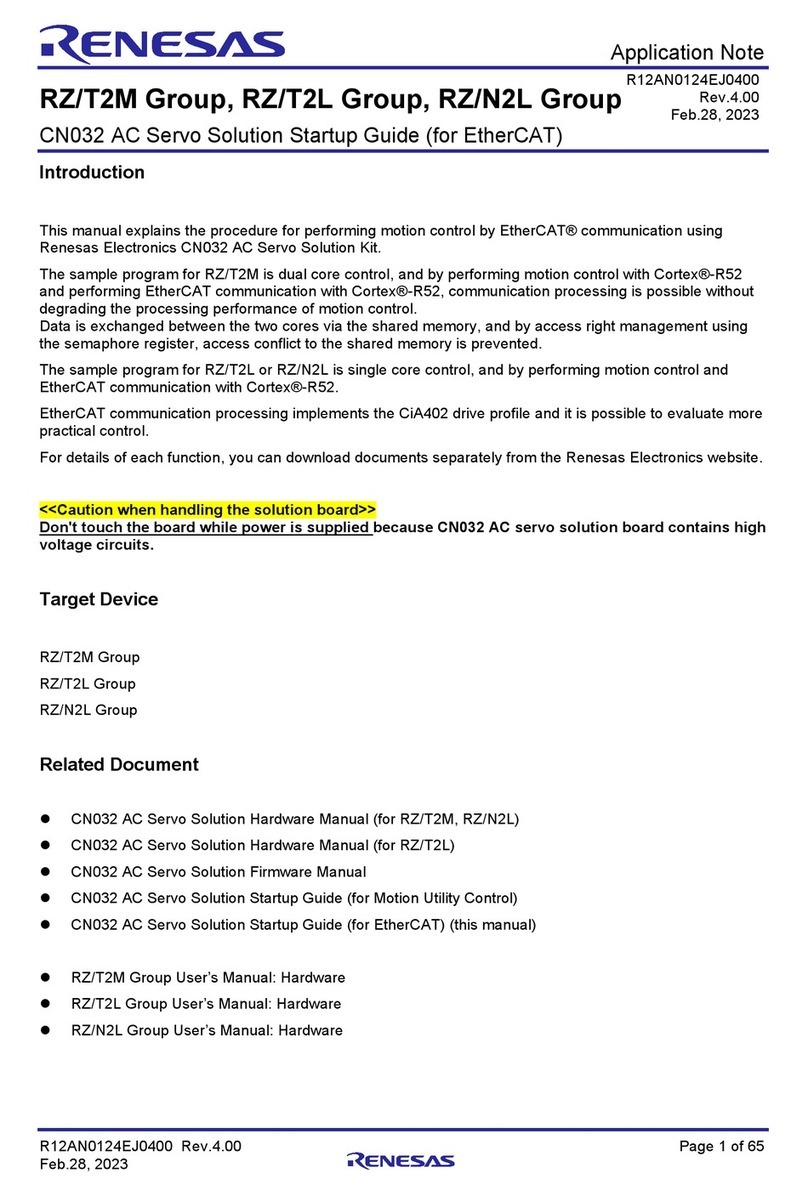
Renesas
Renesas RZ/T2M Startup guide
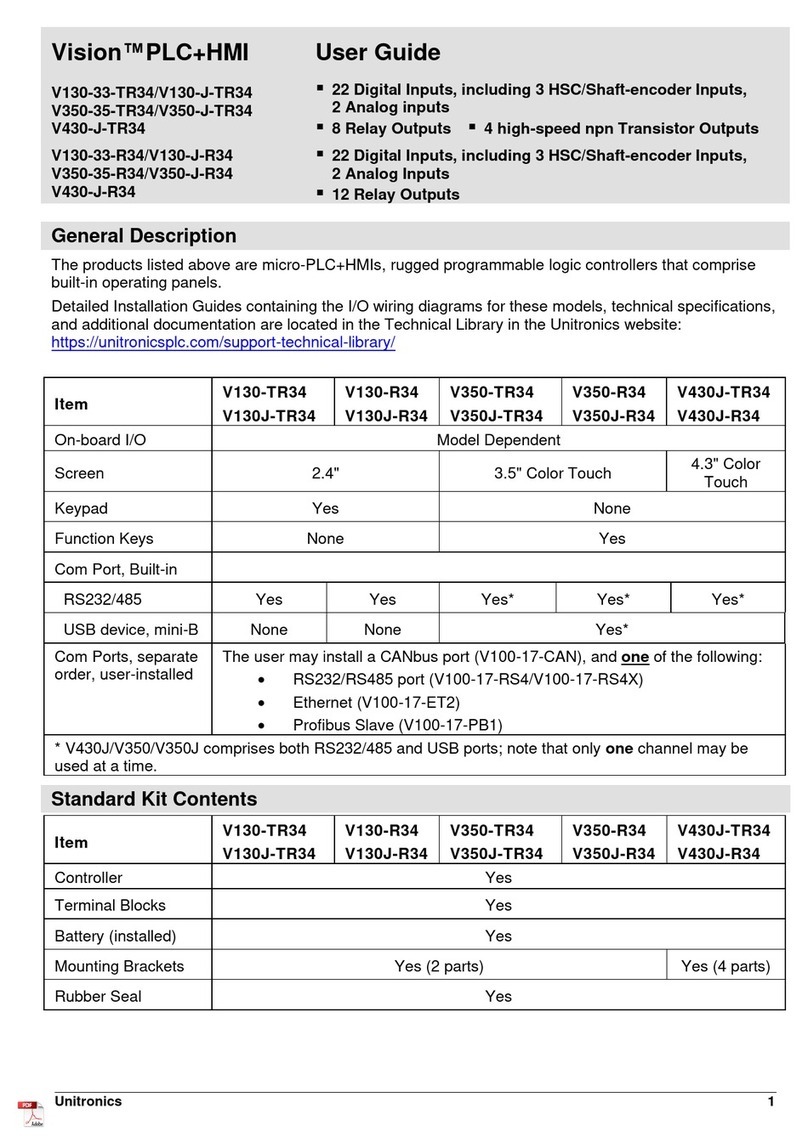
Unitronics
Unitronics Vision V130J-TR34 user guide
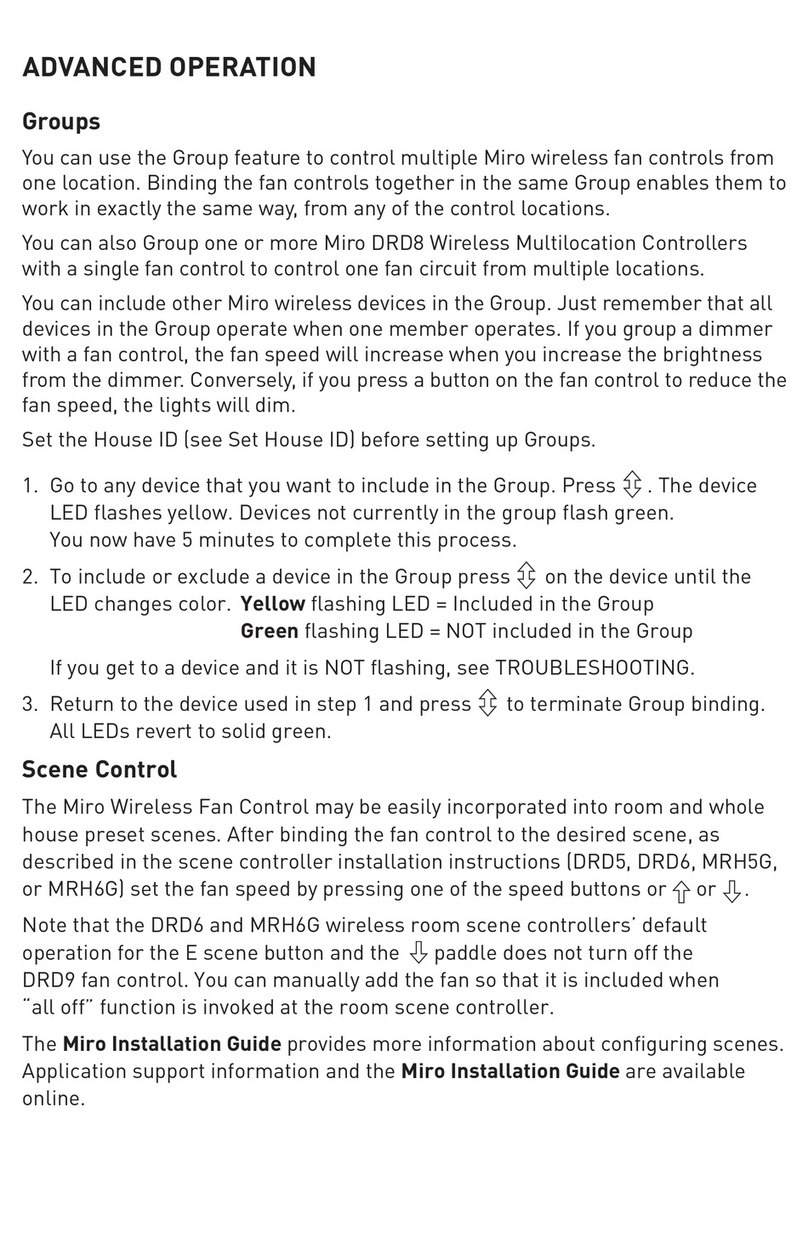
LEGRAND
LEGRAND DRD9 installation guide
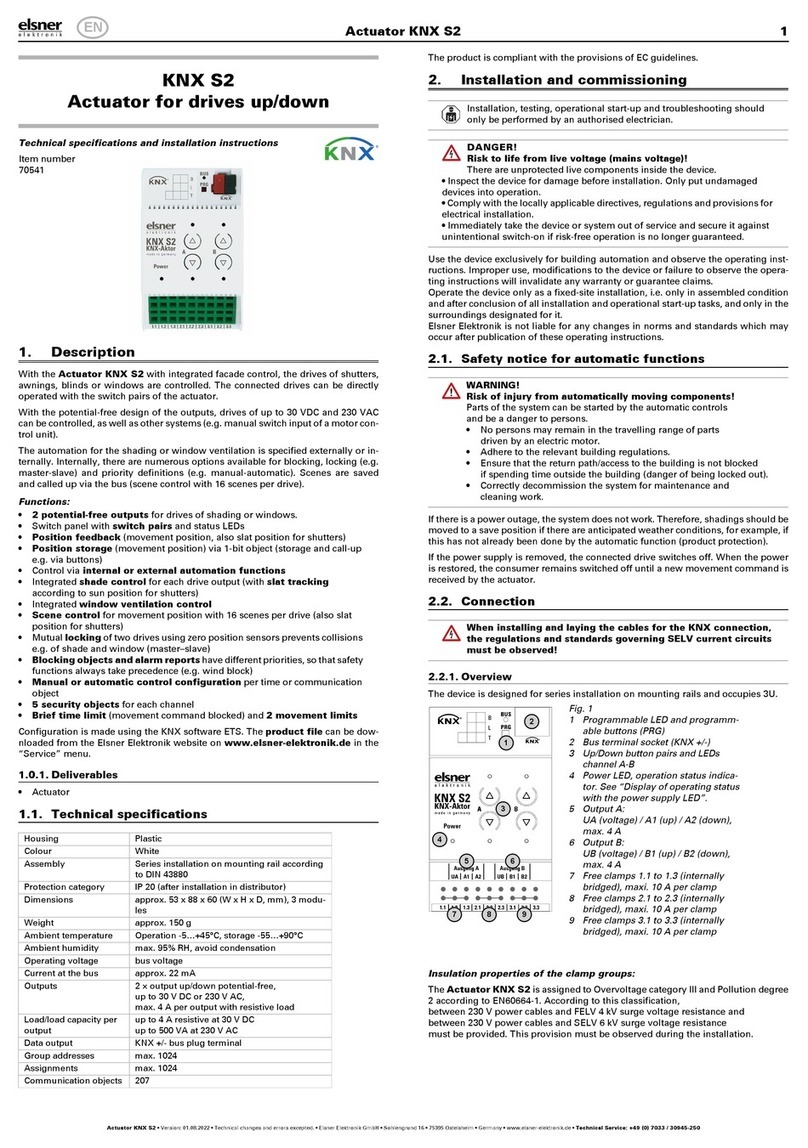
elsner elektronik
elsner elektronik KNX S2 Technical specifications and installation instructions
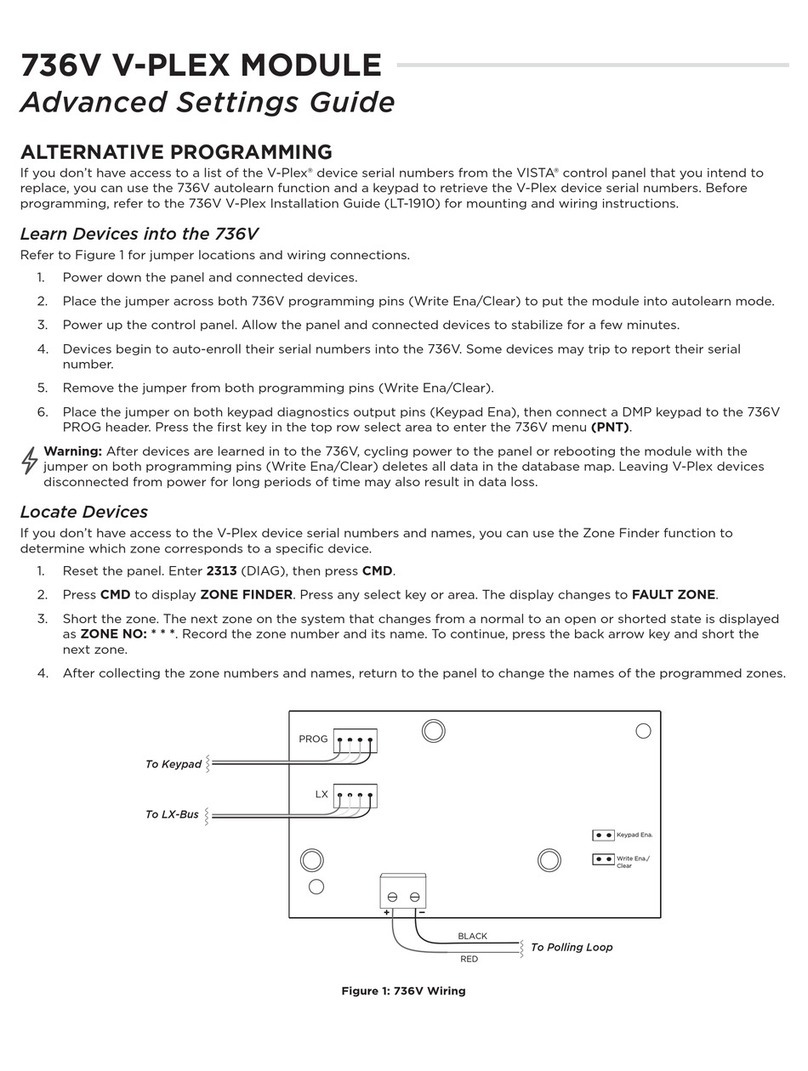
DMP Electronics
DMP Electronics 736V V-PLEX Module Advanced Settings Guide

Aurora
Aurora DXB-8i Series user guide