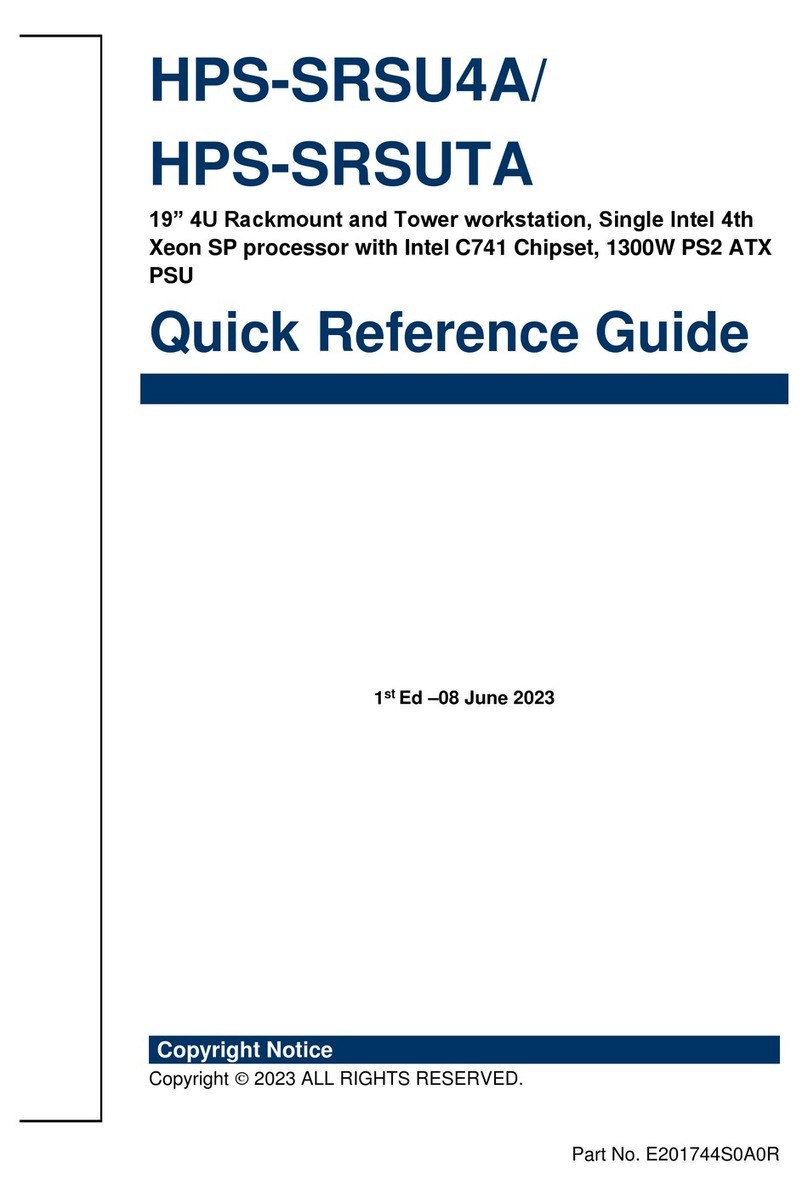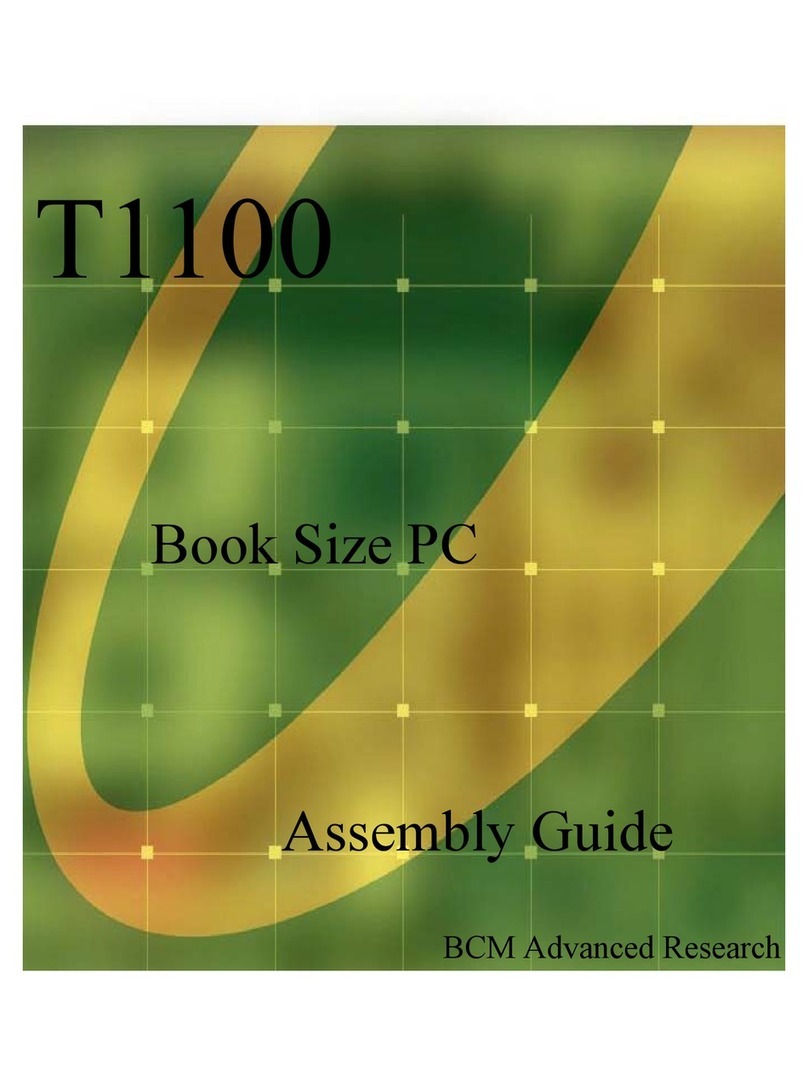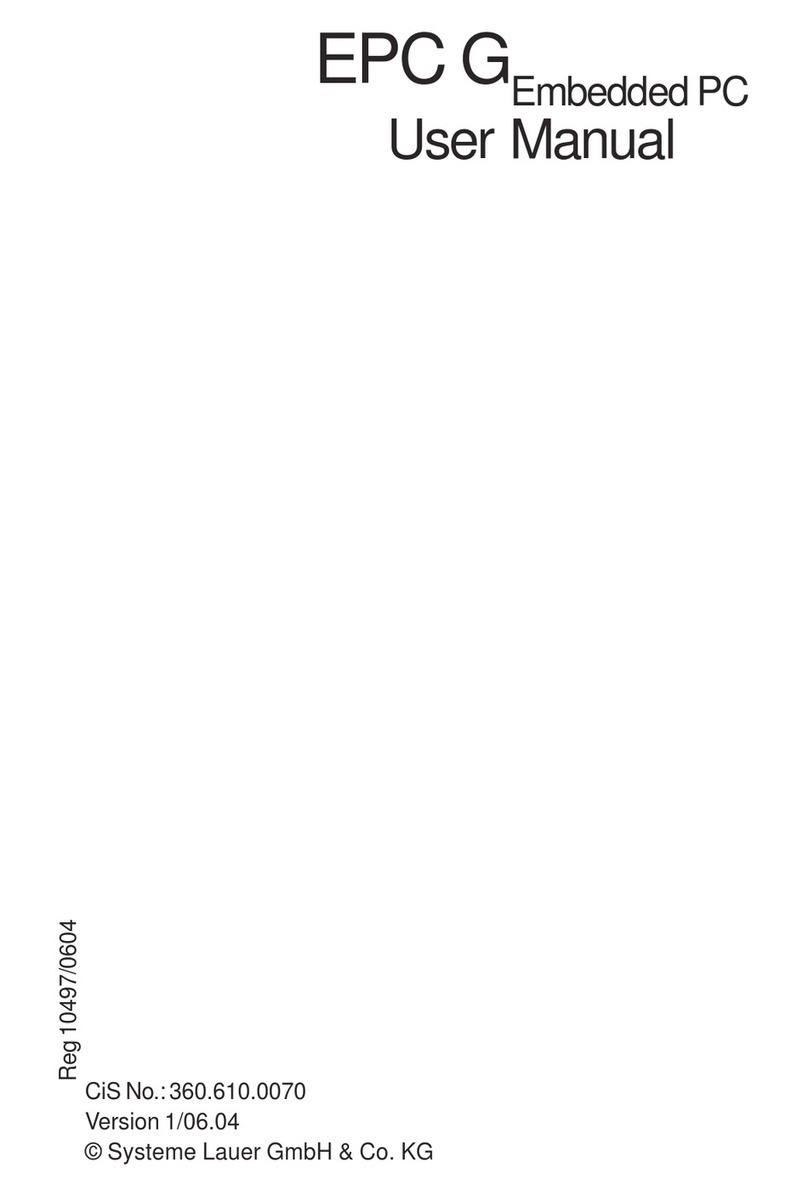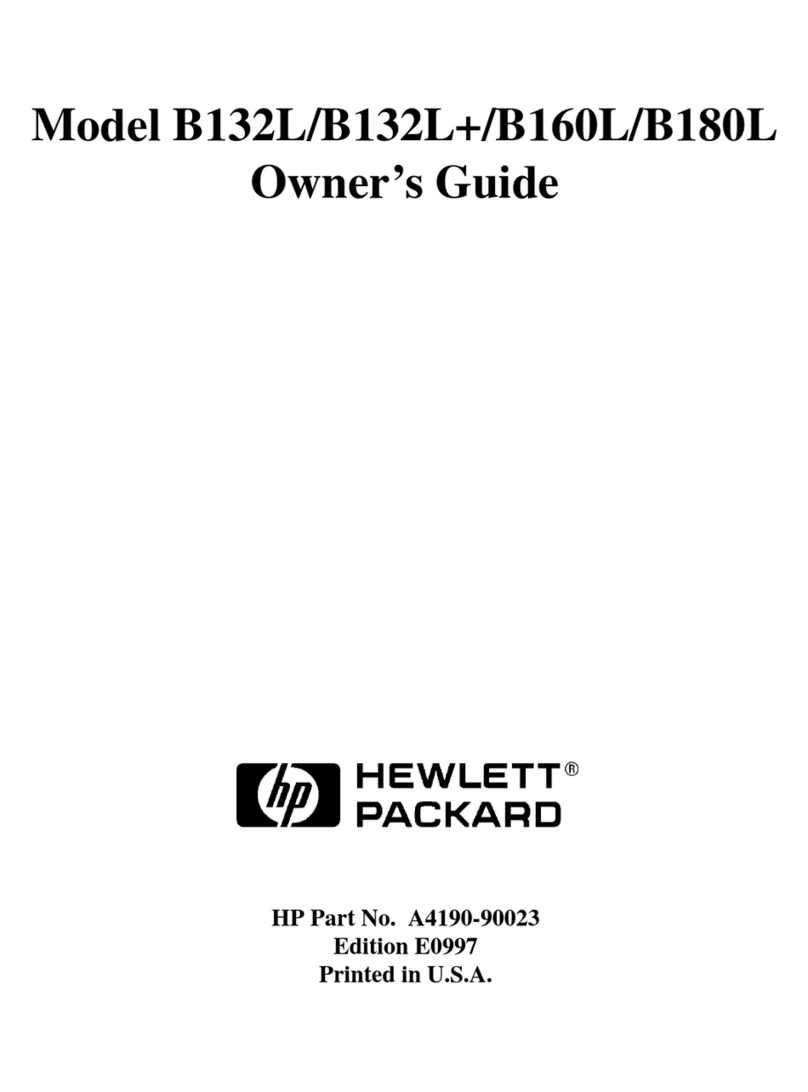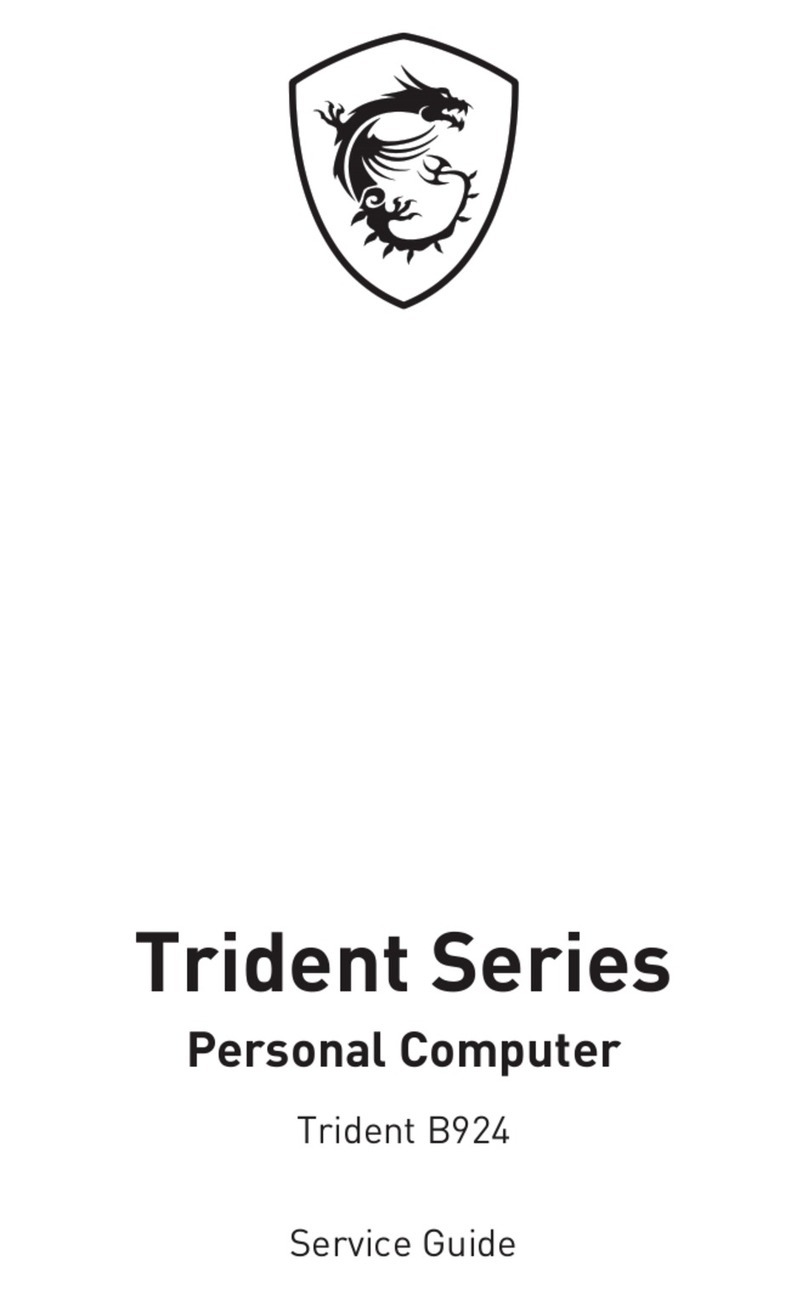BCM Advanced Research ECS-APCO User manual

Part No. E2017ECCOA1R
ECS-APCO
Intel Celeron N3350/N4200 Fanless System
Quick Reference Guide
2nd Ed –16 April 2019
Copyright Notice
Copyright 2019 ALL RIGHTS RESERVED.

ECS-APCO
FCC Statement
THIS DEVICE COMPLIES WITH PART 15 FCC RULES. OPERATION IS
SUBJECT TO THE FOLLOWING TWO CONDITIONS:
(1) THIS DEVICE MAY NOT CAUSE HARMFUL INTERFERENCE.
(2) THIS DEVICE MUST ACCEPT ANY INTERFERENCE RECEIVED INCLUDING
INTERFERENCE THAT MAY CAUSE UNDESIRED OPERATION.
THIS EQUIPMENT HAS BEEN TESTED AND FOUND TO COMPLY WITH THE LIMITS
FOR A CLASS "A" DIGITAL DEVICE, PURSUANT TO PART 15 OF THE FCC RULES.
THESE LIMITS ARE DESIGNED TO PROVIDE REASONABLE PROTECTION AGAINST
HARMFUL INTERFERENCE WHEN THE EQUIPMENT IS OPERATED IN A
COMMERCIAL ENVIRONMENT. THIS EQUIPMENT GENERATES, USES, AND CAN
RADIATE RADIO FREQUENCY ENERGY AND, IF NOT INSTALLED AND USED IN
ACCORDANCE WITH THE INSTRUCTION MANUAL, MAY CAUSE HARMFUL
INTERFERENCE TO RADIO COMMUNICATIONS.
OPERATION OF THIS EQUIPMENT IN A RESIDENTIAL AREA IS LIKELY TO CAUSE
HARMFUL INTERFERENCE IN WHICH CASE THE USER WILL BE REQUIRED TO
CORRECT THE INTERFERENCE AT HIS OWN EXPENSE.
Copyright Notice
Copyright 2019 ALL RIGHTS RESERVED.
No part of this document may be reproduced, copied, translated, or transmitted in any form
or by any means, electronic or mechanical, for any purpose, without the prior written
permission of the original manufacturer.
Disclaimer
We reserve the right to make changes, without notice, to any product, including circuits
and/or software described or contained in this manual in order to improve design and/or
performance. We assume no responsibility or liability for the use of the described
product(s), conveys no license or title under any patent, copyright, or masks work rights
to these products, and makes no representations or warranties that these products
are free from patent, copyright, or mask work right infringement, unless otherwise
specified. Applications that are described in this manual are for illustration purposes
only. We make no representation or warranty that such application will be suitable for
the specified use without further testing or modification.
2 ECS-APCO Quick Reference Guide

Quick Reference Guide
ECS-APCO Quick Reference Guide
3
CONTENT
1. Getting Started............................................................................................................4
1.1 Safety Precautions ................................................................................................4
1.2 Packing List...........................................................................................................4
1.3 System Specifications ...........................................................................................5
1.4 System Overview...................................................................................................8
1.4.1 Front/Rear View........................................................................................................................... 8
1.5 System Dimensions...............................................................................................9
2. Hardware Configuration...........................................................................................10
2.1 ECS-APCO connector mapping ..........................................................................11
2.1.1 Serial Port connector (COM)...................................................................................................... 11
2.2 Installing Hard Disk (ECS-APCO)........................................................................12

ECS-APCO
4 ECS-APCO Quick Reference Guide
1. Getting Started
1.1 Safety Precautions
Warning!
Always completely disconnect the power cord from your
chassis whenever you work with the hardware. Do not
make connections while the power is on. Sensitive
electronic components can be damaged by sudden power
surges. Only experienced electronics personnel should
open the PC chassis.
Caution!
Always ground yourself to remove any static charge before
touching the CPU card. Modern electronic devices are very
sensitive to static electric charges. As a safety precaution,
use a grounding wrist strap at all times. Place all electronic
components in a static-dissipative surface or static-shielded
bag when they are not in the chassis.
1.2 Packing List
1 x ECS-APCO Intel Celeron N3350/N4200 Fanless System
Other major components include the followings:
—1 x Screw Kit for HDD/SSD/M.2
—1 x Adapter
—1 x Power Cord (EU)

Quick Reference Guide
ECS-APCO Quick Reference Guide
5
1.3 System Specifications
System
Mother Board
EPX-APLP
CPU
Onboard Intel® Celeron® N3350 processor
Onboard Intel® Celeron® N4200 processor
CPU Cooler (Type)
Fanless
Memory
1 x 204-pin 2GB DDR3L 1600MHz SO-DIMM socket, supports up
to 8GB (Default: 1 x 2GB DDR3L)(**1333MHz is not tested)
Adapter
60W Adapter (DC in 12V@5A)
Microphone
1 x Mic-in
Speaker
1 x Lin-out
Operating System
Windows 10 / Linux
Storage
Hard Disk Drive
1 x 2.5” HDD/SSD Internal Bracket
External I/O
Serial Port
1 x RS-232
USB Port
2 x USB3.0 / 4 x USB2.0
Video Port
1 x DP++ (only 3840 x 2160@60Hz is tested, 4096 x 2160 @ 60Hz
needs to be further validated when device is available)
1 x HDMI (3840 x 2160 @ 30Hz, 2560 x 1600 @ 30Hz)
Audio Port
1 x Line-out / 1 x Mic-in
LAN Port
2 x Intel I211AT Gigabit Ethernet
Wireless LAN Antenna
2 x SMA Connector (Optional)
Switch
1 x Power on/off button with LED
Indicator Light
1 x Storage LED
Expansion Slots
1 x M.2 Type B 3042/2242/2260 (with 1 x PCI-e x 1, USB 3.0 and
SATA Signal) supports SSD.
1 x M.2 Type A 2230 supports Wi-Fi module (1 x PCI-e x 1, USB
2.0 Signal)
Mechanical
Power Type
AT / ATX mode Switchable Through Jumper *Default: ATX mode
Power Connector Type
Lockable DC Jack
Dimension
160 x 145.5 x 63mm (L x W x H)
Weight
1.3kg
Color
Black
Fanless
Yes
Others
1 x Kensington Lock Hole

ECS-APCO
6 ECS-APCO Quick Reference Guide
Reliability
EMI Test
CE/FCC Class A design compatible
Safety
UL/CB design compatible
Vibration Test
Sine Vibration test (Non-operation)
Reference IEC60068-2-6 Testing procedures
Test Fc : Vibration sinusoidal
1 Test Acceleration : 2G
2 Test frequency : 5 ~ 500 Hz
3 Sweep:1 Oct/ per one minute. (logarithmic)
4 Test Axis : X,Y and Z axis
5 Test time :30 min. each axis
6 System condition : Non-Operating mode
Package Vibration Test
Reference IEC60068-2-64 Testing procedures
Test Fh : Vibration broadband random Test
1. PSD: 0.026G²/Hz , 2.16 Grms
2. Non-operation mode
3. Test Frequency : 5-500Hz
4. Test Axis : X,Y and Z axis
5. 30 min. per each axis
Random Vibration Operation
Reference IEC60068-2-64 Testing procedures
Test Fh : Vibration broadband random Test
1. PSD: 0.00454G²/Hz, 1.5 Grms
2. Operation mode
3. Test Frequency : 5-500Hz
4. Test Axis : X,Y and Z axis
5. 30 minutes per each axis
6. IEC 60068-2-64 Test: Fh
7. Storage : SSD or M.2
Mechanical Shock Test
Bump Test
Reference IEC 60068-2-29 Testing procedures
Test Eb : Bump Test
1. Wave form:Half Sine wave
2. Acceleration Rate:10g for operation mode
3. Duration Time:11ms
4. No. of Shock:Z axis 300 times
5. Test Axis: Z axis

Quick Reference Guide
ECS-APCO Quick Reference Guide
7
6. Operation mode
Drop Test
Packing Drop
Reference ISTA 2A, Method : IEC-60068-2-32 Test:Ed Test Ea :
Drop Test
1. One corner , three edges, six faces
2. ISTA 2A, IEC-60068-2-32 Test:Ed
Operating Temperature
-5°C ~ 50°C (23°F ~ 104°F) (w/SSD/N4200), ambient w/ air flow.
*If the system (ECS-APCO) operates in extreme environment
(temperature beyond 45°C), you should use the SSD that supports
the operating temperature 0 ~ 85°C.
0°C ~ 40°C (32°F ~ 113°F) (w/HDD, M.2 and OEM chassis),
ambient w/ air flow
Operating Humidity
0% ~ 90% Relative Humidity, Non-condensing
Storage Temperature
-20°C ~ 75°C (-4°F ~ 167°F)
Note: Specifications are subject to change without notice.

ECS-APCO
8 ECS-APCO Quick Reference Guide
1.4 System Overview
1.4.1 Front/Rear View
Connectors
Label
Function
Note
POWER
Power on button
HDD LED
HDD indicator
COM
Serial port connector
USB
4 x USB2.0 connector
2 x USB3.0 connector
Line-out
Line-out audio jack
Mic-in
Mic-in audio jack
DC IN
DC power-in connector
LAN1/2
RJ-45 Ethernet 1/2
HDMI
HDMI connector
DP
DP connector

Quick Reference Guide
ECS-APCO Quick Reference Guide
9
1.5 System Dimensions
(Unit: mm)

Quick Reference Guide
ECS-APCO Quick Reference Guide
11
2.1 ECS-APCO connector mapping
2.1.1 Serial Port connector (COM)
Signal
PIN
PIN
Signal
DCD#
1
6
DSR#
RXD
2
7
RTS#
TXD
3
8
CTS#
DTR#
4
9
RI#
GND
5

ECS-APCO
12 ECS-APCO Quick Reference Guide
2.2 Installing Hard Disk (ECS-APCO)
Step1. Take off screws from bottom cover.
Step2. Fix HDD/SSD with four M3*4L screws.

Quick Reference Guide
ECS-APCO Quick Reference Guide
13
Step3. Install the HDD module and fix it with four M3*4L screws.
Table of contents
Other BCM Advanced Research Desktop manuals
Popular Desktop manuals by other brands

Lenovo
Lenovo ThinkCentre 6393 Hardware installation and replacement guide

Dell
Dell Precision 7865 Tower Setup and specifications
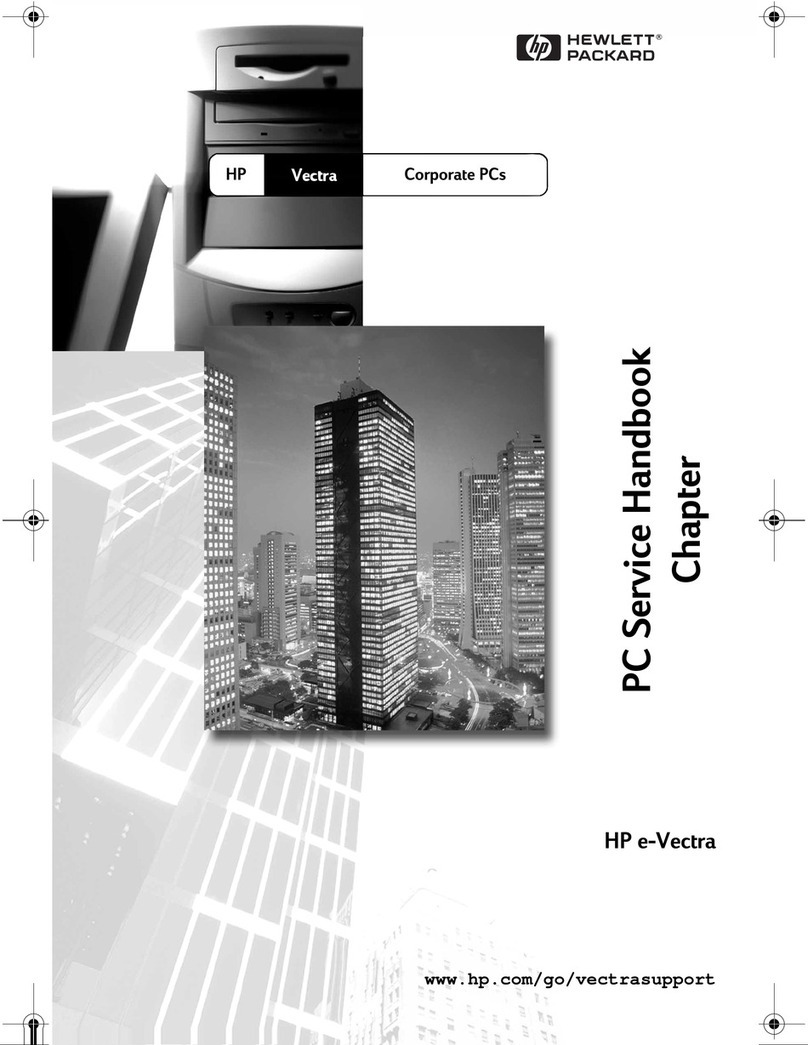
HP
HP Vectra E-Vectra supplementary guide

Wadia
Wadia DECODING COMPUTER Information and operating manual
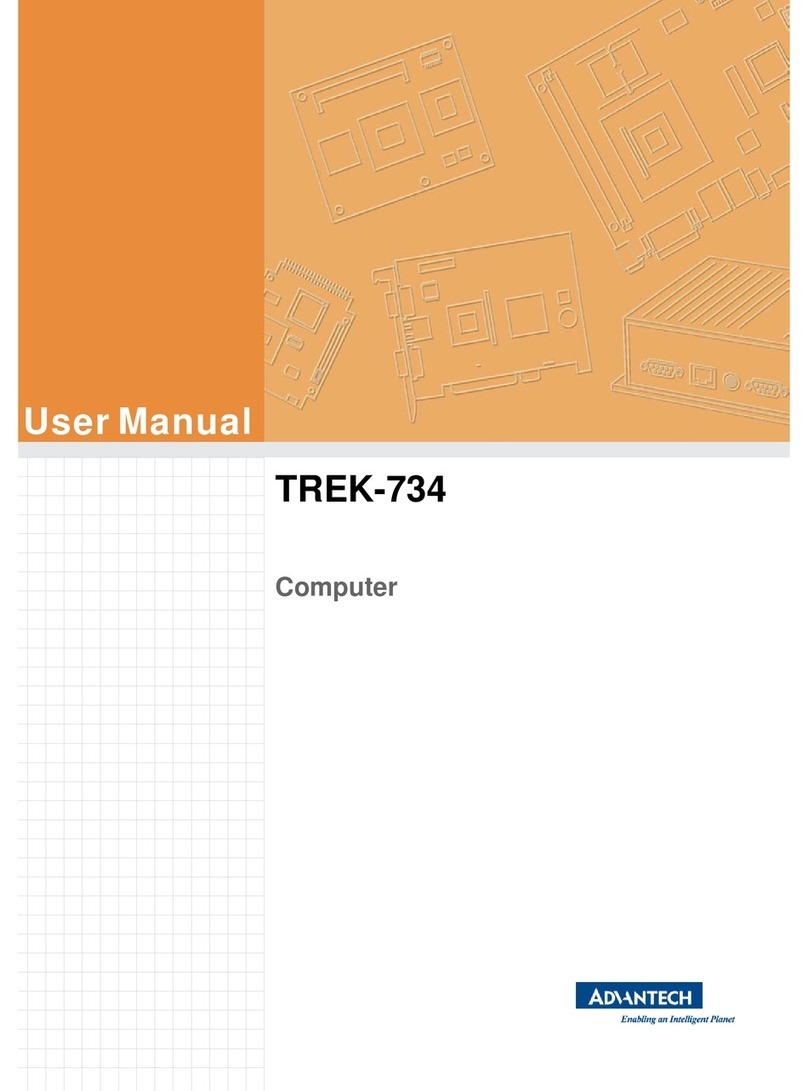
Advantech
Advantech TREK-734 user manual

IEI Technology
IEI Technology PPC-5150GS user manual

TL Electronic
TL Electronic EL1083 user manual
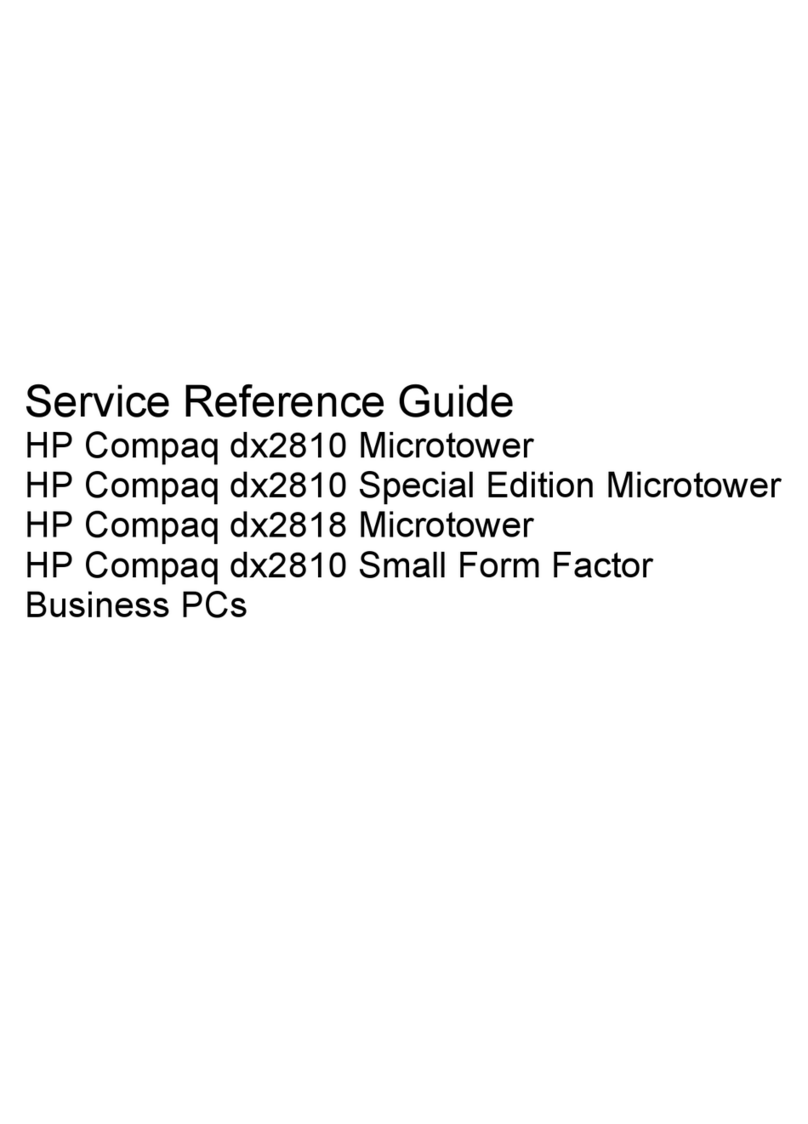
HP
HP Compaq dx2810 Microtower Service & reference guide
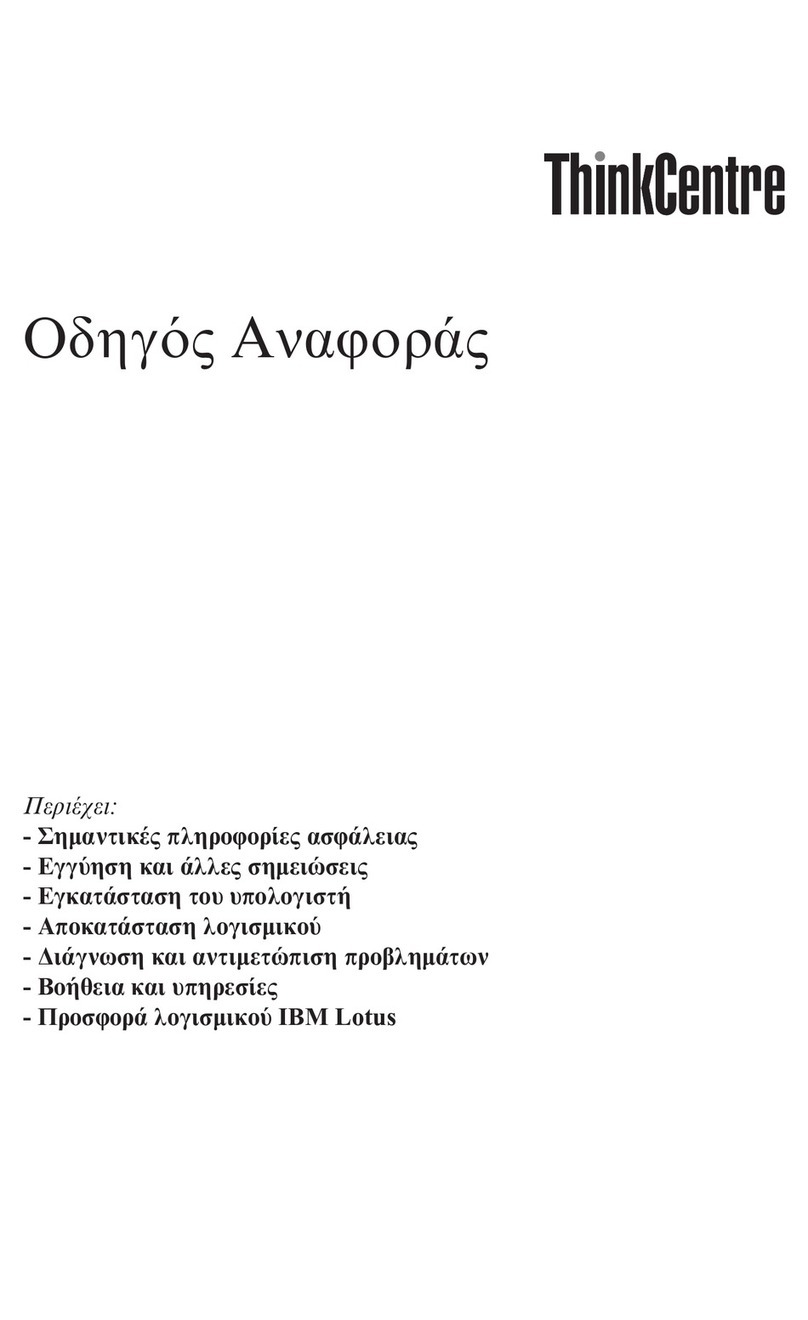
Lenovo
Lenovo ThinkCentre M52 Quick reference guide

HP
HP ProOne 600 G3 Maintenance & service guide

LDI Spaces
LDI Spaces SAFCO MUV 1926 Assembly instructions
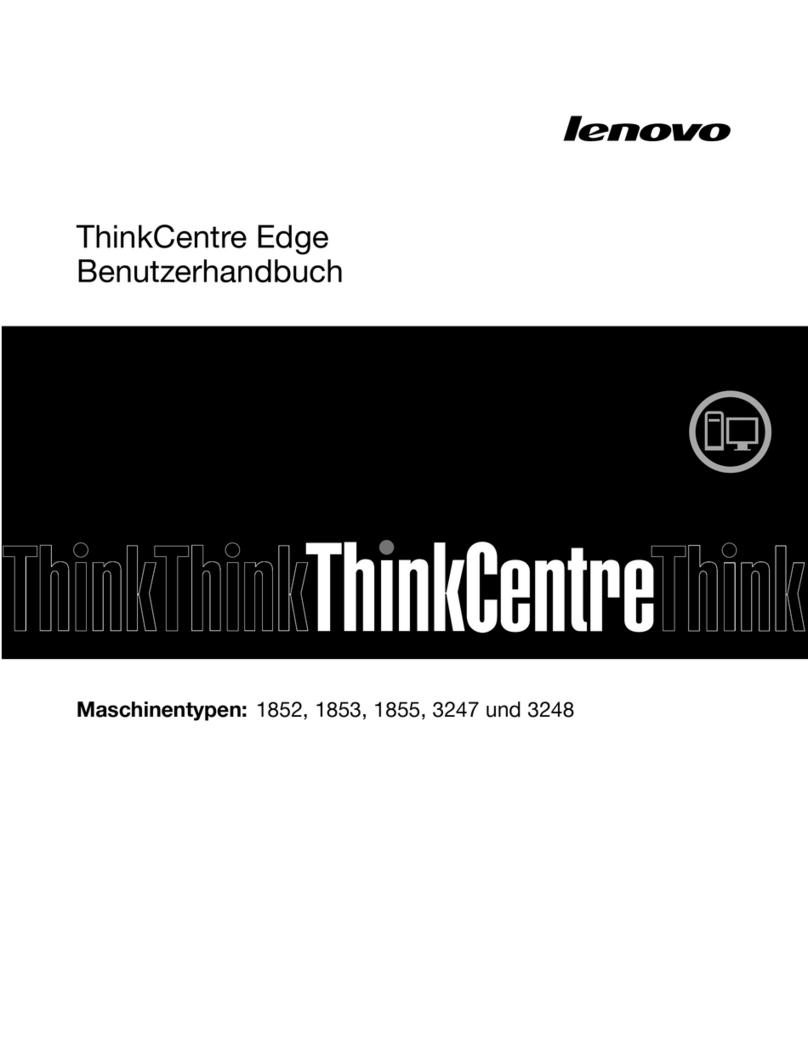
Lenovo
Lenovo ThinkCentre Edge 91 Benutzerhandbuch