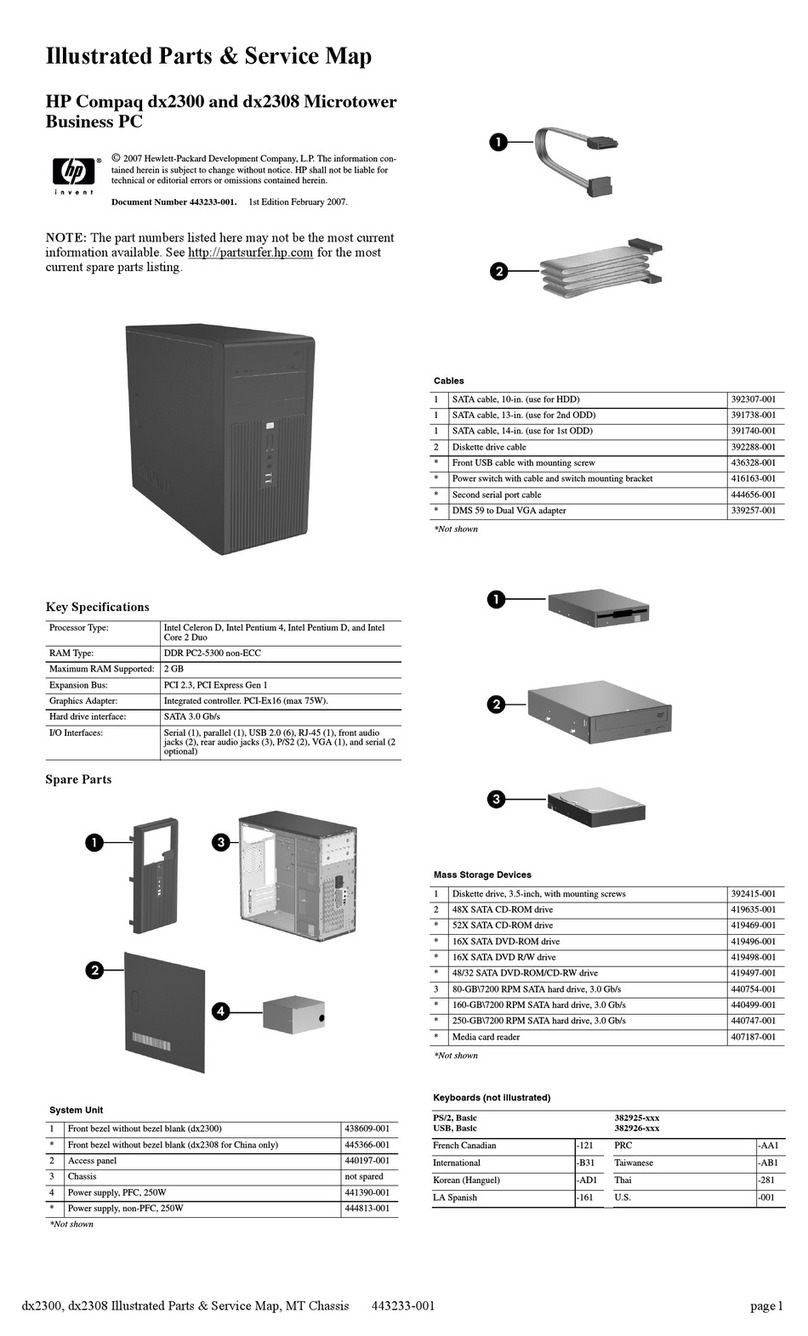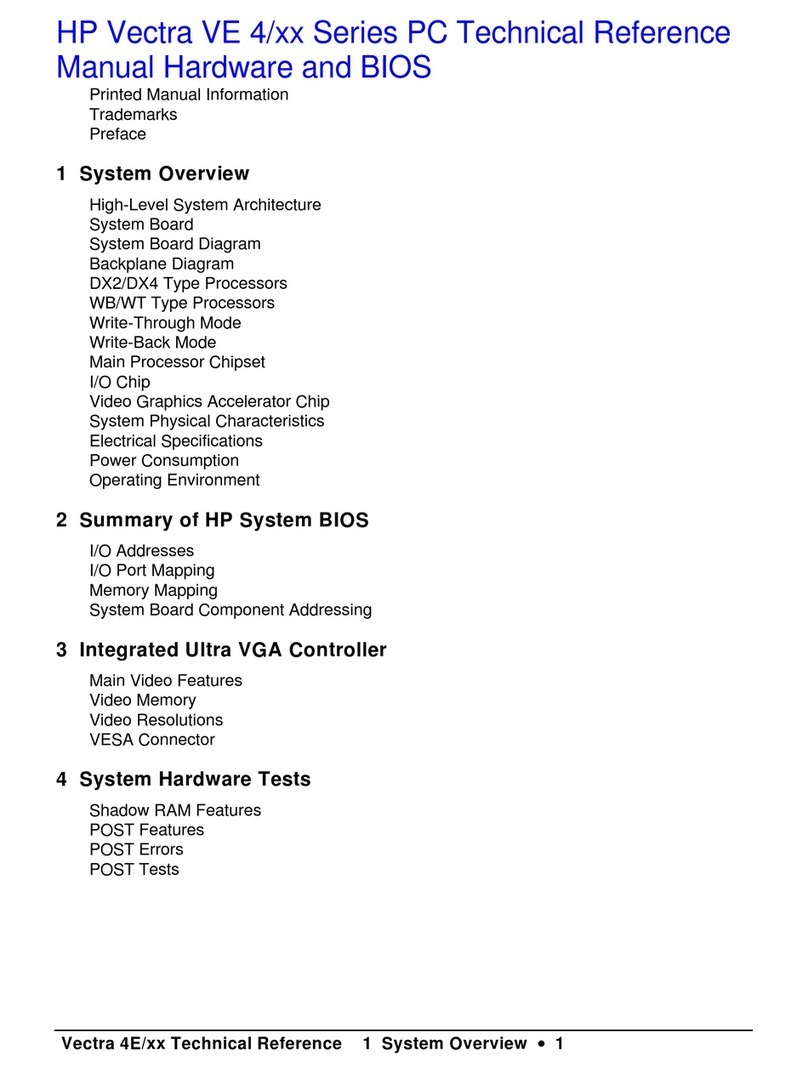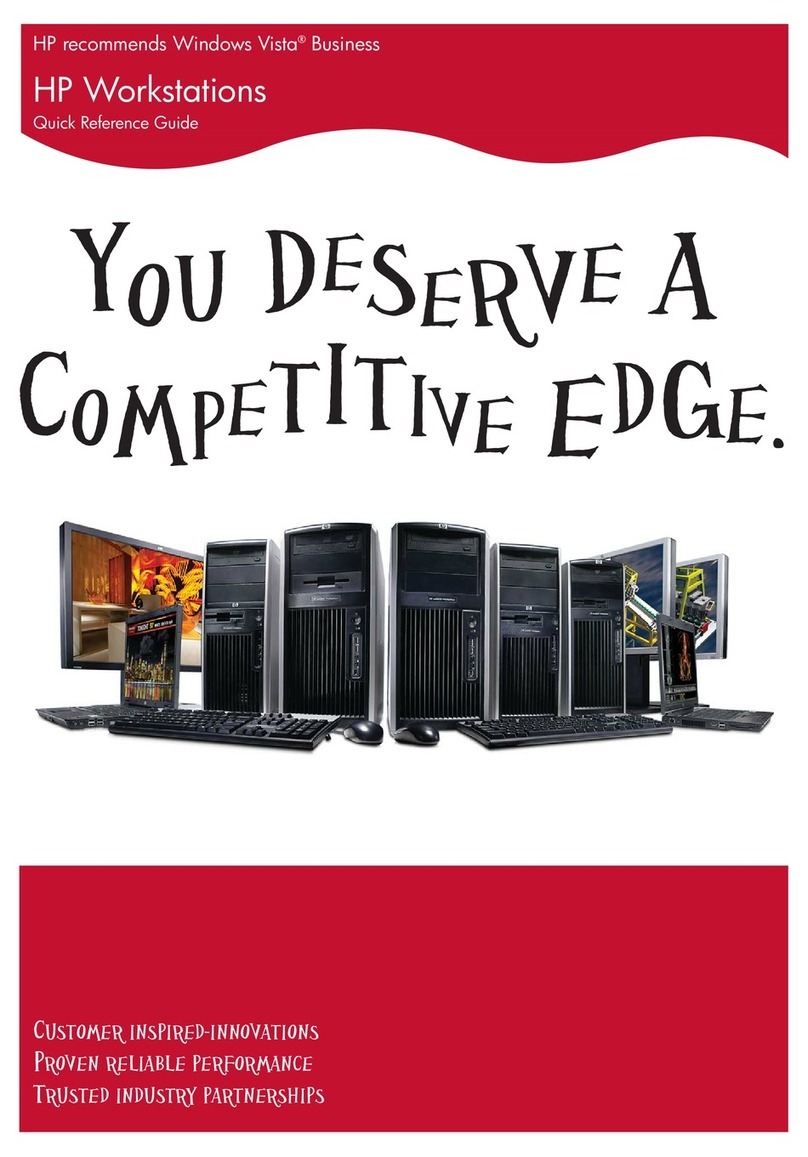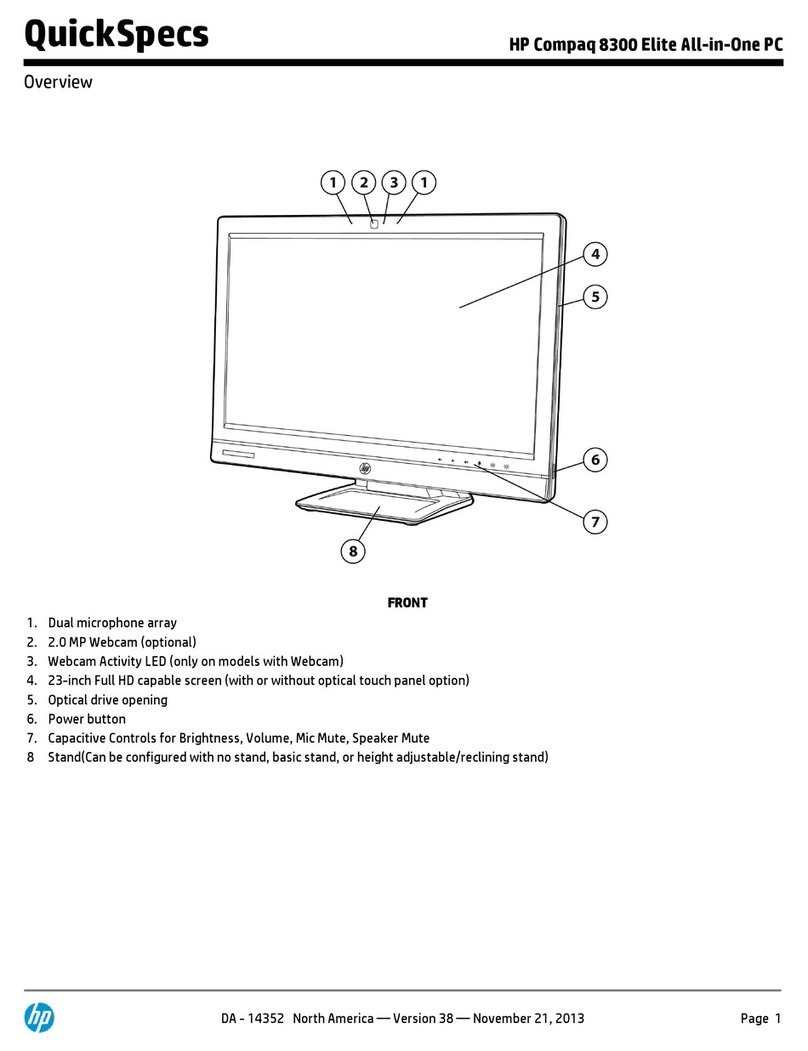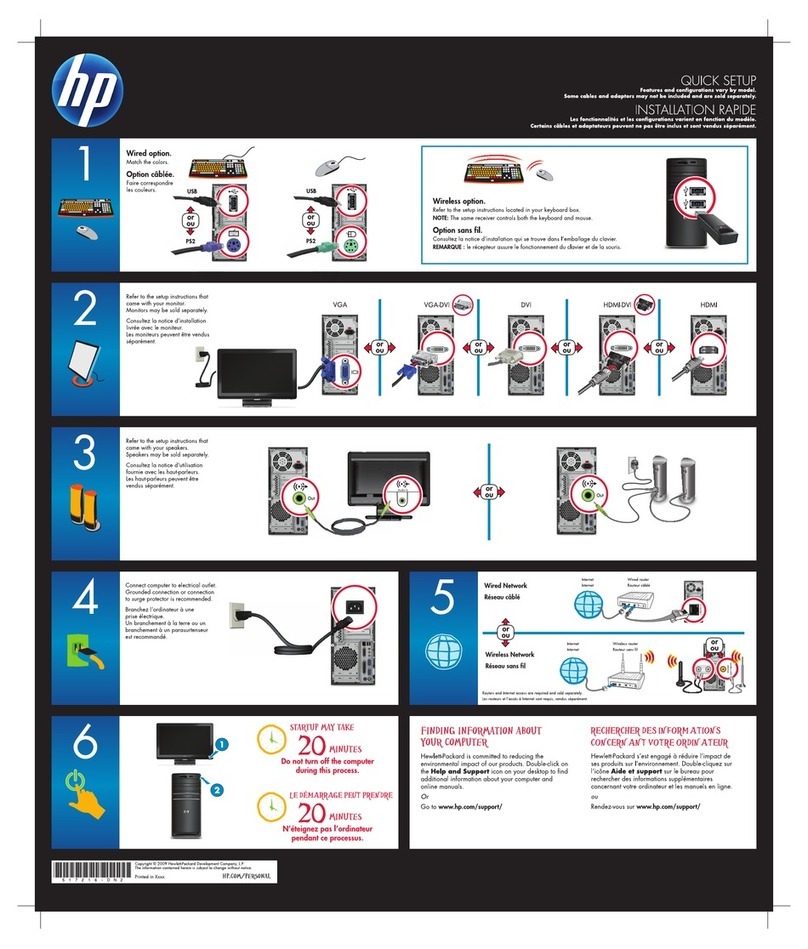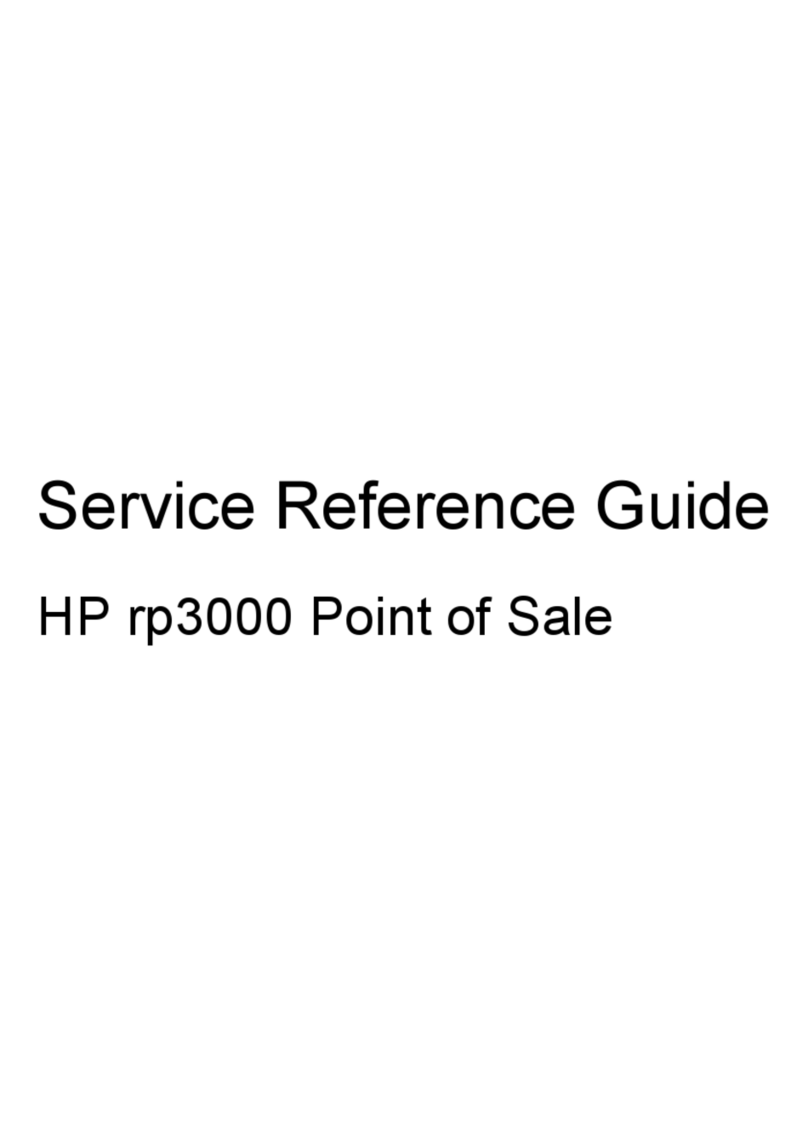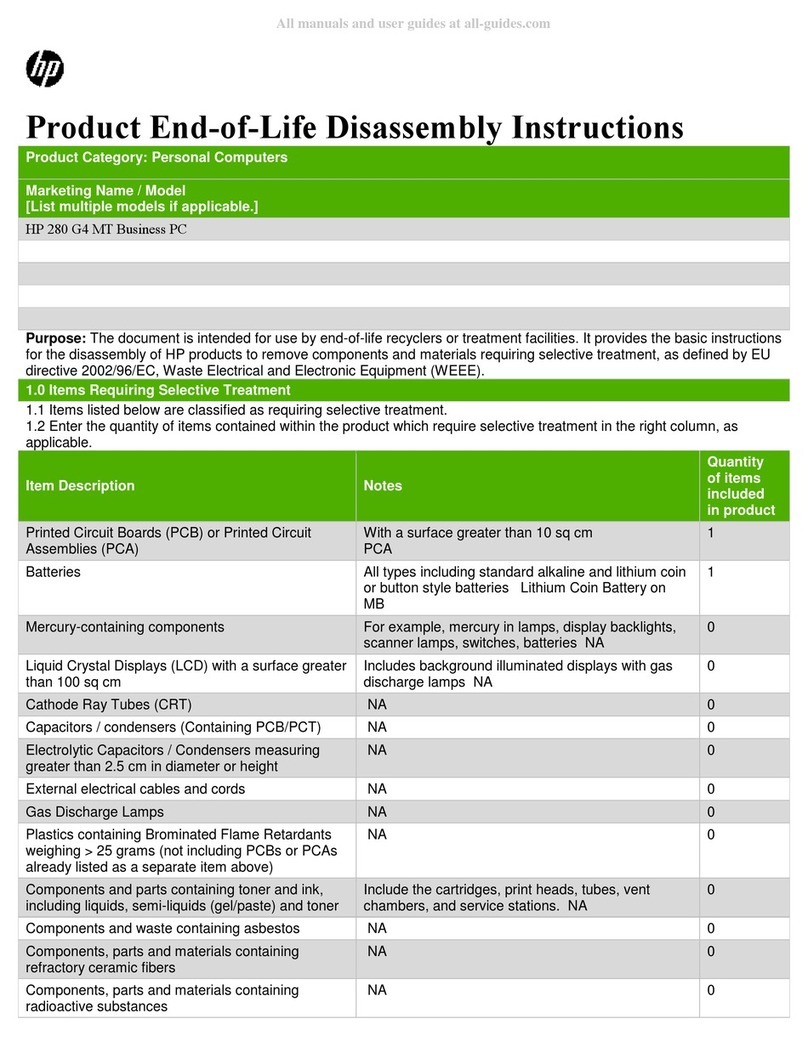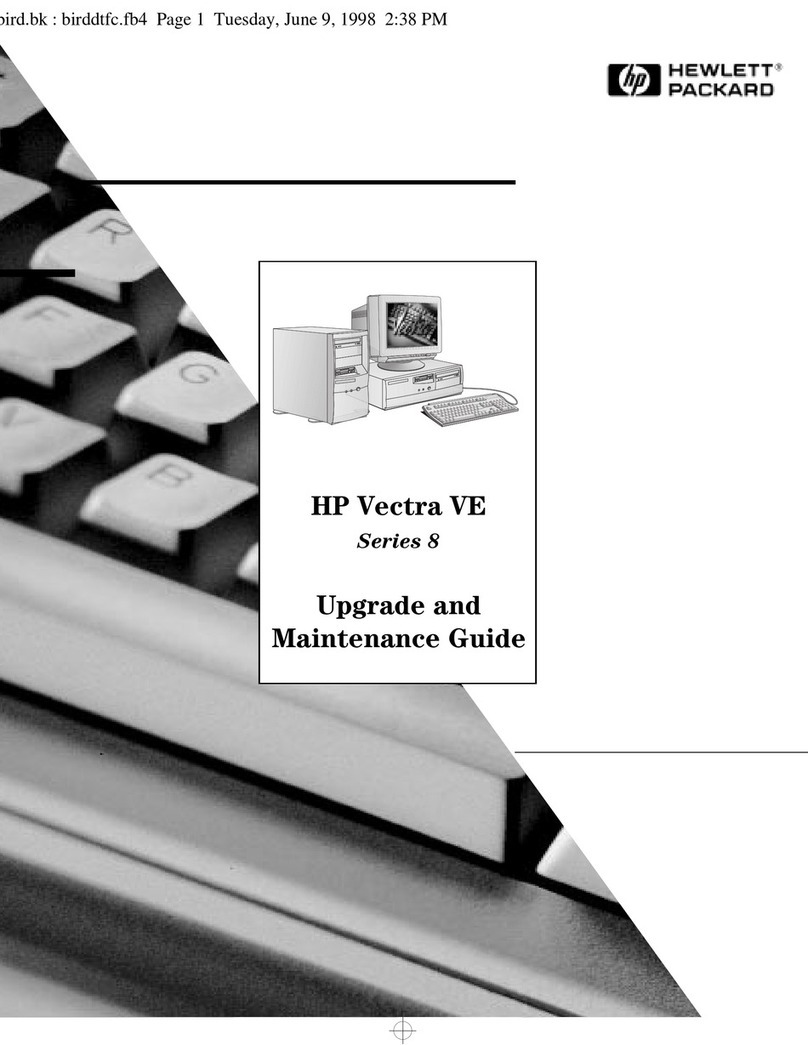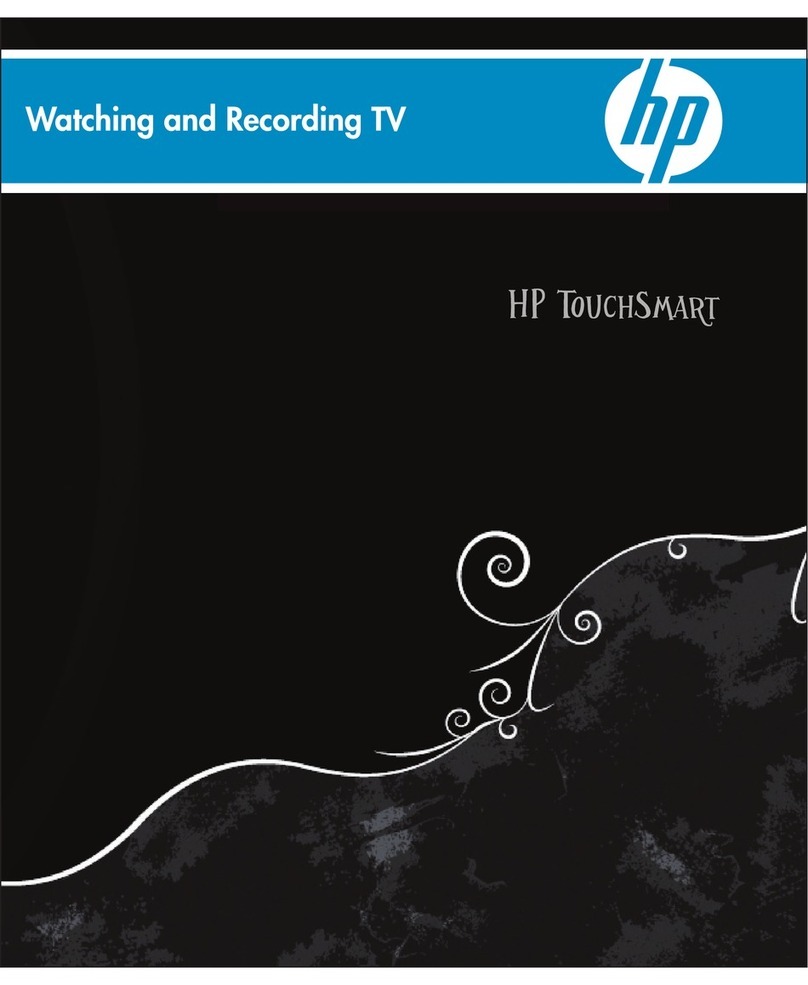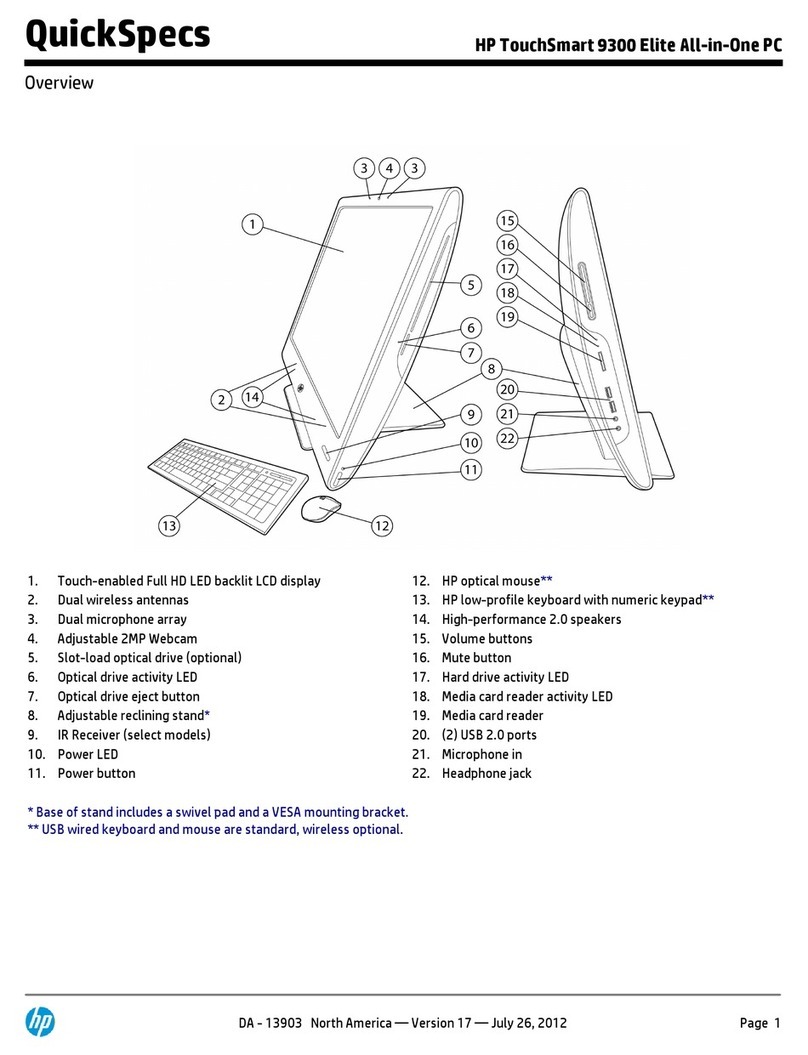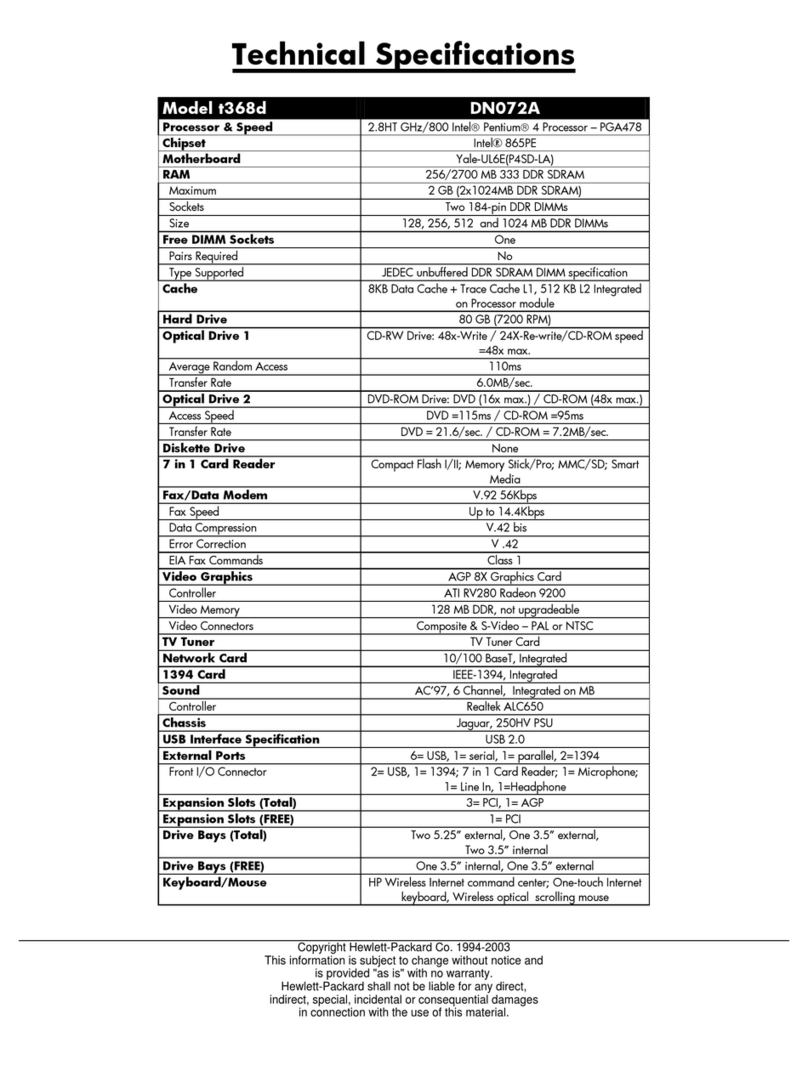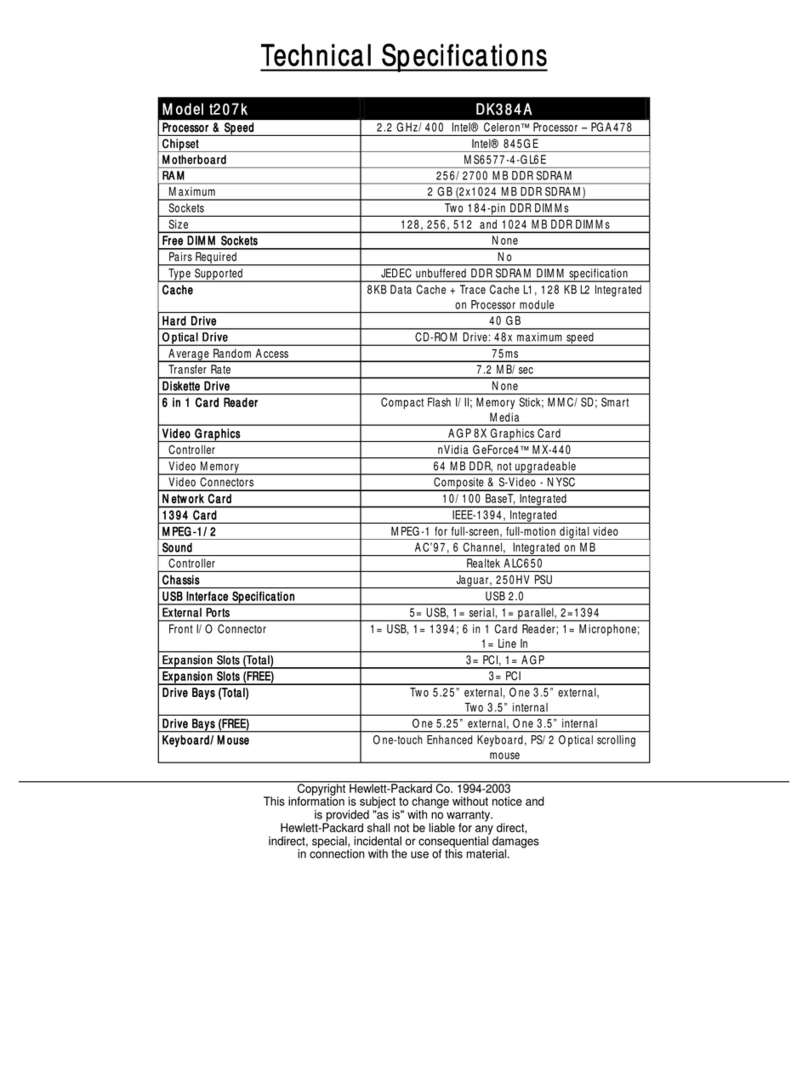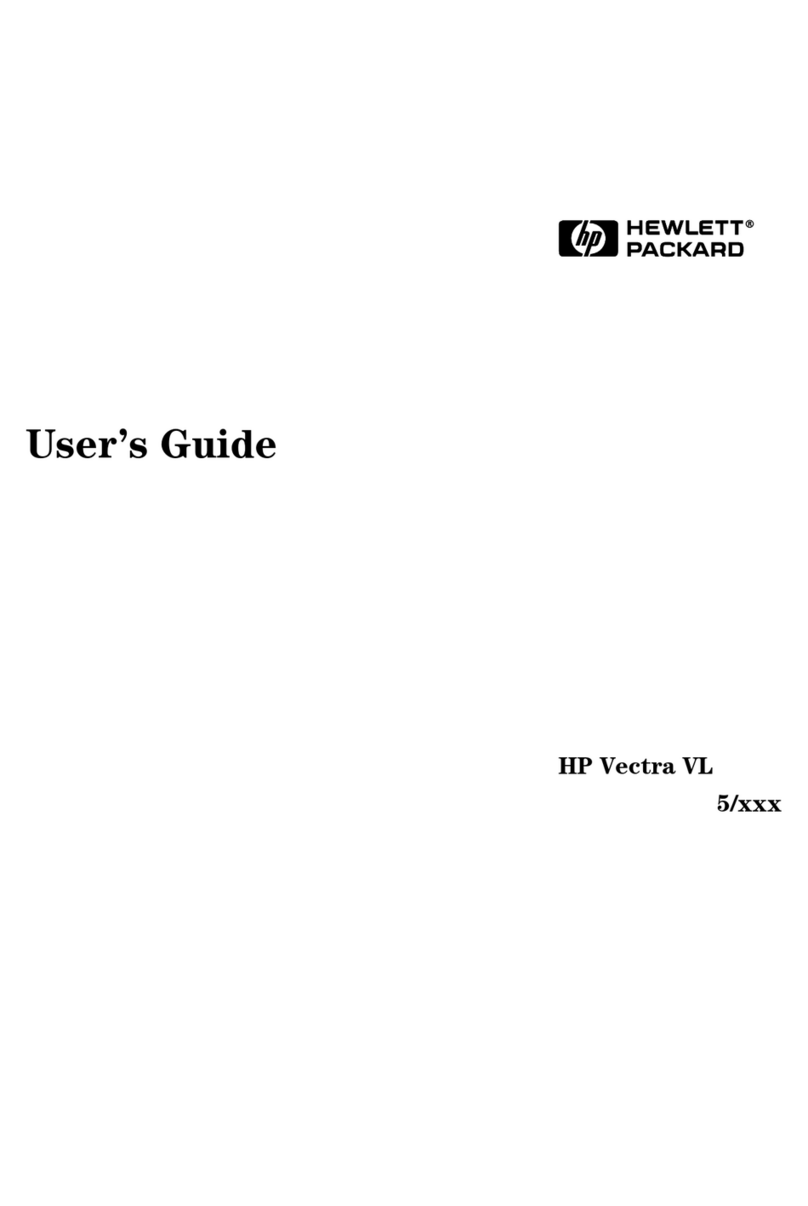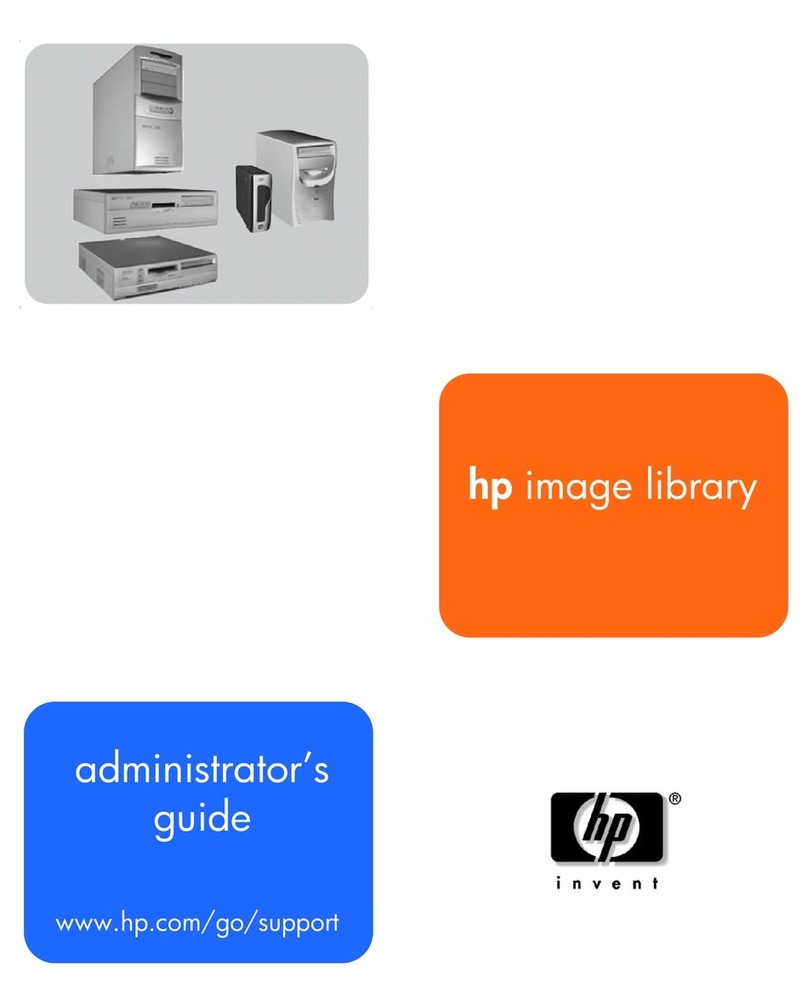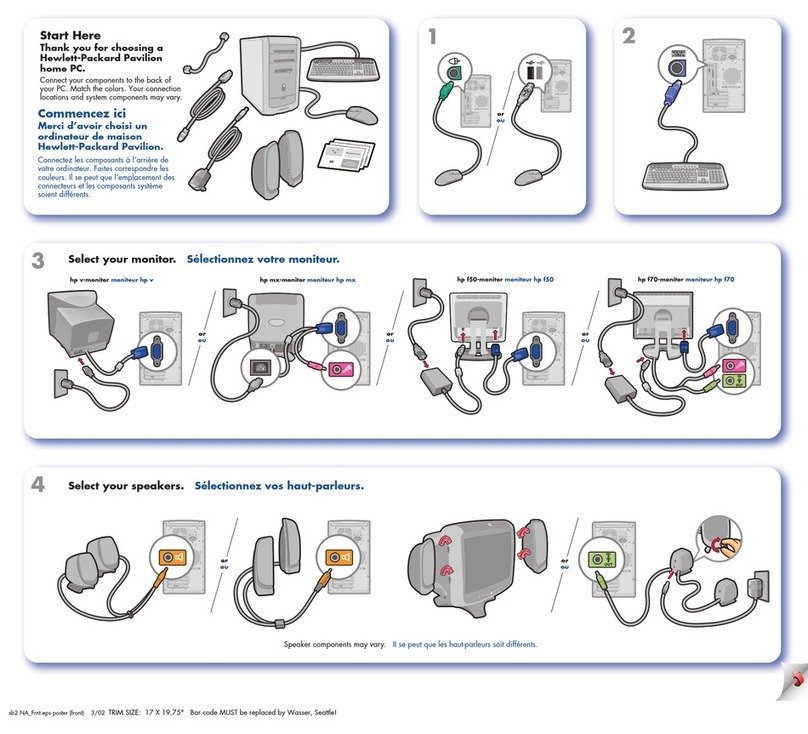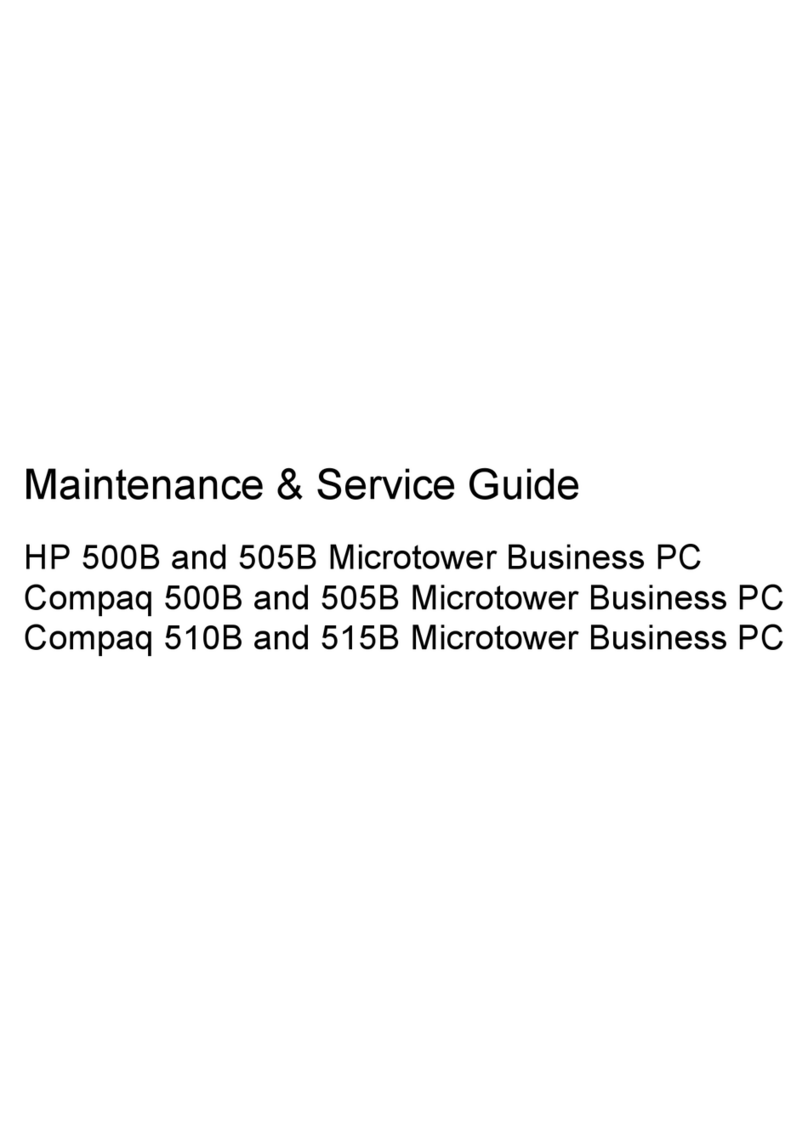Cable management .............................................................................................................................................. 18
4 Removal and Replacement Procedures .......................................................................................................... 19
Preparing to disassemble the computer ............................................................................................................. 19
Attaching and removing a stand ......................................................................................................................... 20
Attaching and removing an easel stand ........................................................................................... 20
Attaching an easel stand ................................................................................................ 20
Removing an easel stand ................................................................................................ 20
Attaching and removing an adjustable height stand ........................................................................ 21
Attaching an adjustable height stand ............................................................................ 21
Removing an adjustable height stand ............................................................................ 22
Rear port cover .................................................................................................................................................... 23
Access panel ......................................................................................................................................................... 24
Locating internal components ............................................................................................................................ 25
Drives ................................................................................................................................................................... 26
Replacing a hard disc drive ................................................................................................................ 26
Removing a 2.5-inch hard disc drive .............................................................................. 26
Installing a 2.5-inch hard disc drive ................................................................................ 28
Replacing the optical drive ................................................................................................................ 29
System board (EMI) shield ................................................................................................................................... 30
Memory ................................................................................................................................................................ 31
Battery ................................................................................................................................................................. 33
WLAN module ...................................................................................................................................................... 34
Heat sink .............................................................................................................................................................. 35
Processor ............................................................................................................................................................. 36
Serial/PS2 board .................................................................................................................................................. 38
System board ....................................................................................................................................................... 39
System board callouts ......................................................................................................................................... 42
VESA mounting bracket ....................................................................................................................................... 43
Power supply ....................................................................................................................................................... 44
Fan assembly ....................................................................................................................................................... 45
Drive cable ........................................................................................................................................................... 46
Top trim ................................................................................................................................................................ 47
Webcam module .................................................................................................................................................. 48
Antennas .............................................................................................................................................................. 49
Right trim ............................................................................................................................................................. 50
Left trim ............................................................................................................................................................... 51
Feet, rear I/O bracket, and bottom panel ............................................................................................................ 52
Speakers .............................................................................................................................................................. 54
Bezel, bezel bottom trim, display panel ............................................................................................................. 55
vi