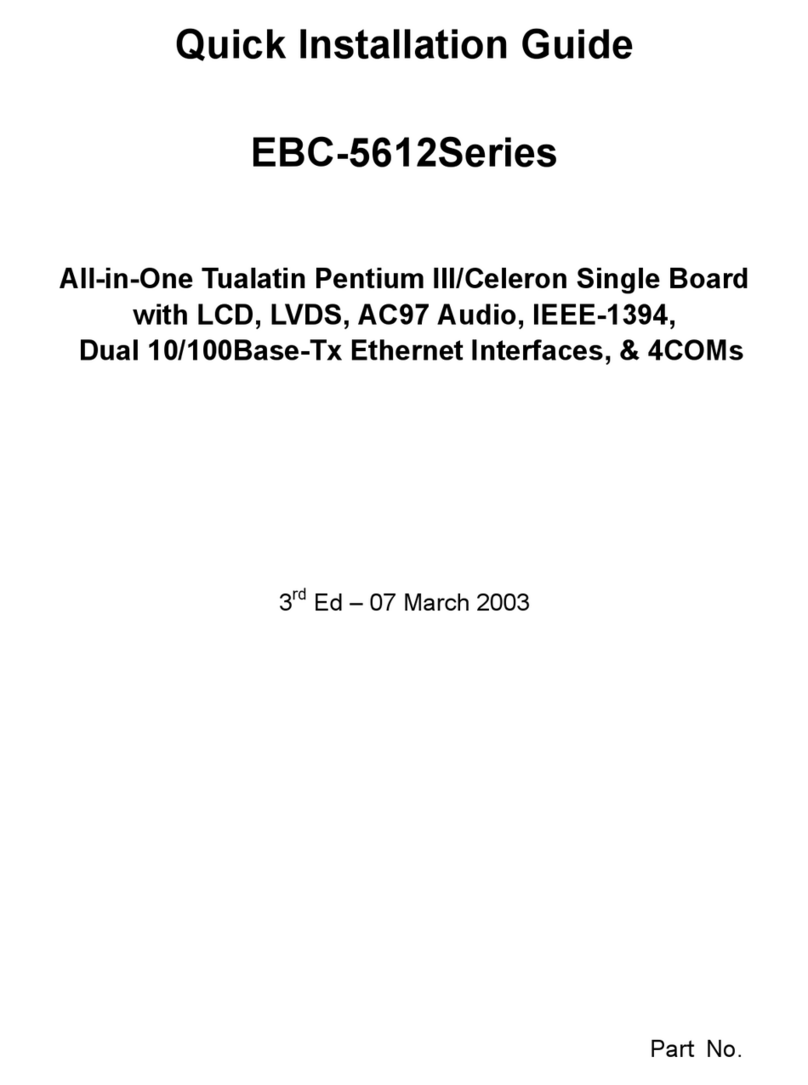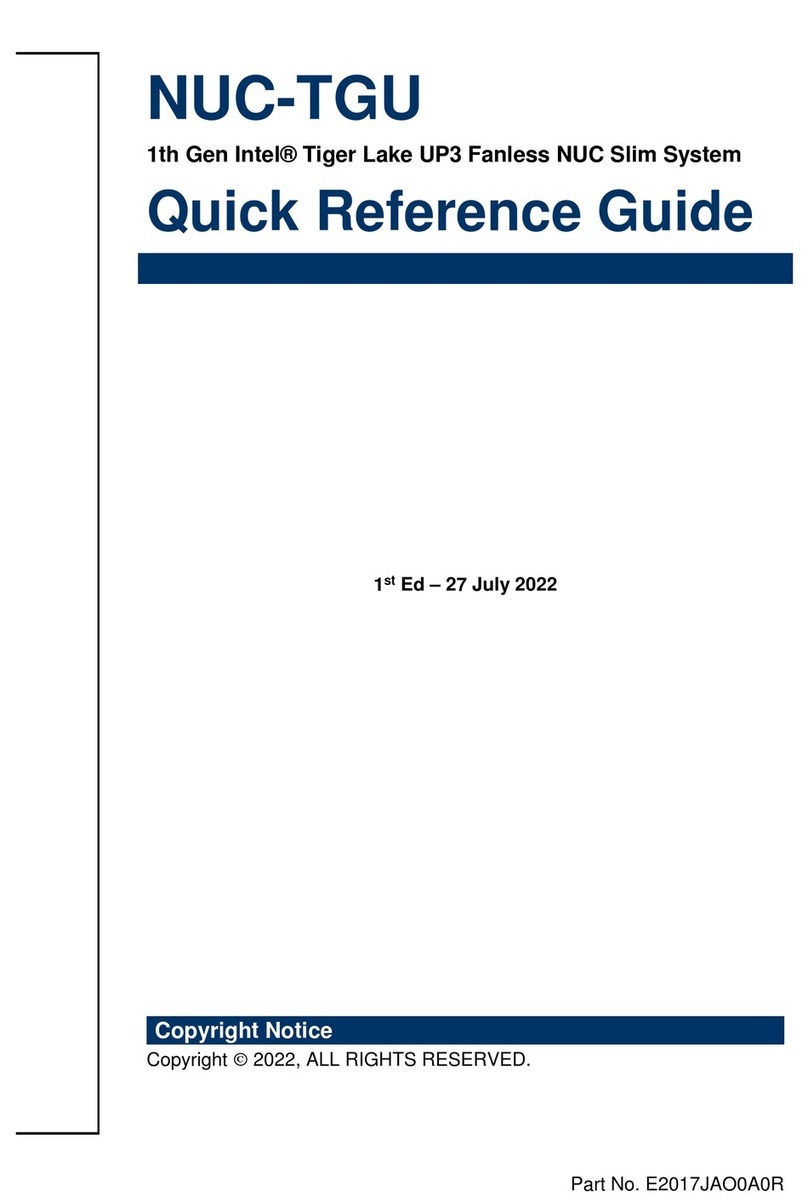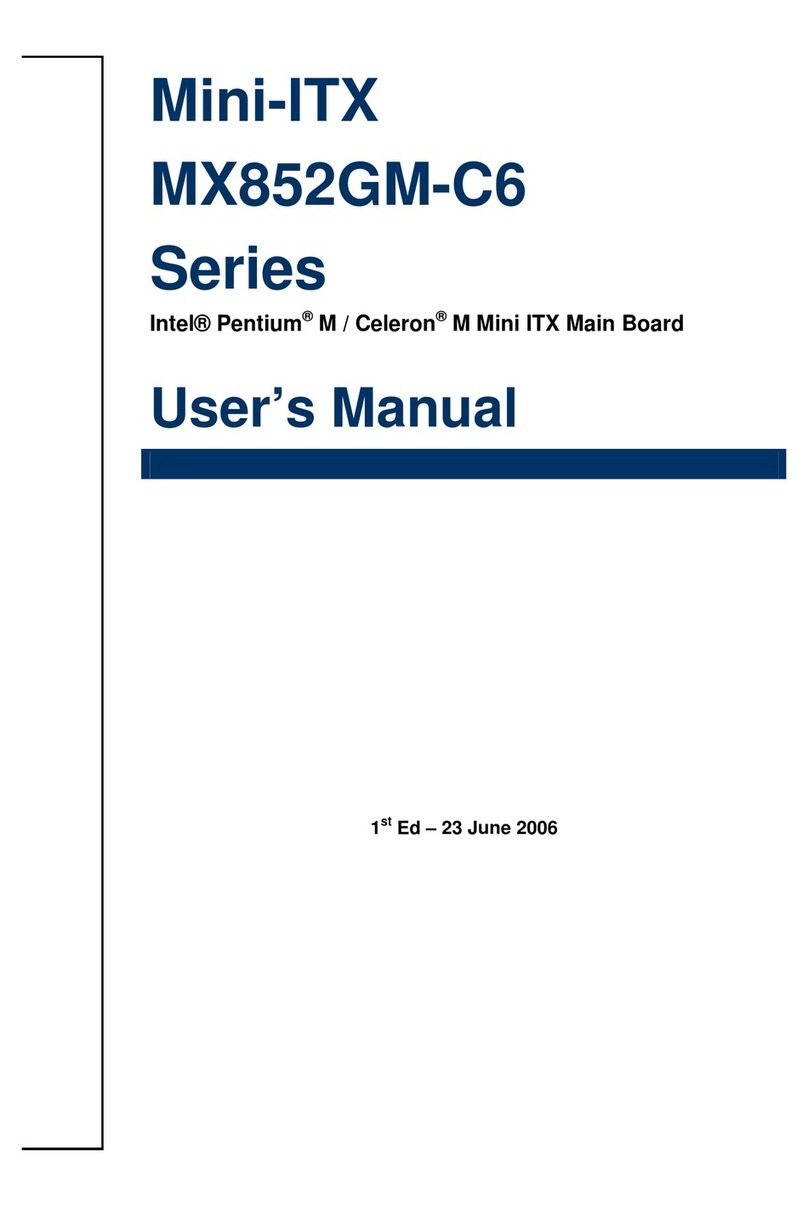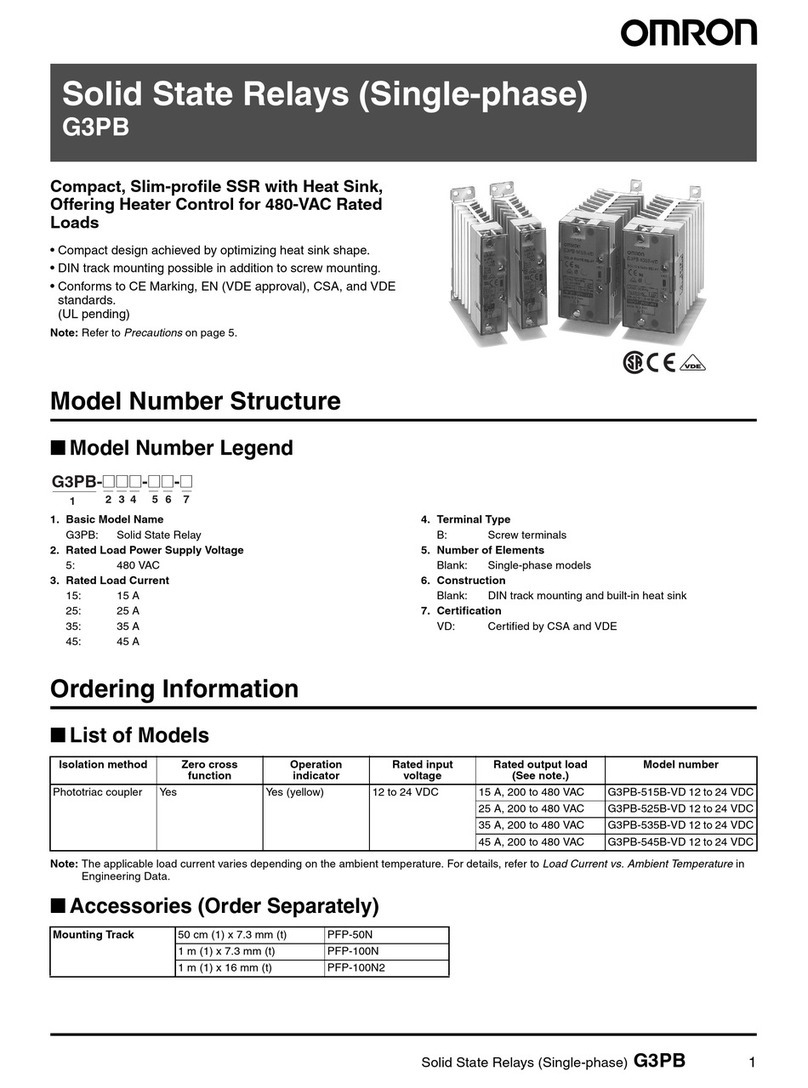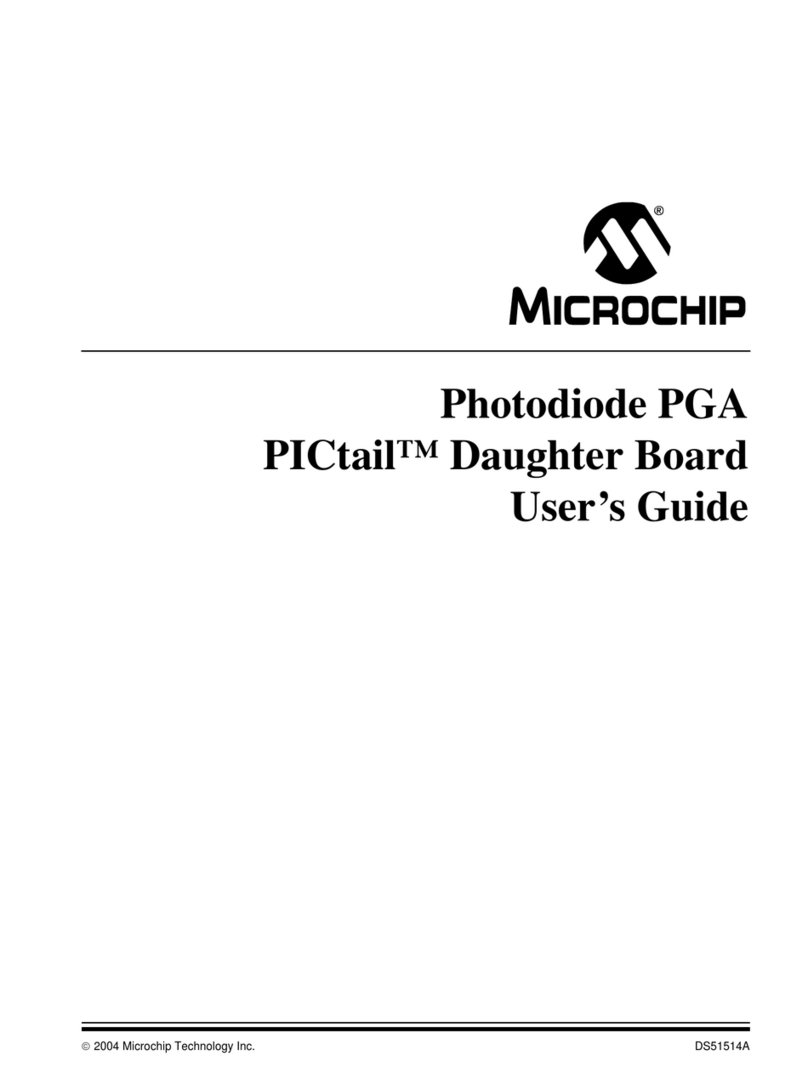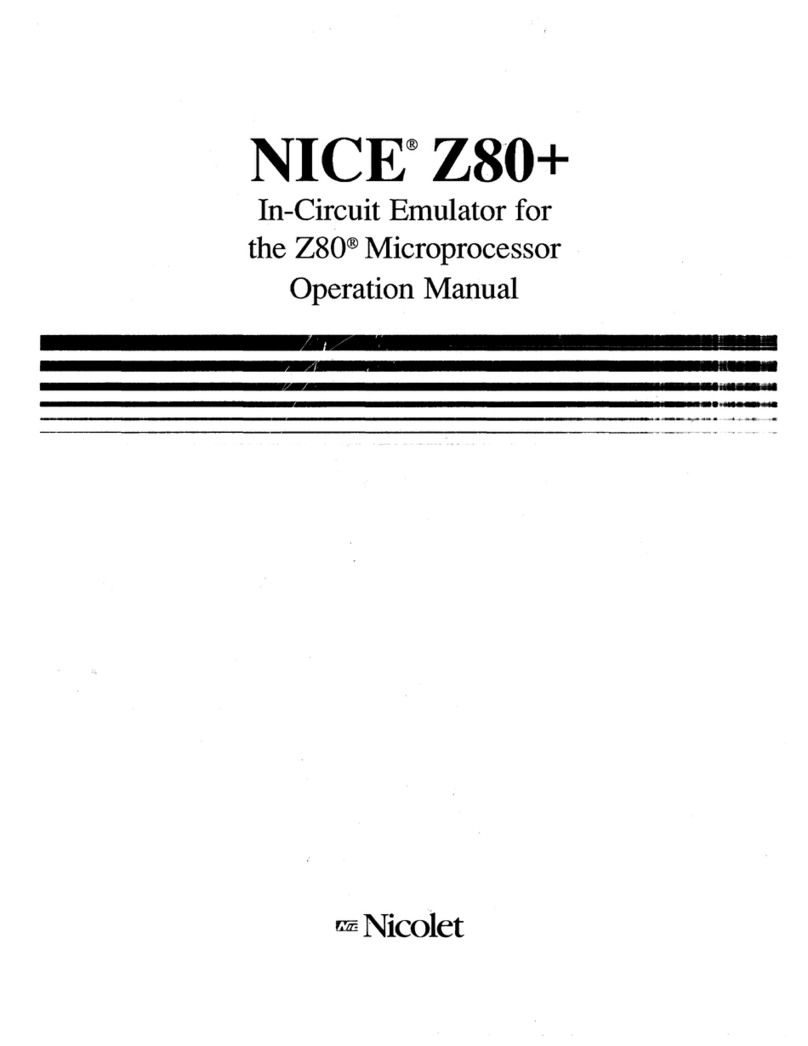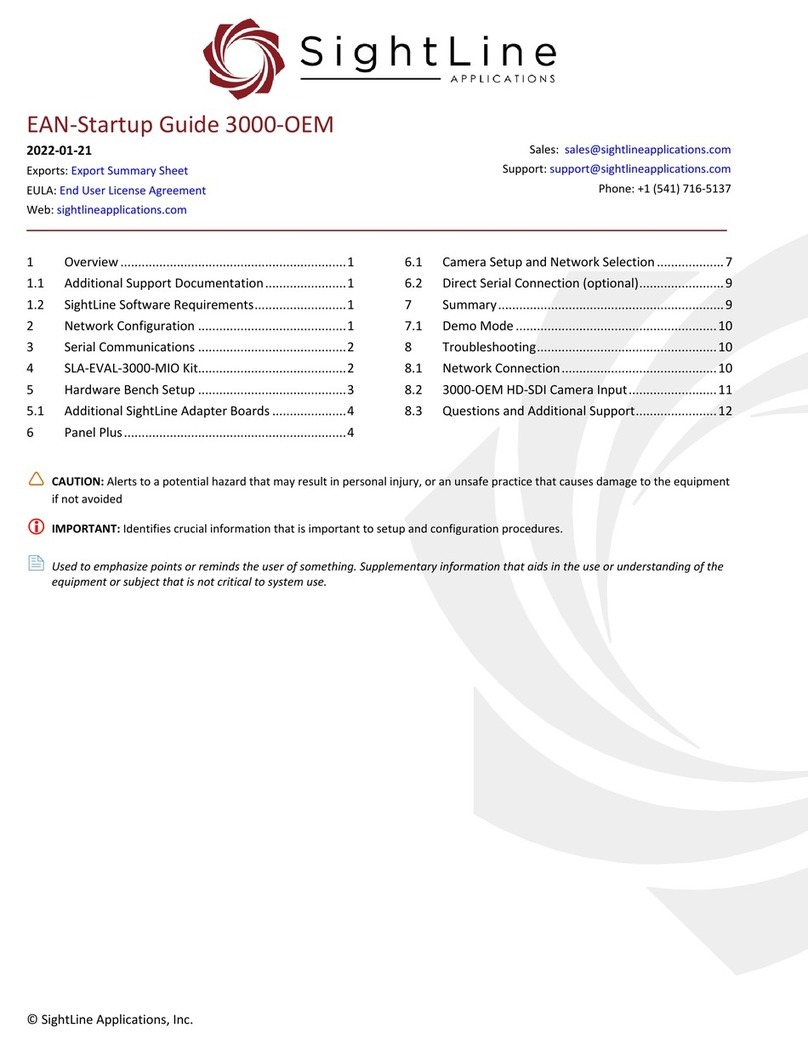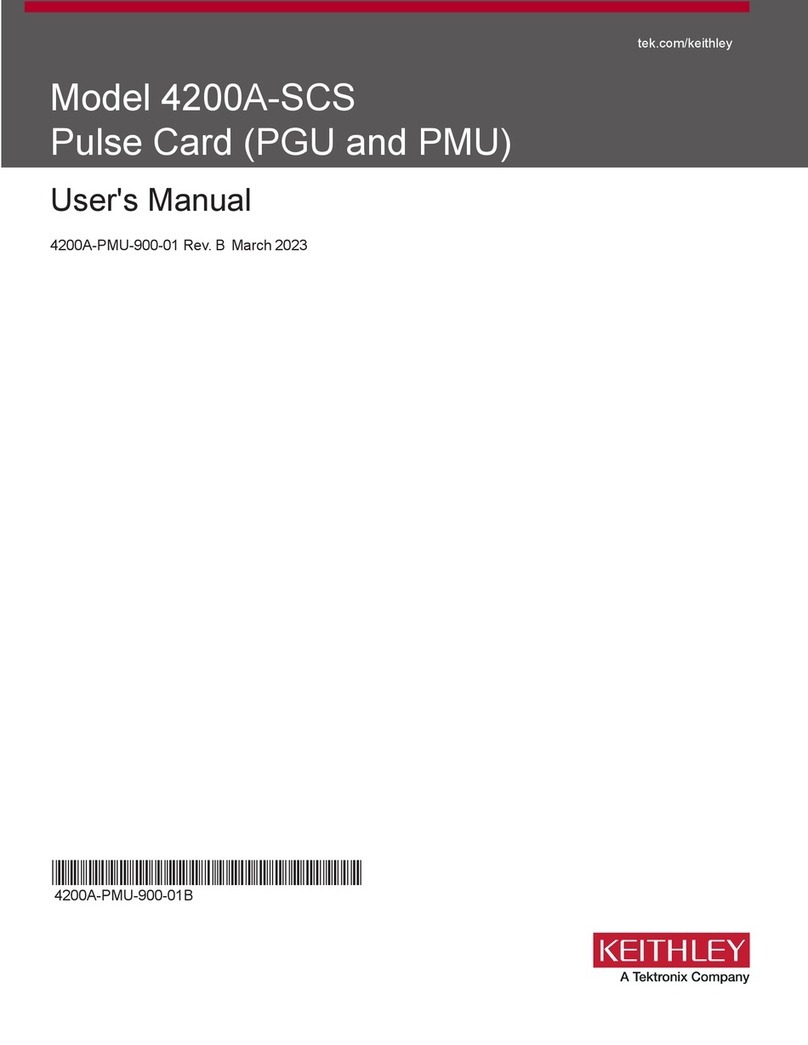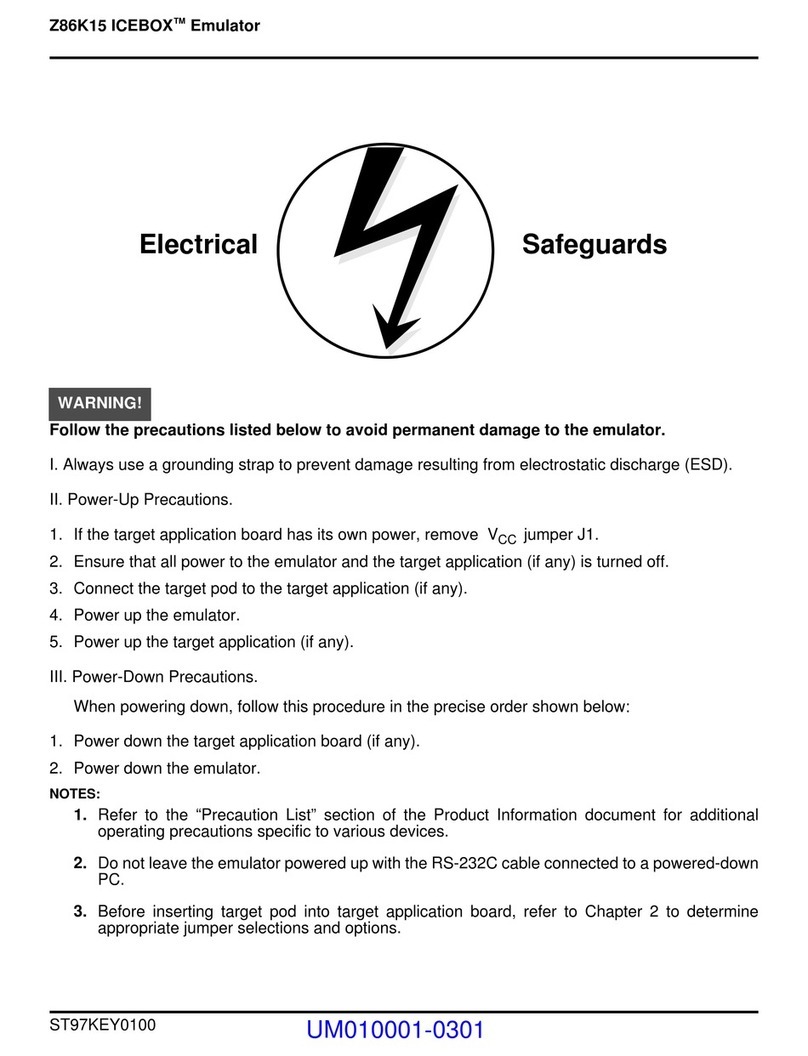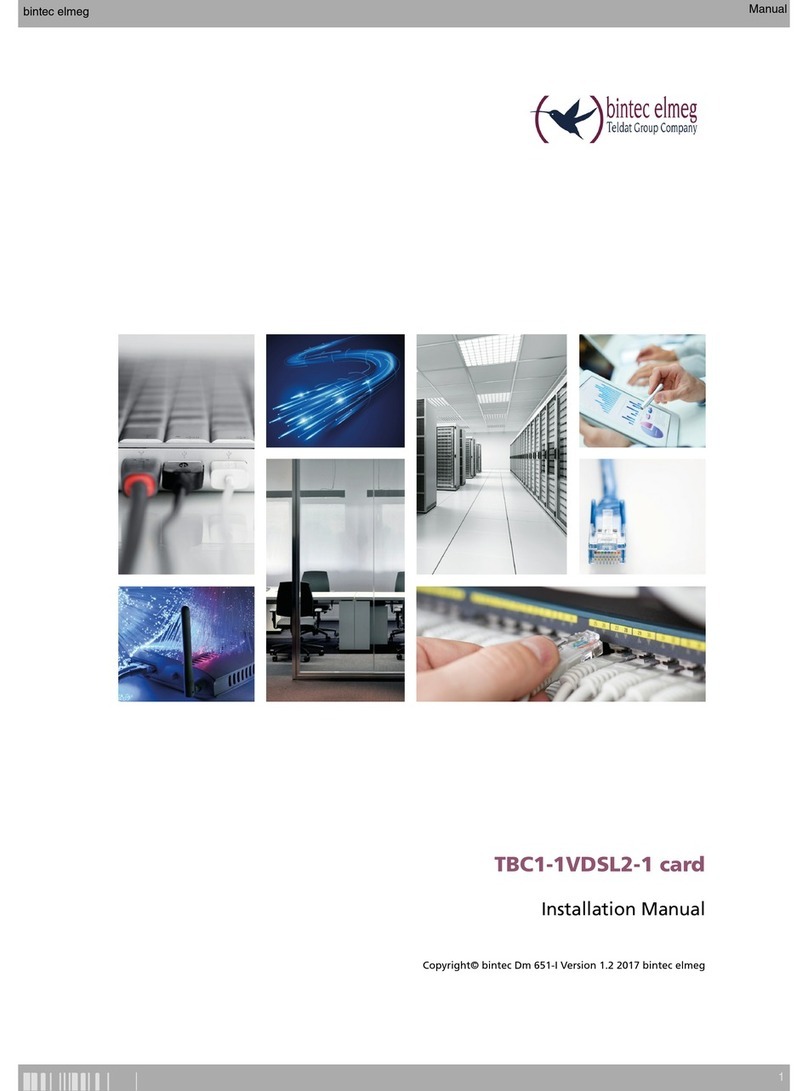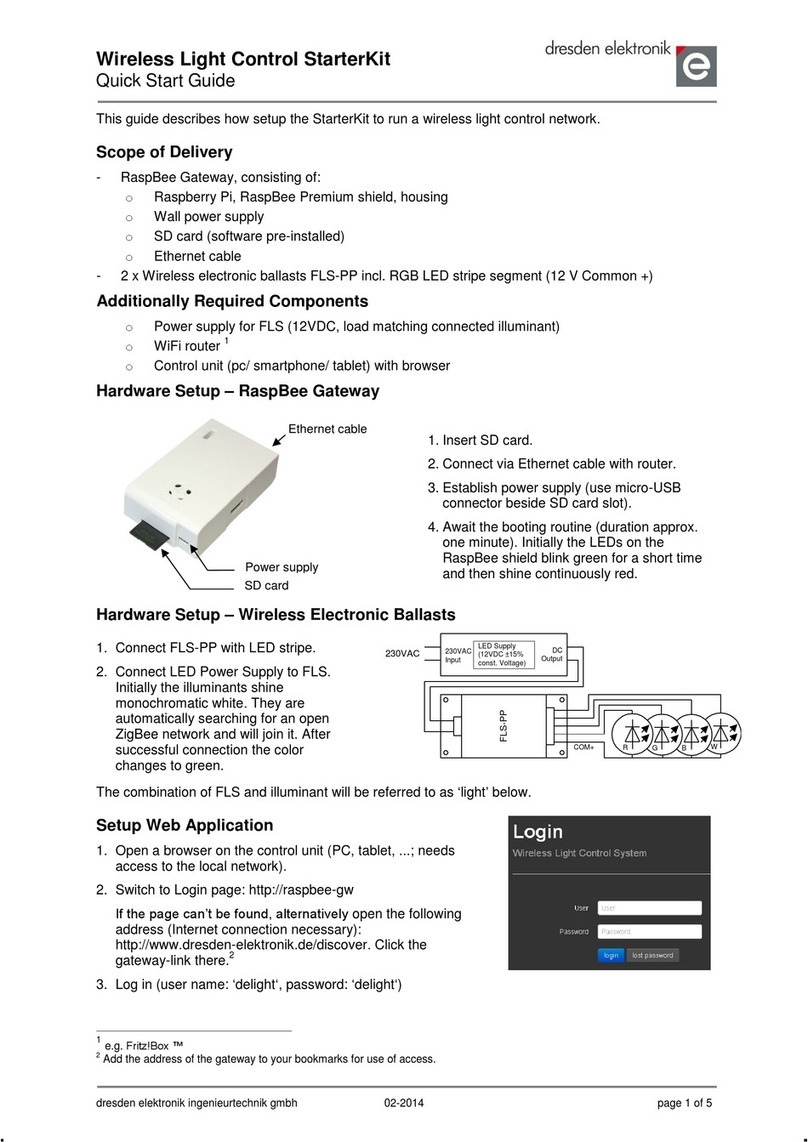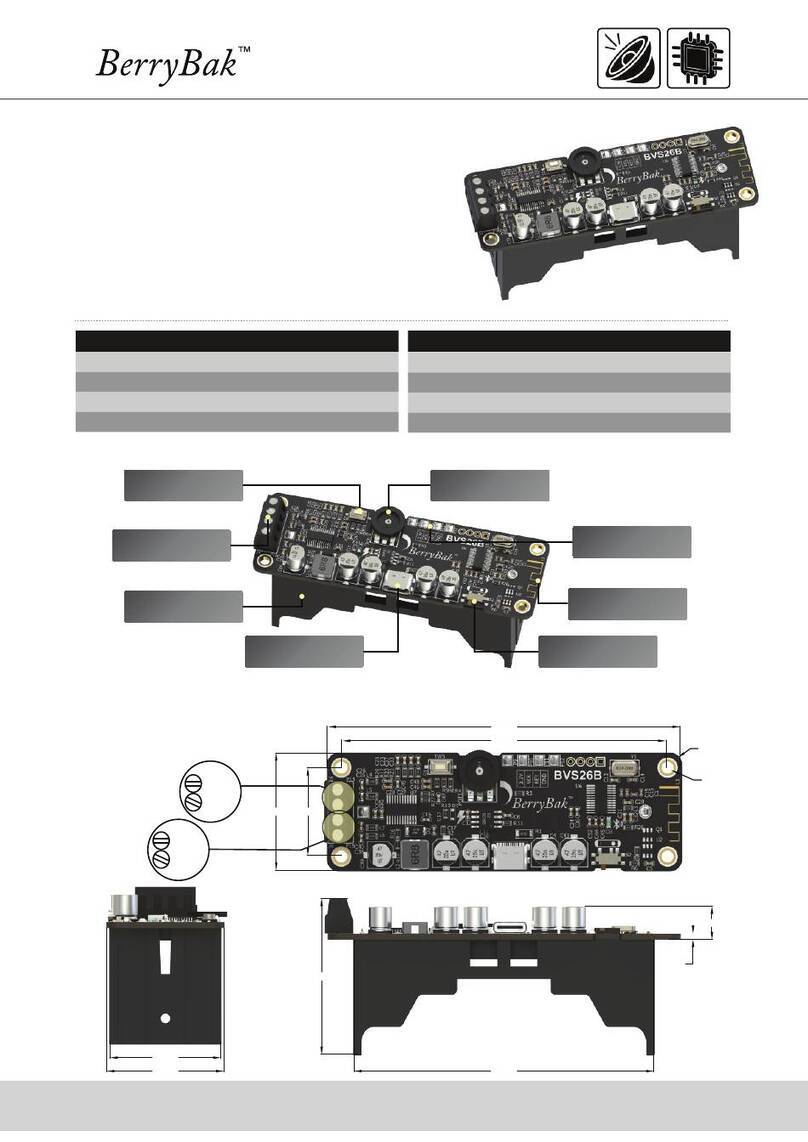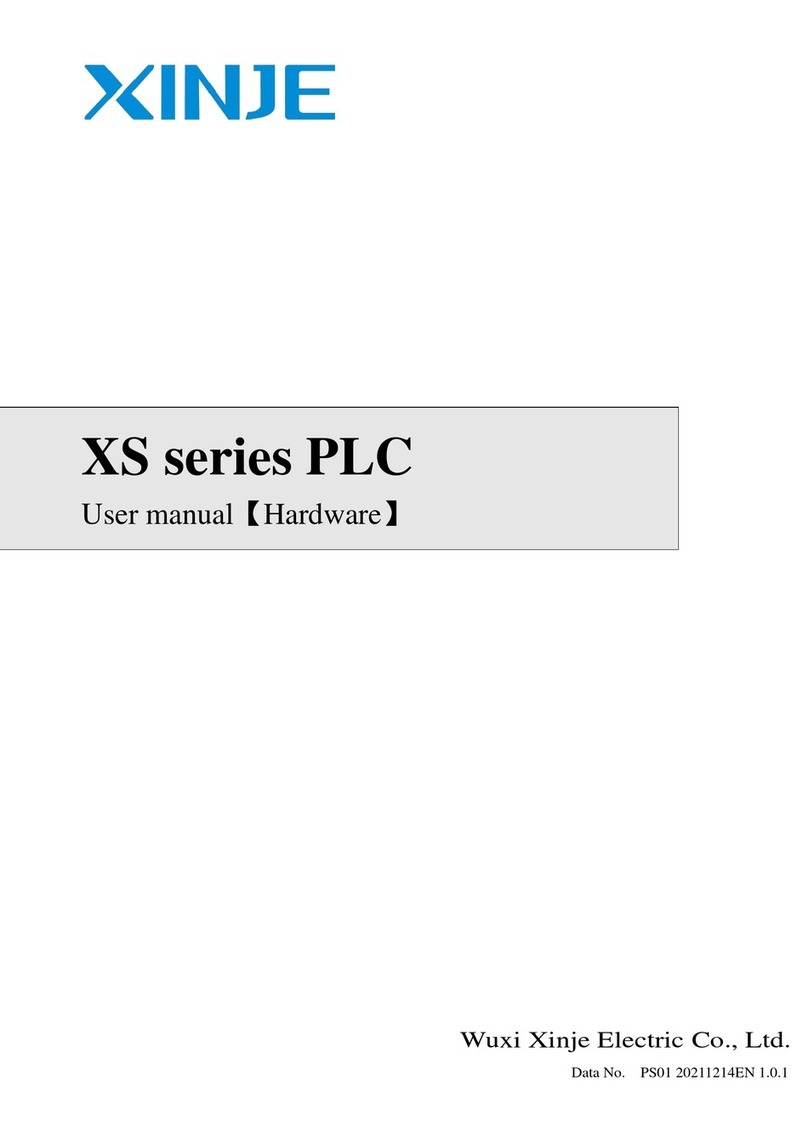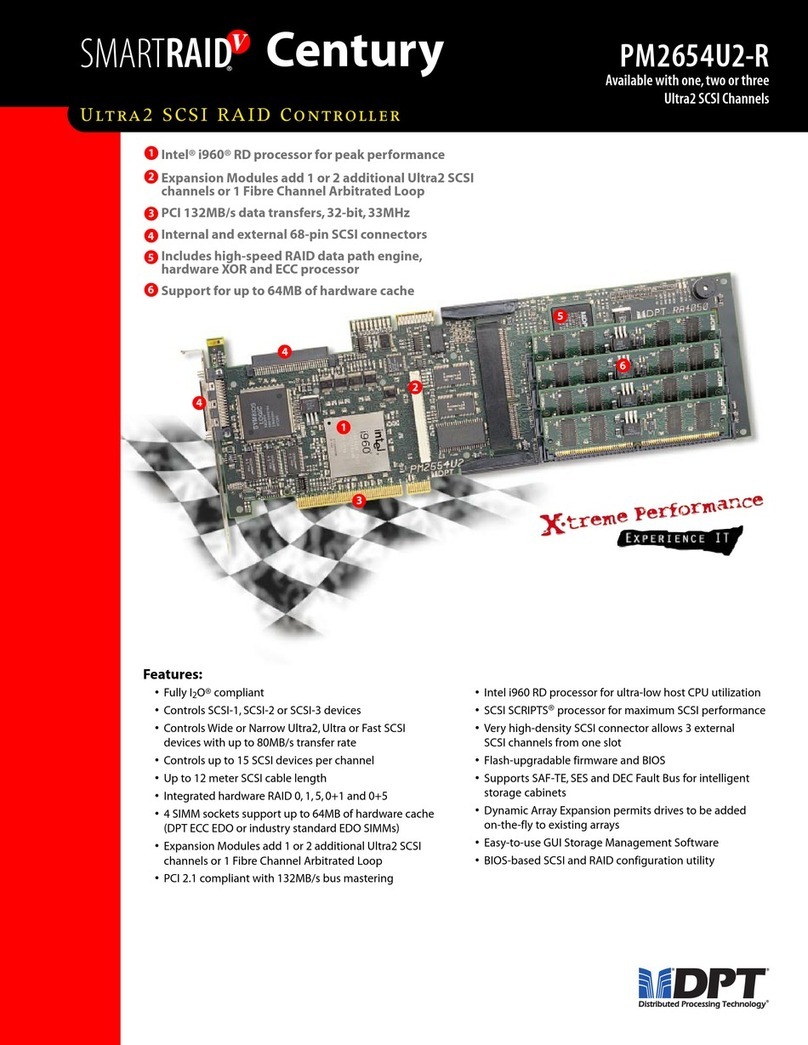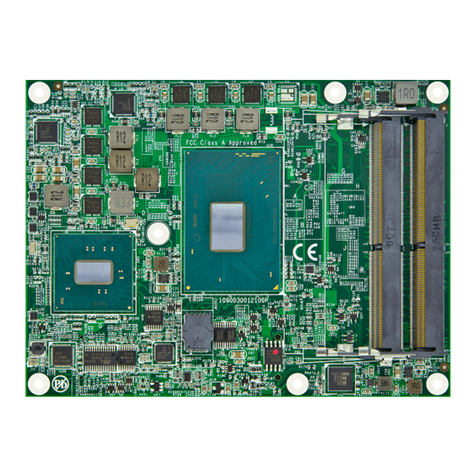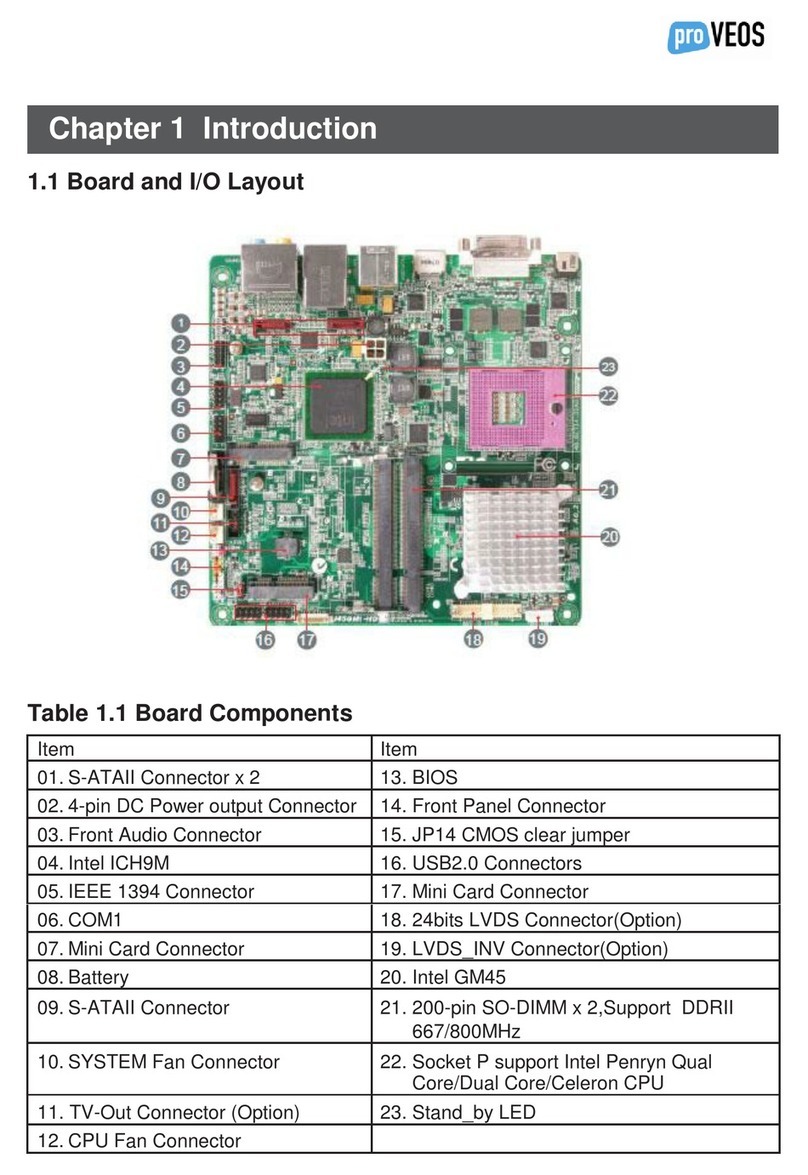BCM SMA-X8I User manual

Part No. E2047SX8I00R
SMA-X8I, REV-SA03
NXP IMX8M Mini, SMARC V2.1 RISC Module
User’s Manual
1st Ed –27 May 2021

SMA-X8I, REV-SA03 User’s Manual
FCC Statement
THIS DEVICE COMPLIES WITH PART 15 FCC RULES. OPERATION IS
SUBJECT TO THE FOLLOWING TWO CONDITIONS:
(1) THIS DEVICE MAY NOT CAUSE HARMFUL INTERFERENCE.
(2) THIS DEVICE MUST ACCEPT ANY INTERFERENCE RECEIVED INCLUDING
INTERFERENCE THAT MAY CAUSE UNDESIRED OPERATION.
THIS EQUIPMENT HAS BEEN TESTED AND FOUND TO COMPLY WITH THE LIMITS
FOR A CLASS "A" DIGITAL DEVICE, PURSUANT TO PART 15 OF THE FCC RULES.
THESE LIMITS ARE DESIGNED TO PROVIDE REASONABLE PROTECTION AGAINST
HARMFUL INTERFERENCE WHEN THE EQUIPMENT IS OPERATED IN A
COMMERCIAL ENVIRONMENT. THIS EQUIPMENT GENERATES, USES, AND CAN
RADIATE RADIO FREQUENCY ENERGY AND, IF NOT INSTATLLED AND USED IN
ACCORDANCE WITH THE INSTRUCTION MANUAL, MAY CAUSE HARMFUL
INTERFERENCE TO RADIO COMMUNICATIONS.
OPERATION OF THIS EQUIPMENT IN A RESIDENTIAL AREA IS LIKELY TO CAUSE
HARMFUL INTERFERENCE IN WHICH CASE THE USER WILL BE REQUIRED TO
CORRECT THE INTERFERENCE AT HIS OWN EXPENSE.
A Message to the Customer
Customer Services
Each and every product is built to the most exacting specifications to ensure reliable
performance in the harsh and demanding conditions typical of industrial
environments. Whether your new device is destined for the laboratory or the factory floor,
you can be assured that your product will provide the reliability and ease of operation.
Your satisfaction is our primary concern. Here is a guide to our customer services. To
ensure you get the full benefit of our services, please follow the instructions below
carefully.
Technical Support
We want you to get the maximum performance from your products. So if you run
into technical difficulties, we are here to help. For the most frequently asked questions, you
can easily find answers in your product documentation. These answers are normally a lot
more detailed than the ones we can give over the phone. So please consult the user’s
manual first.
2 SMA- X8I, REV-SA03 User’s Manual

User’s Manual
SMA-X8I, REV-SA03 User’s Manual
3
Content
1. Getting Started............................................................................................................4
1.1 Safety Precautions....................................................................................................4
1.2 Packing List...............................................................................................................4
1.3 Document Amendment History .................................................................................5
1.4 Manual Objectives.....................................................................................................6
1.5 System Specifications...............................................................................................7
1.6 Architecture Overview—Block Diagram..................................................................11
2. Hardware Configuration...........................................................................................13
2.1SMA-X8I Product Overview ....................................................................................14
2.2 SMA-X8I Jumper List..............................................................................................14
2.3 SMA-X8I Setting Jumpers.......................................................................................15
2.3.1 Boot Mode selector 1/2 (S1/S2)..................................................................................................... 15
2.4 REV-SA03 Product Overview .................................................................................16
2.5 REV-SA03 Connector List.......................................................................................17
2.6 REV-SA03 Setting Connectors ...............................................................................18
2.6.1 Speaker L connector (CN1)............................................................................................................ 18
2.6.2 Speaker R connector (CN2)........................................................................................................... 18
2.6.3 MIPI CSI Screen connector (J6) .................................................................................................... 19
2.6.4 LCD Backlight connector (J10) ...................................................................................................... 19
2.6.5 General purpose I/O connector (J15)............................................................................................. 20
2.6.6 Touch Panel connector (J7)........................................................................................................... 20
2.6.7 LVDS connector (J9)...................................................................................................................... 21
2.6.8 A53 Core Debug connector (UART) (J13)..................................................................................... 22
2.6.9 M4 Core Debug connector (UART) (J14)....................................................................................... 22
2.6.10 UART3 connector (J17)............................................................................................................. 23
2.6.11 CAN Bus connector (J12).......................................................................................................... 23
2.6.12 MIPI LCD connector (J8) ........................................................................................................... 24
2.6.13 RTC connector (JRTC1) ............................................................................................................ 25
3. Mechanical Drawing ....................................................................................................26
4. Linux User Guide.........................................................................................................29
4.1 Flash Yocto 2.5 to SMA-X8I.........................................................................................30

SMA-X8I, REV-SA03 User’s Manual
4 SMA- X8I, REV-SA03 User’s Manual
1. Getting Started
1.1 Safety Precautions
Warning!
Always completely disconnect the power cord from your
chassis whenever you work with the hardware. Do not
make connections while the power is on. Sensitive
electronic components can be damaged by sudden power
surges. Only experienced electronics personnel should
open the PC chassis.
Caution!
Always ground yourself to remove any static charge before
touching the CPU card. Modern electronic devices are very
sensitive to static electric charges. As a safety precaution,
use a grounding wrist strap at all times. Place all electronic
components in a static-dissipative surface or static-shielded
bag when they are not in the chassis.
Always note that improper disassembling action could cause damage to the
motherboard. We suggest not removing the heatsink without correct
instructions in any circumstance. If you really have to do this, please contact
us for further support.
1.2 Packing List
Before you begin installing your single board, please make sure that the
following materials have been shipped:
1 x SMA-X8I Risc Module
1 x REV-SA03 Carrier board

User’s Manual
SMA-X8I, REV-SA03 User’s Manual
5
1.3 Document Amendment History
Revision
Date
By
Comment
1st
May 2021
Initial Release

SMA-X8I, REV-SA03 User’s Manual
6 SMA- X8I, REV-SA03 User’s Manual
1.4 Manual Objectives
This manual describes in details of SMA-X8I, REV-SA03.
We have tried to include as much information as possible but we have not duplicated
information that is provided in the standard IBM Technical References, unless it proved to
be necessary to aid in the understanding of this board.
We strongly recommend that you study this manual carefully before attempting to set up
SMA-X8I series or change the standard configurations. Whilst all the necessary information
is available in this manual we would recommend that unless you are confident, you contact
your supplier for guidance.
If you have any suggestions or find any errors regarding this manual and want to inform us
of these, please contact our Customer Service department with the relevant details.

User’s Manual
SMA-X8I, REV-SA03 User’s Manual
7
1.5 System Specifications
SMA-X8I
System
CPU
CPU NXP IMX8M Mini
Consumer:MIMX8MM6DVTLZAA, Operating temperature:0~95(℃)
Industrial:MIMX8MM6CVTKZAA, Operating temperature:-40~105(℃)
System Memory
1~4GB LPDDR4
EMMC
8~64GB eMMC
FLASH
8MB QSPI
WIFI/BT
Wifi2.4G+5G +BT 4.1 (Optional)
This IC is not going to be installed. A certification fee is required if the customers
want it installed.
Mechanical &
Environmental
Operating
Temp.
Consumer temperature:0~60 Degree
Industrial temperature:-40~85 Degree (Default)
Storage Temp.
-40~85
Operating
Humidity
95%
Size (L x W)
(Please consult
product engineers
for the production
feasibility if the size
is larger than
410x360mm or
smaller than
80x70mm)
82mm x 50mm
As low as 1.5mm (Carrier Board top to Module bottom)
Other stack height options available, including 2.7mm, 5mm, 8mm
Overall assembly height (Carrier Board top to tallest Module component) is less than
6mm
Fanless Design
Weight
20g
Random
Vibration
Operation
1. PSD: 0.00454G²/Hz , 1.5 Grms
2. operation mode
3. Test Frequency : 5-500Hz
4. Test Axis : X,Y and Z axis
5. 30 minutes per each axis
6. IEC 60068-2-64 Test:Fh
7. Storage : CF or SSD
Random
Vibration
1 Test Acceleration : 3G
2 Test frequency : 5~500 Hz

SMA-X8I, REV-SA03 User’s Manual
8 SMA- X8I, REV-SA03 User’s Manual
Non-Operation
3 Sweep:1 Oct/ per one minute. (logarithmic)
4 Test Axis : X,Y and Z axis
5 Test time :30 min. each axis
6 System condition : Non-Operating mode
7. Reference IEC 60068-2-64 Testing procedures
Bump Test
1. Wave form:Half Sine wave
2. Acceleration Rate:10g for operation mode
3. Duration Time:11ms
4. No. of Shock:Z axis 1000 times
5. Test Axis: Z axis
6. Operation mode
7. Reference IEC 60068-2-29 Testing procedures
Test Eb : Bump Test
OS Information
Android 10
Linux Yocto sumo 2.5 (Default)
REV-SA03
System
SMARC
SMARC V2.1
Compatible with ours and other SMARC modules
CPU Modules. (82 x 50mm)
External I/O
Connector
1 x Power Key
1 x Reset Key
1 x DC Jack
1 x USB 2.0 Type A
1 x USB 3.0 Type A
J3 (reserved design for USB3.0)1 x USB Type C
1 x Giga Ethernet
1 x Headphone
1 x Micro SD Socket
1 x SIM Socket
Internal I/O
Connector
1 x Mic Phone 2P Header
1 x Speaker (Left/Right Channel) 2P Header
1 x RTC-Battery(CR2032)
1 x M.2 Key E for WIFI /BT
1 x M.2 Key B for LTE
1 x M.2 Key M for Storage
1 x A53 Core Debug connector (UART)
1 x M4 Core Debug connector (UART)
1 x BackLight 4P Header

User’s Manual
SMA-X8I, REV-SA03 User’s Manual
9
1 x I2C Touch Screen connector
1 x MIPI DSI Screen connector for MIPI Panel
1 x MIPI CSI Screen connector for MIPI Camera
1 x LVDS Screen connector
1 x GPIO 16 bit
1 x CAN Bus
Mechanical &
Environmental
Power
Requirement
12V
Operating
Temp.
-40~85 Degree
Storage Temp.
-40~85 Degree
Operating
Humidity
95%
Size (L x W)
(Please consult
product engineers
for the production
feasibility if the size
is larger than
410x360mm or
smaller than
80x70mm)
165mm x 120mm
Weight
140g
Random
Vibration
Operation
1. PSD: 0.00454G²/Hz , 1.5 Grms
2. operation mode
3. Test Frequency : 5-500Hz
4. Test Axis : X,Y and Z axis
5. 30 minutes per each axis
6. IEC 60068-2-64 Test:Fh
7. Storage : CF or SSD
Random
Vibration
Non-Operation
1 Test Acceleration : 3G
2 Test frequency : 5~500 Hz
3 Sweep:1 Oct/ per one minute. (logarithmic)
4 Test Axis : X,Y and Z axis
5 Test time :30 min. each axis
6 System condition : Non-Operating mode
7. Reference IEC 60068-2-64 Testing procedures
Bump Test
1. Wave form:Half Sine wave

SMA-X8I, REV-SA03 User’s Manual
10 SMA- X8I, REV-SA03 User’s Manual
2. Acceleration Rate:10g for operation mode
3. Duration Time:11ms
4. No. of Shock:Z axis 1000 times
5. Test Axis: Z axis
6. Operation mode
7. Reference IEC 60068-2-29 Testing procedures
Test Eb : Bump Test
Note: Specifications are subject to change without notice.

User’s Manual
SMA-X8I, REV-SA03 User’s Manual
11
1.6 Architecture Overview—Block Diagram
The following block diagram shows the architecture and main components of SMA-X8I.

SMA-X8I, REV-SA03 User’s Manual
12 SMA- X8I, REV-SA03 User’s Manual
The following block diagram shows the architecture and main components of REV-SA03.

User’s Manual
SMA-X8I, REV-SA03 User’s Manual
13
2. Hardware
Configuration

SMA-X8I, REV-SA03 User’s Manual
14 SMA- X8I, REV-SA03 User’s Manual
2.1 SMA-X8I Product Overview
2.2 SMA-X8I Jumper List
The following tables list the function of each of the board’s connectors.
Jumpers
Label
Function
Note
S1
Boot Mode selector 1
DIP switch 8pin
S2
Boot Mode selector 2
DIP switch 4pin

User’s Manual
SMA-X8I, REV-SA03 User’s Manual
15
2.3 SMA-X8I Setting Jumpers
2.3.1 Boot Mode selector 1/2 (S1/S2)
Programming mode
S1: 10XXXXXX S2: XXXX
X=don’t care
eMMC boot
SPI boot
SD boot
S1
S2

SMA-X8I, REV-SA03 User’s Manual
16 SMA- X8I, REV-SA03 User’s Manual
2.4 REV-SA03 Product Overview

User’s Manual
SMA-X8I, REV-SA03 User’s Manual
17
2.5 REV-SA03 Connector List
The following tables list the function of each of the board’s connectors.
Connectors
Label
Function
Note
CN1
Speaker L connector
2 x 1 wafer, pitch 2.00mm
CN2
Speaker R connector
2 x 1 wafer, pitch 2.00mm
J6
MIPI CSI Screen connector
2 x 15 wafer, pitch 2.00mm
J15
General purpose I/O connector
10 x 2 header, pitch 2.00mm
J10
LCD backlight connector
5 x 1 wafer, pitch 2.00mm
J9
LVDS connector
DIN 40-pin wafer, pitch 1.25mm
Matching Connector: Hirose
DF13-40DS-1.25C
CON1
M.2 Key E for WIFI /BT
CON2
M.2 Key B for LTE
CON3
PCIe M.2 KEY M for Storage
J8
MIPI LCD connector
31 x 1 wafer, pitch 0.30mm
J7
Touch Panel connector
6 x 1 wafer, pitch 0.50mm
J12
CAN Bus connector
4 x 1 wafer, pitch 2.00mm
J17
UART3 connector
4 x 1 wafer, pitch 2.00mm
J13
A53 Core Debug connector (UART)
4 x 1 wafer, pitch 2.00mm
J14
M4 Core Debug connector (UART)
4 x 1 wafer, pitch 2.00 mm
JRTC1
RTC connector
2 x 1 wafer, pitch 1.25mm
SW2
RESET KEY
SW3
POWER KEY
1J1
DC Jack connector
TF1
Micro SD slot
J3
USB3.0-Type A connector
J4
USB2.0-Type A connector
J2
USB2.0-Type C connector
J11
RJ-45 Ethernet
AJ1
HP Jack connector
J16
SMARC connector
J5
SIM Card slot

SMA-X8I, REV-SA03 User’s Manual
18 SMA- X8I, REV-SA03 User’s Manual
2.6 REV-SA03 Setting Connectors
2.6.1 Speaker L connector (CN1)
Signal
PIN
SPK_L+
1
SPK_L-
2
2.6.2 Speaker R connector (CN2)
Signal
PIN
SPK_R+
1
SPK_R-
2

User’s Manual
SMA-X8I, REV-SA03 User’s Manual
19
2.6.3 MIPI CSI Screen connector (J6)
Signal
PIN
PIN
Signal
GND
1
30
MIPI_CSI_CLKN
MIPI_CSI_D0P
2
29
MIPI_CSI_CLKP
MIPI_CSI_D0N
3
28
GND
GND
4
27
MIPI_CSI_D1P
MIPI_CSI_D2P
5
26
MIPI_CSI_D1N
MIPI_CSI_D2N
6
25
GND
GND
7
24
VCC18_DVP
MIPI_CSI_D3P
8
23
GND
MIPI_CSI_D3N
9
22
VCC1.5_DVP
GND
10
21
CSI_SDA
CSI_MCLK0
11
20
CSI_SCL
CSI_RST
12
19
GND
GND
13
18
VCC28_DVP
CSI_PWDN
14
17
AVDD28_DVP
GND
15
16
GND
2.6.4 LCD Backlight connector (J10)
Signal
PIN
LCD_5V
5
LCD0_BL_PWM
4
LCD0_BL_EN
3
GND
2
LCD_12V
1

SMA-X8I, REV-SA03 User’s Manual
20 SMA- X8I, REV-SA03 User’s Manual
2.6.5 General purpose I/O connector (J15)
Signal
PIN
PIN
Signal
VIO_3V3
20
19
GND
DIO_I2C_SDA
18
17
DIO_I2C_SCL
DO_7
16
15
DI_7
DO_6
14
13
DI_6
DO_5
12
11
DI_5
DO_4
10
9
DI_4
DO_3
8
7
DI_3
DO_2
6
5
DI_2
DO_1
4
3
DI_1
DO_0
2
1
DI_0
2.6.6 Touch Panel connector (J7)
Signal
PIN
TP_RST
6
TP_SDA
5
TP_SCL
4
TP_INT
3
GND
2
VCC_3V3
1
This manual suits for next models
1
Table of contents
Other BCM Computer Hardware manuals