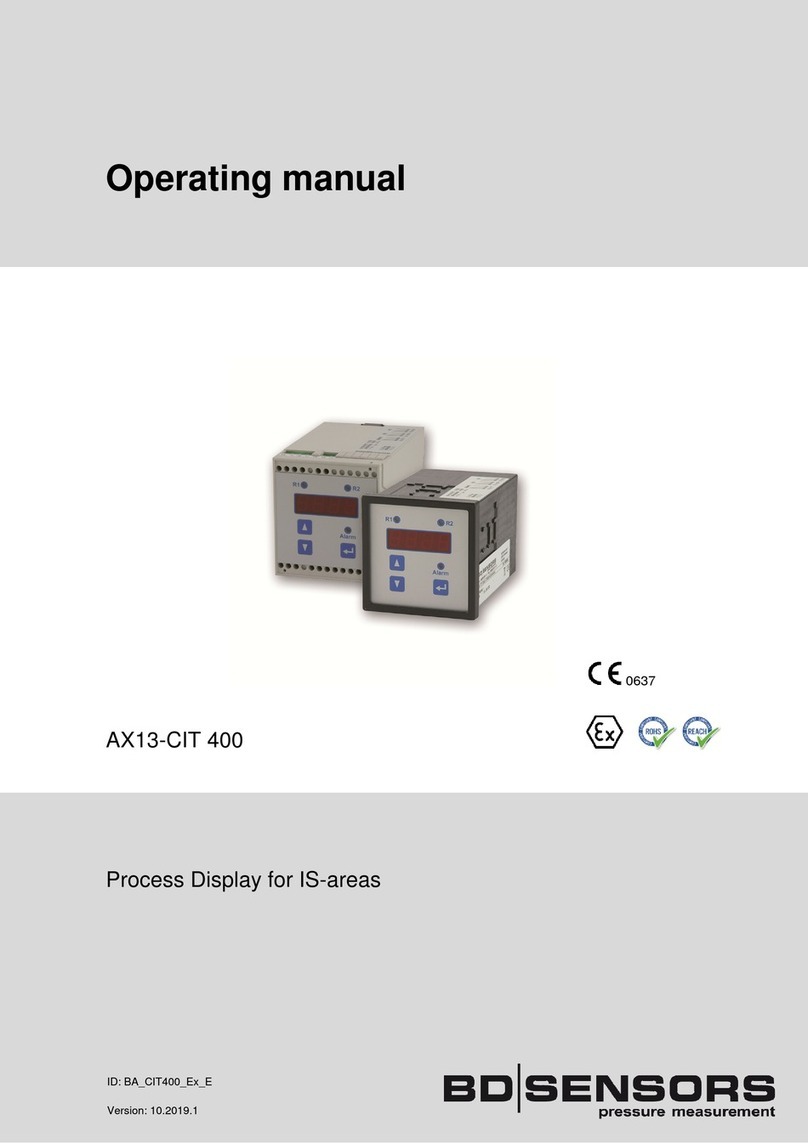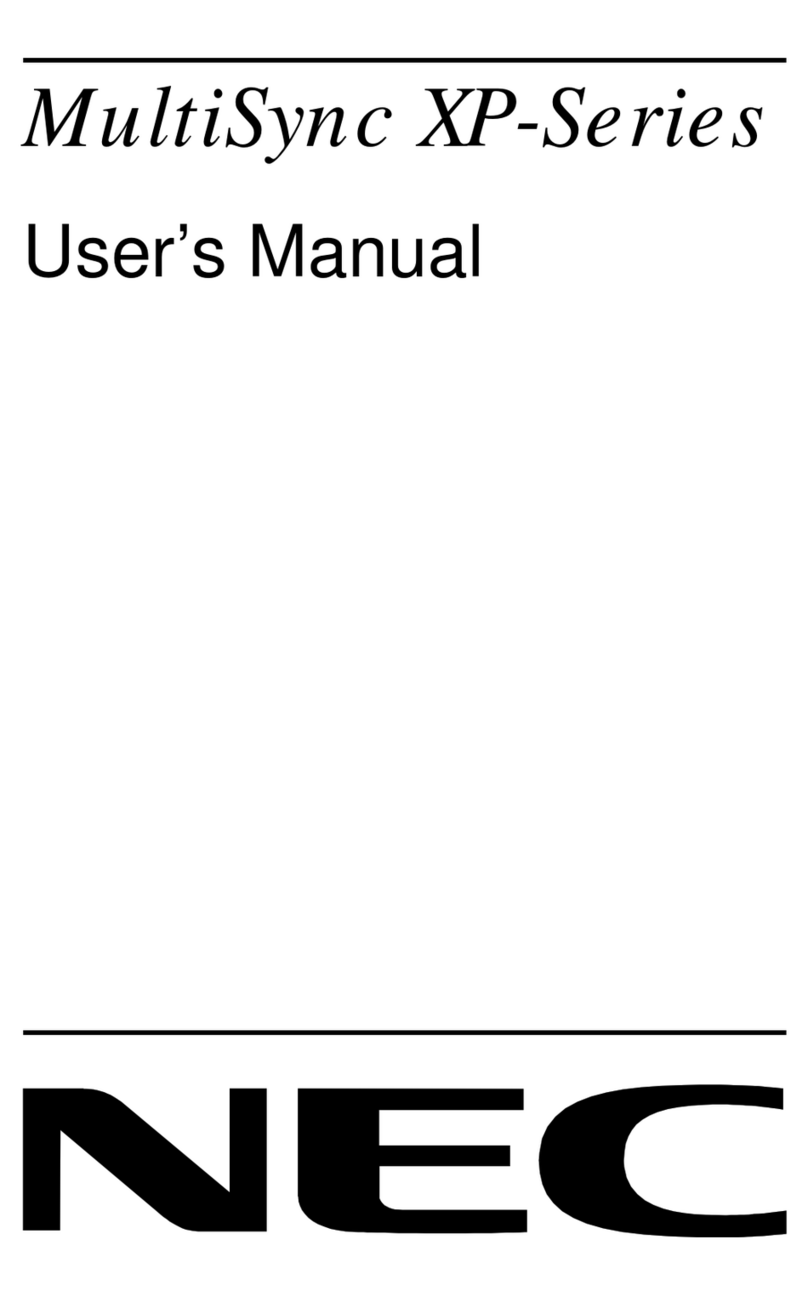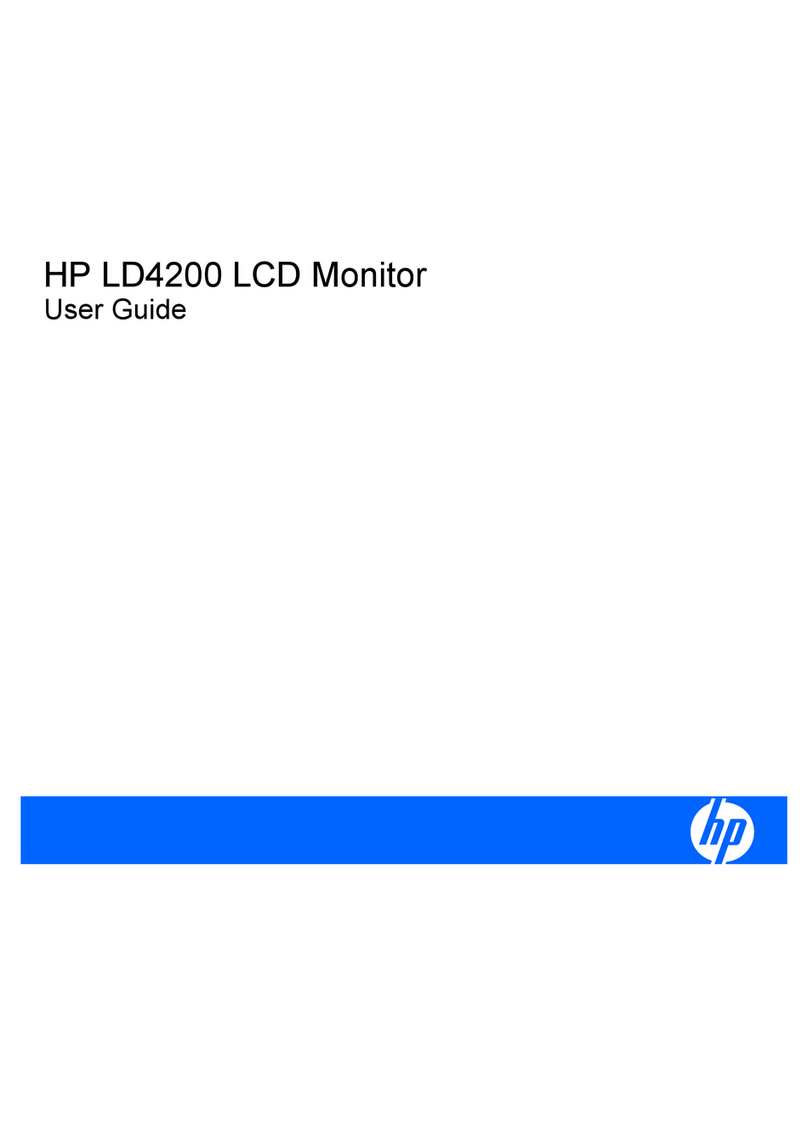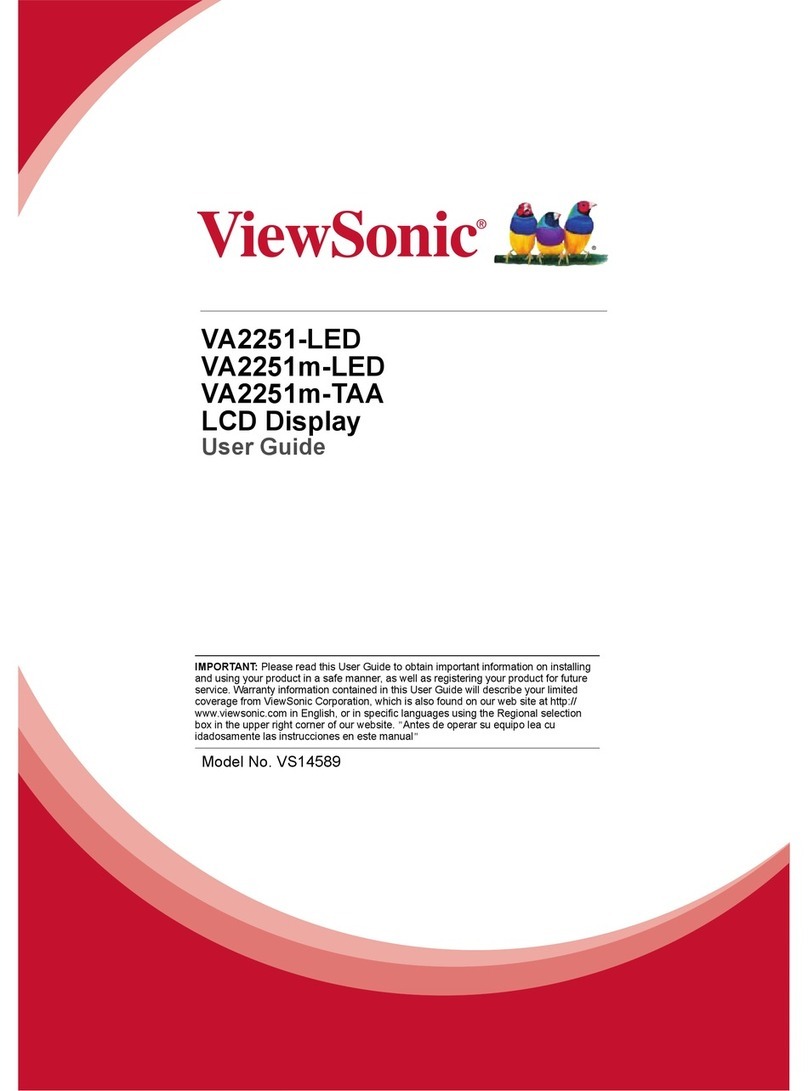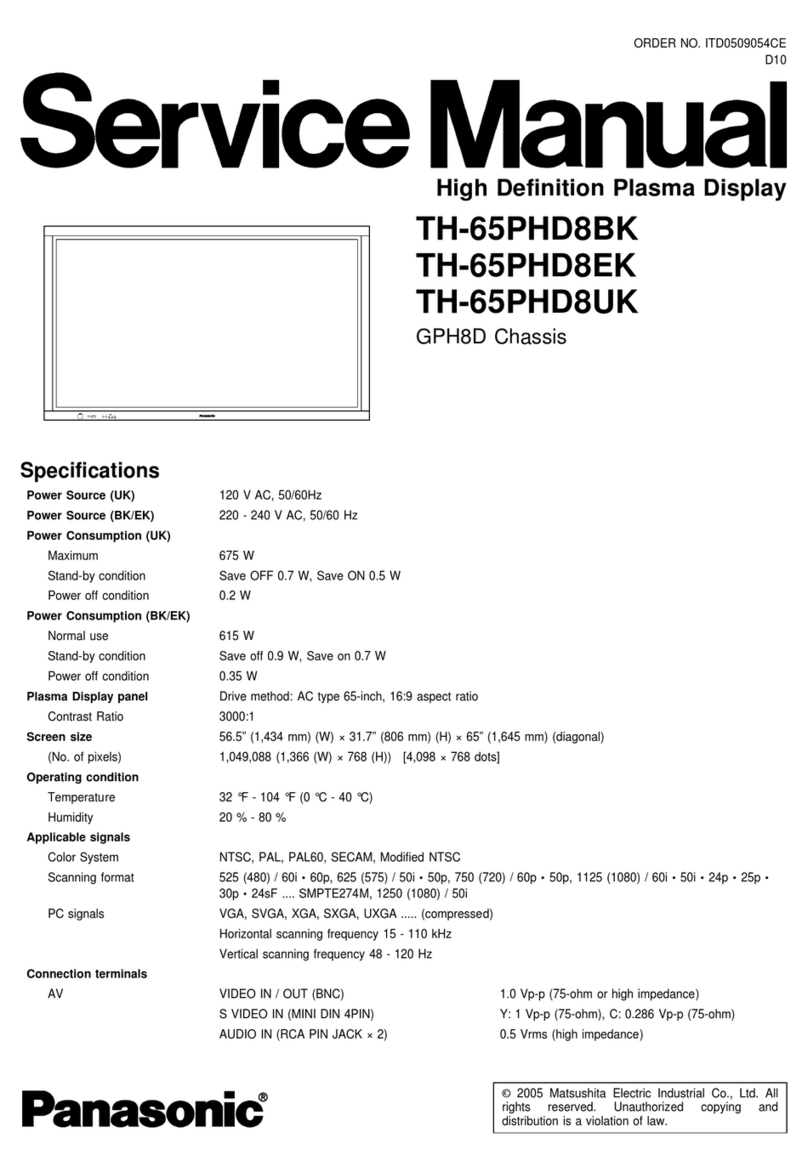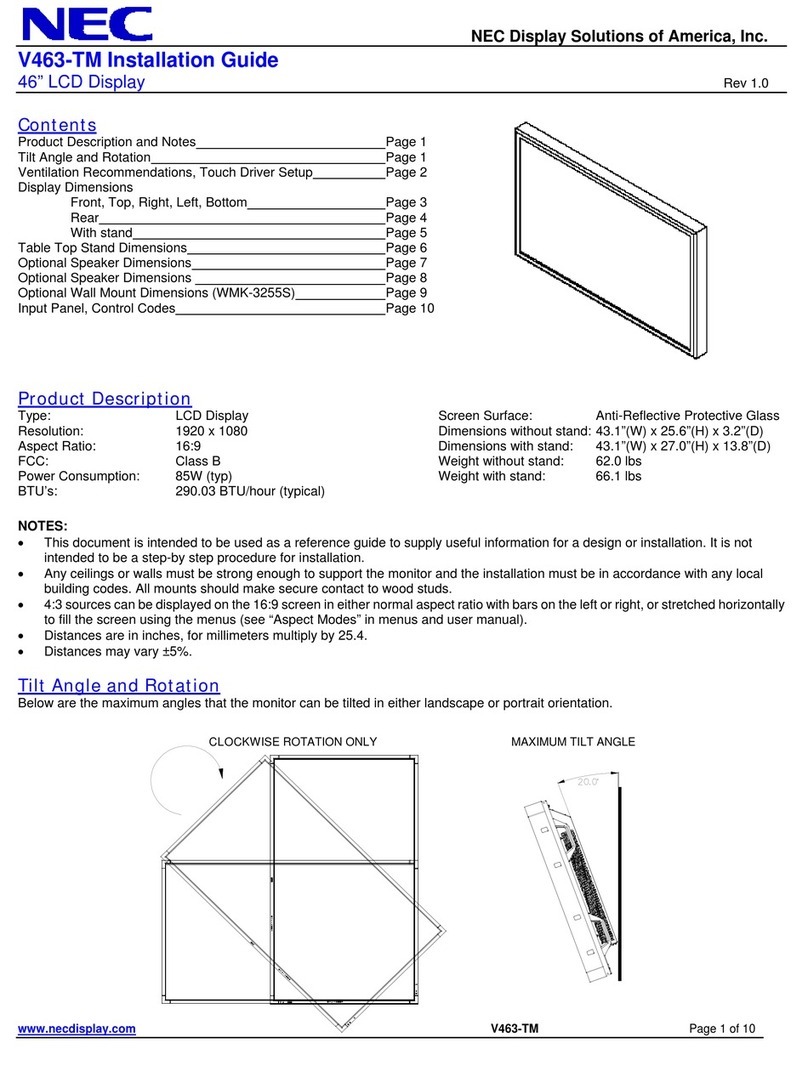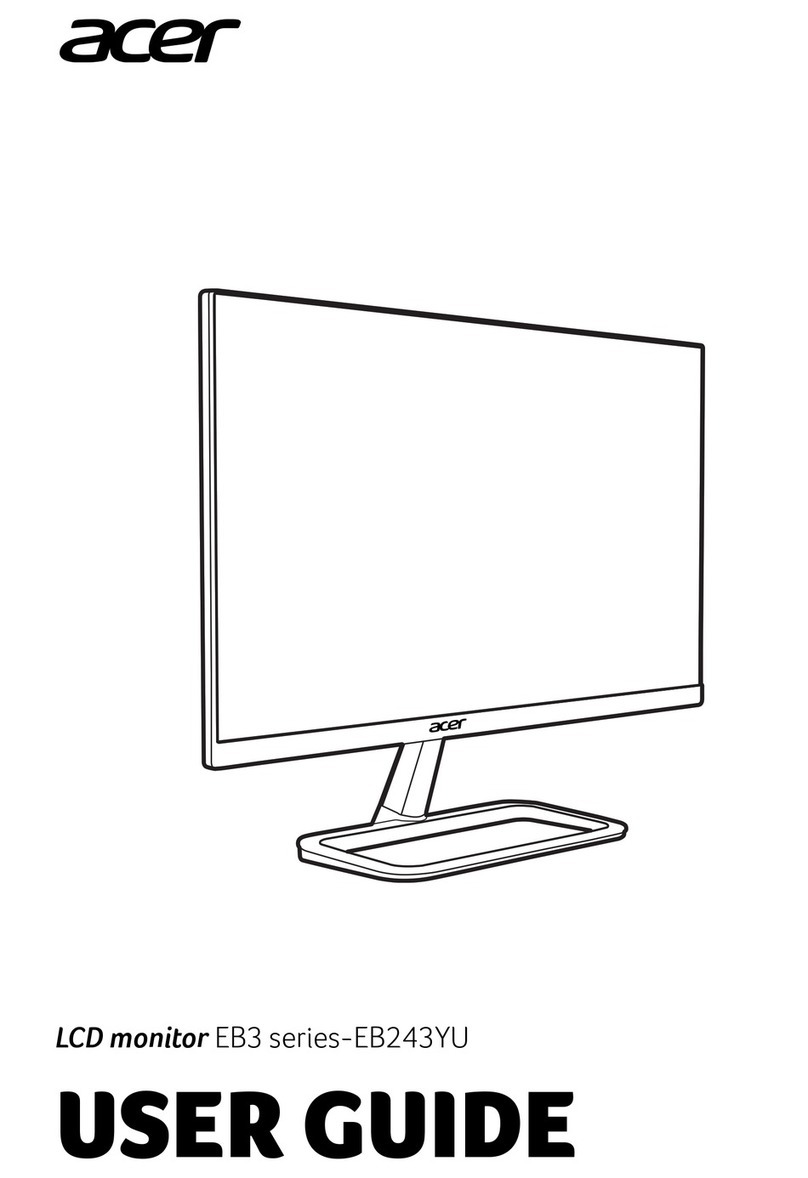BD Sensors PA 440 User manual

Operating Manual
Digital Field Display PA 440
Headquarters Eastern Europe
BD SENSORS s.r.o.
Hradištská 817
CZ - 687 08 Buchlovice
Czech Republic
Tel.: +42 (0) 572-4110 11
Fax: +42 (0) 572-4114 97
Headquarters Western Europe
BD SENSORS GmbH
BD-Sensors-Str. 1
D - 95199 Thierstein
Germany
Tel.: +49 (0) 9235-9811-0
Fax: +49 (0) 9235-9811-11
Russia
BD SENSORS RUS
39a, Varshavskoe shosse
RU - Moscow 117105
Russia
Tel.: +7 (0) 95-380 1683
Fax: +7 (0) 95-380 1681
China
BD SENSORS China Co, Ltd.
Room B, 2nd Floor, Building 10,
No. 1188 Lianhang Rd.
201112 Shanghai,
China
Tel.: +86 (0) 21-51600 190
Fax: +86 (0) 21-33600 613
further agencies in:
EUROPE
•Belgium
•Denmark
•France
•Greece
•Italy
•Lithuania
•Luxemburg
•Netherlands
•Norway
•Poland
•Romania
•Sweden
•Switzerland
•Slovakia
•Spain
•Turkey
•UK
•Ukraine
ASIA
•Iran
•Israel
•Kazakhstan
•Taiwan
•Thailand
AUSTRALIA
The addresses of our distribution partners are listed on our
homepage www.bdsensors.com. It is possible to download
data sheets, operating manuals, ordering codes and certifi-
cates, as well.
1. General information
1.1 Information on the operating manual
This operating manual contains important information on
proper usage of the device. Read this operating manual
carefully before installing and starting up the pressure
measuring device.
Adhere to the safety notes and operating instructions which
are given in the operating manual. Additionally applicable
regulations regarding occupational safety, accident preven-
tion as well as national installation standards and engineer-
ing rules must be complied with!
This operating manual is part of the device, must be kept
nearest its location, always accessible to all employees.
This operating manual is copyrighted. The contents of this
operating manual reflect the version available at the time of
printing. It has been issued to our best knowledge. However,
errors may have occurred. BD SENSORS is not liable for any
incorrect statements and their effects.
– Technical modifications reserved –
1.2 Symbols used
DANGER! – dangerous situation, which may result in
death or serious injuries
WARNING! – potentially dangerous situation, which
may result in death or serious injuries
CAUTION! – potentially dangerous situation, which may
result in minor injuries
!
CAUTION! – potentially dangerous situation, which may
result in physical damage
NOTE – tips and information to ensure a failure-free
operation
1.3 Target group
WARNING! To avoid operator hazards and damages of
the device, the following instructions have to be worked
out by qualified technical personnel.
1.4 Limitation of liability
By non-observance of the operating manual, inappropriate
use, modification or damage, no liability is assumed and
warranty claims will be excluded.
1.5 Intended use
- The field display PA 440 is supplied by the analogue
current loop and shows the measured value on the dis-
play. For monitoring the limit values optionally up to two
PNP open collector-contacts are available. As standard
the PA 440 is equipped with a LC-display, optionally a
LED-display is deliverable.
- The configuration is menu-driven via two push buttons
located in the front. Following parameters could be con-
figured: decimal point, zero point, end point, switch-on
and switch-off points, etc. Those parameters are being
stored in an EEPROM and, thus, are being kept also in
case of power breakdown. Limit exceeding in both direc-
tions can be displayed as a message. Furthermore an
access protection is provided.
- It is the operator's responsibility to check and verify the
suitability of the device for the intended application. If
any doubts remain, please contact our sales department
in order to ensure proper usage. BD SENSORS is not
liable for any incorrect selections and their effects!
- The technical data listed in the current data sheet are
engaging and must be complied with. If the data sheet is
not available, please order or download it from our
homepage. (http://www.bdsensors.com/products/down-
load/datasheets)
WARNING! Danger through improper usage!
1.6 Package contents
Please verify that all listed parts are undamaged included in
the delivery and check for consistency specified in your
order:
- field display PA 440
- sheet of unit labels
- mounting instructions
2. Product identification
The device can be identified by its manufacturing label. It
provides the most important data. By the ordering code the
product can be clearly identified. The programme version of
the firmware, (e. g. P06) will appear for about 1 second in
the display after starting up the device. Please hold it ready
for inquiry calls.
Fig. 1 manufacturing label- example
!
The manufacturing label must not be removed from the
device!
3. Mechanical installation
3.1 Mounting and safety instructions
WARNING! Install the device only when currentless!
WARNING! This device may only be installed by
qualified technical personnel who has read and under-
stood the operating manual!
!
Handle this high-sensitive electronic precision
measuring device with care, both in packed and
unpacked condition!
!
There are no modifications/changes to be made on the
device.
!
Do not throw the package/device!
!
Remove packaging only directly before starting up the
device to avoid any damage!
!
Do not use any force when installing the device to
prevent damage of the device and the transmitter!
3.2 General installation steps
- Carefully remove the pressure measuring device from
the package and dispose of the package properly.
- Next the field display has to be mount stationary on a
suitable fixing location via two appropriate fastening
screws.
3.3 Lead in the transmitter cable
- Lead in the connecting cable of the transmitter through
the cable gland on the left side. The cable length inside
the terminal box has to be long enough for connecting
the cords with the terminal clamps on the left
(SENSOR).
- Then tighten the cable gland by hand. Take care that
the cable is strain-relieved.
- Pay attention that the PTFE-filter on the gauge refer-
ence of BD SENSORS-transmitters may not be dam-
aged or removed.
3.4 Lead in the supply line
- Lead the supply line through the cable gland on the
right side. The cable length inside the terminal box has
to be long enough for connecting the cords with the
terminal clamps on the right (SUPPLY).
- Then tighten the cable gland by hand. Take care that
the cable is strain-relieved.
4. Electrical Installation
WARNING! Install the device only when currentless!
Open the top cover; establish the electrical connection of
the device according to the following table and the wiring
diagram. Screw the top cover onto the box again.
Pin configuration:
De-
sign-
ation
Terminal
block
Electrical
connection
(cable colours of
BD SENSORS
transmitters)
to connected with
GND SENSOR
Potential reference
clamp
(yellow/green )
cable shield of
transmitter
VS- SENSOR
Supply - (brown) neg. connecting
cable of transmitter
VS+ SENSOR
Supply + (white) pos. connecting
cable of transmitter
SP2 SP Contact 1 connecting cable
of transmitter
for contact 1
SP1 SP Contact 2 connecting cable
of transmitter
for contact 2
VS+ SUPPLY
Supply + pos. connecting
cable for pressure
signal
VS- SUPPLY
Supply - neg. connecting
cable for pressure
signal
GND SUPPLY
Potential
reference clamp cable shield of
supply line
For the electrical connection a shielded and twisted
multicore cable is recommended.
The ground wires of all components have to be
connected when installing!
Supply:
The supply created by the electronics of the device is
approx. 6.5 V
DC
. Please take this into consideration when
planning your power supply. The tolerances for the power
supply can be calculated as follows:
Minimum supply:
VSmin = VminTR + 6.5V
Maximum supply:
VSmax = VmaxTR + 6.5V
V
min TR
= minimum supply of the used 2-wire transmitter
V
maxTR
= maximum supply of the used 2-wire transmitter
5. Initial start-up
WARNING! Before the initial start-up, the user has to
check that the device has been properly installed and
make sure that it does not have any visible defects.
WARNING! The device must only be started up by
qualified technical personnel that has read and under-
stand the operating manual!
WARNING! The device must only be used within the
technical specifications (compare the data in the data
sheet)!
EN
www.bdsensors.cz
BA_PA440_E_SRO
type
designation
signal
nominal
pressure
range
serial
number
ordering code

BA_PA440_E_SRO_10.11.2017
6. Operation
6.1 Configuration
The menu system is a closed system allowing you to scroll
both forward and backward through the individual set-up
menus to navigate to the desired setting item. All settings are
permanently stored in an EEPROM and therefore available
again even after disconnecting from the supply voltage. The
structure of the menu system is the same for all types of
devices, regardless of the number of contacts. However,
they only differ by the number of menus. Following figure
and the menu list shows all possible menus.
Please follow the manual meticulously and
remember that changes of the adjustable
parameters (switch-on point, switch-off point, etc.)
become only effective after pushing both buttons
simultaneously and leaving the menu item.
6.2 Password system
To avoid a configuration by unauthorized persons, the
possibility is given to lock the device by an access protec-
tion. More information is given in menu 1 of the menu list.
6.3 Unit
The unit of the values to be measured is determined on
ordering. But it is also possible to change the unit later by
using one of the enclosed unit labels.
6.4 Description of hysteresis and compare mode
To invert the respective modes, you have to exchange the
values for the switch-on and switch-off points.
Fig. 2 compare mode Fig. 3 compare mode
inverted
Fig. 4 hysteresis mode Fig. 5 hysteresis mode
inverted
6.5. Structure of the menu system
6.6 Menu list
7. Placing out of service
WARNING! Disassemble the device only in current and
pressure less condition!
8. Maintenance
DANGER! The operator is obligated to observe the
information concerning operation and maintenance
work on the warning signs possibly affixed to the
device.
In principle, this device is maintenance-free. If desired, the
housing of the device can be cleaned using a damp cloth
and non-aggressive cleaning solutions, in switched-off state.
9. Service / Repair
Upon every return of the device, no matter if for recalibration,
decalcification, modifications or repair, it is necessary
to contact us to guarantee a quick execution of your
request. Please inform us by sending an email to:
and request a RMA. Afterwards clean the device, pack it
shatterproof and send it to BD SENSORS indicating the
RMA.
10. Disposal
The device has to be disposed of according to
the European Directives 2002/96/EG and
2003/108/EG (on waste electrical and electronic
equipment). It is prohibited to place electrical
and electronic equipment in domestic refuse!
11. Warranty conditions
The warranty conditions are subject to the legal warranty
period of 24 months from the date of delivery. In case of
improper use, modifications of or damages to the device, we
do not accept warranty claims. Damaged diaphragms will
also not be accepted. Furthermore, defects due to normal
wear are not subject to warranty services.
12. Declaration of conformity / CE
The delivered device fulfils all legal requirements.
The applied directives, harmonised standards and docu-
ments are listed in the EC declaration of conformity, which is
available online at: http://www.bdsensors.com/products/
download/certificates.
Additionally, the operational safety is confirmed by the
CE sign on the manufacturing label.
- ▲-button: move in the menu system (forward) or increase the displayed value
- ▼-button: move in the menu system (backward) or decrease the displayed value
- both buttons simultaneously: confirm the menu items and set values or change between display and configuration mode
to increase the counting speed, when setting the values: keeping the respective button pushed for more than 5 seconds
Execution of configuration:
- set the desired menu item by pushing the ▲- or ▼-button
- activate the set menu item by pushing both buttons simultaneously
- set the desired value or select one of the offered settings by using the ▲- or ▼-button
- store the set value / selected setting and exit the menu by pushing both buttons simultaneously
menu 1
–
access protection
PAon
password active
to deactivate: set password
PAof
password inactive
to activate: set password
default setting for the password is "0005"; modification of the password is described in special menu 4
menu 2
–
set decimal point position
For devices with LC display – in case no decimal point shall be displayed – the colon between digit 3 +4 is
displayed in the selection menu "dP".
menus 3 and 4 – set zero point / end point
the device has been configured correctly before delivery, so a later setting of a 2-wire device is only necessary, if
a differing displayed value is desired (e. g. 0 ... 100 %)
menu 5
–
set damping
this function allows getting a constant display value although the measuring values may vary considerably; the
time constant for a simulated low-pass filter can be set (0.3 up to 30 sec permissible)
menu 6
–
exceeding message
set "on" or "off"
menus
7 and 9
–
set switch
-
on points
set the particular values, for the activation of contact 1 (S1on) up to 2 (S2on)
menus 8 and 10
–
set switch
-
off points
set the particular values, for the deactivation of contact 1 (S1oF) up to 2 (S2oF)
menus 11
and
12
–
select hysteresis or compare mode
select the hysteresis mode (HY 1 up to HY 2) or compare mode (CP 1 up to CP 2) for the contacts 1 up to 2
(no. corresponds to the contact)
compare "6.4. Description of hysteresis and compare mode"
menus 13 and 15
–
set switch
-
on delay
set the particular value of the switch-on delay after reaching contact 1 (d1on) up to 2 (d2on)
(0 up to 100 sec permissible)
menus 14 and 16
–
set switch
-
of delay
set the particular value of the delay after reaching the switch-of point 1 (d1of) up to 2 (d2of)
(0 up to 100 sec permissible)
menus 17 and 18
–
maximum / minimum pressure display
view high pressure (HIPr) or low pressure (LoPr) during the measurement process
(the value will not remain stored if the power supply is interrupted)
to erase: push both buttons again within one second
special menus
(to access a special menu, select the menu item "PAof" with the ▲- or ▼-button and confirm it; "1" appears in the display)
special menu 1
–
full scale compensation
for full scale compensation, which is necessary if the indicated value for full scale differs from the real full scale
value in the application (a compensation is only possible with a respective reference source, if the deviation of the
measured value is within defined limits); set "0238"; confirm with both buttons; "FS S" will appear in the display;
now it is necessary to place the device under pressure (the pressure must correspond to the end point of the
pressure measuring range); push both buttons, to store the signal being emitted from the device as full scale; in
the display the set end point will appear although the full scale sensor signal is displaced
the analogue output signal (for devices with analogue output) is not affected by this change
special menu 2
–
offset compensation / position correction
set "0247"
special menu 3
–
load defaults
set "0729"
special menu 4
–
set password
set "0835"; confirm with both buttons; "SEtP" appears in the display; set the password using the ▲- or ▼-button
(0 ... 9999 are permissible, the code numbers 0238, 0247, 0729, 0835 are exempt); confirm the password by
pushing both buttons simultaneously
Other BD Sensors Monitor manuals