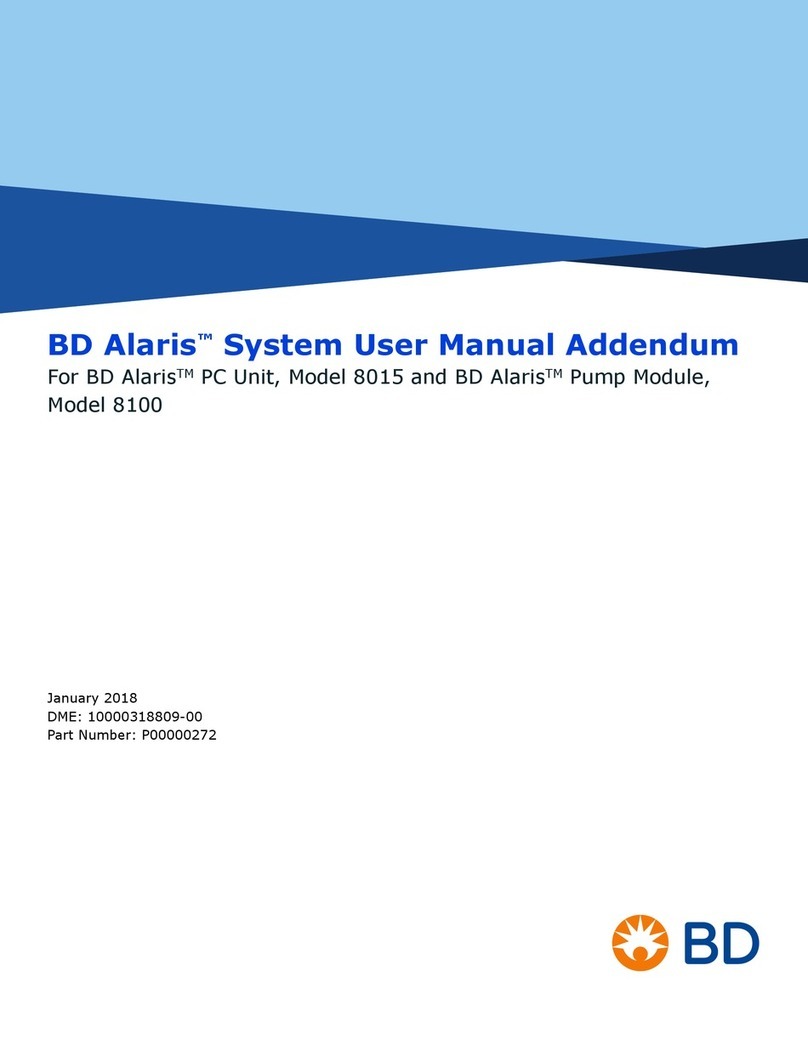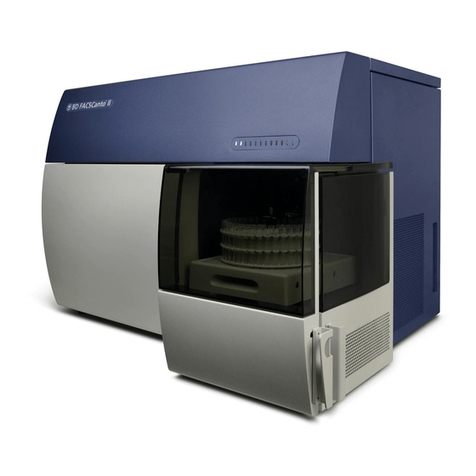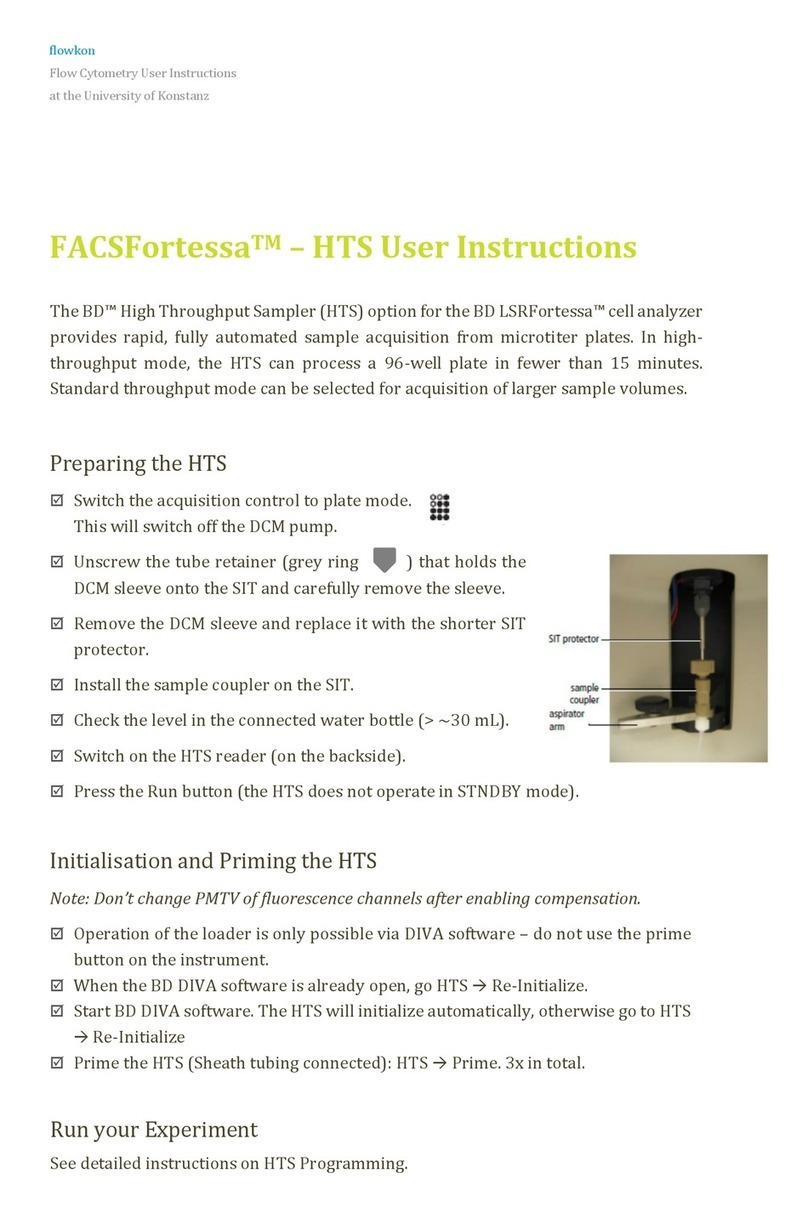3
2Optimize settings, if needed.
•To adjust the optimization gate, click , make the
needed adjustments, and then click .
•To adjust detectors, thresholds, or spectral overlap settings, click on
the corresponding tab and use controls to adjust the settings.
3If there are more tubes for that panel type, click , and then
.
Otherwise, click , and then view and print the Setup
Report for optimized settings.
4Click , remove the tube (if prompted), and then click .
Optimizing Instrument Settings: BD FACSDiva Software
Before you record data for a sample, optimize the PMT voltages, compensation,
and threshold settings for the sample type and fluorochrome.
1Verify the instrument configuration.
2Create an experiment.
3Select the experiment-level settings, and change, add, or delete
parameters as needed.
4Apply setup results.
•Right-click the experiment-level settings, and choose Apply Setup.
•Select a setup, and click Apply.
5Create compensation controls; click OK to remove the setup link.
•If needed, edit labels for the Compensation Controls.
6Optimize instrument settings using an unstained control sample.
•Place the current tube pointer next to the unstained control tube,
install the tube, and click .
•Adjust FSC and SSC voltages, and the FSC threshold, if needed.
•On the Unstained Control worksheet, adjust the P1 gate, and apply
gate changes to the remaining compensation controls.
•Set the fluorescence histograms to show grids for each log decade.
•Optimize the voltages to place the negative population for each
fluorescent parameter within its first log decade.