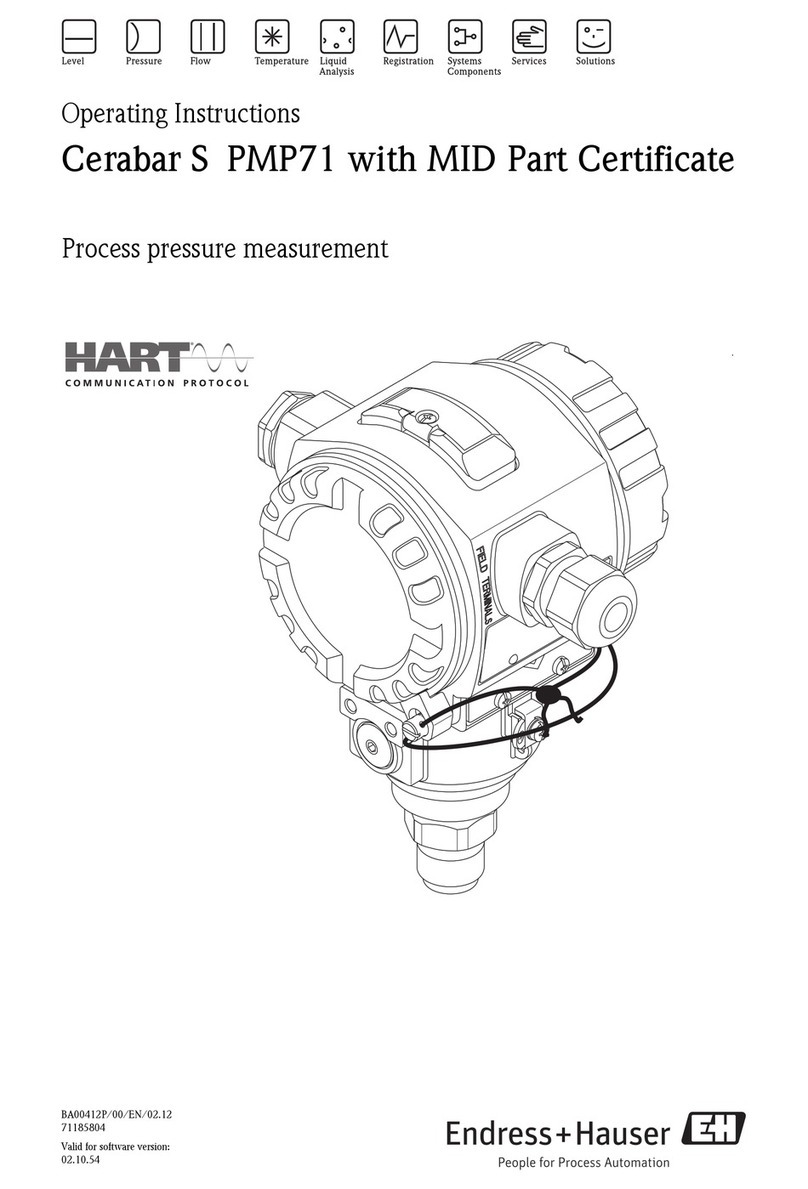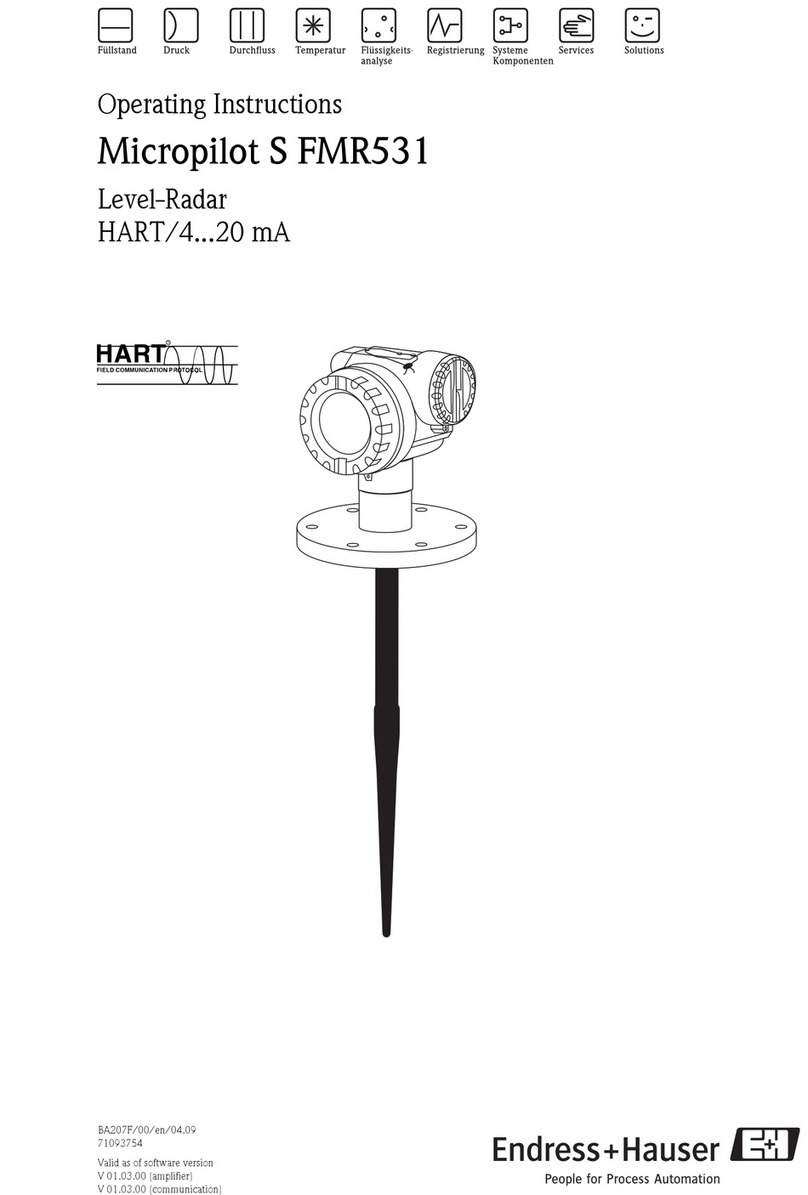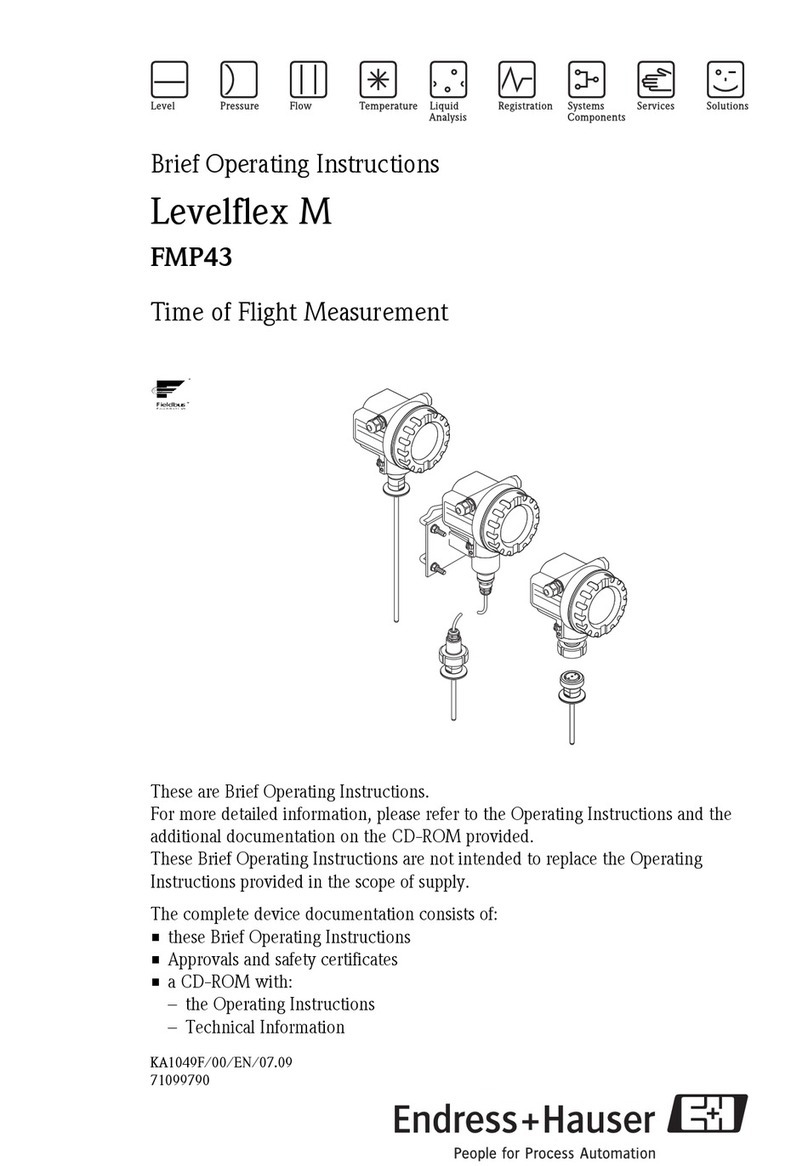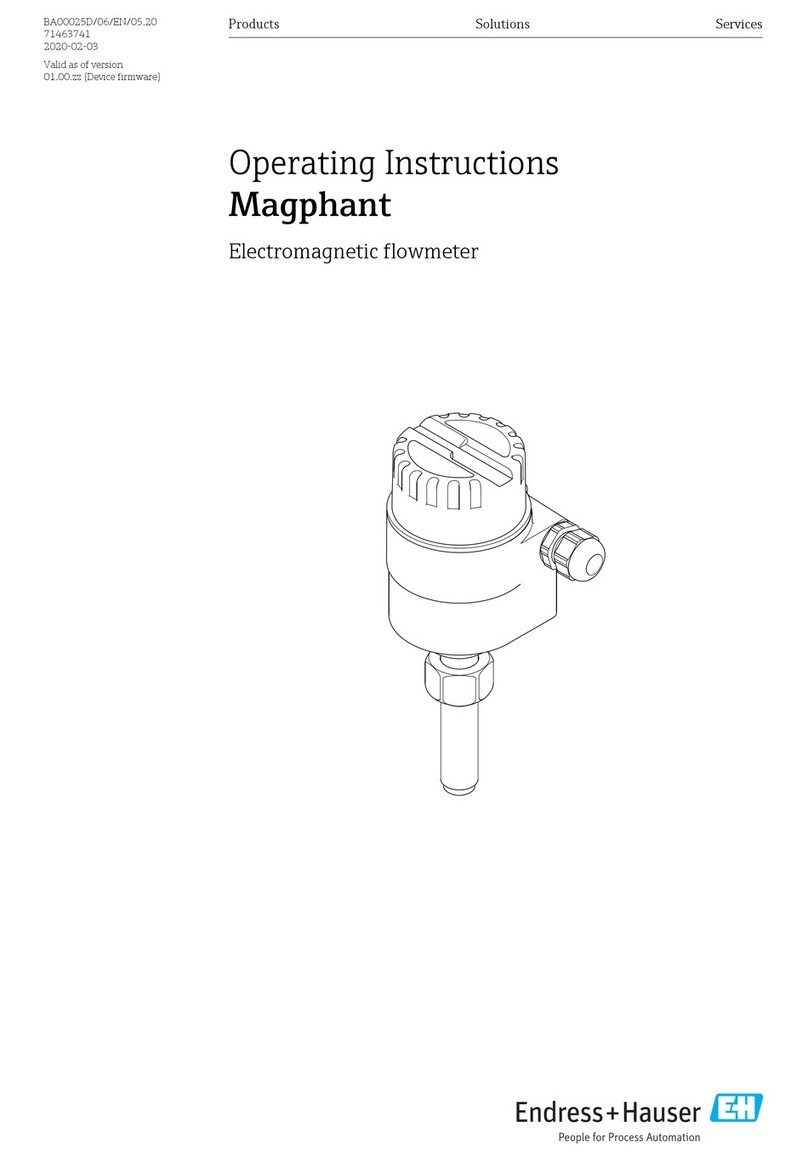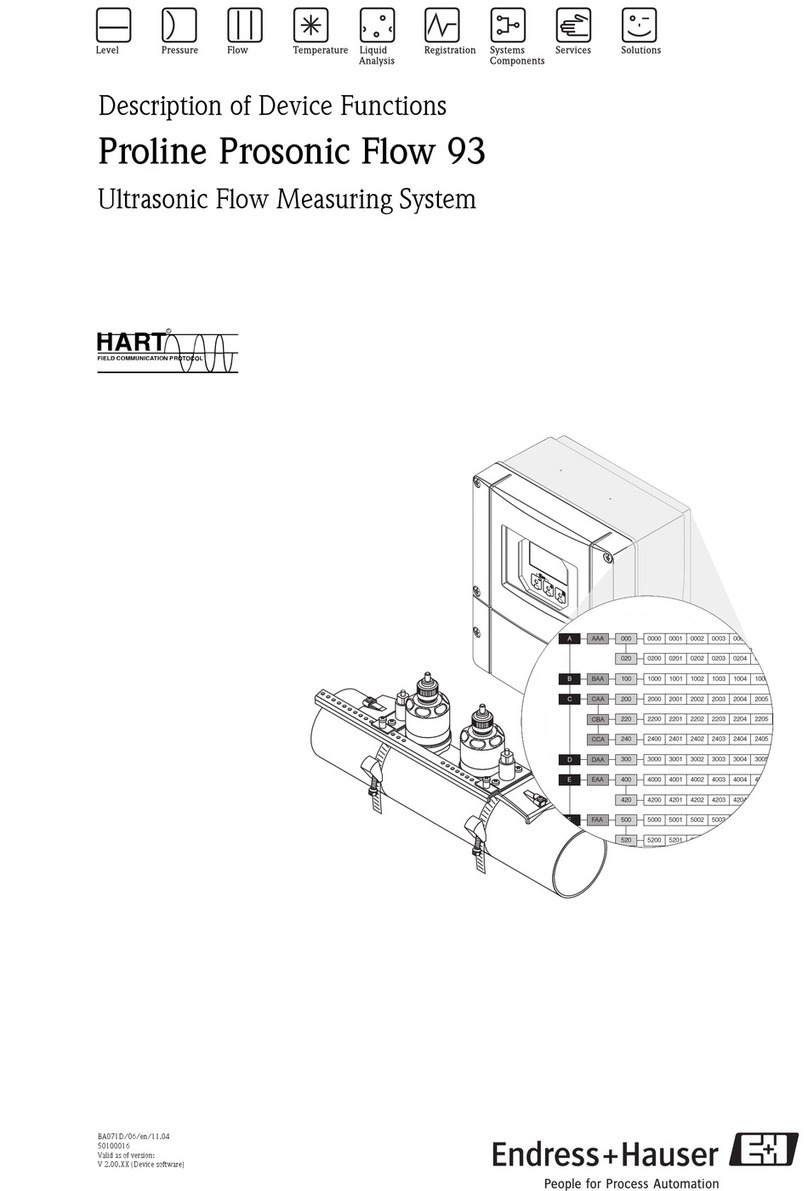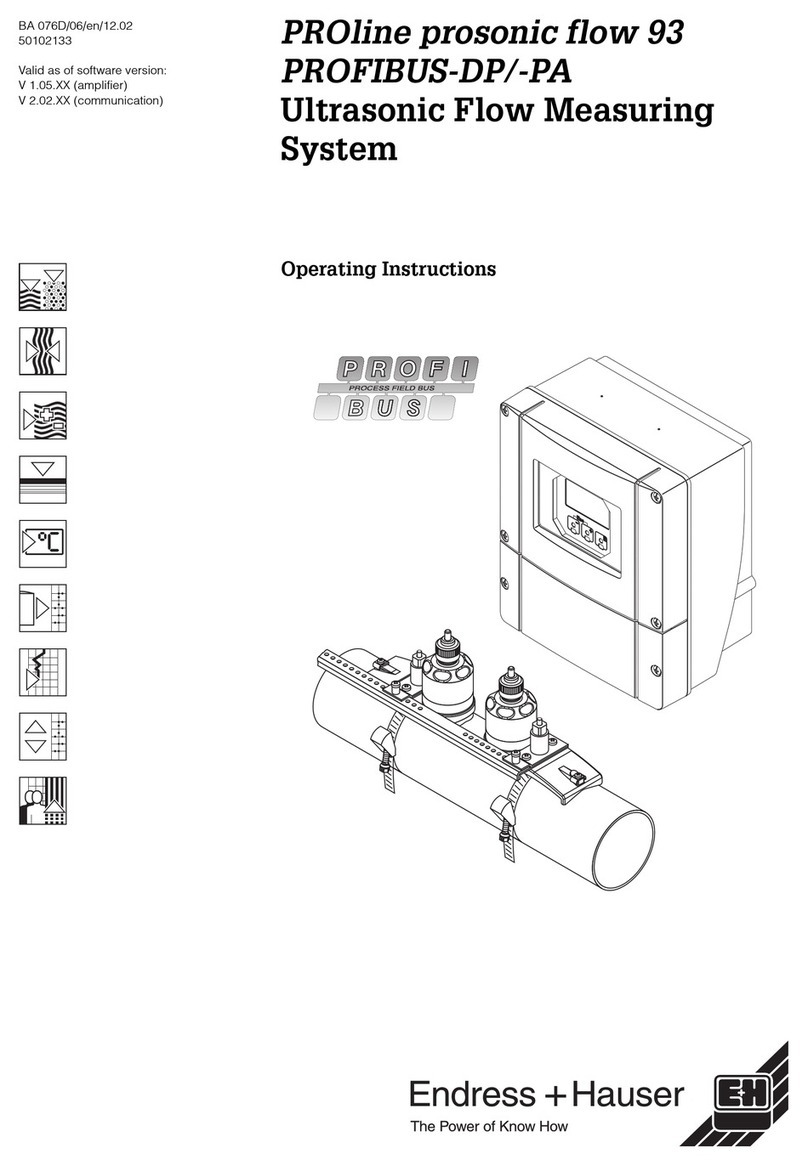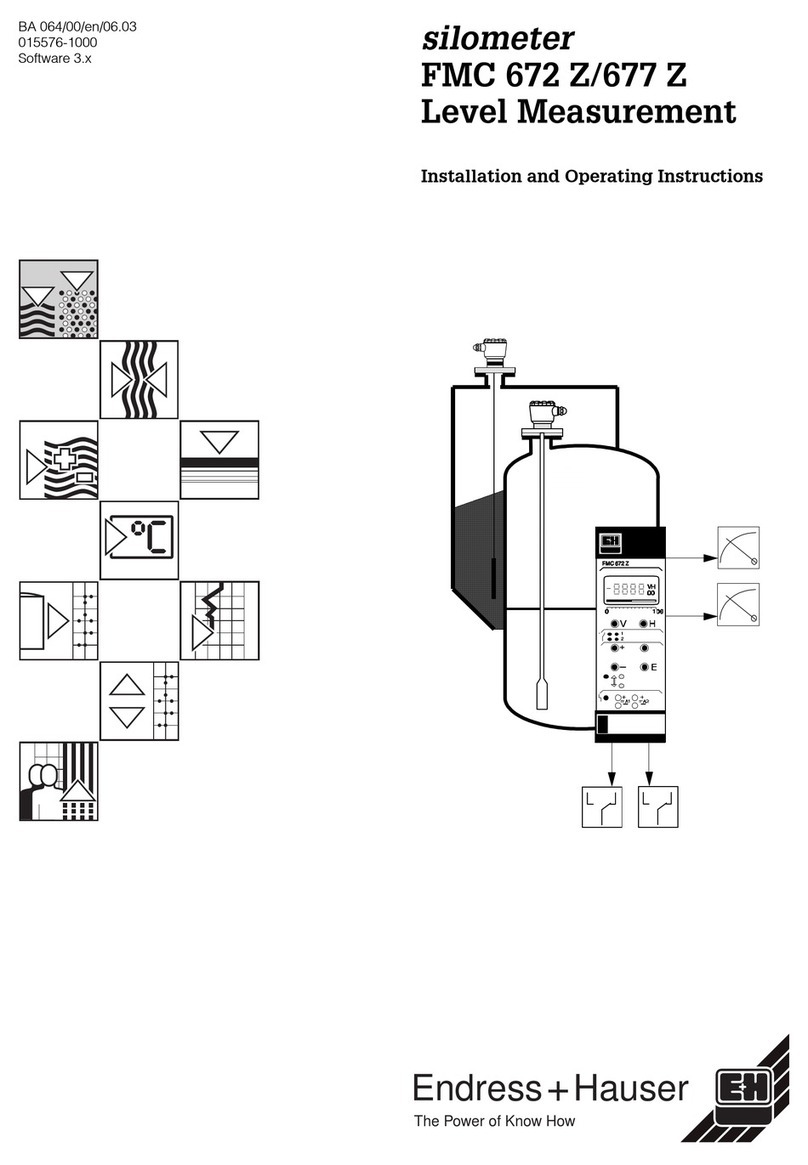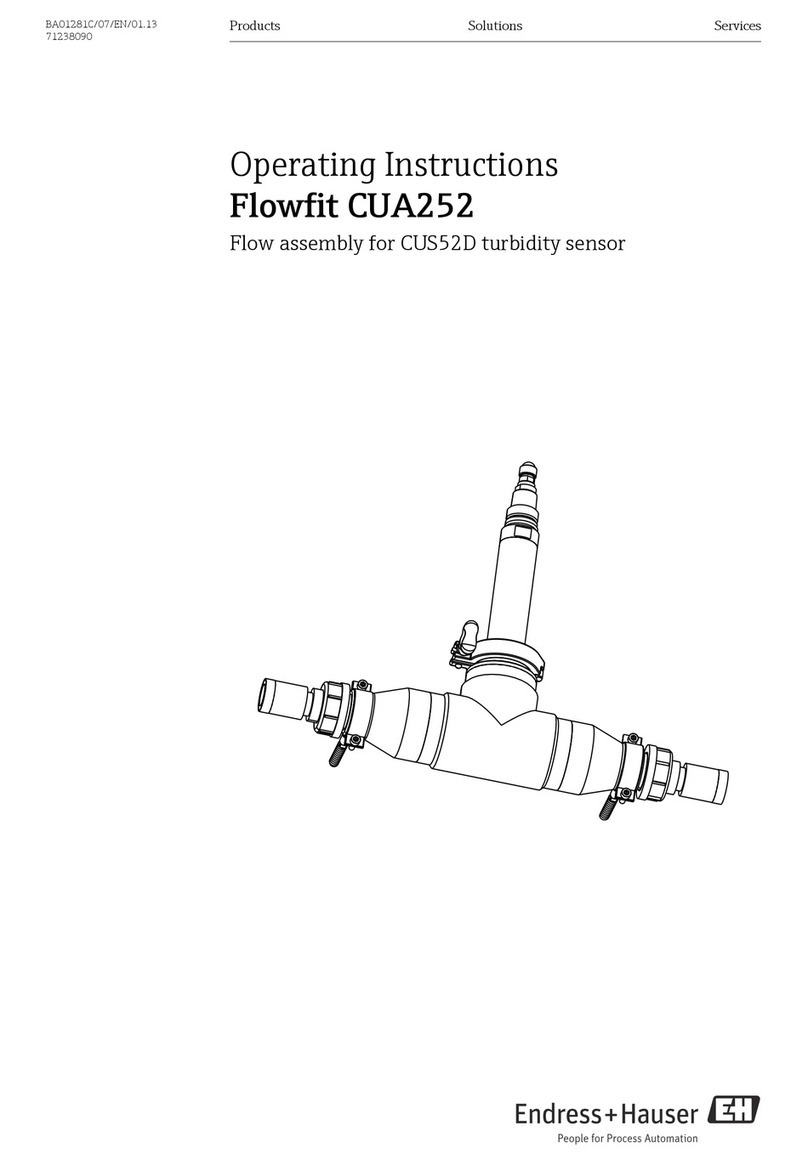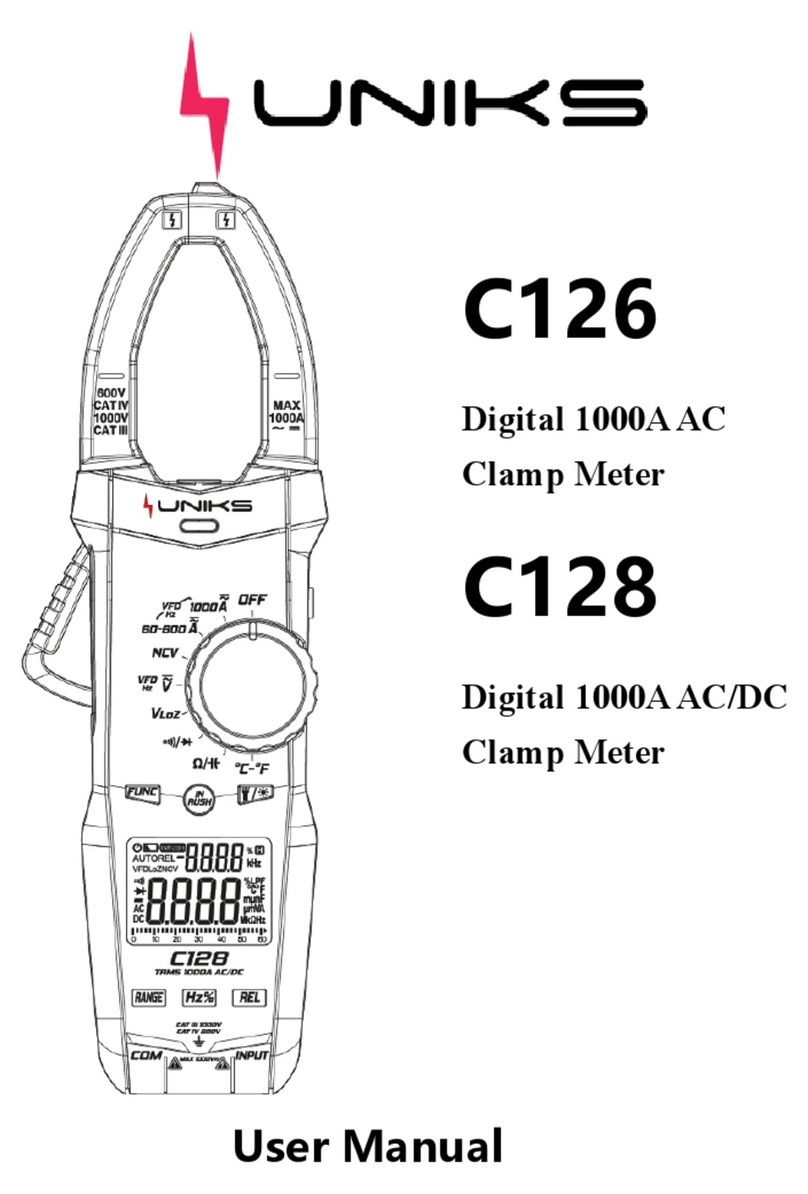PROline Promag 10 Table of Contents
Endress+Hauser 3
Table of Contents
1 Safety instructions . . . . . . . . . . . . . . . . . 5
1.1 Designated use . . . . . . . . . . . . . . . . . . . . . . . . 5
1.2 Installation, commissioning and operation . . . 5
1.3 Operational safety . . . . . . . . . . . . . . . . . . . . . . 5
1.4 Return . . . . . . . . . . . . . . . . . . . . . . . . . . . . . . . 6
1.5 Notes on safety conventions and icons . . . . . . 6
2 Identification . . . . . . . . . . . . . . . . . . . . . . 7
2.1 Device designation . . . . . . . . . . . . . . . . . . . . . 7
2.1.1 Nameplate of the transmitter . . . . . . . 7
2.1.2 Nameplate of the sensor . . . . . . . . . . 8
2.2 CE mark, declaration of conformity . . . . . . . . . 9
2.3 Registered trademarks . . . . . . . . . . . . . . . . . . 9
3 Installation . . . . . . . . . . . . . . . . . . . . . . . . 10
3.1 Incoming acceptance, transport, storage . . . 10
3.1.1 Incoming acceptance . . . . . . . . . . . 10
3.1.2 Transport . . . . . . . . . . . . . . . . . . . . . 10
3.1.3 Storage . . . . . . . . . . . . . . . . . . . . . . 11
3.2 Installation conditions . . . . . . . . . . . . . . . . . . 12
3.2.1 Dimensions . . . . . . . . . . . . . . . . . . . 12
3.2.2 Installation location . . . . . . . . . . . . . 12
3.2.3 Orientation . . . . . . . . . . . . . . . . . . . . 14
3.2.4 Vibrations . . . . . . . . . . . . . . . . . . . . . 15
3.2.5 Foundations, supports . . . . . . . . . . . 16
3.2.6 Adapters . . . . . . . . . . . . . . . . . . . . . 16
3.2.7 Nominal diameter and flow rate . . . 17
3.2.8 Length of connecting cable . . . . . . 21
3.3 Installation instructions . . . . . . . . . . . . . . . . . 22
3.3.1 Installing the Promag W sensor . . . . 22
3.3.2 Installing the Promag P sensor . . . . 26
3.3.3 Installing the Promag H sensor . . . . 30
3.3.4 Rotating the transmitter housing . . 31
3.3.5 Turning the local display . . . . . . . . . 32
3.3.6 Affixing the local display
to the blind version . . . . . . . . . . . . . 32
3.3.7 Mounting the transmitter
(remote version) . . . . . . . . . . . . . . . 33
3.4 Post-installation check . . . . . . . . . . . . . . . . . . 34
4 Wiring . . . . . . . . . . . . . . . . . . . . . . . . . . . . . 35
4.1 Connecting the remote version . . . . . . . . . . . 35
4.1.1 Connecting Promag W / P / H . . . . . 35
4.1.2 Cable specifications . . . . . . . . . . . . 39
4.2 Connecting the measuring unit . . . . . . . . . . . 40
4.2.1 Transmitter (aluminium) . . . . . . . . . . 40
4.2.2 Terminal assignment . . . . . . . . . . . . 41
4.2.3 HART connection . . . . . . . . . . . . . . . 42
4.3 Potential equalisation . . . . . . . . . . . . . . . . . . . 43
4.3.1 Standard case . . . . . . . . . . . . . . . . . 43
4.3.2 Special cases . . . . . . . . . . . . . . . . . . 44
4.4 Degree of protection . . . . . . . . . . . . . . . . . . . 46
4.5 Post-connection check . . . . . . . . . . . . . . . . . 47
5Operation. . . . . . . . . . . . . . . . . . . . . . . . . 48
5.1 Display and operating elements . . . . . . . . . . . 48
5.2 Brief guide to the function matrix . . . . . . . . . . 49
5.2.1 General notes . . . . . . . . . . . . . . . . . . 50
5.2.2 Enabling the programming mode . . . 50
5.2.3 Disabling the programming mode . . 50
5.3 Error messages . . . . . . . . . . . . . . . . . . . . . . . . 51
5.4 Communication (HART) . . . . . . . . . . . . . . . . . 51
5.4.1 Operating options . . . . . . . . . . . . . . . 52
5.4.2 Device variables and
process variables . . . . . . . . . . . . . . . 53
5.4.3 Switching HART write protection
on/off . . . . . . . . . . . . . . . . . . . . . . . . . 53
5.4.4 Universal / common practice
HART commands . . . . . . . . . . . . . . . 54
5.4.5 Device status / error messages. . . . . 59
6 Commissioning . . . . . . . . . . . . . . . . . . . 60
6.1 Function check . . . . . . . . . . . . . . . . . . . . . . . . 60
6.2 Commissioning . . . . . . . . . . . . . . . . . . . . . . . . 60
6.2.1 Switching on the measuring device . 60
6.2.2 Brief “commissioning” guide . . . . . . . 61
6.2.3 Commissioning after installing a
new electronics board . . . . . . . . . . . 62
7 Maintenance . . . . . . . . . . . . . . . . . . . . . . 63
8 Accessories . . . . . . . . . . . . . . . . . . . . . . . 64
9 Trouble-shooting . . . . . . . . . . . . . . . . . 66
9.1 Trouble-shooting instructions . . . . . . . . . . . . . 66
9.2 System error messages . . . . . . . . . . . . . . . . . 67
9.3 Process error messages . . . . . . . . . . . . . . . . . 69
9.4 Process errors without messages . . . . . . . . . . 70
9.5 Response of outputs to errors . . . . . . . . . . . . 71
9.6 Spare parts . . . . . . . . . . . . . . . . . . . . . . . . . . . 72
9.7 Removing and installing electronics board . . 73
9.8 Replacing the device fuse . . . . . . . . . . . . . . . 75
9.9 Software history . . . . . . . . . . . . . . . . . . . . . . . 76