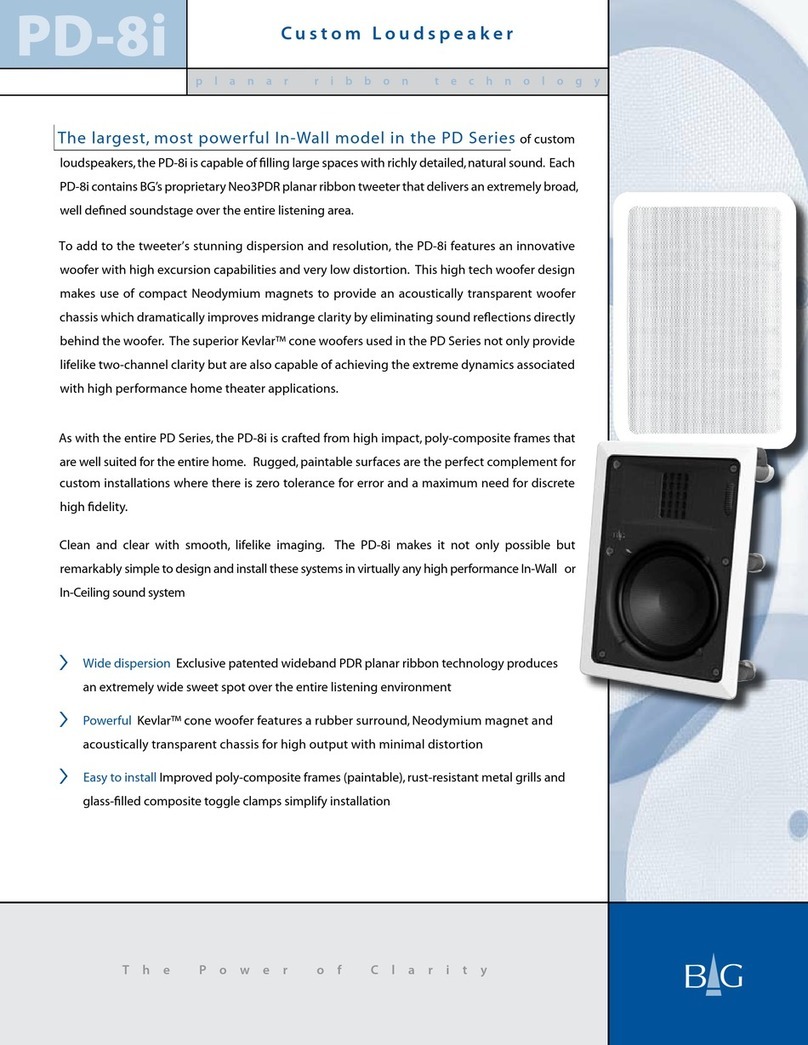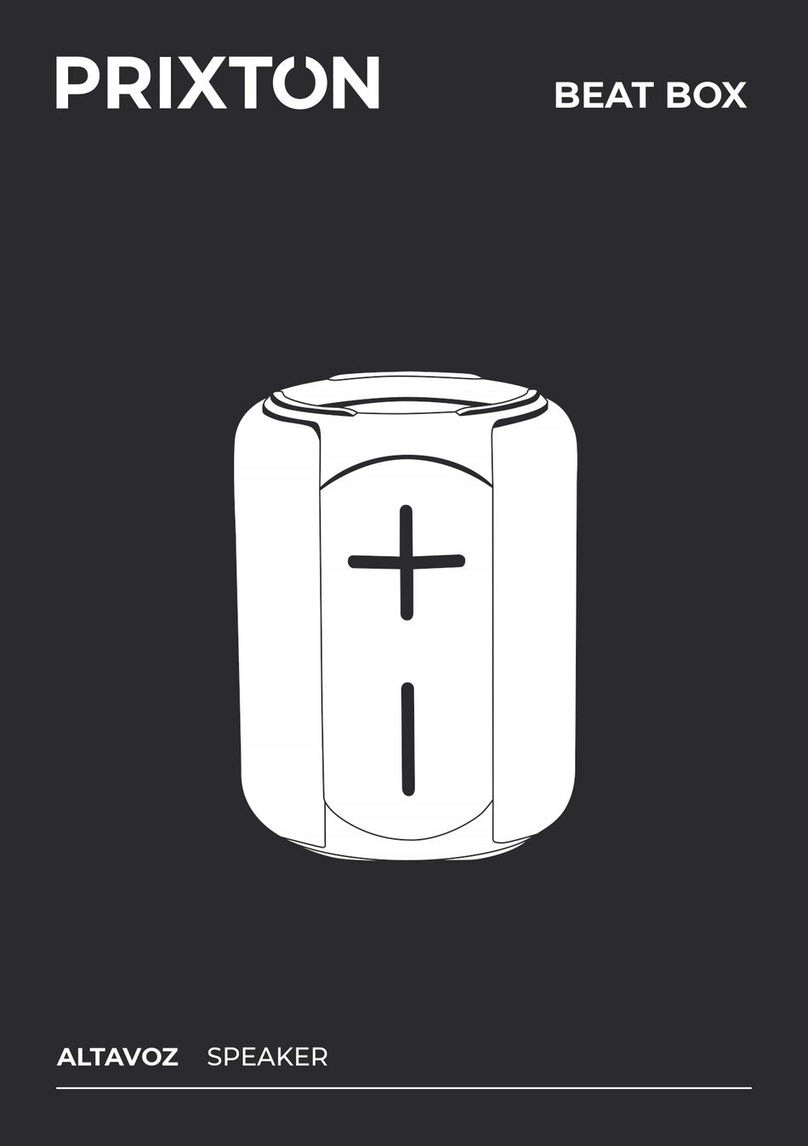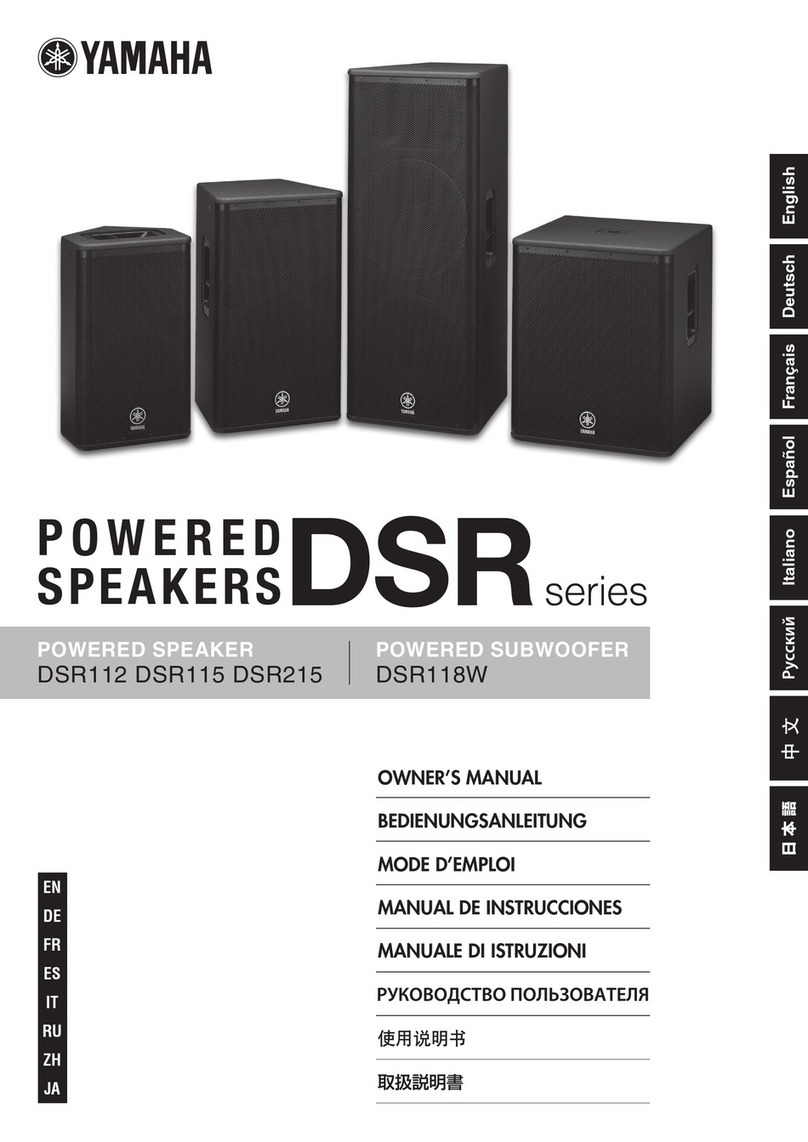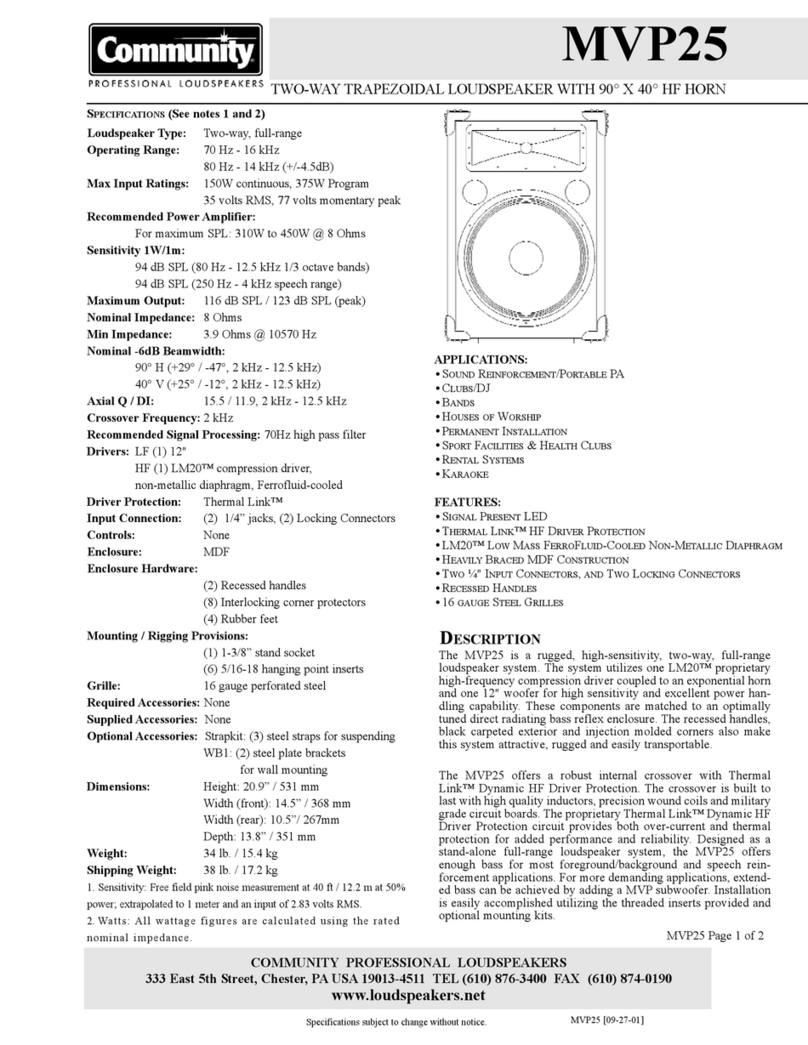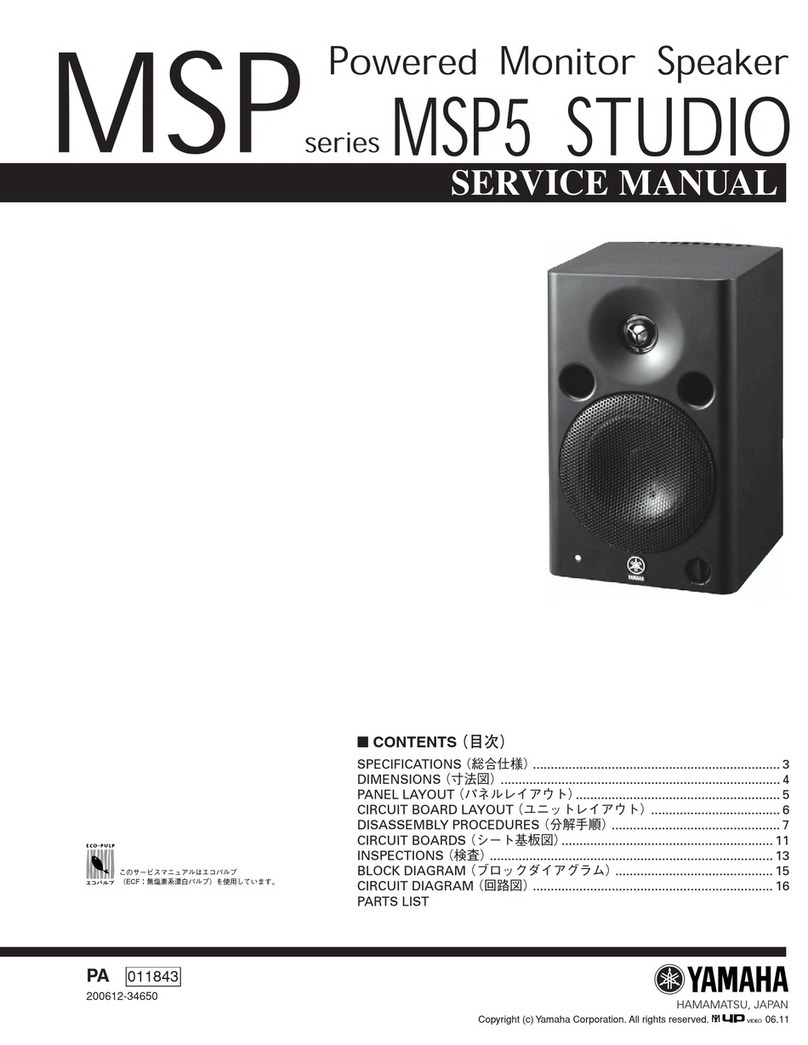Be Cool SOUND DOT User manual

SOUND DOT
BC5BTS2012DT
HERZLICHEN GLÜCKWUNSCH!
VIELEN DANK, DASS SIE SICH FÜR EIN PRODUKT VON BE COOL
ENTSCHIEDEN HABEN.
Diese Bedienungsanleitung gibt es in folgenden Sprachen
DEUTSCH
Seite 2 –7
ENGLISH
Seite 8 –13
DE
EN

Seite 2 von 13
LESEN SIE BITTE DIE BEDIENUNGSANLEITUNG SORGFÄLTIG DURCH BEVOR SIE MIT DER
INSTALLATION, BEDIENUNG ODER WARTUNG BEGINNEN. SCHÜTZEN SIE SICH SELBST UND
ANDERE, INDEM SIE DIE SICHERHEITSHINWEISE BEFOLGEN. DIE NICHTBEACHTUNG VON
ANWEISUNGEN KÖNNTE ZU PERSONEN UND/ODER SACHSCHÄDEN UND/ODER ZUM
VERLUST DES GARANTIEANSPRUCHS FÜHREN!
WICHTIGE INFORMATIONEN ZUR SICHERHEIT, STANDORT UND
ZUM ELEKTRISCHEN ANSCHLUSS.
1.
Verwenden Sie dieses Gerät ausschließlich gemäß den Richtlinien in der Bedienungsanleitung.Jede
andere Verwendung, die nicht vom Hersteller empfohlen wird, könnte zu Bränden, elektrischen Schlägen
oder Personenschäden führen.
2.
Entfernen Sie die Verpackung und stellen Sie sicher, dass das Gerät nicht beschädigt ist. Im Zweifelsfall
verwenden Sie das Gerät nicht und kontaktieren die Servicestelle oder Ihren Händler.
3.
Halten Sie Kinder von Verpackungsmaterialen fern. Beim Verschlucken besteht Erstickungsgefahr!
4.
Ist das Kabel beschädigt muss es vom Hersteller oder einer autorisierten Servicestelle ausgetauscht
werden, um alle möglichen Risiken zu vermeiden.
5.
Vor Anschluss an einen Ladeadapter müssen Sie überprüfen, ob Stromart und Netzspannung mit den
Angaben des Gerätetypenschildes übereinstimmen.
6.
Es ist verboten die Eigenschaften dieses Gerätes wie auch immer anzupassen oder zu modifizieren und
verwenden Sie nur vom Hersteller empfohlene Ersatz- und Zubehörteile (Nichtbeachtung führt zum
Verlust der Garantie und Gewährleistung).
7.
Weist das Gerät einen Defekt auf, so schalten Sie es aus und kontaktieren Ihren Händler oder die
Kundenhotline.
8.
Wenden Sie sich für eventuelle Reparaturen des Geräts, des Netzsteckers oder Kabels stets und
ausschließlich an vom Hersteller autorisierte Kundendienststellen. Die Kundendienststellen können Sie
online unter www.becool.at abrufen.
9.
Verdrehen Sie das Kabel nicht und knicken Sie es nicht ab.
10.
Fassen Sie den Ladeadapter nicht mit nassen Händen an, um Stromschläge zu vermeiden.
11.
Das Gerät ist wasserfest nach IPX6. Jedoch ist es nicht geeignet es ins Wasser zu legen oder unter
Wasser zu halten.
12.
13.
Bitte stellen Sie keine offenen Flammen, wie z.B. Kerzen auf das Gerät.
Die Funktion des Geräts kann durch starke elektromagnetische Störungen beeinträchtigt werden. Falls
Sie bemerken, dass dies passiert, platzieren Sie das Gerät an einem anderen Ort und resetten es, indem
Sie die gesamte Bedienungsanleitung nochmals durchgehen.
RECYCLING
Die Verpackungsmaterialien können recycelt werden. Daher wird empfohlen, diese im
sortierten Abfall zu entsorgen.
ENTSORGUNG
Das Symbol „durchgestrichene Mulltonne” erfordert die separate Entsorgung von Elektro-
und Elektronik-Altgeraten (WEEE). Elektrische und elektronische Geräte können gefährliche
und umweltgefährdende Stoffe enthalten. Entsorgen Sie dieses daher nicht im unsortierten
Restmüll, sondern an einer ausgewiesenen Sammelstelle für Elektro- und Elektronik-
Altgeräte. Dadurch tragen Sie zum Schutz der Ressourcen und der Umwelt bei. Für weitere
Information wenden Sie sich bitte an Ihren Händler oder die örtlichen Behörden.
KONFORMITÄTSERKLÄRUNG
Hiermit bestätigen wir, dass dieser Artikel den grundlegenden Anforderungen, Vorschriften
und Richtlinien der EU entspricht.
Die ausführliche Konformitätserklärung können Sie jederzeit unter folgendem Link einsehen:
www.becool.at/downloads/doc/bc5bts2012dt.pdf
Irrtümer und technische Änderungen vorbehalten.
www.becool.at

Seite 3 von 13
LIEFERUMFANG
BE COOL SOUND DOT
USB-Ladekabel
3.5mm AUX-Kabel
BESCHREIBUNG DES GERÄTS
1. Ein-/Ausschalten
2. Multifunktions-Taste
3. LED-Indikator
4. Mikro-USB Ladebuchse
5. USB-Anschluss
6. AUX-Anschluss
7. Lautstärke erhöhen +
Weiterschalten
8. Lautstärke verringern +
Zurückschalten
9. MicroSD-Kartenschlitz
INBETRIEBNAHME
Aufladen
Um den BECOOL Sound Dot aufzuladen gehen Sie bitte wie folgt vor:
1. Verwenden Sie das mitgelieferte USB-Ladekabel um die MikroUSB-
Ladebuchse (DC5V IN) des Bluetooth-Lautsprechers mit dem Adapter oder
einem anderen ladefähigen USB-Anschluss zu verbinden.
2. Bitte beachten Sie beim Anschluss an einen USB-Anschluss, dass der
Ladeeingang 5V, 1.5A beträgt.
3. Während des Ladevorgangs leuchtet der LED-Indikator konstant ROT –sobald der
Ladevorgang beendet ist, leuchtet der Indikator grün auf.
HINWEIS
Der Sound Dot sollte mit ausreichend Strom versorgt sein, damit man das Gerät koppeln
kann.
Wenn Sie während des Ladevorgangs Musik abspielen, dauert das Aufladen des Sound
Dots länger.

Seite 4 von 13
!ACHTUNG –WICHTIG!
Im Sound Dot ist ein Lithium-Ion Akku eingebaut.
Im Vergleich zu anderen Akkumodellen haben Lithium-Ionen-Akkus eine sehr geringe
Selbstentladung und müssen periodisch geladen werden.
Auch wenn Sie Ihren Sound Dot nicht in Verwendung haben, muss der Akku alle 2 Monate
aufgeladen werden, sonst verliert dieser an Kapazität.
Regelmäßiges Laden bewahrt den Akku vor Tiefentladung.
Bitte beachten Sie, dass ein tiefenentladener Akku irreparabel zerstört ist und
kostenpflichtig ausgetauscht werden muss, deswegen sollte der Akku auch im Betrieb
niemals vollständig entladen werden!
Gerät Ein-und Ausschalten:
Schalten Sie das Gerät ein- und aus, indem Sie die -Taste für ca. 2 Sekunden
gedrückt halten.
BLUETOOTH-MODUS
1. Schalten Sie das Gerät ein.
2. Nach dem Einschalten wechselt das Gerät standardmäßig in den Bluetooth-Modus,
solange keine andere Verbindung besteht.
3. Der Indikator leuchtet blau, was bedeutet, dass die Verbindung hergestellt werden
kann.
4. Schalten Sie am Bluetooth-Gerät die Bluetooth-Einstellung ein und suchen Sie nach
„Sound Dot“.
5. Wählen Sie für die erstmalige Verbindung „Sound Dot“, um die Verbindung zu starten.
Falls ein Passwort von angefragt wird, so geben Sie „0000“ ein.
6. Sie können die Wiedergabe sowohl von Ihrem Bluetooth-Gerät als auch von Ihrem
Sound Dot steuern:
oMUSIK ABSPIELEN und PAUSIEREN Drücken Sie kurz -Taste.
oMUSIK VOR oder ZURÜCK SCHALTEN oder für 2 Sekunden
gedrückt halten.
oLAUTSTÄRKE REGULIEREN Drücken Sie kurz die oder –Tasten.
7. Um die Verbindung zum aktuellen Bluetooth-Gerät zu trennen, schalten Sie das
Bluetooth vom aktuellen Bluetooth-Gerät aus.
HINWEIS
Das Gerät kann drahtlos mit Bluetooth-Geräten verbunden werden (<10 m).
Das Abspielen von Musik kann durch Hindernisse zwischen dem Gerät und dem Gerät
unterbrochen werden, z. B. Wände, Metallgehäuse, die das Gerät abdecken, oder andere in
der Nähe befindliche Geräte gleicher Frequenz.

Seite 5 von 13
AUX-IN MODUS
1. Verbinden Sie das Gerät und Ihre AUX-Quelle mithilfe des mitgelieferten 3,5mm Aux-
In Kabel.
2. Drücken Sie die Multifunktionstaste einmal um in den AUX-Modus zu wechseln.
3. Steuern Sie die Musikwiedergabe vom Sound Dot wie folgt:
oMUSIK ABSPIELEN und PAUSIEREN Drücken Sie kurz die -Taste
oMUSIK VOR ODER ZURÜCK SCHALTEN oder für 2 Sekunden
gedrückt halten.
oLAUTSTÄRKE REGULIEREN Drücken Sie kurz die oder –Tasten.
MICRO SD-Kartenmodus
1. Legen Sie eine MicroSD-Karte ein und drücken die Multifunktionstaste um in den
MicroSD-Modus zu wechslen.
2. Steuern Sie die Musikwiedergabe wie folgt:
oMUSIK VOR ODER ZURÜCK SCHALTEN oder für 2 Sekunden
gedrückt halten.
oLAUTSTÄRKE REGULIEREN Drücken Sie kurz die oder –Tasten.
USB-Modus
1. Stecken Sie einen USB-Stick in den dafür vorhergesehenen Anschluss und drücken
die Multifunktionstaste um in den Modus zu wechseln.
2. Steuern Sie die Musikwiedergabe wie folgt:
oMUSIK ABSPIELEN und PAUSIEREN Drücken Sie kurz die -Taste
oMUSIK VOR ODER ZURÜCK SCHALTEN oder für 2 Sekunden
gedrückt halten.
oLAUTSTÄRKE REGULIEREN Drücken Sie kurz die oder –Tasten.
DUAL PAIRING MODUS
Die Dual-Pairing Funktion ermöglicht es Ihnen zwei Sound Dot-Speaker mit einem Gerät zu
verbinden. Sobald Sie Musik auf Ihrem Gerät abspielen, spielen die beiden gekoppelten
Lautsprecher den linken und rechten Tonkanal ab, sodass Sie Stereo-Musik genießen können.
Gehen Sie dafür bitte wie folgt vor:
1. Schalten Sie beide Sound Dots ein und kontrollieren Sie, dass keine bestehende
Bluetooth-Verbindung vorhanden ist.
2. Drücken Sie anschließend zweimal auf die M-Taste um in den Dual Pairing Modus zu
wechseln.
3. Ein Signalton ertönt und signalisiert damit, dass die beiden Sound Dots sich
miteinander verbinden.
4. Wechseln Sie zu den Bluetooth-Einstellungen Ihres Smartphones, Tablets oder
Bluetooth-Geräts, um die Geräte per Bluetooth zu verbinden (es wird nur ein Sound
Dot angezeigt)

Seite 6 von 13
5. Sobald Sie die Soud Dots mit Ihrem Bluetooth-Gerät gekoppelt haben, leuchten die
Indikatoren beider konstant.
6. Sie können nun die die Wiedergabe der Musik starten –diese können Sie auch mithilfe
der Sound Dots steuern:
MUSIK ABSPIELEN und PAUSIEREN Drücken Sie kurz die -Taste.
MUSIK VOR oder ZURÜCK SCHALTEN oder für 2 Sekunden
gedrückt halten.
LAUTSTÄRKE REGULIEREN Drücken Sie kurz die oder –Tasten.
RADIO
1. Schließen Sie das AUX Kabel an, um es als Antenne zu verwenden.
2. Drücken zwei Mal die -Taste um in den Radio-Modus zu wechseln.
3. Drücken Sie anschließend die Multifunktions-Taste, um alle möglichen UKW-Kanäle
automatisch zu suchen und zu speichern. Während des Such-Vorganges blinkt der
LED-Indikator.
4. Um die Kanäle auszuwählen oder zu wechseln, drücken und halten Sie die oder
- Taste.
FREISPRECHEINRICHTUNG
Sie haben die Möglichkeit, den Sound Dot im Bluetooth-Modus als Freisprecheinrichtung zu
verwenden:
1. Wenn ein Anruf eingeht, wird die Musik automatisch unterbrochen. Nehmen Sie den
Anruf entgegen indem Sie einmal die -Taste drücken.oder legen Sie ihn auf, indem
Sie zweimal die -Taste drücken.
2. Die Musikwiedergabe wird fortgesetzt, wenn Ihr Anruf beendet ist.
3. Für eine Wahlwiederholung, drücken Sie die -Taste zweimal.
Technische Informationen
Batterie-Typ:
Lithium-Ion
Watt:
5W
Akku-Ladezeit:
2.5 Stunden
Betriebszeit:
6-8 Stunden (bei ca. 50% Lautstärke)
Bluetooth Sender Frequenzbereich:
60Hz- 20KHz
IP Schutzklasse:
IPX6
Abmessungen:
50x113mm
Gewicht:
320 Gramm
Kontaktadressen für weitere
Informationen und Serviceline:
Schuss Home Electronic GmbH
Scheringgasse 3, A-1140 Wien
Tel: +43 (1) 97 0 21 –0
Serviceline: +43 (1) 97 0 21 –544
www.becool.at
FB-Nr: 236974 t / FB-Gericht: Wien

Seite 7 von 13
GARANTIE
Mit diesem Qualitätsprodukt von BE COOL haben Sie eine Entscheidung für Innovation, Langlebigkeit und
Zuverlässigkeit getroffen.
Für dieses BE COOL Gerät gewähren wir eine Garantiezeit von 2 Jahren ab Kaufdatum gültig in Österreich!
Sollten in diesem Zeitraum wider Erwarten dennoch Servicearbeiten an Ihrem Gerät notwendig sein, garantieren
wir Ihnen hiermit eine kostenlose Reparatur (Ersatzteile und Arbeitszeit) oder (nach Ermessen der Firma Schuss)
das Produkt auszutauschen. Sollten weder Reparatur noch Tausch aus wirtschaftlichen Gründen möglich sein,
behalten wir uns das Recht vor, eine Zeitwertgutschrift zu erstellen.
Bitte wenden Sie sich im Falle von Bluetooth Speakern auf jeden Fall als ersten Schritt an Ihren Fachhändler oder
direkt an uns. Wir weisen darauf hin, dass Reparaturarbeiten, die nicht durch die autorisierte Vertragswerkstätte in
Österreich vorgenommen worden sind, die Gültigkeit dieser Garantie sofort beenden.
Von dieser Garantie nicht umfasst sind:
Bei nicht Ordnungsgemäßer Verwendung übernehmen wir keine Folgeschäden
Reparatur oder Tausch von Teilen aufgrund üblicher Verschleißerscheinungen
Tiefenentladener Akku durch nicht ordnungsgemäßen Umgang
Schäden auf Grund Nichtbeachtung der Bedienungsanleitung
Geräte, die - auch nur teilweise - gewerblich genutzt werden
durch äußeren Einfluss mechanisch beschädigte Geräte (Sturz, Stoß, Bruch, unsachgemäßer Gebrauch etc.)
sowie Abnutzungserscheinungen ästhetischer Art.
Geräte, die unsachgemäß behandelt wurden
Geräte, die nicht von unserer autorisierten Servicewerkstätte geöffnet wurden.
Nicht erfüllte Konsumentenerwartugen
Schäden, die auf höhere Gewalt, Wasser, Blitzschlag, Überspannung zurückzuführen sind.
Geräte, bei denen die Typenbezeichnung und/oder Seriennummer am Gerät geändert, gelöscht, unleserlich
gemacht oder entfernt worden ist.
Dienstleistungen außerhalb unserer Vertragswerkstätten, die Transportkosten zu einer Vertragswerkstatt oder
an uns und retour sowie die damit verbundenen Risiken.
Wir weisen nachdrücklich darauf hin, dass innerhalb der Garantiezeit bei Bedienungsfehlernoder wenn kein Fehler
festgestellt wurde ein Pauschalbetrag von € 30,- (indiziert Basis VPI 2010, Dez. 2019) in Rechnung gestellt wird.
Durch die Erbringung einer Garantieleistung (Reparatur oder Austausch des Gerätes) wird die absolut
Garantiedauer von 2 Jahren ab Kaufdatum nicht verlängert.
Die 2 Jahres Garantie gilt nur gegen Vorlage des Kaufbelegs (muss Name und Anschrift des Händlers sowie die
vollständige Gerätebezeichnung enthalten) und des dazugehörigen Garantiezertifikats, auf dem die Gerätetype
sowie die Seriennummer (am Karton und auf der Geräterück- bzw. Unterseite ersichtlich) zu vermerken sind! Ohne
Vorlage des Garantiezertifikats gilt nur die gesetzliche Gewährleistung!
Wir weisen ausdrücklich darauf hin, dass die gesetzlichen Gewährleistungsrechte durch diese Garantie nicht
berührt werden und unvermindert fortbestehen.
Eine Schadenersatzpflicht seitens Schuss Home Electronic GmbH sowie deren Erfüllungsgehilfen besteht nur bei
Vorliegen grober Fahrlässigkeit oder Vorsatz. Ausgeschlossen ist jedenfalls die Haftung für entgangenen Gewinn,
erwartete, aber nicht eingetretene Ersparnisse, Folgeschäden und Schäden aus Ansprüchen Dritte. Schäden an
oder für aufgezeichnete Daten sind immer aus der Schadenersatzpflicht ausgenommen.
Herzliche Gratulation zu Ihrer Wahl. Wir wünschen Ihnen viel Freude mit Ihrem BE COOL Gerät!
ANSCHRIFT
BE COOL Vertrieb
Schuss Home Electronic GmbH
A-1140 Wien, Scheringgasse 3
Tel.: +43 (0)1/ 970 21
Dieses Garantiezertifikat ist im Garantiefall gemeinsam mit dem Gerät der autorisierten Servicewerkstätte
oder dem Händler auszufolgen, bei dem Sie das Gerät gekauft haben!
Typenbezeichnung:.........................................................
Seriennummer: ……………………………………………..

Seite 8 von 13
PLEASE READ THIS INSTRUCTION MANUAL CAREFULLY BEFORE STARTING INSTALLATION, OPERATION
OR MAINTENANCE. PROTECT YOURSELF AND OTHERS BY FOLLOWING THE SAFETY INSTRUCTIONS.
FAILURE TO FOLLOW THE INSTRUCTIONS MAY LEAD TO INJURY OR DAMAGE TO PERSONS AND/OR
PROPERTY AND/OR INVALIDATE THE WARRANTY!
IMPORTANT INFORMATION ON SAFETY, LOCATION AND ELETRICAL
CONNECTION.
1. Use this device exclusively in accordance with the guidelines in the instruction manual. Any use
other than that recommended by the manufacturer, may result in fire, electrical shock or injury to persons.
2. Remove the packaging and ensure the device is not damaged. In case of any doubt do not use the device
and contact the service point or your dealer.
3. Keep children away from packaging materials. There is a risk of choking if swallowed!
4. If the cable is damaged it must be replaced by the manufacturer or an authorized service point, in order to
avoid all potential risks.
5. Before connecting to a charging adapter, you must check whether the type of current and the mains
voltage comply with the information given on the device nameplate.
6. It is strictly forbidden to modify the properties of this device in any form or manner and you must only use
replacement parts or accessories recommended by the manufacturer (failure to do so will invalidate the
warranty and guarantee).
7. If the device has a defect, switch it off and contact your dealer or the customer hotline.
8. For any possible repairs to the device and the mains plug or power cable you must always refer exclusively
to the customer service points recommended by the manufacturer. You can view our customer service
points online at www.becool.at.
9. Do not twist or bend the cable.
10. Do not touch the charging adapter with wet hands to avoid electric shock.
11. The device is waterproof to IPX6. How ever is not suitable to put in water or to keep it under water.
12. Please do not put open flames, such as candles on the device
13. The function of the device may be affected by strong electromagnetic interference. If you notice that this
happens, place the device in a different location and reset it by reviewing the entire manual.
RECYCLING
The device’s packaging materials can be recycled. It is therefore recommended to dispose
of them through sorted waste collection.
DISPOSAL
The “crossed-out bin” symbol indicates that electrical and electronic devices (WEEE) must
be disposed of separately. Electrical and electronic devices can contain hazardous
substances and environmental pollutants. Therefore do not dispose of them in unsorted
residual waste but at a designated collection point for electrical and electronic devices. You
will thus contribute to resource and environmental protection.
For more information please contact your dealer or the local authorities.
DECLARATION OF CONFORMITY
We hereby confirm that this item complies with the basic requirements, regulations and
directives of the EU.
You can view the detailed Declaration of Conformity by clicking on the following link:
www.becool.at/downloads/doc/bc5bts2012dt.pdf
Subject to errors and technical changes.
www.becool.at

Seite 9 von 13
DELIVERY CONTENT
BE COOL SOUNDTRIP
USB-Charging cable
3.5mm AUX-IN cable
DESCRIPTION
1. On/OFF
2. Multifunction-button
3. LED-Indicator
4. Mikro-USB Port
5. USB-Port
6. AUX-In
7. VOL +/Next Track
8. VOL -/Prev Track
9. TF Card Slot
START UP
Charging
To charge the BECOOL Sound Dot please follow these steps:
1. Use the USB charge cable connecting to the item from its micro charging socket
to your computer or charger.
2. Please note that the charging input is 5V 500mA.
3. During the charging process, the LED indicator lights up red – as soon as the
charging process is complete, the indicator lights up green.
NOTE
The sound trip should be supplied with sufficient power so that you can couple the device.
If you have trouble pairing or turning on the device, make sure it is fully charged.

Seite 10 von 13
! ATTENTION ! IMPORTANT!
The Sound Dot has a lithium-Ion battery inside.
Compared to other battery models, lithium-Ion batteries have a very low self-discharge and
must be charged periodically.
If you don’t use your Sound Dot, the battery must be charged every 2 months, otherwise it
will lose its capacity.
Regular charging protects the battery from deep discharge.
Please note that a deeply discharged battery is irreparably destroyed and must be
replaced at a charge, which is why the battery should never be completely discharged
during operation!
NOTE
The item will be shutoff automatically in 15mins if there is no connection or music playing.
Turn on & off
Push the -button for 2 seconds, to turn the Sound Dot on.
Push the -button for 2 seconds, to turn the Sound Dot off.
BLUETOOTH-MODE
1. Turn on the Sound Dot.
2. Once the power is on, the unit turns default into Bluetooth mode, while there is no other
connection.
3. The blue LED will light up blue, which means, that the connection is ready to be paired.
4. On the Bluetooth device, switch on Bluetooth setting and search for “Sound Dot”. For
the first-time connection, select the item to start connection. If necessary, enter the pass
code 0000 .
5. You can also control the playback of your music from the Sound Dot:
oPLAY MUSIC and STOP MUSIC Short press the -button.
oMUSIC FORWARD OR RETURN Press and hold the or -buttons for
2 seconds.
oREGULATE VOLUME Short press the and –buttons.
6. To disconnect the item from current Bluetooth device, choose to “Disconnect” on the
connected Bluetooth device.
NOTE
The item can be connected with Bluetooth devices wirelessly (< 33 ft.) The music streaming
may be interrupted by obstacles between the device and the item, such as walls, metallic
casing that covers the device, or other devices nearby that operate in the same frequency.

Seite 11 von 13
AUX-IN MODE
1. Connect the item and the Sound Dot with the 3,5mm AUX-In cable.
2. Push the Multifunction-button once, to change into AUX-IN Mode.
3. Control the music playback as follows:
MUSIC FORWARD OR RETURN Press and hold the or -buttons for
2 seconds.
REGULATE VOLUME Short press the and –buttons.
TF-CARD MODE
1. Insert a TF and push the Multifunction-button once, to change into TF-CARD Mode.
2. Control the music playback as follows:
PLAY MUSIC and STOP MUSIC Short press the -button.
MUSIC FORWARD OR RETURN Press and hold the or -buttons for
2 seconds.
REGULATE VOLUME Short press the and –buttons.
USB MODE
1. Insert a USB-Stick and push the Multifunction-button once, to change into USB Mode.
2. Control the music playback as follows:
PLAY MUSIC and STOP MUSIC Short press the -button.
MUSIC FORWARD OR RETURN Press and hold the or -buttons for
2 seconds.
REGULATE VOLUME Short press the and –buttons.
DUAL PAIRING MODE
The dual pairing feature allows you to connect two Sound Dot-speakers to one device. As
soon as you play music from your device, the two paired speakers play the left and right
audio channels, so you can enjoy stereo music.
Please proceed as follows:
1. Switch on both Sound Dots and check that there is no existing Bluetooth connection.
2. Then press the M-button twice to switch to dual pairing mode.
3. A signal tone sounds, signaling that the two sound dots are connecting.
4. Switch to the Bluetooth settings of your smartphone, tablet or Bluetooth device to connect
the devices via Bluetooth (only one sound dot is displayed)
5. As soon as you have paired the Sound Dots with your Bluetooth device, the indicators of
both light up constantly.
6. You can now start playing the music - you can also control this using the sound dots:
a. PLAY MUSIC and STOP MUSIC Short press the -button.
b. MUSIC FORWARD OR RETURN Press and hold the or -buttons for
2 seconds.
c. REGULATE VOLUME Short press the and –buttons.

Seite 12 von 13
FM RADIO MODE
1. Connect the Line in cable to use it as an antenna.
2. Press the -button twice to switch to radio mode.
3. Then press the multifunction button to automatically search for and store all possible
FM channels. The LED indicator flashes during the search process.
4. To select or switch channels, press and hold the or button.
HANDSFREE EQUIPMENT
You have the option to use the Sound Dot as a hands-free device.
1. When a call comes in, the music is automatically interrupted. Answer by pressing the -
key once and hang up the call by pressing the -key twice.
2. Music playback will resume when your call ends.
3. For redial the last number, press the -key twice.
NOTE
Handsfree is only available in Bluetooth mode.
Technical information
Battery-Type:
Lithium-Ion
Watt:
5W
Battery Charging time:
2.5 Hours
Playtime:
6-8 Hours (50% Soundvolume)
Bluetooth transmitter frequency range:
60Hz- 20KHz
IP Standard:
IPX6
Measurments:
50x113mm
Weight:
320 gramm
Contact address for further information and
service line:
Schuss Home Electronic GmbH
Scheringgasse 3, A-1140 Wien
Tel: +43 (1) 97 0 21 –0
Serviceline: +43 (1) 97 0 21 –544
www.becool.at
FB-Nr: 236974 t / FB-Gericht: Wien

Seite 13 von 13
WARRANTY
By purchasing a BECOOL quality product you have acquired an innovative, long lasting and reliable
item.
For this BECOOL device we grant a warranty of 2 years from the date of purchase, valid in
Austria only.
If, contrary to expectations, service work on your device is nevertheless necessary, we hereby
guarantee you a free repair (spare parts and working hours) or (at the discretion of the company
Schuss) replace the product. If repair or exchange is not possible for economic reasons, we reserve
the right to issue a current value credit.
In the case of Bluetooth speakers, please contact your specialist dealer or us directly as a first step.
We would like to point out that repair work that has not been carried out by the authorized workshop in
Austria will immediately terminate the validity of this guarantee.
This warranty does not include:
Repair of replacement of parts due to normal wear
Damage due to non-compliance with the instruction manual
Devices that are used commercially –even in part
Devices damaged by external forces (falling, impact, cracking, improper use etc.) as well as
aesthetic wear
Devices that have been used improperly
Devices that were not opened by our authorised workshop.
Unfulfilled customer expectations.
Damage caused by force majeure, water, lightning and overvoltage.
Devices on which type denomination and/or serial number on the device have been erased,
rendered illegible or removed.
Service work not performed by our authorised workshops, transport costs to an authorised workshop
or us and back as well as associated risks.
Please note that within the warranty period we charge a flat rate of 30 € (indexed as per consumer price
index 2010, June 2015) in case of operating errors or if no fault can be found.
The total warranty period of 2 years is not extended if warranty service is performed (repair or device
replacement).
The 2 year warranty is only valid if the original invoice (must contain name and address of the dealer as
well as full device name) and the respective warranty certificate are produced, on which the device type
and serial number (can be found on the box and the device's rear or bottom) are to be noted! Only the
statutory warranty coverage applies if the warranty certificate cannot be produced!
Please note that the statutory warranty coverage is not altered by this warranty and that it applies in full
regardless.
Schuss Home Electronic GmbH and its vicarious agents are only liable for damages in case of gross
negligence or intent. Liability for loss of profit, expected but not incurred savings, consequential
damages and damages from third party claims is excluded in any case. Damages to or for recorded
data are always excluded from the liability for damages.
Congratulations on your choice. We hope you will enjoy using your BECOOL device!
ADDRESS
BE COOL Sales
Schuss Home Electronic GmbH
A-1140 Vienna, Scheringgasse 3
Tel.: +43 (0)1/ 970 21
Together with the device, this warranty certificate must be handed to the authorised workshop
or dealer you bought the device from in the event of a warranty.
Type designation:........................................................................
Serial Number: ……………………………………………………...
This manual suits for next models
1
Table of contents
Languages:
Other Be Cool Speakers manuals