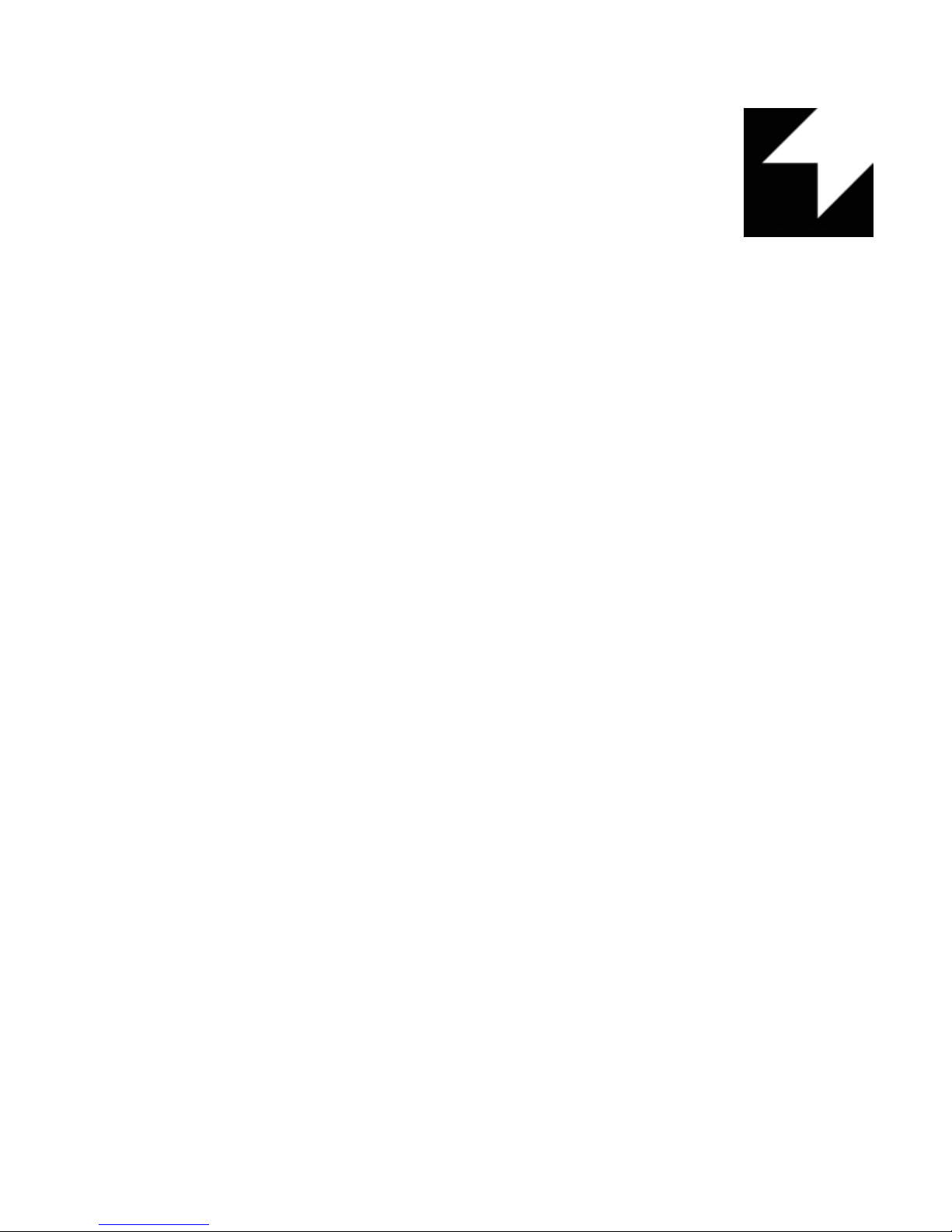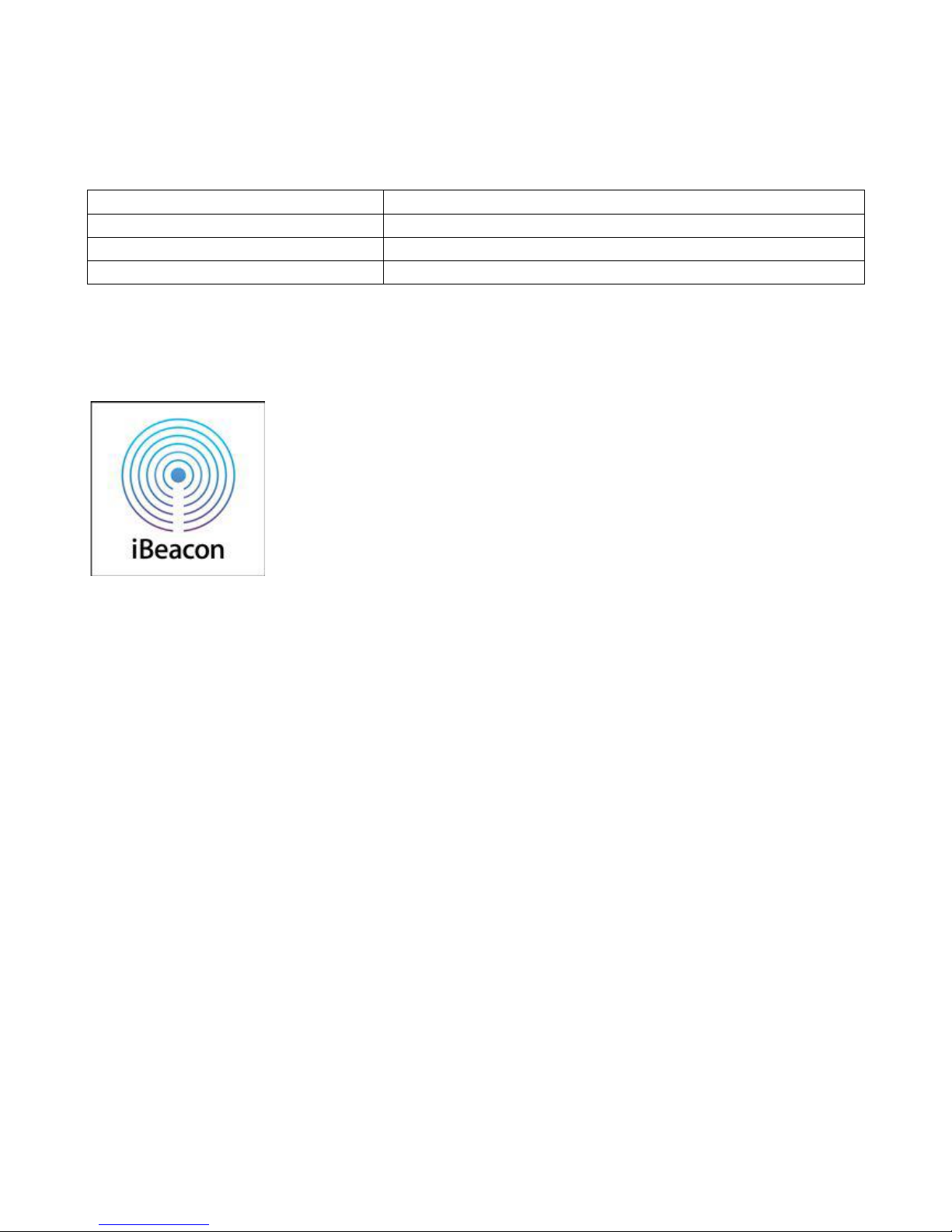Ankhmaway BEACON
SIMPLIFY YOUR LIFE iB003N User Guide v1.0
Contents
Introduction ............................................................................................................................................................................. 1
Product Details........................................................................................................................................................................ 1
Eddystone ...................................................................................................................................... 错误!未定义书签。
Eddystone URL ..................................................................................................................... 错误!未定义书签。
Eddystone UID ...................................................................................................................... 错误!未定义书签。
Broadcast 3 different types of data simultaneously ............................................................................................. 2
Detect and inform the motion ..................................................................................................................................... 3
Get acceleration value under non-connectable mode.......................................................................................... 3
Support intelligent activation...................................................................................................................................... 3
Acceleration Sensor ...................................................................................................................................................... 4
90dB buzzer ..................................................................................................................................................................... 4
Vibrator ............................................................................................................................................................................. 4
Large-capacity replaceable battery ........................................................................................................................... 4
Waterproof........................................................................................................................................................................ 4
Beacon State............................................................................................................................................................................ 5
Register Beacon State................................................................................................................................................... 5
iB003-N works as an iBeacon alone.................................................................................................................................. 6
Configuration................................................................................................................................................................... 6
Four ways to get the battery information While Beacon is broadcasting iBeacon Data..................... 6
iBeacon Data Default Setting .............................................................................................................................. 6
Adjustable Parameters.......................................................................................................................................... 6
iB003-N works as an Eddystone alone............................................................................................................................. 7
Configuration................................................................................................................................................................... 7
Eddystone Data Default Setting.................................................................................................................................. 7
Adjustable Parameters.................................................................................................................................................. 7
iB003-N works as an AccBeacon alone............................................................................................................................ 7
Configuration................................................................................................................................................................... 7
Register of Beacon Acc Data.......................................................................................................................................8
Beacon Acc Data Register description..................................................................................................................... 8
AccBeacon Data composition..................................................................................................................................... 9
AccBeacon Data Default Setting ................................................................................................................................ 9
Adjustable Parameters.................................................................................................................................................. 9
How to Start Using ................................................................................................................................................................. 9
Working Mode Detail ........................................................................................................................................................... 10
Sleep Mode..................................................................................................................................................................... 10
Configuration Mode..................................................................................................................................................... 10
Normal Working Mode................................................................................................................................................. 10
Services Introduction.......................................................................................................................................................... 11
Service 0xFFF0 ............................................................................................................................................................. 11