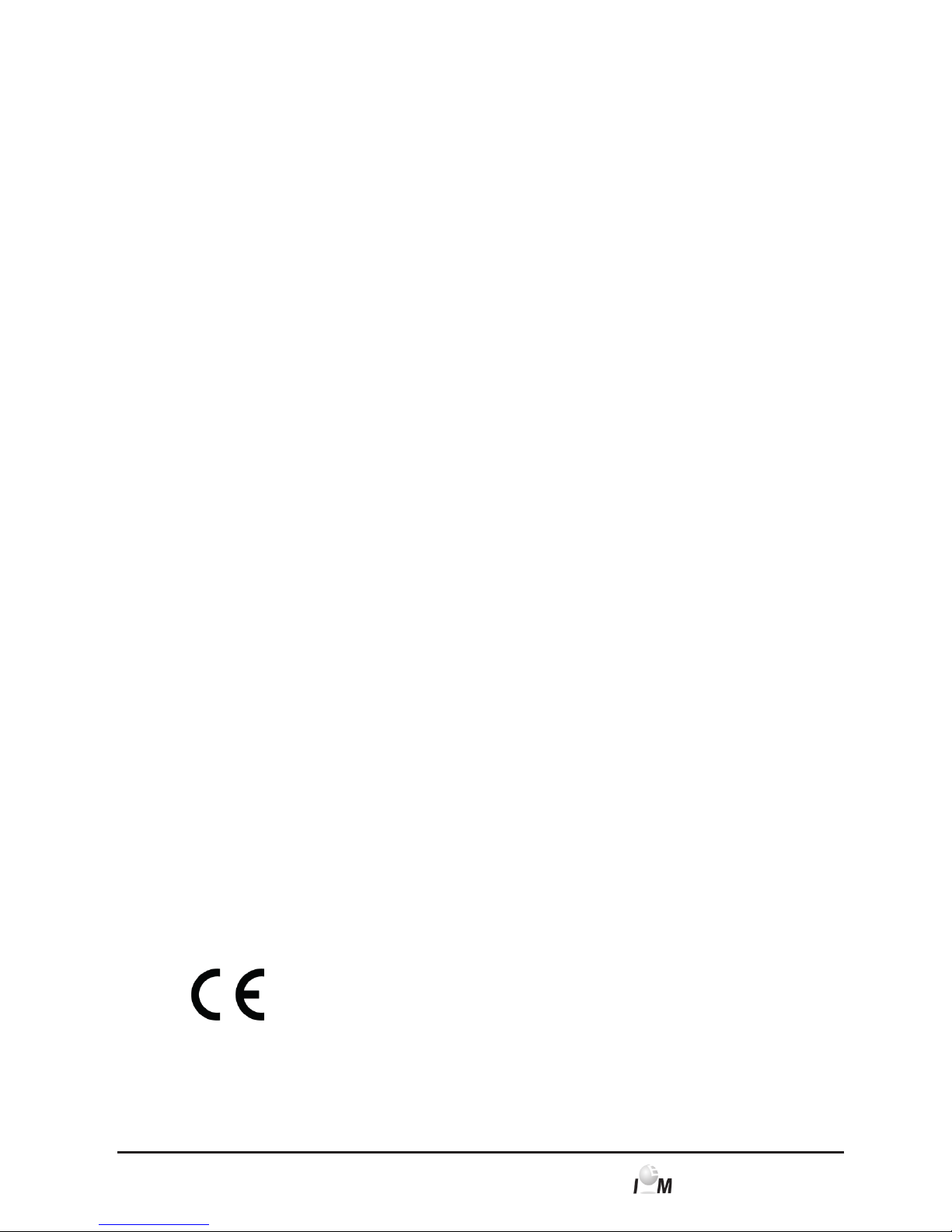4.5.2 Display measured data of the sample patient.................................. 28
4.5.3 End HMS CS.................................................................................... 29
4.6 Edit Patient Information.......................................................... 30
4.6.1 Create new patient ........................................................................... 30
4.6.2 Select already created patients........................................................ 31
4.6.3 Edit or Change Patient Data ............................................................ 32
4.6.4 Change the personal patient number (patient ID)............................ 33
4.6.5 Delete Patient................................................................................... 33
4.6.6 Audit trail .......................................................................................... 33
4.7 Using the Loop-/Event Recorder Beam®........................ 34
4.8 Prepare ECG Recorder Beam®.............................................. 39
4.8.1 Specify Event recording times.......................................................... 40
4.8.2 Configure device clock ..................................................................... 40
4.8.3 Transfer Patient-ID ........................................................................... 40
4.8.4 Test measuring device .........................................................................
.......................................................................................................... 40
4.8.5 Delete old recordings ....................................................................... 41
4.8.6 Activate E-health online transmission .............................................. 41
4.8.7 Training............................................................................................. 41
4.8.8 Complete recorder preparation ........................................................ 42
4.8.8 Activate recording mode of ECG Recorder Beam®.......................... 42
4.9 Read out recordings from recorder ........................................ 42
4.9.5 Export ECG Recordings................................................................... 43
4.10 Analyse Recordings ............................................................... 45
4.10.1 Set filter and zoom ........................................................................... 45
4.10.2 Show and hide conductions ............................................................. 46
4.10.3 R-R Interval-Detection...................................................................... 46
4.10.4 Measuring the ECG using the mouse pointer.................................. 46
4.10.5 Add comments ................................................................................. 47
4.10.6 Print .................................................................................................. 49
4.11 e-health .................................................................................. 50
4.11.1 Activate e-health Service.................................................................. 50
4.11.2 Import patients from the e-health server .......................................... 51
4.11.3 Export patients to e-health server .................................................... 52
4.12 GDT-Interfaces ....................................................................... 54
4.12.1 Transfer result reports to the practice software ............................... 54
4.13 Configure Standard Values for the HMS CS.......................... 54
4.13.1 Database .......................................................................................... 55
4.13.2 Switch Language.............................................................................. 55
4.13.3 e-health Service ............................................................................... 56
4.13.4 Interfaces.......................................................................................... 56
4.13.5 Blood Pressure Thresholds (only for the ABDM Measuring device
Mobil-O-Graph)................................................................................. 58
4.13.6 Analysis (only for the ABDM Measuring device Mobil-O-Graph) ..... 59
4.13.7 Specify colours for curves and background for results .................... 59
4.13.8 Options ............................................................................................. 60
4.13.9 GDT Settings.................................................................................... 61
5. Service and Maintenance
6. Troubleshooting