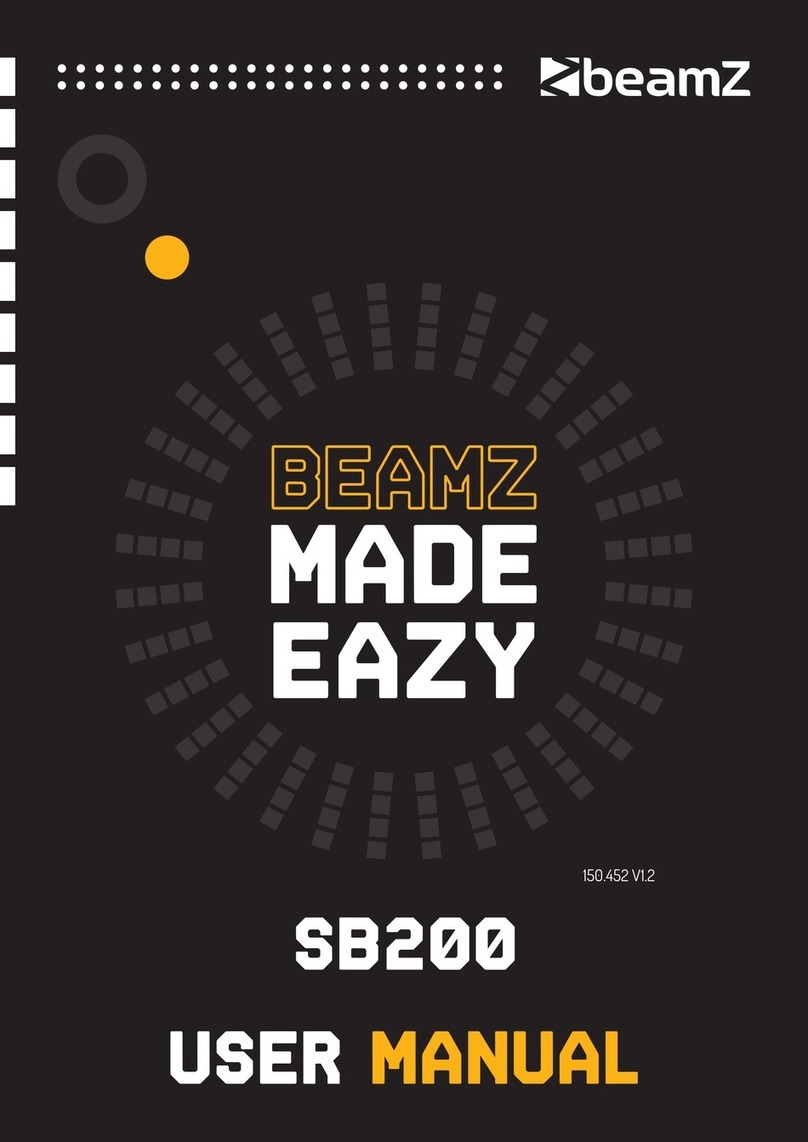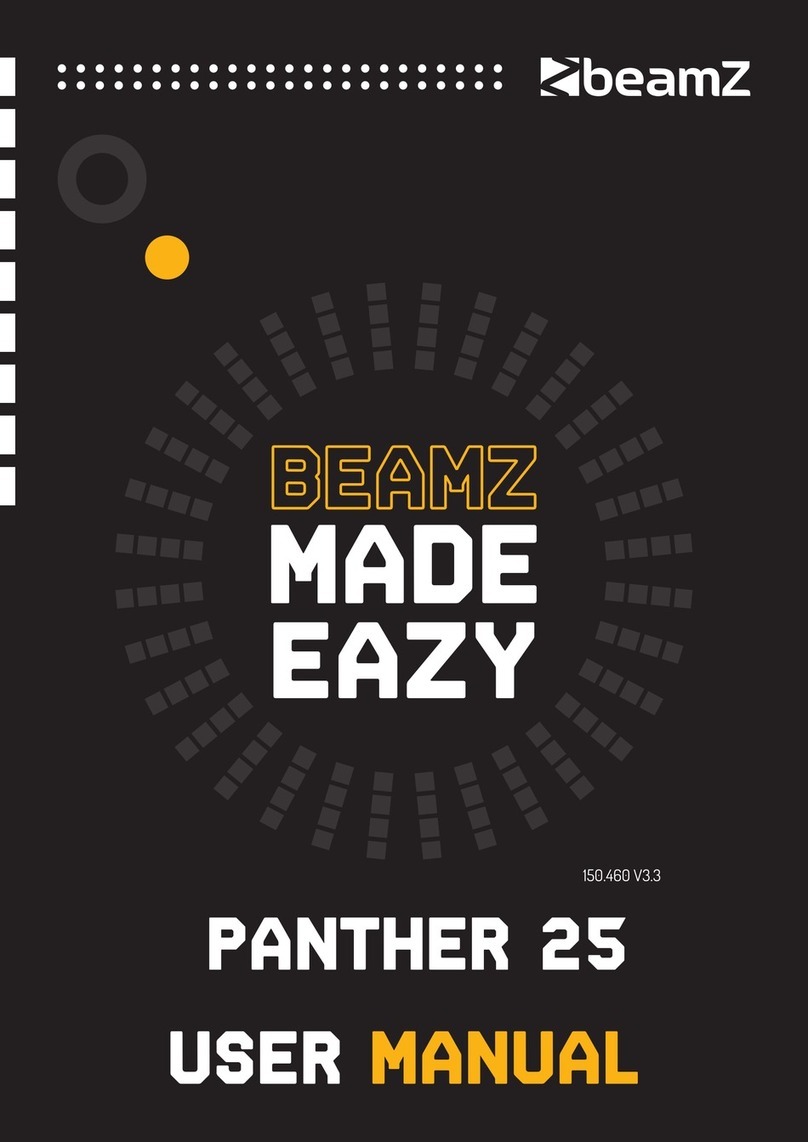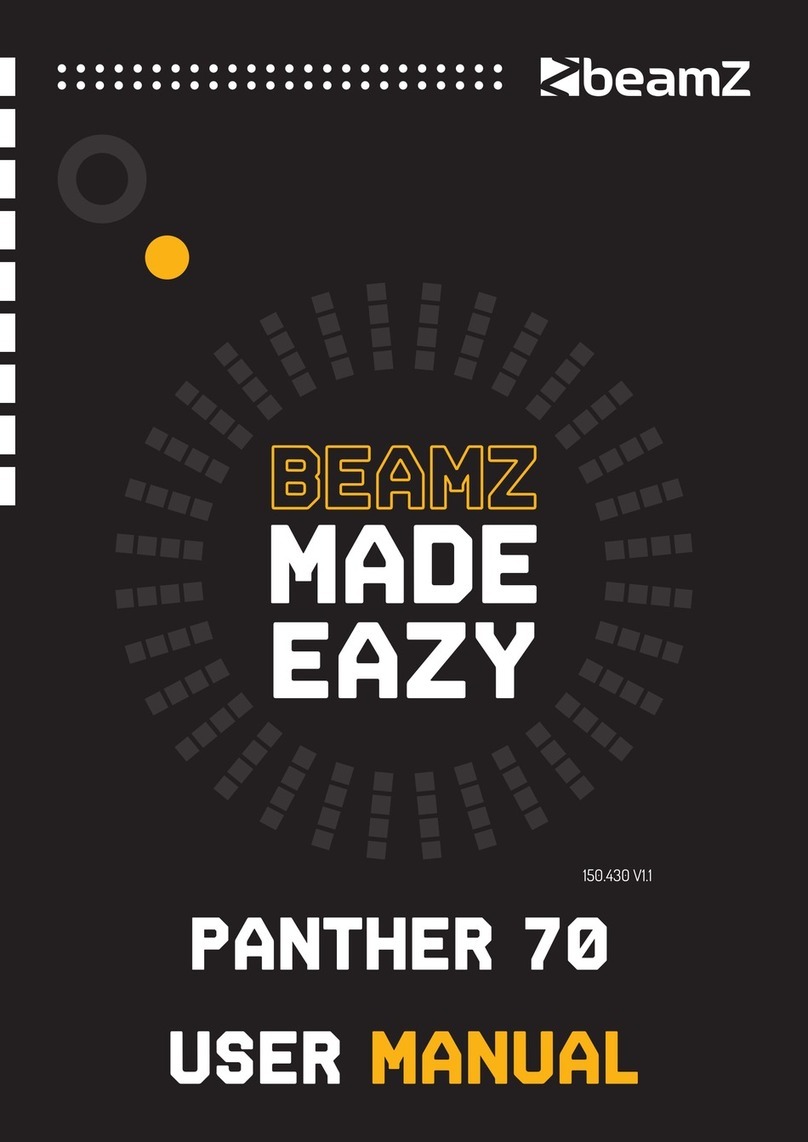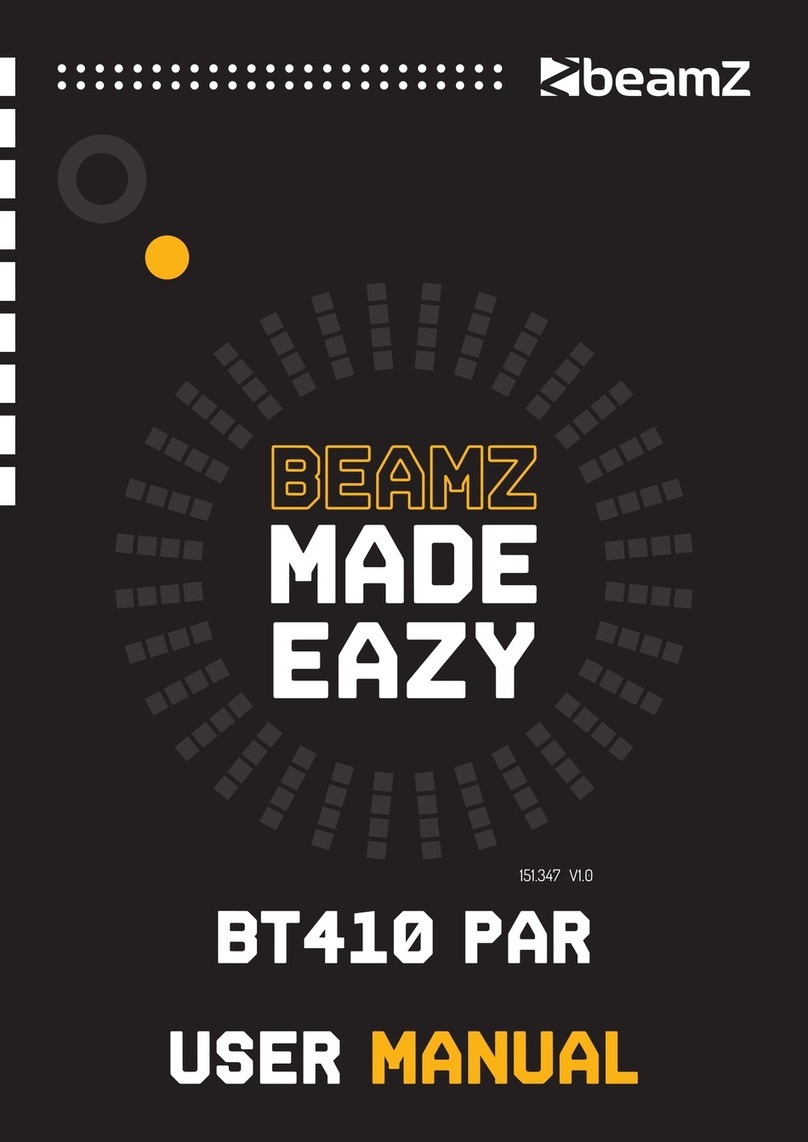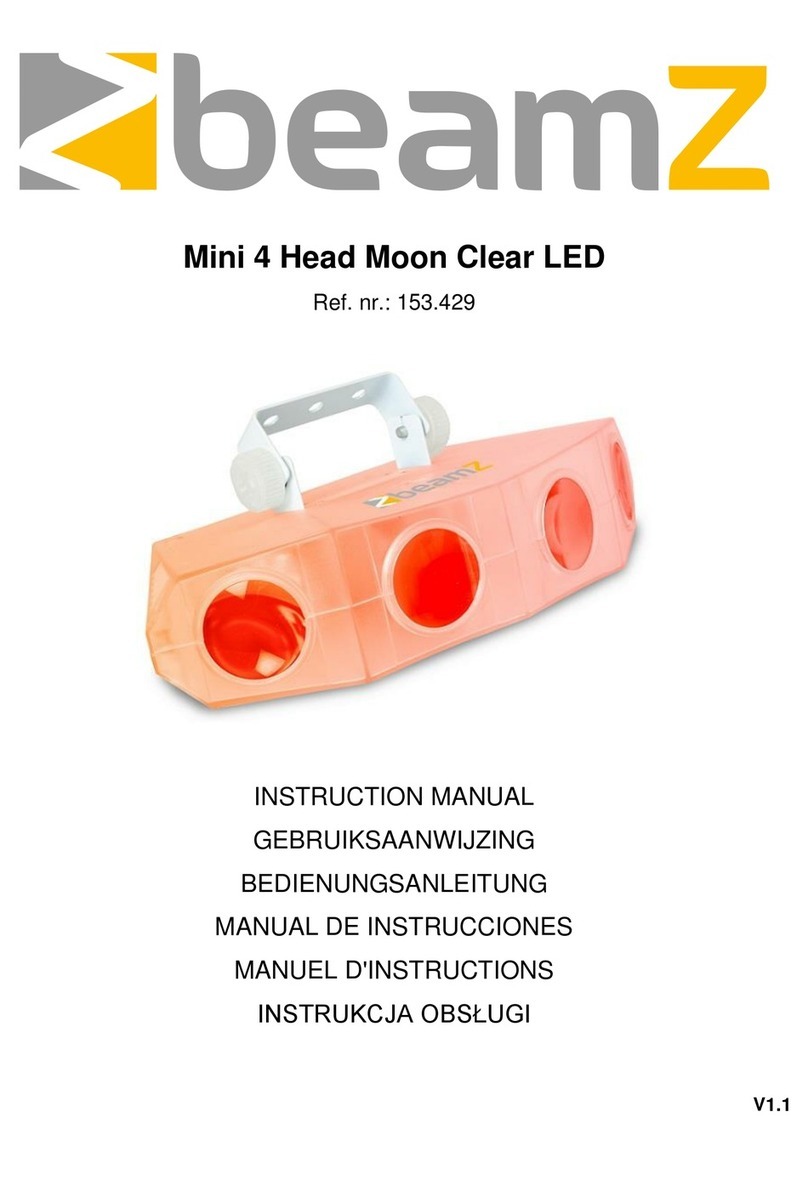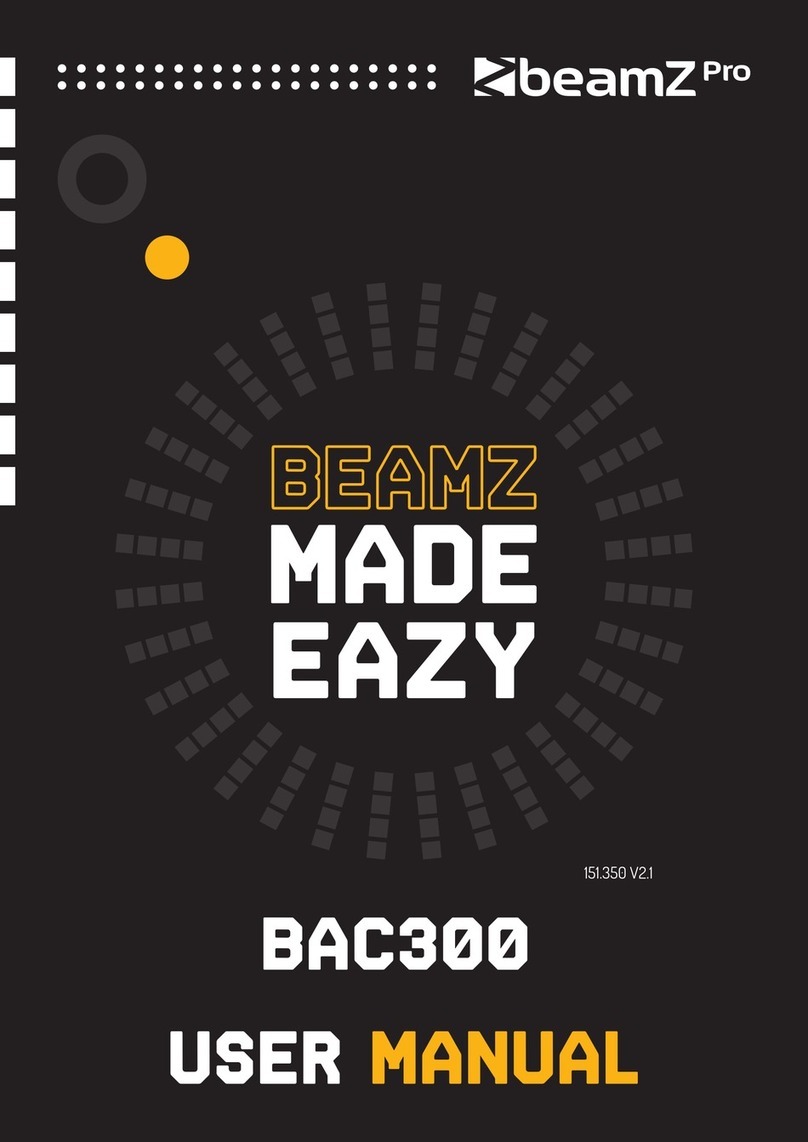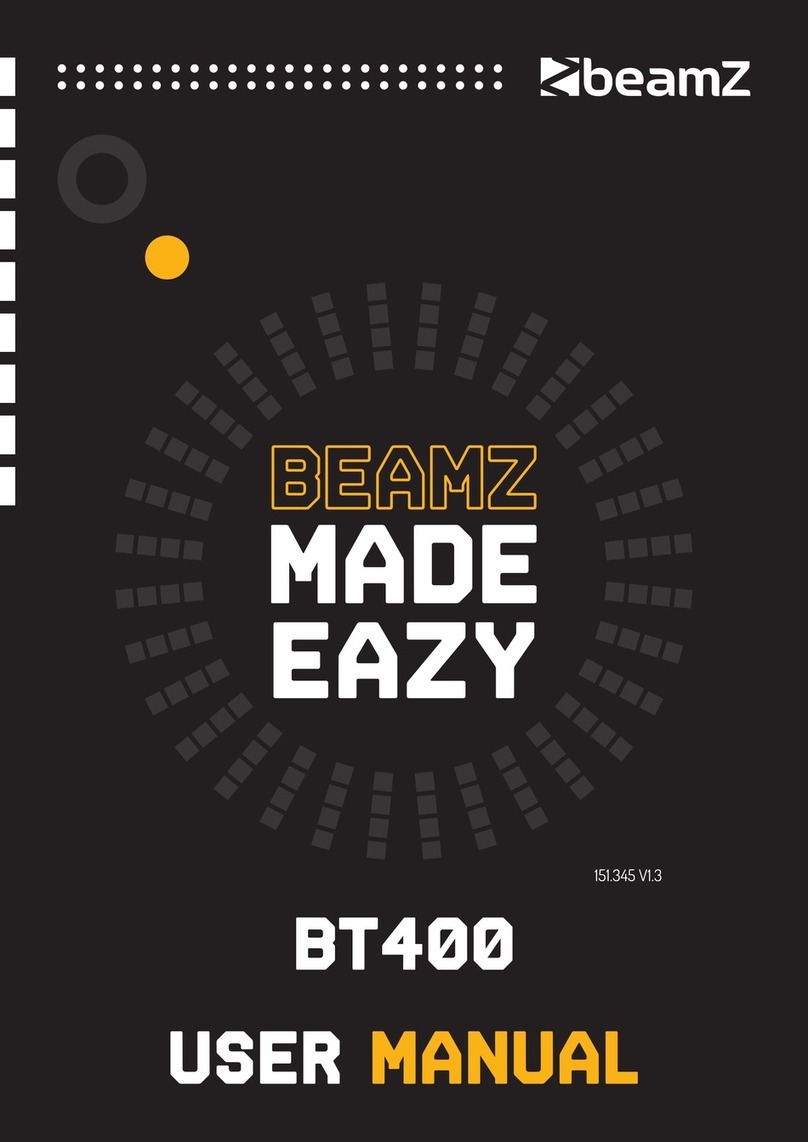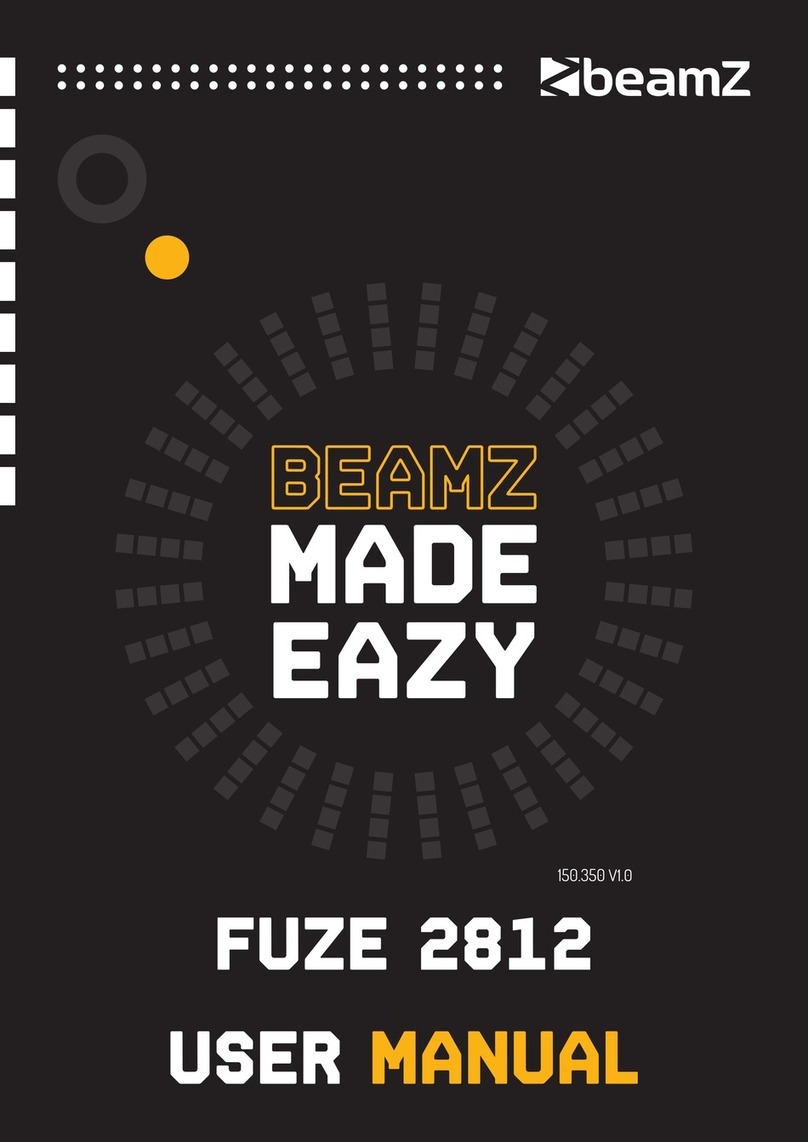The checklist below may help you troubleshoot in the unlikely event that a problem occurs while using the product:
No response from fixture.
Check that power is turned on.
Check cables and connections.
Fuse blown or internal fault.
Replace mean fuse or contact Beamz support
or Beamz authorized service partner. Do not
remove base or yoke covers. Do not attempt to
replace a fuse or carry out any repairs or
service that are not described in this User
Manual unless you have both authorization
from Beamz support or Beamz authorized
service partner.
Fixture resets correctly but does not respond
(or does not respond correctly) to the
controller.
The controller is not connected.
Inspect connections and cables. Correct poor
connections. Repair or replace damaged
cables.
DMX-line has no end resistance.
Insert DMX terminator plug in DMX output
socket of last fixture on DMX-line.
Incorrect fixture addressing.
Check fixture address and DMX mode settings.
A fixture is defective and is disturbing data
transmission on the DMX-line.
Unplug DMX IN and OUT connectors and
connect them directly together to bypass one
fixture at a time until normal operation is
regained. Have defective fixture serviced by an
authorized technician.
Pin 2 and 3 are reversed in XLR connection.
Inspect connections and cables. Install a
phase-reversing cable between the fixtures or
swap pin 2 and 3 in the fixture, that behaves
erratically.
Error after fixture reset.
Effect requires mechanical adjustment.
Check fixture’s software version and error
messages for more information. Contact
Beamz support or Beamz authorized service
partner.
Light output cuts out intermittently.
Allow fixture to cool. Reduce ambient
temperature. Ensure free airflow around
fixture. Clean fixture if necessary.
Disconnect fixture and contact Beamz support
or Beamz authorized service partner.
The power supply settings do not
match local AC voltage and
frequency.
Disconnect fixture. Check settings and
correct if necessary.