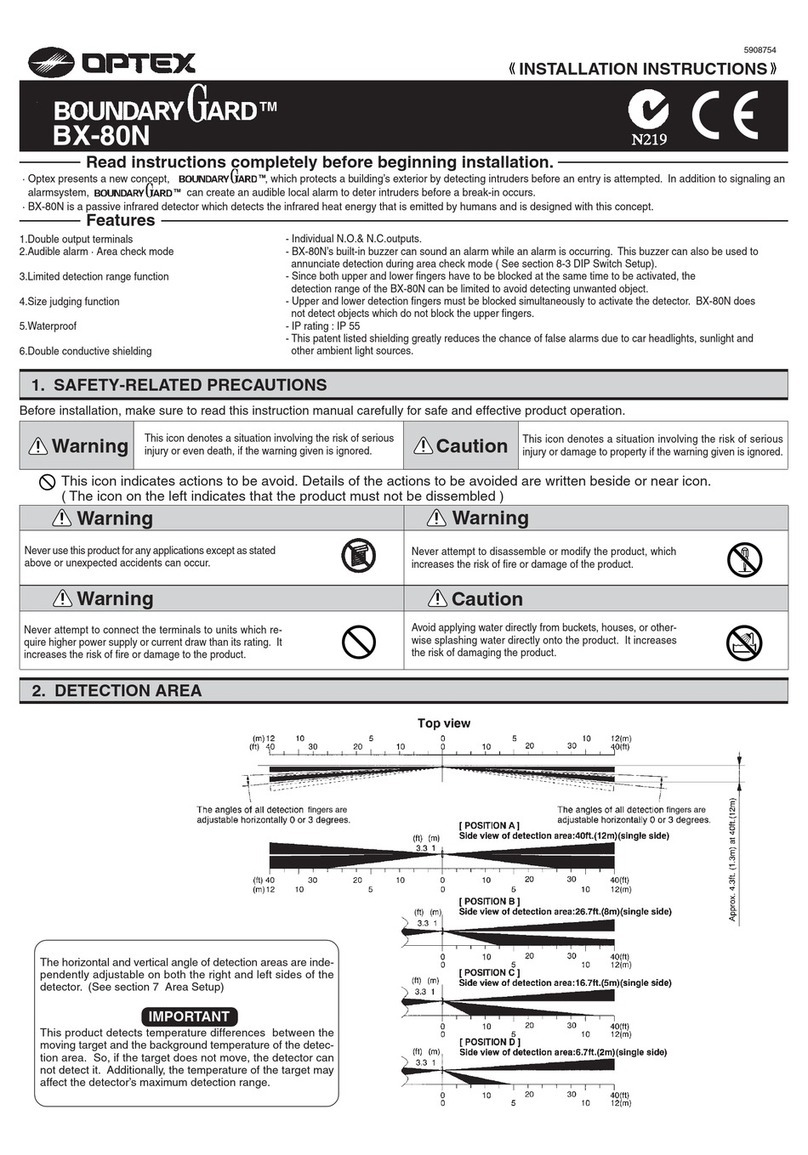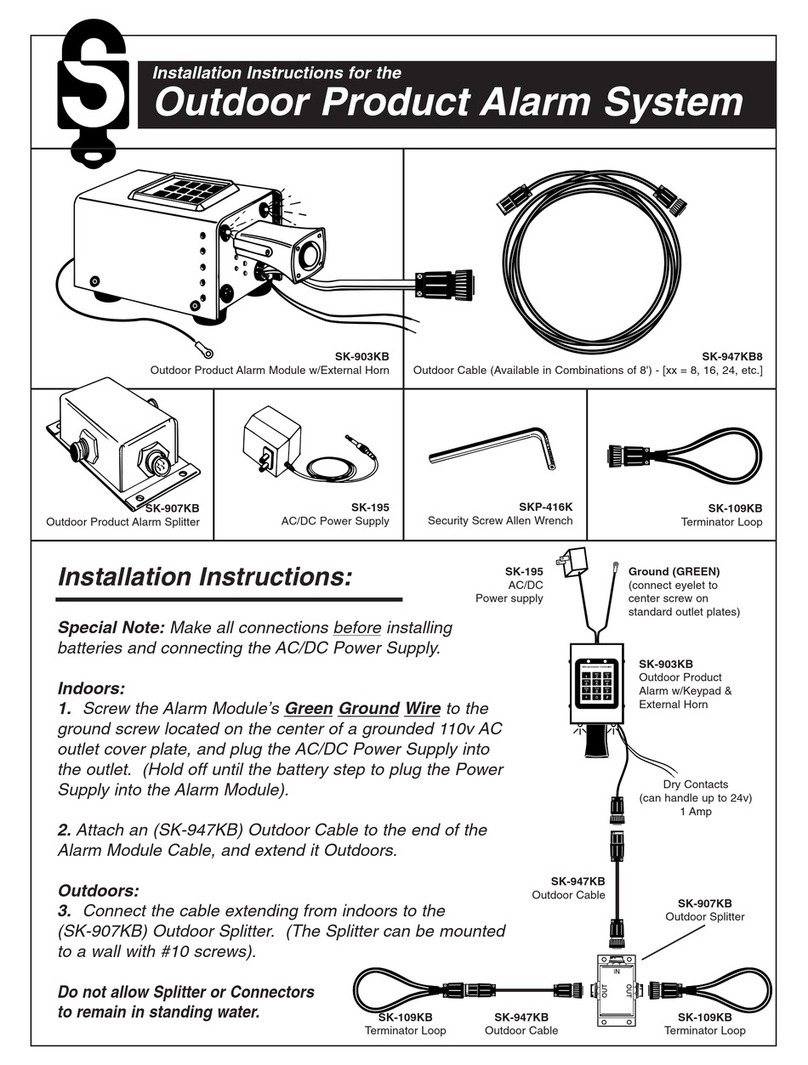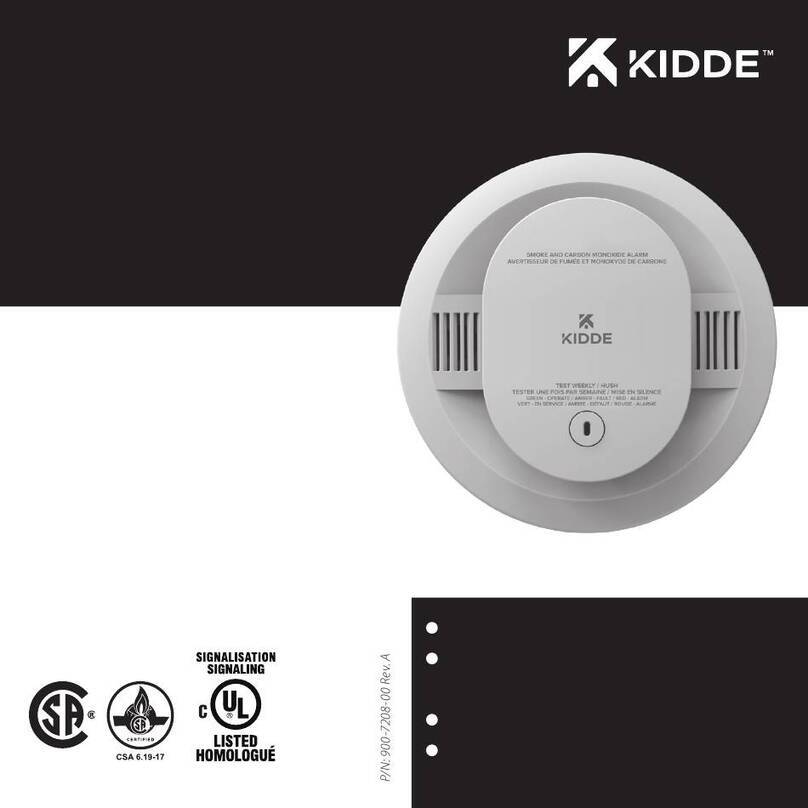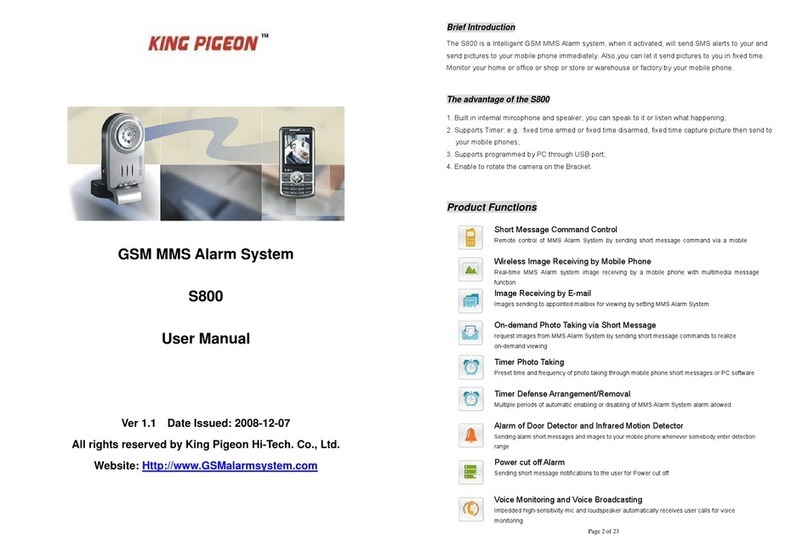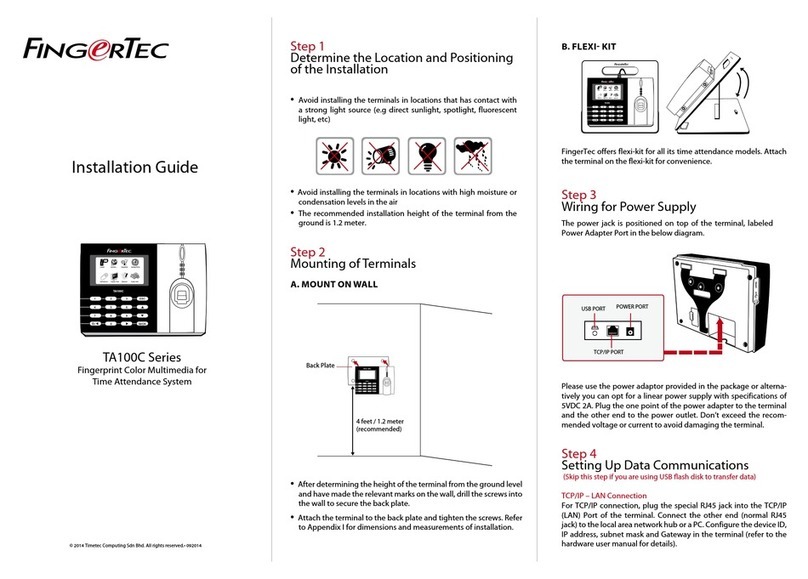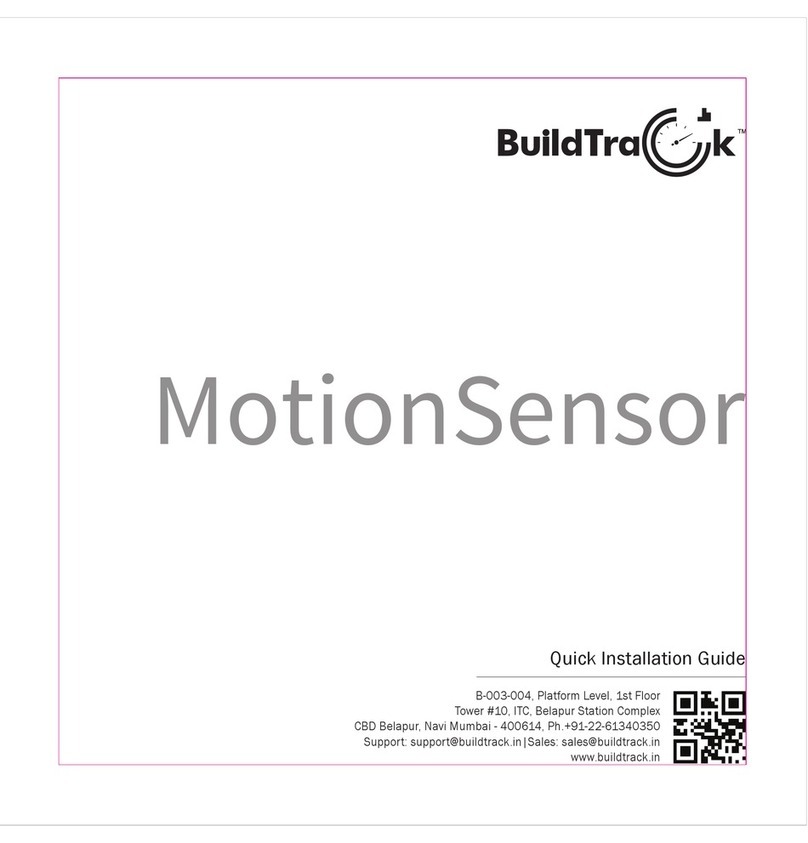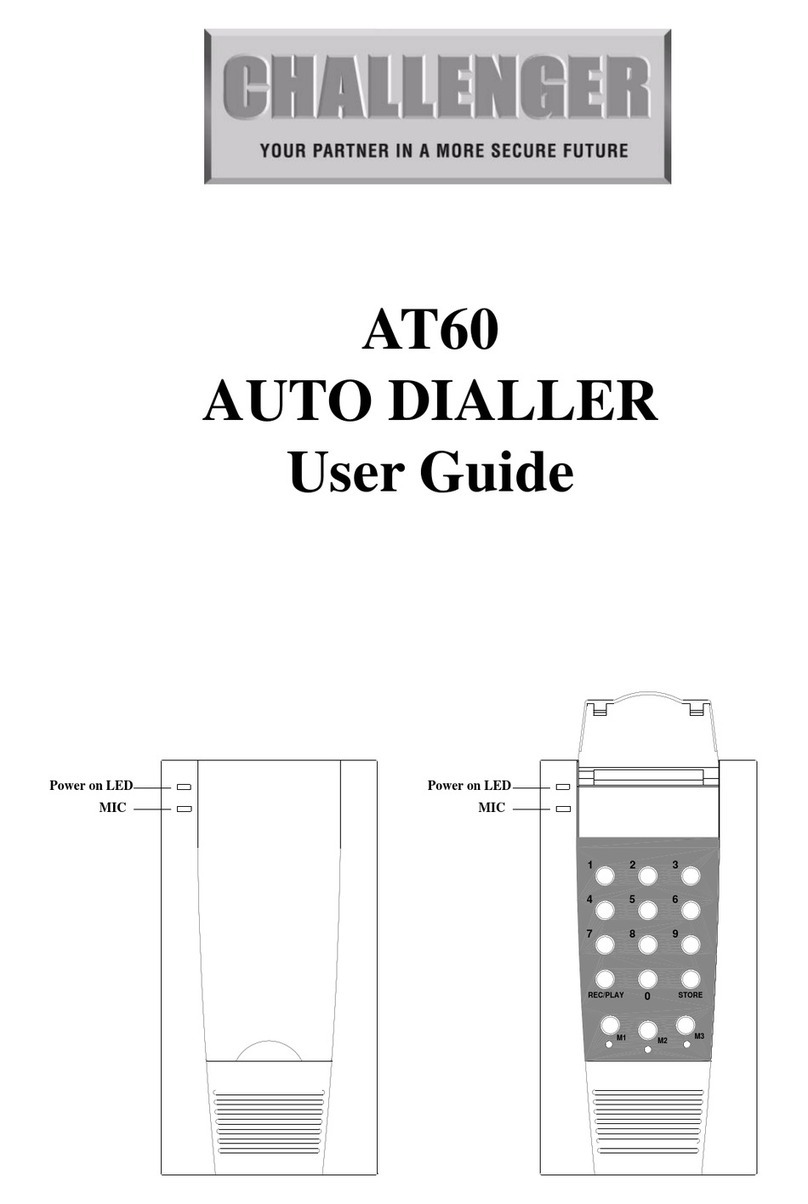Receiver User Instructions
Inserting battery
Undo single battery ------- slide down battery cover ----- insert 1.5V * battery
To complete the procedure, gently push back the battery cover ,
Power on/off switch
Push the switch to right “Power ON”, push the switch back left position “Power OFF”
Volume adjustment
Press the volume control “V”to step through the 8 volume settings , ranging from low to high and silent mode .
Tone adjustment
Press the tone adjustment button “T” to step through the 8 settings .
On/Off Light switch
Press the light control “L” to set ON/OFF Bright Latching LED’s .
Vibration adjustment
Press the vibration button “O”to choose vibration mode on or off.
Low battery indication
The first latch LED on remote receiver will flash/blink once every 5 seconds when battery is low .
Learning method
1. Press the V button and hold down L button , sounds one time , then enter the learning , the receiver receive a
signal while rotate the roller wheel of bite alarm , it will sounds again , that means learning successfully , when
you need to learn other bite alarm , repeat the above operation .
2. Press the V button and hold down Lbutton , sounds one time , then enter the learning , press L button to choice
receiver LED light while rotate the roller wheel of bite alarm , it will sounds again , that means learning
successfully , when you need to Learn other bite alarm , repeat the above operation .
Erase method
Press the V button and hold down L button , sounds one time , then enter the learning , but continue hold down the
buttons, sounds again , erasing successfully , and all code of bite alarm which had been stored are erased .