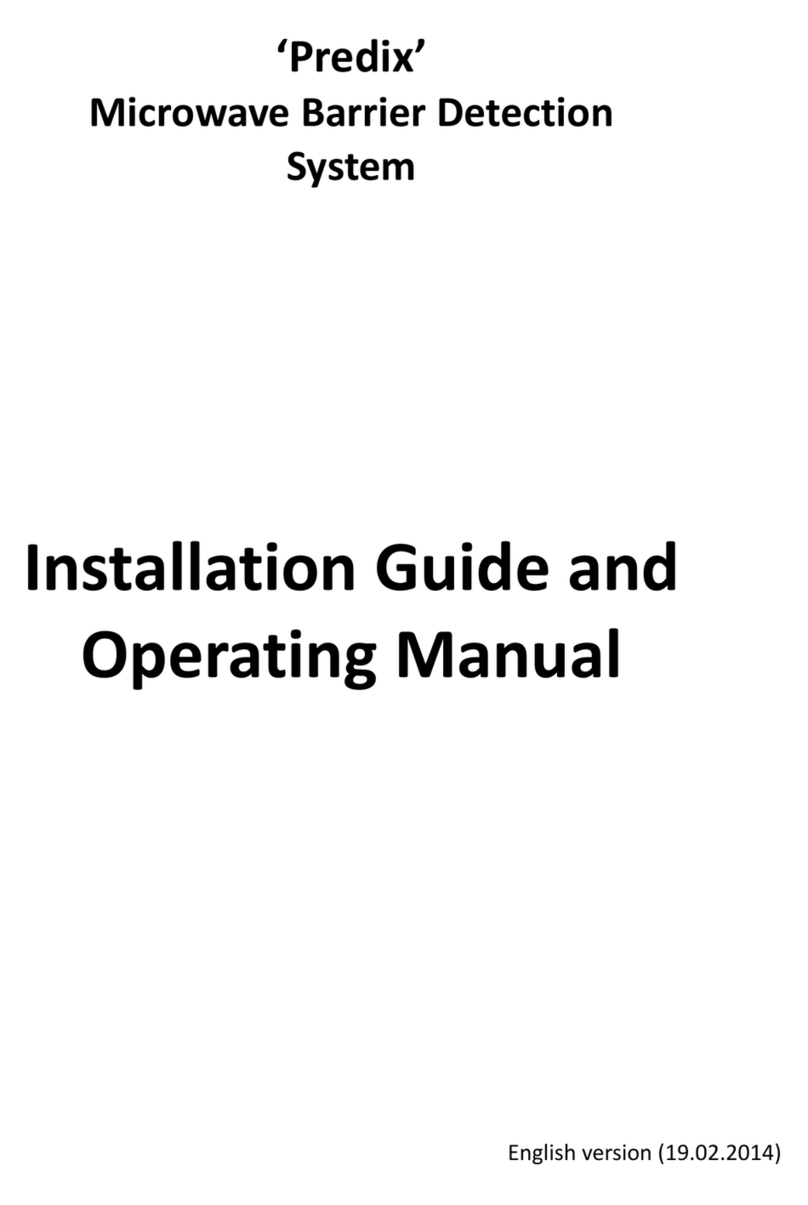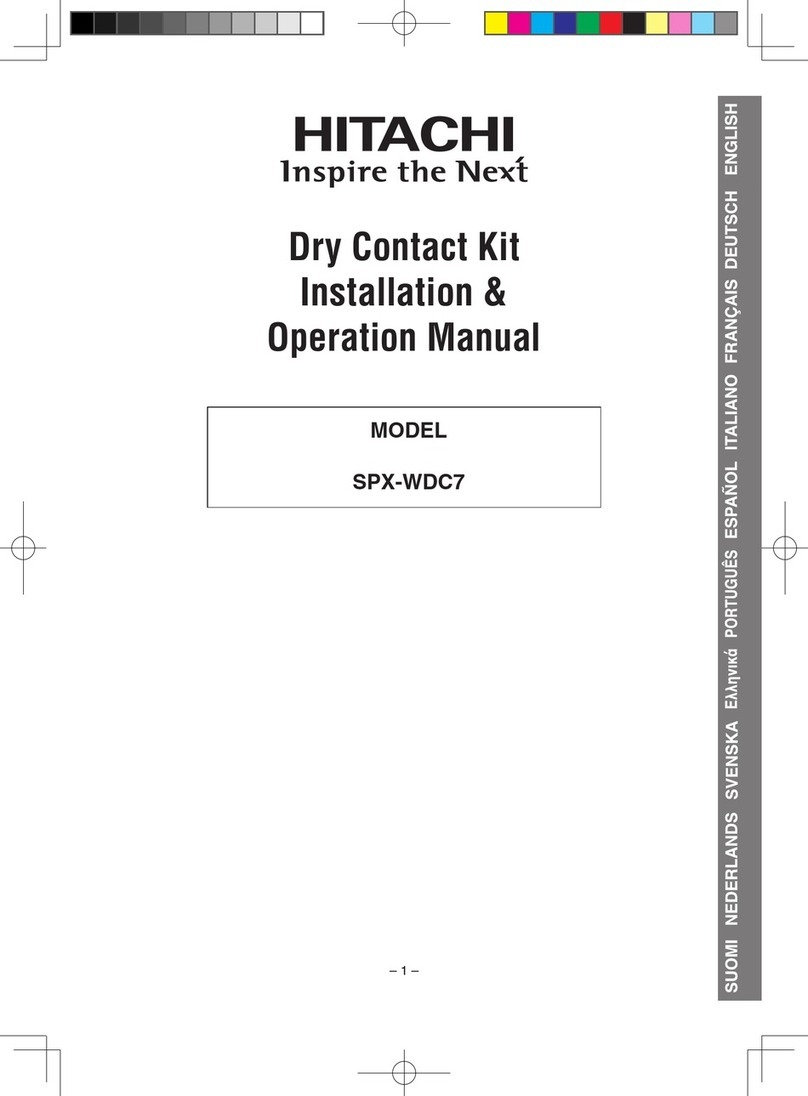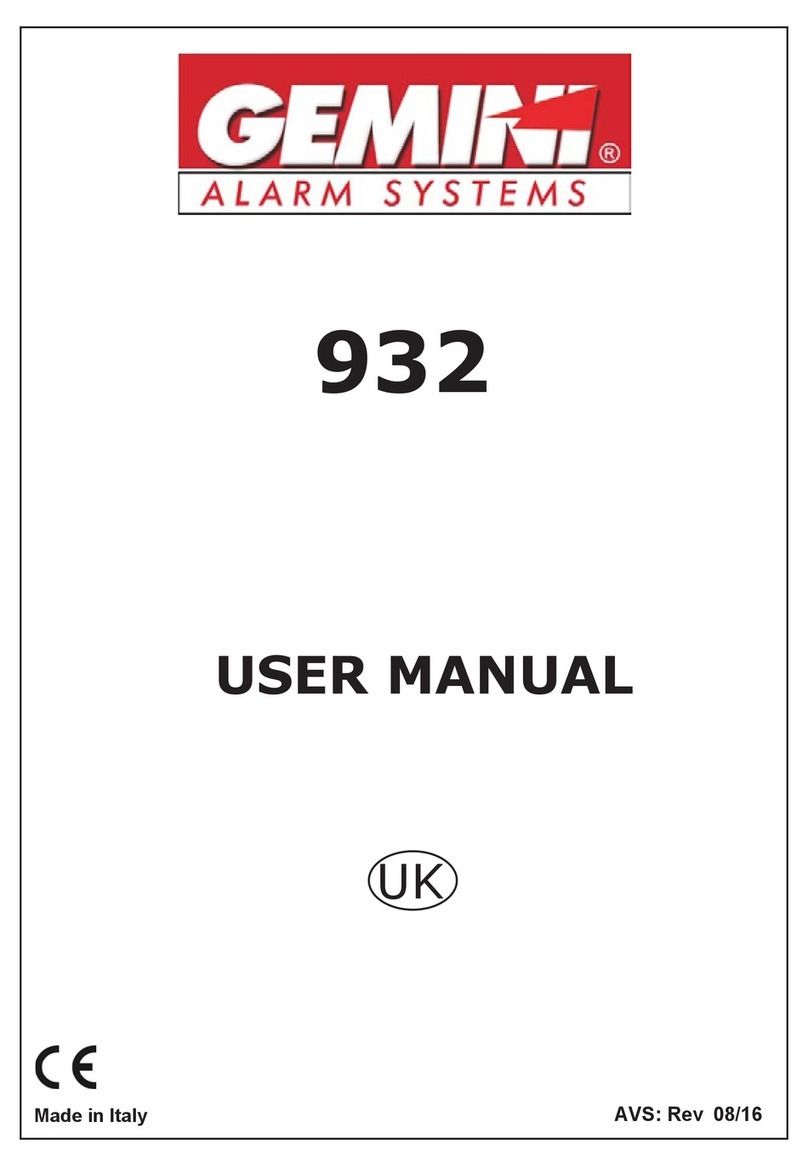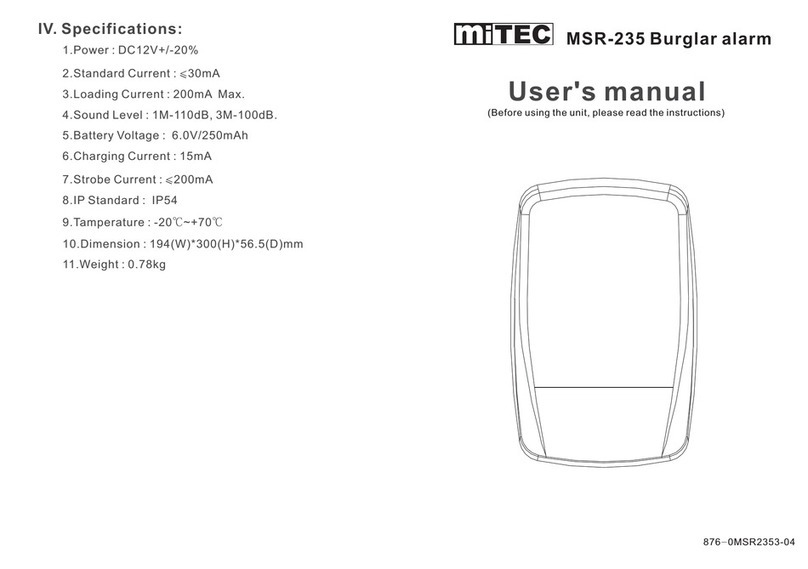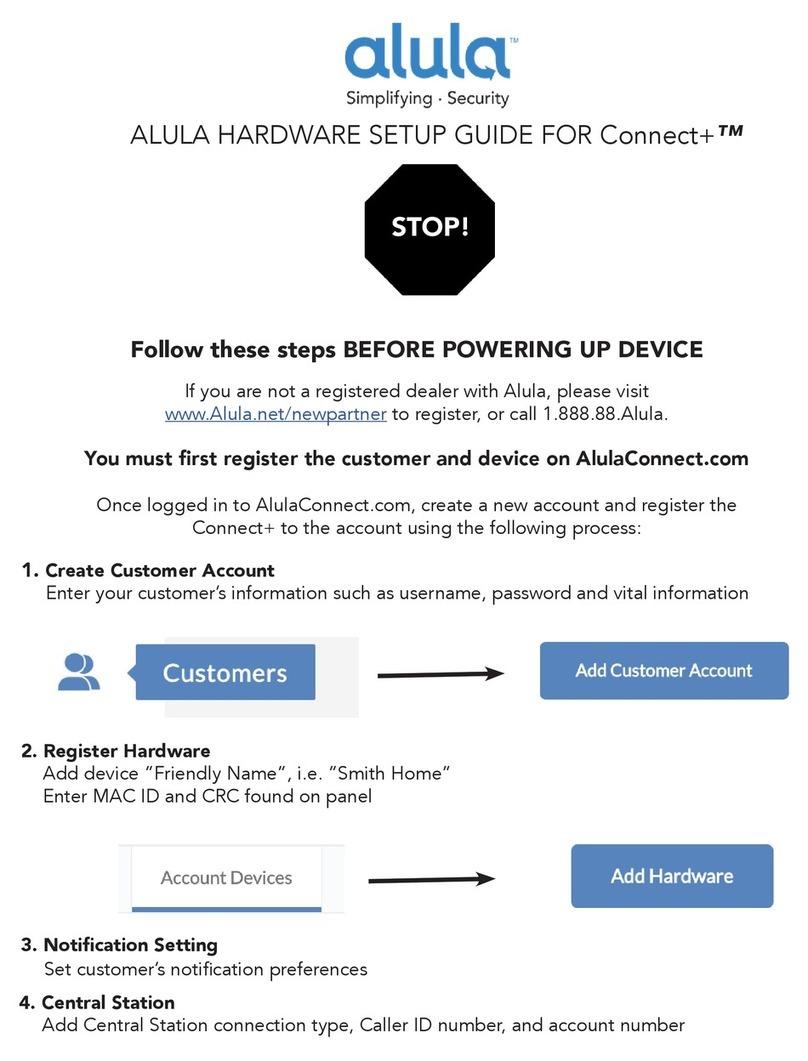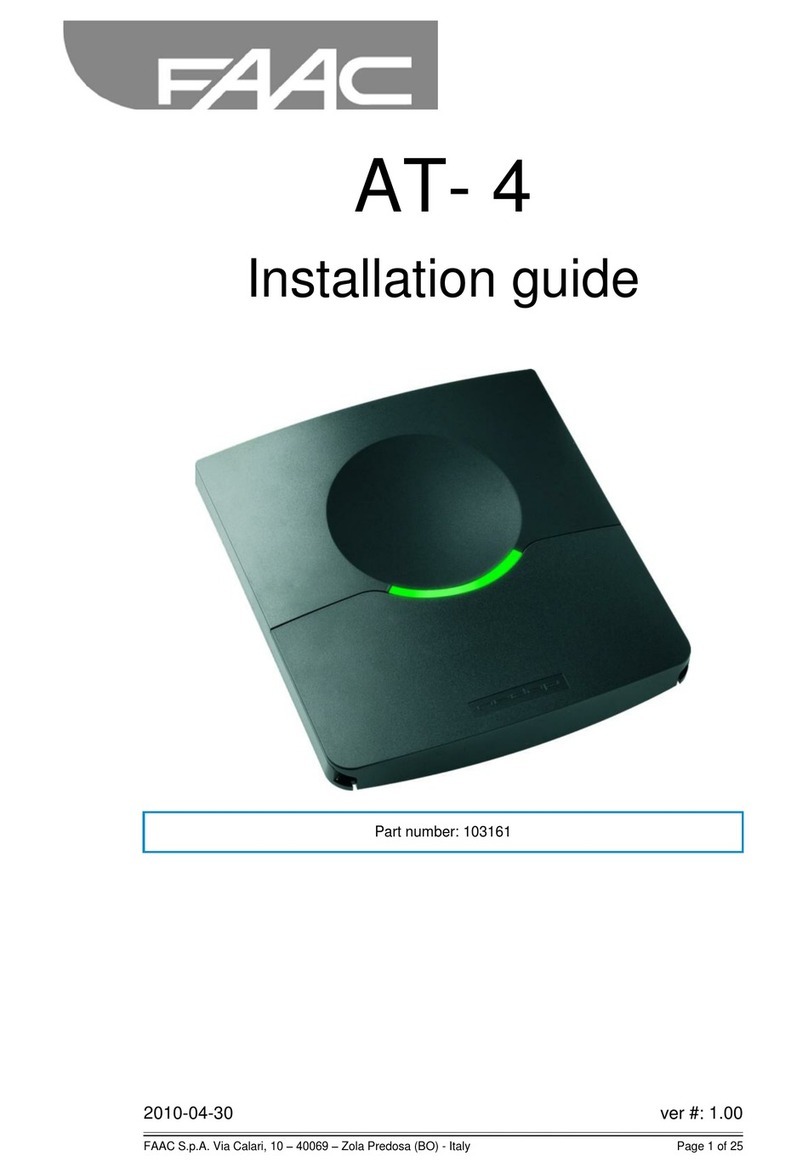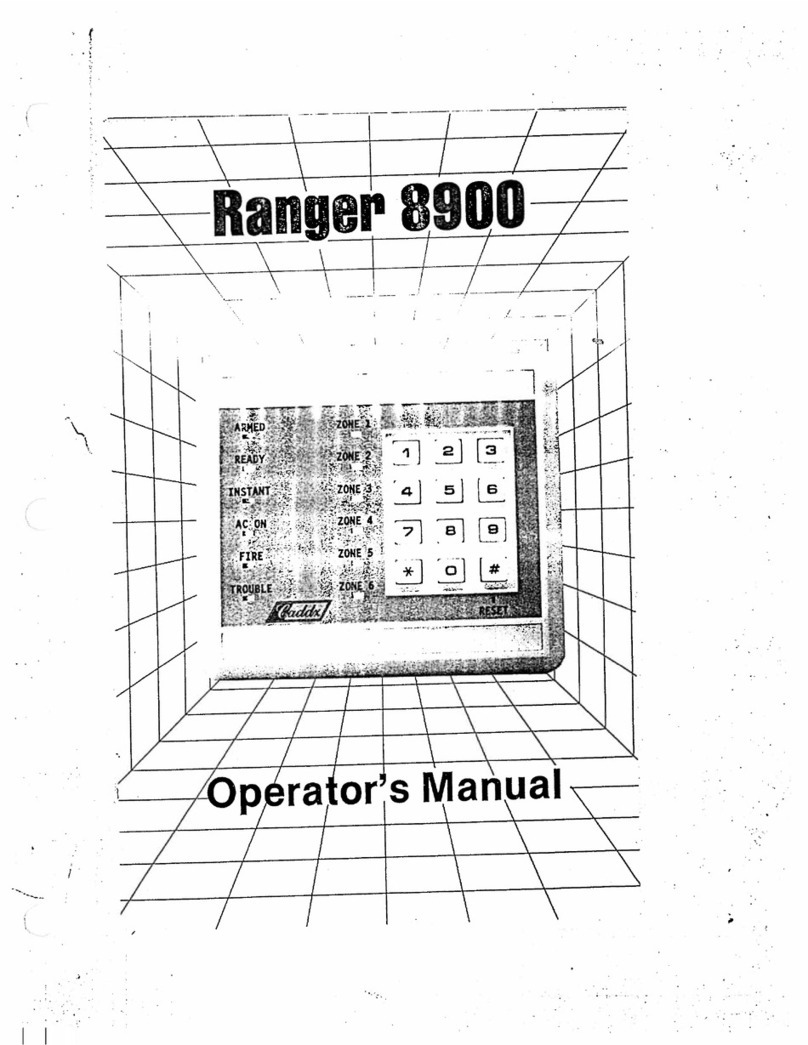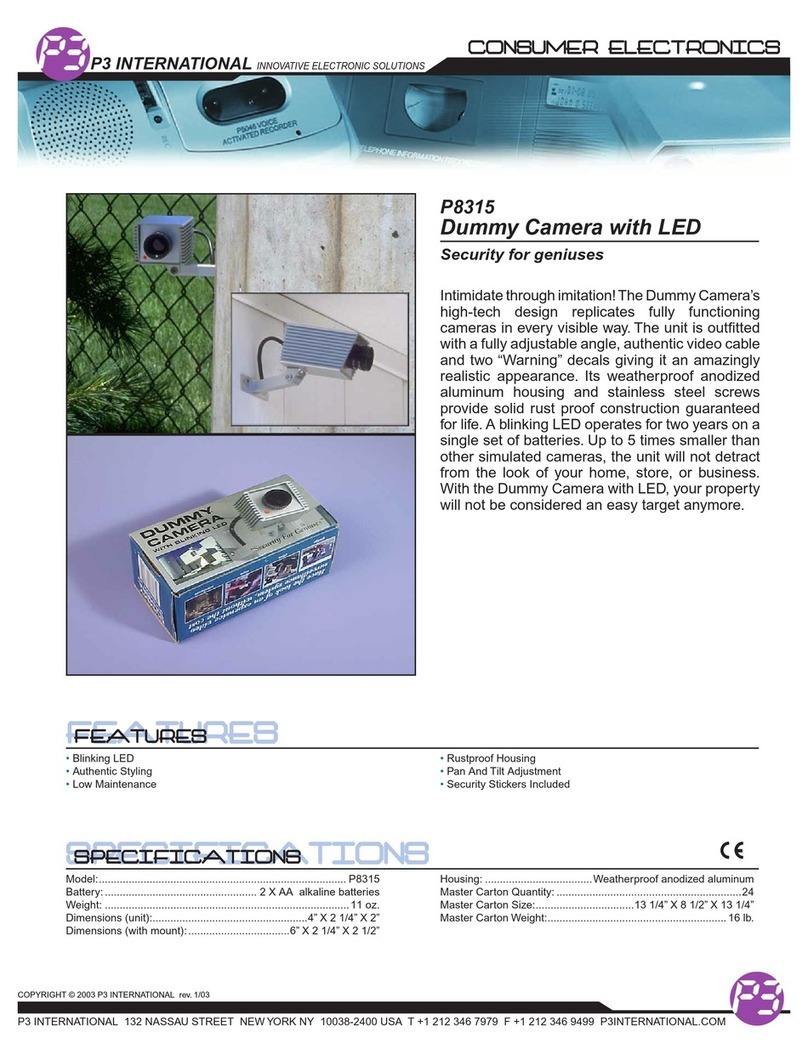1. To Active (Arm) Smart Guard Press A/Lock Button button from Remote
OR Send SMS from Registered Number as “Device code EN”. All
registered number will get message of as “Smart Guard is Activated”,
if by SMS “Smart Guard is Active By 9958--9898” with Registered
number who Active (Arm) Smart Guard.
2. To De-Active (Disarm) Smart Guard Press B/Unlock Button button from
Remote OR Send SMS from Registered Number as “Device code DI”.
All registered number will get message of as “Smart Guard is Active”,
if by SMS “Smart Guard is Deactivated By 9958--9898” with Registered
number who Di-Active (Disarm) Smart Guard.
3. For using Panic Button in any distress situation Press C/Panic Button
from Remote, instantly a SMS is flashed on four pre configured mobile
numbers and simultaneously the device connect a call to the first
configured mobile number. One have to receive call and press 2 key to
cut the call otherwise it will continue and terminate after 60 seconds
and One’ll get the call again and again .
4. For Playing Hooter Press D/Alarm Button from Remote, instantly
Hooter will ON, for off again Press D button from Remote.
5. Smart Guard is Activated and any intruder tries to tamper (open) the
any configured Sensor(E.g. Door/Shutter Sensor) for just an inch then
immediately Smart Guard starts executing its function which causes
instant hooter play , then instantly call and SMS goes to the four pre
configured mobile numbers respectively. The Device will keep on
calling on all the four numbers stored one by one till any one number
picks the phone to acknowledge that he has got the message for
emergency situation.
Note :-
1. It will acknowledge all the above commands with a return message
from device with the details for command sent. If the password or
command is wrong then it will send ” INVALID COMMAND OR