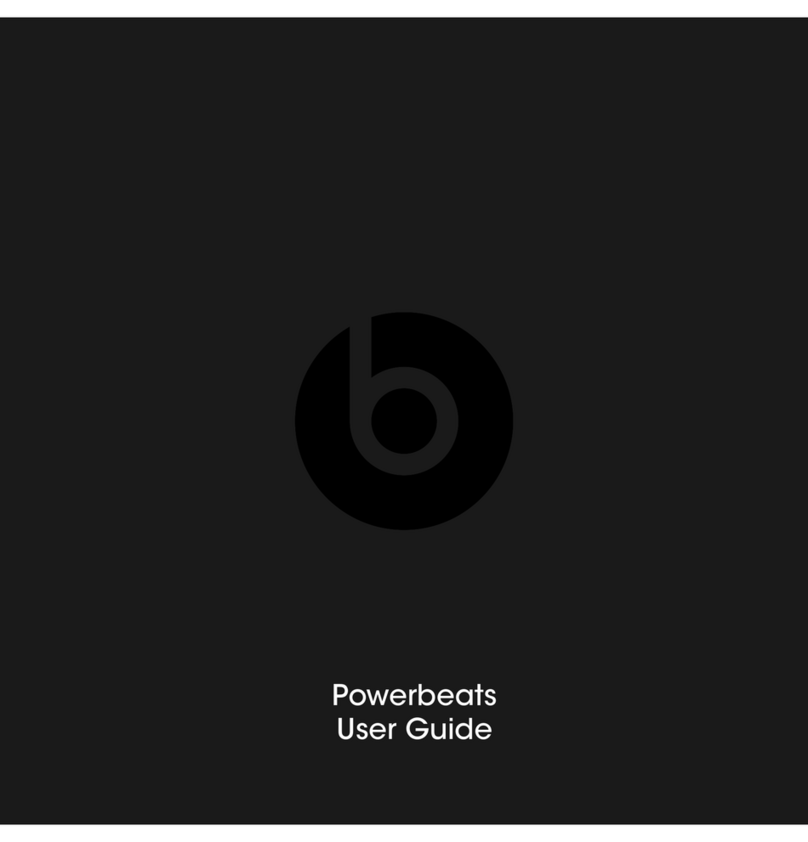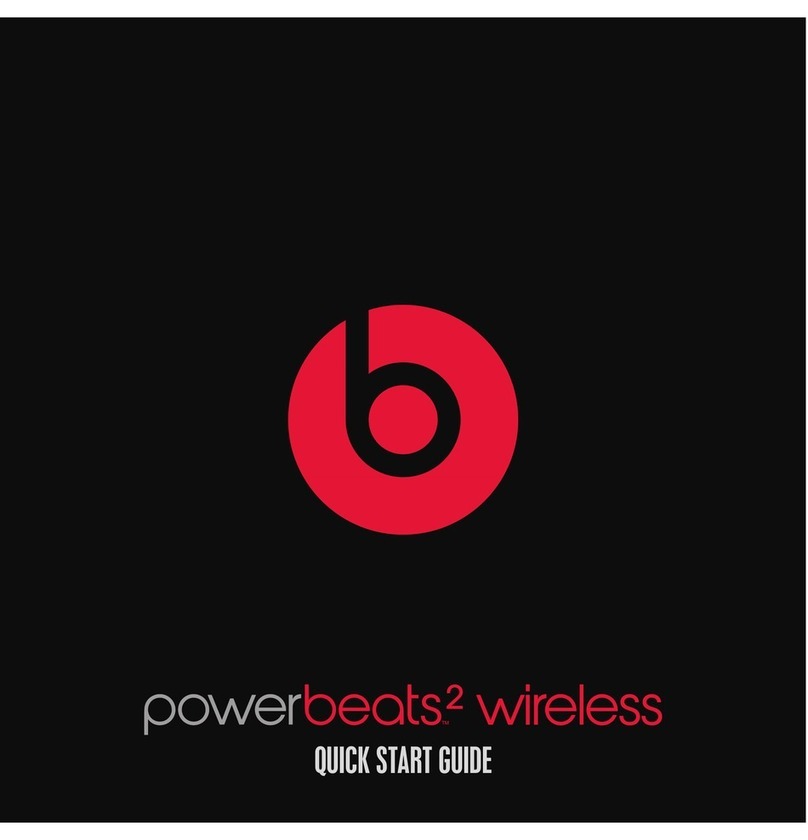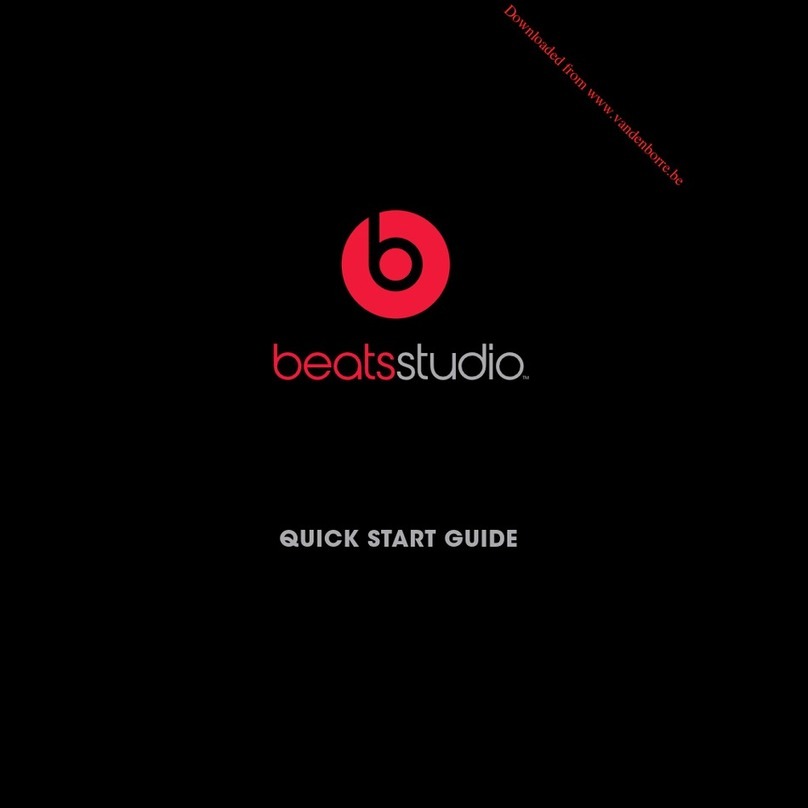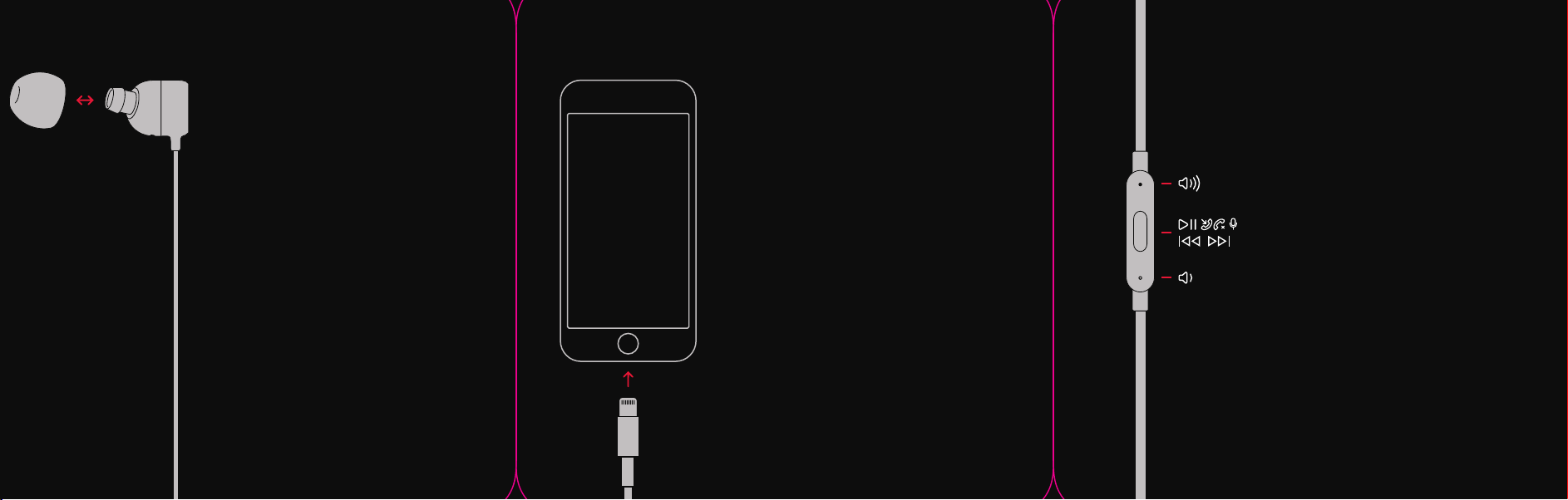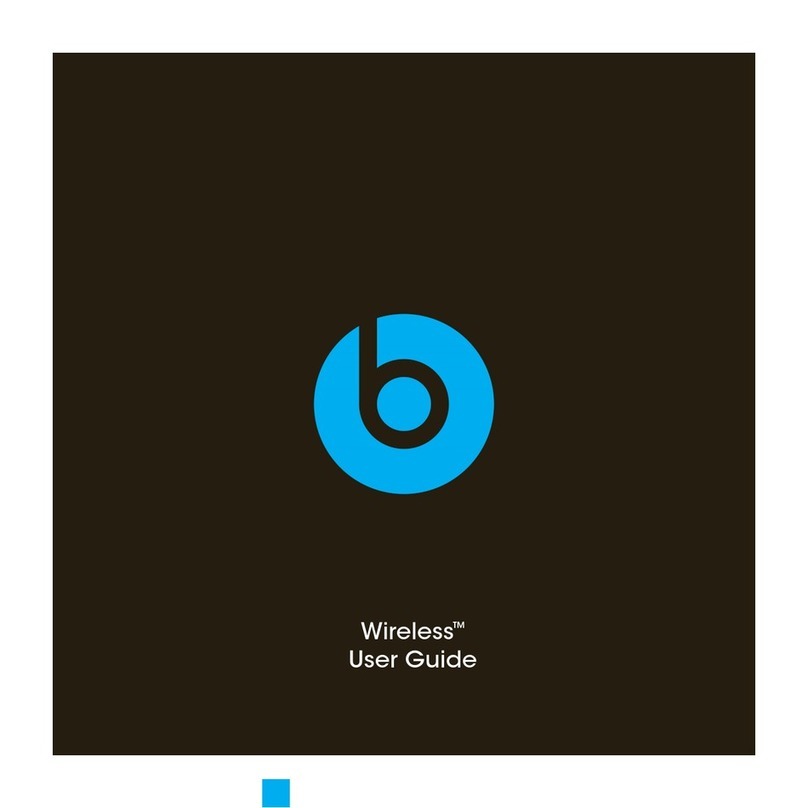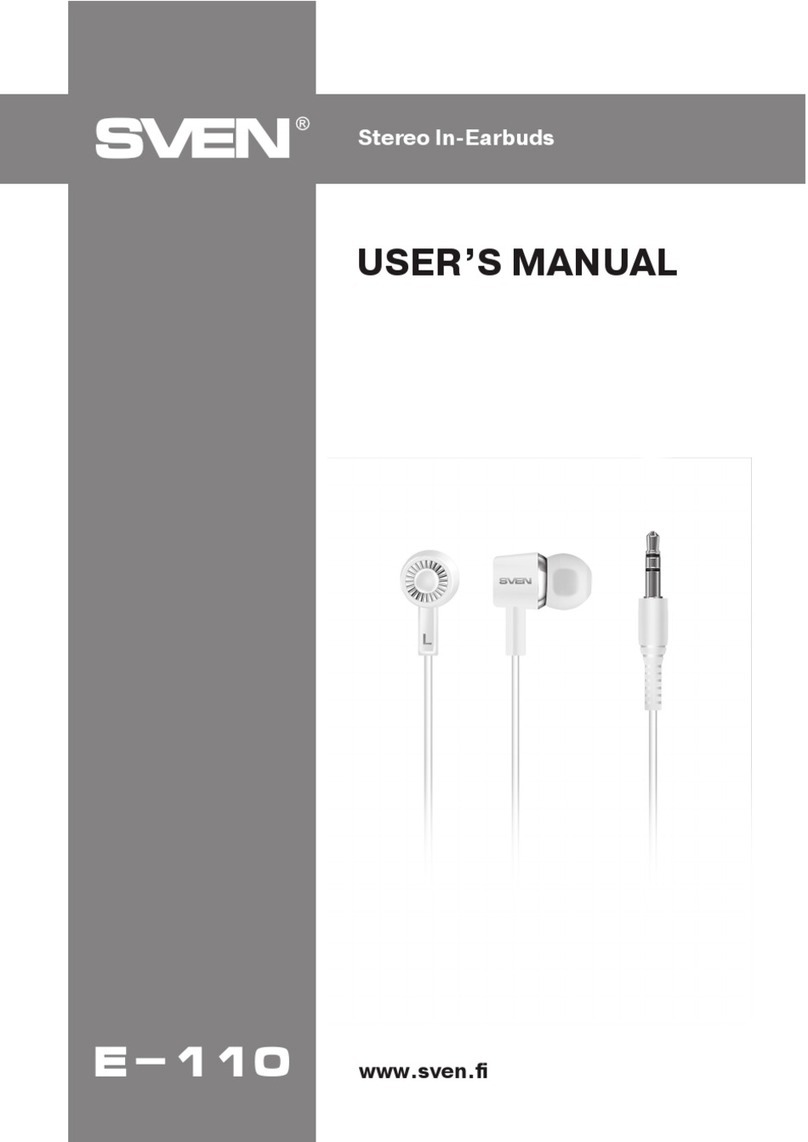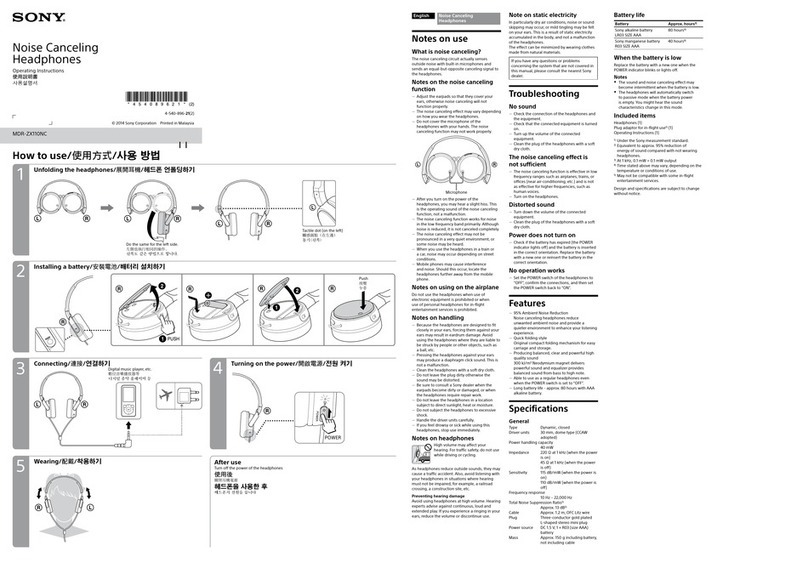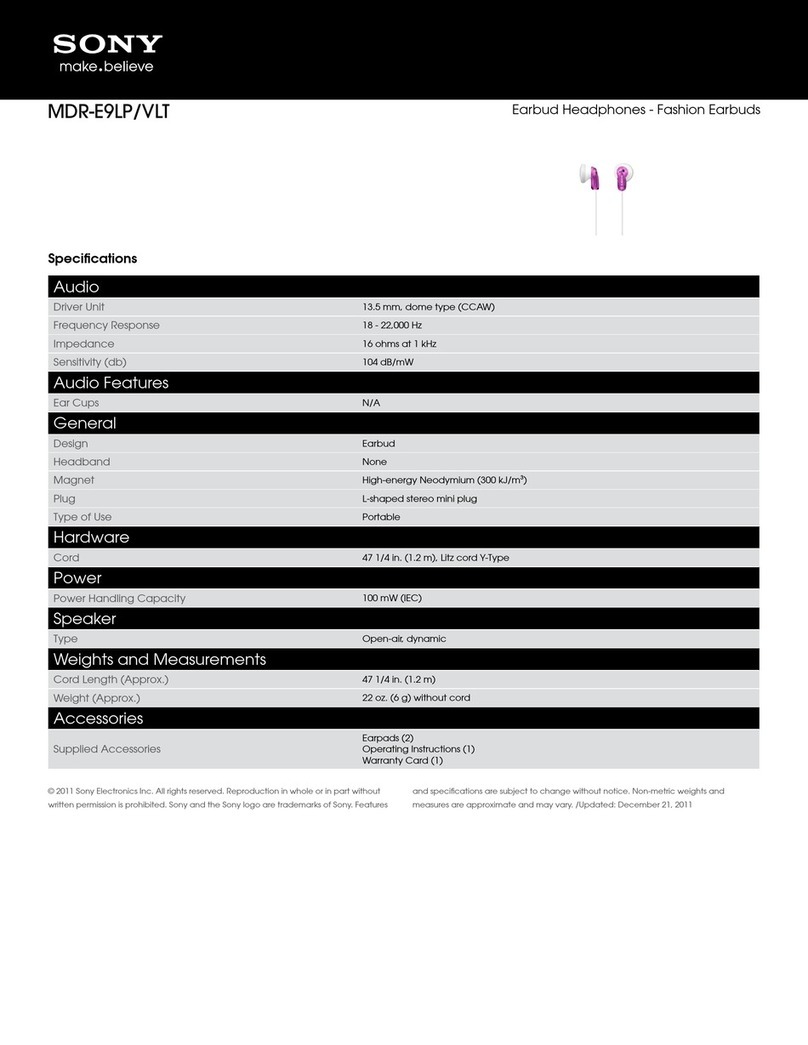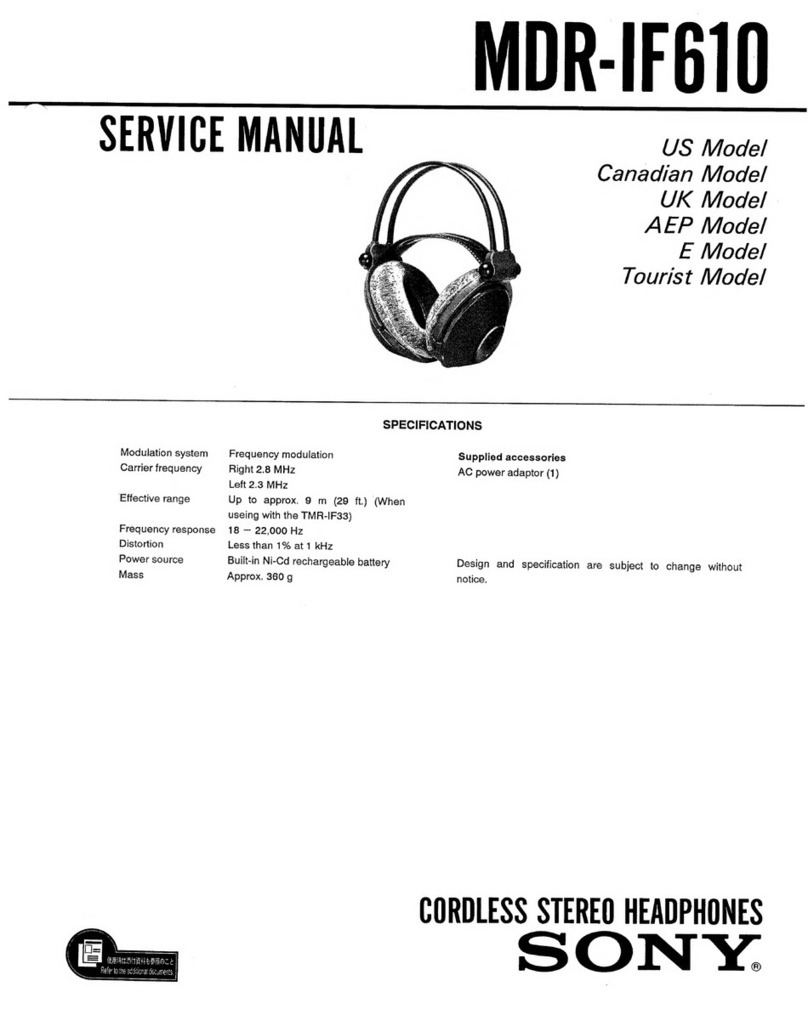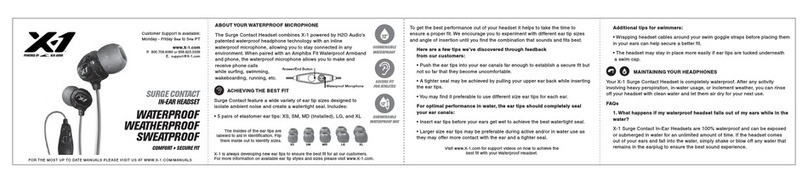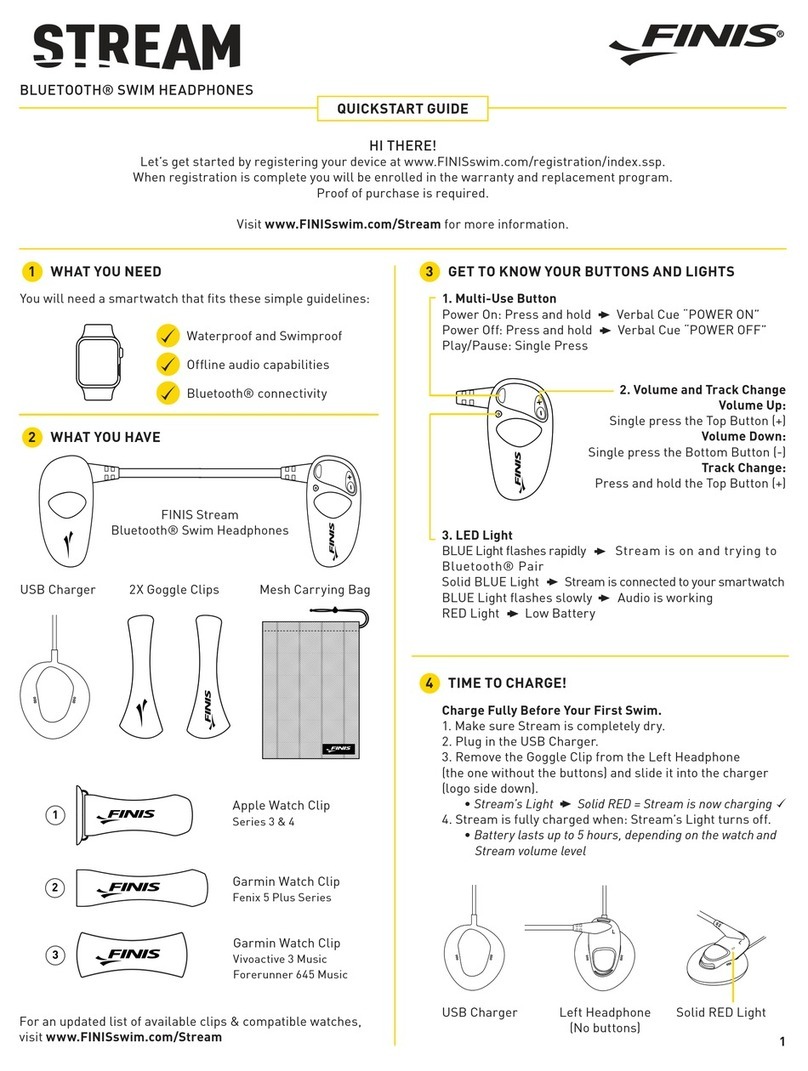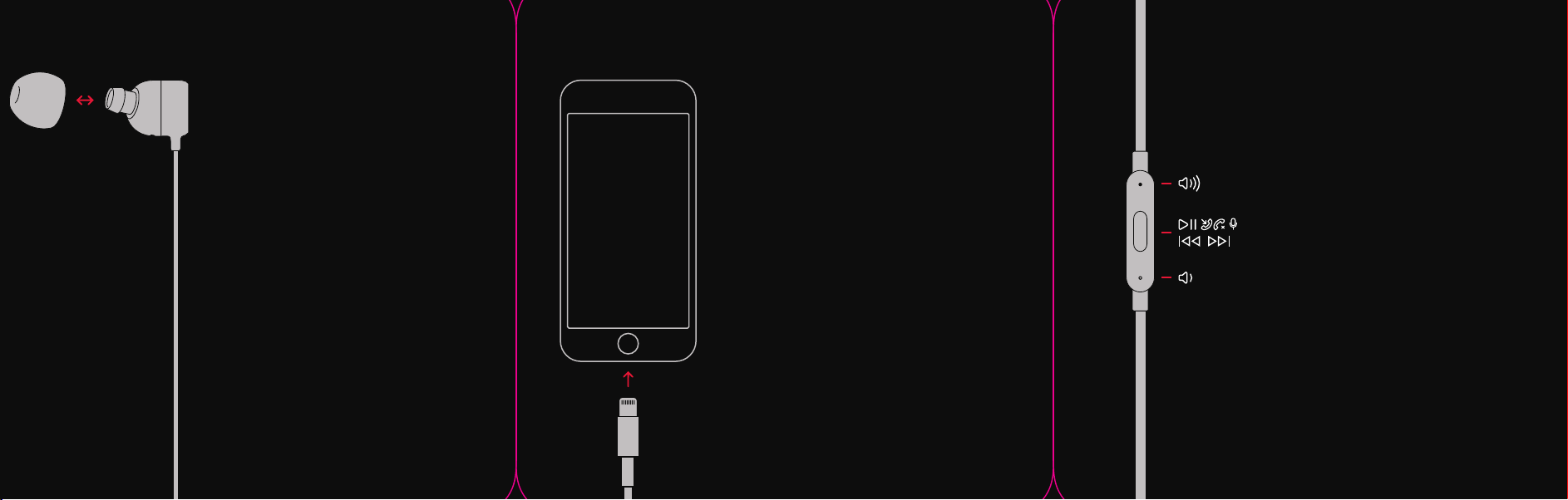
JOB#: 25193 CLIENT X DIELINE: C16-0168A001-R02 B282 QSG - 2017-03-16 1.dxf
IMAGES: BEATS_LOGO_NEW_120315.ai, Charge_Rev01_061617.ai, Eartip_083116.ai, Instagram_CG8.ai, RemoteTalk_062817.ai,
Snapchat_040717.ai, URbeats3_043017.ai, Wingtip_043017.ai
MATERIAL: 157 gsm C2S + Matte PP or 128 gsm C2S + Matte Varnish
INLINE: Beats Black 13, PMS 186 C, PANTONE Cool Gray 8 C
OFFLINE:
Printing:
BB13 75% 50% 25% 186C 75% 50% 25% CG8C 75% 50% 25%
FILE NAME: ZM034-02070-A
DATE: 06/30/2017
REV: A
DIELINE Beats Black 13 PMS 186C PMS CG8C
CREATOR: EZHIL
PLUG + PLAY
Using the Lightning connector, plug into compatible
audio source.
Gebruik de Lightning-connector om aan te sluiten op
een compatibele geluidsbron.
Branchez les écouteurs dans une source audio
compatible à l’aide du connecteur Lightning.
Anschluss an die kompatible Audio-Quelle mit dem
Lightning-Anschluss.
Collega alla sorgente audio compatibile per mezzo del
connettore Lightning.
Utilizando o Cabo Lightning, ligue à fonte de áudio
compatível.
Con el conector Lightning, conecte la salida de audio
compatible.
REMOTETALK CONTROLS
Control music, manage calls, activate Siri and adjust
volume with RemoteTalk.
Regel muziek, gesprekken en volume, en activeer Siri
met RemoteTalk.
Contrôlez la musique, gérez les appels, activez Siri et
réglez le volume grâce à RemoteTalk.
Steuern Sie Musik, verwalten Sie Anrufe, aktivieren Sie
Siri und passen Sie die Lautstärke mit RemoteTalk an.
RemoteTalk ti permette di accedere a musica/
telefonate, attivare Siri e regolare il volume.
Controle a música, faça a gestão de chamadas, ative
o Siri e ajuste o volume com o RemoteTalk.
Controle la música, gestione las llamadas, active Siri y
ajuste el volumen con RemoteTalk.
EARTIPS FOR OPTIMAL FIT & SOUND
Choose the eartips which provide a snug and
comfortable t for optimal audio performance. To
remove, grasp the eartip and gently pull away from the
earbud. Replace by gently pushing the eartip onto
the earbud until secure.
Kies oordopjes die goed en comfortabel zitten voor
een optimale geluidskwaliteit. Om een oordopje te
verwijderen, pak je het vast en haal je het rustig uit je
oor. Plaats het oordopje terug door het zachtjes in je oor
te duwen tot het vastzit.
Choisissez les embouts qui s’adaptent le mieux à votre
oreille pour une performance audio optimale. Pour les
enlever, saisissez l’embout et retirez-le doucement de
l’écouteur. Remettez l’embout en place en l’enfonçant à
fond avec précaution sur l’écouteur.
Wählen Sie die Ohrpassstücke, die eine behagliche
undbequeme Passform für eine optimale
Audio-Performance bieten. Sie entfernen ein Ohrpassstück,
indem Sie es fassen und vorsichtig vom Kopfhörer
abziehen. Drücken Sie das gewählte Ohrpassstück
vorsichtig auf den Kopfhörer, sodass es sicher sitzt.
Per ottenere le migliori prestazioni audio, scegli i
copri-auricolari più adatti alle tue orecchie. Per
rimuovere il copri-auricolare, allontanalo delicatamente
dal canale uditivo. Per rimetterlo in posizione, spingilo
delicatamente nel canale uditivo no a quando non è
saldamente inserito.
Escolha as melhores proteções para auriculares
que lhe proporcionam mais conforto para obter um
desempenho áudio excelente. Para remover, agarre
a proteção de auricular e retire cuidadosamente do
auscultador intra-auricular. Substitua empurrando
cuidadosamente a proteção de auricular no
auscultador intra-auricular até xar.
Elige las almohadillas que ofrecen un ajuste cómodo y
un rendimiento sonoro óptimo. Para retirarlas, sujeta la
almohadilla y sácala con suavidad del auricular. Para
cambiarla, empuja con suavidad la almohadilla en el
auricular hasta que esté ja.
114
113114114
341
114
113 114 114
341
ZM034-02070-A.indd 1 6/30/17 10:38 AM