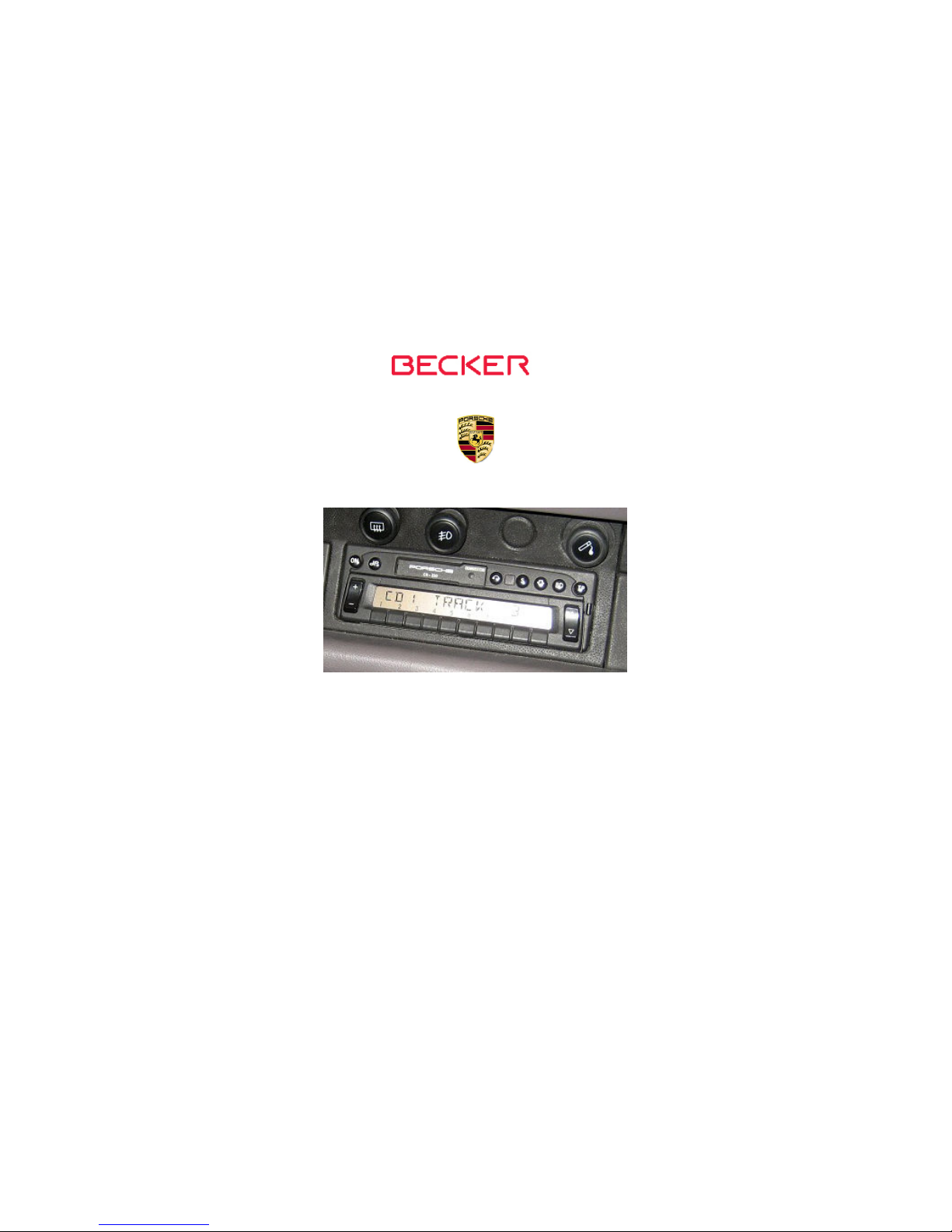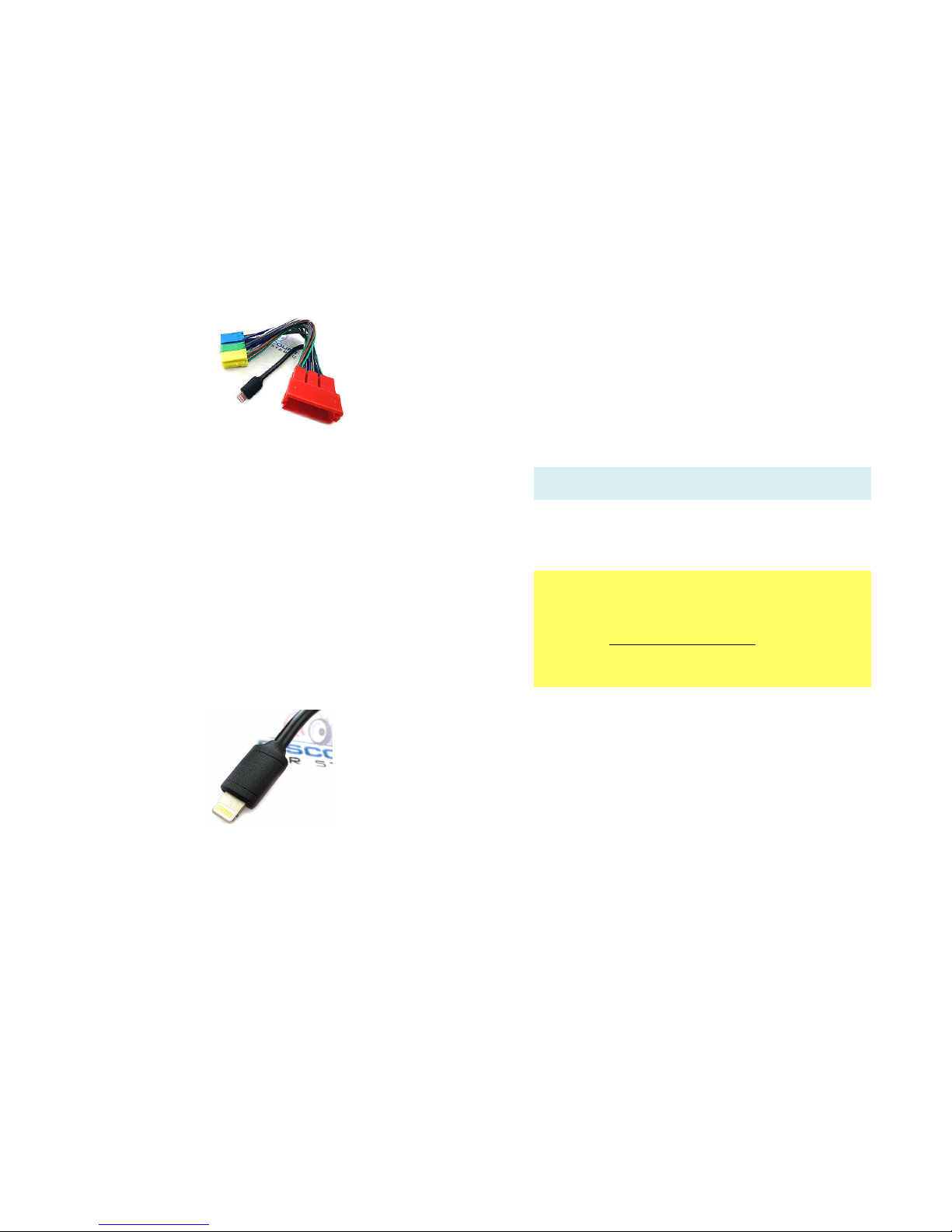Frequently asked questions
Frequently asked questionsFrequently asked questions
Frequently asked questions
1.
1.1.
1. Why
Why Why
Why is
is is
is your
youryour
your
cable
cable cable
cable better than those offered else here
better than those offered else herebetter than those offered else here
better than those offered else here?
??
?
Our cable is better because it
uses Apple Authentic digital to
uses Apple Authentic digital to uses Apple Authentic digital to
uses Apple Authentic digital to
analog converter chip
analog converter chipanalog converter chip
analog converter chip
. The knock off cables requires t o ires; one
for charging (8-pin Lightning) and one for audio (3.5mm). Our cable
Our cable Our cable
Our cable
has a single 8
has a single 8has a single 8
has a single 8-
--
-pin Lightning plug that orks a
pin Lightning plug that orks apin Lightning plug that orks a
pin Lightning plug that orks as
ss
s
intended
intendedintended
intended and ill
not damage your device.
2.
2.2.
2. My vehicle does not have a
My vehicle does not have aMy vehicle does not have a
My vehicle does not have a
CD Changer.
CD Changer. CD Changer.
CD Changer. Will t
Will tWill t
Will the
he he
he iL
iLiL
iL-
--
-BKR
BKRBKR
BKRCD
CDCD
CD
ork?
ork?ork?
ork?
NO
NONO
NO; CD Changer is required
CD Changer is requiredCD Changer is required
CD Changer is required for the aforementioned radios to ork
ith this adapter.
3. Does the iL
Does the iLDoes the iL
Does the iL-
--
-BKR
BKRBKR
BKRCD
CDCD
CD
ork on all Becker Radios
ork on all Becker Radiosork on all Becker Radios
ork on all Becker Radios?
??
?
NO
NONO
NO; the iL-BKRCD orks on any Becker radio ith a CD Changer
connection.
4. Do you offer an adapter t
Do you offer an adapter tDo you offer an adapter t
Do you offer an adapter that orks on Becker radio that
hat orks on Becker radio thathat orks on Becker radio that
hat orks on Becker radio that
has
hashas
has
“AUX”
“AUX” “AUX”
“AUX”
input capabilities
input capabilitiesinput capabilities
input capabilities?
??
?
YES
YESYES
YES; Purchase our iL-BKR adapter.
5. Ca
CaCa
Can I
n In I
n I
control
control control
control the
the the
the Apple device from the radio buttons
Apple device from the radio buttonsApple device from the radio buttons
Apple device from the radio buttons?
??
?
NO;
NO;NO;
NO; you must
must must
must continue to use
continue to use continue to use
continue to use Apple
AppleApple
Apple
built
builtbuilt
built-
--
-in controls and display
in controls and display in controls and display
in controls and display
to
to to
to operate the device.
operate the device.operate the device.
operate the device. The volume button on the Becker radio is used
to set the playback level.
Disclaimer
DisclaimerDisclaimer
Disclaimer
• This product has no affiliation ith Porsche, Becker or Apple
• We’re not liable for misuse of this product.
•We recommend professional installation.
©1995-15 Discount Car Stereo. All rig ts reserved. Information in t is document is
subject to c ange wit out notice. Ot er products and companies referred to erein are
trademarks or registered trademarks of t eir respective companies or mark olders.