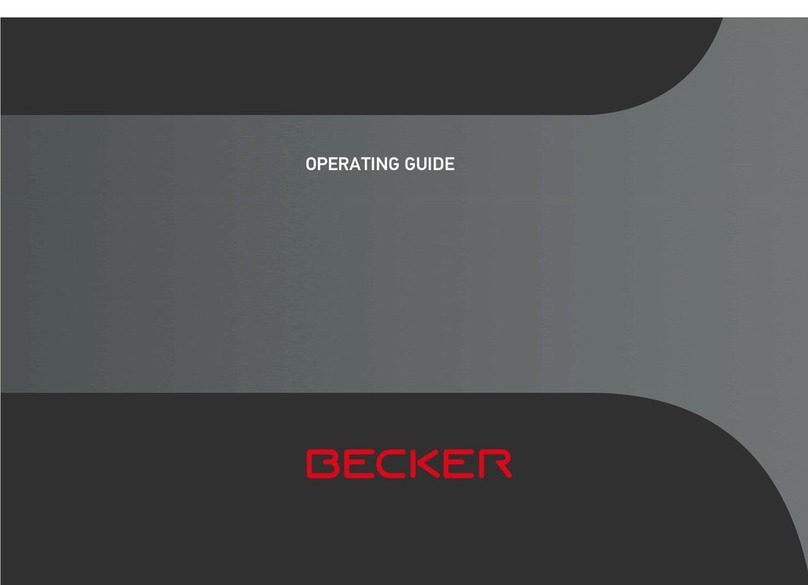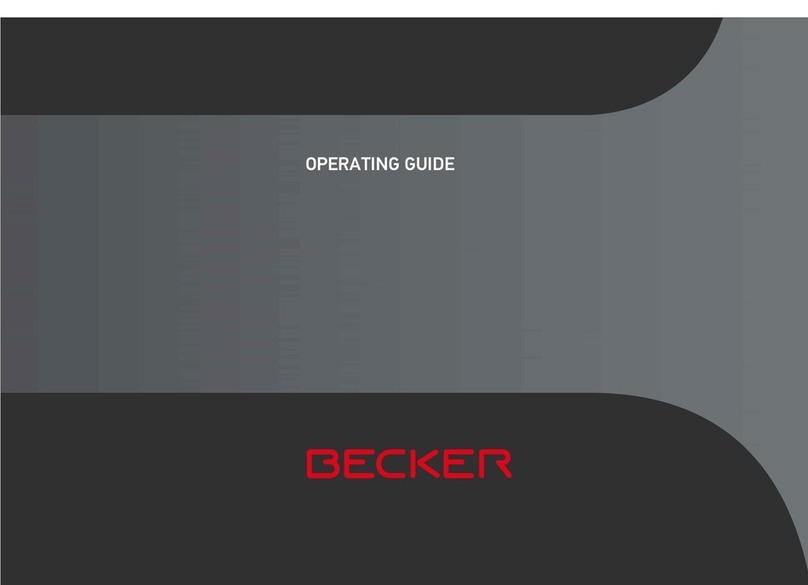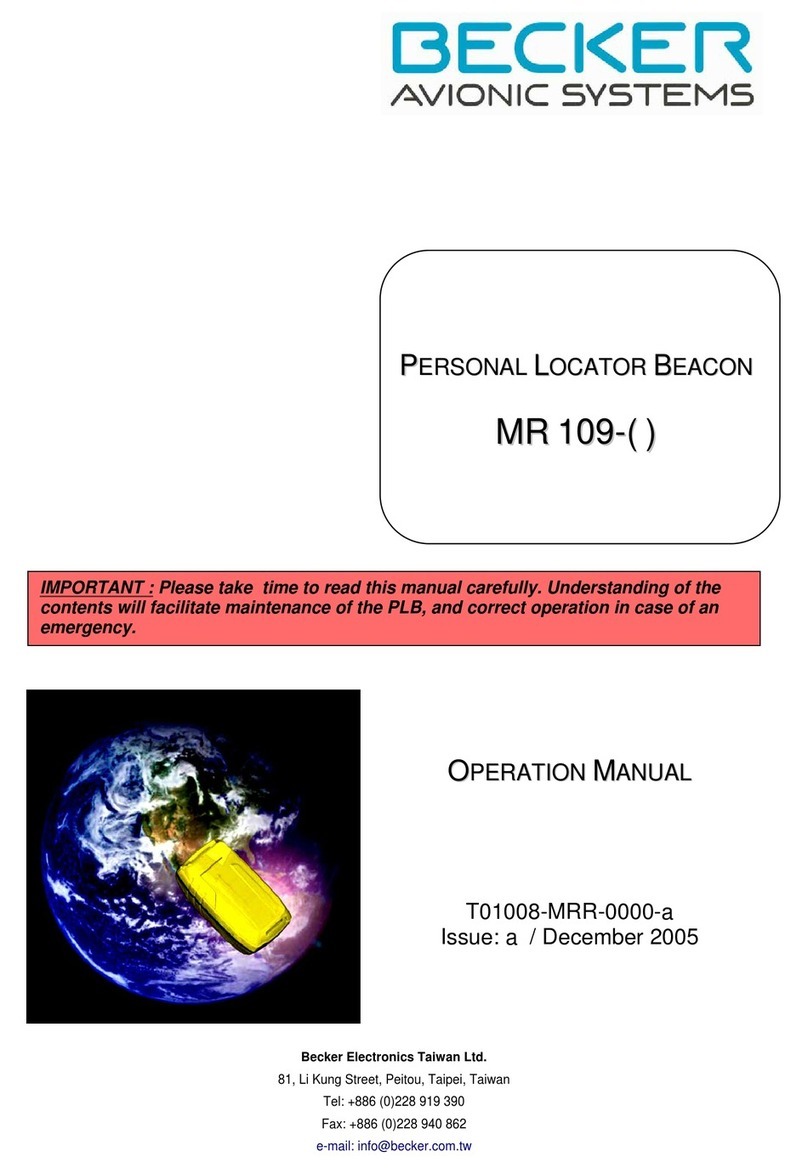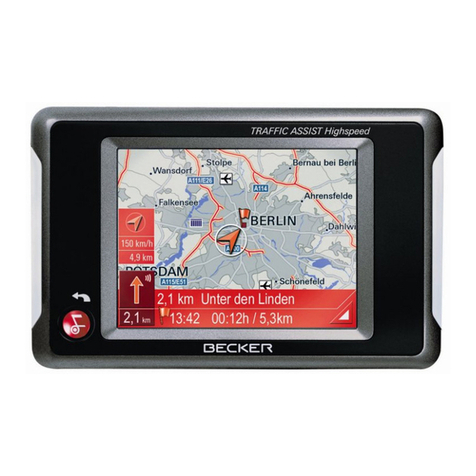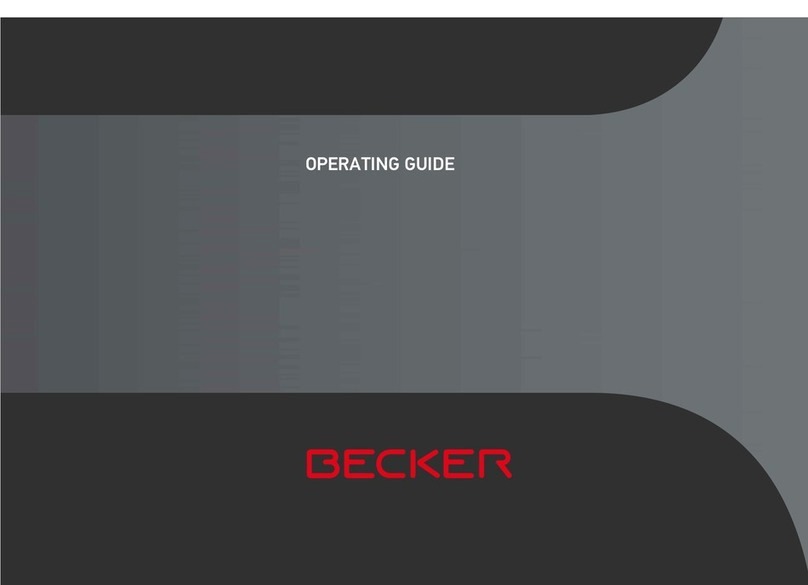Bluetooth
®
wireless technology: connection of Bluetooth
®
capable mobile phones
*
, Handsfree Prole 1.5, Phonebook
Prole, hands-free communication, exchange of telephone
directories
3D Landmarks (3-D icons for places of interest)
Route list: listing of individual road changes
Route planning with intermediate destinations and arrival times
Anti-theft protection with PIN
4 GB SD card with pre-installed map data for Europe
and the USA
Split-Screen (windowed display for additional information)
Turn-by-Turn navigation (navigation instructions displayed
with arrows)
Off-road navigation (directional arrows for navigation beyond
standard trafc routes)
Technical Data – Becker Trafc Assist PRO Z 250
Destination entry: convenient destination entry via alphabet/
selection list; entry/selection via touch screen;
entry of postal code, 8 digital postal code, house number,
junctions, stopovers and geo-coordinates
Points of Interest along the way: automatic selection of the next
POI on the calculated route, e.g. Ferrari dealers, petrol stations
and rest areas
Destination memory: memory for 100 xed and previous
destinations
Route info: arrival time, destination address, intermediate
destination address, travel time remaining
Route options (with/avoid/without): motorways, toll roads,
ferries
Route selection: fast route, short route, best route,
scenic route
Route calculation: can be selected according to proles (normal
car, fast car, slow car, truck, motorcycle, bicycle, pedestrian)
Route navigation: country-specic announcements, choice of
languages (BR, CA, CZ, D, DK, E, F, FIN, GB, GR, HU, I, MX, N,
NL, P, PL, RU, S, TR, US, Vlaams)
Lane info: lane assistance (guidance for recommended lane)
Speed Limit: graphic display of legal speed limits; acoustic
warning when limit is exceeded (adjustable)
Included on NAVTEQ Database: Austria, Albania, Andorra,
Belarus, Belgium, Bosnia-Herzegovina, Bulgaria, Croatia,
Czech Republic, Denmark, Estonia, Finland, France, Germany,
Gibraltar, Greece (the Athens area), Hungary, Ireland, Italy,
Latvia, Liechtenstein, Lithuania, Luxembourg, Macedonia,
Monaco, Montenegro, Netherlands, Norway, Poland, Portugal,
Romania, San Marino, Serbia, Slovakia, Slovenia, Spain,
Switzerland, Sweden, UK, Vatican City.
Extra USA map data included.
Special destinations: airports, hospitals, service stations,
railway stations, hotels, restaurants, sports stadiums and
many more
View: Day/Night display for optimal legibility (with special night
time design), automatic dimming of backlight in tunnels with
route guidance activated. Map view in 2D/3D/zoom, icon display
of Points of Interest (special destinations), Tunnel simulation
(with route guidance activated), country-specic information at
border crossings
TMC: dynamic route guidance with TMC Austria, Belgium,
Denmark, France (free TMC only), Germany, Italy,
the Netherlands, Spain, Sweden and Switzerland.
Access to TMC information without active route guidance.
Performance: 400 MHz processor
Memory: 128 MB Flash memory
GPS: specially sensitive SIRF III GPS receiver
SIRF Instant Fix II
TM
: optimum GPS reception after standby
(automatic download of GPS coordinates)
Display: 4.3-inch TFT touch-screen 16:9 with 24 bit colour depth,
16.7 million colours.
Automatic On/Off: unit turns on and off with ignition switch
(vehicles with switched cigarette lighter only)
Separate volume control with mute function
Dimensions (W x H x D): 126 mm x 81 mm x 20,8 mm
Weight: 202 g
Picture Viewer: Picture Viewer, slide show
Picture formats: JPG, BMP, PNG, GIF
MP3/Video Player: display of elapsed track time,
directories, ID-3 tags (title and artist)
Compression formats: MP3, MPEG
Special feature: Media via SD card or USB ash drive.
Simultaneous navigation announcements and music reproduction.
>SOFTWARE
>FEATURES
Connections: external GPS connection, headphone jack,
connection cable for cigarette lighter socket (12 V/24 V),
connection for docking station
USB: Mini-/standard USB 2.0 connections,
chargeable by USB interface or cigarette lighter
SD card slot: 4 GB SD Card (operational)
110 – 230 V battery charger, TMC antenna with integration to
docking station, Docking station for easier vehicle installation:
Stereo out, telephone mute, power supply
>HARDWARE >MEDIAPLAYER
>CONNECTIONS/OTHERS
>OPTIONAL
>info@mybecker.com >www.mybecker.com
Universal mounting system,TMC antenna,
USB cable for PC connection, 12/24V in-car charging cable,
Quick start instructions, DVD with instruction manual and data
for navigation, 4 GB SD Card
* Bluetooth® Prole HFP
>PACKAGECONTENTS
SX-0Z250-02-020-1208 • All information is provided without warranty. Technical specications subject to change without notice.