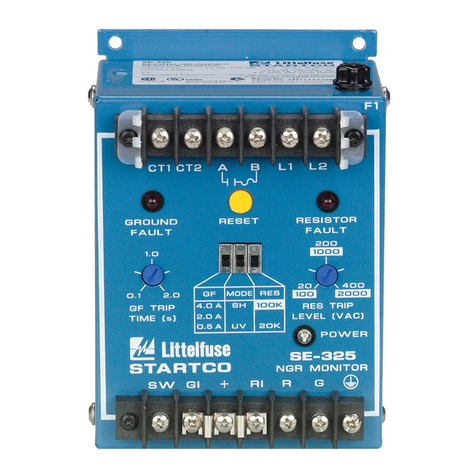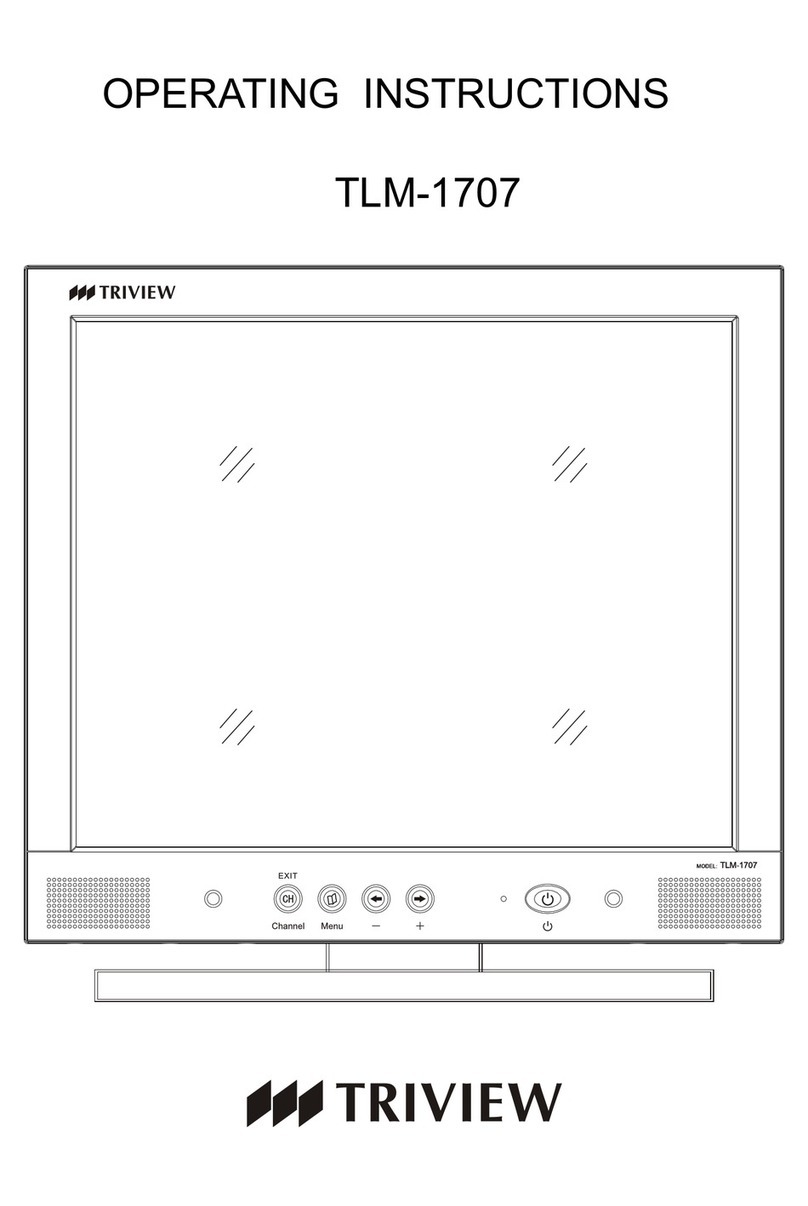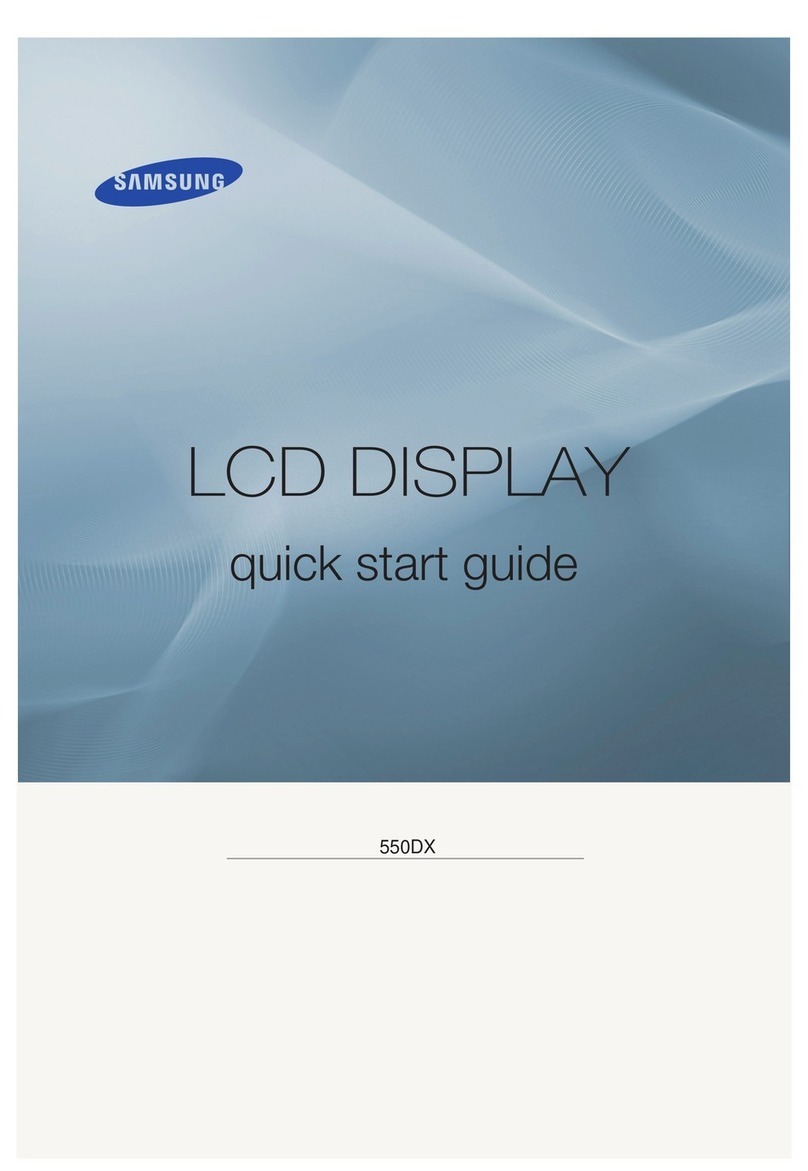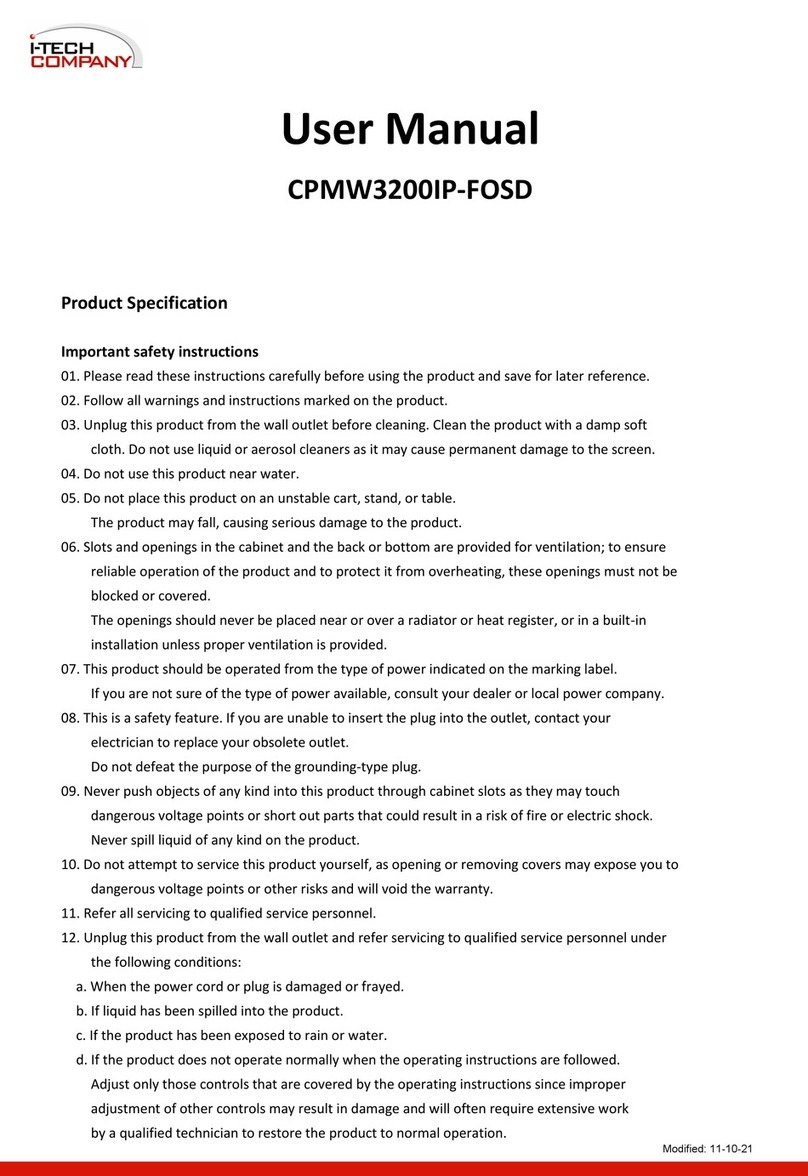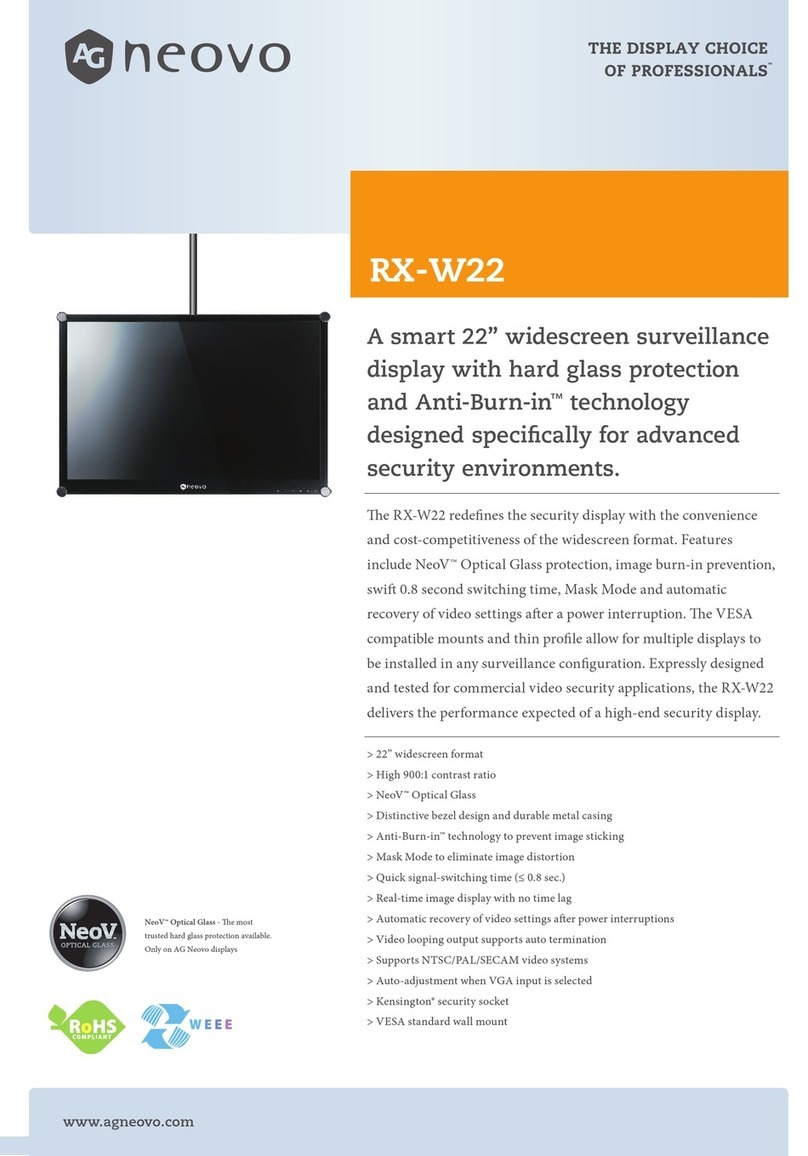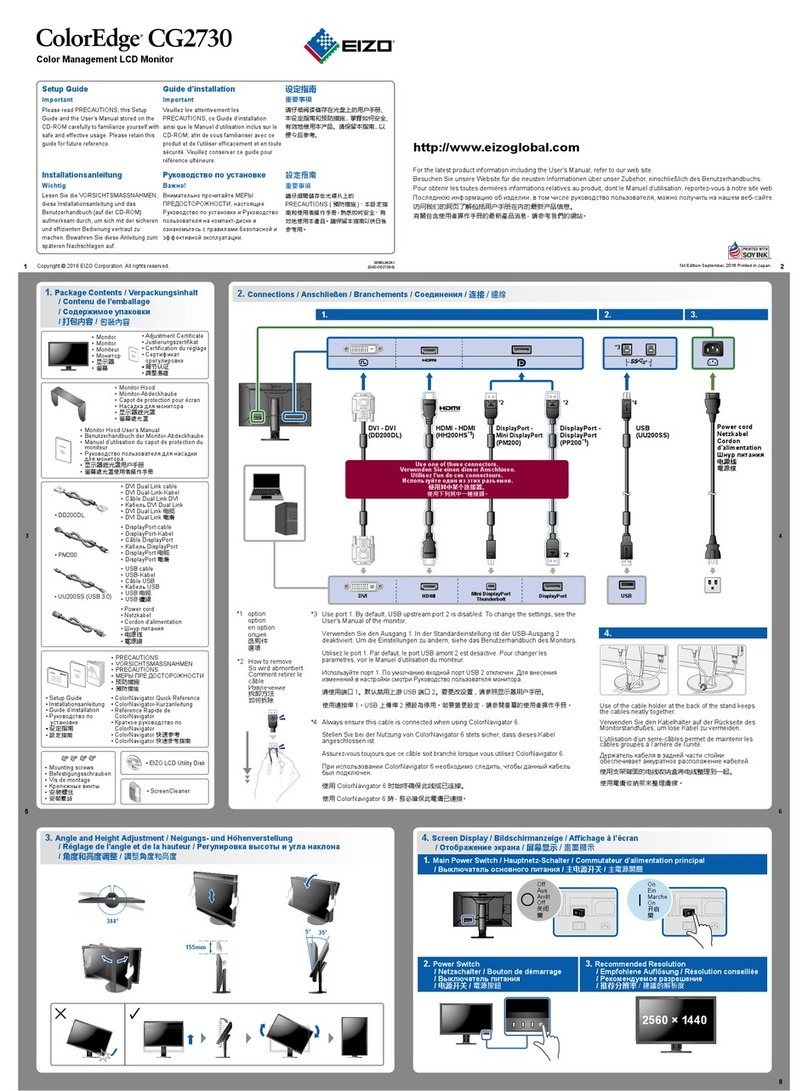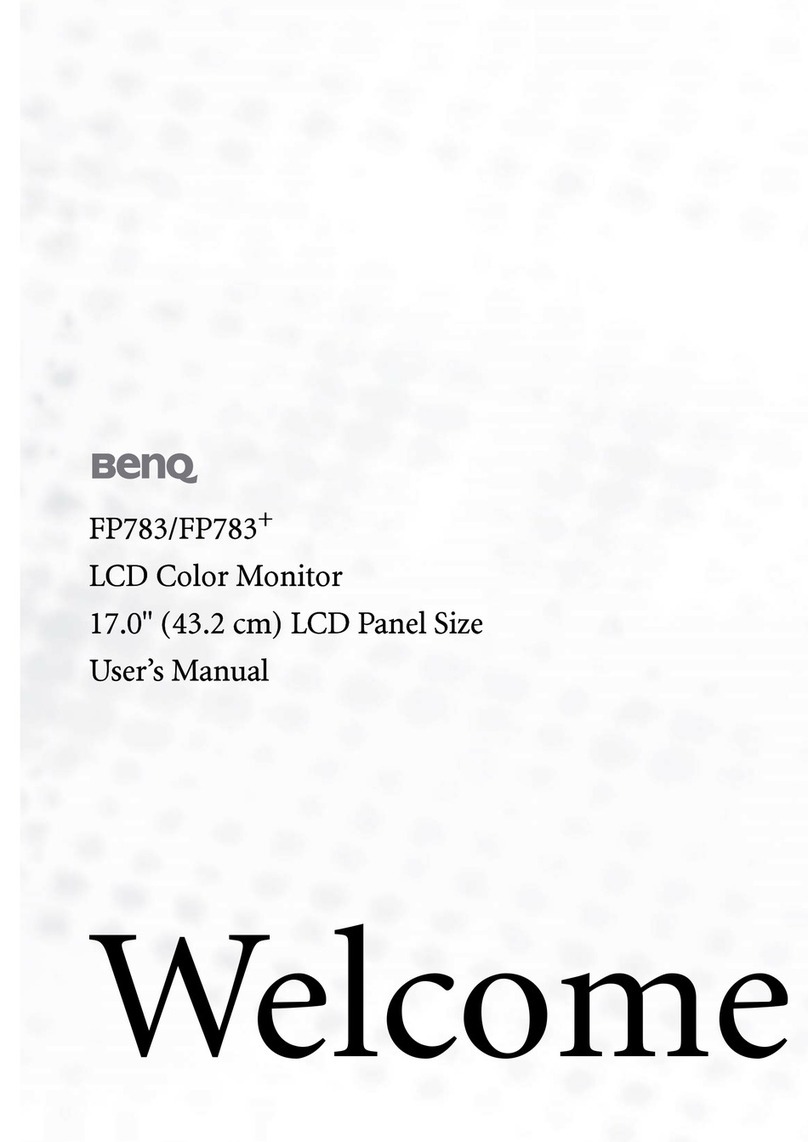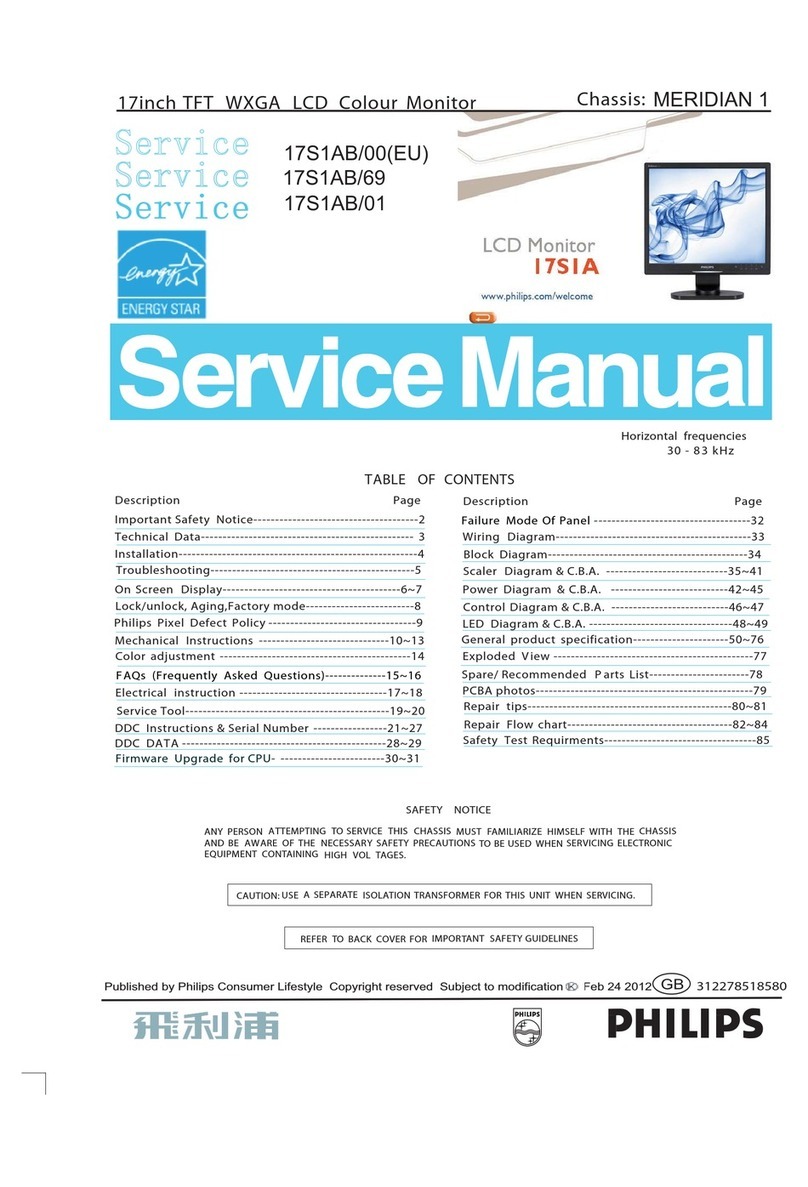Beckett GeniSys Display User manual

GeniSys TM Disp|ay
for Advanced Burner Control
Description /Applications
The Beckett GeniSys TM Display is an optional attachment for the
GeniSys Primary Control that allows a technician to monitor and
program the primary control variables. The display shows current
burner status, control timings, and burner cycle history. The disptay's
programming mode allows a technician to customize both the pre-
time and post-time settings and a lockout service message.
Features
o 32 character backlit alphanumeric
display
o Sealed pushbutton keypad
o Low voltage operation
o Continuous real-time cycle monitoring
o Continuous cad cell resistance
reading
o Continuous AC line voltage read-out
o Real-time error notification
o Customizable pre-time (valve-on
delay) & post-time (motor off delay)
o 15 cycle history monitoring
o Five Year Warranty
o Customizable lockout service
message
Specifications
Electrical Ratings
Inputs:
o Voltage: 5 Vdc +4%
o Current: 25 mA maximum display
current
Environmental Ratings:
o Storage Ambient Temperature:
-22°F to +150°F (-30°C to +65°C)
o Operating Ambient Temperature:
-4°F to +150°F (-20°C to +65°C)
o Moisture: 5 to 85% RH, non-
condensing and non-crystalizing
Page 1

Instailatio.
After removing the protective terminal cover on the
right side of the control, the module is installed across
the top and snapped into place. The module uses two
lines of 16 alphanumeric characters each, to display
the control variables.
tipping the display towards the rear to engage the
rear mounting fingers, then carefully aligning the
display receptacle with the four COM2 pins on the
control, and pressing inplace. No additional fastening
or wiring is required.
With a slotted screwdriver, carefully remove the When the display module is installed on the control,
COM2 port cover on the right side of the GeniSys the readings for the most recent 15 burner cycles can
control. Slide the display down into place by slightly be displayed. Refer to Paragraph B.
Operation
The display was designed to function as both a
monitor and a programmer. The display consists of
two rows of 16alphanumeric characters. Below the
display are 4 keys:
The Back key is used to step back
through the display screens or to reply 'no' to a
question.
The Select key is used to advance
through the display screens or to respond yes to a
question.
Use this key to scroll back to the
previous screen, to decrease pre-time and post-time
timing, and scroll through the character sets when
customizing the Service Message screen.
@Use this key to scroll forward to the next
display screen, to increase pre-time and post-time
timings and to scroll through the character sets when
customizing the Service Message screen.
There are five main functional display groupings within
the module; Burner Status (Paragraph A), Burner
History (Paragraph B), Pre-time Change (Paragraph
C), Post-time Change (Paragraph D) and the Service
Message Program (Paragraph E).
A. Burner Status Mode
1. The current burner status will automatically
display whenever the burner is cycling and the
module is connected to the primary control.
[ 5TRI'ID8 8:49
400 OHR 718l,;
Page 2 11
2,
3,
During normal burner operation, the display
reflects the current state of the burner. For
example, when the burner is idle, the control
will display Standby followed by the number of
minutes the burner has remained idle (up to 1
hour). The second row of characters displays
the cad cell resistance in ohms and the line
voltage. Note that if the cad cell resistance
is greater than 50,000 ohm, the screen will
display >50 kohm and if the line voltage is
between 0 and 83 volts, the screen will display
<84 volts..
As the burner cycles through PRE-TIME,
TRIAL FOR IGN (Trial for Ignition), IGN
CARRYOVER (Ignition Carryover), RUN
(Burner Run), POST-TIME and PUMP PRIME
the module will display the operation, followed
by the time that either is remaining or has
elapsed in that specific step.
Standby -During this time, the burner is idle
and waiting for a signal to turn on.
Pre-time -The Pre-time screen will display
the number of seconds remaining in the
Pre-time (valve-on delay). Below the time
reading is the cad cell resistance and the
line voltage reading.
PRE-TIRE 12
>50 KOHfi 11512
Trial for Ign - This screen displays the
amount of time left in Trial for Ignition,
before the control locks out.
•T_l i
I,,IRL FOR /Sf'I 1_
12000 OHR 118l,"
Ign Carryover -This screen displays the
amount of time that the igniter will remain
on after the cad cell detects a flame.

181'ICflRR_OI;ER 09
8fro OHR 118I;
Run - The burner Run screen will display
the number of minutes and seconds the
burner has been firing.
RUP/ 2:ff5
570 0HR flB/J
Post-time -The Post-time screen will display
the number of seconds remaining in Post-
time (motor-off delay).
POST-T/RE 0:22
frO0 OHR 778/,;
Pump Prime -When priming the pump this
screen will display the time remaining in
pump prime.
PURPPP/RE O:B
5fro OHR 110/,"
If the flame is lost during run, the burner will
recycle. The display will list the Recycle Time
that remains, the cad cell resistance and the
line voltage.
When the control enters hard lockout, a
message will be displayed on the screen that
indicates the reason for the lockout. After three
seconds, the display will switch to a screen
that can be easily customized with the service
agency's phone number or any other message.
Refer to the information in Paragraph Eto
customize the display.
LOE,%OUT 0:_7
OlD HOT LIGHT
-i, SEOVirc[,%_ FOP,__,,,_,_.=
B. Burner Cycle History
1. From the burner status display, pressing the
Next key will display the View History screen.
2,
3,
4,
5,
i[ I lICI
I/ IF--_
ICT
H,_,,OR_
From the View History screen, pressing the
PREV key will return the display to the burner
status. Pressing the SEL key will display the
Last 15 Cycles History screen.
iCT - iiLR_,, 15 L_ELE5
ICT
H,_,,DP,_
Pressing the Back key at this stage will
return the display to the View History screen.
Pressing the PRE key will display the hours
since the screen was last cleared. Pressing
the NEXT key will display the Lifetime Cycle
Count screen. Note that the data associated
with the Cycles and Hours Since Cleared
parameters (First 2 screens) is stored on
the display module. To log this information
the display must remain connected to the
control. @
-I
5fl'IEE&.ERRED
ll,gff5 HOUP,5 m
From this screen, pressing the BACK key
returns you to the View History screen, and
pressing the PREV key displays the cycles
since last cleared screen. To reset/clear
the hours, press and hold the SEL key for 3
seconds and respond Yes to the Clear Counts?
prompt. @
a-I
5fl'EE_ERREO
B.592L-_CLE5
From this screen, pressing the BACK key
returns you to the View History screen, and
pressing the PREV key displays the Lifetime
Cycles screen. To reset/clear the cycles,
press and hold the SEL key for 3 seconds and
respond Yes to the Clear Counts? prompt.
@
i ICCTImC
LH-F_ Ill t_:
109,555 L-gCLE5
Page 3

6,
7,
8,
Pressing the BACK key at this stage will return
the display to the View History screen.
@
i i "7" -i 5
LRS,75C_f.LE_
ICT
From this screen either press the BACK key
to return to the View History screen or press
the SEL key to display a single parameter's
readings through the 15 burner cycles. For
example, to display the Run Time for all 15
cycles, press SEL and use the SEL and BACK
keys to scroll through the Run Time for all 15
burner cycles.
1L_LLE RSO
7:29 RUI" TIRE i
To display the various readings associated with
a single burner cycle, press the NEXT or PREV
keys. For example, to display the time required
to light the burner, the cad cell maximum and
average resistance, the average line voltage,
the cycle end reason, and the time the burner
remained off.
Page 4
1L-_CLER50
"7:29Tn,u LISHT
(D
1L-_,ELERSO II
?DOOHfiS fiRX
(D
1L-gCLERSO II
502 OHRSRbl5
(D
1E.gCLERSO II
RI,"5 11Bl,"
(D
1E_CLE RSO !
Cycle End Reasea*
* The possible cycle end reasons are as follows,
Recycled -The burner was shut down
because the flame was lost.
Pump Prime - The burner cycle was
terminated due to a manual pump prime
override.
Manual Shutdown -The Reset button was
held to shut down the burner.
Low Voltage -The burner shut down because
the line voltage to the burner dropped too low.
CFH Ended - The burner cycle ended
because there was no longer a call for heat.
Replace Control -This indicates that the
control detected an internal failure.
Did Not Light -The cad cell did not sense
flame at the end of the trial for ignition (lockout)
time.
Lost Flame -The burner was shut down
because of excessive recycling.
Pre-time Flame -A flame was detected at the
end of the Pre-time (valve-on-delay).

g,
TI
7E_ELERSO II
8:20 OFFriflE
To return to the Cycle History screen, press
BACK once. To return to the Burner History
screen, press BACK a second time.
C. Pre-time Set Program
2,
3,
From either the View History or the Burner
Status screens, press and hold the NEXT key
for 3 seconds, The Pre-time screen will be
displayed showing the current Pre-time (valve-
on delay) time setting,
Hold 3 seconds
PP,E-fiRE O:O0 i
_cl TOL%ffRI'IGE
To change the Pre-time setting, press the
SEL key. If the current setting is zero a screen
appears that asks if a valve has been installed.
By pressing the Back (No) key, a screen will be
displayed as a reminder that a valve is needed.
See manual supplied with burner. A valve
must be installed to operate in pre-time.
@
i[ i II I I "r II
I;RJ;E ,l_JS,RLLED?
l'lO _ES
Ifthe response is SEL (Yes), a select Pre-time
screen will be displayed. Use the PREV and
NEXT keys to select the desired time setting.
Pre-time can be set to either 0, 5, 10, 15, 30, or
45 seconds. Note that if you install a control
that is programmed for pre-time and/or
post-time and the burner does not have
a valve, an error will be detected by the
control. (D@
l'lO < > 9ES
4, After selecting the desired time, press the
SEL(Yes) key to display a confirmation screen.
@
5,
6,
To accept the change press SEL, to return to
the initial Pre-time screen press the BACK(No)
key.
A BACK(No) response will display a Change
Cancelled screen and will return to the initial
Pre-time Select to Change Screen. A SEL (Yes)
response will update the pre-time, then display
the new time setting on the initial Pre-time,
Select to Change screen.
From the Pre-time, Select to Change screen,
press PREV to return to the View History
Screen (Paragraph B) or press NEXT to
set the Post-time (motor-off delay). Note
that replacement labels are supplied in the
packaging with the Display. After changing
the Pre and/or Post-time, peel and mount
the correct label over the existing label being
careful not to cover the bar code.
D. Post-time Set Program
From the Pre-time, Select to Change screen,
press the NEXT key to access the Post-time
(motor off delay) Select to Change screen. The
Post-time screen will be displayed showing the
current post-time setting.
@
POST-riflE O:O0 i
SEL TOL-HRf'IGE
2, To change the Post-time setting, press the
SEL key. If the current setting is zero a screen
appears that asks if a valve has been installed.
By pressing the Back (No) key, a screen will be
displayed as a reminder that a valve is needed.
See manual supplied with burner. A valve must
be installed to operate in post-time.
Page 5

3,
@
llU
Ifthe responseisSEL(Yes)aselectPost-time
screenwill bedisplayed.Usethe PREVand
NEXTtoselectthedesiredtimesetting.Post-
timecanbesetto0, 5,15,or 30seconds,or
1,2,4, or8 minutes.Notethat if you install
acontrol that was preprogrammedfor pre-
time and/or post-timeand the burner does
not haveavalve,an errorwillbe detected
by thecontrol.
4,
5,
Afterselectingthedesiredtime, presstheSEL
(Yes)keytodisplayaconfirmationscreen.
To accept the change press SEL, to return to
the initial Post-time screen press the BACK
(No) key.
i[ RCL-EPT 0:30
^,n YES
llU
6, A BACK (No) response will display a Change
Cancelled screen and will return to the initial
Post-time, Select to Change Screen. A SEL
(Yes) response will update the post-time then
display the new time setting on the initial
Post-time, Select to Change screen. Note
that replacement labels are supplied in the
packaging with the Display. After changing
the Pre and/or Post-time, peel and mount
the correct label over the existing label being
careful not to cover the bar code.
7, From the Post-time Select to Change screen,
press PREV to return to the Pre-time Change
screen (Paragraph C) or press NEXT to
continue to the Service Message Program
(Paragraph E).
Page 6
E. Service Message Program
1, From the Post-time Change screen, pressing
the NEXT key will display the Service
Message SEL to Change programming
screen.
_c, i"0 L_RI'/SE
2, This feature allows customization of the
screen that is displayed when the burner
detects a hard lockout condition. The screen
is divided into two rows of 16 characters each.
These characters can be selected to display a
custom message. For example, your business
name and phone number can be displayed
when the burner requires service.
3, When the Service Message, Sel to Change
screen is SEL, the message, Call for
Service followed by number symbols on the
second row, will be displayed. The cursor
will automatically highlight the space on the
lower row to the left of the number symbol
on the display. These characters have been
preprogrammed, but all the characters can be
easily customized.
4, Using the PREV and NEXT keys, scroll
through the character set until the desired
character or a space is displayed, then press
the SEL (Yes) key. The cursor will shift to
the right. Again use the PREV NEXT keys to
display the desired character and press SEL.
Use the BACK (No) key to move the cursor
to the previous position. Continue with the
character selection until the screen displays
the desired message.
@
ikikik- ikikik-ikikikik
5. Pressing the SEL key at the last position on
the second line moves the cursor to the first
position on the top line.
6, When the desired message is displayed press
the BACK(No) key,when the cursor is at the
beginning of either line, to save and exit the
screen.

Display Information Chart
Screen Message SensorlMonitorl Notes/Checks
Message
###ohmsavg CadCell HistoricalcycledatalocatedinControl.AverageCadCell
resistancemeasurementduring burneroperation.
### ohmsmax CadCell Historicalcycledata locatedinControl. MaximumCadCell
resistancemeasurementduring burneroperation.
##:##runtime Timer Historicalcycledata locatedinControl. Indicatesburnerrun
time.
##:##to light Timer/CadCell HistoricalcycledatalocatedinControl.Thisvalueis thetime
elapsedpriorto the Cadcell resistanceindicatingaflame in
thechamber.
avg###v Linevoltage(L1) Historicalcycledata locatedinControl.Averagelinevoltage
measurementduring burneroperation.
Did NotLight CadCell Historicalcycledata locatedinControl. Messageindicatesthe
Cadcell did notdetectaflame duringtrialfor ignition.
HeatCall End Thermostator Limit Historicalcycledata locatedinControl. Indicatesthecycle
Inputs endedwhenan opencircuitwas detectedin the T-Tor Limit
circuit.
LifetimeCycles Counter Counterlocatedin Control,can notberesetand doesnot
requireDisplaytofunction.Displayrequiredto monitor.
LostFlame CadCell Historicalcycledata locatedinControl. Messageindicatesthat
thecontrollockedoutaftertheburner attemptedto recycle
multipletimes.
Lowvoltage Linevoltage(L1) Historicalcycledata locatedinControl. Indicatesthecycle
endedwhenthelinevoltagedroppedbelowapproximately78
volts.
ManualShutdown Resetbuttonpressed Historicalcycledata locatedinControl. Indicatesthecycle
endedwhenthe Resetbuttonwas pressed.
Pre-TimeFlame CadCell Historicalcycledata locatedinControl. Messageindicatesthe
cycleendedbecausethe Cadcell detecteda flameduringthe
Pre-timefunction.
PumpPrime Resetbuttonpressed Real-timeindicationoftheburnerfunctioninginthe pumpprime
>15seconds mode.
Recycled CadCell Historicalcycledata locatedinControl. IndicatestheCadcell
detectedaloss offlame.Controlstarts60 secondtime delay
then initiatesa newcycleifthereis acall for heat.
ReplaceControl HistoricalcycledatalocatedinControl.Controlrunsacontinu-
ous self-checkand willdisplaythismessageif acycleended
after detectinganinternalmalfunction.
ServiceMessages Technicianentered Locatedin Display.Whentheburneris in hardlockoutthe
displayflashesbetweenthecustomizedmessageandthe
reasonfor thelockout.
Since Cleared Counter Counterlocatedin Display,resetfrom display.
Cycles
Since ClearedHours Timer Timerlocatedin Display,resetfromdisplay.
Page 7

USA:P.O.Box1289•Elyria,OH44036
Canada:R.W.BeckettCanada,Ltd.•Unit#3,430LairdRoad•Guelph,OntarioN1G3X7
www.beckettcorp.com
Page 8 Form No. 61687 R01, Printed in USA 04/08
Other manuals for GeniSys Display
1
Table of contents