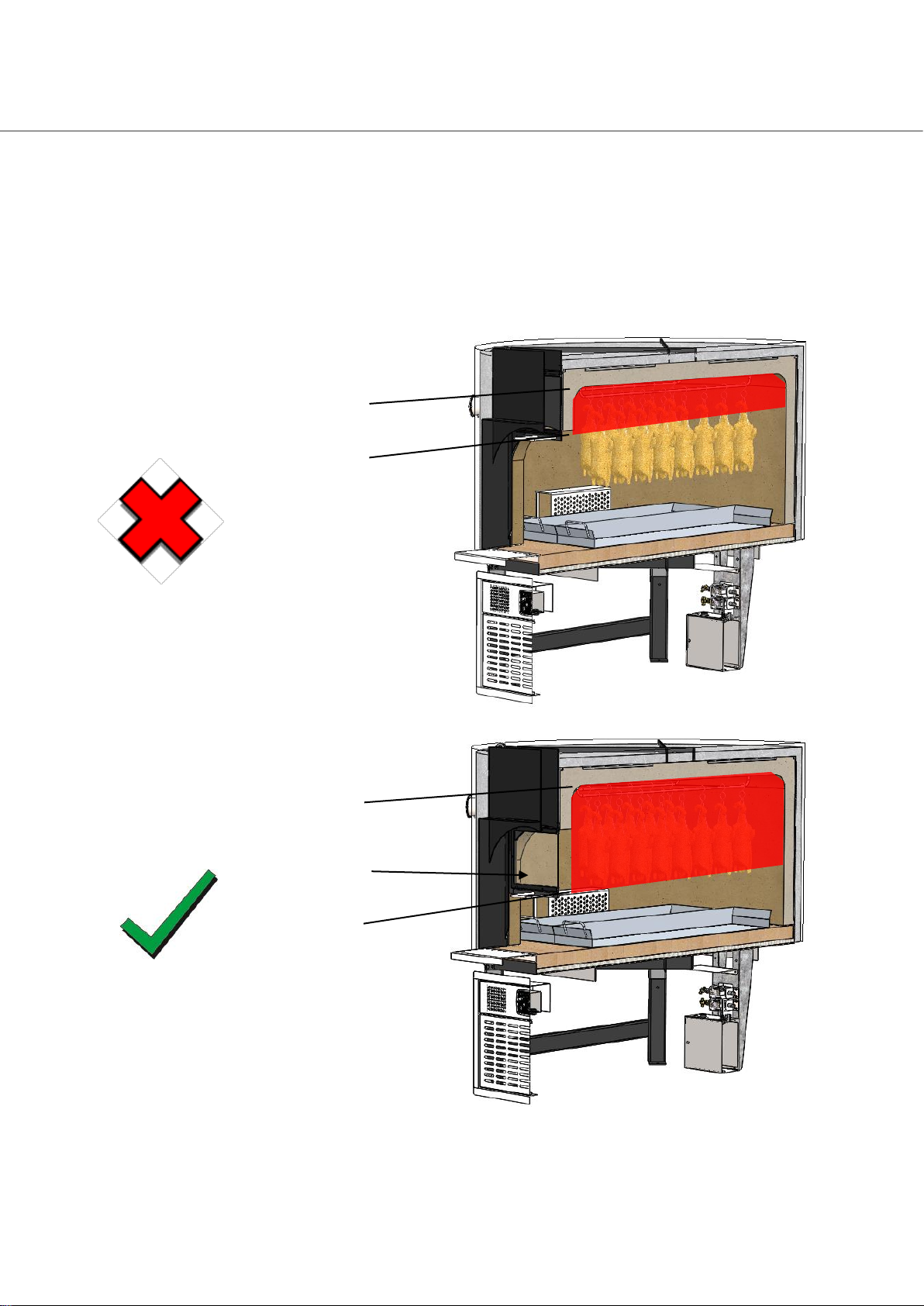Beech Ovens Page 3 21/03/2022 (C)
Duck Oven Operation Manual Confidential and Proprietary
ON
In this state the oven will start automatically, cycling the gas system to maintain the
preset temperature or set point temperature (SV) of the oven.
The operation of the gas flame will cycle automatically from Low Flame to High Flame
or OFF as required to maintain the set point temperature.
See Digital Temperature Controller description below for more details.
Burner Indicator / Reset button
In the event of the burner failing to light, the Burner Indicator will flash and the burner/s
will go into ‘lock-out mode’. In this mode, the burner with the fault is 100% isolated; no
gas can flow.
To restart the burner from ‘lock-out mode’ (yellow flashing light) press and hold the
Burner Reset button for 2-3 seconds. If the burner fails to light after three attempts,
push the control switch so the green light is off and refer to the troubleshooting section
of this manual or call in a service professional. (for Double Burner system ensure all
burners are turned off before troubleshooting).