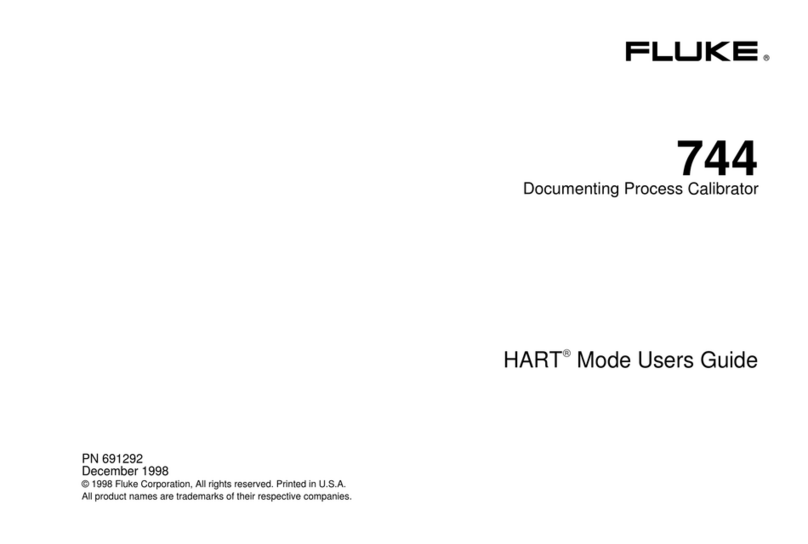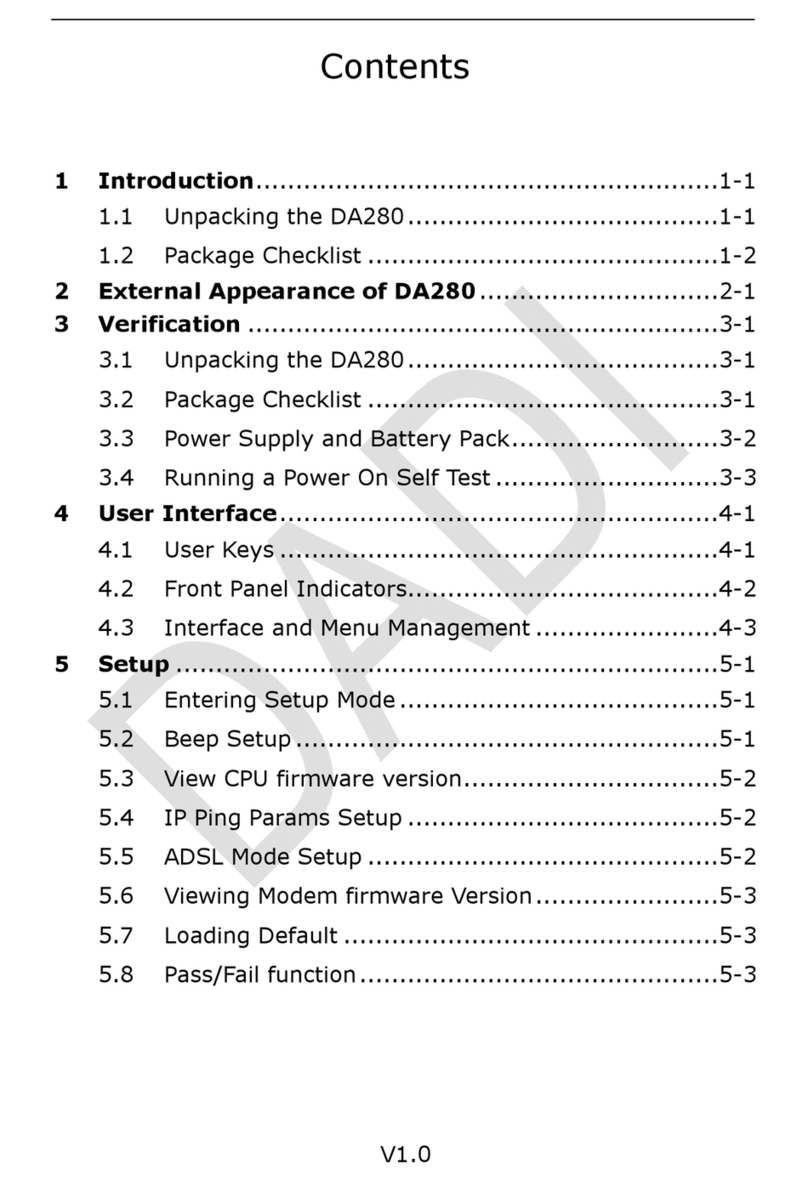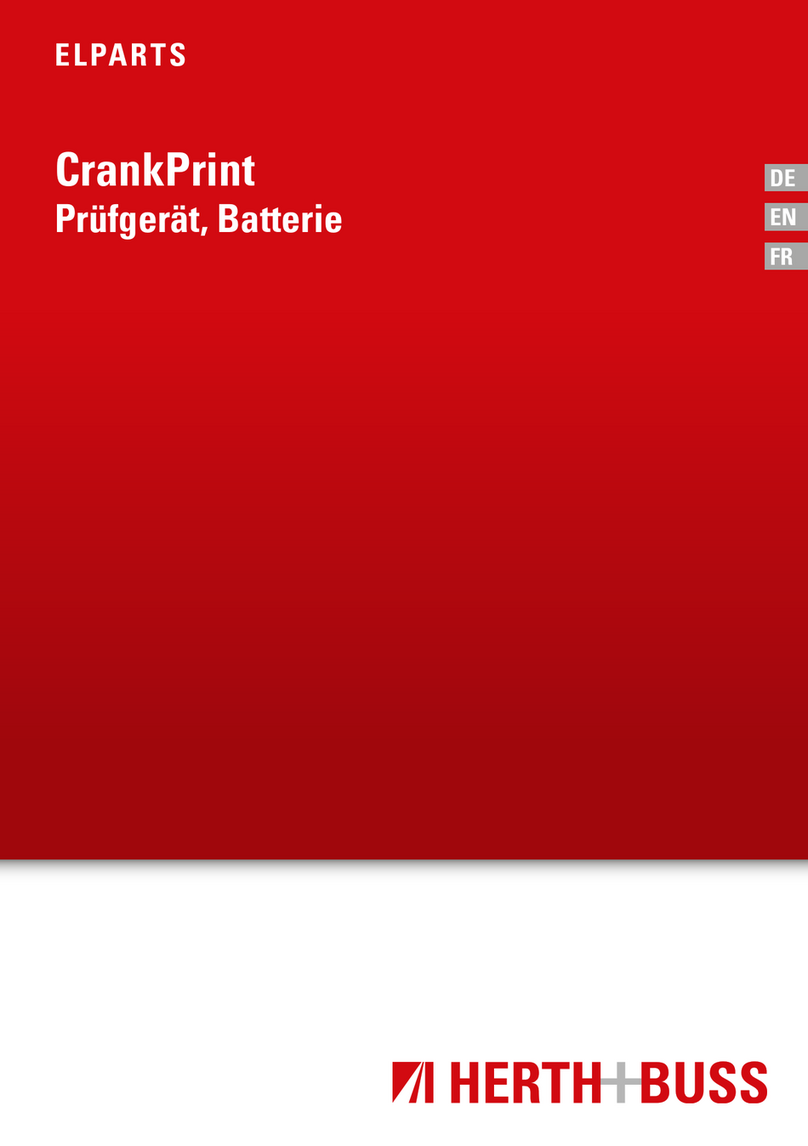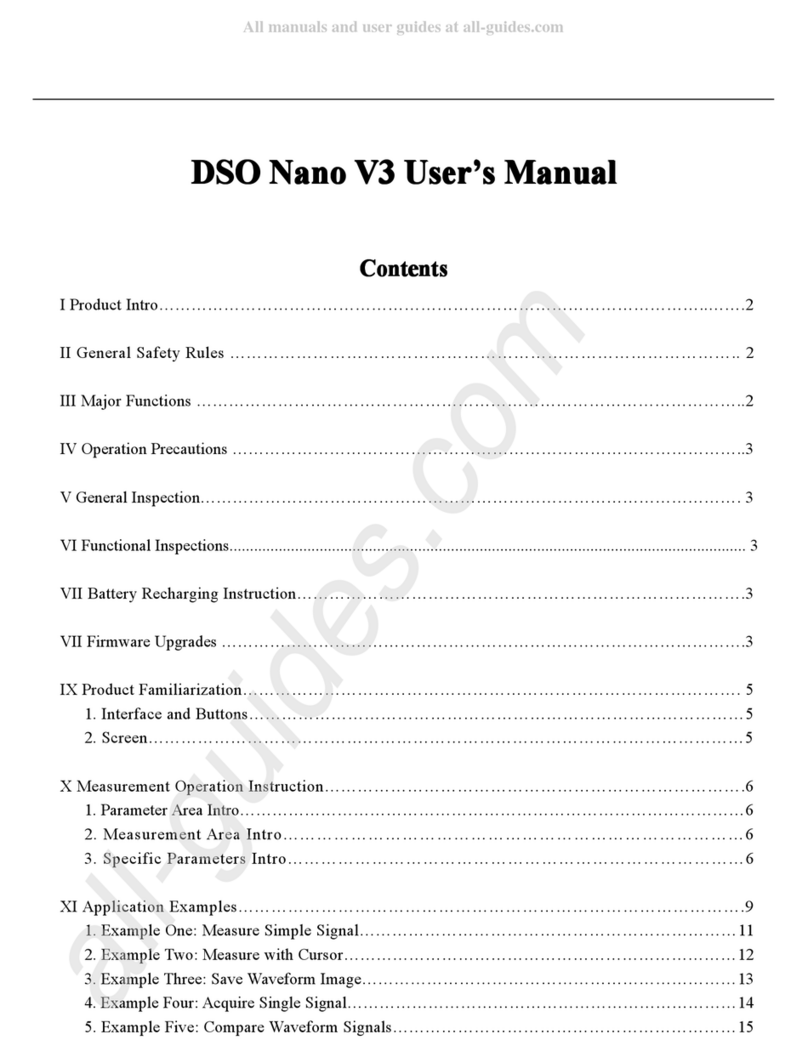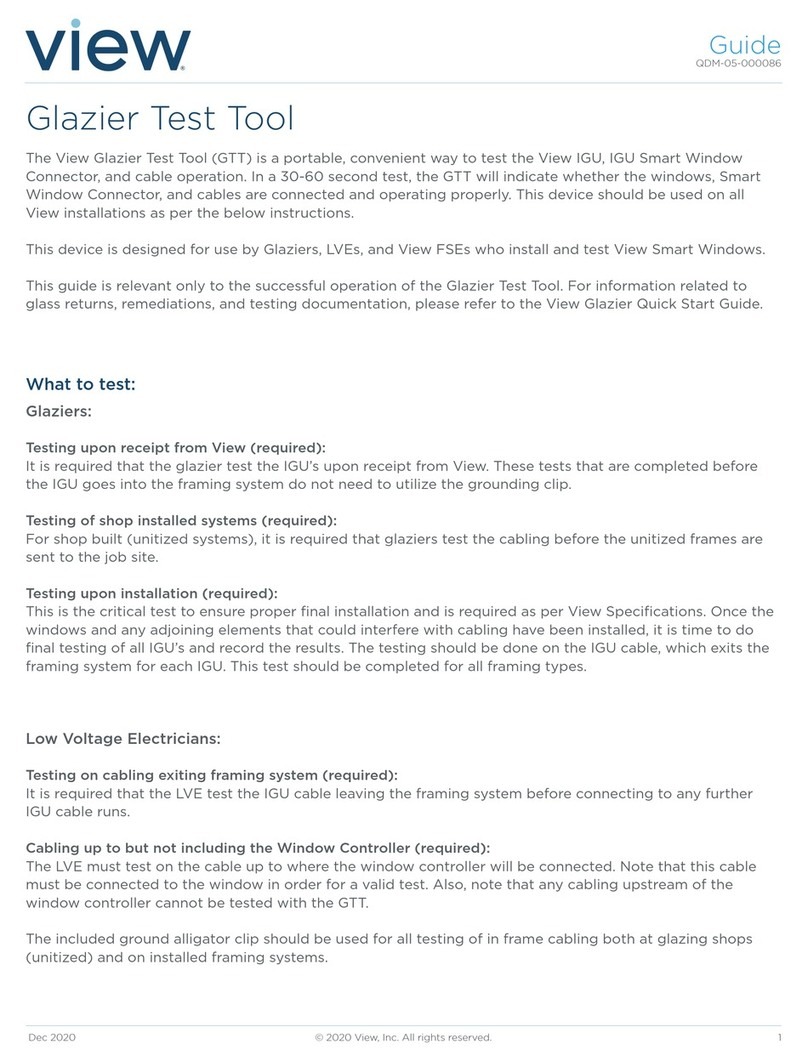BEEK BT-IPC5100 PLUS User manual

Multi-functions CCTV Tester
BT-IPC5100 PLUS
User Manual
2
Thank you for purchasing the IP camera tester. Please read the manual before
using the IP camera tester and use properly.
For using the IP camera tester safely, please first read the「Safety Information」
carefully in the manual.
The manual should be kept well in case of reference.
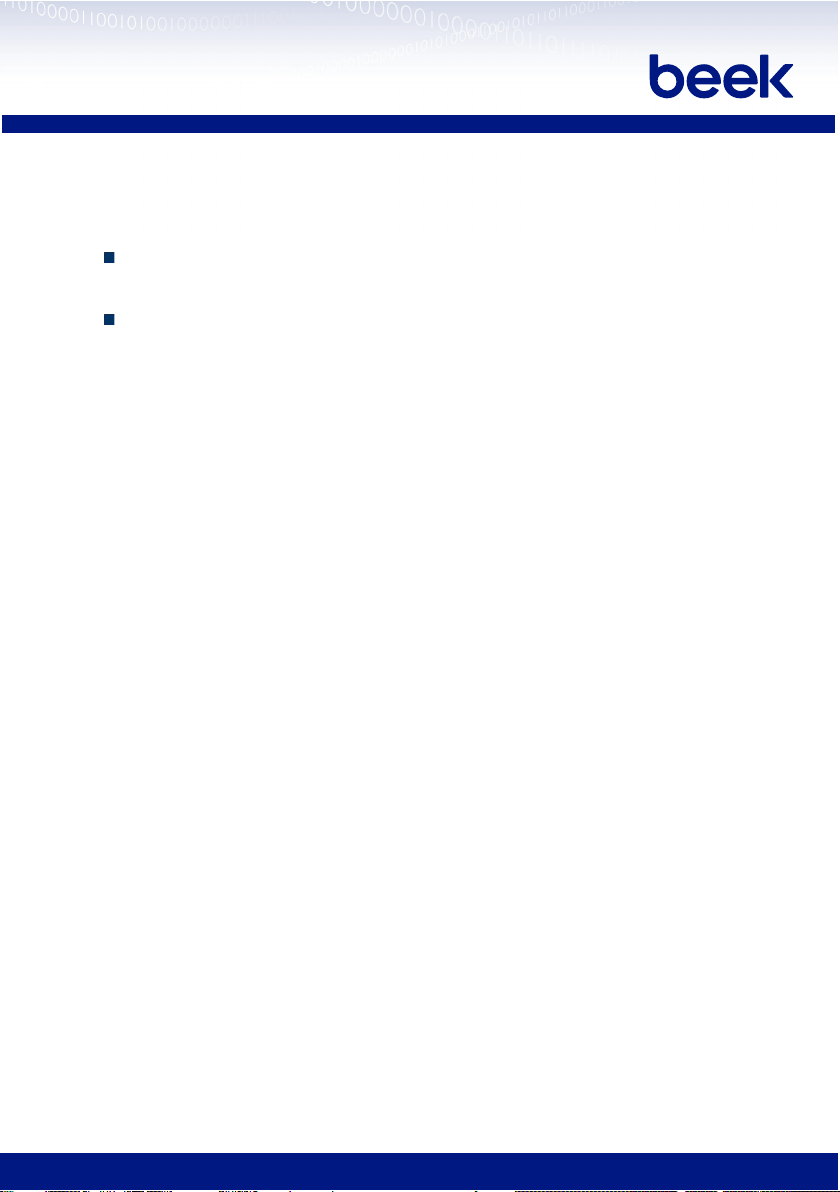
Multi-functions CCTV Tester
BT-IPC5100 PLUS
User Manual
3
Keep the S/N label for after-sale service within warranty period. Product without
S/N label will be charged for repair service.
If there is any question or problem while using the IP camera tester, or damages
occurred on the product, please contact our technical department.

Multi-functions CCTV Tester
BT-IPC5100 PLUS
User Manual
4
Content
1. Safety information .....................................................................................................1
2. IP Camera Tester Introduction...................................................................................2
2.1 General..............................................................................................................2
2.2 Packing list.........................................................................................................2
2.3 Function interface .............................................................................................3
3. Operation...................................................................................................................5
3.1 Installing the Battery .........................................................................................5
4. IP camera test ............................................................................................................5
4.1 Power output ....................................................................................................5
4.2 IPC Test pro .......................................................................................................6
4.3 IP discovery .......................................................................................................7
4.4 Rapid ONVIF test ...............................................................................................7
4.5 Non-Onvif IP camera test ................................................................................13
5. Analog camera test ..................................................................................................14
5.1 CVBS ................................................................................................................14
5.2 Auto HD...........................................................................................................15
5.3 CVI camera test ...............................................................................................15
5.4 TVI camera test ...............................................................................................18
5.5 AHD camera test .............................................................................................19
6. XVR display ..............................................................................................................20
6.1 HDMI IN...........................................................................................................20
6.2 VGA IN .............................................................................................................23
7. Other function .........................................................................................................23
7.1 Network tool ...................................................................................................23
7.2 RJ45 cable TDR test .........................................................................................25
7.3 Cable Tester ....................................................................................................26
7.4 PoE power / DC12V 3A power output .............................................................28
7.5 Update.............................................................................................................28

Multi-functions CCTV Tester
BT-IPC5100 PLUS
User Manual
5
7.6 File explorer ....................................................................................................29
7.7 System Setting.................................................................................................30
8. Specifications ...........................................................................................................33
8.1 General Specifications.....................................................................................33

Multi-functions CCTV Tester
BT-IPC5100 PLUS
User Manual
6
1
1. Safety information
◆The tester is intended to use in compliance with the local rules of the electrical
usage and avoid to apply at the places which are inapplicable for the use of
electrics such as hospital, gas station etc.
◆To prevent the functional decline or failure, the product should not be sprinkled or
damped.
◆The exposed part of the tester should not be touched by the dust and liquid.
◆During transportation and use, it is highly recommended to avoid the violent
collision and vibration of the tester, lest damaging components and causing failure.
◆Don’t leave the tester alone while charging and recharging. If the battery is found
severely hot, the tester should be powered off from the electric source at once.
The tester should not be charged over 6 hours.
◆Don’t use the tester where the humidity is high. Once the tester is damp, power
off immediately and move away other connected cables.
◆The tester should not be used in the environment with the flammable gas.
◆Do not disassemble the instrument since no component inside can be repaired by
the user. If the disassembly is necessary indeed, please contact with the technician
of our company.
◆The instrument should not be used under the environment with strong
electromagnetic interference.
◆Don’t touch the tester with wet hands or waterish things.
◆Don’t use the detergent to clean and the dry cloth is suggested to use. If the dirt is
not easy to remove, the soft cloth with water or neutral detergent can be used.
But the cloth should be tweaked sufficiently.
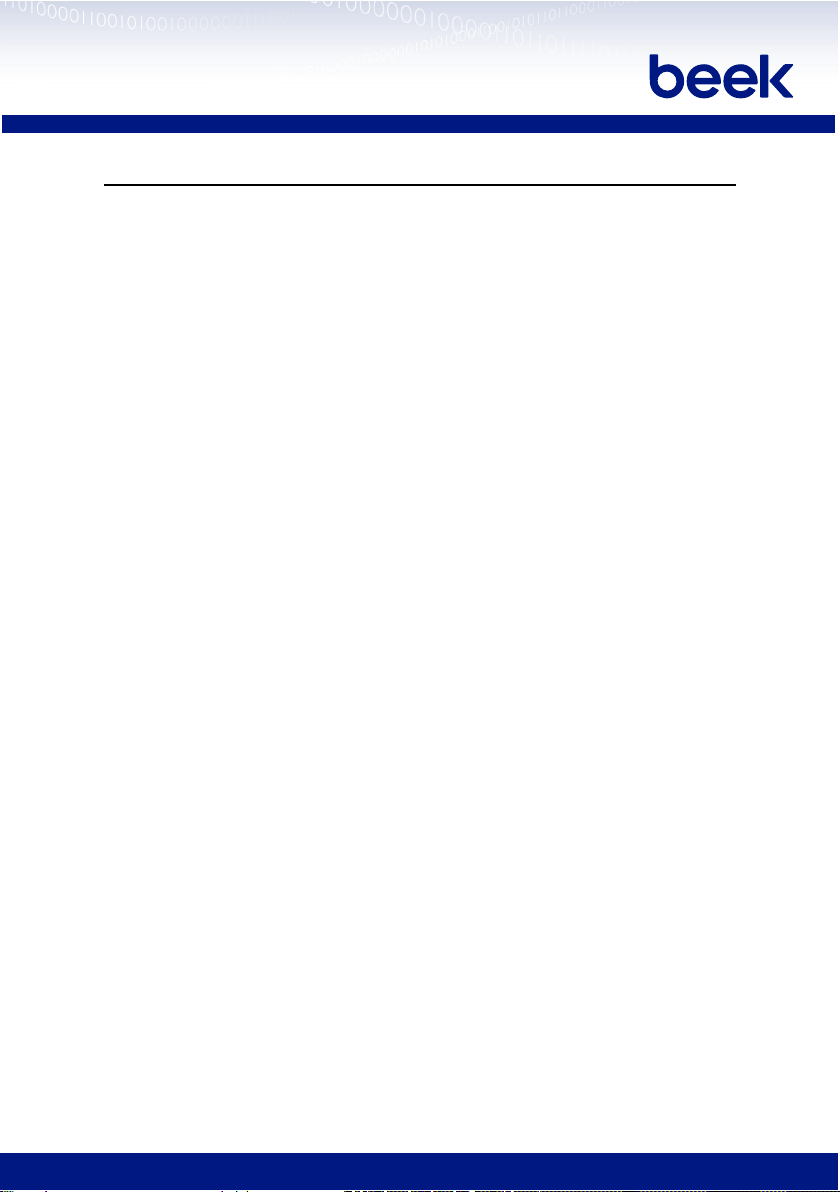
Multi-functions CCTV Tester
BT-IPC5100 PLUS
User Manual
7
2
2. IP Camera Tester Introduction
2.1 General
The 5 inch IPS touch screen IP camera tester is designed for maintenance and
installation of IP cameras, analog cameras, TVI, CVI, AHD cameras, as well as testing
4K H.264 /4K H.265 camera by mainstream. The 1920x1080 resolution enables it to
display in high resolution image from cameras. The meter supports many ONVIF and
analog PTZ control. The combination of touch screen and touch control keys make
the IP camera tester very user-friendly.
2.2 Packing list
1) Tester
2) Adaptor DC12V 1A
3) Network cable tester
4) Lithium ion battery 7.4V DC 3350mAh
5) BNC cable
6) RS485 cable
7) DC12V Power cable
8) Audio cable
9) Safety cord
10) Wrist belt
11) Tool bag
12) Manual

Multi-functions CCTV Tester
BT-IPC5100 PLUS
User Manual
8
3
2.3 Function interface
1 Menu key
2
Confirm key
3 Return: Return or cancel while setting parameters of the menu
4
4xzoom the image display
5
LED light
6
The RS485 data transmission and received indicator, it lights red while the data is
being transmitted or received.
7 The power indicator: it lights red while the tester is powered on by the adapter
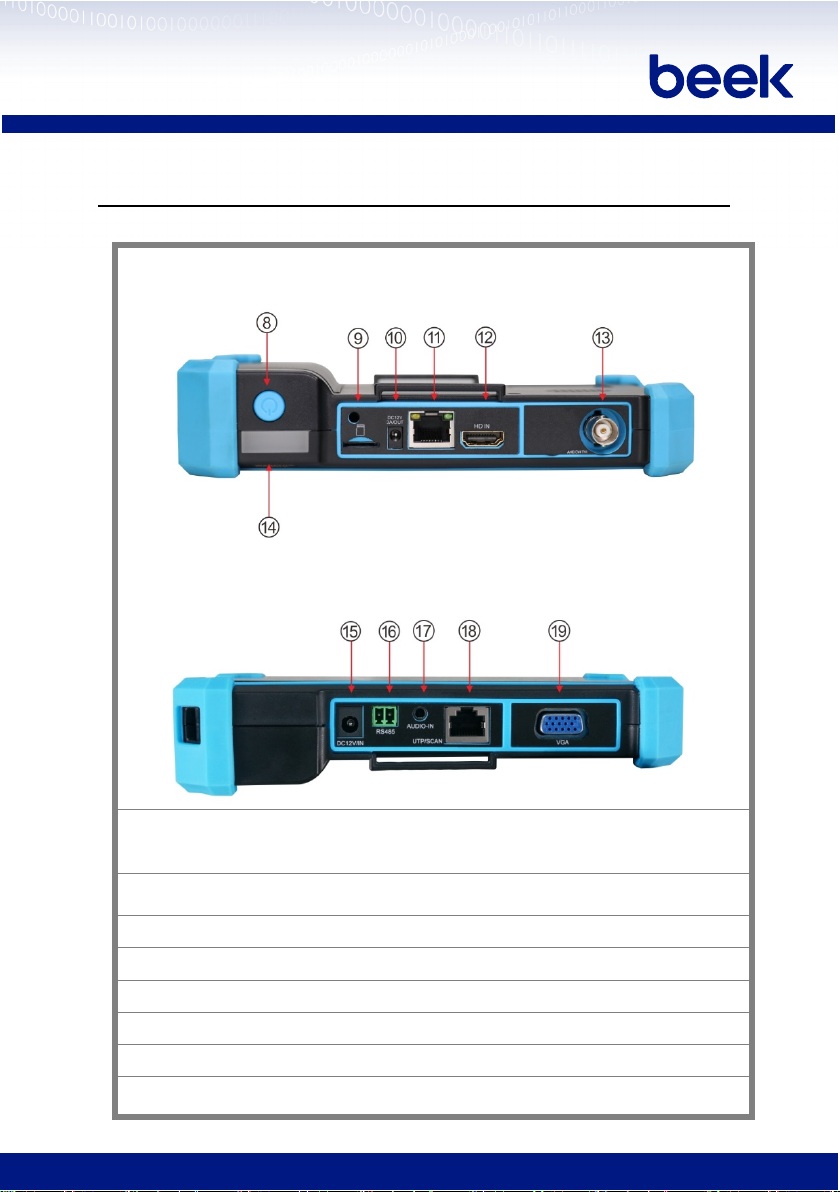
Multi-functions CCTV Tester
BT-IPC5100 PLUS
User Manual
9
4
Top interface
Bottom interface
8
Press more than 2 seconds, turn on or off the device, short press to turn on or off the menu
display
9 Micro SD card moveable, support Micro SD card up to 32G
10 DC12V 3A power output, temperately supply power for camera
11 PoE power supply output/LAN test interface
12 HDMI input
13 Video image /AHD/TVI/CVI signal input(BNC interface)
14 LED lamp
15 DC 12V 1A charging interface

Multi-functions CCTV Tester
BT-IPC5100 PLUS
User Manual
10
5
16 RS485 Interface: RS485 communication for the PTZ
17 Audio input
18 UTP cable tester port
19 VGA input
3. Operation
3.1 Installing the Battery
The tester has built-in lithium ion rechargeable battery. The battery inside battery
cabin should be disconnected for safety during transportation!
Prior to the use of the instrument, please take out the battery insulation paper.
Pressing the key continuously can power on or off the tester.
Notice: Please use the original adaptor and connected cable of the device!
When the battery icon is full or the charge indicator turns off
automatically, indicate the battery charging is completed.
Notice: When the Charge Indicator turns off, the battery is approximately
90% charged. The charging time can be extended for about 1 hour and
the charging time within 12 hours will not damage the battery.
Notice: Press the key several seconds to restore the default settings when
the instrument works abnormally.
Notice: While Charging, someone must be present.
4. IP camera test
4.1 Power output
Camera can be powered from the DC 12V/3A output or by Power over Ethernet.

Multi-functions CCTV Tester
BT-IPC5100 PLUS
User Manual
11
6
4.2 IPC Test pro
Camera test often need to open multiple apps, "IPC TEST PRO" app, using new
technology and combine multiple functions to one APP, it can increase efficiency.
Application:
Support multi-segment IP address scan, can visually display camera manufacturer,
click IP address to play the image. Connect IP camera, can supply the power to PoE
camera.
Real-time display network port connection status.

Multi-functions CCTV Tester
BT-IPC5100 PLUS
User Manual
12
7
By one key to connect camera test tool, browser can login and configure camera.
Batch activate Hikvision and Dahua cameras.
4.3 IP discovery
Press IP discovery , tester auto-scan the whole network segment IP, as well as
auto-modify the tester’s IP to the same network segment with the scanned camera's
IP. The meter auto-search whole network segment IP, and auto- add the IP of
different network segments.
Local IP: Tester’s IP address, Tester can auto-modify the tester’s IP to the same
network segment with the scanned camera's IP.
Discovery IP: Connected tester equipment’s IP address. If the camera connected to
the tester directly, tester will display the camera’s IP address, if tester connects to
Local Area Network, it displays the current IP address.
Start: PING function, click "Start", can PING camera’s IP.
ONVIF: Rapid ONVIF Quick link.
IPC TEST: IPC TEST Quick link, Non-Onvif IP camera test.
4.4 Rapid ONVIF test
Rapid ONVIF can display 4K H.265/H.264 camera image by tester’s mainstream.
The meter auto-scan all ONVIF cameras in different network segments. It lists
cameras name and IP address on the left of screen. Tester can auto login camera and

Multi-functions CCTV Tester
BT-IPC5100 PLUS
User Manual
13
8
display camera image. Factory default use admin password to auto login, if you
modified the password, then default use the modified password to login.
Click the button “Refresh”, tester will scan the ONVIF camera again. Click the newly
displayed ONVIF camera on the “Device List”. The tester will show the IP camera’s
relative information and settings.
Pop-up settings menu when click the “setting” icon in the upper left corner.
Across network segments scan: After open this function, Rapid ONVIF function can
across network segments to scan camera’s IP.
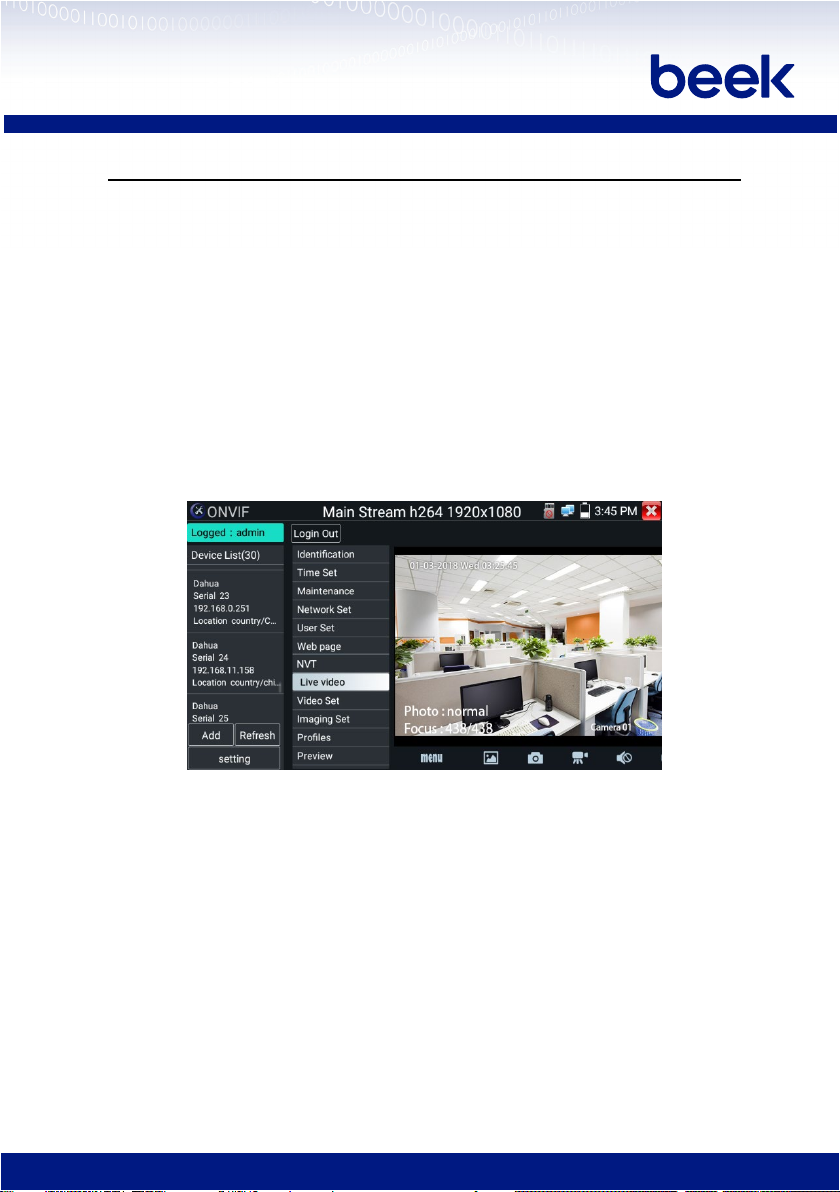
Multi-functions CCTV Tester
BT-IPC5100 PLUS
User Manual
14
9
Auto Login: After open this function, tester can auto login camera and display
camera image (The login password is the same with last time, the first using
password is the default password "admin")
Video transmission protocol: UTP and TCP protocol.
Show focus Info: Focus Information.
View manual: Open Manual.
Restore Defaults: Revert “Rapid ONVIF” to default settings.
Confirm: Save the modified parameters.
Click “MENU” icon to open camera setting.
While in the “Live video” menu, click “Video Menu” at the top right of the image to
access the following tools: Snapshot, Record, Photo, Playback, Lens simulation, PTZ
and Settings.
Network setting: Click “Network Set” to change the IP address. Some cameras
cannot support change IP address, so there is no change after saving.

Multi-functions CCTV Tester
BT-IPC5100 PLUS
User Manual
15
10
If it is network video input to the tester, as the tester supports resolution up to
1080p, the input image will be very clear after it is enlarged. This is greatly helpful for
the installers to ensure the IP camera’s video coverage and decide the IP camera’s
install site.
Lens simulation: Simulate different lenses display area, supported lens:
“2.8/3.6/4/6/8/12/16/25mm", for choosing the suitable camera lens.
OSD Menu: Select OSD and popup the OSD menu. include time, channel name and
other optional items.
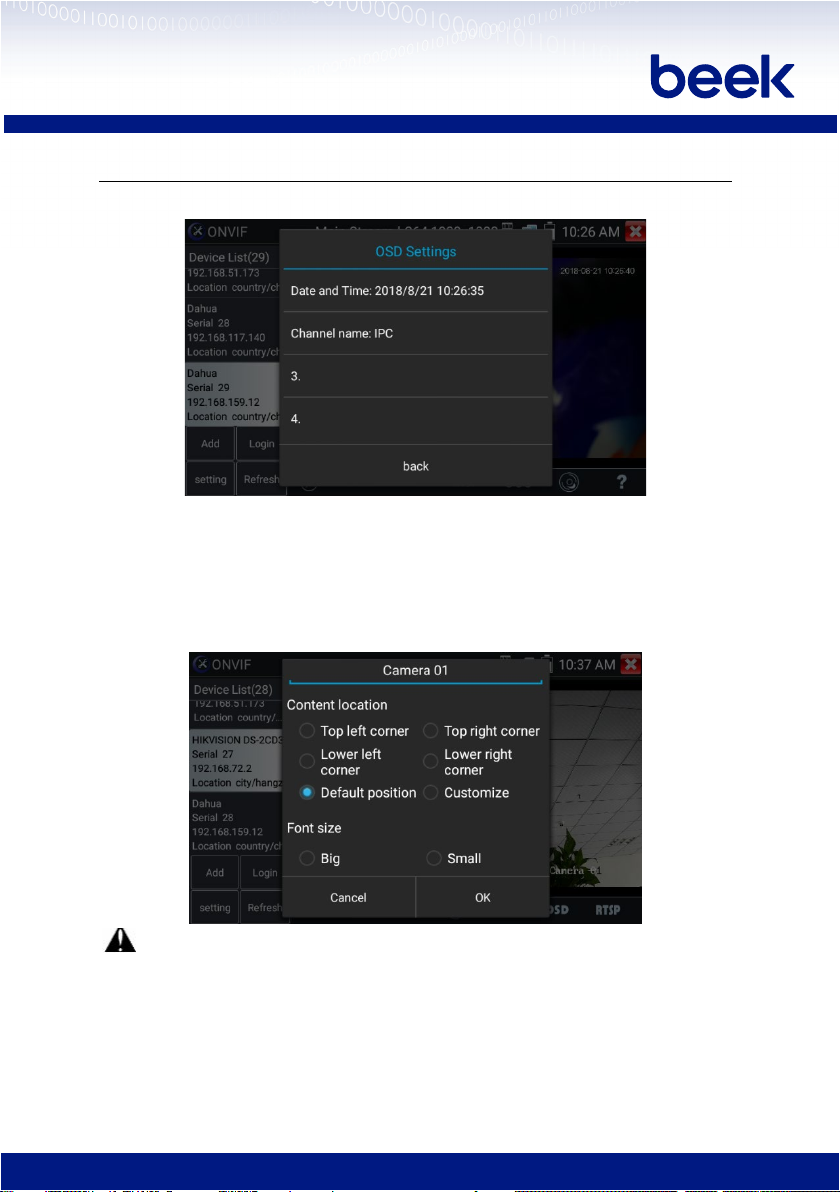
Multi-functions CCTV Tester
BT-IPC5100 PLUS
User Manual
16
11
After selecting channel, you can edit the channel name, modify the display position,
and switch the font size. If not modify, select “Content location - Default location”.
Select “Customize” to arbitrarily adjust the channel name and display location.
Click “OK” to save the modification. Press return key or click any area of the screen to
return to previous interface.
Video files can play in the Video player on the main menu.
PTZ
Set preset position: Move the camera to preset position, enter the preset number on
the bottom right corner to complete position preset.
Call the preset position: Select the preset number on the left, click "Call" to call
preset.
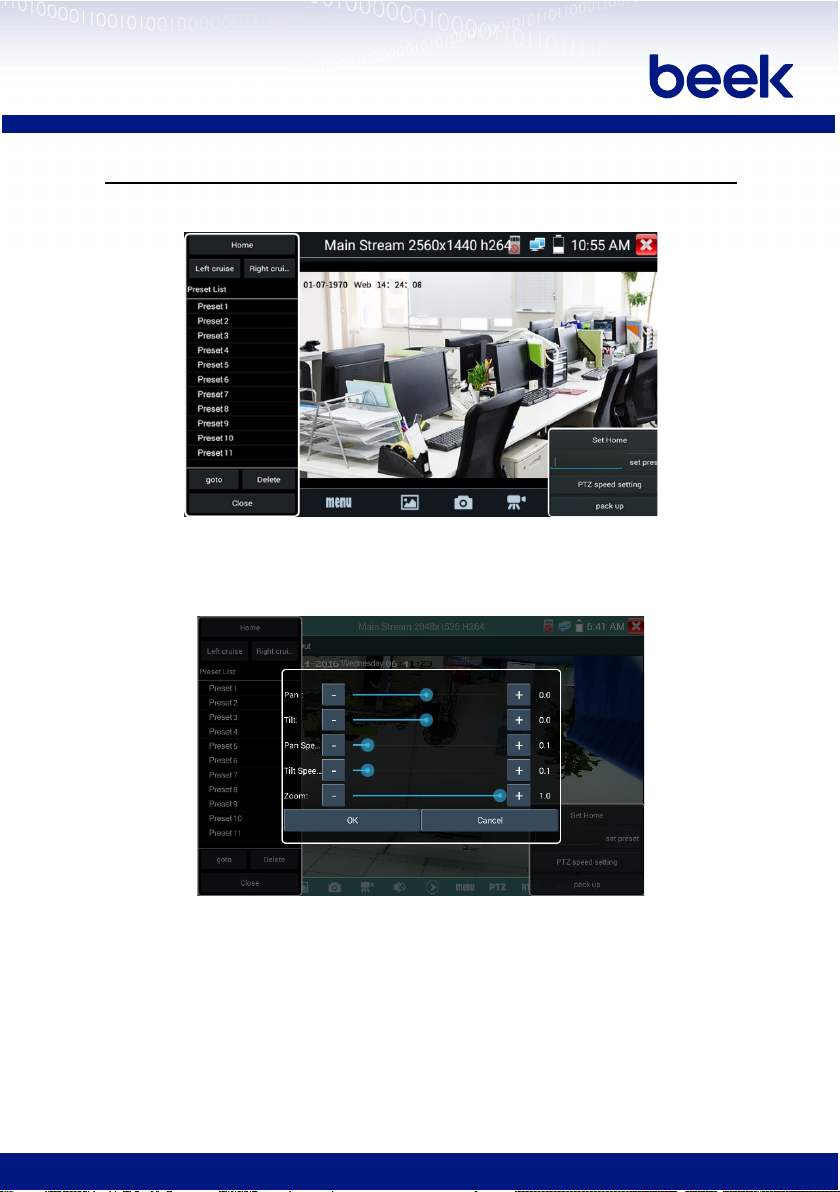
Multi-functions CCTV Tester
BT-IPC5100 PLUS
User Manual
17
12
PTZ speed set: Horizontal and Vertical speed set.
Doc: Click "Create document”, can create the testing reports document of camera.
Click “Preview” to view the report document
Enter the camera test information, click "Create Document" to complete the report.
Click doc menu again, you can preview the report document.

Multi-functions CCTV Tester
BT-IPC5100 PLUS
User Manual
18
13
Icons description: The description of function icons on the bottom toolbar.
4.5 Non-Onvif IP camera test
Display image from the 4K H.265 camera by mainstream.
Note: Currently, the IPC Test App only supports some brands’ specific IP
cameras, these include specific models made by ACTI, AXIS, Dahua, Hikvision,
Samsung, and many more. If the camera is not fully integrated, please use the ONVIF
or RTSP apps.
Local IP: This is the tester’s IP address. Click “Edit” to enter “IP setting” and change

Multi-functions CCTV Tester
BT-IPC5100 PLUS
User Manual
19
14
the tester’s IP address settings.
IP camera type: Click on the IP Camera type to select the Manufacturer and model
number of the integrated IP camera.
Manual: Click IP camera type, list Honeywell, Kodak, Tiandy, Aipu-waton, ACTi,
WoshiDA IP camera etc. If the brand has offered official original protocols, pls select
camera type, input IP camera address, user name and password, click “official” to
enter the camera image display interface.
Stream code: When test camera via RTSP, you can select mainstream or sub stream
to test (if camera’s RTSP have not been start or without, it will prompt “auto match”
fail, please switch to manual selection.
IP Camera's IP: Enter the IP camera’s IP address manually or click “Search” to auto-
scan for the IP camera’s IP address. It is better to directly connect the IP camera to
the tester so the search results will only display the camera’s IP address.
IPC Port: When you select the IP camera type, it will default the camera’s port
number and doesn’t need to be changed.
After all settings are completed, click “Enter” to view the live video.
5. Analog camera test
5.1 CVBS
Analog camera test and PTZ control.
Check and set the protocols, address, interface and baud, all must be consistent with

Multi-functions CCTV Tester
BT-IPC5100 PLUS
User Manual
20
15
the dome camera, then the IPC tester can test. After setting the parameter, the
tester can control the PTZ and lens.
5.2 Auto HD
Automatically recognize type and resolution of TVI/CVI/AHD camera and display
image. Support coaxial PTZ and call OSD menu. Support CVBS and 8MP TVI/CVI/
AHD cameras. Select relative function on the right toolbar to operate, functions
including “Photos”, “Snapshot”, “Record”, “Playback”, “PTZ”, “Set”.
Double-taps on the screen to make the image displayed full screen.
5.3 CVI camera test
When HD CVI signal input, the tester will display the image resolution at the top of
the screen. Double-taps on the screen to make the image displayed full screen.
The tester supports resolution up to 3840 x 2160P 12.5/15 FPS.
(1)PTZ control
1.1 Coaxial PTZ control
Click the icon “PTZ” on the right toolbar to do the corresponding setting.
“Port”: select coaxial control
Enter PTZ address to perform parameters setting.
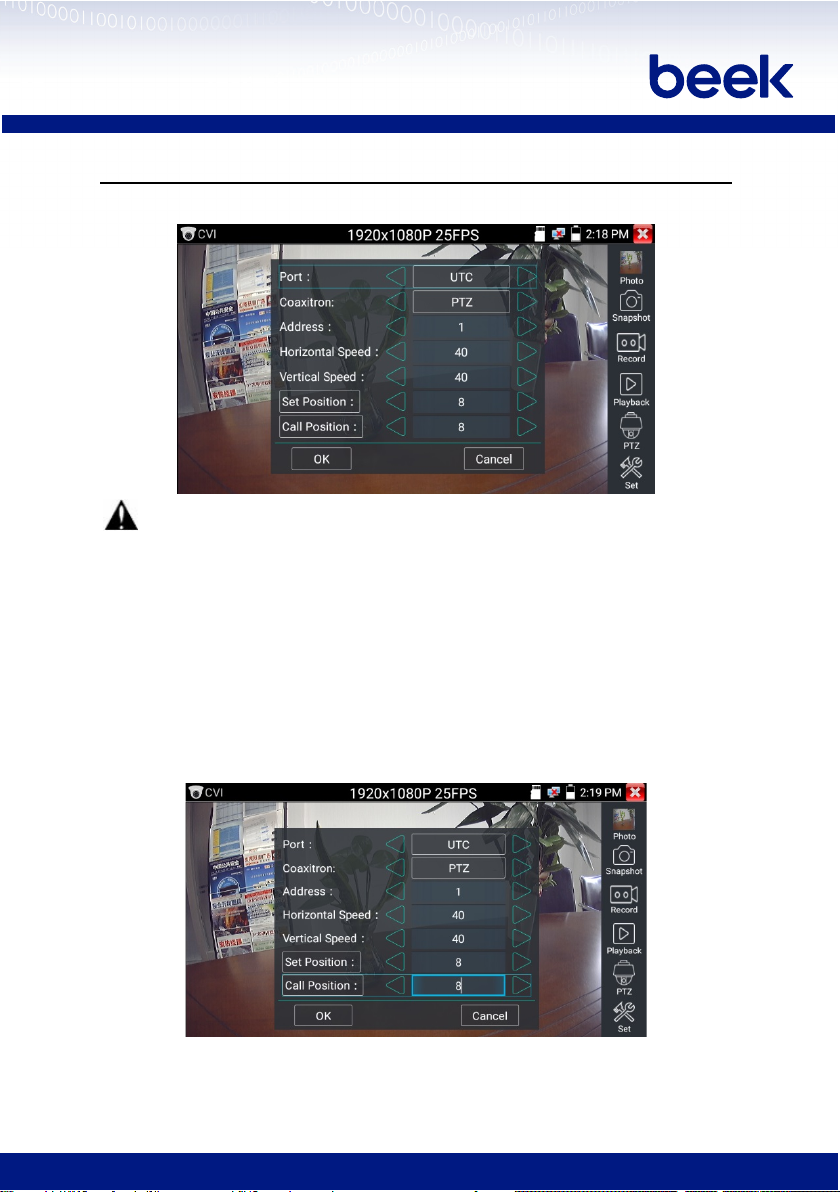
Multi-functions CCTV Tester
BT-IPC5100 PLUS
User Manual
21
16
The PTZ address in the tester must be consistent with the dome camera or
decoder, then the IPC tester can test. After setting the parameter, the tester can
control the PTZ and lens.
Set preset position:
Move the PTZ camera to the preset position, tap it and input preset position number.
Tap “Set position” to complete set preset position.
Call preset position:
Tap the preset position area, input preset position number. Tap “call position” to
complete call preset position.
1.2 RS485 control
Table of contents
Other BEEK Test Equipment manuals