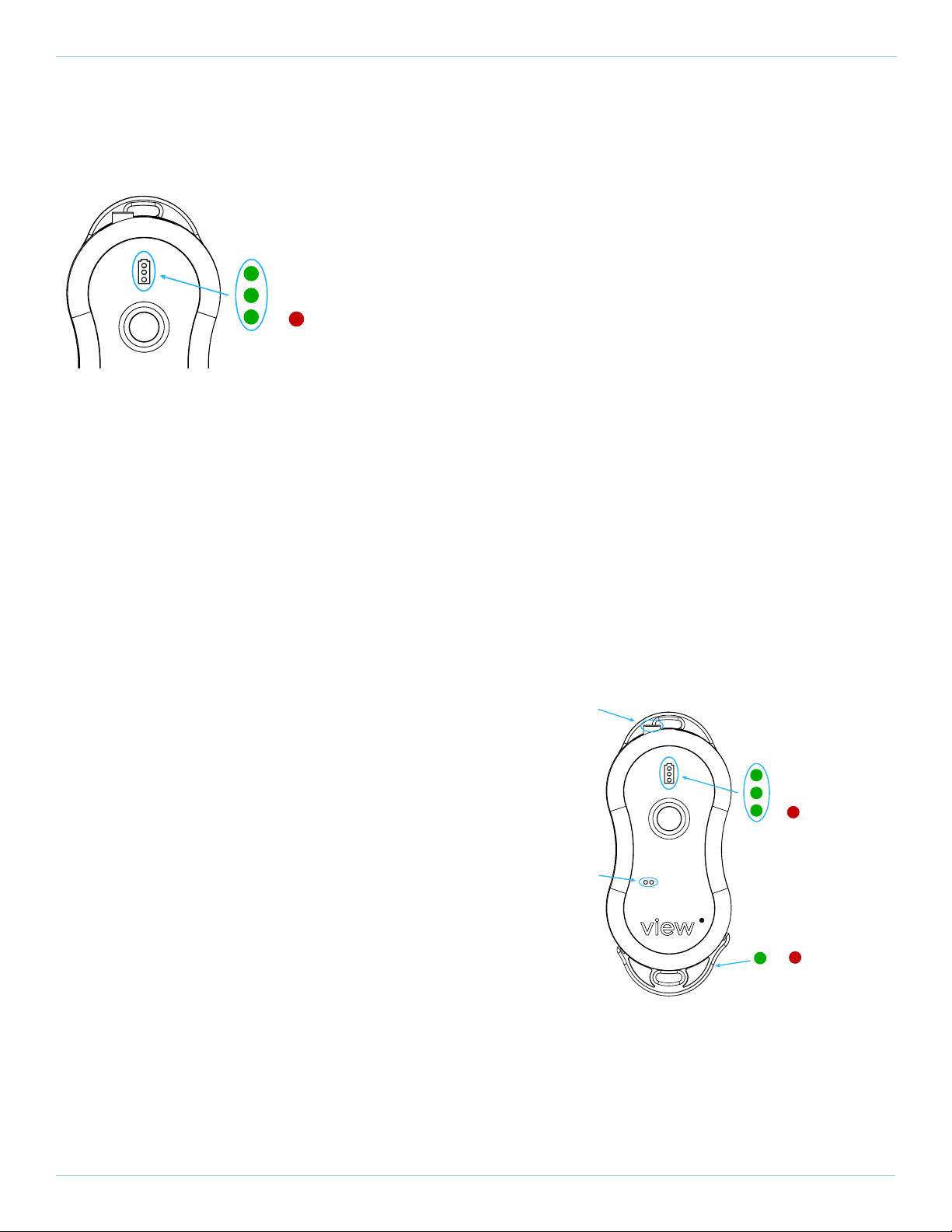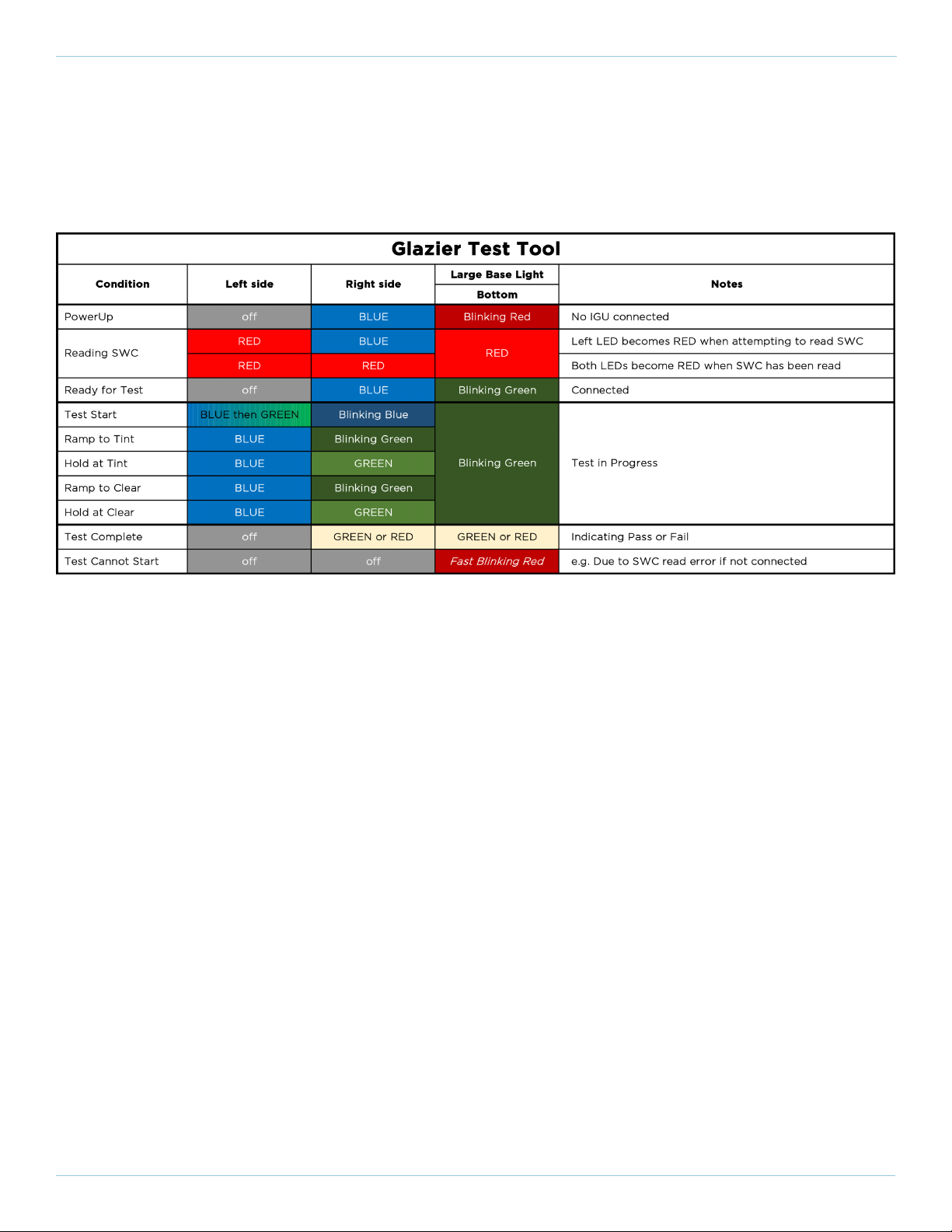Glazier Test Tool
The View Glazier Test Tool (GTT) is a portable, convenient way to test the View IGU, IGU Smart Window
Connector, and cable operation. In a 30-60 second test, the GTT will indicate whether the windows, Smart
Window Connector, and cables are connected and operating properly. This device should be used on all
View installations as per the below instructions.
This device is designed for use by Glaziers, LVEs, and View FSEs who install and test View Smart Windows.
This guide is relevant only to the successful operation of the Glazier Test Tool. For information related to
glass returns, remediations, and testing documentation, please refer to the View Glazier Quick Start Guide.
Glaziers:
Testing upon receipt from View (required):
It is required that the glazier test the IGU’s upon receipt from View. These tests that are completed before
the IGU goes into the framing system do not need to utilize the grounding clip.
Testing of shop installed systems (required):
For shop built (unitized systems), it is required that glaziers test the cabling before the unitized frames are
sent to the job site.
Testing upon installation (required):
This is the critical test to ensure proper final installation and is required as per View Specifications. Once the
windows and any adjoining elements that could interfere with cabling have been installed, it is time to do
final testing of all IGU’s and record the results. The testing should be done on the IGU cable, which exits the
framing system for each IGU. This test should be completed for all framing types.
Low Voltage Electricians:
Testing on cabling exiting framing system (required):
It is required that the LVE test the IGU cable leaving the framing system before connecting to any further
IGU cable runs.
Cabling up to but not including the Window Controller (required):
The LVE must test on the cable up to where the window controller will be connected. Note that this cable
must be connected to the window in order for a valid test. Also, note that any cabling upstream of the
window controller cannot be tested with the GTT.
The included ground alligator clip should be used for all testing of in frame cabling both at glazing shops
(unitized) and on installed framing systems.
What to test:
1Dec 2020 © 2020 View, Inc. All rights reserved.
Guide
QDM-05-000086