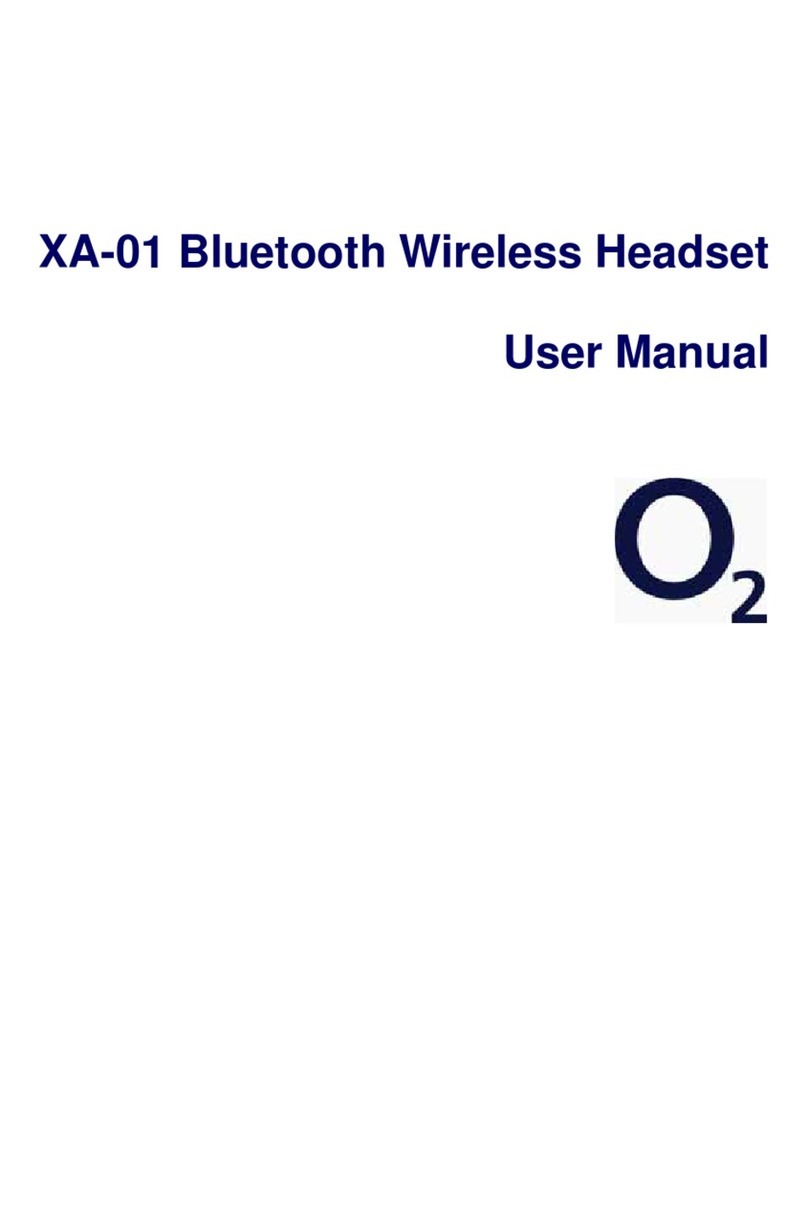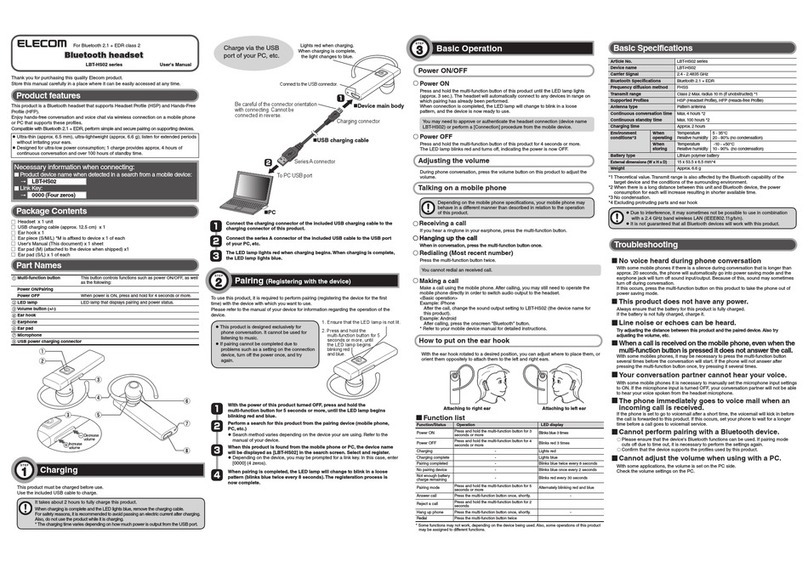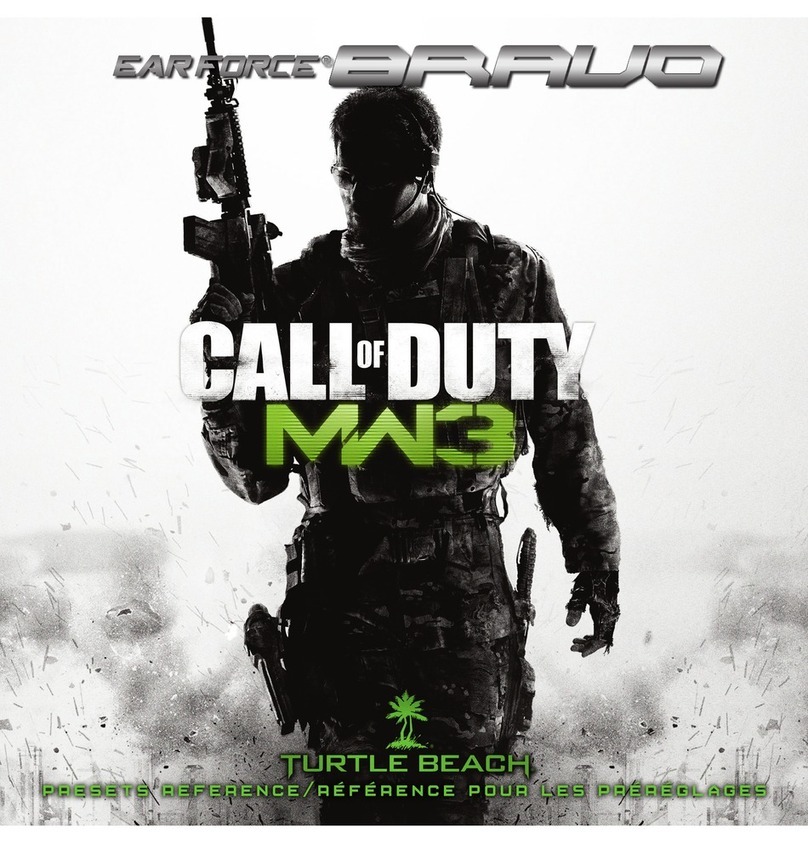BeeWi BBH110 User manual

BLUETOOTH MONO/STEREO HEADSET
USER GUIDE
BBH110

For additional languages, visit our website
www.bee-wi.com

User’s guide
ENGLISH
FRANCAIS
DEUTSCH
ITALIANO
ESPAÑOL
PORTUGUES
NEDERLANDS
БЪЛГАРСКИ
ROMÂN
4
10
16
22
28
34
40
46
36
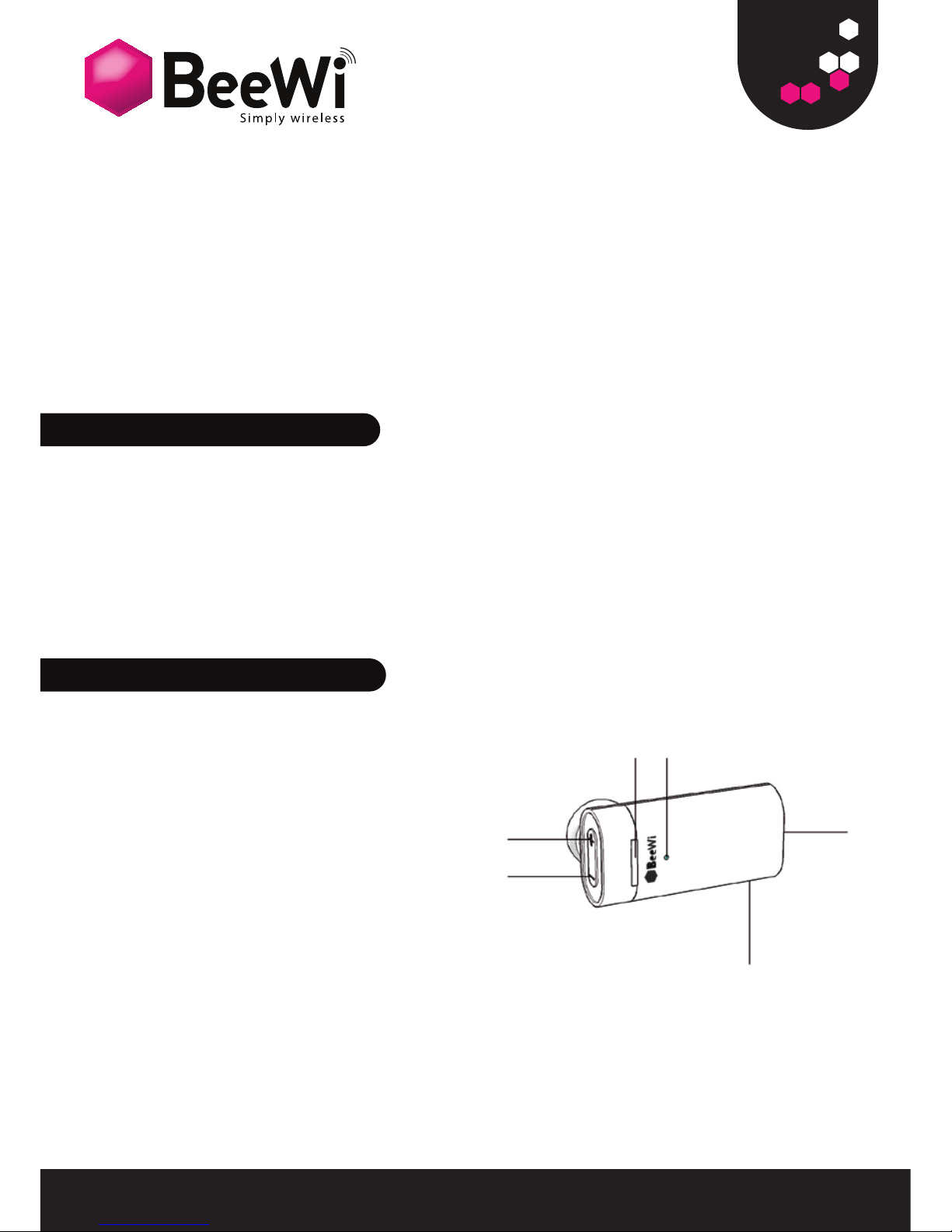
4
The BBH110 convertible headset is a Bluetooth 2.1 compliant wireless
stereo headset which can be used both as a regular single ear hands-free
headset and as a stereo music headphone with its additional earpiece. It
is compatible with all Bluetooth compliant devices using HFP and A2DP
profiles such as mobile phones and music players and also supports Dual
AirTM streaming (check www.bee-wi.com for compatibility statement).
1. (+) key: volume up
2. (–) key: volume down
3. Multifunction button (MFB):
turn on/off, manage ingoing and
outgoing calls, mute, redial, voice
dial and switch conversation,
play/pause music
4. Indicator lights
5. Microphone
6. Charging socket
To connect the secondary earpiece, bring together the magnetic metallic
plates on the Bluetooth headset and the ear-hook. Make sure the 2
plates are well connected together. Note that, when using the secondary
1. ABOUT THE HEADSET
Thank you for purchasing the BBH110 Bluetooth stereo headset
from BEEWI. Please read the following instructions to learn how
to configure and use more effectively your product.
ENGLISH
2. PRODUCT OVERVIEW
3 4
1
2
6
5
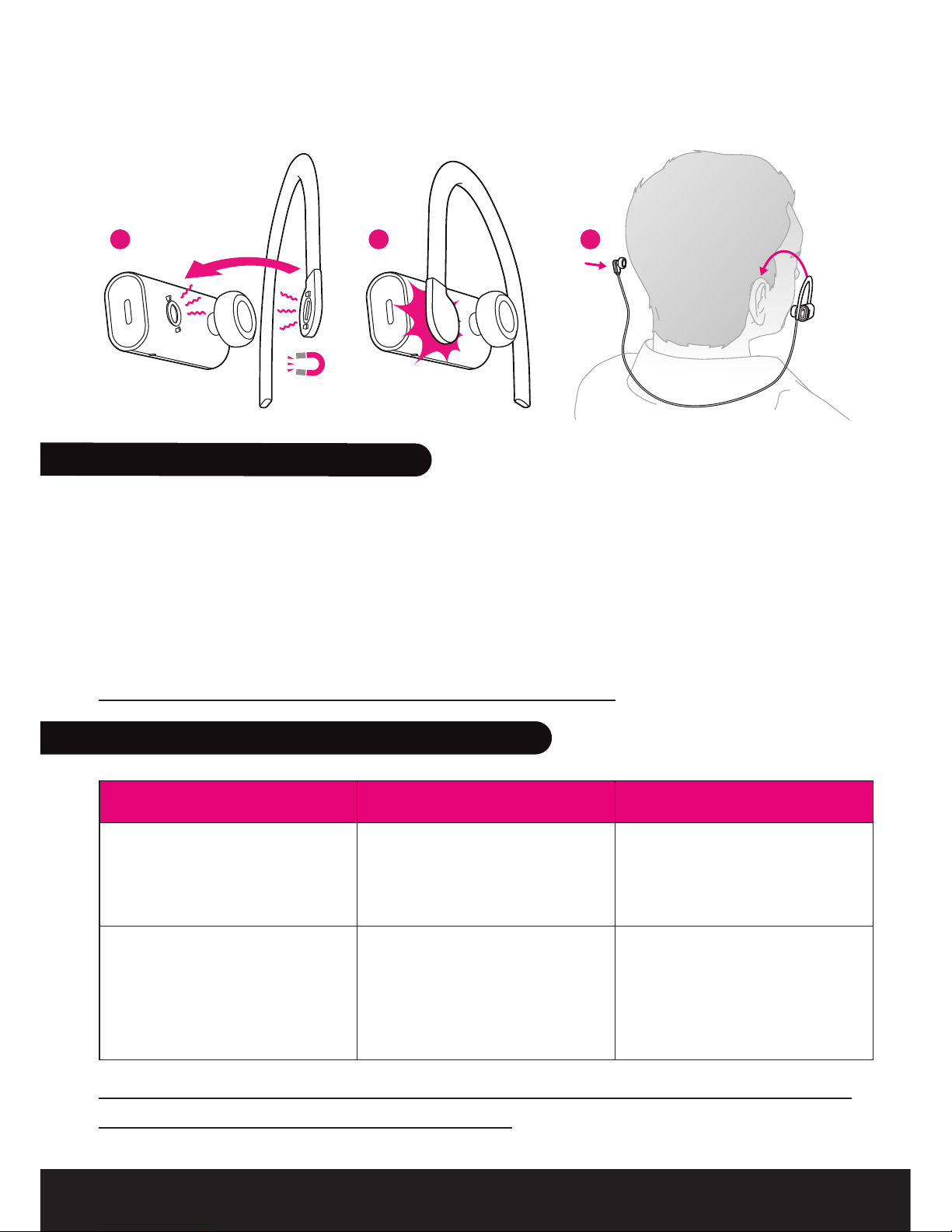
5
earpiece, the Bluetooth headset should always be placed on the right
ear.
Note: The headset will turn off automatically if no devices are connected
after 12 minutes in order to save power.
Make sure that your headset is fully charged for 3 hours before you start
using it. Connect the USB cable provided to your PC and to the charging
connector (6) of the headset. Use only the USB cable provided as using
other devices may damage your headset.
When the indicator light is solid red, your headset is charging. When the
light turns blue, the headset is fully charged
Note: the headset cannot be used while charging.
ENGLISH
1 2 3
3. CHARGING THE HEADSET
Function Operation LIGHT indicator
Turn on Press and hold MFB
for 5 seconds till the
blue LIGHT blinks.
Blue LIGHT indicator
light will flash three
times
Turn off
Press and hold MFB
for 5 seconds till the
blue LIGHT blinks
twice.
Blue LIGHT indicator
light will flash two times
4. TURNING ON / OFF YOUR HEADSET

6
ENGLISH
5. PAIRING WITH A PHONE OR OTHER DEVICE
Before you use your headset you must pair it up with a mobile phone or/
and another Bluetooth enabled device. The distance between the headset
and you phone should be around one metre during the pairing process.
1. Put the headset into pairing mode: when the headset is turned off, press
and hold the MFB until the indicator light is steady blue.
2. Set your mobile phone or other device to ‘discover’ the headset
following your phone's instruction guide.
3. Your phone will find the “BeeWi BBH110” and ask if you want to pair
with it. Accept and confirm with the passkey or PIN = 0000 (4 zeros).
Your phone or other device will confirm when pairing is complete. After
successful connecting, the blue light of the headset blinks every 2 seconds.
In case of unsuccessful pairing repeat steps 1 to 3.
6. TELEPHONY FUNCTIONS
Function Operation
Activate Voice dialling Quickly press MFB twice
Redial last number Long press MFB
Adjust sound volume Long press volume keys (+ or -)
Answer a call Short press MFB
Reject a call Long press MFB
End a call Short press MFB
Answer second call (3 party call) Long press MFB
Reject second call (3 party call) Short press MFB
Switch call (3 party call) Long press MFB
Transfer audio to phone (and back) Press volume - & + keys together
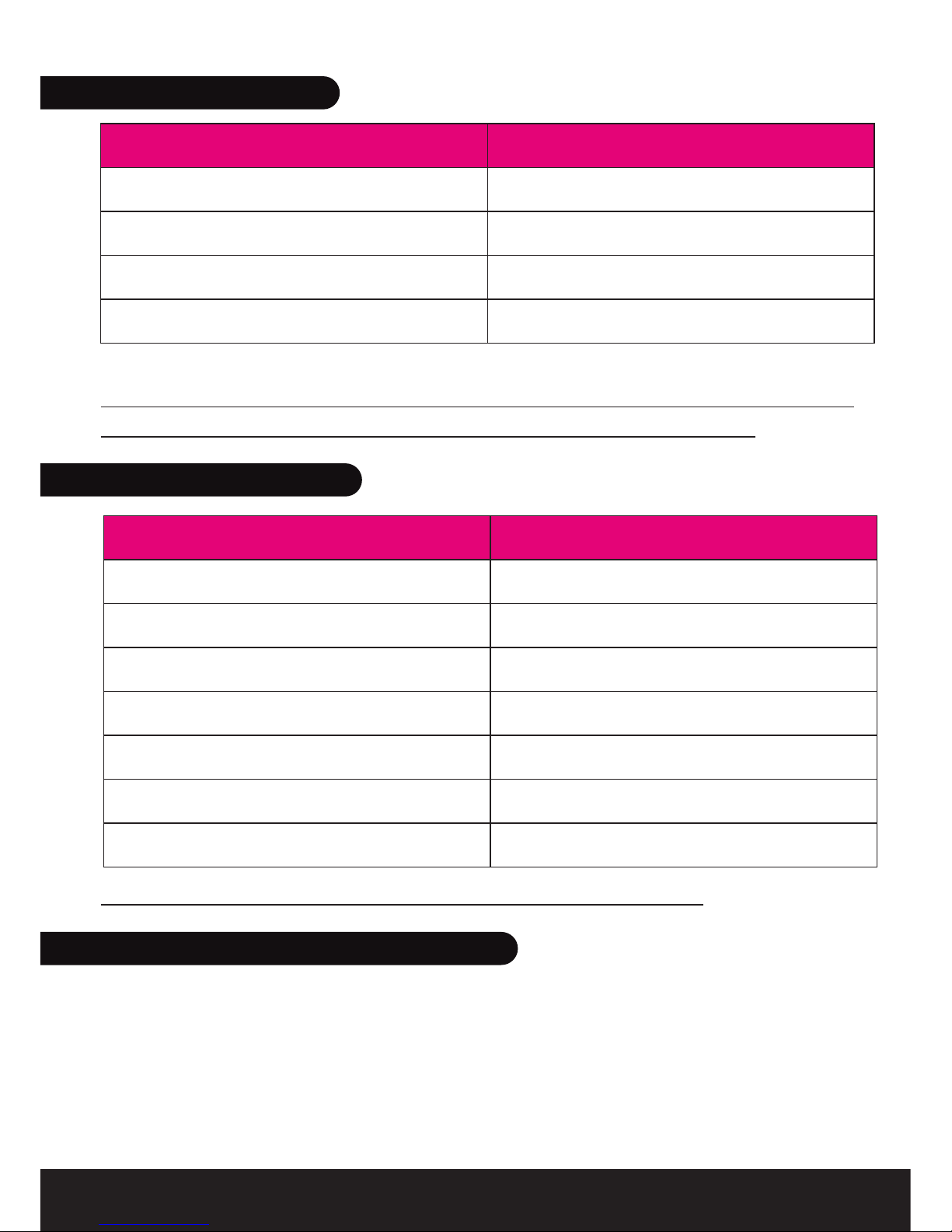
7
ENGLISH
* Note: please refer to the specifications of your mobile phone or Bluetooth
transmitter to check if it supports AVRCP remote control function.
Function Operation
Adjust sound volume long press + or - keys
Play / Pause Short press MFB
Previous song* Short press - key
Next song* Short press + key
7. MUSIC CONTROL
Light indicator Status
Red light steady on Charging
Blue light steady on Fully charged or pairing mode
Blue flash every 5 seconds Standby mode
Blue long flash every 3 seconds Music streaming
Blue long flash every 5 seconds Call in process
2 red flashes every 19 seconds Low battery
Blue light blinks 3 times per second Ringing
8. STATUS INDICATOR
9. TAKING CARE OF YOUR HEADSET
• Always store the headset in a safe place.
• Avoid storage at extreme temperatures, above 45°C (including direct
sunlight) or below -10°C. This can shorten battery life and may affect
operation.
• Do not expose the headset to rain or moisture.
Note: the blue indicator will turn red in case of low power.

8
ENGLISH
Bluetooth version Bluetooth V2.1+EDR
Bluetooth profile HSP, HFP, A2DP, AVRCP
Effective range 10 metre
Working time Music: Up to 3 hrs
Talk: Up to 3 hrs
Standby time: Up to 60 hrs
Input voltage: DC:+5.0±0.3VA
Charging time: Approx 2.5 hrs
Dimension 35 x 15.2 x 10.1 mm
Weight Approx. 8 g
10. SPECIFICATIONS

9
European Union Directives Conformance Statement
Hereby, VOXLAND declares that this product is in compliance
with:
• The essential requirements and other relevant provisions of Directive
1999/5/EC
• All other relevant EU Directives
You can view your product’s Declaration of Conformity (DoC) to Directive
1999/5/EC (to R&TTE Directive) at www.bee-wi.com.
Caring for the environment by recycling
Do not dispose of electrical devices or accessories with your
household waste.
In some countries or regions, collection systems are set up to handle
electrical and electronic waste items. Contact your regional authorities
for more details.
Copyright and other legal information
BEEWI is a registered trademark. Other trademarks mentioned herewith
are owned by their proprietors. All other product or service names are
the property of their respective owners.
The use of wireless devices and their accessories may be prohibited or
restricted in certain areas. Always obey the laws and regulations on the
use of these products.
This product is covered by a 2-year product warranty which is valid from
the date of purchase. Users are not permitted to make changes or modify
the device in any way. Changes or modifications not expressly approved
by the party responsible for compliance will void the user’s warranty.
Please visit our website www.bee-wi.com for more information.
© VOXLAND, 2010.
ENGLISH
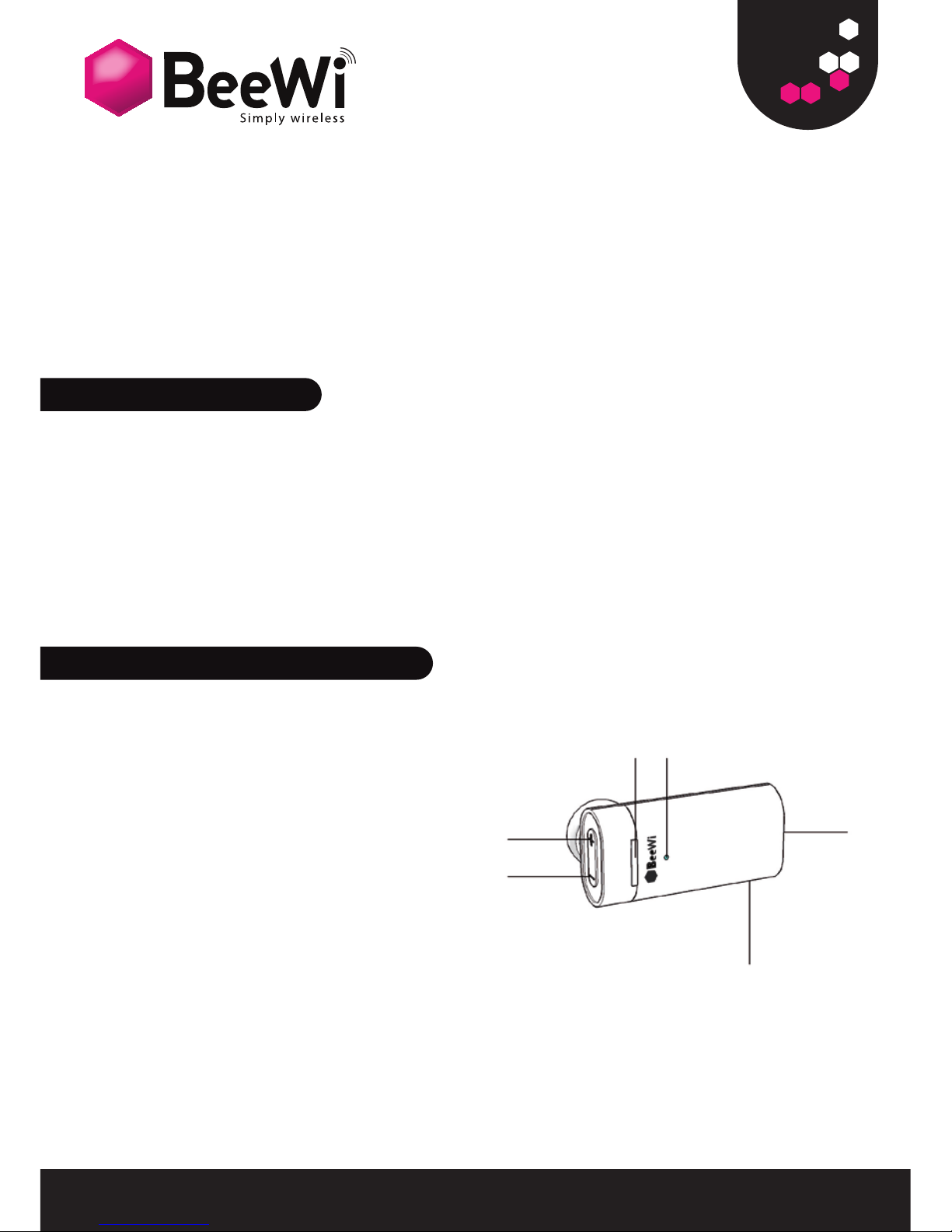
10
FRANÇAIS
L’oreillette convertible BBH110 est une oreillette sans fil conforme Bluetooth
2.1 qui peut être utilisée aussi bien en tant qu’oreillette mains-libres
classique qu’en tant que casque stéréo avec son écouteur supplémentaire.
Elle est compatible avec l’ensemble des appareils Bluetooth supportant les
prols HFP et A2DP comme les téléphones mobiles ou certains baladeurs
et peut aussi accepter la diffusion audio bidirectionnelle en Dual AirTM
(vérier la compatibilité sur le site www.bee-wi.com).
1. Touche (+) : augmente le volume
2. Touche (–) : baisse le volume
3. Bouton multifonction (MFB):
Allume/Eteint, décrochage/
raccrochage, mode secret,
rappel, numérotation vocale,
commutation audio, gestion de
la musique.
4. Indicateur lumineux
5. Microphone
6. Prise chargeur
Pour connecter l’oreillette secondaire, rapprochez les parties métalliques
aimantées de l’oreillette principale et du contour d’oreille. Assurez-vous
que les 2 parties sont bien connectées entre elles. Attention, lors de
1. INTRODUCTION
Merci d’avoir choisi l’oreillette mono stéréo sans l Bluetooth
BBH110 de BEEWI. Veuillez lire les instructions suivantes afin
de configurer et utiliser au mieux votre produit.
2. DESCRIPTION DU PRODUIT
3 4
1
2
6
5

11
FRANÇAIS
l’utilisation du contour d’oreille, l’oreillette principale doit obligatoirement
être placée sur l’oreille droite.
Note: de façon à préserver l’autonomie de la batterie, le casque s’éteint
automatiquement après 12 minutes si aucun appareil n’est connecté.
Assurez-vous que le casque est complètement chargé pendant 3 heures
avant la première utilisation. Connectez le câble USB fourni sur votre PC
ainsi que sur la prise du casque (6). Utilisez uniquement le câble USB
fourni, l’utilisation d’un autre câble pouvant endommager le casque.
Lorsque l’indicateur est rouge permanent, le casque est en charge. Dès
qu’il s’éteint, votre casque est complètement chargé.
Attention : l’oreillette ne peut être utilisée en charge
3. CHARGEMENT DE L’OREILLETTE
Fonction Opération Indicateur lumineux
Marche Appuyer sur MFB pendant
5 secondes jusqu’à ce que
l’indicateur bleu s’allume La diode bleue clignote 4 fois
Arrêt Appuyer sur MFB pendant
5 secondes jusqu’à ce que
l’indicateur rouge s’allume La diode bleue clignote 2 fois
4. MARCHE / ARRÊT
1 2 3
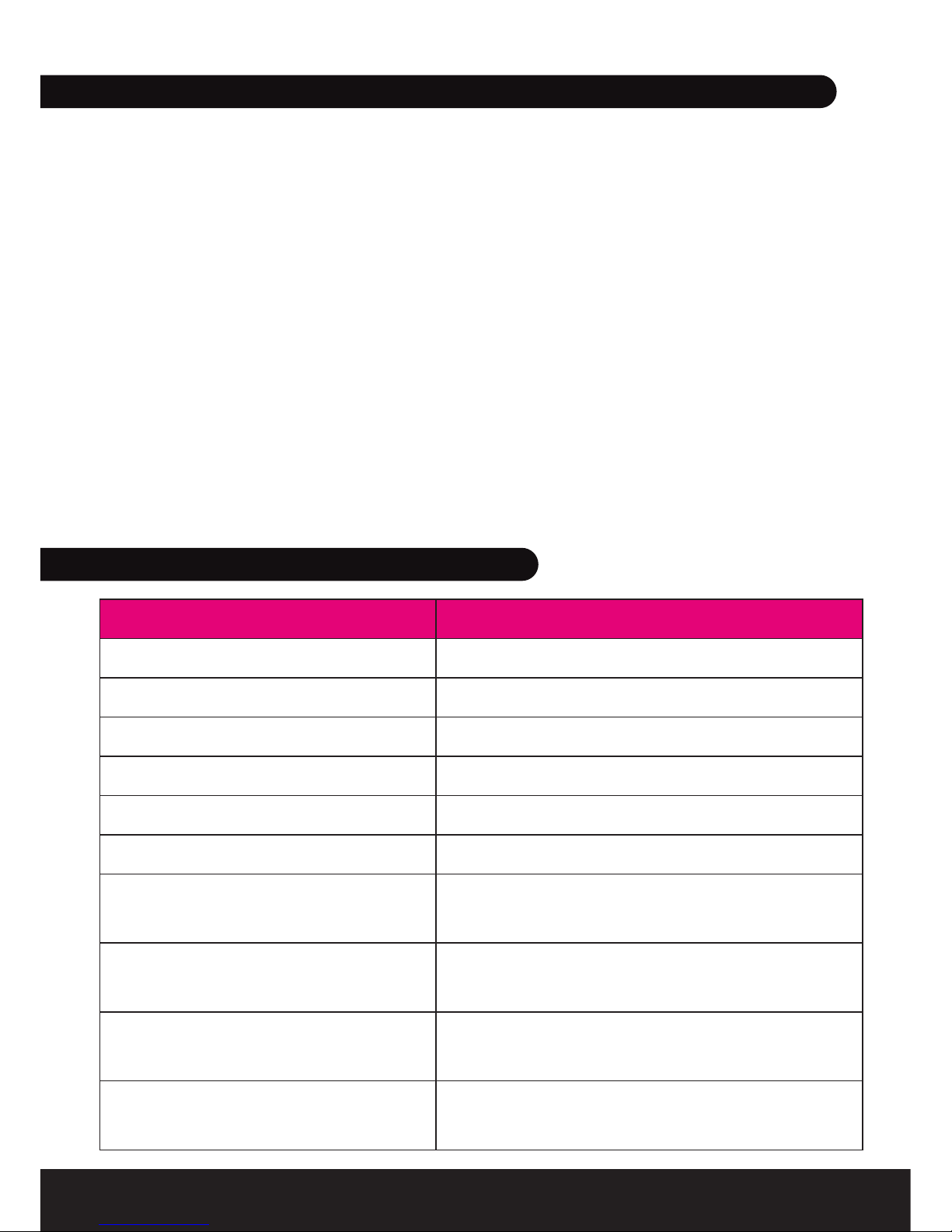
12
5. COUPLAGE AVEC UN TÉLÉPHONE MOBILE OU AUTRE APPAREIL
Avant d’utiliser votre casque, vous devez le coupler avec votre téléphone
mobile ou tout autre appareil Bluetooth avec lequel vous allez l’utiliser.
1.Mettez le casque en mode de couplage : le casque étant éteint, appuyez
sur le bouton MFB jusqu’à ce que l’indicateur lumineux clignote en bleu
et rouge.
2.Congurez votre téléphone mobile pour la découverte des périphériques
Bluetooth en suivant les instructions données dans le manuel du téléphone.
3.Une fois le casque “BeeWi BBH110” découvert, sélectionnez-le, acceptez
la demande de couplage et confirmez le couplage en entrant le code «
0000 » (4 zéros).
Après la conrmation du couplage par le téléphone mobile, le casque se
connecte automatiquement et l’indicateur bleu clignote 2 fois toutes les 4
secondes. Si le couplage ne s’est pas effectué correctement, répétez les
étapes 1 à 3 ci-dessus.
6. FONCTIONNALITÉS DE TÉLÉPHONIE
Fonction Opération
Numérotation vocale Appui long sur le MFB 2 fois
Rappel du dernier numéro Appui long sur le MFB
Ajustement du volume Appui long Touches de volume (+) ou (-)
Décrochage Appui court sur le MFB
Rejet d’appel Appui long
Raccroché Appui court sur le MFB
Répondre à un 2e appel
(conversation à 3) Appui long sur le MFB
Rejeter à un 2e appel (conver-
sation à 3) Appui court sur le MFB
Basculer vers 2e appel
(conversation à 3) Appui long sur le MFB
Transfert audio vers téléphone
(et inverse) Appui volume - & + en même temps
FRANÇAIS

13
*Note: vériez que votre téléphone mobile ou votre baladeur supporte
bien le profil AVRCP pour la commande à distance.
Note: l’indicateur bleu vire au rouge si la batterie est faible
Fonction Opération
Ajustement du volume Appui long sur les touches de volume (+) ou (-)
Lecture/Pause Appui court sur le MFB
Piste précédente* Appui court sur la touche (+)
Piste suivante* Appui court sur la touche (-)
7. CONTRÔLE DE LA MUSIQUE
Indicateur lumineux Etat
Rouge permanent En charge
Bleu permanent Complètement chargé ou
appairage
flash bleu toutes les 5 secondes Mode veille
long flash bleu toutes les 3 secondes Musique
long ash bleu chaque 5 secondes En communication
2 flash toutes les 19 secondes batterie vide
3 clignotements bleus toutes les secondes Appel entrant
8. INDICATEURS LUMINEUX
9. ENTRETIEN DU PRODUIT
• En cas de non utilisation prolongée, entreposer le casque dans un
endroit sûr.
• Eviter d’exposer le casque à des températures extrêmes, au-delà de
45°C (notamment exposition directe au soleil) ou en-deçà de -10°C pour
conserver un fonctionnement et des performances optimales.
• Ne pas exposer le casque à l’humidité ou la moisissure.
FRANÇAIS

14
Version Bluetooth Bluetooth V2.1+EDR
Profils Bluetooth HSP, HFP, A2DP, AVRCP
Portée Classe 2, 10 mètres
Autonomies Musique: jusqu’à 3 heures
Communication: jusqu’à 3 heures Up to 60 hrs
En veille Jusqu’à 60 heures
Tension de fonctionnement +5.0±0.3VA continu
Temps de charge Approximativement 2.5 heures
Dimension 35 x 15.2 x 10.1 mm
Poids Approx. 8 g
10. SPECIFICATIONS
FRANÇAIS
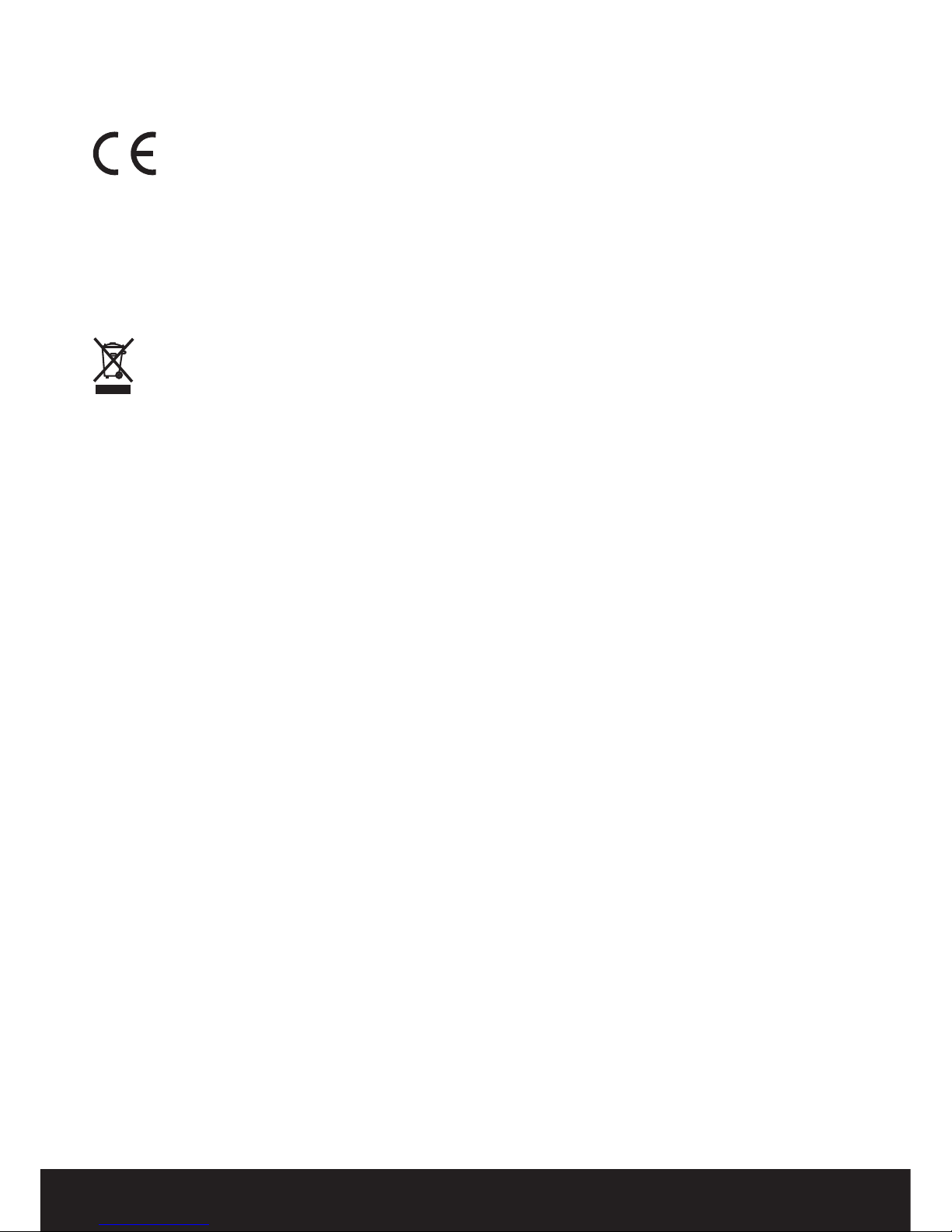
15
FRANÇAIS
Déclaration de conformité aux directives de l’Union Européenne
VOXLAND déclare que ce produit est en conformité avec :
• Les dispositions essentielles ainsi que toutes provisions afférentes de
la directive 1999/5/EC
• Toutes autres Directives de l’Union Européenne afférentes
Vous pouvez visualiser la Déclaration de Conformité (DoC) à la directive
1999/5/EC (à la Directive R&TTE) sur le site www.bee-wi.com.
Protection de l'environnement par le recyclage
Ne jetez aucun appareil ou accessoire électrique dans votre poubelle.
Des systèmes de collecte permettant de traiter les déchets électriques et
électroniques sont progressivement mis en place. Renseignez-vous locale-
ment pour plus d'informations.
Copyright et autres informations
BEEWI est une marque déposée. Les autres marques mentionnées ci-après
appartiennent à leurs propriétaires. Les autres noms de produit ou de service
utilisés sont la propriété de leurs détenteurs respectifs.
L’utilisation d’appareils sans l et de ses accessoires peuvent être interdite dans
certains endroits. Toujours respecter les réglementations et lois en vigueur.
Ce produit est couvert par une garantie de deux ans s’appliquant à compter
de la date d’achat du matériel. Veuillez visiter notre site web www.bee-wi.com
pour plus d’information.
Support technique: suppor[email protected].
© VOXLAND, 2010.

16
DEUTSCH
Der konvertierbare BBH110-Ohrhörer ist ein kabelloser, Bluetooth
2.1 konformer Ohrhörer, der als klassischer freihändiger Ohrhörer als
auch als Stereo-Kopfhörer mit seinem zusätzlichen Lautsprecher benutzt
werden kann Er ist kompatibel mit allen Bluetooth Geräten, welche die
HFP- und A2DP-Profile unterstützen, wie die Mobiltelefone oder bestimmte
Walkmen und kann auch die bidirektionale Audioübertragung in Dual
AirTM akzeptieren (die Kompatibilität auf der Webseite www.bee-wi.com
überprüfen).
1. Taste (+): erhöht die Lautstärke
2. Taste (-): reduziert die Lautstärke
3. Multifunktionstaste (MFB):
An/Aus, Abheben/Auflegen,
Secret Modus, Rückruf, Vokale
Wählfunktion, Audio-Umschaltung,
Musikverwaltung.
4. Lichtindikator
5. Mikrofon
6. Ladegerätanschluss
Um den zweiten Ohrhörer anzuschließen, nähern Sie die magnetischen
Metallteile des Haupt-Ohrhörers dem Ohrbügel. Vergewissern Sie sich,
dass die beiden Teile untereinander gut verbunden sind. Achtung, bei der
Benutzung des Ohrbügels muss der Haupt-Ohrhörer unbedingt auf dem
1. EINLEITUNG
Wir danken Ihnen, dass Sie den kabellosen Mono Stereo
Bluetooth BBH110-Ohrhörer von BEEWI ausgewählt haben.
Bitte lesen Sie sich die folgenden Anweisungen durch, um Ihr
Produkt so gut wie möglich zu konfigurieren und zu benutzen.
2. PRODUKTBESCHREIBUNG
3 4
1
2
6
5
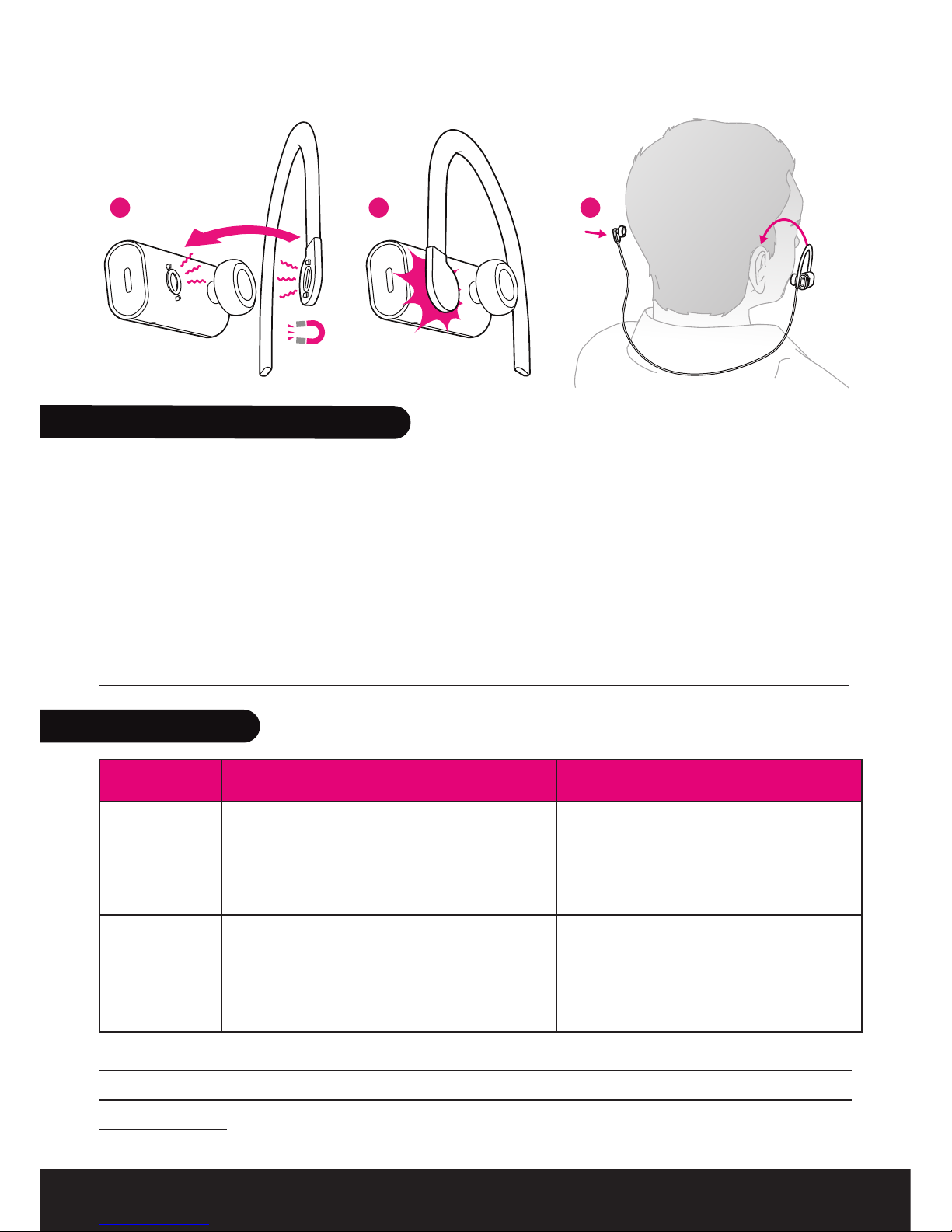
17
DEUTSCH
rechten Ohr platziert werden.
Anmerkung: der Kopfhörer schaltet sich automatisch nach 12 Minuten
aus, wenn kein Gerät angeschlossen ist, um die Autonomie der Batterie
zu schützen.
Vergewissern Sie sich, dass der Kopfhörer vor der ersten Benutzung 3
Stunden lang ganz aufgeladen wird. Schließen Sie das mitgelieferte USB
Kabel an Ihren PC und an den Kopfhöreranschluss (6) an. Verwenden
Sie ausschließlich das mitgelieferte USB-Kabel, die Verwendung eines
anderen Kabels könnte den Kopfhörer beschädigen.
Wenn der Anzeiger permanent rot ist, befindet sich der Kopfhörer im
Auflademodus. Sobald er erlischt, ist Ihr Kopfhörer komplett aufgeladen.
Achtung: der Ohrhörer kann während des Aufladens nicht benutzt werden
3. DEN OHRHÖRER LADEN
Funktion Betrieb Lichtindikator
An 5 Sekunden lang auf MFB
drücken, bis dass der Anzei-
ger blau aufleuchtet
Die blaue Diode blinkt
viermal
Aus 5 Sekunden lang auf MFB
drücken, bis dass der Anzei-
ger rot aufleuchtet
Die blaue Diode blinkt
zweimal
4. AN / AUS
1 2 3
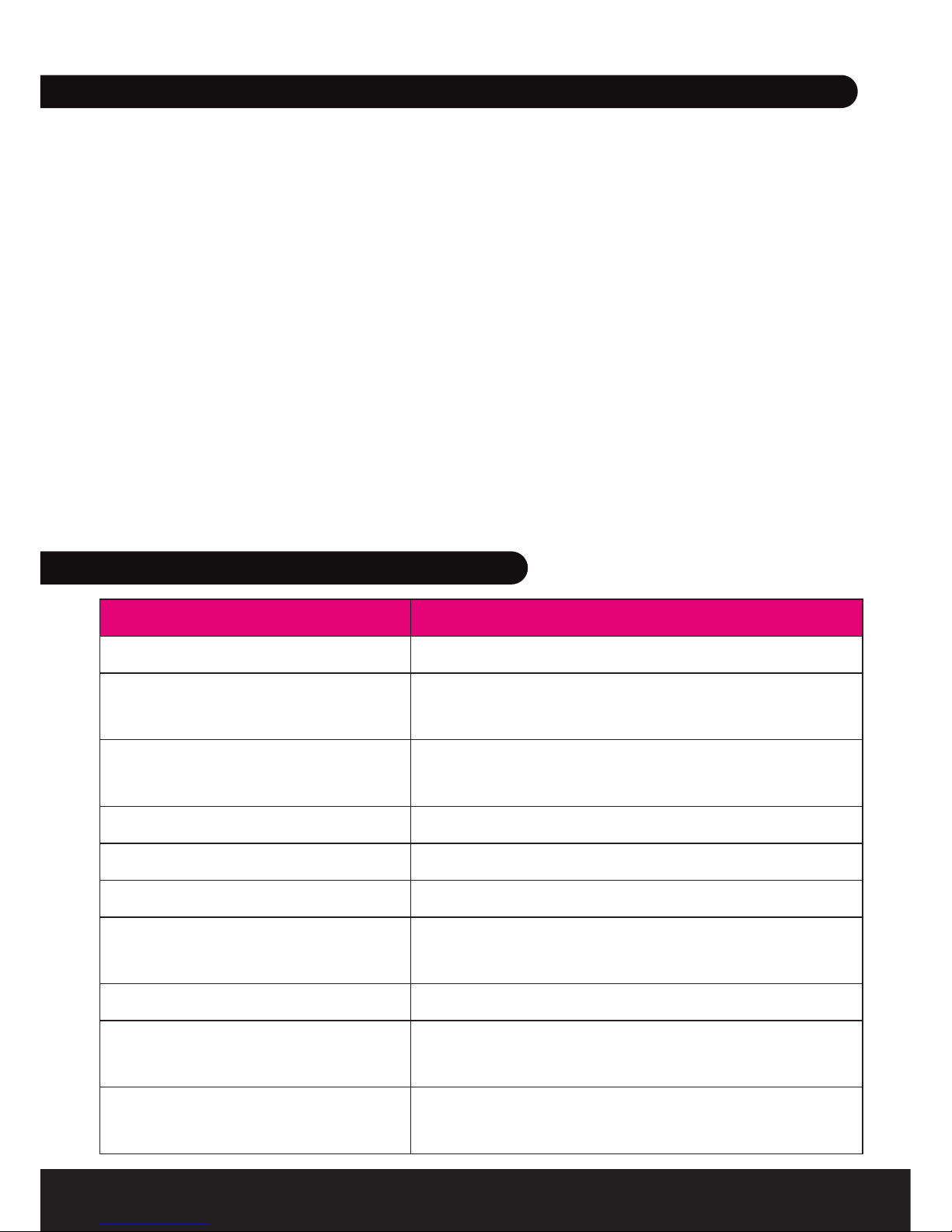
18
5. KOPPLUNG AN EIN MOBILTELEFON ODER AN EIN ANDERES GERÄT.
Bevor Sie Ihren Kopfhörer benutzen, müssen Sie ihn an Ihr Mobiltelefon oder an
ein anderes Bluetooth-Gerät ankoppeln, mit dem Sie ihn benutzen werden.
1. Stellen Sie den Kopfhörer in den Kopplungsmodus: Betätigen Sie mit
abgeschaltetem Kopfhörer die MFB-Taste, bis dass die Leuchtanzeige blau und
rot aufblinkt.
2. Konfigurieren Sie Ihr Mobiltelefon für die Aufspürung der Bluetooth-Geräte,
indem Sie die im Handbuch des Telefons angegebenen Anweisungen befolgen.
3. Sobald der Kopfhörer „BeeWi BBH110“ aufgespürt worden ist, wählen Sie
ihn aus, akzeptieren Sie die Kopplungsanfrage und bestätigen Sie die Kopplung,
indem Sie den Code „0000“ (4 Nullen) eingeben.
Nach der Bestätigung der Kopplung durch das Mobiltelefon schließt der
Kopfhörer sich automatisch an und der Anzeiger blinkt alle 4 Sekunden zweimal
blau auf. Wenn sie Kopplung nicht korrekt verlaufen ist, wiederholen Sie die
obenstehenden Schritte 1 bis 3.
6. FUNKTIONALITÄTEN DES TELEFONS
Funktion Betrieb
Vokale Wahlfunktion Zweimal langes Drücken auf MFB
Wiederanruf der letzten
Nummer Langes Drücken auf MFB
Lautstärkeneinstellung Langes Drücken der Lautstärkentasten
(+) oder (-)
Abnehmen Kurzes Drücken auf MFB
Zurückweisung eines Anrufs Langes Drücken auf MFB
Auflegen Kurzes Drücken auf MFB
Anruf 1 beenden und Anruf
2* annehmen Langes Drücken auf MFB
Anruf 2* ablehnen Kurzes Drücken auf MFB
Zwischen aktiven
Gesprächen* umschalten Langes Drücken auf MFB
Zwischen Audio und Telefon
umschalten Langes Drücken der Lautstärkentasten (+) & (-)
DEUTSCH

19
* Anmerkung: überprüfen Sie, dass Ihr Mobiltelefon oder Ihr Walkman
das AVRCP-Profil für die Fernbedienung unterstützt.
Anmerkung: der blaue Anzeige geht in rot über, wenn die Batterie
schwach ist
Funktion Betrieb
Lautstärkeneinstellung Langes Drücken auf die Lautstärkentasten (+) oder (-)
Abspielen / Pause Kurzes Drücken auf MFB
Vorherige Spur* Kurzes Drücken auf die Taste (+)
Nächste Spur* Kurzes Drücken auf die Taste (-)
7. MUSIKKONTROLLE
Lichtindikator Zustand
Permanent Rot Im Ladestatus
Permanent Blau Komplett aufgeladen oder
Abgleich
Blinkt alle 5 Sekunden auf Stand-by-
Blinkt alle 3 Sekunden auf Musik
Blinkt alle 5 Sekunden auf In Kommunikation
Blinkt alle 19 Sekunden zweimal auf Batterie schwach
3 blaues Aufblinken jede Sekunde Eingehender Anruf
8. LICHTINDIKATOREN
9. PRODUKTPFLEGE
• Falls der Kopfhörer längere Zeit nicht benutzt wird, lagern Sie ihn an
einem sicheren Ort.
• Vermeiden Sie, dass der Kopfhörer extremen Temperaturen über 45°C
(insbesondere direkte Sonneneinstrahlung) oder unter -10°C ausgesetzt
wird, um zu gewährleisten, dass er optimal funktioniert und arbeitet.
• Setzen Sie den Kopfhörer keiner Feuchtigkeit oder Schimmel aus.
DEUTSCH

20
Bluetooth Version Bluetooth V2.1+EDR
Bluetooth Profile HSP, HFP, A2DP, AVRCP
Reichweite Klasse 2, 10 Meter
Autonomie Musik: bis zu 3 Stunden
Kommunikation: bis zu 3 Stunden Up to 60 hrs
Im Stand-by Bis zu 60 Stunden
Funktionsspannung +5.0±0.3VA kontinuierlich
Ladezeit Rund 2,5 Stunden
Abmessung 35 x 15,2 x 10,1 mm
Gewicht Circa 8 g.
10. SPEZIFIKATIONEN
DEUTSCH
Table of contents
Languages: