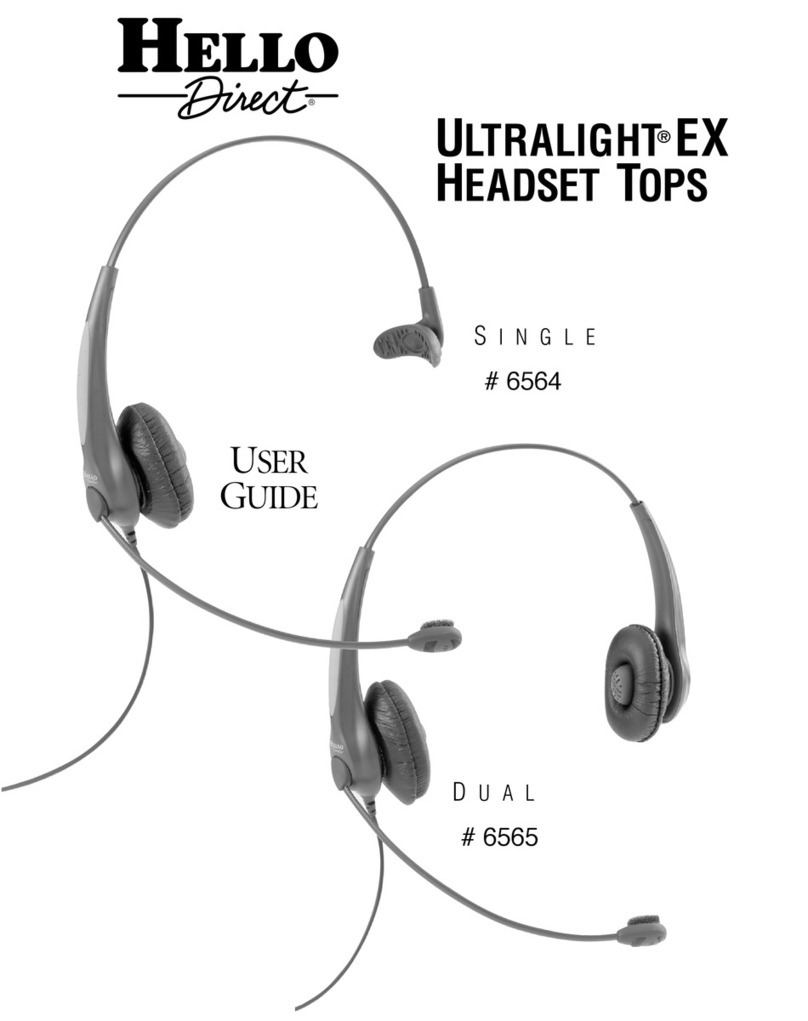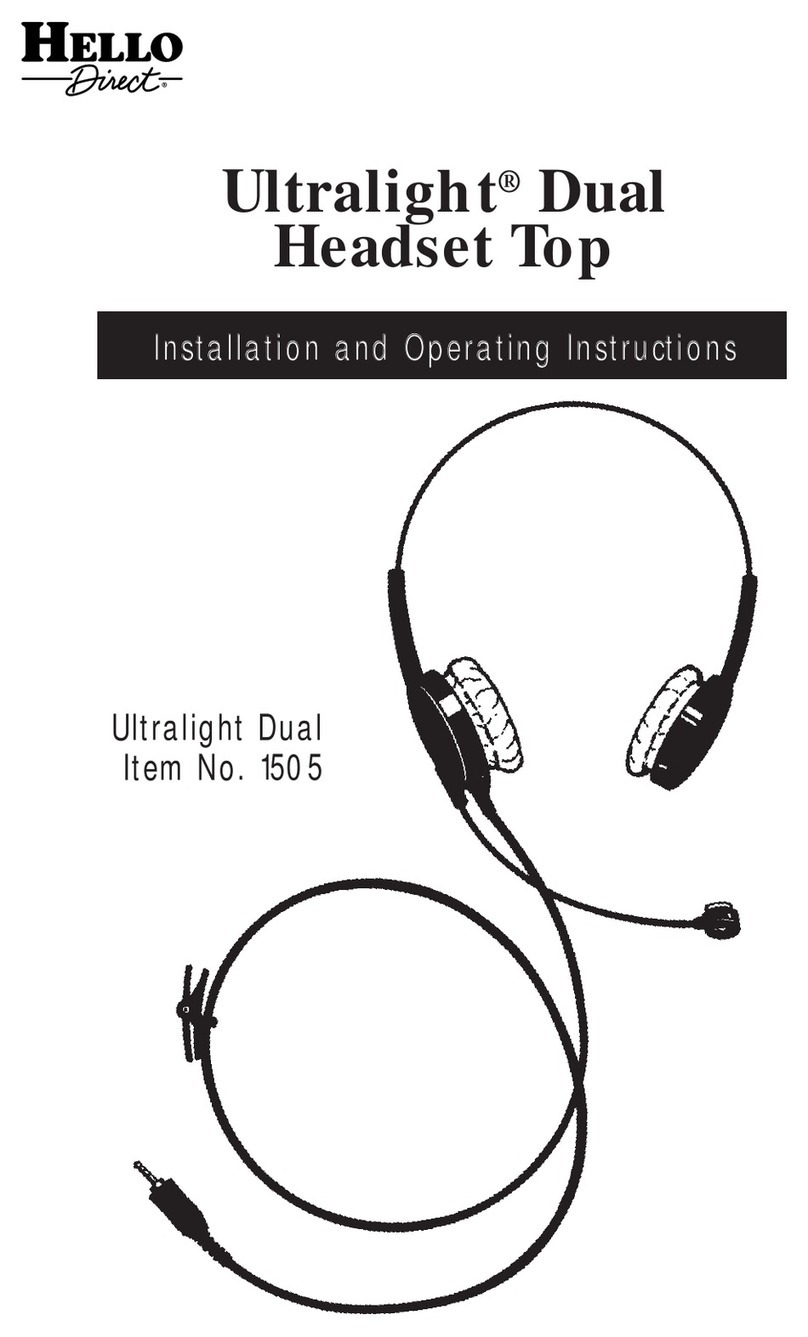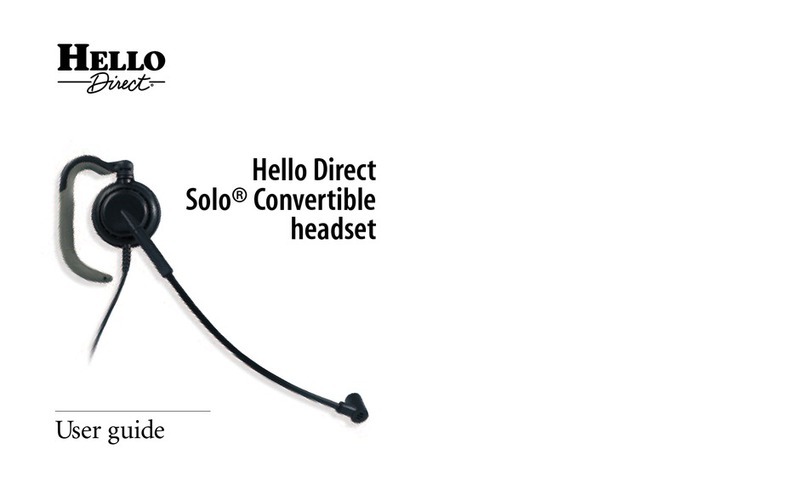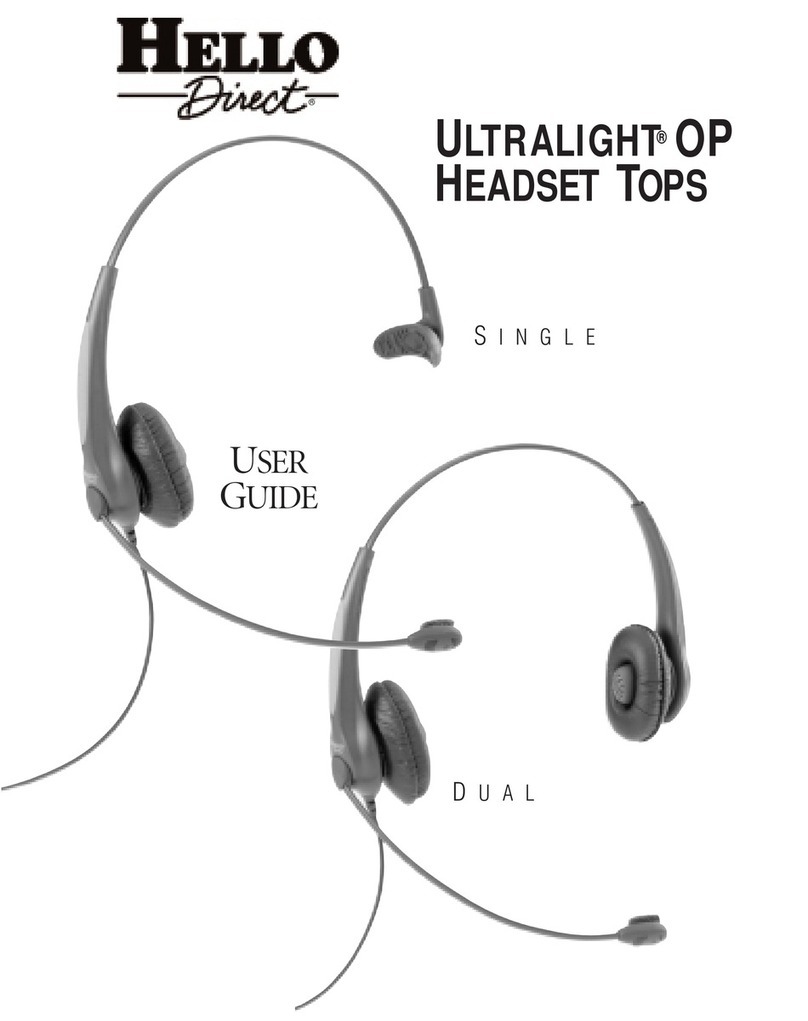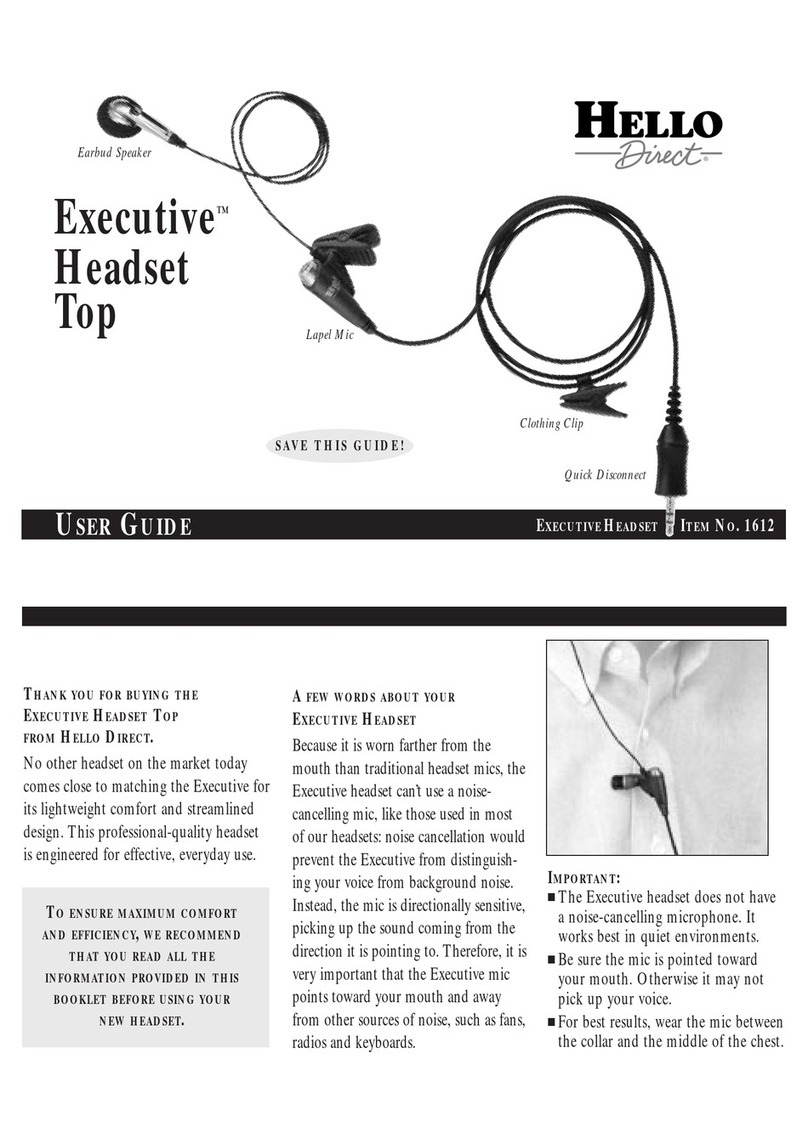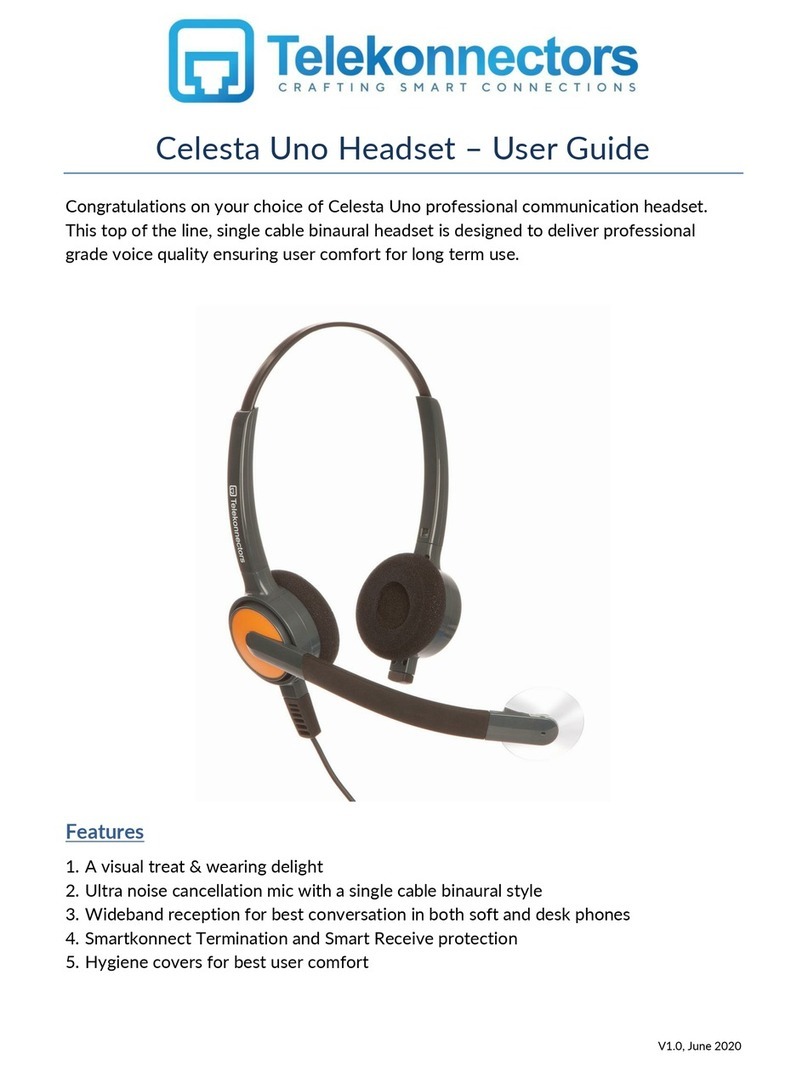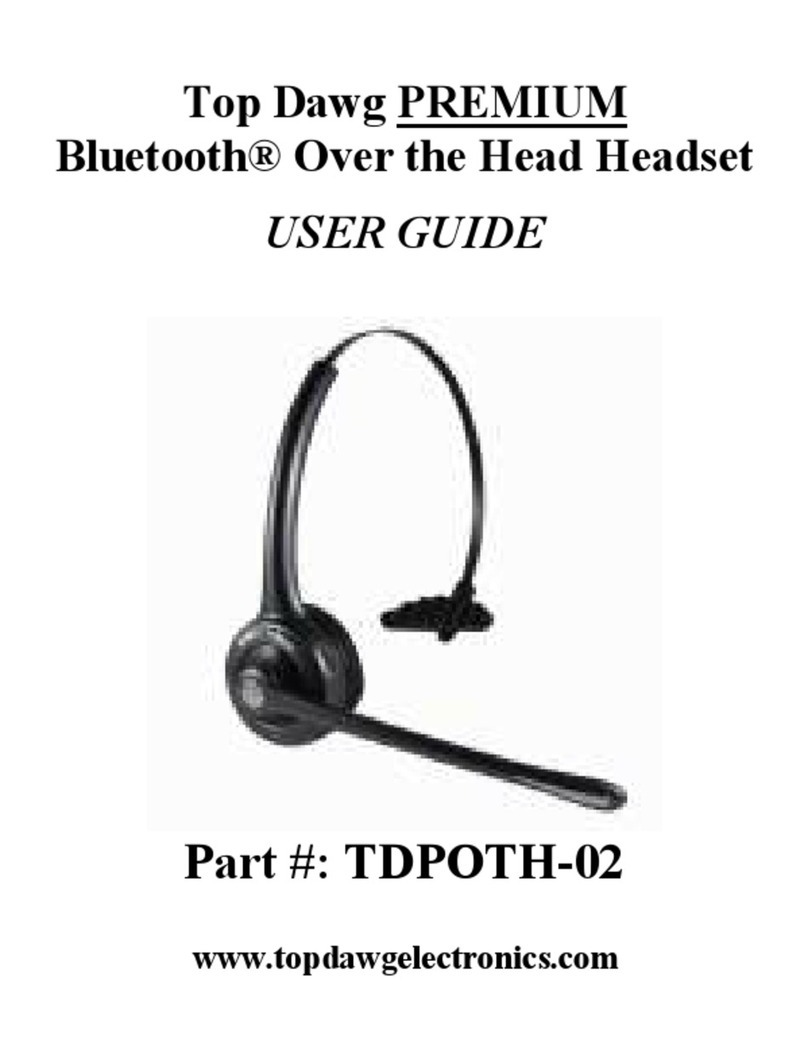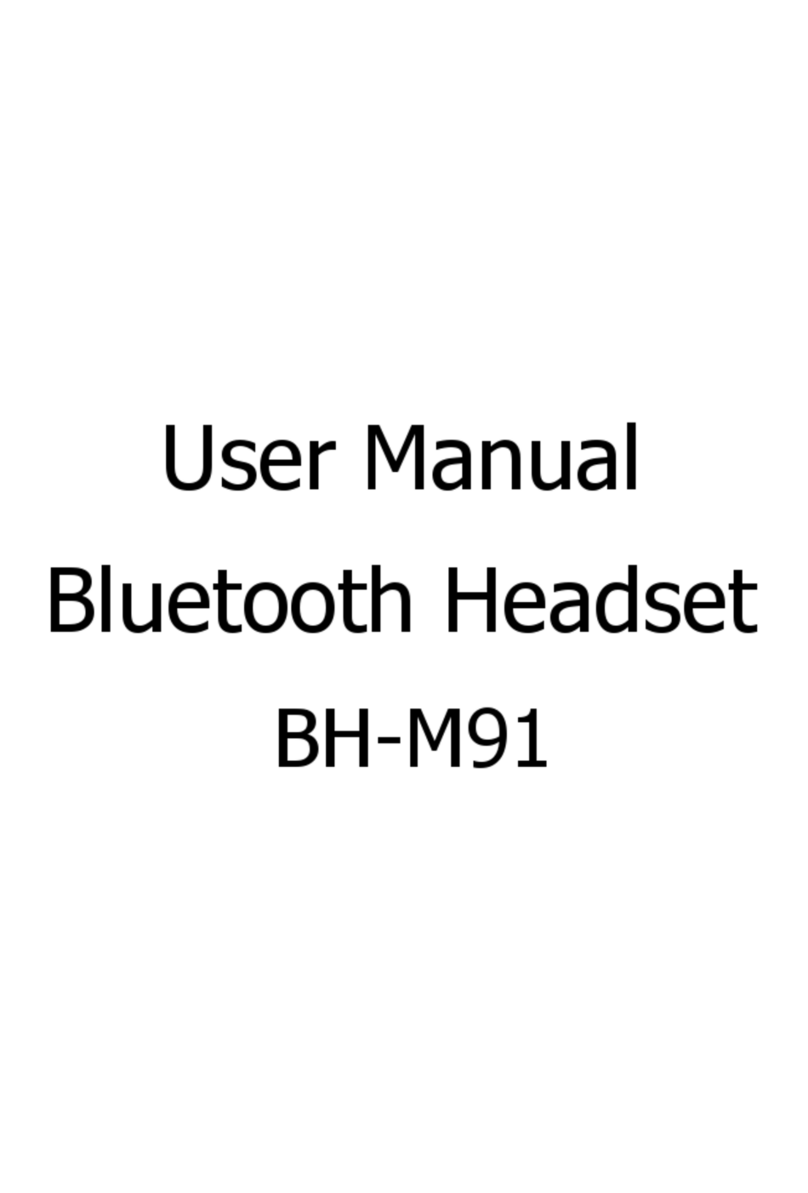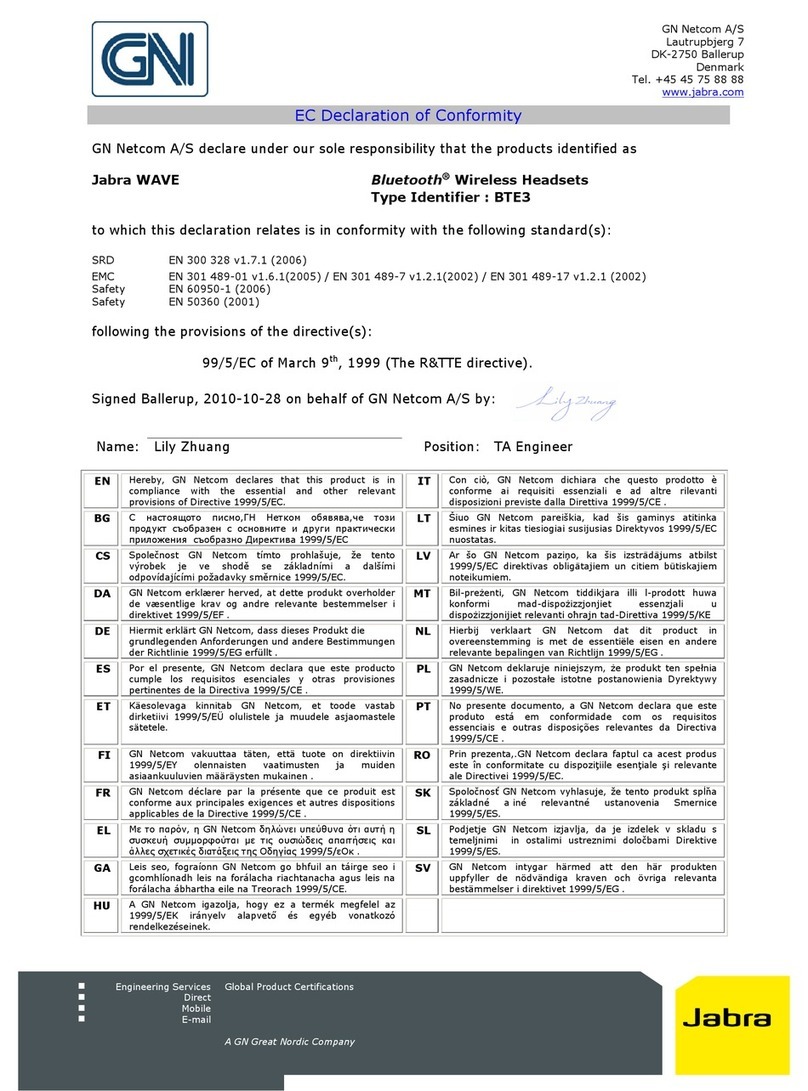6
Troubleshooting
The following information covers common problems and suggests solutions.
If your HelloSet is not operating properly, follow the suggestions in this sec-
tion. If your question or problem is not covered here, please contact our
Customer Care Team at: 1-800-444-3556.
Audio Problems – also, check amplifier or cordless user guide.
Callers can’t hear me and I can’t hear my callers.
Check the installation. Be sure all cords are properly connected.
Callers can’t hear me, but I can hear them.
Be sure the microphone is properly positioned – ideally, about one inch
from the corner of your mouth, and just below your lower lip. Be sure the
mute button is not locked
The people I’m talking to say I sound unclear or too far away.
Adjust the position of your microphone. The best place for the micro-
phone is not directly in front of your mouth, but just below your lower
lip, similar to the way you position the telephone handset. In this position
it’s able to pick up the sound waves from your speech, but not the air
moving from your mouth and nose.
Comfort Problems
My Solo headset feels too tight or loose on my ear.
If it feels too loose, move your head around to see if your headset falls
out of place. If it stays put, it probably fits fine – you just aren’t yet accus-
tomed to the “barely there” feel of this lightweight headset.
If you still have a fit problem, adjust the position of the ear cushion by
moving the post up or down, and in or out, to be more in line with your
ear. Try the different styles of ear cushions to adapt the fit, or switch ears
if it fits more comfortably on your other ear.