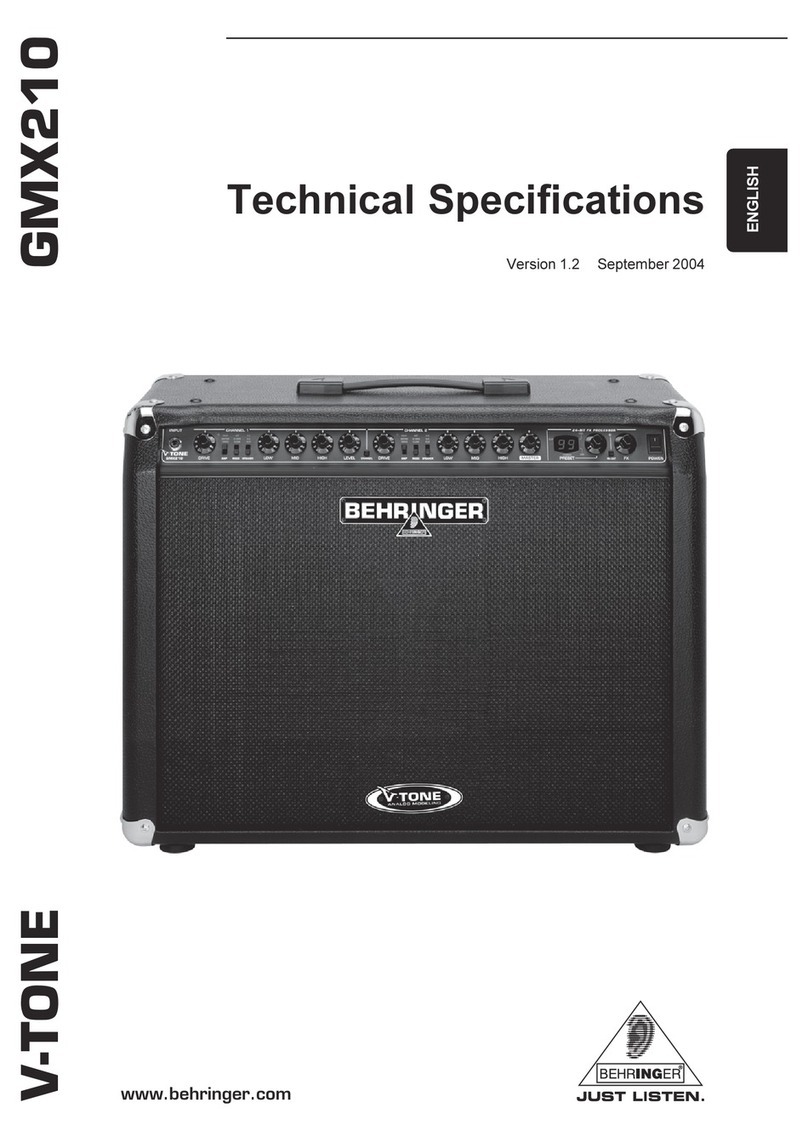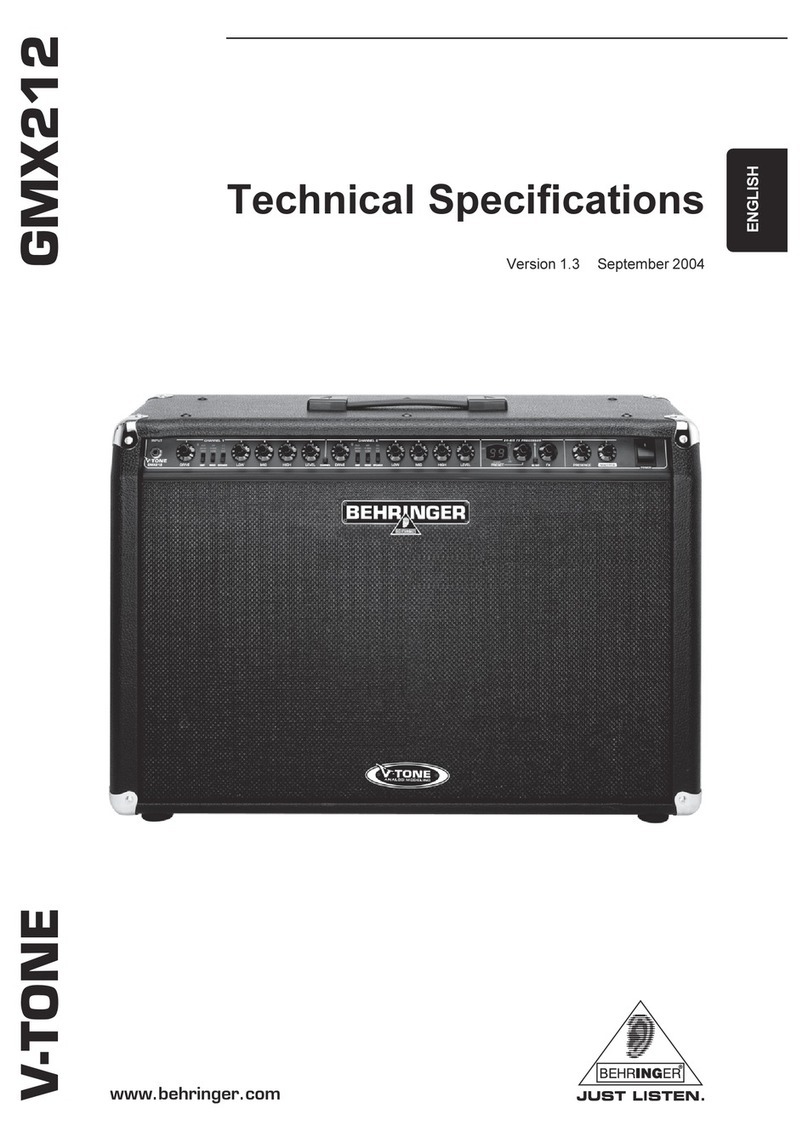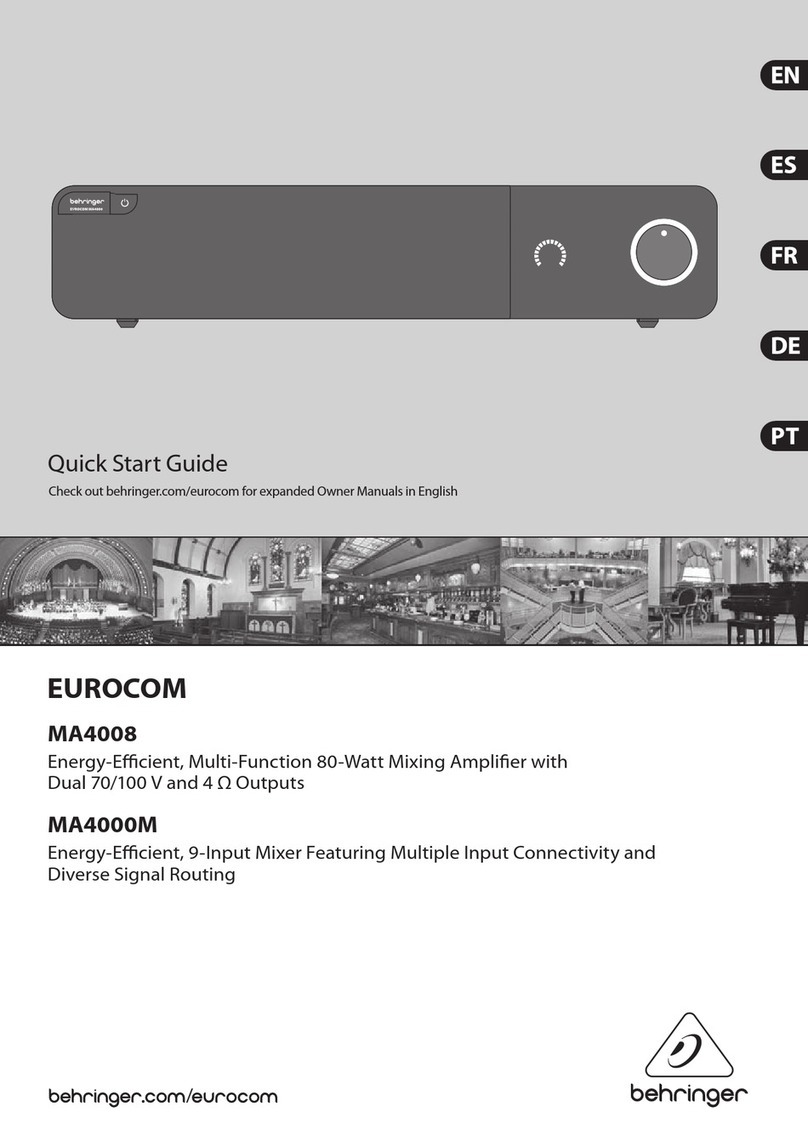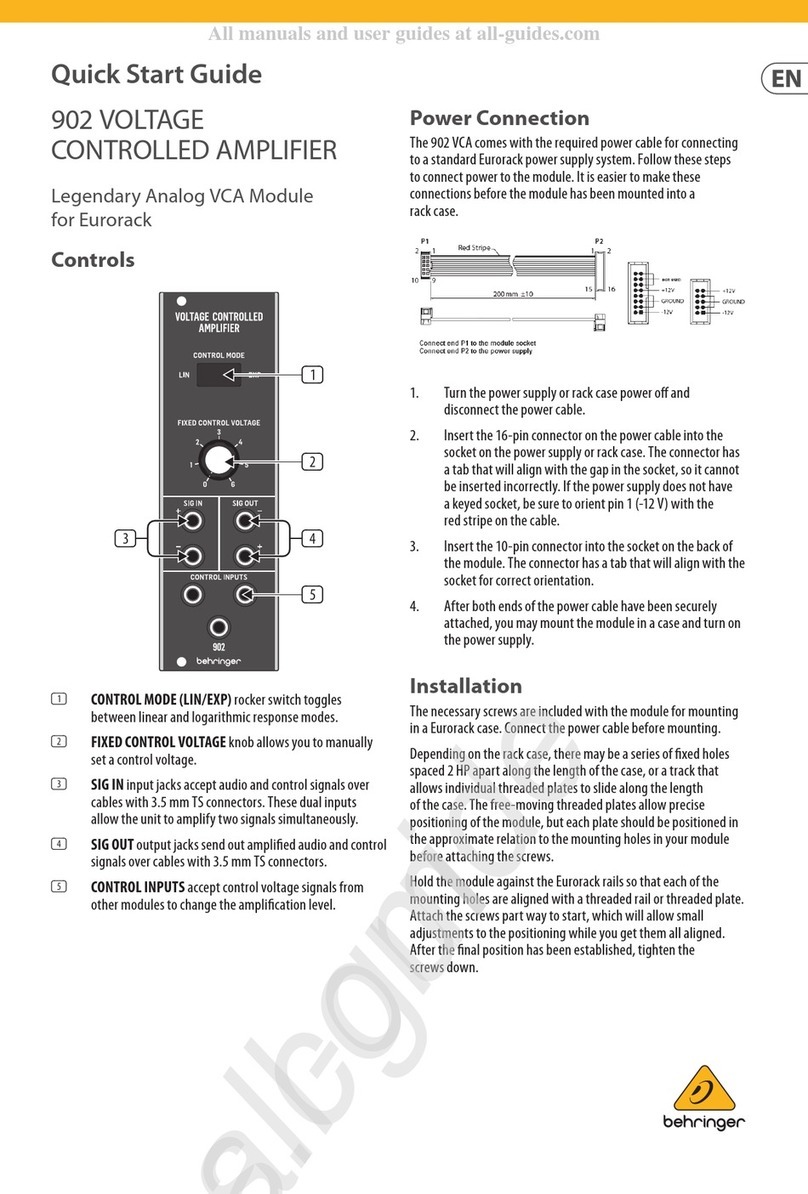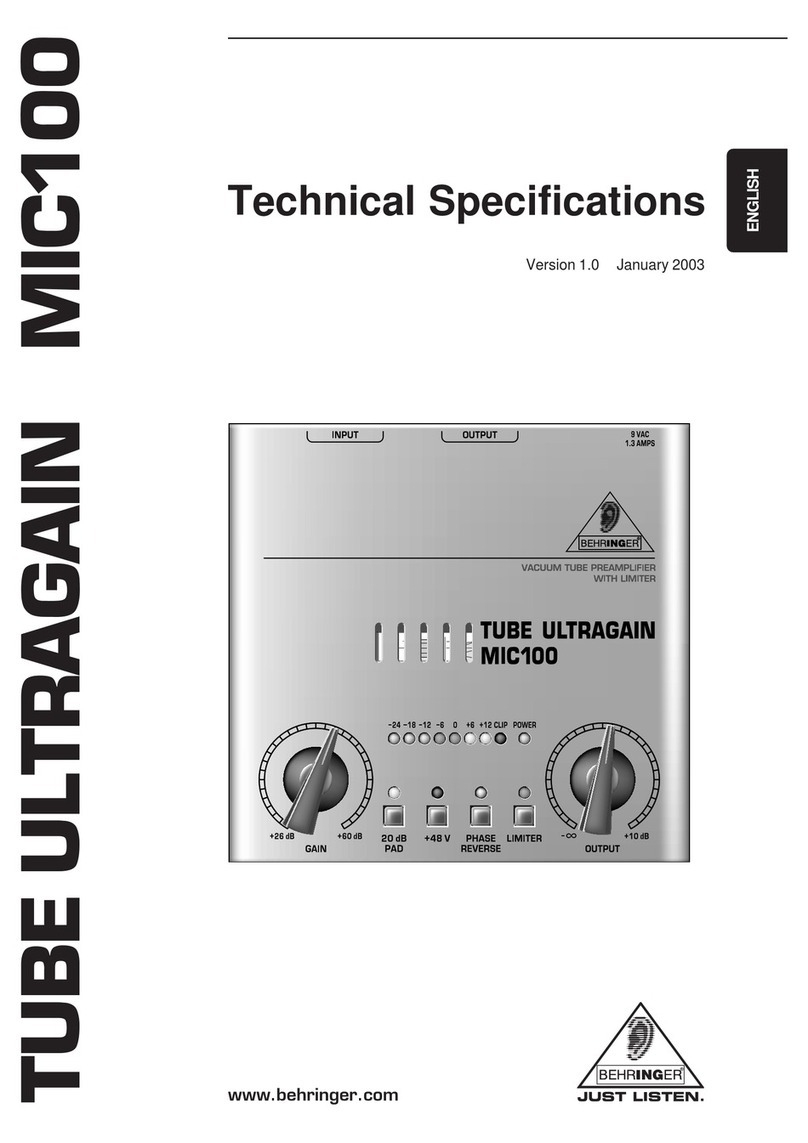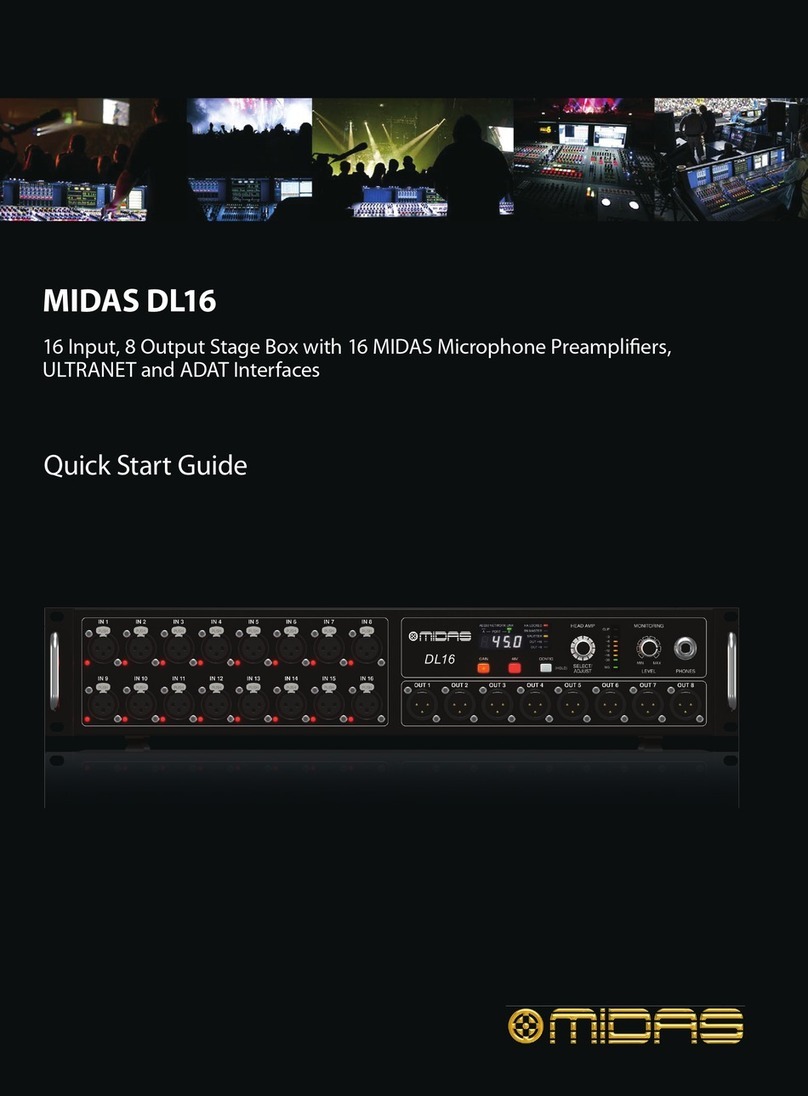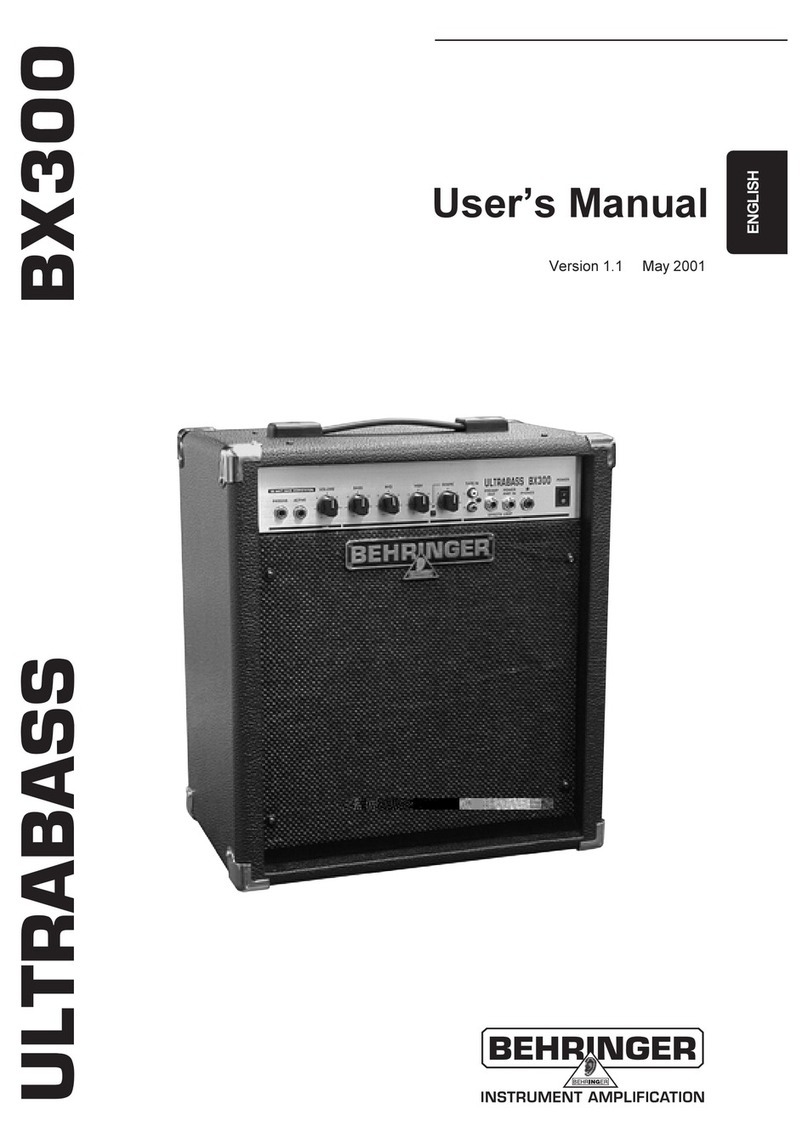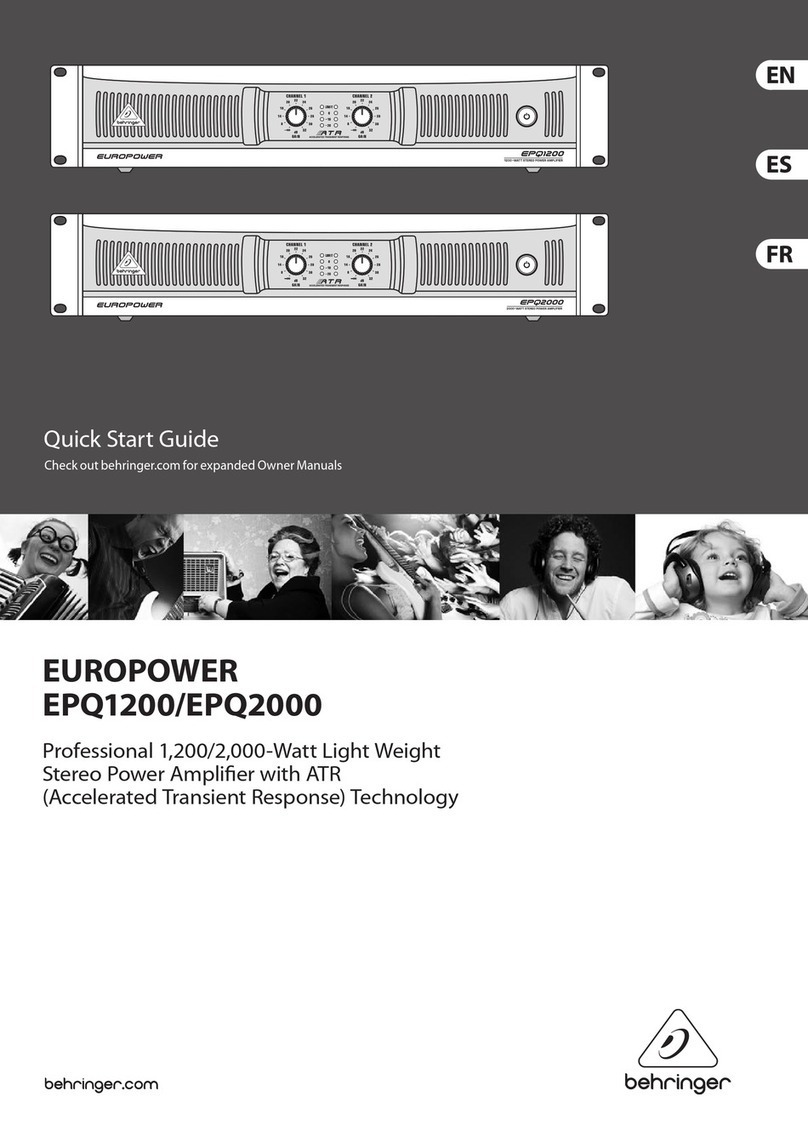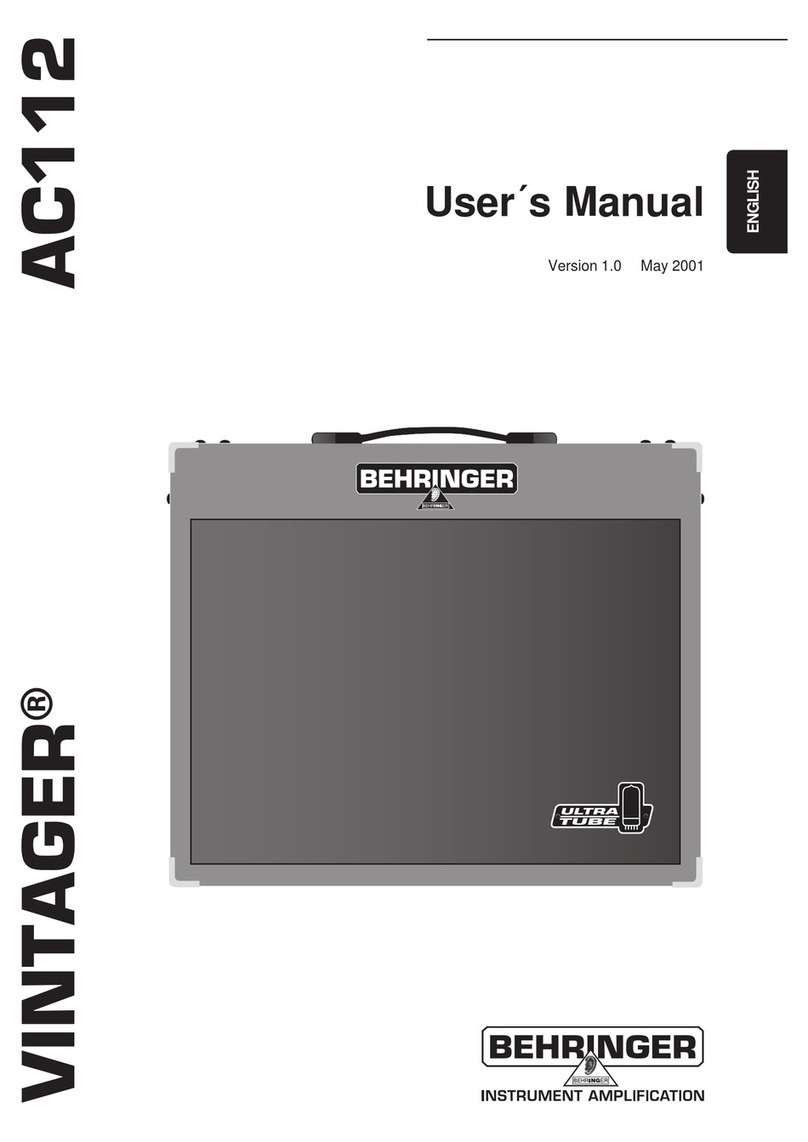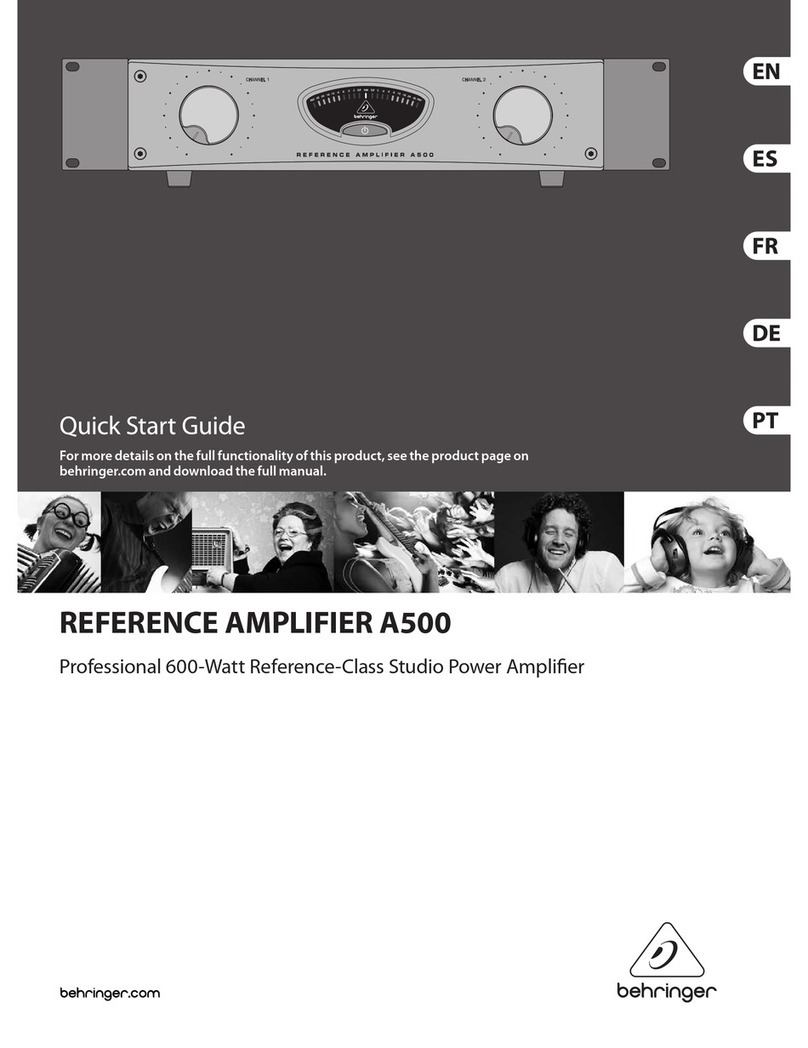10
V-AMP 2
18 Conne t the en losed power supply unit via the AC IN so ket.
19 The balan ed LINE OUT 1/4" so kets provide the audio signal from the V-AMP 2 in stereo, for example,
for re ording purposes.
+You can connect the LINE OUT outputs ith balanced or unbalanced jack plugs. The left line
output of the V-AMP 2 can be used to route the audio signal to a guitar amp ith a mono input.
Please note that the signal from the multi-effects processor ill then not be available in stereo either.
20 The AUX LEVEL ontrol is used for determining the volume of the signal re eived at the AUX IN input.
21 The AUX IN ja k so ket enables you to feed in additional stereo signals on the V-AMP 2 and play with
a drum omputer or play-ba k, for example.
22 The PHONES ja k allows you to monitor the V-AMP 2 audio signal with standard headphones.
+When you connect your headphones, the V-AMP 2 automatically activates studio mode 1 (S1).
If the current preset or setting does not have a cabinet model, the V-AMP 2 ill also select a
default speaker simulation automatically, as soon as you plug in your headphones. The standard
cabinet simulations are sho n in tab. 8.2. Ho ever, you can intentionally change or deactivate
the simulation hen using headphones by selecting - in the CABINETS mode.
23 The INPUT so ket is the V-AMP 2s 1/4" ja k so ket for your guitar. Please use a standard 1/4" mono
ja k able.
2. EXAMPLES OF USE/CONFIGURATIONS
To adapt the V-AMP 2 best to different studio and live situations, you have a hoi e of five modes
(CONFIGURATION). Regardless of the settings on the unit itself, these modes determine from where the
V-AMP 2s output signal is taken. And the left and right output signals an be used differently at the same
time, too. One look at the following table will learly show that you an optionally take the signal with or
without speaker simulation or sound ontrol at the V-AMP 2 output. The effe ts signal at the output does not
ne essarily have to be present on both sides either:
LINE OUT L LINE OUT R
Studio 1 (S1)
s
V-AMP 2 as practice amp, e.g. with headphones.
s
Recording situation: (V-AMP 2 is connected to stereo
line channel on the mixing console).
Studio 2 (S2)
Left
(dry signal, only
compressor plus
auto-wah).
Right
(with modulation,
delay and
reverb effects).
s
Recording situation: with the left channel connected to the
recording device. The right channel is used for monitoring
only (with effect). Advantage: while recording, you don’t
have to specify the effect used during the mix-down, but
can still monitor wet signals.
Live 1 (L1)
s
V-AMP 2 connected to a guitar amp with stereo input. The
additional EQ (BASS, MID & TREBLE controls) allows you
to match the sound to the amplifier used. The additional
EQ does not affect the settings of your presets.
Live 2 (L2)
s
Here, too, the V-AMP 2 can be connected to a guitar amp
with a stereo input. The additional EQ (BASS, MID &
TREBLE controls) allows you to match the sound to the
amplifier used. However, since no cabinet simulation is
enabled, the speaker sound is determined by the combo/
cabinet used.
Live 3 (L3)
Left
+ additional
3-band EQ with
modulation, delay
and reverb
effects, but without
cabinet simulation.
Right
with cabinet and
modulation, delay
and reverb effects,
but without
additional
3-band EQ.
s
V-AMP 2 as a stage amp, with the left output connected
to a line input on the monitor amp. The additional EQ
(BASS, MID & TREBLE controls) allows you to match the
sound optimally to the monitor amp. The right channel (DI
Out) is connected to the mixing console or stage box and
is used for the FOH mix.
Operating mode Function Applications
Stereo operation with selected
effects and speaker simulations.
Stereo operation
+ additional 3-band EQ
(adjustable in
CONFIGURATION mode).
Stereo operation
+ additional 3-band EQ,
but without cabinet simulation.
Tab. 2.1: V-AMP 2 modes with examples of use
2. EXAMPLES OF USE/CONFIGURATIONS