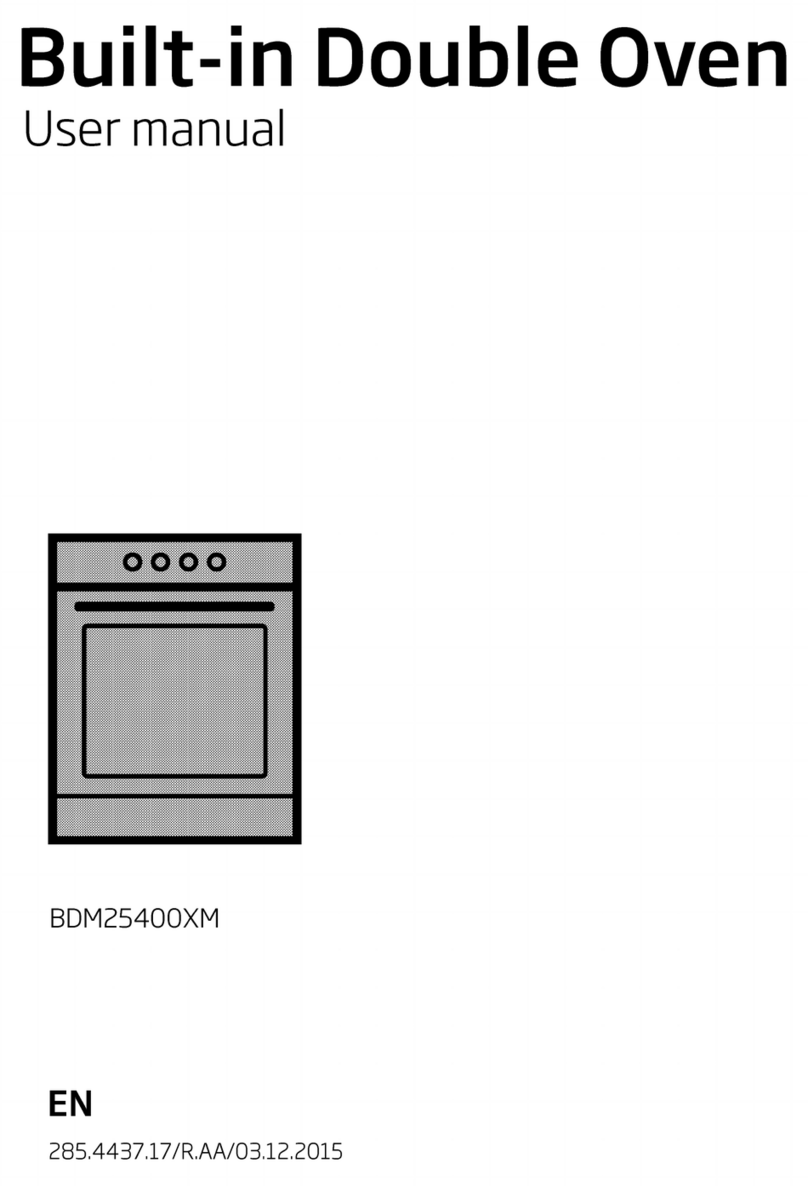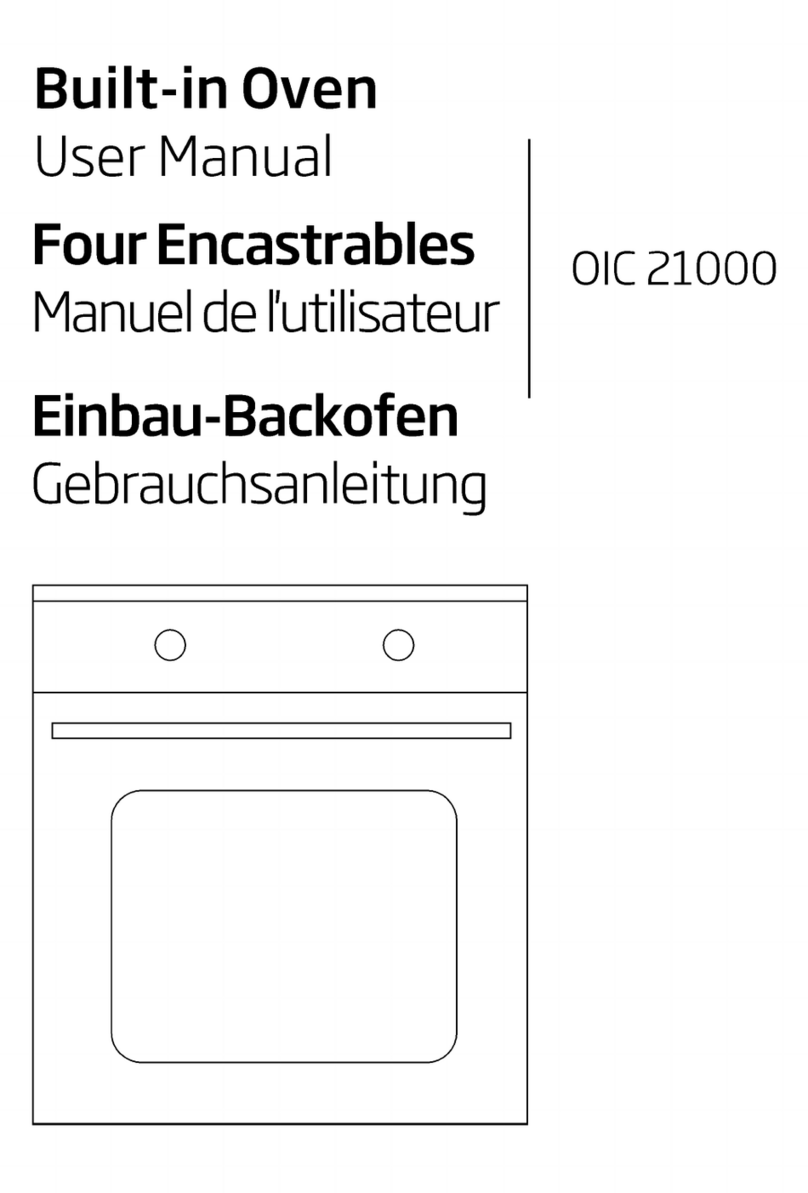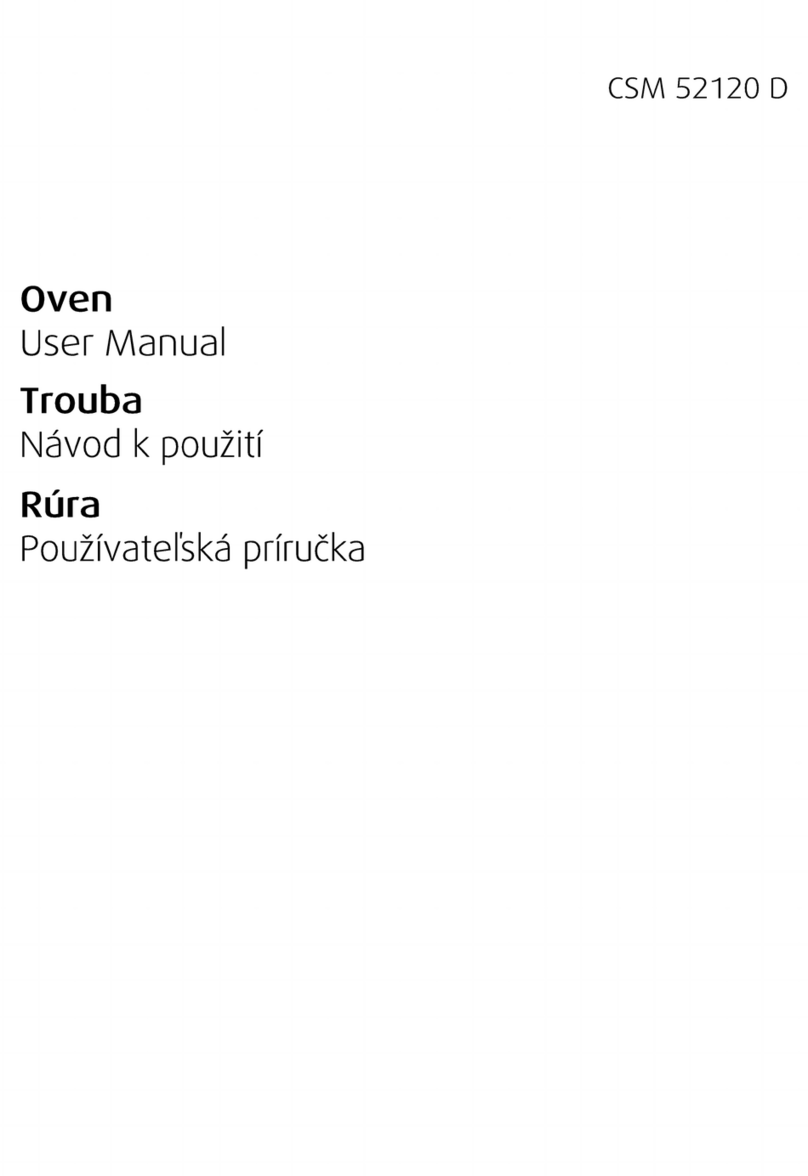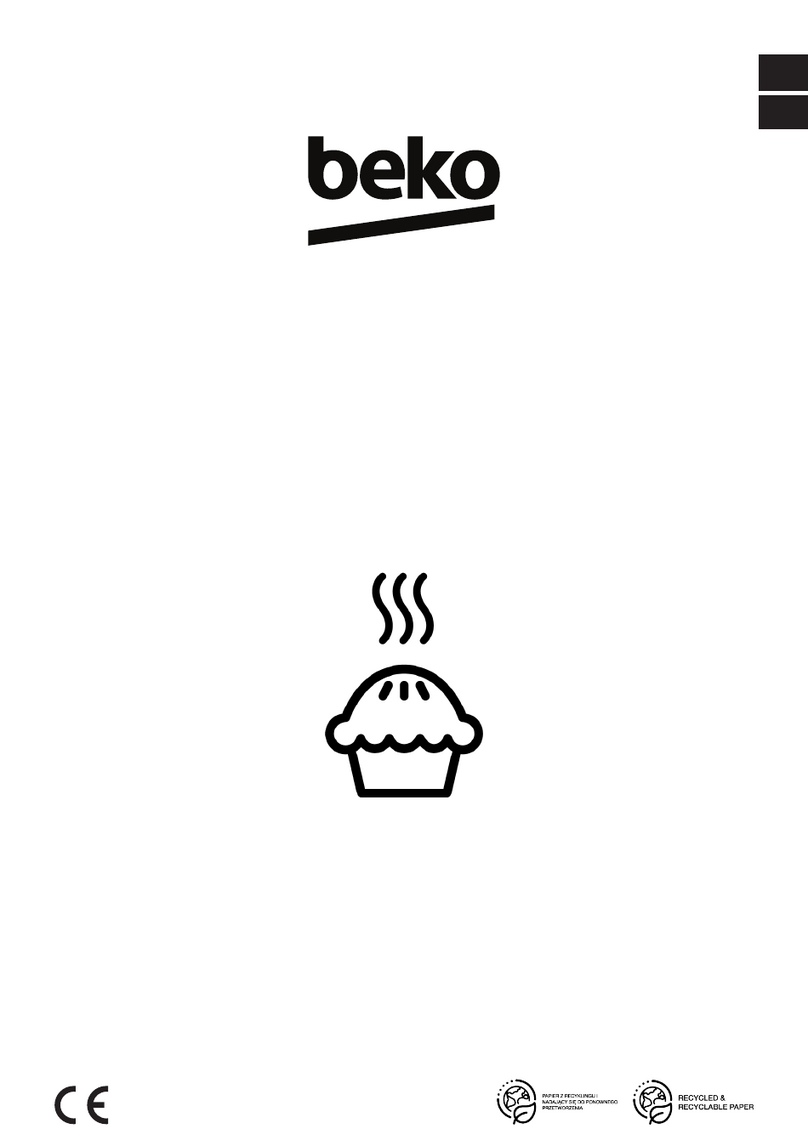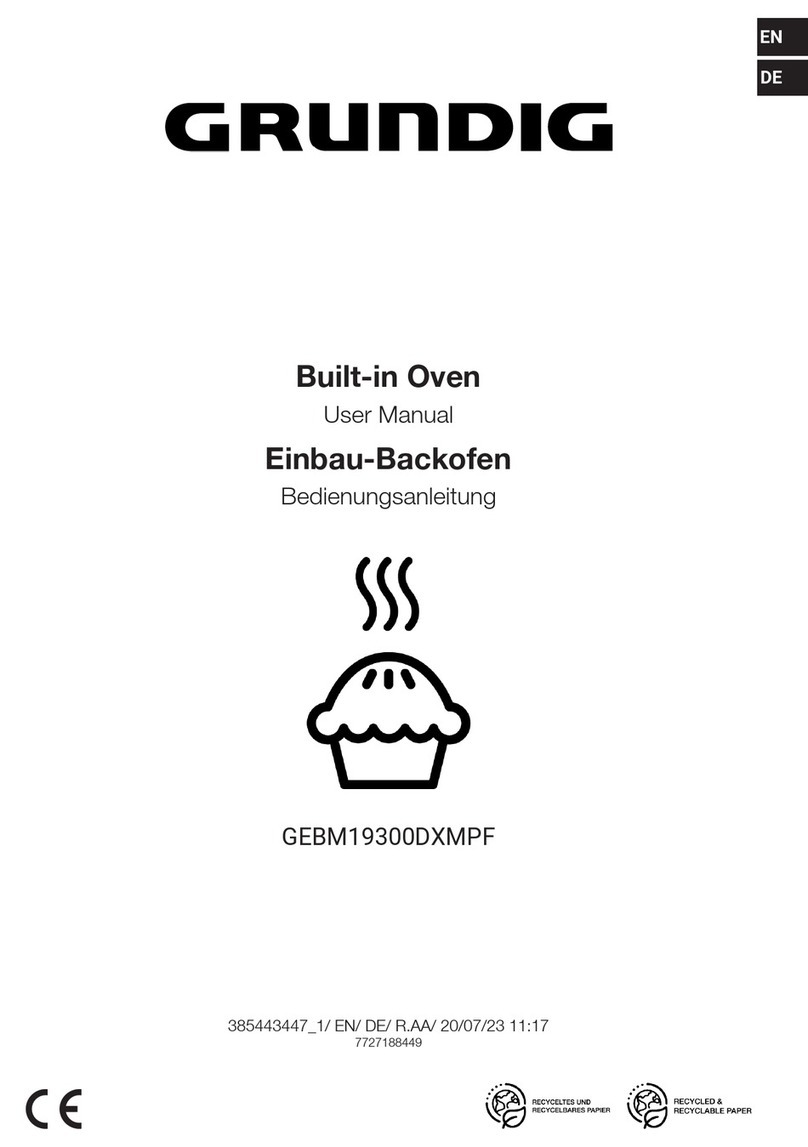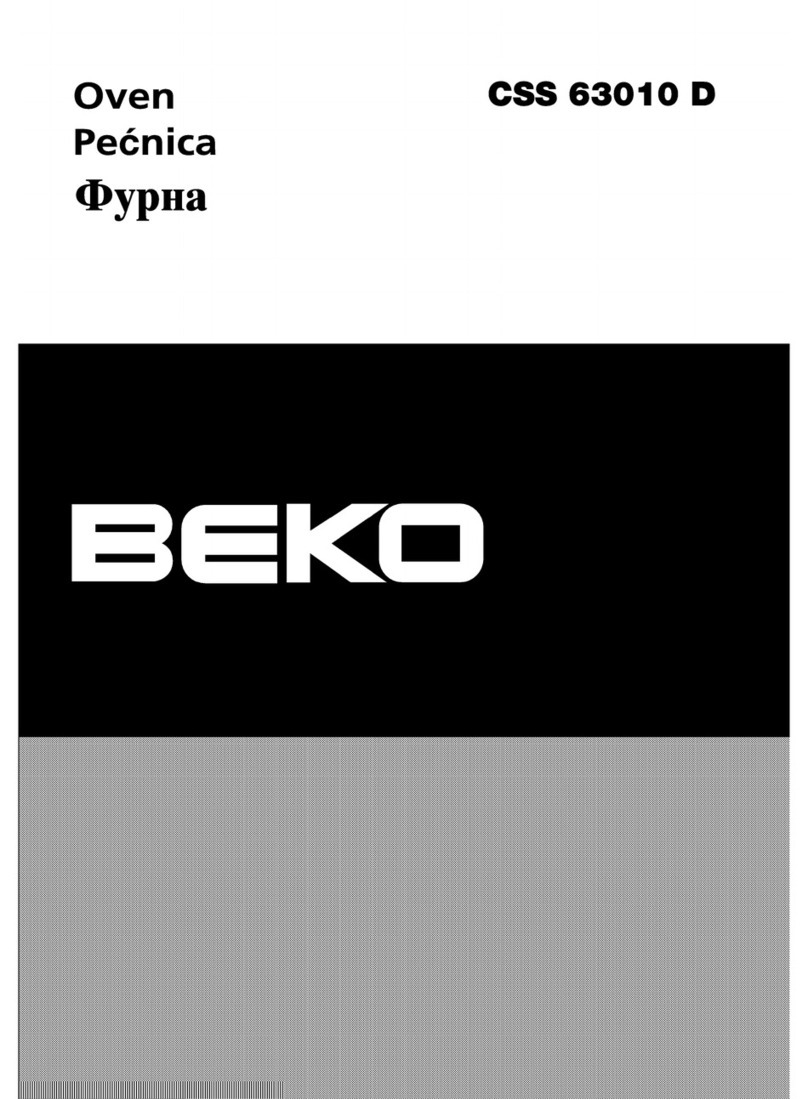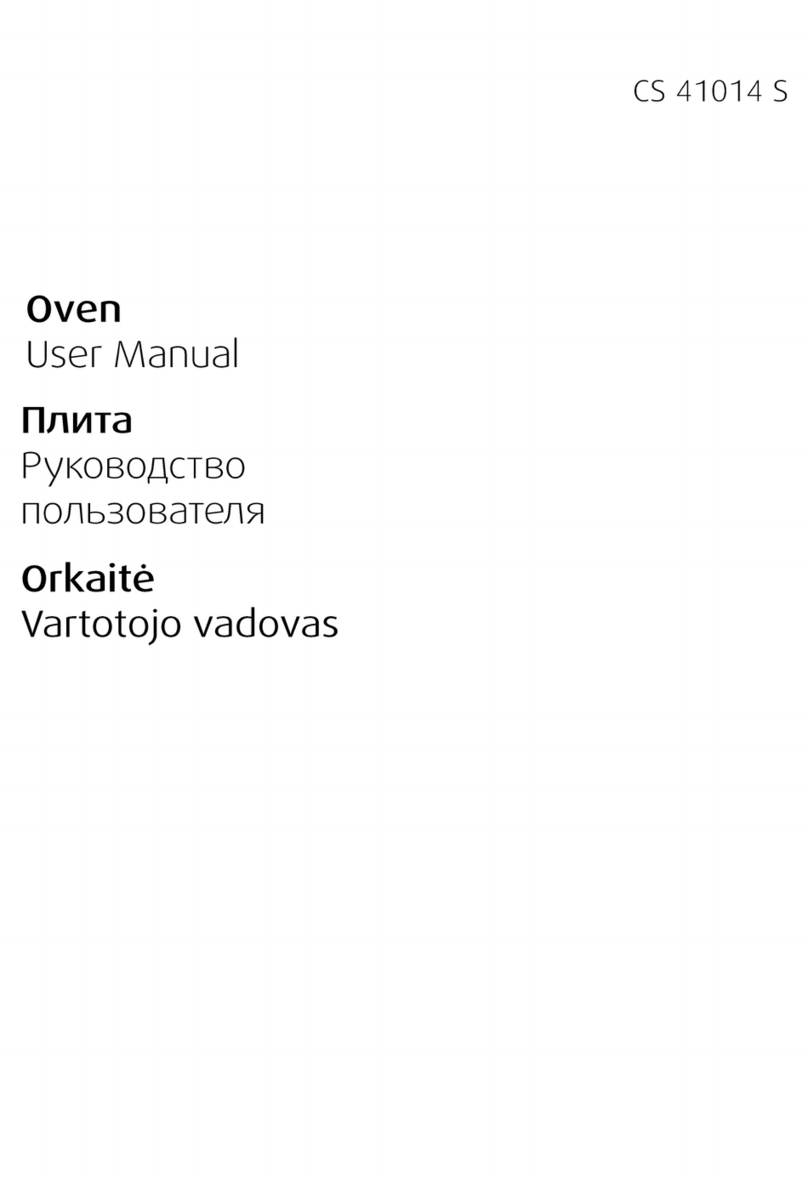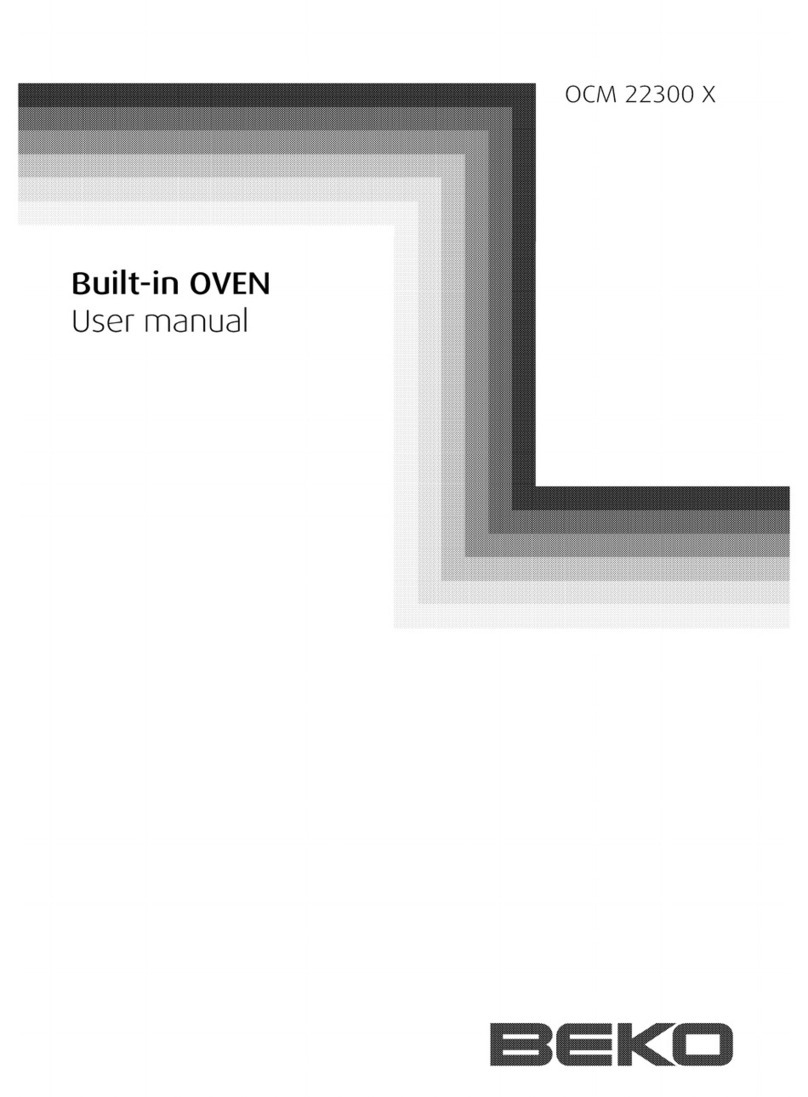I]Instructions of security 4I]First use 20
Purpose of use .............................. 4 Setting the time for the first time .. 20 First
cleaning .................................. 20
Safety of children, people
vulnerable and
pets. . . . . . . . . . . . . . . . . . . . . . . . . . . . . . . . . . . . . . . . . . . . . . . . . . . . . . . . 5 mUse of the lathe 22
Electrical safety................................... 6
Transport safety................................ 7
Safety during installation ............................ 8
Safety in use .............................. 8
Temperature Alerts ................................ 8
Using the accessories ............................ 9
Cooking Safety9
General usage information
of the oven ................................22
Operation of the control unit of the
oven ................................................. 22
m
Settings ................................................ 26
General information on the
cooking 29
Safety in maintenance and cleaning
. . . . . . . . . . . . . . . . . . . . . . . . . . . . . . . . . . . . . . . . . . . . . . . . . . . . . . 10
Self-cleaning at high temperature
(pyrolysis) ........................................ 11
General baking warnings
oven ................................................. 29
fJ Pastries and baked goods............... 29
Meat, fish and poultry......................... 33
Grill 33
Standard cooking ................................... 34
Instructions for
the environment 12
Waste Regulations................................ 12
Compliance with the WEEE directive and
disposal of waste................................ 12 6Maintenance and care 37
General cleaning instructions ............... 37
Cleaning the accessories ................... 38
Cleaning the control panel ............... 38
Disposal of packaging ................... 12
Savings recommendations
energy ................................................ 12 Cleaning the interior of the oven (area of
cooking)................................................ 39
E]Yourdevice 13 Pyrolytic self-cleaning ............................ 39
Cleaning the oven door ............................ 41
Overview of the device ............................ 13
Presentation and use of the control panel
device control .................... 14
Removing the interior glass from the door of the
oven ................................................. 43
Oven control panel ............................ 14
Oven functions ................................... 15
Device Accessories ............................ 16
Using the device accessories .............. 17
Technical data .................................. 19
m
Cleaning the oven light ........................... 44
Repair 47
3/FR