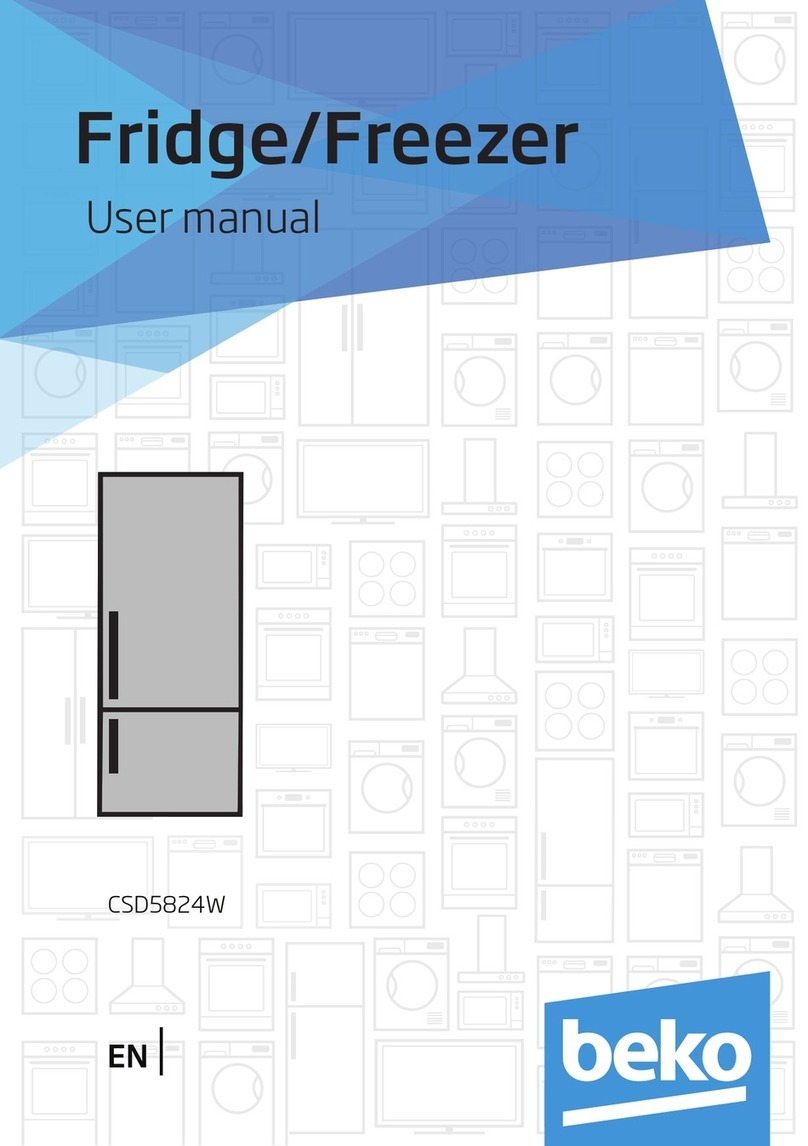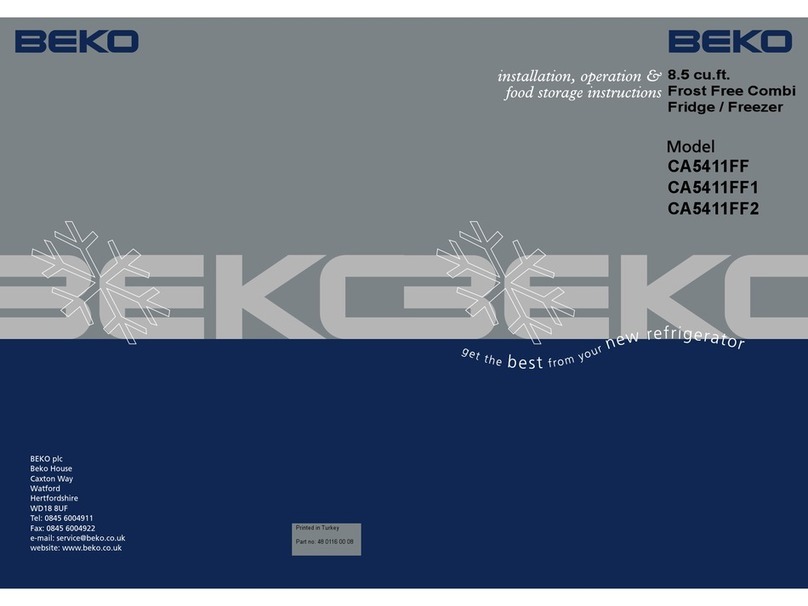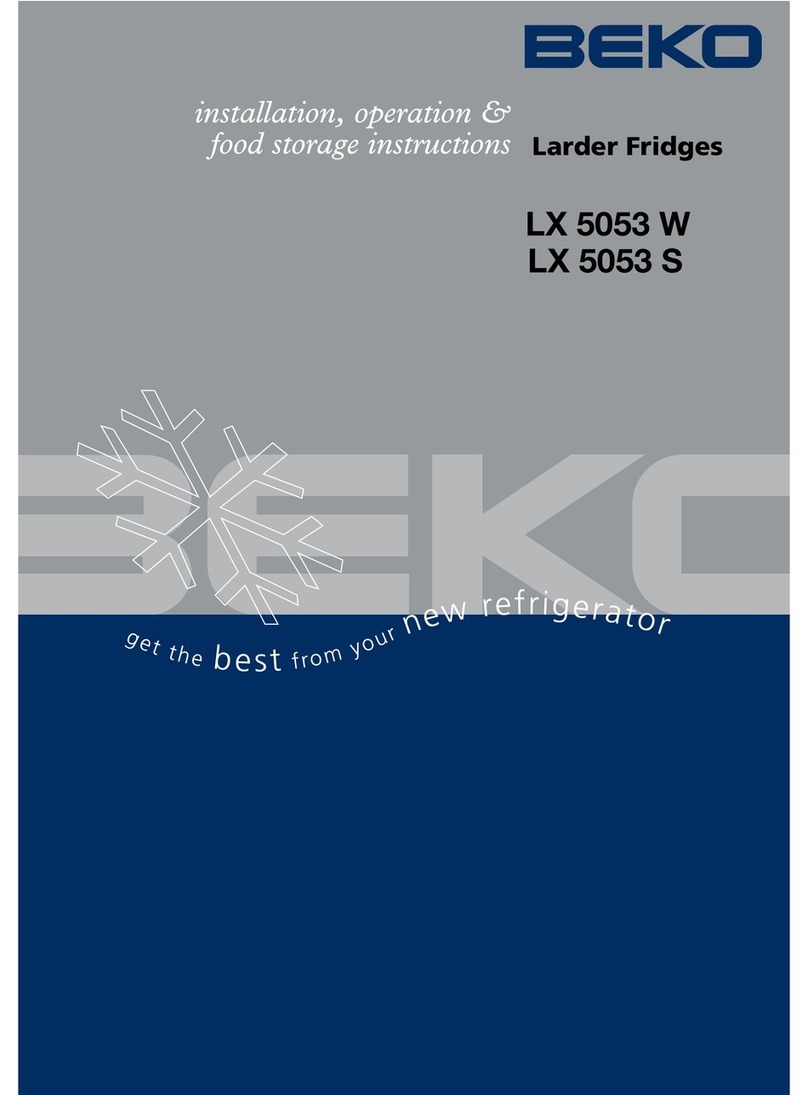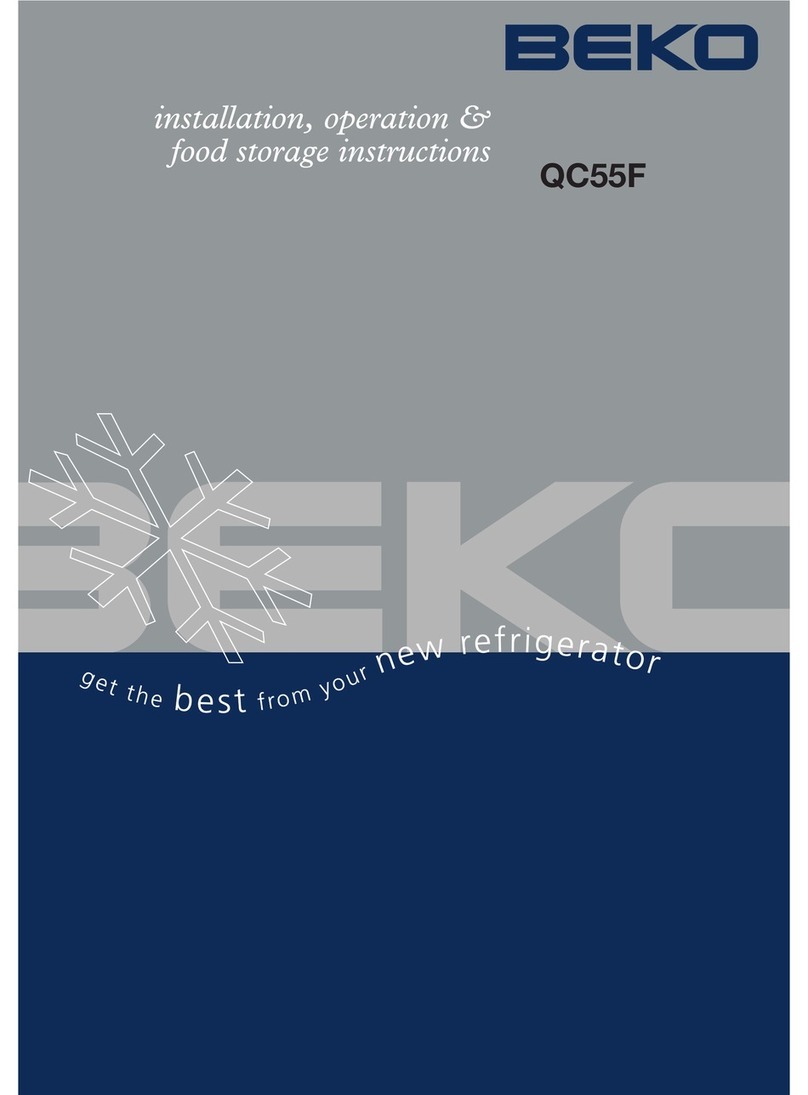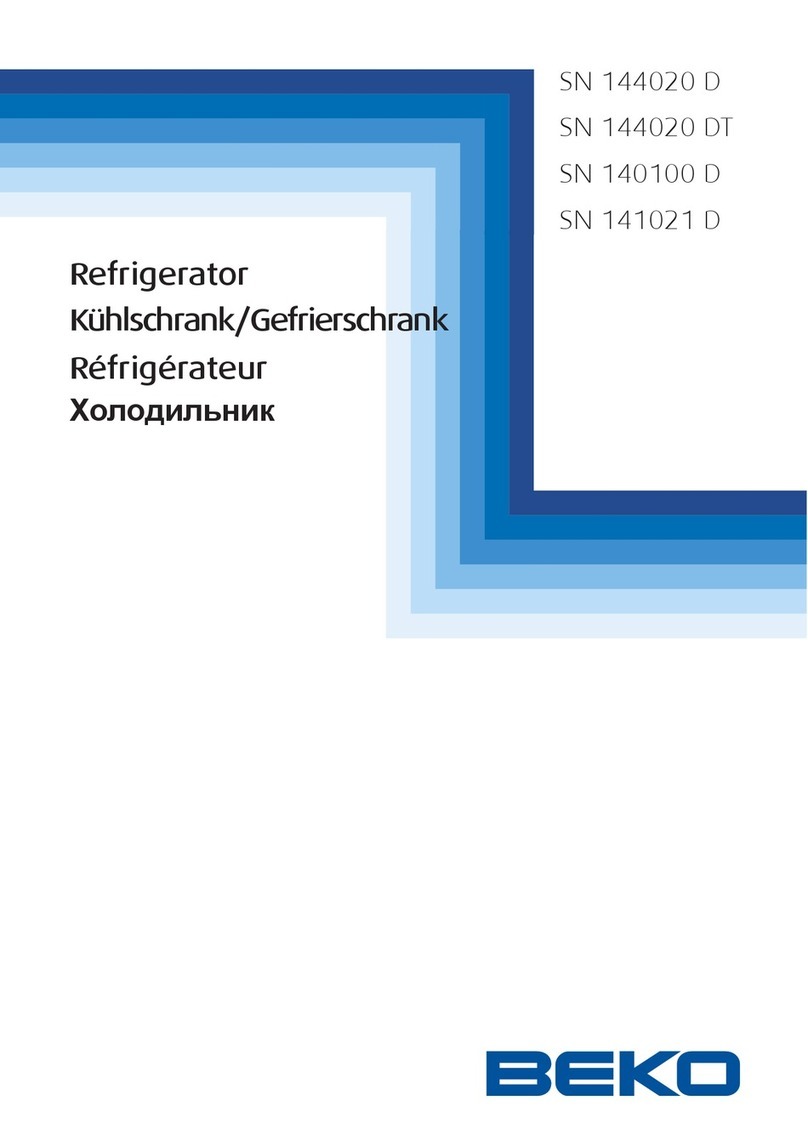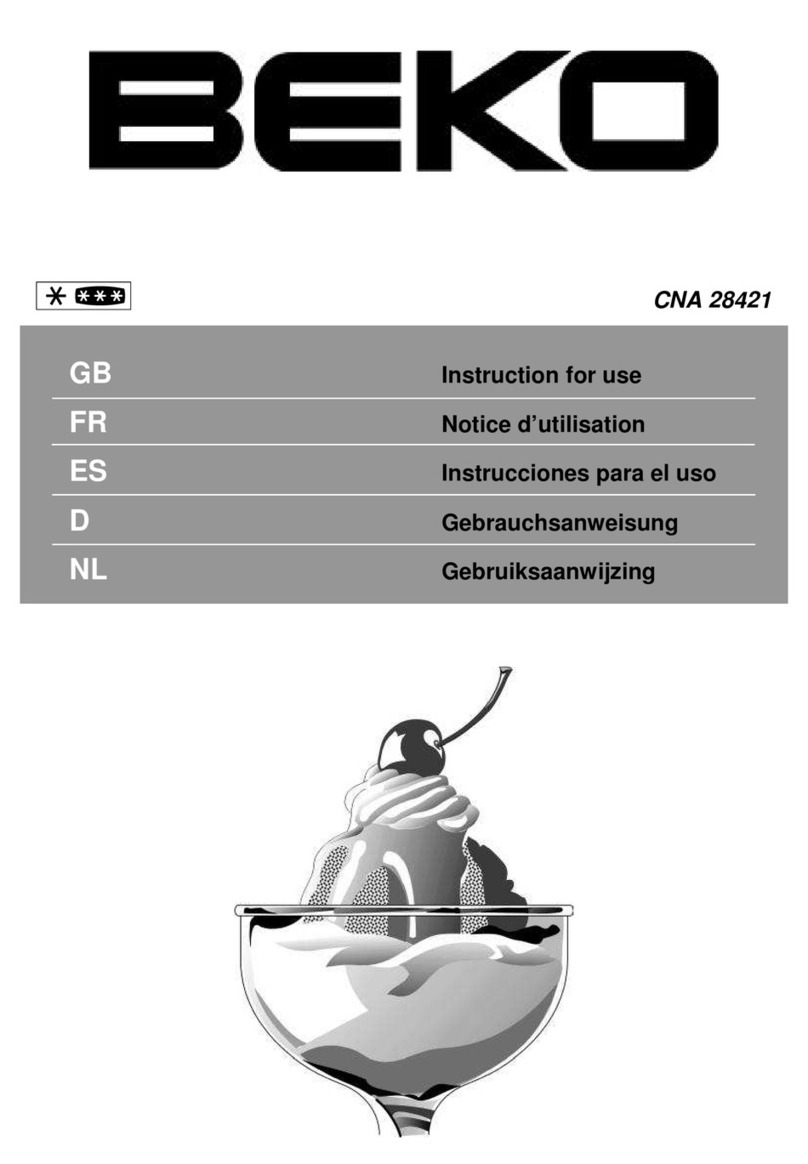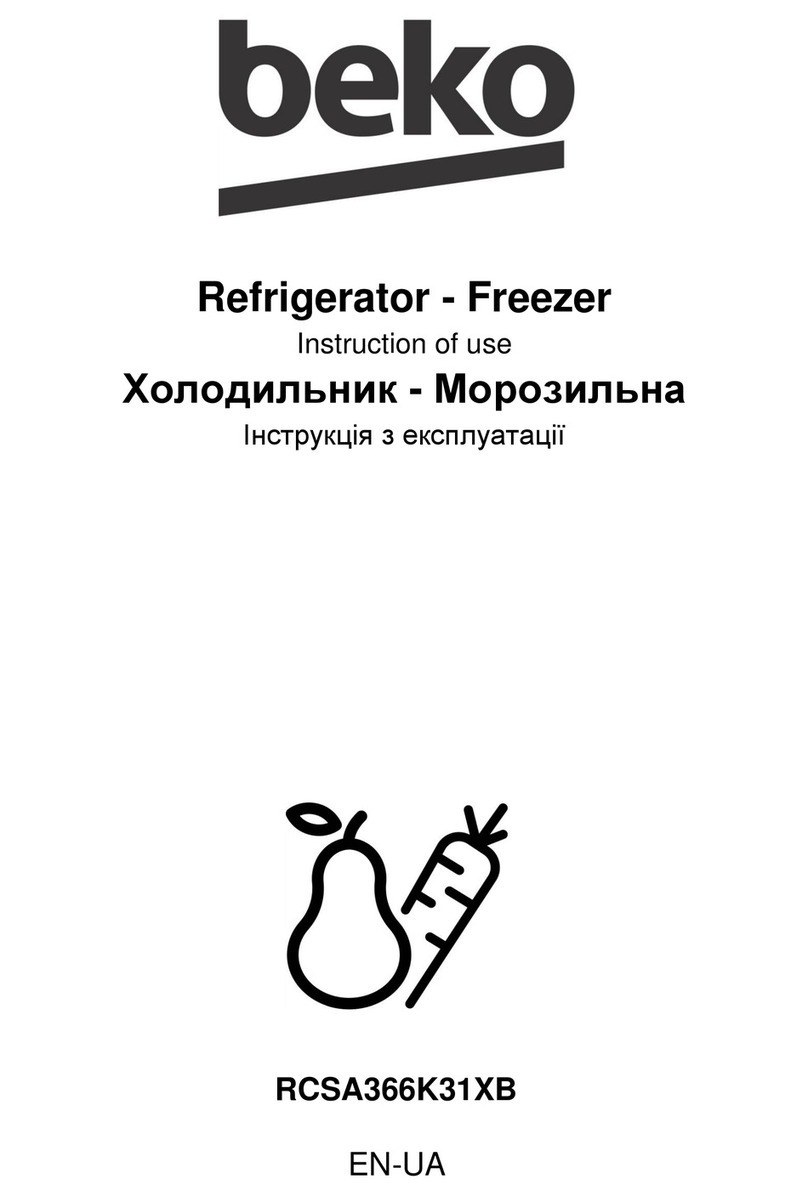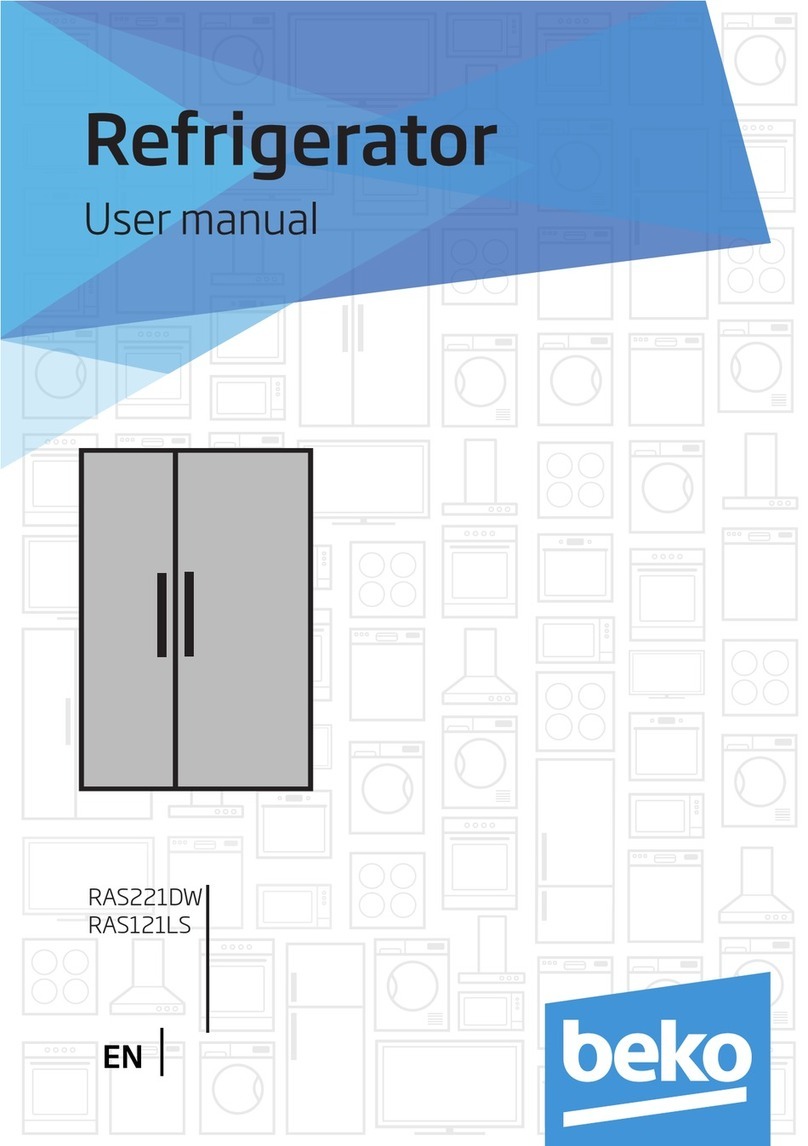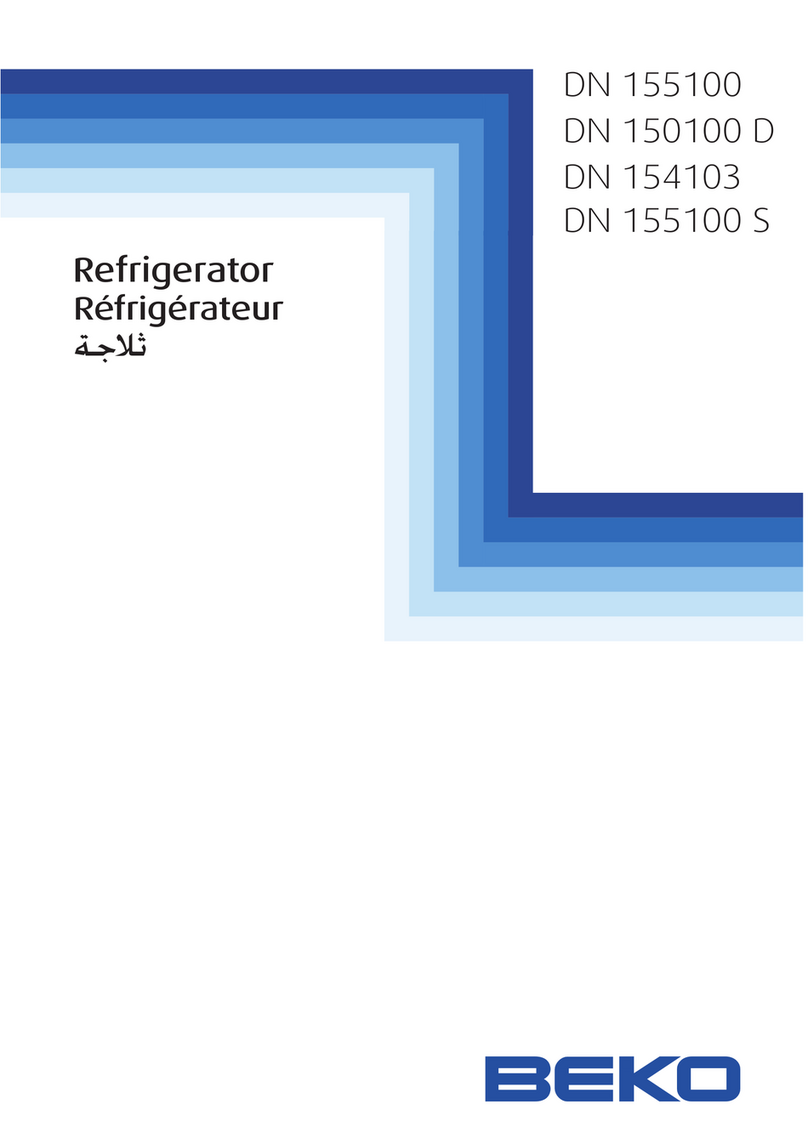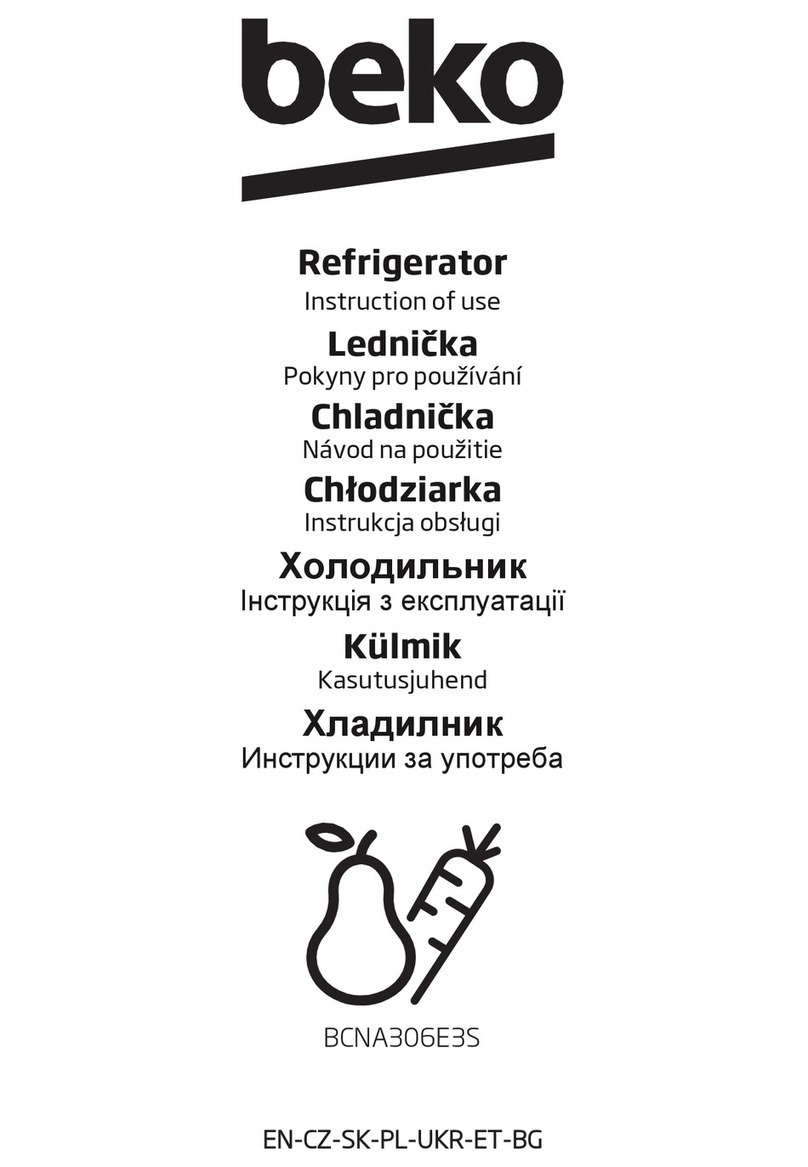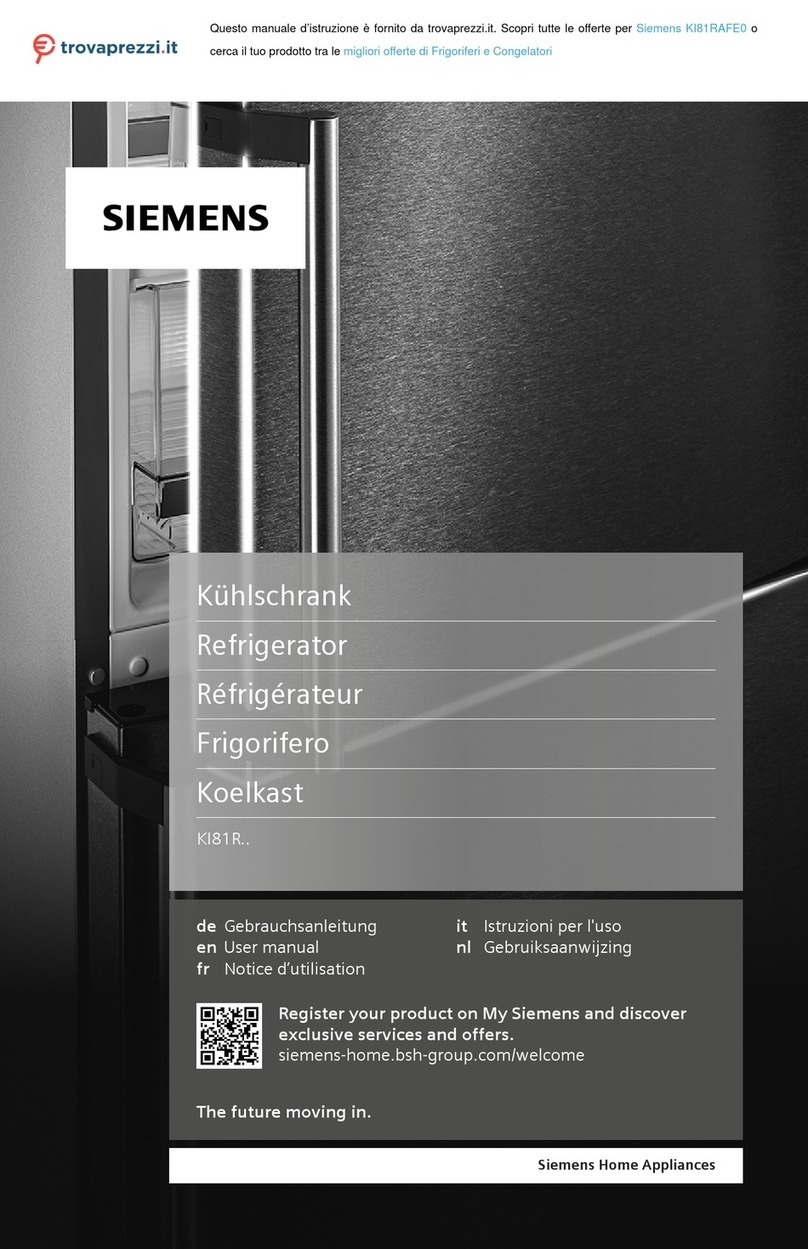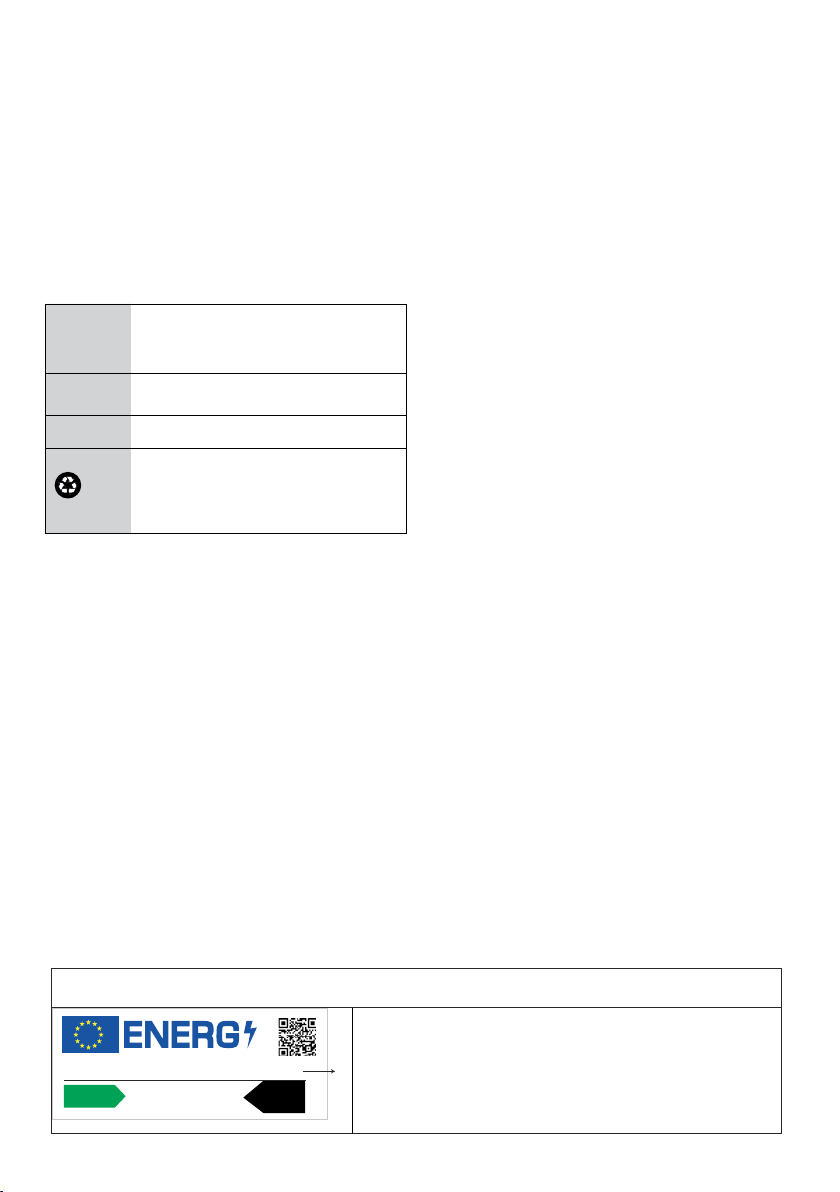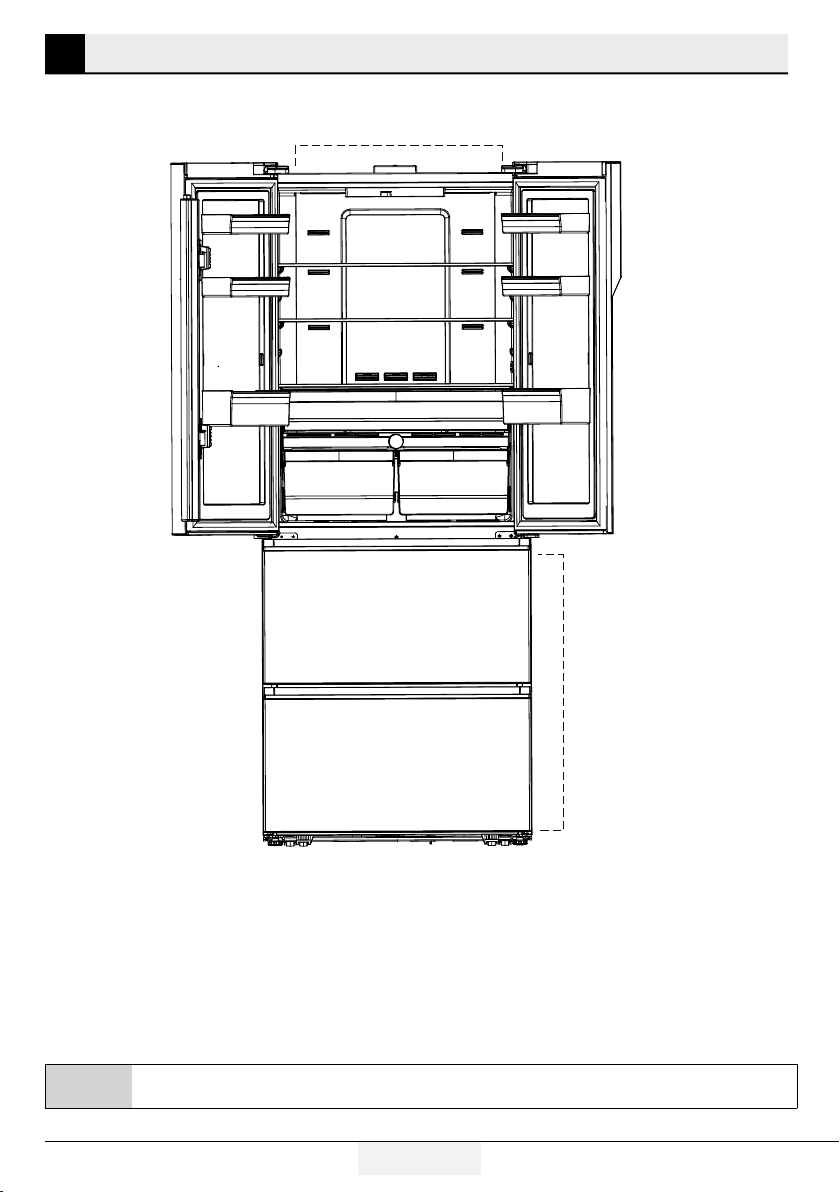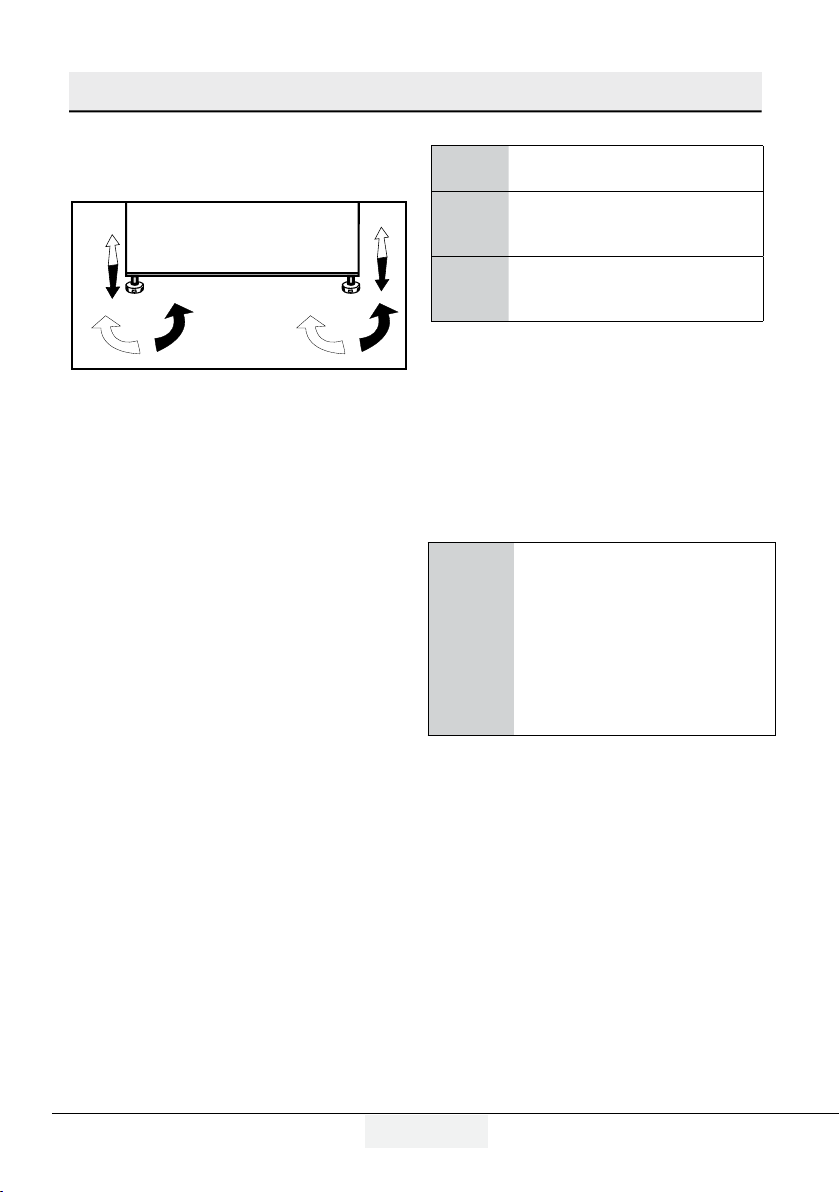Instructions for safety and environment
4 / 30 EN Refrigerator / User Manual
A1.5 - Installation safety
Call the authorised service agent for installation
of the product. To make the product ready for
use, check the information in the user manual to
make sure that the electricity and water installa-
tions are suitable. If they are not, call a qualified
electrician and plumber to have the necessary
arrangements made. Otherwise, there is the
risk of electric shock, fire, problems with the
product, or injury!
Prior to installation, check if the product has any
defects on it. If the product is damaged, do not
have it installed.
Place the product on a clean, flat and solid
surface and balance it with adjustable feet.
Otherwise, the product may tip over and cause
injuries.
The installation location must be dry and well
ventilated. Do not place carpets, rugs or similar
covers under the product. Insufficient ventilation
causes the risk of fire!
Do not cover or block the ventilation openings.
Otherwise, power consumption increases and
your product may get damaged.
Product must not be connected to supply
systems such as solar power supplies.
Otherwise, your product may get damaged due
to sudden voltage changes!
The more refrigerant a refrigerator contains, the
larger the installation location must be. If the
installation location is too small, flammable ref-
rigerant and air mixture will accumulate in cases
of refrigerant leakage in cooling system. The
required space for each 8 gr of refrigerant is 1
m³minimum. The amount of refrigerant in your
product is indicated on the Type Label.
Product must not be installed in places exposed
to direct sunlight and it must be kept away from
heat sources such as hobs, radiators, etc.
If it is inevitable to install the product close to a heat
source, a suitable insulation plate must be used in
between and the following minimum distances must
be kept to the heat source:
- Minimum 30 cm away from heat sources such
as hobs, ovens, heater units or stoves,
- Minimum 5 cm away from electric ovens.
Protection class of your product is Type I. Plug
the product in a grounded socket that conforms
the voltage, current and frequency values stated
on the type label of the product. The socket
must be equipped with a 10 A – 16 A circuit
breaker. Our company shall not be liable for any
damages that will arise when the product is
used without grounding and electrical connec-
tion in accordance with the local and national
regulations.
Product must not be plugged in during installati-
on. Otherwise, there is the risk of electric shock
and injury!
Do not plug the product in sockets that are loo-
se, dislocated, broken, dirty, greasy or bear the
risk of getting in contact with water.
Route the power cable and hoses (if any) of the
product in a way that they do not cause risk of
tripping over.
Exposing the live parts or power cable to humi-
dity may cause short circuit. Therefore, do not
install the product in places such as garages or
laundry rooms where humidity is high or water
may splash. If the refrigerator gets wet with
water, unplug it and call the authorised service
agent.
Never connect your refrigerator to energy saving
devices. Such systems are harmful to your
product.
A1.6- Operational safety
Never use chemical solvents on the product.
There is the risk of explosion!
If the product malfunctions, unplug it and do not
operate until it is repaired by the authorised ser-
vice agent. There is the risk of electric shock!
Do not place flame sources (lit candles, cigaret-
tes, etc.) on or close to the product.
Do not climb on the product. There is the risk of
falling and getting injured!
Do not damage the pipes of the cooling system
with sharp or penetrating objects. The refrige-
rant that might come out when the refrigerant
pipes, pipe extensions or surface coatings
are punctured causes skin irritations and eye
injuries.
Unless recommended by the manufacturer, do
not place or use electrical devices inside the
refrigerator/deep freezer.
Be careful not to trap your hands or any other
part of your body in the moving parts inside the
refrigerator. Pay attention not to squeeze your
fingers between the door and the refrigerator.