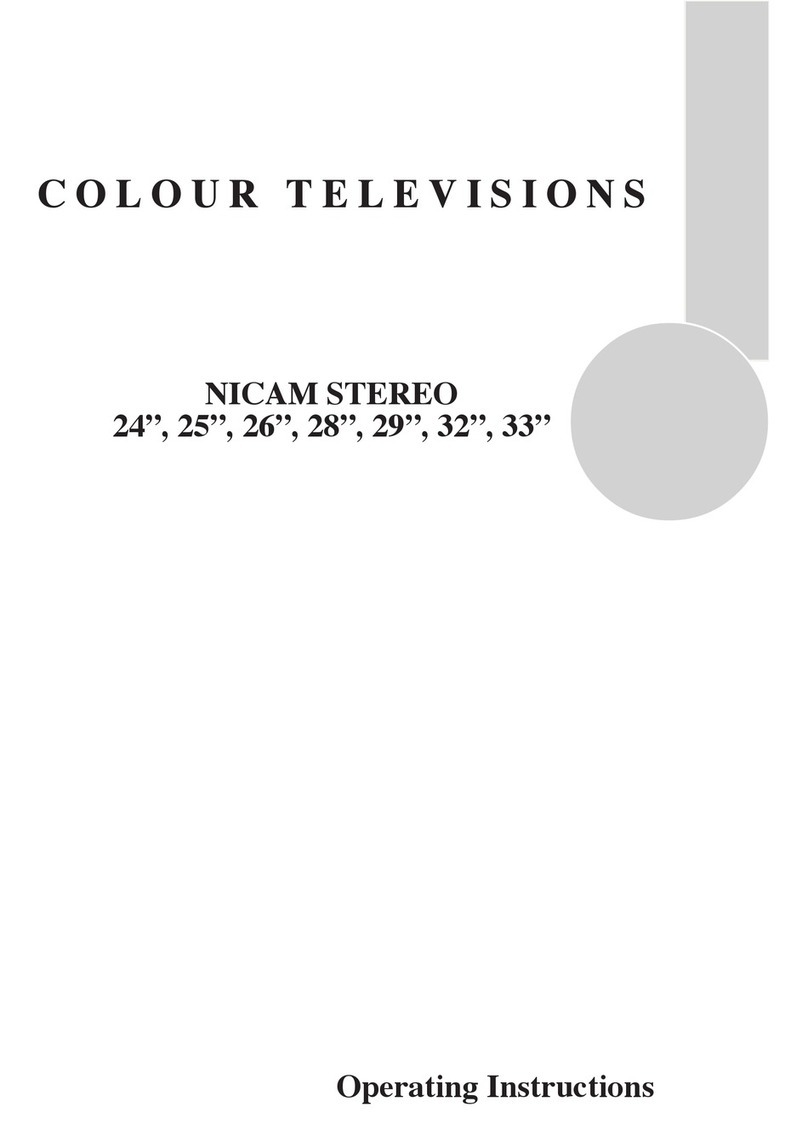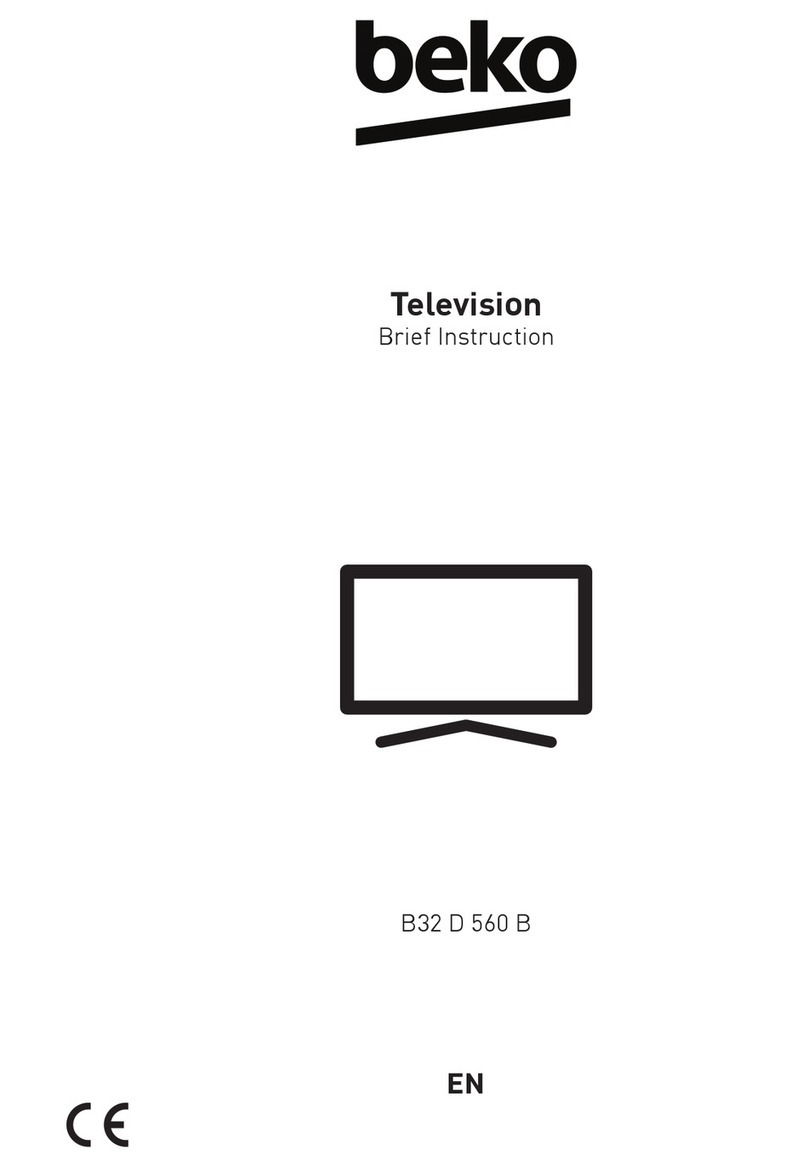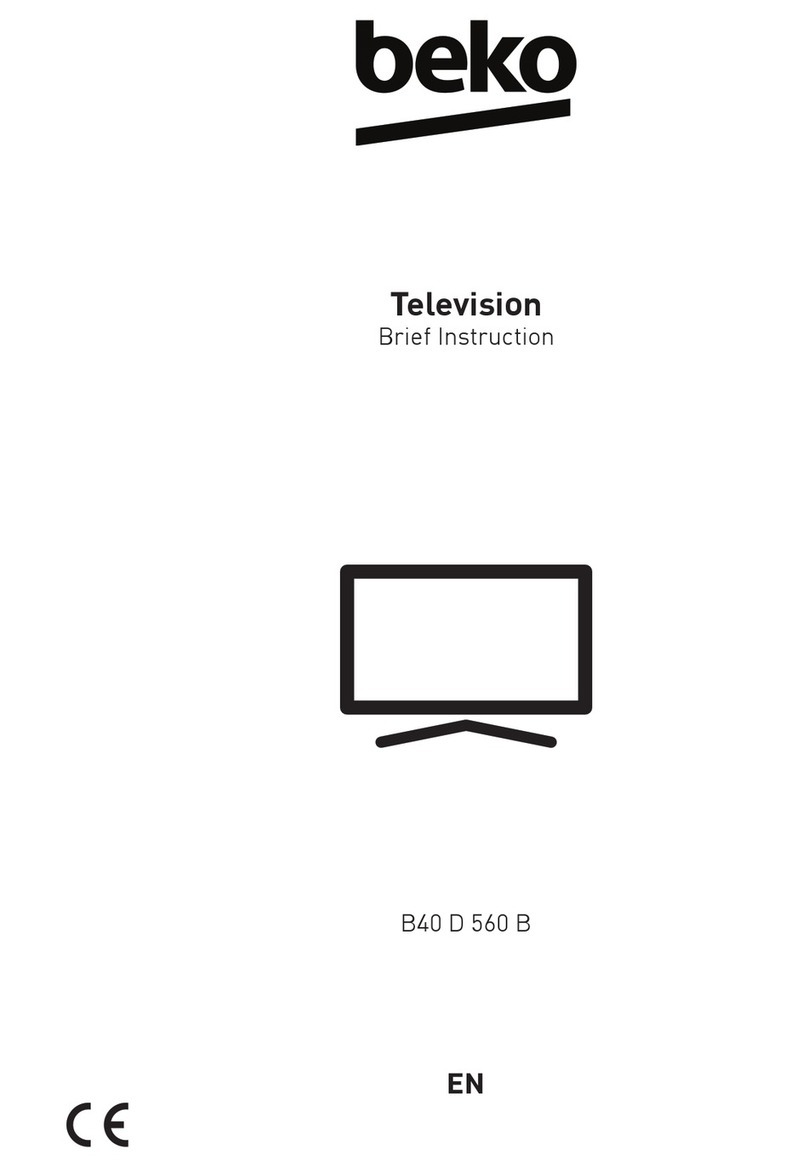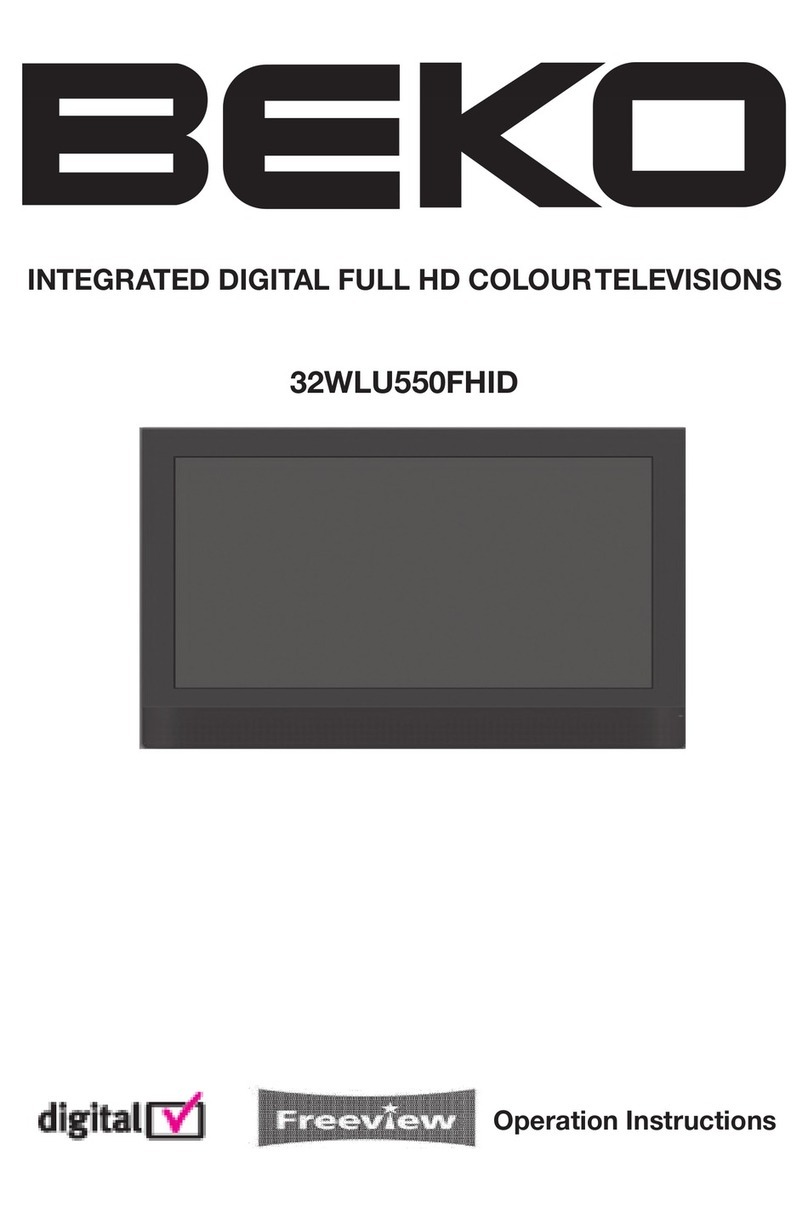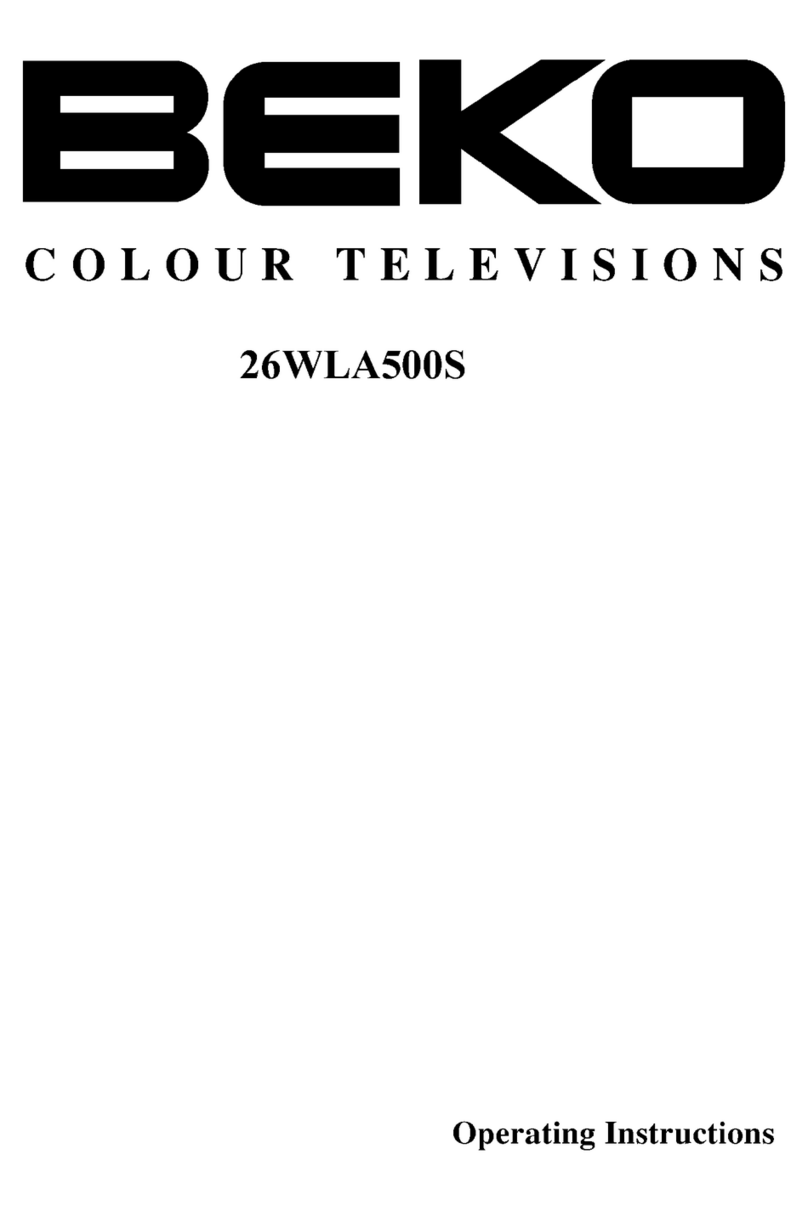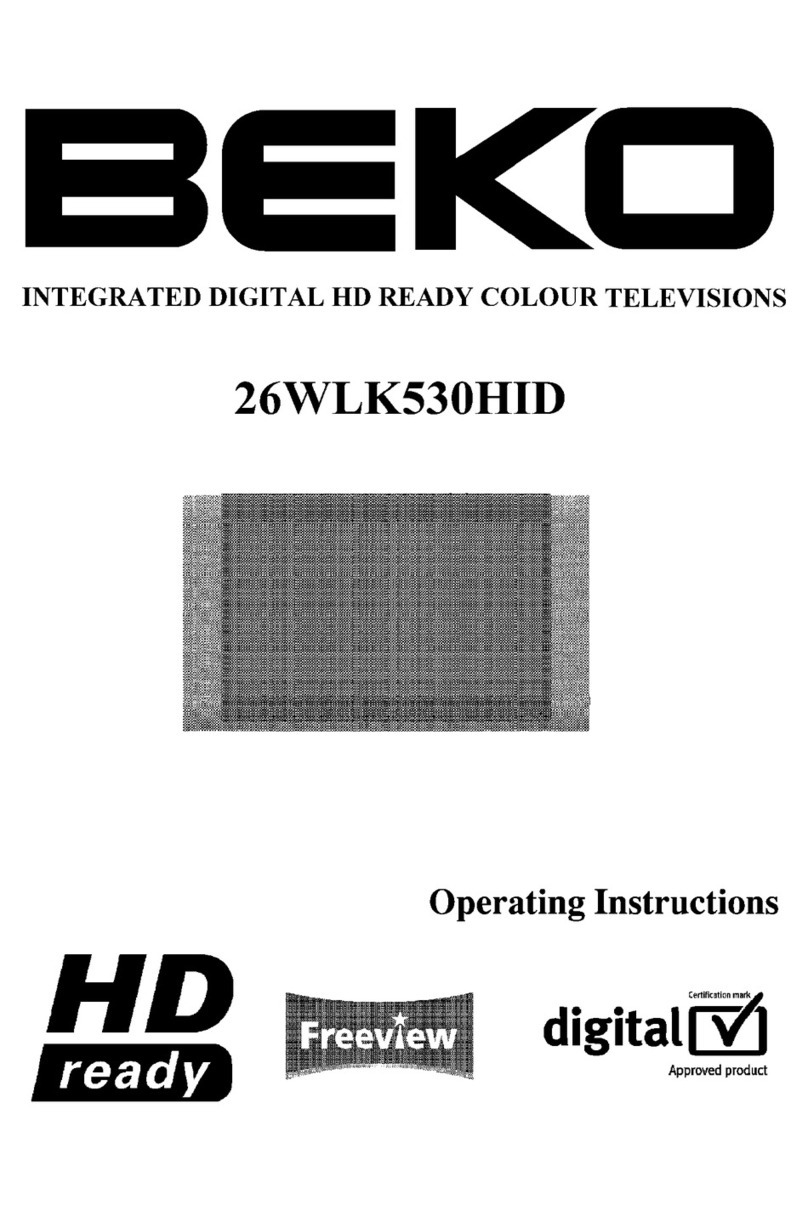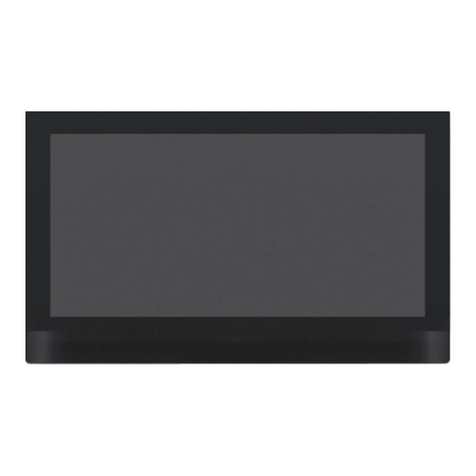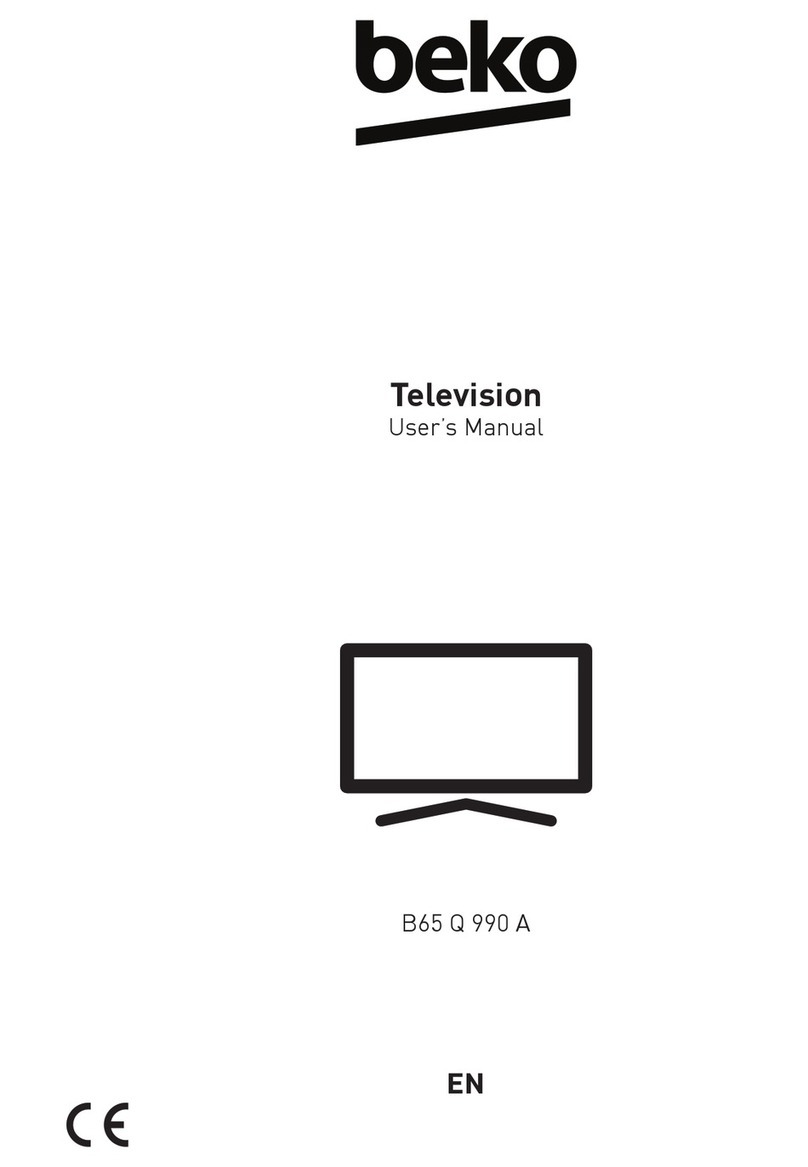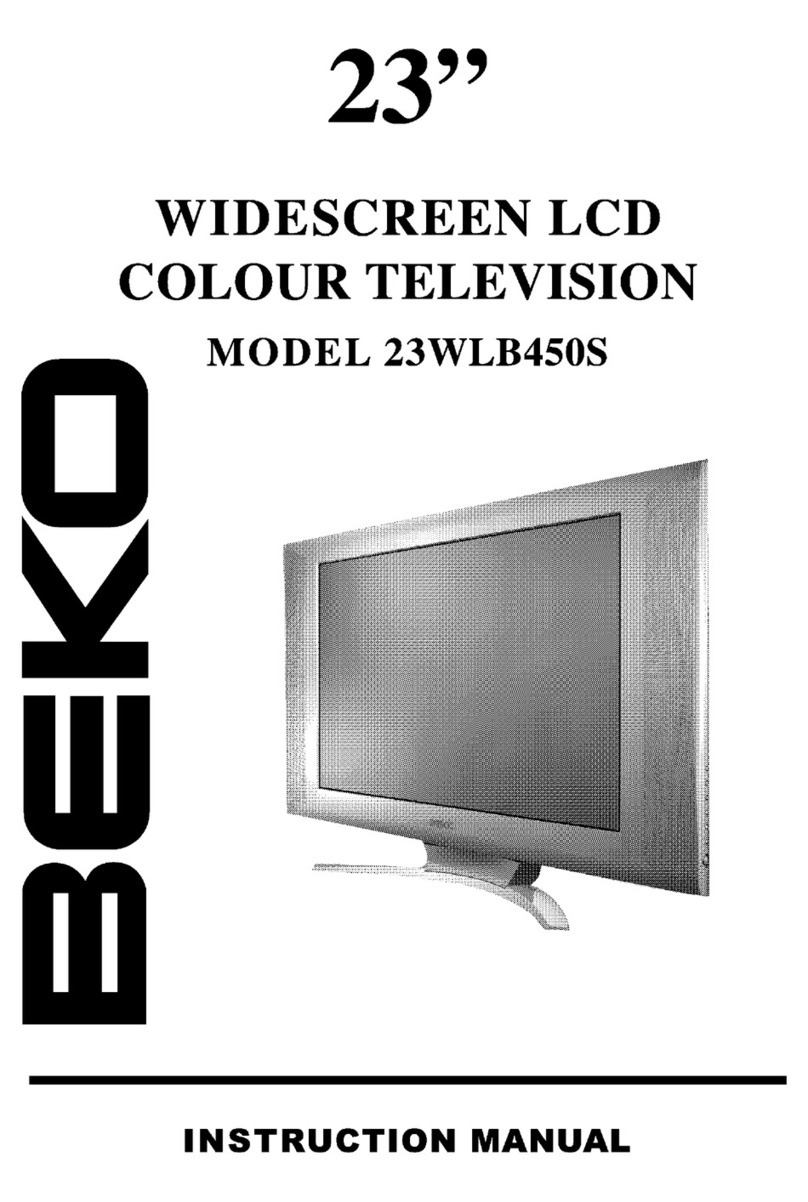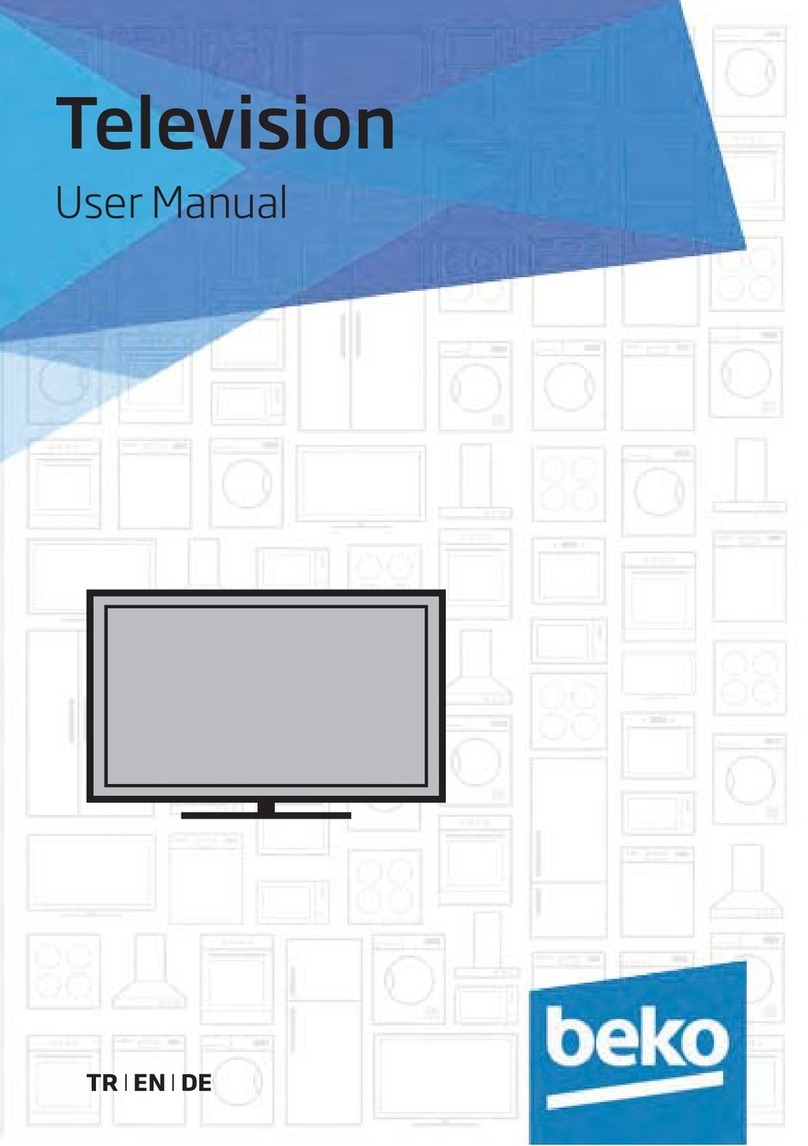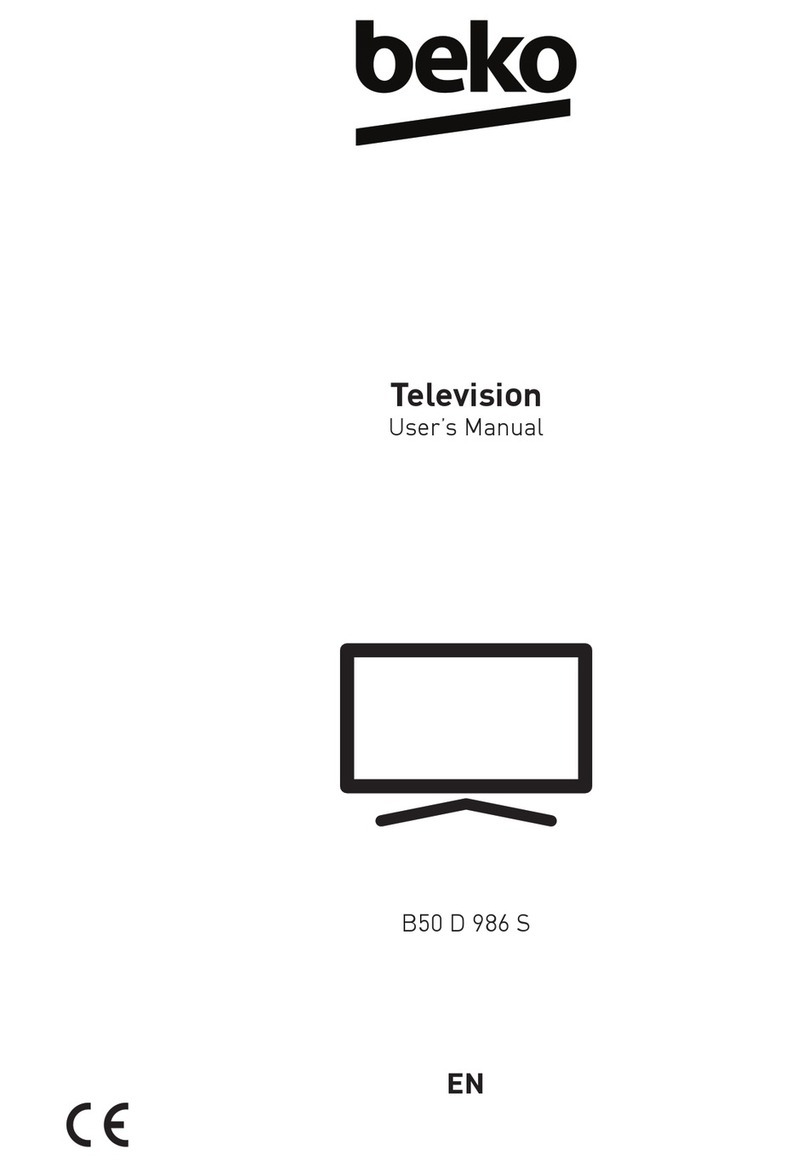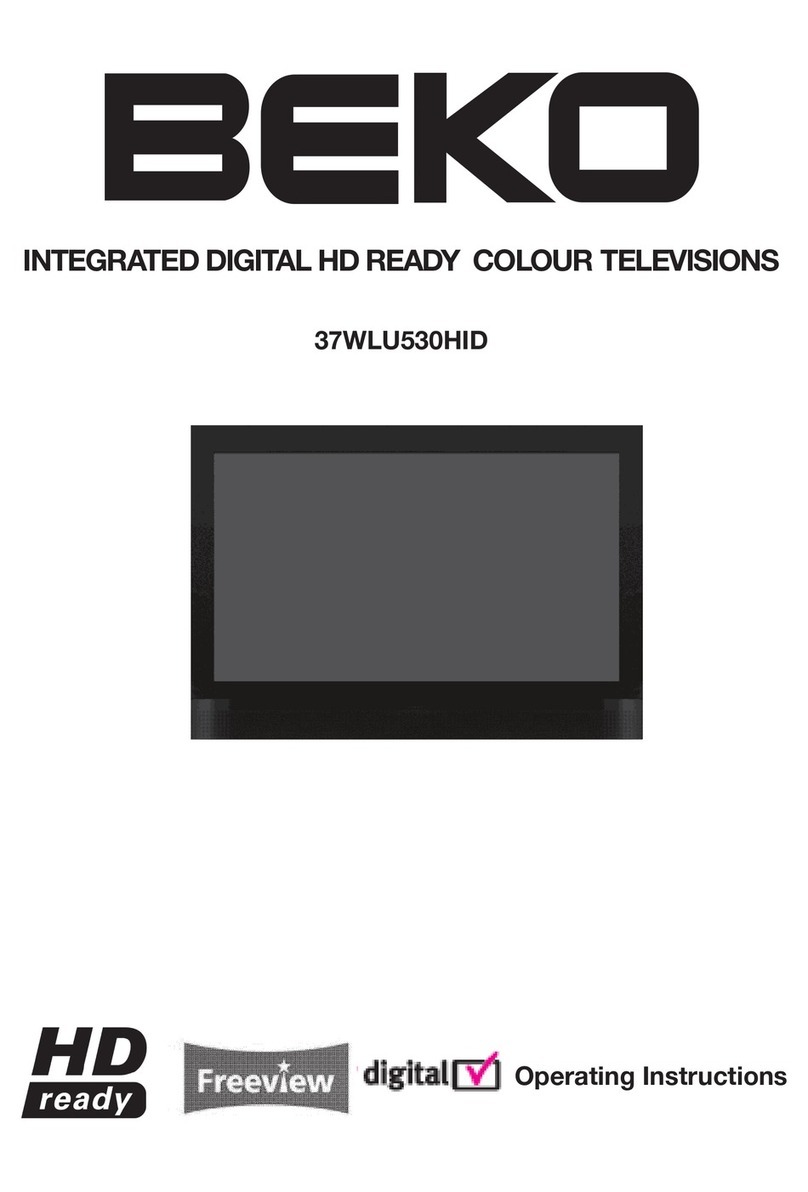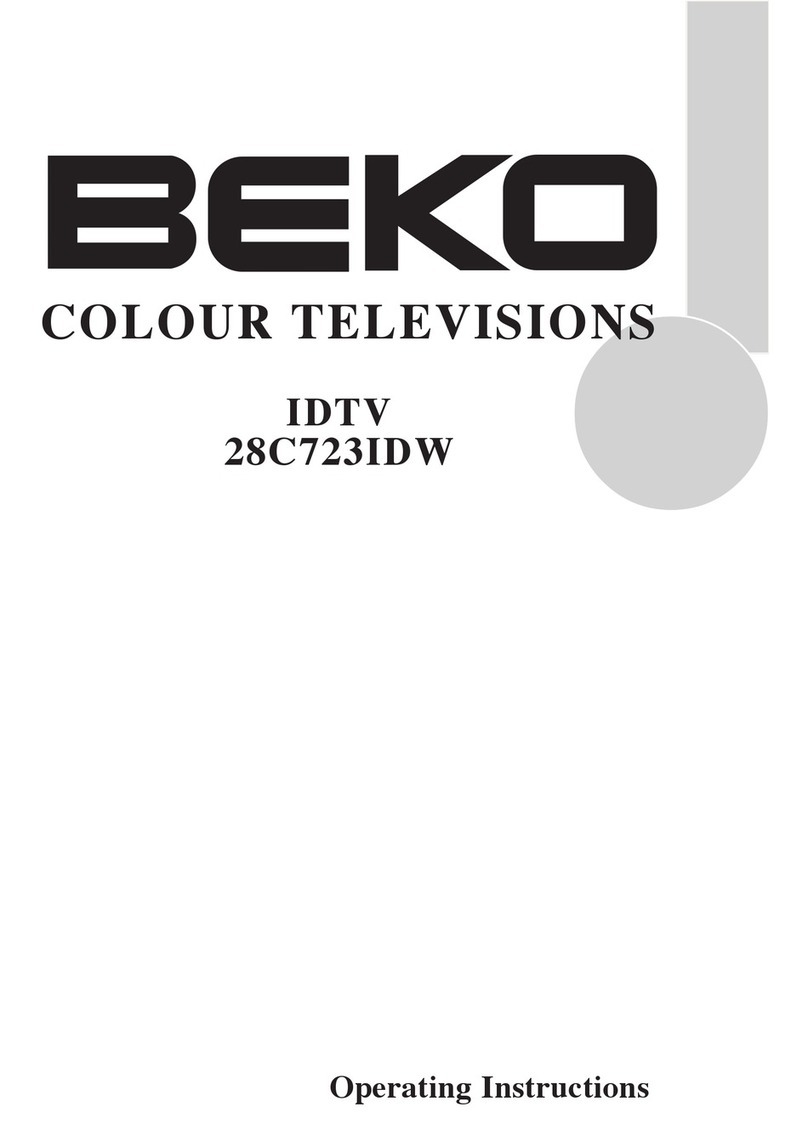CONTENTS
1 IMPORTANT INFORMATION ..................................................................1
1.1 Your New Television...........................................................................................2
1.2 Important Safety Instructions..............................................................................3
1.3 Electrical information..........................................................................................5
2 GETTING STARTED ................................................................................. 6
2.1 Powering on your TV and the initial use..............................................................6
2.2 Aerial Installation ................................................................................................6
2.3 Stand Removal ..................................................................................................7
2.4 Remote Control Batteries...................................................................................7
2.5 TV Control Panel................................................................................................8
2.6 Rear and Side External Connections ..................................................................9
2.7 Remote Control .................................................................................................10
2.8 Basic Television Controls ...................................................................................11
3TUNING YOUR TELEVISION ...................................................................13
3.1 Turning on your television for the first time and tuning ........................................13
3.2 Performing Digital channel settings.....................................................................13
3.3 Performing Analog channel settings ...................................................................14
3.4 Electronic TV Guide (EPG)..................................................................................16
3.5 Program table ....................................................................................................17
3.6 Signal Information ..............................................................................................19
3.7 CA Module (Conditional Access) ........................................................................19
4 THE SETTINGS ON YOUR NEW TELEVISION .......................................20
4.1 Performing the Sound settings...........................................................................20
4.2 Performing the Picture settings ..........................................................................21
4.3 Performing the timer settings .............................................................................24
4.4 Options menu settings .......................................................................................25
4.5 Parental Control.................................................................................................26
4.6 Other picture features ........................................................................................27
5 TELETEXT.................................................................................................28
6 EXTERNAL EQUIPMENT CONNECTIONS .............................................30
6.1 Connecting an external device via Scart connection...........................................30
6.2 Connecting external equipment via AV connection.............................................30
6.3 Connecting an external device via YPBPR connection .......................................31
6.4 Connecting an external device via HDMI connection ..........................................31
6.5 PC connection ...................................................................................................32
6.6 Inserting the CI (Common Interface) card ...........................................................33
7 ADDITIONAL INFORMATION..................................................................34
7.2 Technical Specifications Chart ...........................................................................35
7.3 The Digital Switchover........................................................................................36
7.4 UK Transmitter Stations (Analogue)....................................................................38
7.5 Your Television Guarante ...................................................................................39
INDEX ..............................................................................................................41
Page