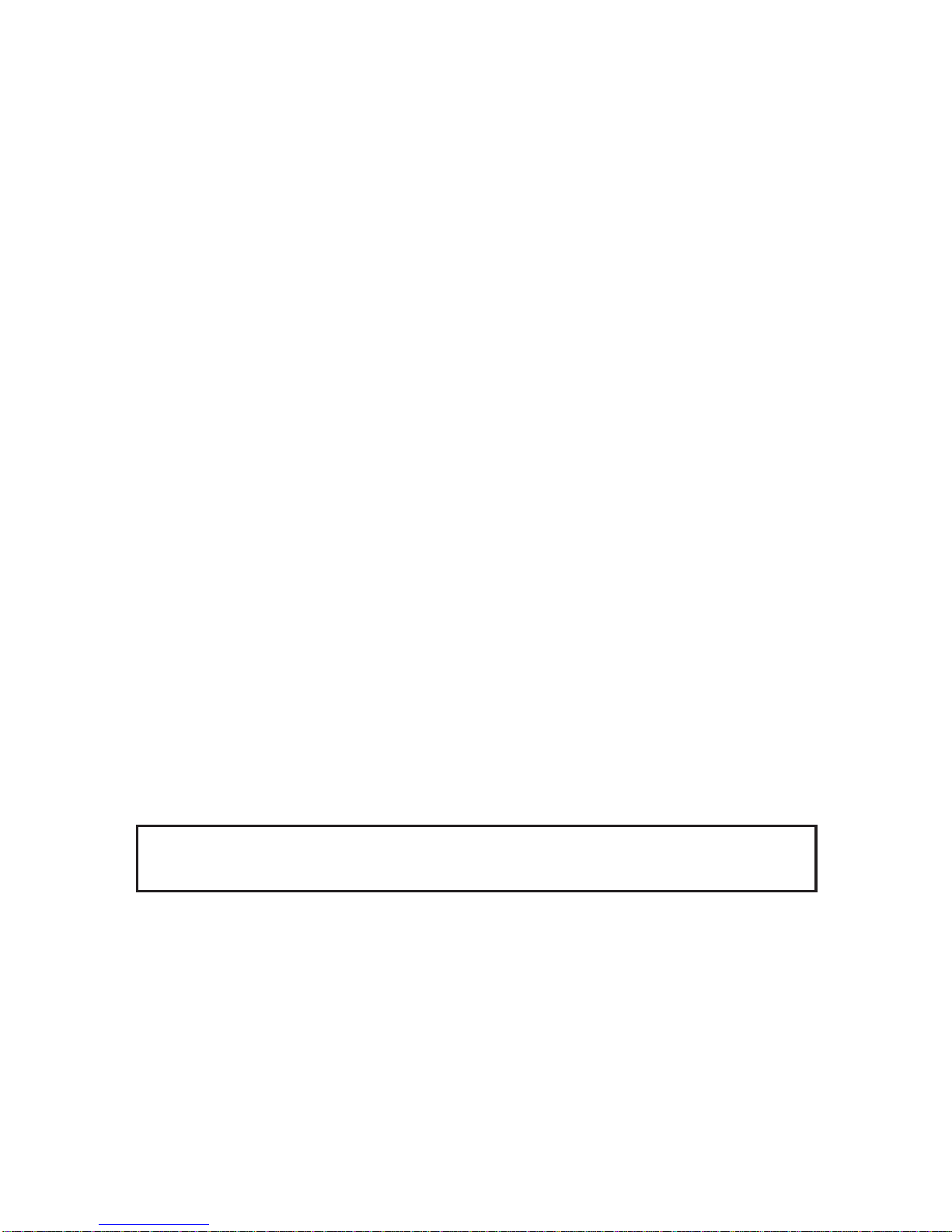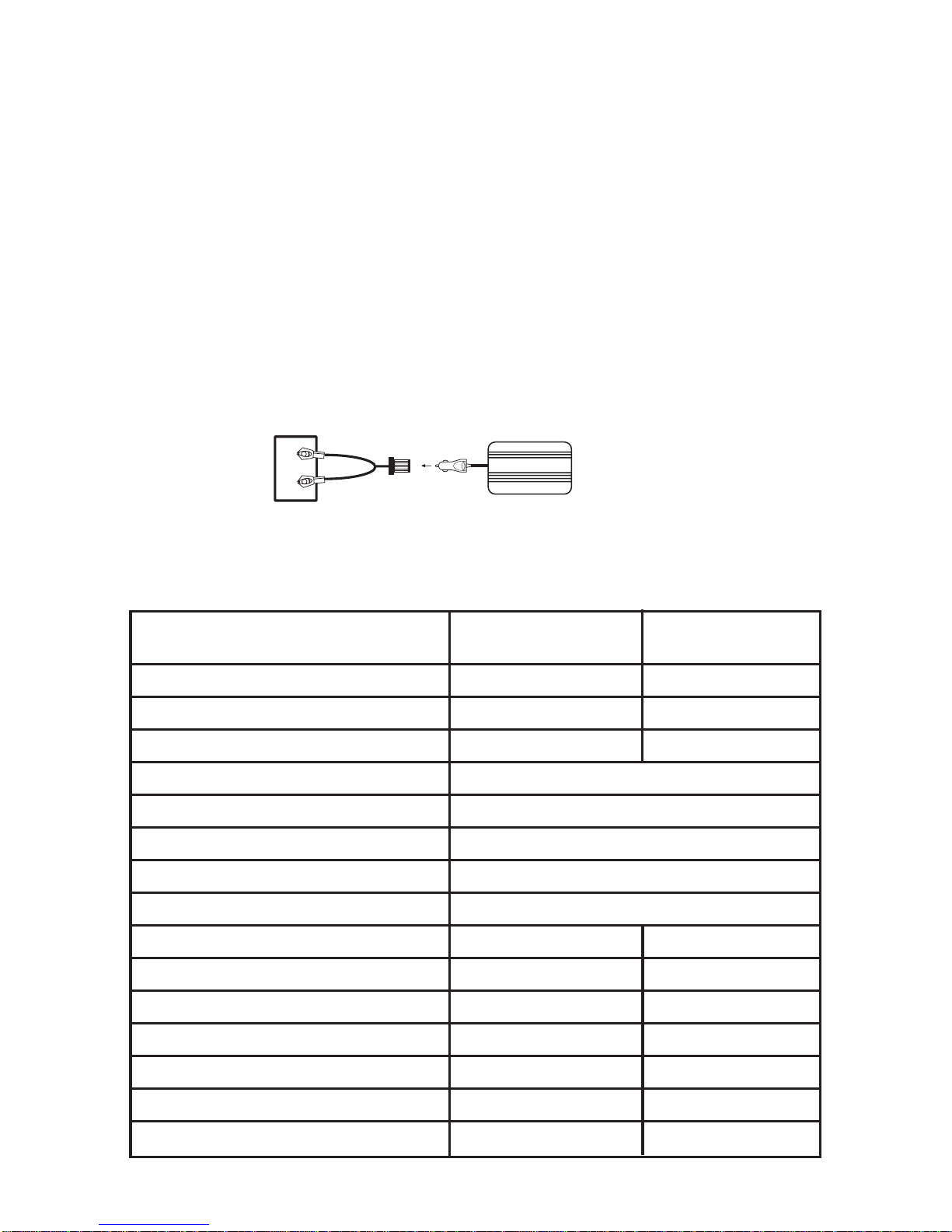Troubleshooting:
Problem:
Equipment has a high start-up surge.
Automotive system requires ignition
to be on.
Battery voltage below 10 volts.
Equipment being operated draws too
much power.
Inverter is too hot (thermal shutdown
mode).
Inverter fuse is blown.
Poor or weak battery condition.
Inadequate power being delivered to
the Inverter or excessive voltage drop.
Solution:
Turn Inverter power switch OFF (O)
and then ON (I) again until the
Inverter powers your device. Repeat as
necessary to get your device running.
Turn ignition key to accessory position.
Recharge or replace battery.
Use a higher capacity Inverter or do
not use this equipment.
Allow Inverter to cool. Check for
adequate ventilation. Reduce the load
on the Inverter to rated continuous
power output.
Replace fuse according to guidelines in
“Don’t Blow a Fuse” section of this
manual. Make sure that the Inverter is
connected to power source with correct
polarity.
Replace battery.
Check condition of cigarette lighter
plug and socket. Clean or replace as
necessary.
Warning:
• Improper use of this inverter can cause personnel injury, property damage,
and or loss of life.
• To avoid potential property damage, do not leave this inverter or any device
operating unattended in vehicle.
• Disconnect power to the inverter when it is not in use.
• Do not use or place this inverter near flammable materials or any locations,
which accumulate flammable fumes.
• If the external flexible cable or cord of this power inverter is damaged, the
manufacturer or his service agent or a similar qualified person shall replace
it in order to avoid a hazard.
• Regularly check that the input and output connections are tight. Loose
connections can generate harmful heat and/or damage the inverter or
power source.
• This product is not recommended for use with inductive loads, such as flores-
cent lamps, compressors & pumps. Otherwise, permanent damage may result.
• This is not a toy. Keep away from reach of children.