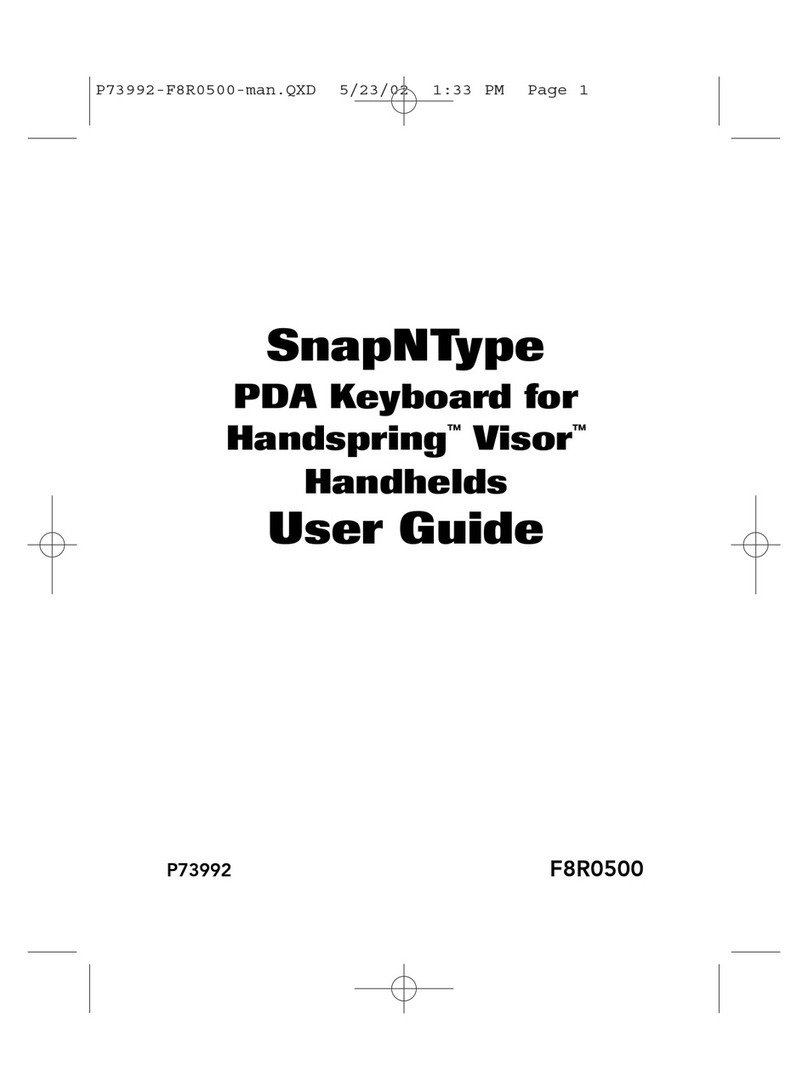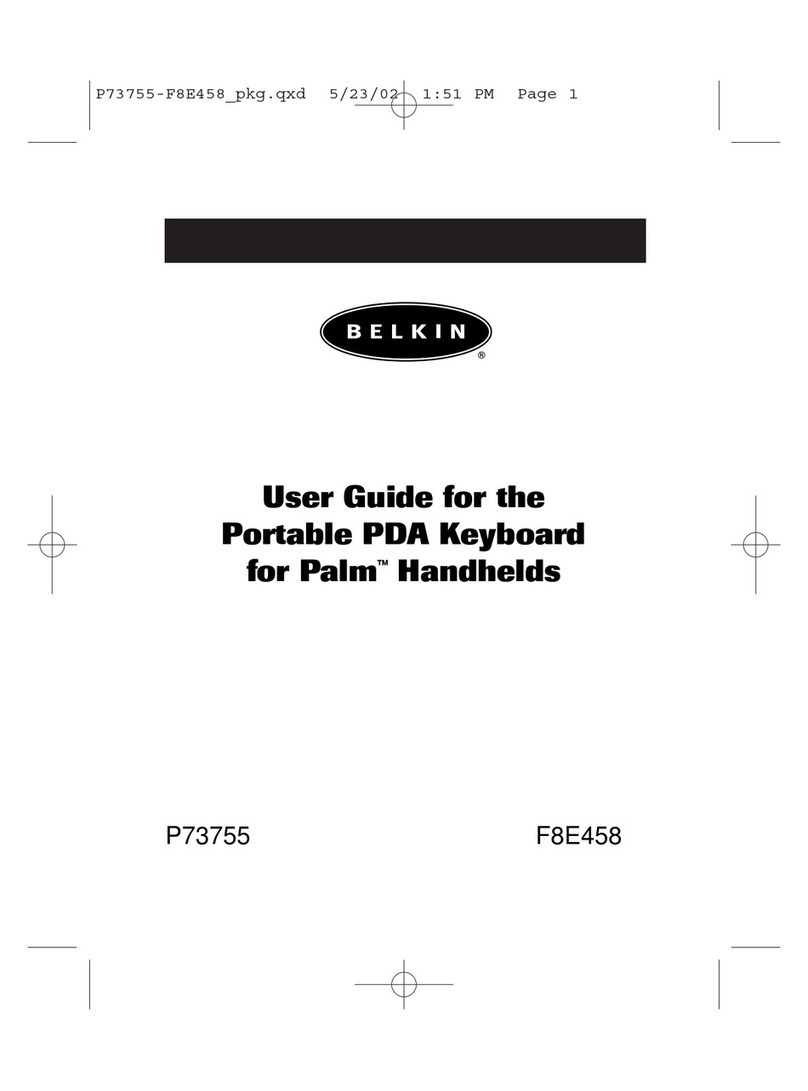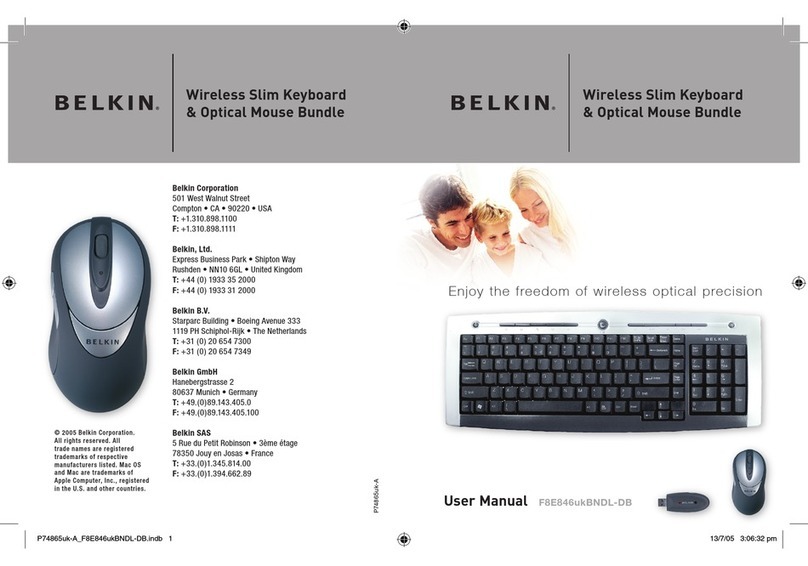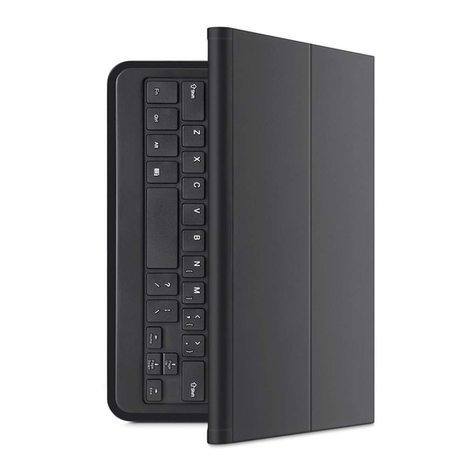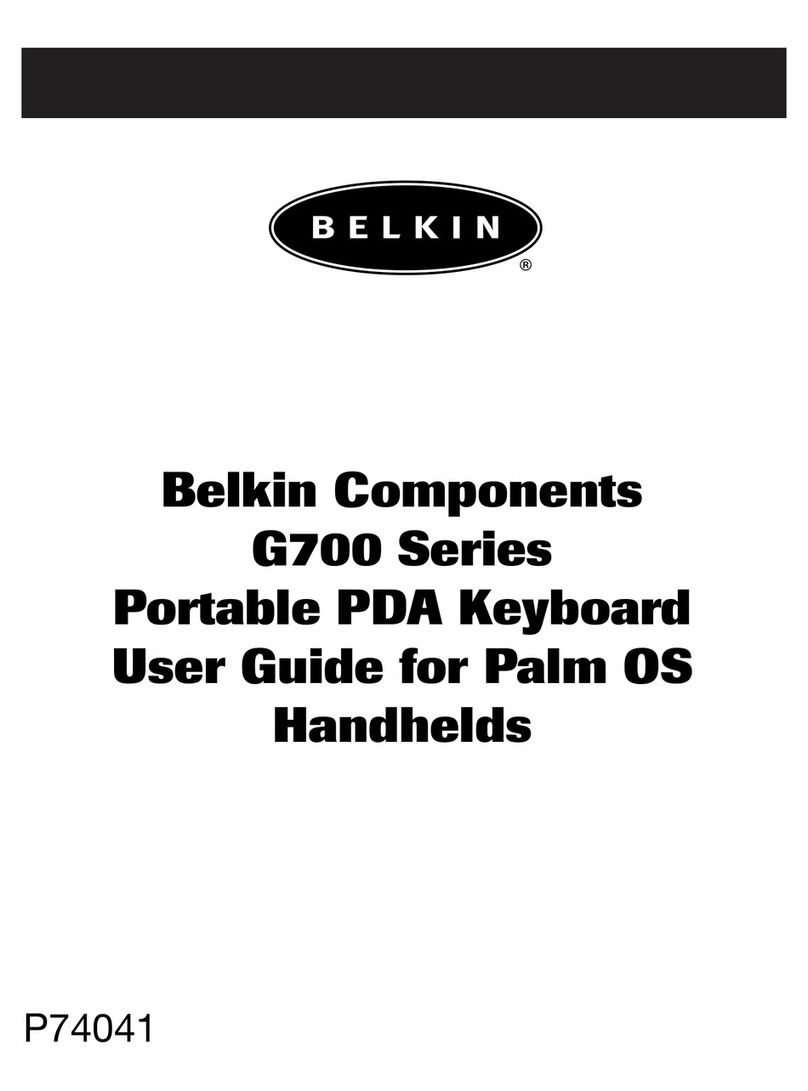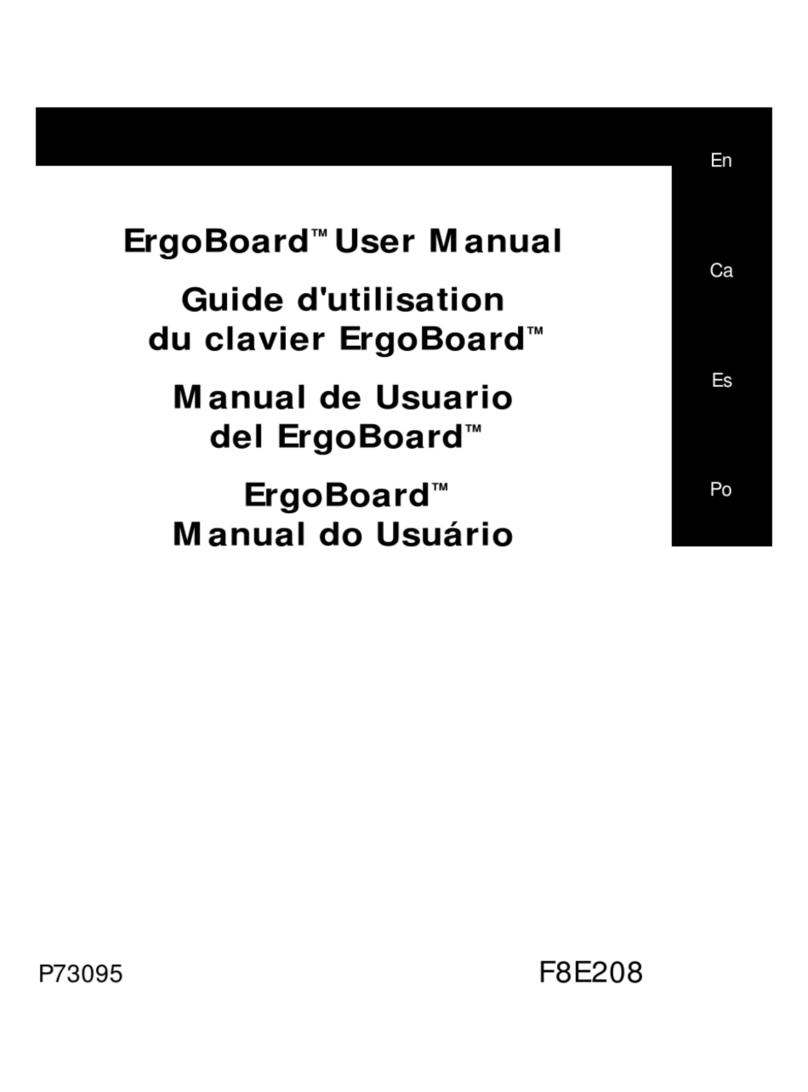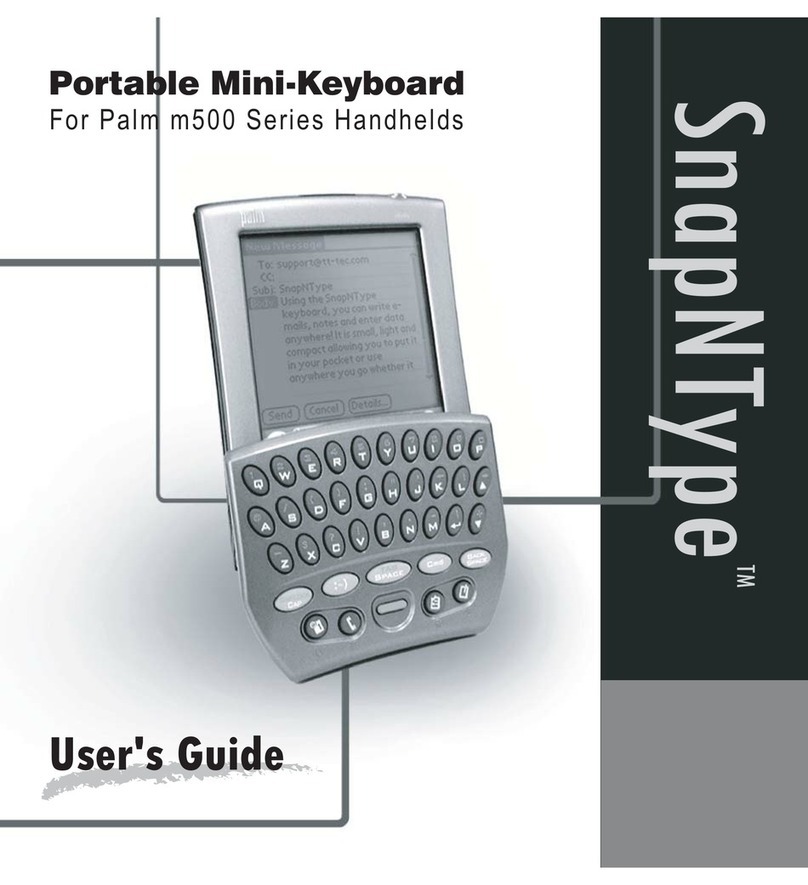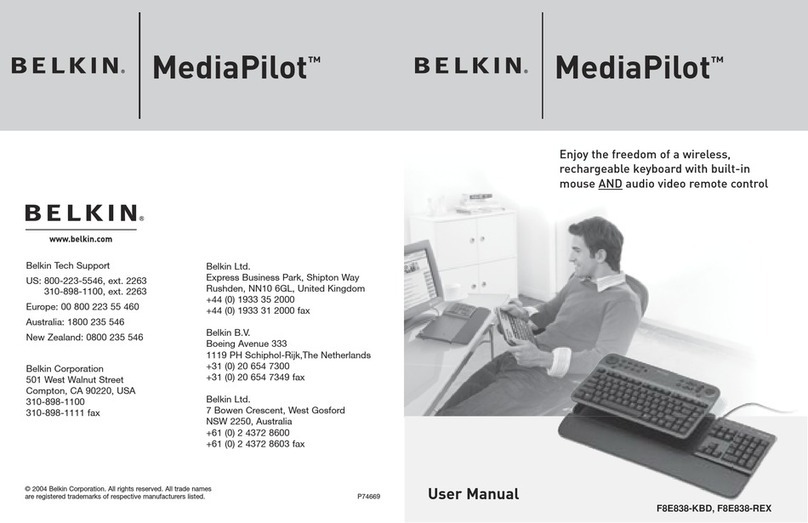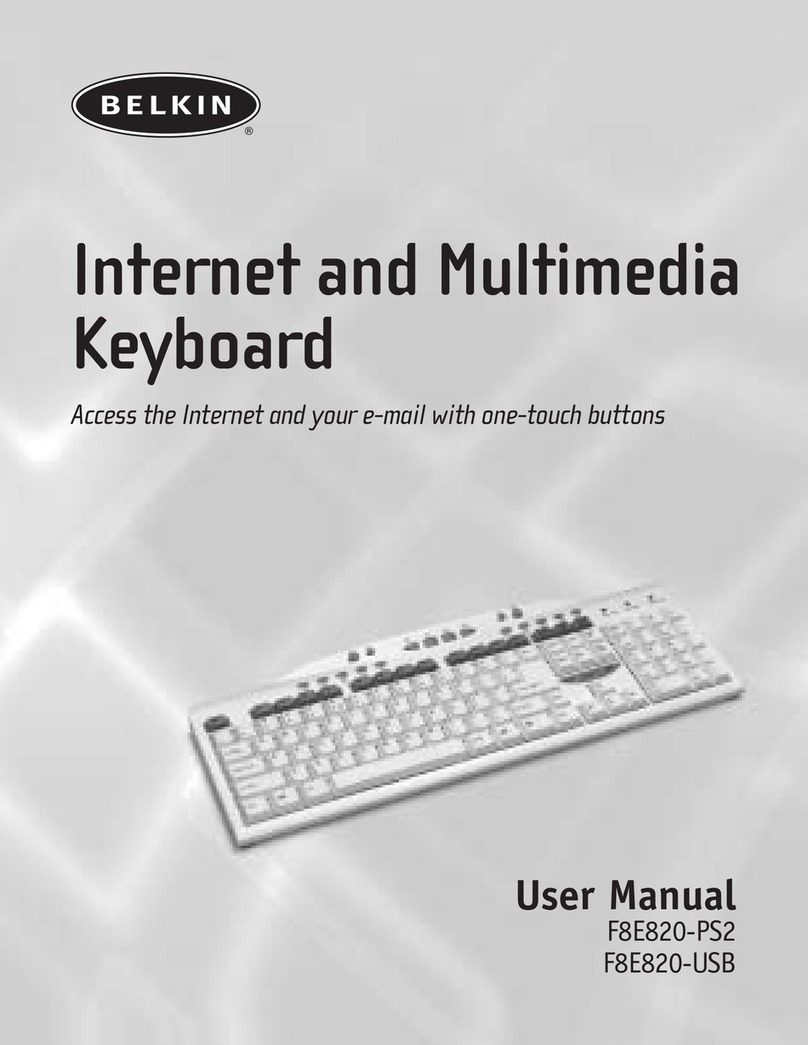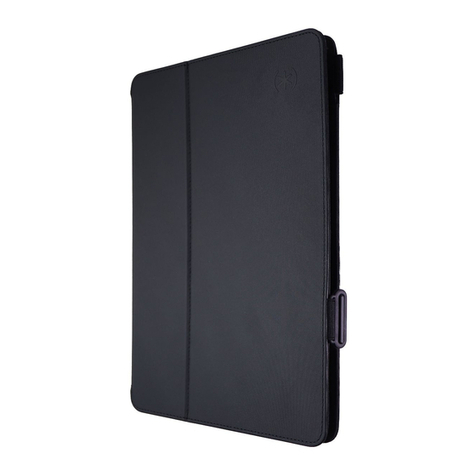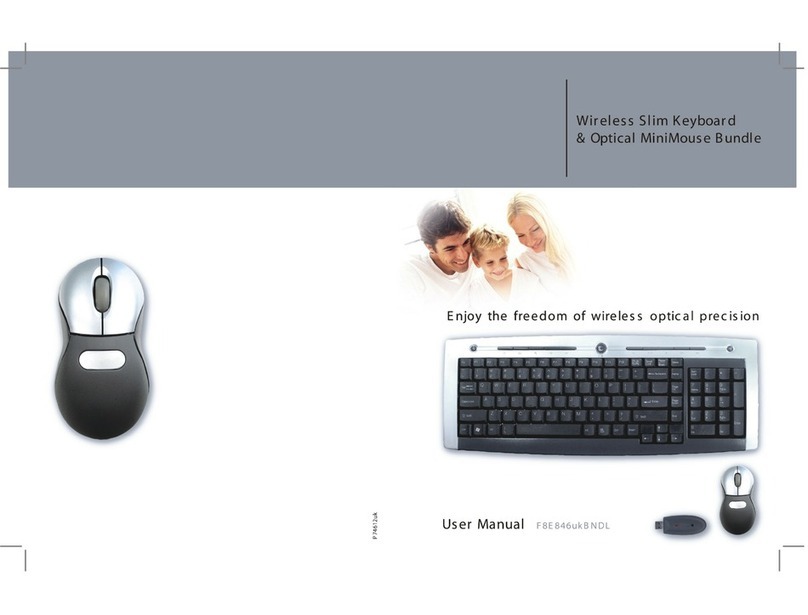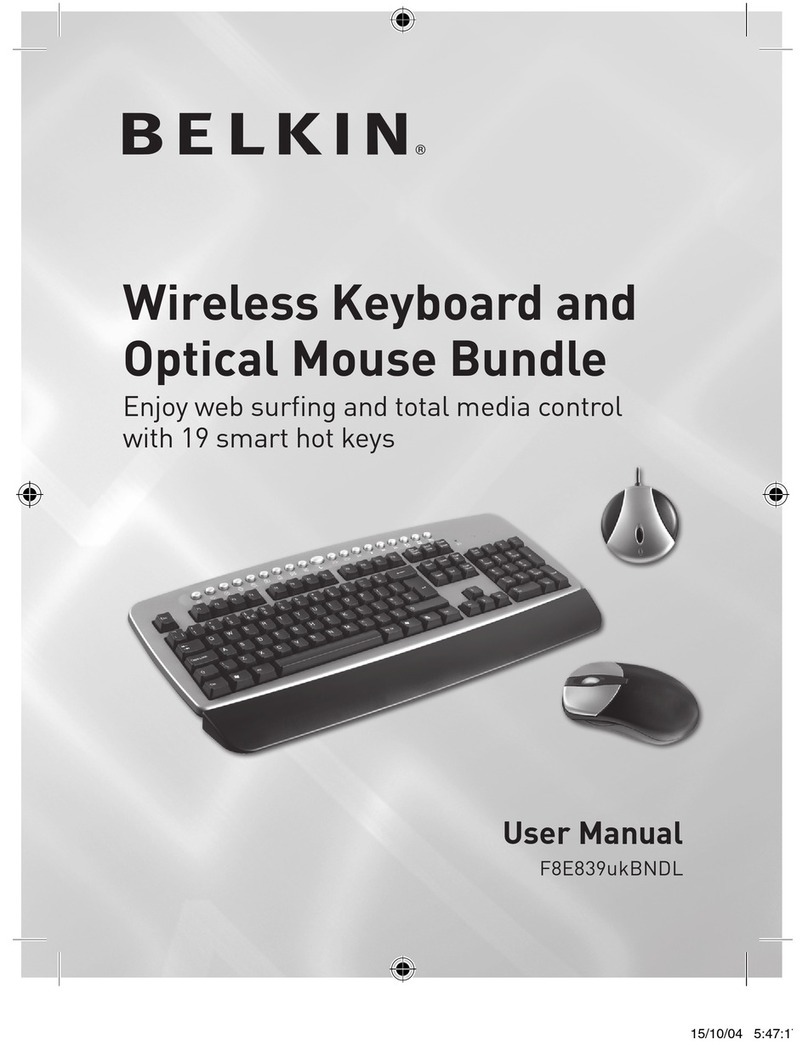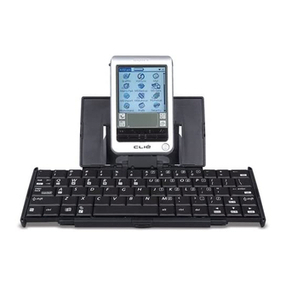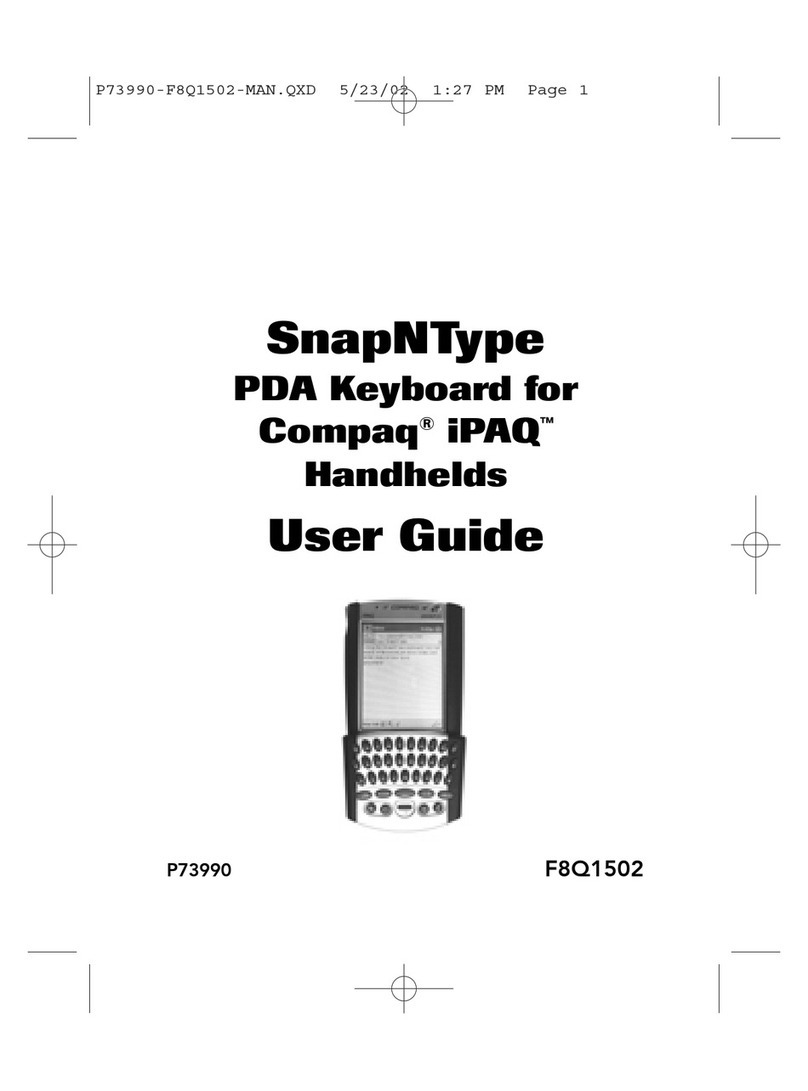Note: You may have to unlock your system by supplying the
installer with your administration password. If so, click on
the lock at the bottom and put in your password in the
next screen.
7. Click “Continue” at the bottom right of the installer screen
to continue through the install.
8. Your “License agreement” will appear. Click “agree” to
continue with the install.
9. You will now be asked to select a destination for your
program file. Click on your main hard drive and then click
on “Continue”.
10. On the next screen, click “Install”.
11. MAKE SURE ALL OPEN WINDOWS ARE CLOSED, then click
“Continue Install”.
12. When prompted, restart your computer by clicking
“Restart”.
13. Your n50 software is now installed. You may connect your
controller to your computer if you have not done so
already.
In order to configure the software, you will need to go to the
“Applications” folder on your hard drive and double-click on
“Nostromo Array”. For instructions and a tutorial on how to
create a profile, please review the help files on the Nostromo
Array menu bar.
Mac OS X Uninstall
To uninstall the software, repeat steps 1 through 4 in
“Instructions for Mac OS X Installation”. In step 5, double-click
on “Uninstall Nostromo n50” and follow the on-screen steps.
Mac OS X Troubleshooting
If the Nostromo n50 SpeedPad is not detected, an error mark
will appear at the top right section of the screen saying “No
Device found”. If that happens, check your connection for
the n50 to your computer. If the problem persists, call Belkin
technical support.
Configuring your Nostromo Array Programming Software
The Nostromo Array Programming Software is a suite of tools
that increases your play functionality and customization
options. It allows you to remap your controller however you
like for various games and applications.
In order to configure the software in Mac OS X, you will need
to go to the “Applications” folder on your hard drive and
double-click on “Nostromo Array”. For OS 9, you will need to
go to the control panel under the Apple®menu and click on
”Nostromo Array“.
For instructions and a tutorial on how to create a profile,
please review the ”User Manual“ in the help files on the
Nostromo Array menu bar.
INFORMATION
FCC Statement
DECLARATION OF CONFORMITY WITH FCC RULES FOR
ELECTROMAGNETIC COMPATIBILITY
We, Belkin Corporation, of 501 West Walnut Street, Compton, CA 90220, declare
under our sole responsibility that the product,
F8GFPC001
to which this declaration relates,
Complies with Part 15 of the FCC Rules. Operation is subject to the following two
conditions: (1) this device may not cause harmful interference, and (2) this
device must accept any interference received, including interference that may
cause undesired operation.
CE Declaration of Conformity
We, Belkin, declare under our sole responsibility that the F8GFPC001, to which this
declaration relates, is in conformity with Generic Emissions Standard EN55022 1998
and with Generic Immunity Standard EN55024 1998, and with low voltage
directive.
Belkin Corporation Limited Lifetime Warranty
Belkin Corporation warrants this product against defects in materials and
workmanship for its lifetime. If a defect is discovered, Belkin will, at its option,
repair or replace the product at no charge provided it is returned during the
warranty period, with transportation charges prepaid, to the authorized Belkin
dealer from whom you purchased the product. Proof of purchase may be
required.
This warranty does not apply if the product has been damaged by accident,
abuse, misuse, or misapplication; if the product has been modified without the
written permission of Belkin; or if any Belkin serial number has been removed
or defaced.
THE WARRANTY AND REMEDIES SET FORTH ABOVE ARE EXCLUSIVE IN LIEU OF ALL
OTHERS, WHETHER ORAL OR WRITTEN, EXPRESSED OR IMPLIED. BELKIN SPECIFICALLY
DISCLAIMS ANY AND ALL IMPLIED WARRANTIES, INCLUDING, WITHOUT LIMITATION,
WARRANTIES OF MERCHANTABILITY AND FITNESS FOR A PARTICULAR PURPOSE.
No Belkin dealer, agent, or employee is authorized to make any modification,
extension, or addition to this warranty.
BELKIN IS NOT RESPONSIBLE FOR SPECIAL, INCIDENTAL, OR CONSEQUENTIAL
DAMAGES RESULTING FROM ANY BREACH OF WARRANTY, OR UNDER ANY OTHER
LEGAL THEORY, INCLUDING BUT NOT LIMITED TO, LOST PROFITS, DOWNTIME,
GOODWILL, DAMAGE TO OR REPROGRAMMING, OR REPRODUCING ANY
PROGRAM OR DATA STORED IN OR USED WITH BELKIN PRODUCTS.
Some states do not allow the exclusion or limitation of incidental or consequential
damages or exclusions of implied warranties, so the above limitations of
exclusions may not apply to you. This warranty gives you specific legal rights, and
you may also have other rights that vary from state to state.