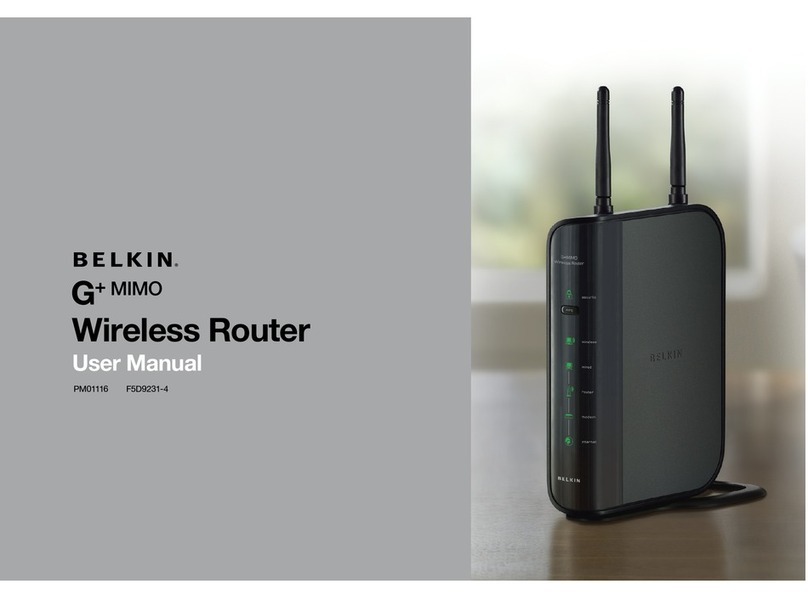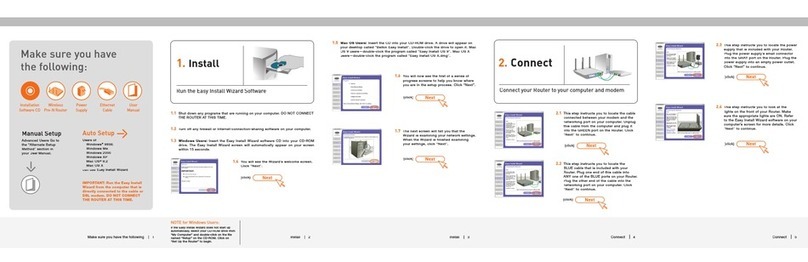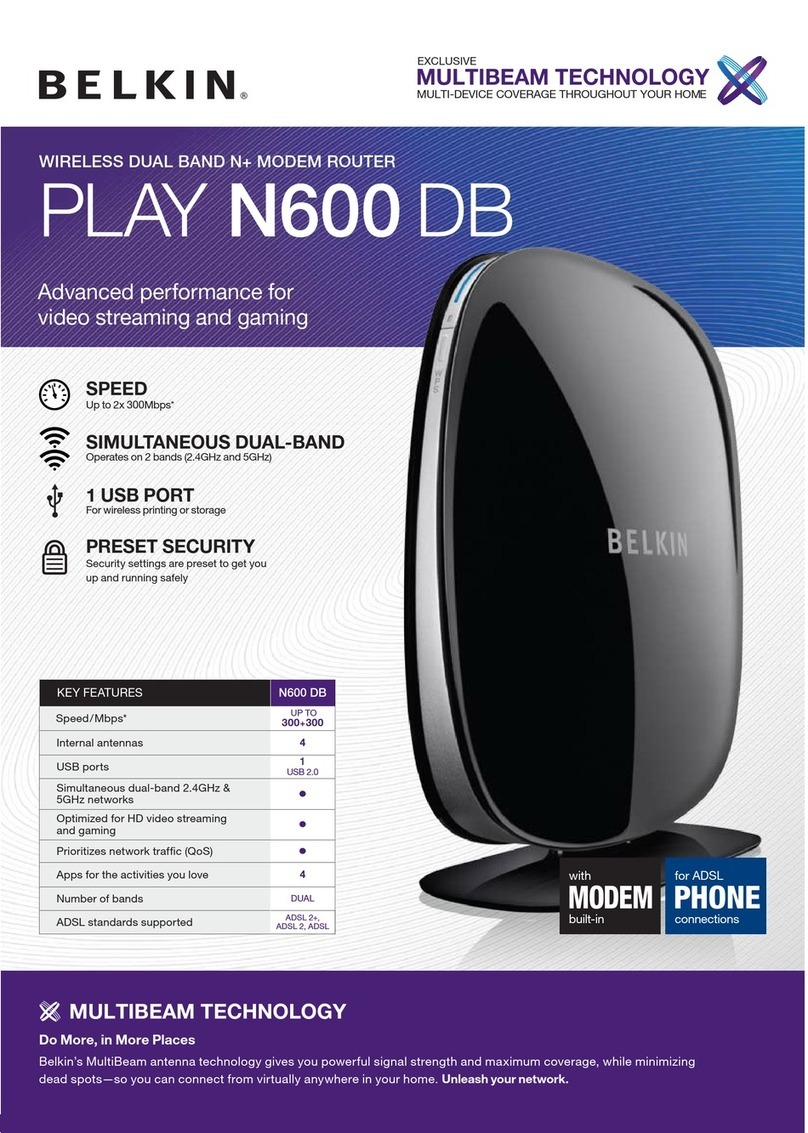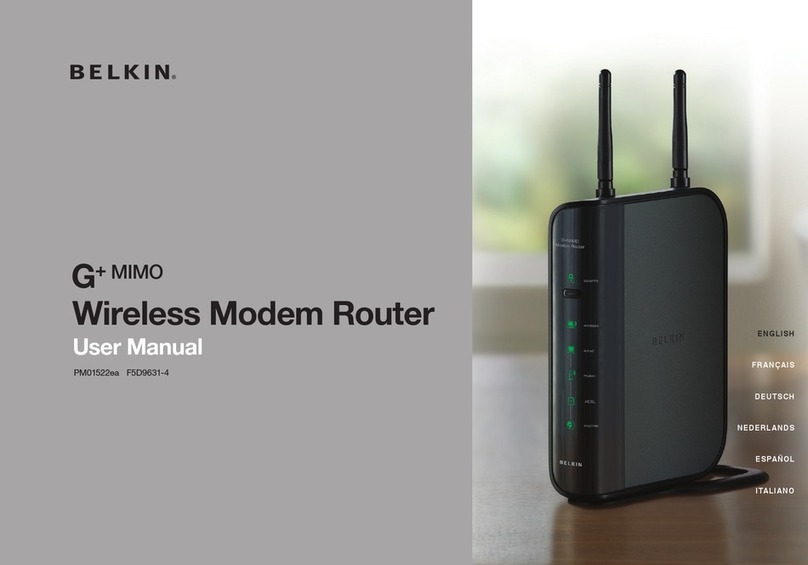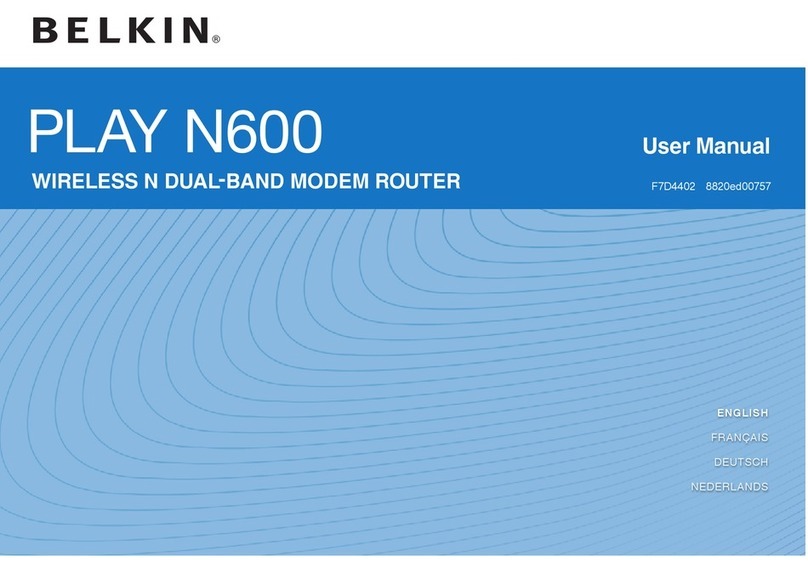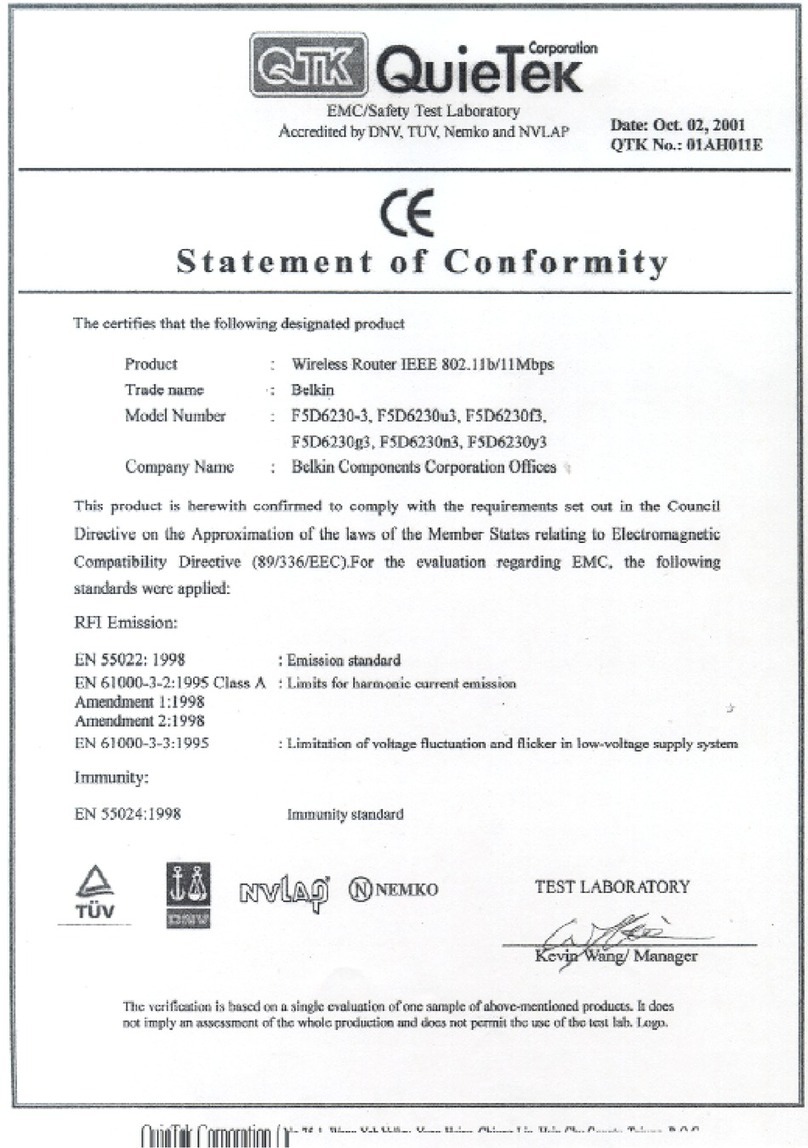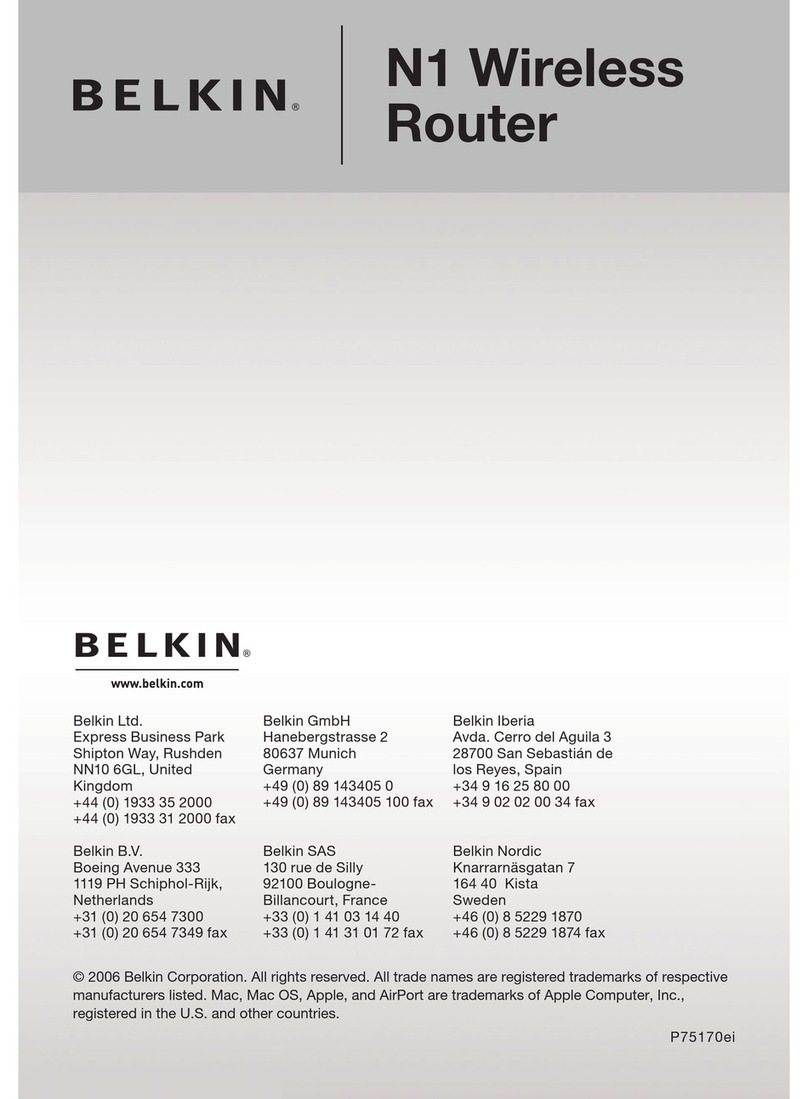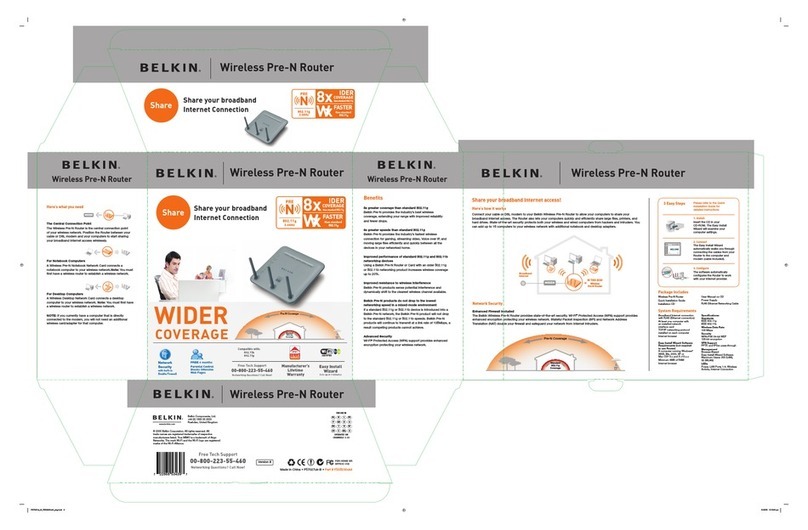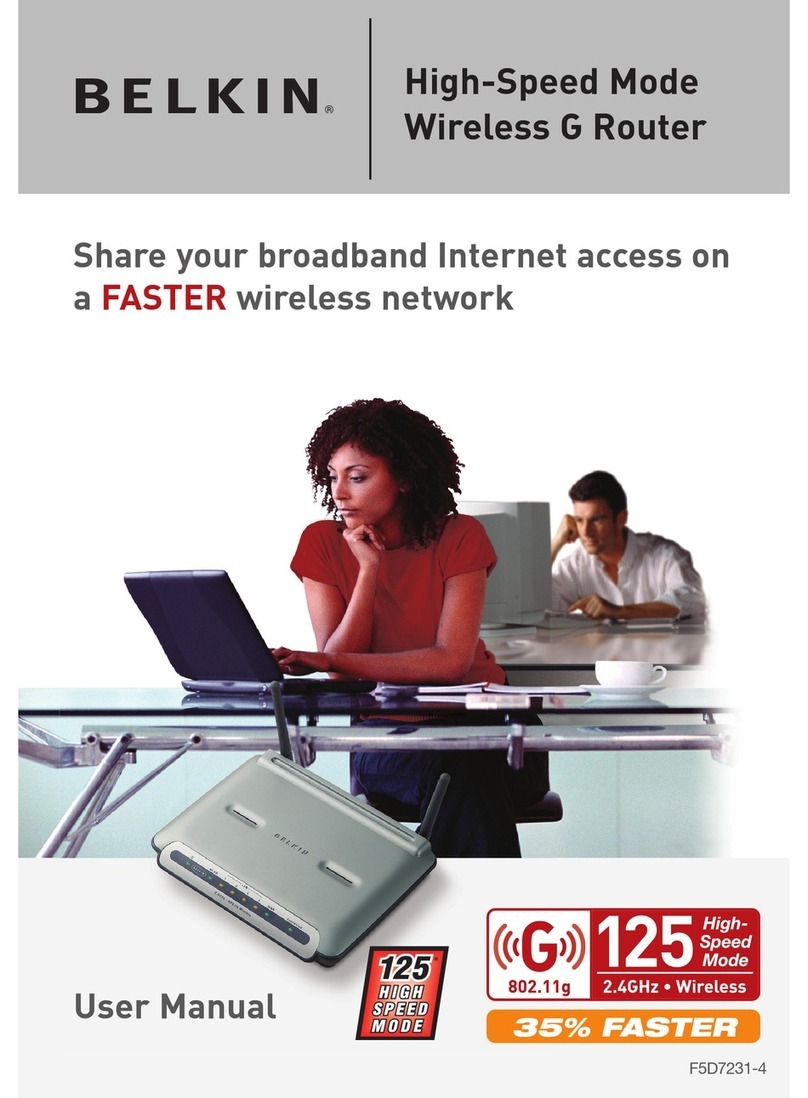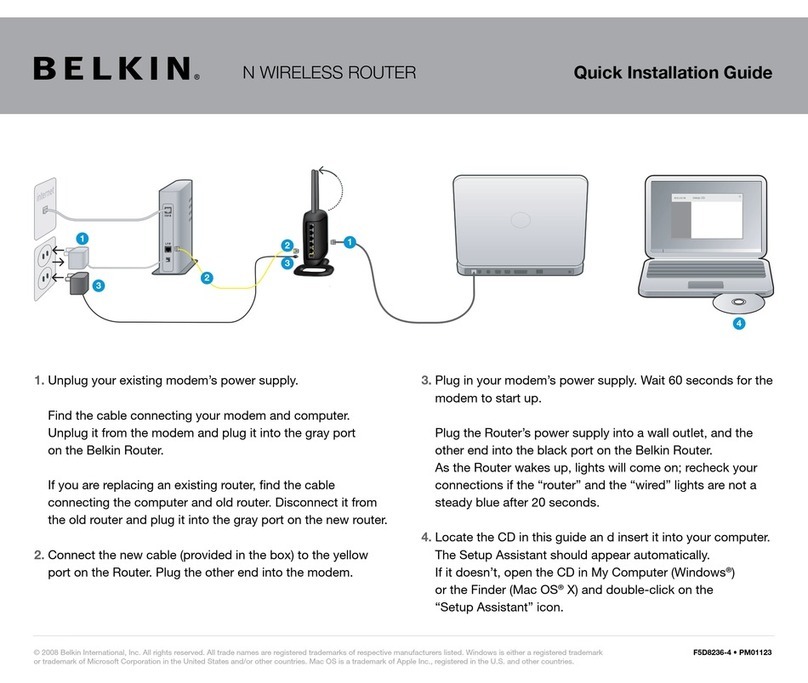. . . . . . . . . . . . . . . . . . . . . . . . . . . . . . . . . . . . . . . . . . .
Advantages of a Wireless Network
. . . . . . . . . . . . . . . . . . . . . . . . . .
Placement of your Router for Optimal Performance
. . . . . . . . . . . . .
Placement of your Router for Optimal Performance . . . . . . . . . . . . . Placement of your Router for Optimal Performance
. . . . . . . . . . . . . . . . . . . . . . . . . . . . . . . . . . . . . . . . . . .
. . . . . . . . . . . . . . . . . . . . . . . . . . . . . . . . . . . . . . . . .
. . . . . . . . . . . . . . . . . . . . . . . . . . . . . . . . . . . .
. . . . . . . . . . . . . . . . . . . . . . . . . . . . . . . . . . .
. . . . . . . . . . . . . . . . . . . . . . . . . . . . . . . . . . . . . .
3 Connecting and Configuring the Router
. . . . . . . . . . . . . . . . .
Setting Up the Router with the Easy Install Wizard
. . . . . . . . . . . . .
. . . . . . . . . . . . . . . . . . . . . . . . . . . . . . . . . .
4 Using the Web-Based Advanced User Interface
. . . . . . . . . . . . . . . . . . . . . . . . . . . . . . . . .
Changing the LAN Settings
. . . . . . . . . . . . . . . . . . . . . . . . . . . . . . . .
Viewing the DHCP Client List Page
. . . . . . . . . . . . . . . . . . . . . . . . .
Viewing the DHCP Client List Page . . . . . . . . . . . . . . . . . . . . . . . . . Viewing the DHCP Client List Page
Configuring the Wireless Network Settings
. . . . . . . . . . . . . . . . . . .
Setting WPA (with server) Security
. . . . . . . . . . . . . . . . . . . . . . . . . .
Setting WPA (with server) Security . . . . . . . . . . . . . . . . . . . . . . . . . . Setting WPA (with server) Security
. . . . . . . . . . . . . . . . . . . . . . . . . . . . . . . . . .
Using the Access Point Mode
. . . . . . . . . . . . . . . . . . . . . . . . . . . . .
Using the Access Point Mode . . . . . . . . . . . . . . . . . . . . . . . . . . . . . Using the Access Point Mode
Setting MAC Address Filtering
. . . . . . . . . . . . . . . . . . . . . . . . . . . . .
. . . . . . . . . . . . . . . . . . . . . . . . . . . . . . . . . . .
. . . . . . . . . . . . . . . . . . . . . . . . . . . . . . . . . . . .
Restarting the Router . . . . . . . . . . . . . . . . . . . . . . . . . . . . . . . . . . . . Restarting the Router
. . . . . . . . . . . . . . . . . . . . . . . . . . . . . . . . . . .
Updating the Firmware . . . . . . . . . . . . . . . . . . . . . . . . . . . . . . . . . . . Updating the Firmware
5 Manually Configuring Network Settings
. . . . . . . . . . . . . . . .
6 Recommended Web Browser Settings
. . . . . . . . . . . . . . . . . .
7 Setting up AOL for Broadband with the Router
. . . . . . . . . . . . . . . . . . . . . . . . . . . . . . . . . . . .
. . . . . . . . . . . . . . . . . . . . . . . . . . . . . . . . . . . . . . .