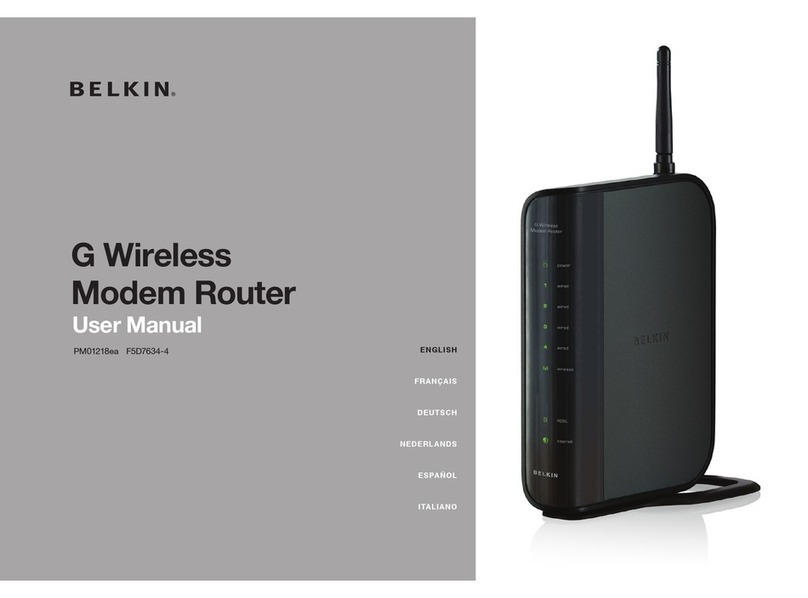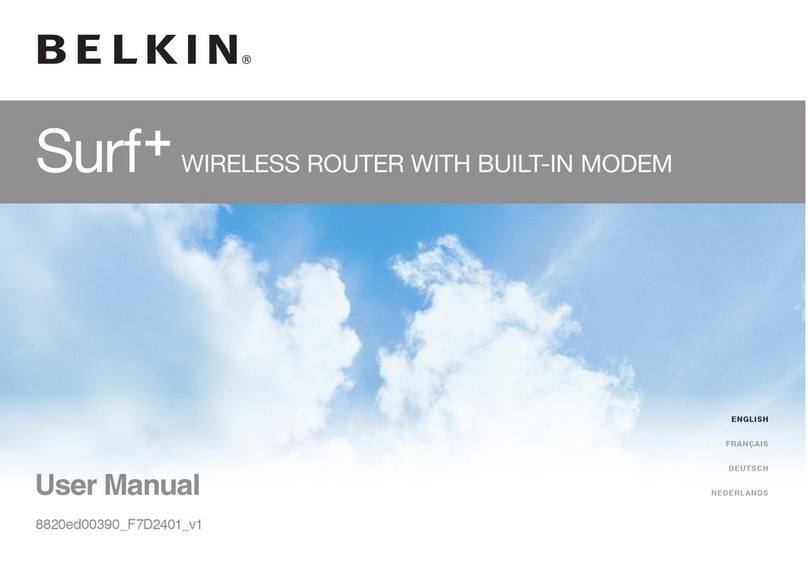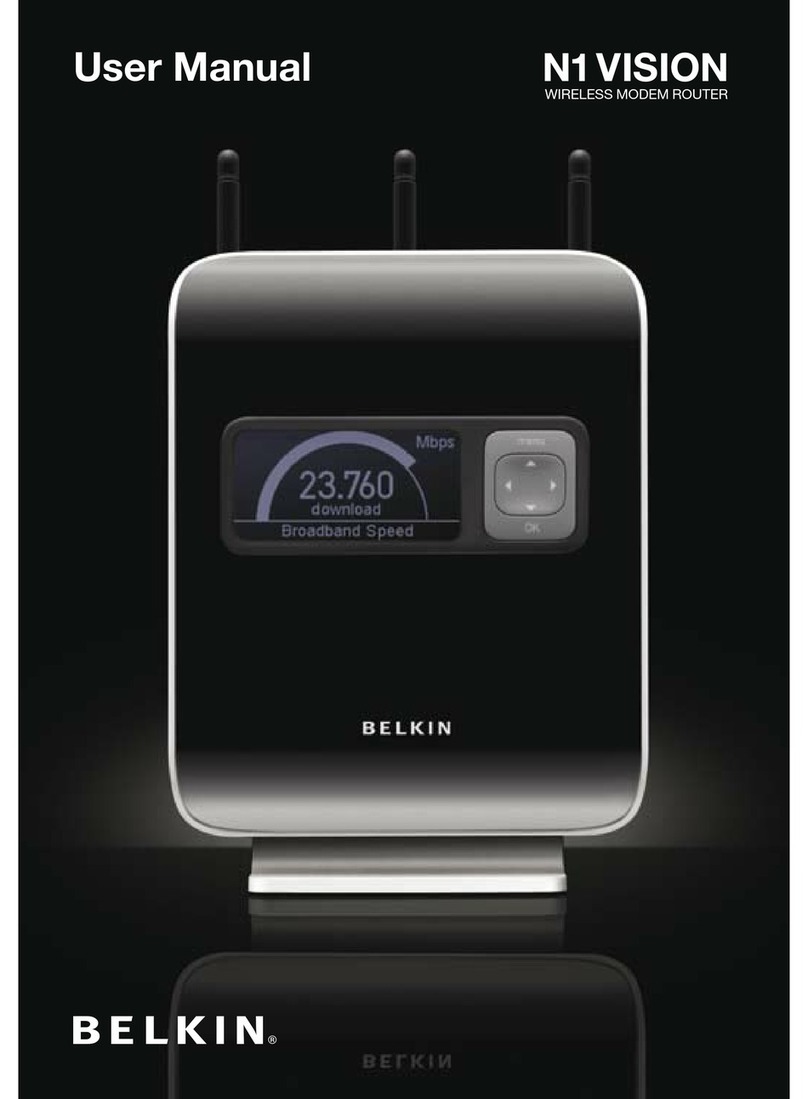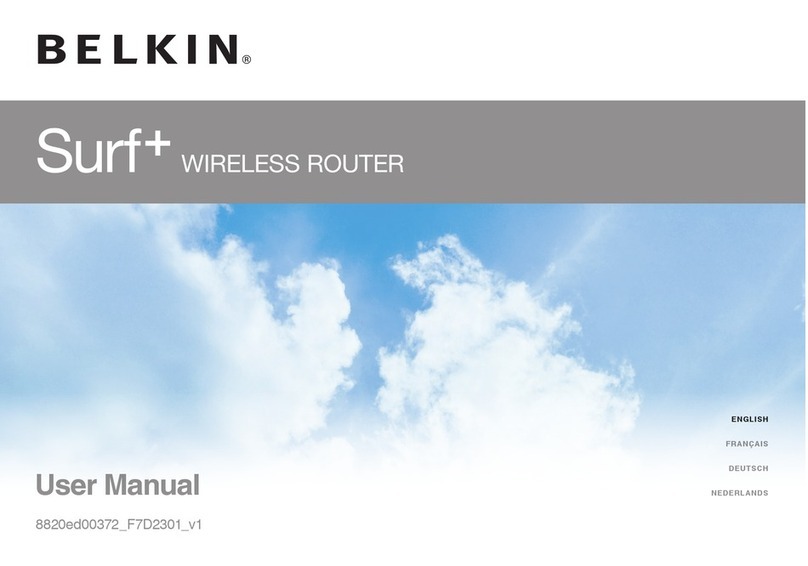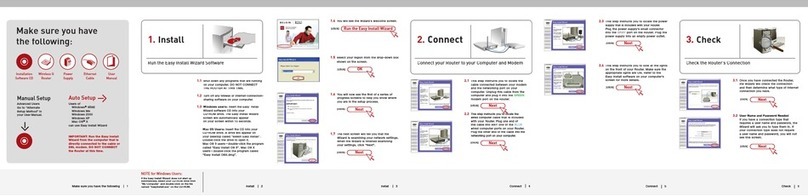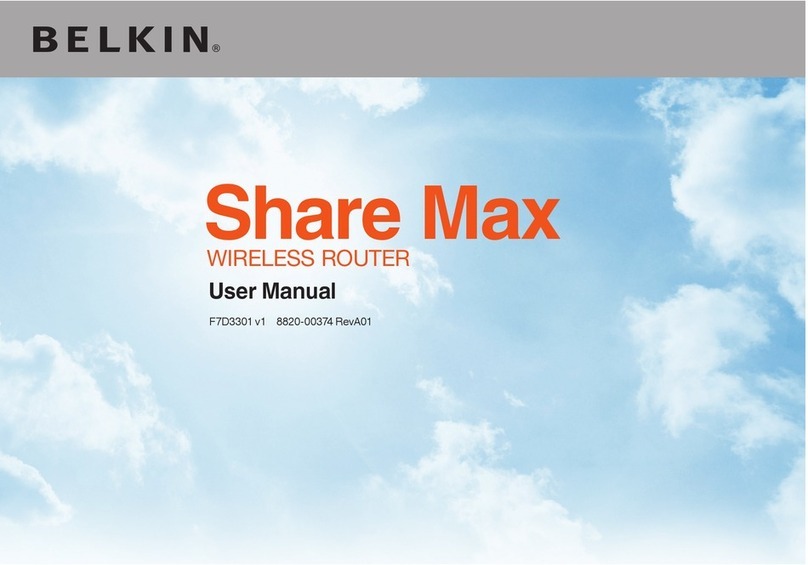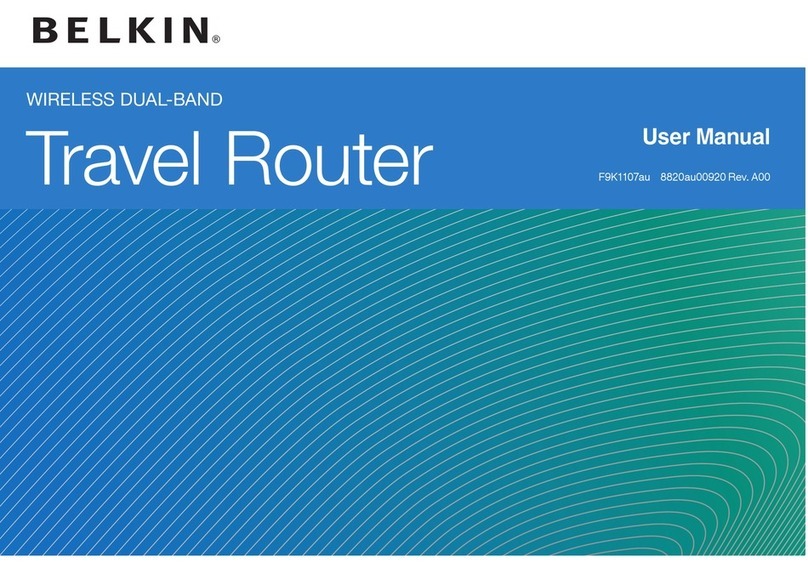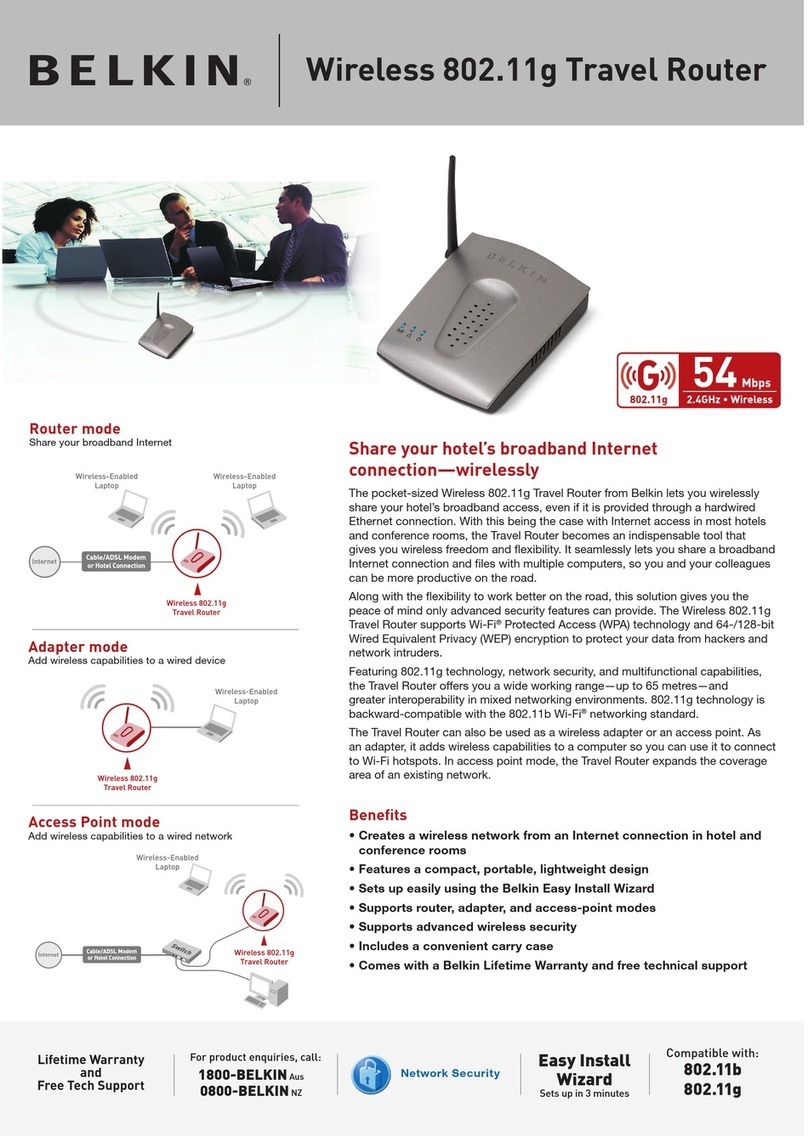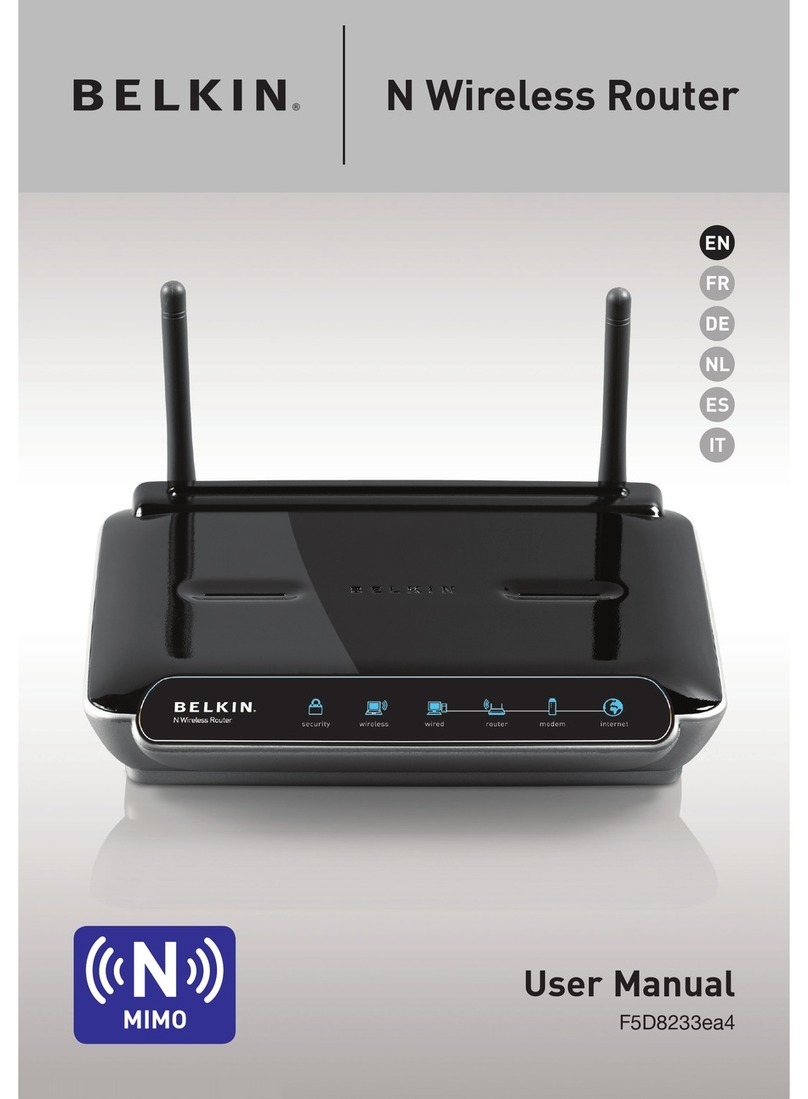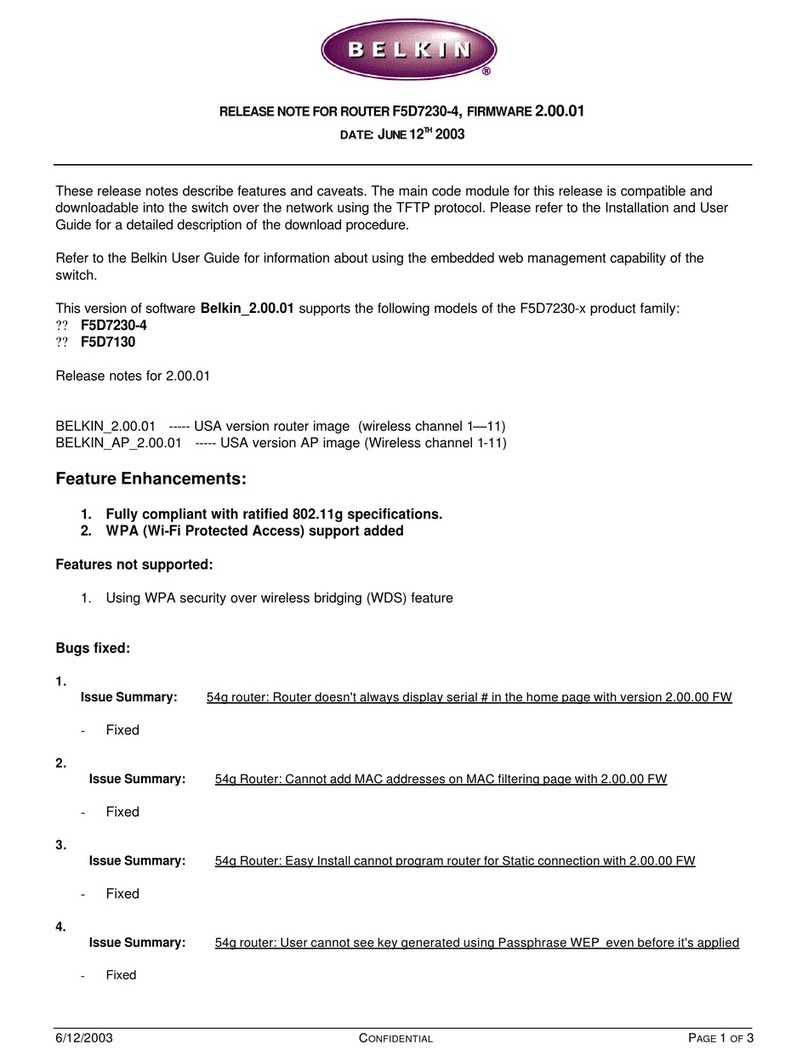© 2007 Belkin International, Inc. All rights reserved. All trade names are registered trademarks of
respective manufacturers listed. The marks Wi-Fi Protected Setup, WPA,and WPA2 are trademarks
of the Wi-Fi Alliance. The “Wi-Fi CERTIFIED” logo is a certification mark of the Wi-Fi Alliance. Mac
OS and the Mac logo are trademarks of Apple Inc., registered in the U.S. and other countries.
Windows, Windows Vista, and the Windows logo are either registered trademarks or trademarks of
Microsoft Corporation in the United States and/or other countries.
*Belkin N1 Products: N1 Vision (F5D8232-4), N1 Wireless Router (F5D8231-4), N1 Wireless
Notebook Card (F5D8011), N1 Wireless USB Adapter (F5D8051), N1 Wireless ExpressCardAdapter
(F5D8071), and N1 Wireless Desktop Card (F5D8001) are compliant to the IEEE 802.11n 2.0 draft
specification. Although Belkin incorporates all mandatory elements of the IEEE 802.11n draft 2.0
specification and designs the software to be upgradeable once the standard is finalized, Belkin
cannot guarantee upgradeability.
**Products were tested in an outdoor environment. Actual speed and distance will vary depending
on interference, network traffic, building materials, and other conditions. Range and speed are
determined using a Belkin N1 Vision (F5D8232-4) and an N1 Wireless USB Adapter (F5D8051), N1
Wireless Notebook Card (F5D8011), N1 Wireless ExpressCardAdapter (F5D8071), or N1 Wireless
Desktop Card (F5D8001).
Belkin International, Inc.
310-898-1100
Los Angeles, CA 90220, USA
Belkin Ltd.
+61 (0) 2 4350 4600
Tuggerah, Australia
Made in China
P58653 • Part # F5D8232-4
The most advanced interactive network display
Belkin’s N1Visionwirelessroutershows relevant
network information on itsinteractive network
display. You canquicklyview your network’s
broadbandspeed,computer bandwidth usage,
and the status ofyour network devices—all from
an easy-to-read display.
Specific ations
Compatib le with:
IEEE 802.11g
IEEE 802.11b
IEEE 802.11ndra ft 2.0*
IEEE 802.3ab
Ports :
WAN – 1 Gigabit por t
LAN – 4 Gigabi t ports
Securit y:
Wi-Fi Protected Se tup™
WPA™,W PA2™
64-/128-bit WEP en cryption
Multiple SSID
VPN Suppor t:
PPTP
IPSec pass-thr ough
Browser-B ased Managemen t
Plug-and -Play Setup
Maximum U sers:
253 (LAN )
16 (WLAN)
Patent-Pen ding LCD:
- Network Displ ay
- Download/ Upload Speedometer
- Usage
- Connected Devi ces
- Guest Access N etwork
Operati ng Range:
Up to 1,600 ft**
Link Rate :
Up to 300Mbps in 20 /40MHz
Channel Mode
NOTE: The stand ard transmission
rate—300Mbps—is the phys ical
data rate. Actual da ta throughput
will be lower.
Package Includes:
N1 Vision Wireless Router
Quick Installation Guide
CD with User Manual
Power Supply
RJ45 Ethernet Networking Cable
Free 24/7 Tech Suppor t
1-877-736-5771
System Requirements:
Computer running Windows®2000,
XP, or Vista™; Mac OS®X v10.4x
Broadband Internet with RJ45
(Ethernet) connection
At least one computer with an
installed network interface card
TCP/IP networking protocol installed
on each computer
Internet browser
Screens are a r epresentati on
of Belkin’s inter active network
display. Actual d ownload and
upload spee ds will depend on
your Internet s ervice provid er.
Ideal usage: streamingvideo, music, and photos;online gaming;
surfing the Web;chatting with friends; and emailing.
For optimalwireless performance, use N1clients in your network.
Belkin’s N1 Vision wirele ss router is easy to set up with a tru e
Plug-and-Play “C D-less” setup feature and c omes with simple
network secur ity instructions throu gh the LCD.