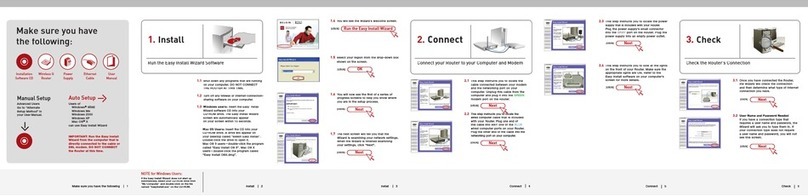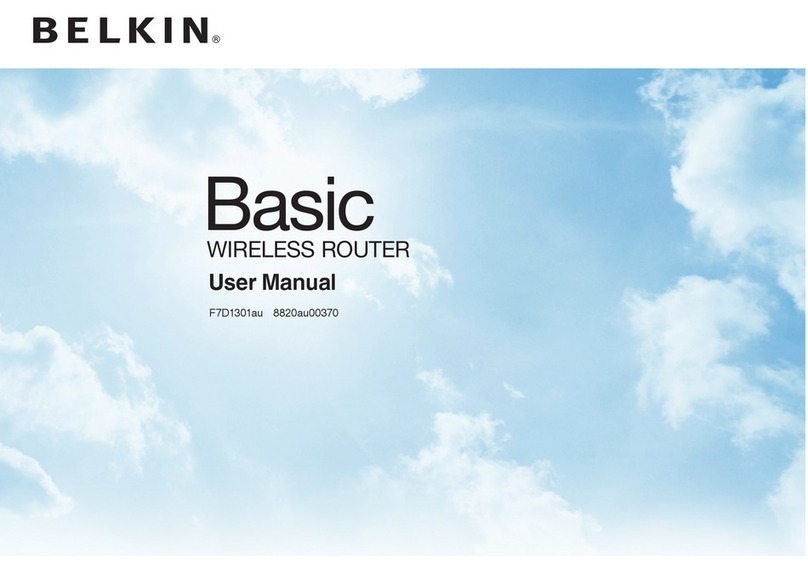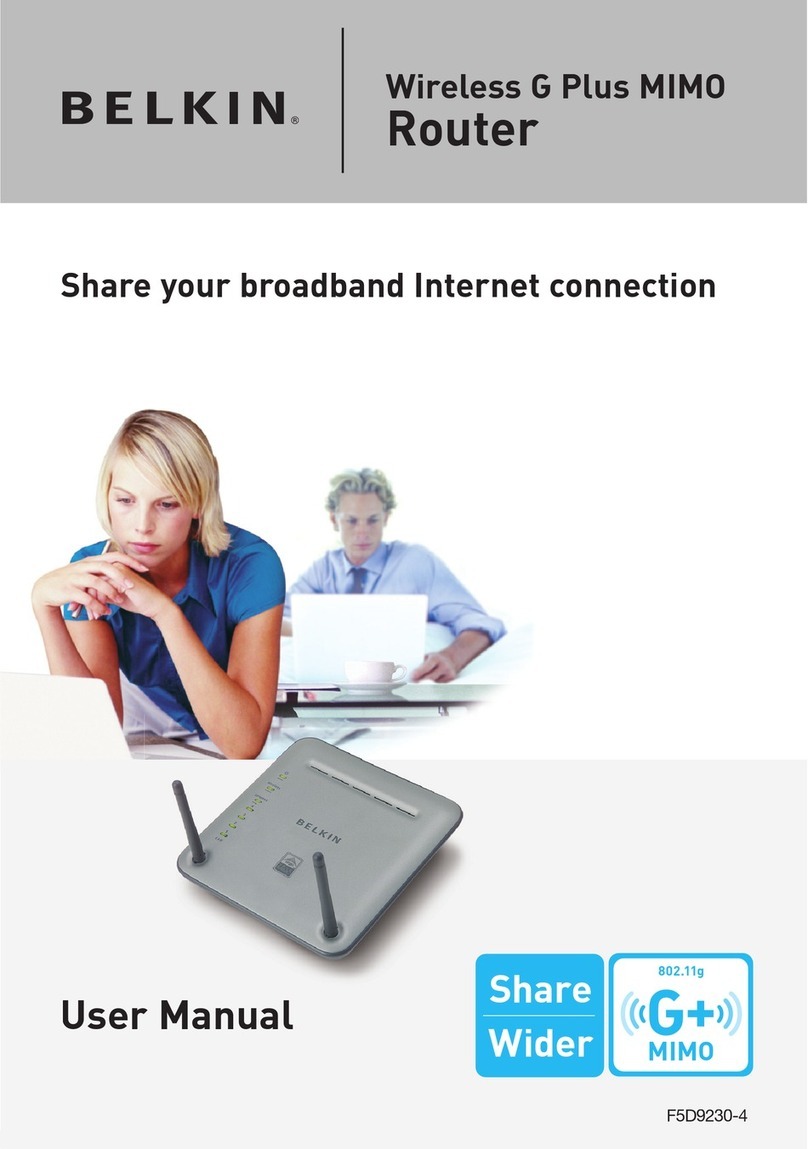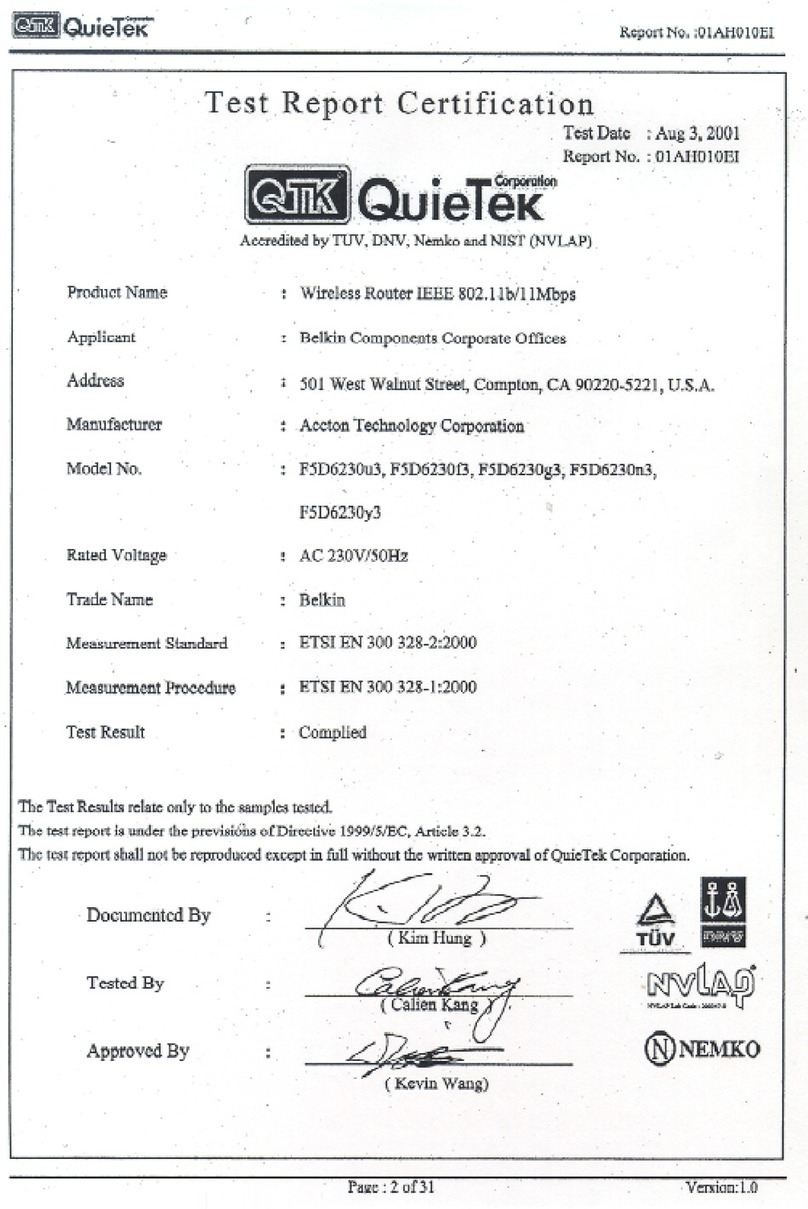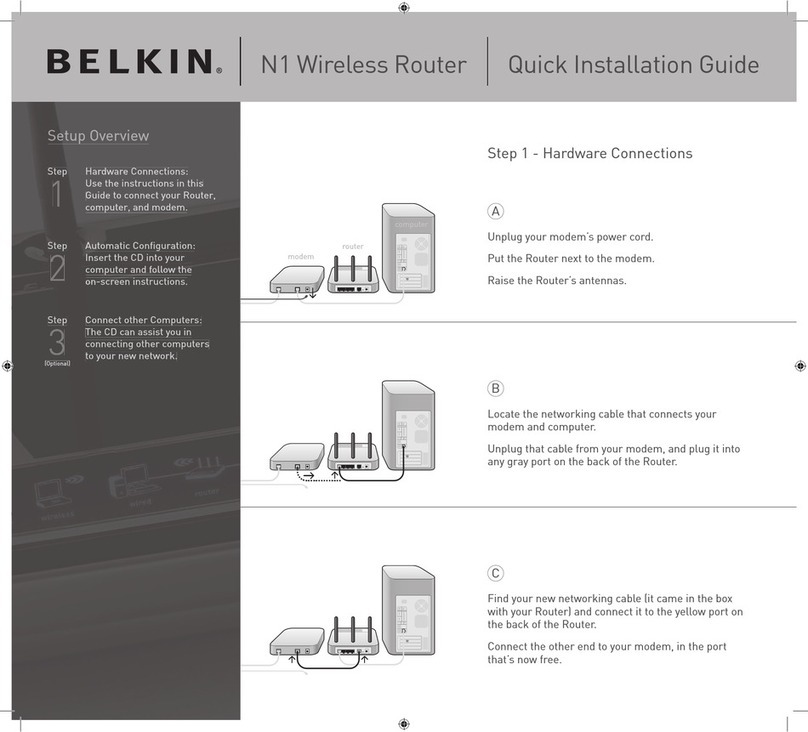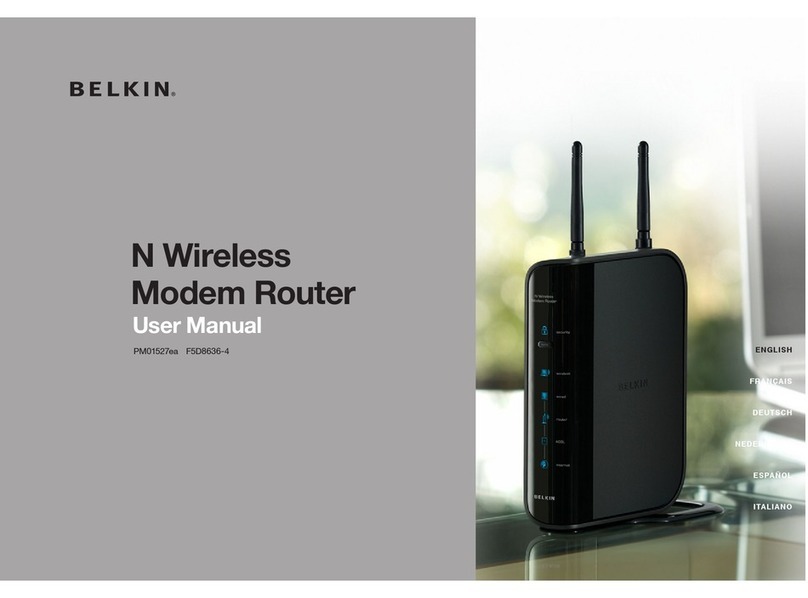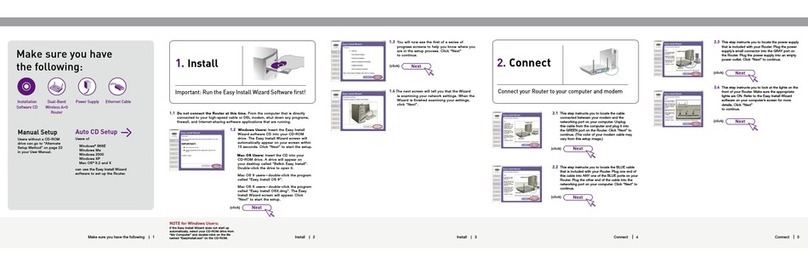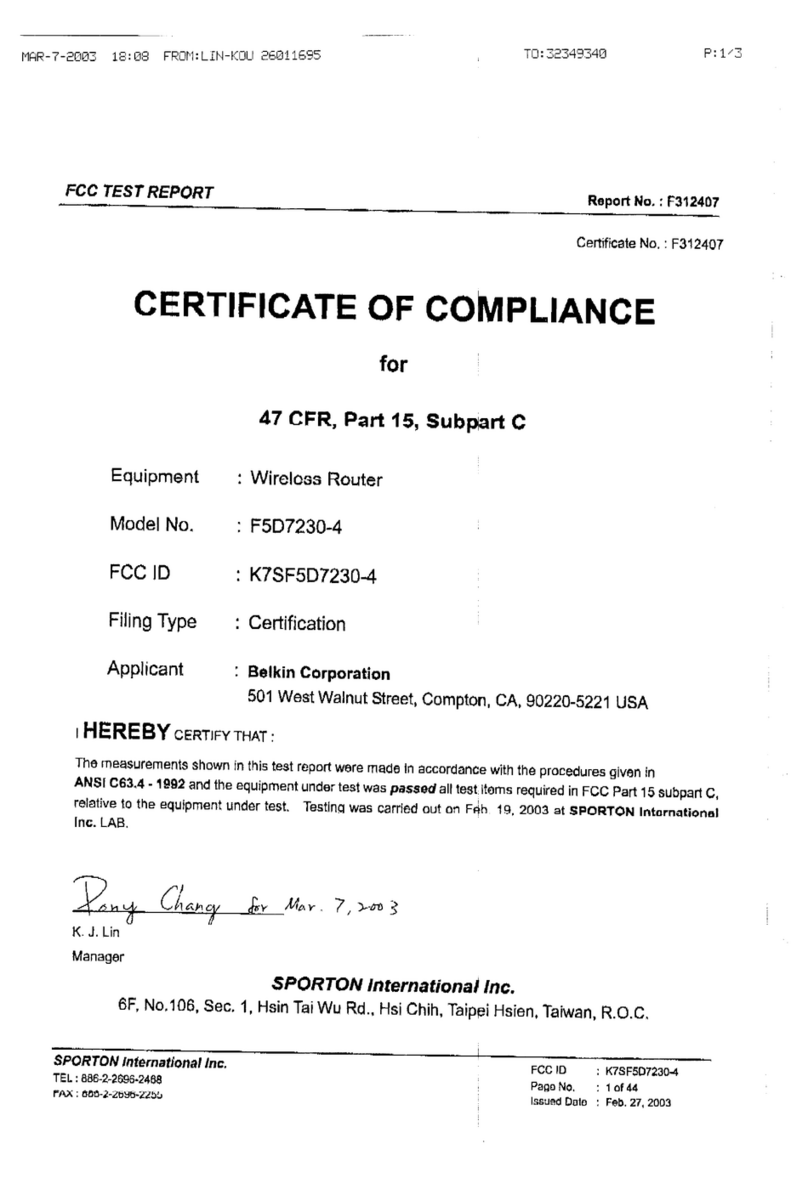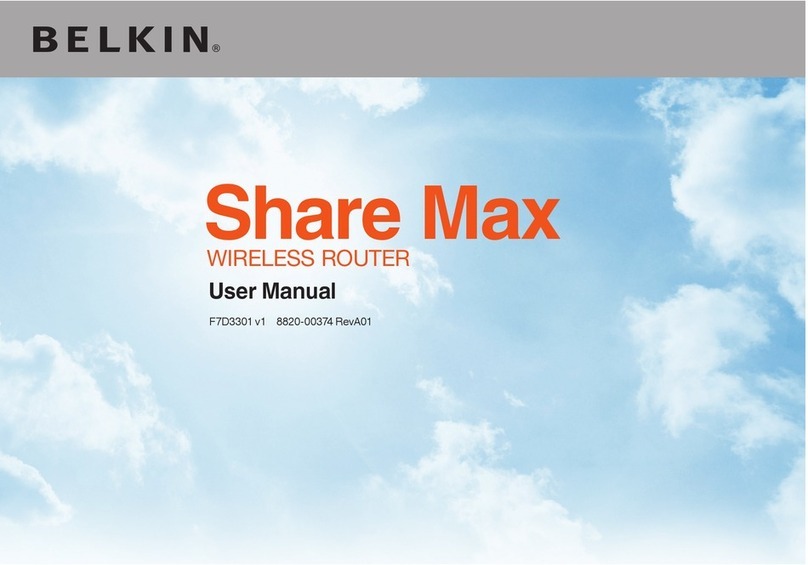Belkin International, Inc. Belkin Ltd. Belkin Ltd.
310-898-1100 +44 (0) 1933 35 2000 +61 (0) 2 4350 4600
Los Angeles, CA 90220, USA Rushden, United Kingdom Tuggerah, Australia
© 2008 Belkin International, Inc. All rights reserved. All trade names are registered trademarks of respective manufacturers listed. Windows, Windows Vista, and the Windows logo are either registered trademarks or
trademarks of Microsoft Corporation in the United States and/or other countries. Mac OS and the Mac logo are trademarks of Apple Inc., registered in the U.S. and other countries. Wi-Fi, Wi-Fi Protected Setup, WPA, and
WPA2 are either registered trademarks or trademarks of the Wi-Fi Alliance. The “Wi-Fi CERTIFIED” logo is a certication mark of the Wi-Fi Alliance. 28PB040
BASICHOMECONNECTIVITY
G Wireless Router
Maximize Your Speed
and Range with
Belkin Wireless
Network Adapters
For better wireless performance,
use the Belkin G Wireless Router
with a G Wireless USB Adapter
or Notebook and Desktop
Cards to connect your client
computers. We recommend
the G Wireless USB Adapter
(F5D7050), Notebook Card
(F5D7010), and Desktop Card
(F5D7000). These different
interfaces fit most desktop or
notebook computers and use
the same draft G technology so
they can optimize the wireless
connection between your G
Wireless Router and computer.
(Sold separately)
1-Year Warranty
Free 24/7 Technical Support
LEDs:
Power,Wireless,Wired,Modem,Internet
Compatible with:
80 2.11g
80 2.11b
VPN Support:
PPTP
IPSec pass-through
Specifications
Standards:
IEEE802.11g
IEEE802.11b
IEEE802.3u
IEEE802.3
Operating Range:
Upto400ft.*
*Productsweretestedinanoutdoorenvironment.Actual
speed and distance will vary depending on interference,
network traffic, building materials, and other conditions.
Wireless Security:
WPA™, WPA2™, Wi-Fi Protected Setup™
64-bit, 128-bit WEP encryption
Package Contents:
F5D7234-4 G Wireless Router
Quick Installation Guide
Personal Network Assistant CD
UserManualonCD-ROM
Power Supply
RJ45 Ethernet Networking Cable
System Requirements:
Broadband Internet connection with
RJ45 (Ethernet connection)
At least one computer with an
installed network interface card
TCP/IP networking protocol
installed on each computer
Internet browser
Personal Network Assistant Software
Requirements (not required to use Router):
A computer running Windows®XP or
Vista®;orMacOS®X v10.4 or v10.5
Minimum64MBofRAM
Internet browser: Internet Explorer®6.0+,
Firefox®1.0+,orSafari®2.0+
Specifications: