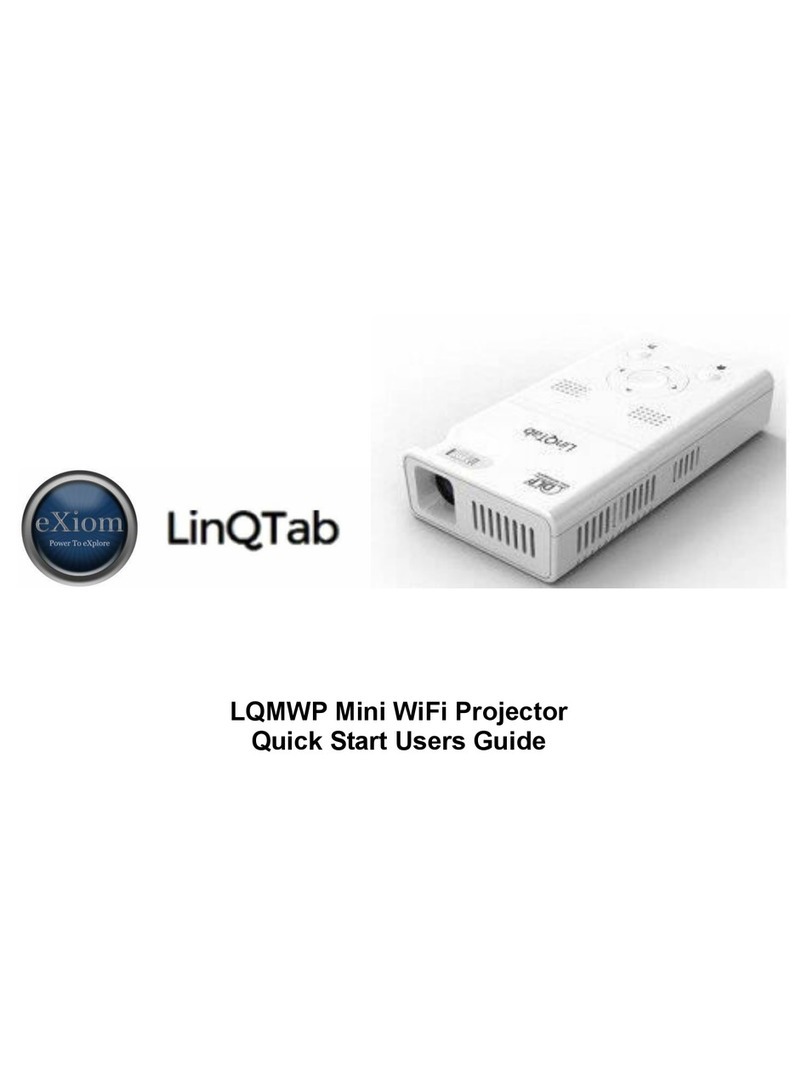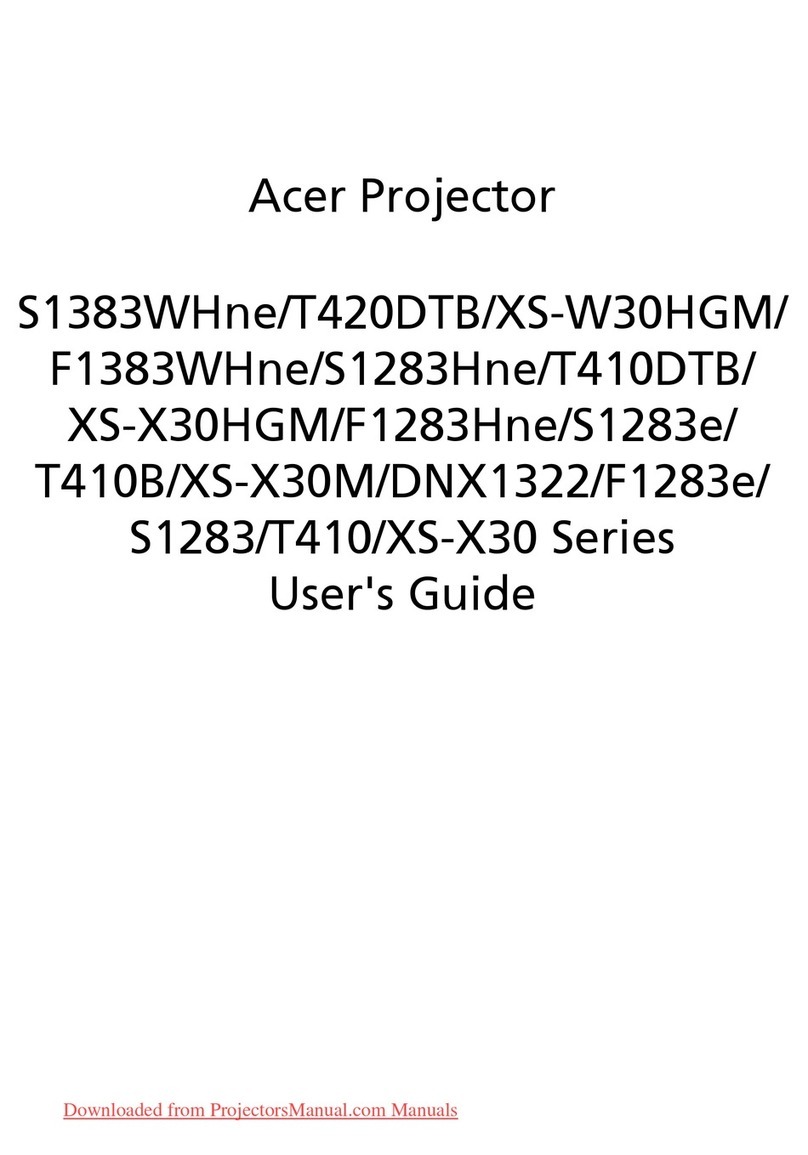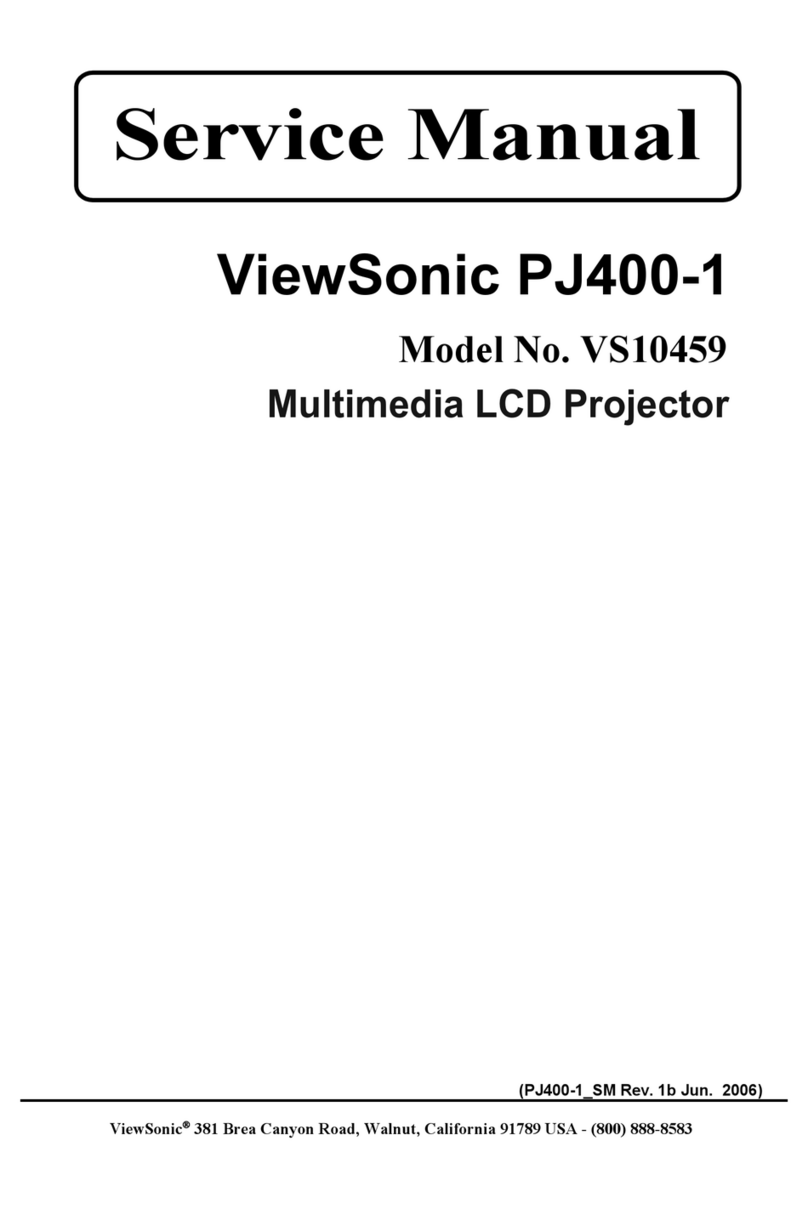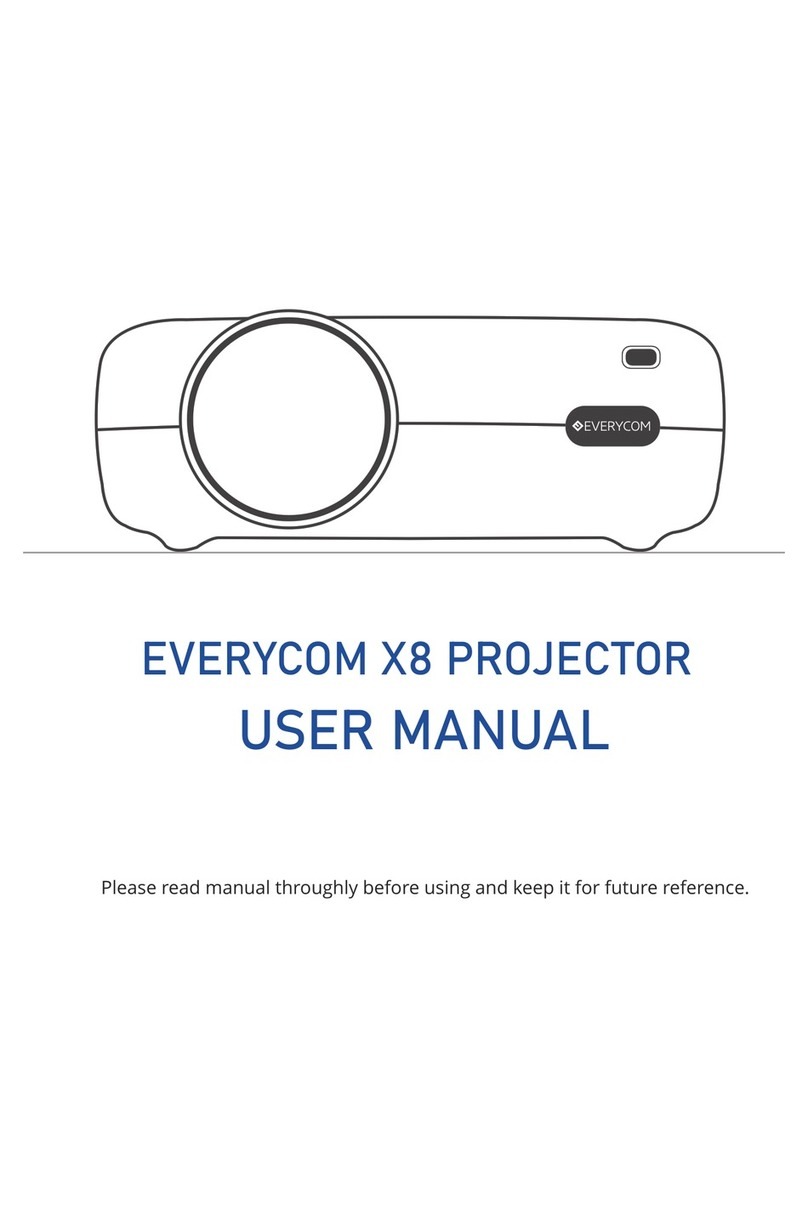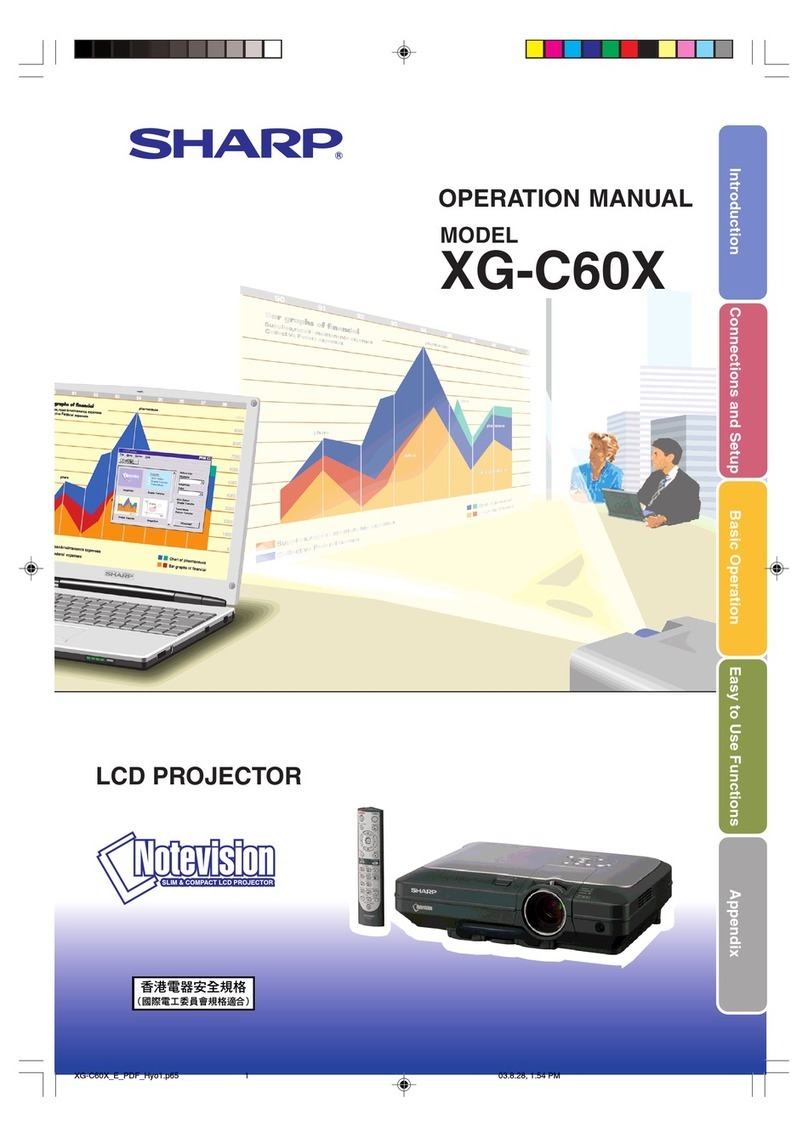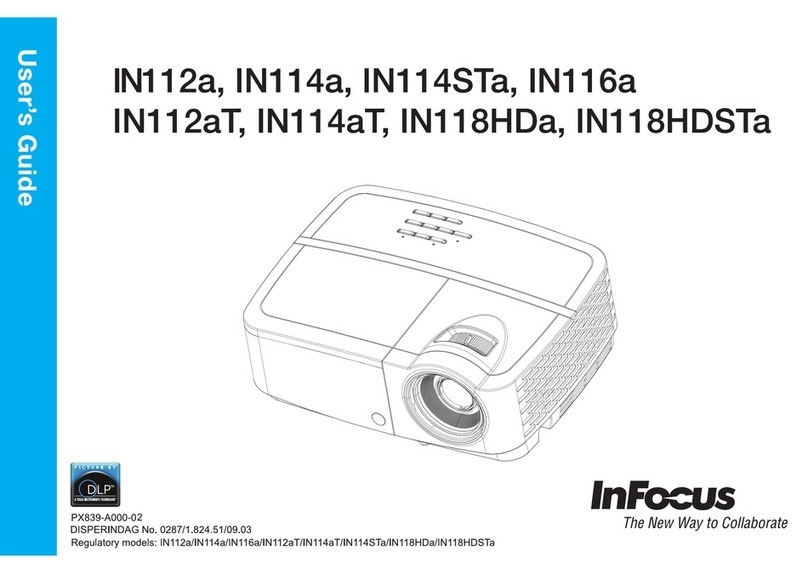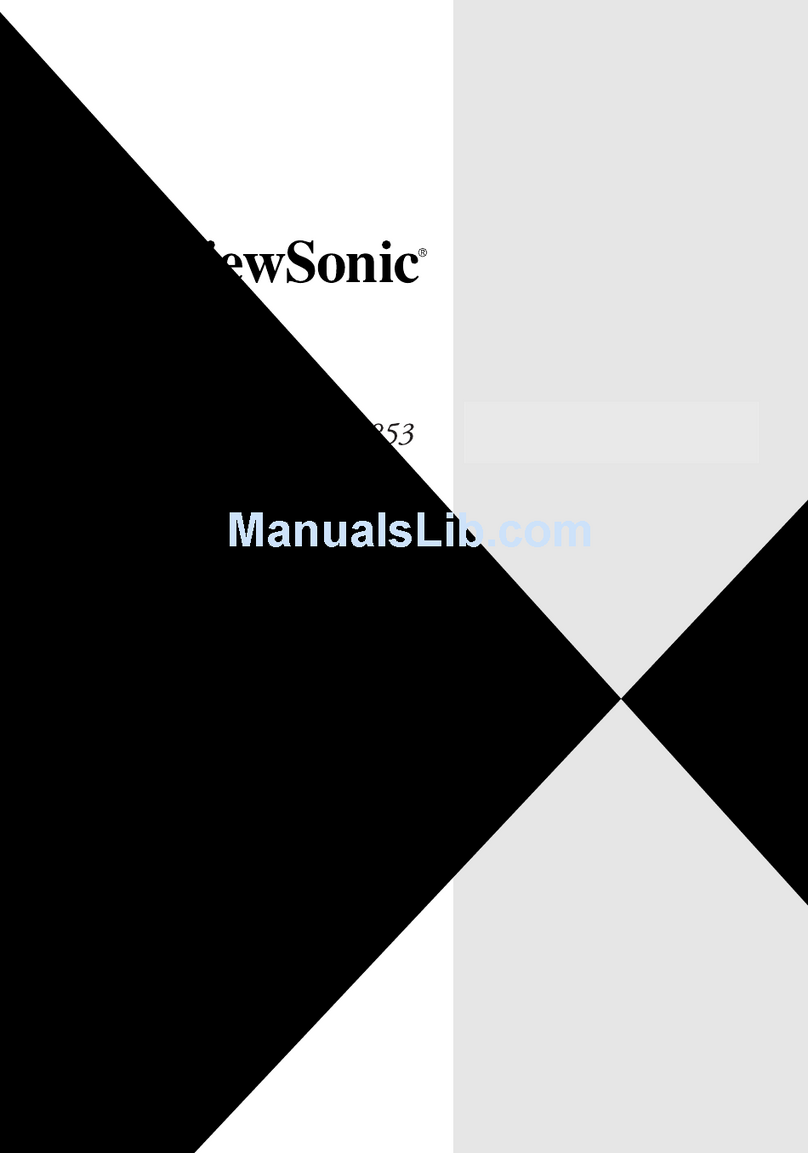Bell and Howell RC55 User manual

BELL~HOWELL:~
IMPORTANT: Read these instructions carefully
before operating your projector.
ModelRC55
Operating
Instructions
COSAWA & COMPANY 1982 All Rights Reserved

IMPORTANT SAFEGUARDS
WHEN USING YOUR PHOTOGRAPHIC EQUIPMENT, BASIC SAFETY PRECAUTIONS SHOULD ALWAYS BE FOLLOWED,
INCLUDING THE FOLLOWING:
1. READ AND UNDERSTAND ALL INSTRUCTIONS.
2. CLOSE SUPERVISION IS NECESSARY WHEN ANY EQUIPMENT IS USED BY OR NEAR CHILDREN. DO NOT LEAVE
EQUIPMENT UNATTENDED WHILE IN USE.
3. CARE MUST BE TAKEN AS BURNS CAN OCCUR FROM TOUCHING HOT PARTS.
4. DO NOT OPERATE EQUIPMENT WITH A DAMAGED CORD OR IF THE EQUIPMENT HAS BEEN DROPPED OR DAMAGED
-UNTIL IT HAS BEEN EXAMINED BY A QUALIFIED SERVICEMAN.
5. POSITION THE EQUIPMENT IN SUCH A WAY SO AS NOT TO BLOCK ANY AIR INTAKE OR EXHAUST OPENINGS.
6. I'F AN EXTENSION CORD IS NECESSARY, A CORD WITH A SUITABLE CURRENT RATING SHOULD BE USED. CORDS
RATED FOR LESS AMPERAGE THAN THE EQUIPMENT MAY OVERHEAT. CARE SHOULD BE TAKEN TO ARRANGE THE
CORD SO THAT IT WILL NOT BE TRIPPED OVER OR PULLED.
7. ALWAYS UNPLUG EQUIPMENT FROM ELECTRICAL OUTLET WHEN NOT IN USE. NEVER YANK CORD TO PULL PLUG
FROM OUTLET. GRASP PLUG AND PULL TO DISCONNECT.
8. LET EQUIPMENT COOL COMPLETELY BEFORE PUTTING AWAY. STORE THE POWER CORD PROPERLY IN THE STOR-
AGE AREA PROVIDED.
9. TO PROTECT AGAINST ELECTRICAL SHOCK HAZARDS, DO NOT EXPOSE THIS EQUIPMENT TO RAIN, MOISTURE,
OR OTHER LIQUIDS.
10. AVOID ELECTRIC SHOCK HAZARD. DO NOT DISASSEMBLE THIS EQUIPMENT, BUT TAKE IT TO A QUALIFIED SER-
VICEMAN WHEN SOME SERVICE OR REPAIR WORK IS REQUIRED. INCORRECT REASSEMBLY CAN CAUSE ELECTRIC
SHOCK HAZARD WHEN THE EQUIPMENT IS USED SUBSEQUENTLY.
SAVE THESE INSTRUCTIONS

2
Here are the important parts of your projector. You'll want to
be familiar with them as they are referred to throughout this book.
LENS FOCUSING RING
POWER SWITCH
------
POWER CORD STORAGE COMPARTMEN1
SLIDE COLLECTION
CHAMBER_---
SLIDE RETURN
LEVER-------
CARRYING HANDLt:..E ~
CONTROL ACCESS DOO~
~--
ELEVATION LOCK
--::;='~~
ELEVATION FOOT
..I =~
CO DENSED
INSTRUCTIONS_------
LEVELING FOOT
(on bottom of projector)
LAMP ACCESS DOOR
(on bottom of projector)
Minor Changes in the appearance of your projector may not be included in these illustrations.
•

SETTING UP THE PROJECTOR
3
Place the projector on a firm, level surface. Position the
screen just far enough away to fill the area with the picture-
about 10 feet for 35mm slides and a 40" screen, about
12 feet for a 50" screen. Open the Control Access Door,
pull the Power Cord out of its compartment, and plug it into
any 110-120 volt AC 50 or 60 Hertz outlet.
Your projector can be operated with the Remote Control
in its storage position-or you can remove it by pressing
down on the latch at the top of the control and pulling it out.
Note that the cord should be coiled and placed in the recess
when returning the Remote Control to storage. Check that
the Slide Return Lever in the Slide Collection Chamber
(see illustration at right) is down. Push down if needed.
Slide the Power Switch to LAMP to turn the projection light
on. Using the light, align the projector with the screen. To
center light vertically on the screen, press and hold the'
Elevation
Lock,
raise or lower the front of the projector as
required, then release the Elevation Lock to hold in position.
NOTE:
When setting up the projector and screen, have the
screen square (at right angles) to the projector-not tilted
to one side. Also, try to keep the center of the screen close
to the same level (height) as the projector's lens so the
image is not wider at the top than at the bottom. This
"keystone" effect is caused by projecting upward to
the screen.
00 NOT
use
books f other
Objects
to raise the front of the projector
beyond the height obtained wfth the etevatlon foot.

LOADING
SHOWING THROUGH
THE PREVIEWER
Here's an easy way to preview, load, and show your slides
the first time. Set up projector as described on page 3
and position yourself at the right side of the projector.
1. Hold the first slide over the Previewer so that the scene
appears upright to you and with the emulsion side (etched
side of film-generally the printed side of the mount) down.
Insert the left side of the slide into the groove at the back
of the Previewer, then drop the right edge into place (see
illustration ).
2. Placethe Forward/Reverse Switch in FORWARD position,
then press (and release) the Slide Advance in the direc-
tion of its molded arrow to project the slide on the screen
and clear the Previewer for the next slide. Turn the Lens
Focusing Ring to focus the FIRST slide-the rest will be
focused AUTOMATICALLY
4
NOTE: If a slide is incorrectly positioned in the Previewer,
push down on the Slide Ejector to tilt the slide up. Then
remove, reposition, and replace slide in Previewer be-
fore pressing the Slide Advance.@ a slide is incorrectly
positioned when projected, move Forward/Recall Switch
to RECALL, press Slide Advance, then use Slide EjectQf
to remove / reposition / replace slide in the Previewer.
---
Return switch to FORWARD position and resume show.
•

LOADING &SHOWING SLIDES THROUGH THE PREVIEWER (continued)
3. Repeat step #1 and #2 for
each slide until all of them have
been previewed and shown. Then,
with no slide in the Previewer,
press and release the Slide
Advance twice to move the last
two slides you've shown into
the Slide Collection Chamber.
4. Place an empty Slide Cube
Cartridge in the rear portion of
the Slide Cube Recess (arrow
on cartridge bottom pointing
toward front of projector) then
slide it all the way forward. This
opens the cartridge and positions
it over the collection chamber.
5. Load slides into empty cartridge
by lifting the Slide Return Lever
upward with one firm, smooth,
uninterrupted motion until it locks
into its fully raised position. Then
slide the cartridge all the way back
to the rear of the recess (to close
cartridge) and lift it off the projector.
Be sure the Slide Return Lever
is pushed back down to its operat-
ing position before viewing the next
cartridge or storing the projector.
NOTE: Projector and cartridge
accept up to 40 cardboard-
mounted slides or fewer plastic-
mounted slides (0.055" maximum
mount thickness).
5

LOADING THE SLIDE CUBE® CARTRIDGE BY HAND
There may be times when you wish to pre-load the Slide Cube Cartridge by hand instead of through
the Previewer.
1. Hold the cartridge upside-down
as shown and slide the bottom
cover to the left. NOTE: The cover
is not removable but slides over
and stops. The words TOP-
BOnOM-RIGHT-LEFT on cover
are a guide to how slides are
inserted.
2. Holding the opened cartridge
with the left hand as shown, view
the slide to be loaded by holding
it with the right hand over a lighted
white paper or light surface. Turn
it so that you view it just as it
should appear on the screen. The
emulsion side of the film (usually
the printed side of the mount)
should be down for the subject's
right and left sides to be correct.
See the illustration below.
3. With the slide in its correct
position, tip the left side down and
flip the right side over as you drop
it into the cartridge. It will be in
the cartridge upside-down, but
the top and bottom will be correct.
Continue to load the cartridge until
up to 40 slides are inserted, then
close the cover. IMPORTANT:
The slides should be inserted in
reverse order-the last slide to
be shown should be inserted first,
etc.
6

V· ..
SHOWING A FULL SLIDE CUBE CARTRIDGE
To install a full cartridge, just place
it in the rear portion of the Slide
Cube Recess, check that the
platform of the Slide Collection
Chamber is down, then slide the
cartridge forward. Switch the pro-
jector on and start the shawl Use
the cartridge's identification label
to list the subjects and the dates.
Almost any type of pen or soft
marking pencil can be used.
When you change to a new car-
tridge, just focus the first slide
with the Lens Focus Ring-the
rest will focus automatically
I
It's not necessary to project every
slide in your cartridge. To "scan"
through your slides and project
just the desired ones, hold the
Slide Advance down until the slide
you want passes the Previewer-
then quickly release the button.
You'll now have your selected
slide on the screen. None of the
other slides were shown. This is
also a good way to preview a full
cartridge quickly.
7
The "recall" feature lets you bring
back and project the slide that has
just been shown. To recall a slide,
just move the Forward/Recall
Switch to RECALL and push the
Slide Advance down once. Then
return switch to the FORWARD
position.
IMPORTANT Only one slide
(last one projected) can be
recalled, not a full series. Slide
advance locks until switch is
returned to FORWARD.

CARING FOR YOUR PROJECTOR
To install a replacement Quartzline lamp (ASA Code ELH), run
the projector with the switch in the FAN position until the old
lamp.has cooled THOROUGHLY. Turn the switch OFF,UNPLUG
THE POWER CORD, and turn the projector on its side or back.
To remove the Lamp Access Door (on the projector bottom)
move the Lock Knob to UNLOCK and lift the door off. Move
the Lamp Ejector Lever back (toward the socket) until the
lamp is partially pushed out, then remove it with your fingers.
To install a new lamp, line up the two pins with the two socket
grooves, have the reflector under the retaining springs, then
push the lamp straight in. Replace and lock the door.
The slide changing mechanism is easily accessible in case
of a jam caused by a poor slide mount. Before lifting the
Platform, return the projector to the horizontal position and
remove the cartridge. Move the Instant Access Latch to the
left (rear) and lift the Platform to the vertical position. See
page 9 for slide mount correcting.
Use a soft, damp cloth (no solvents) to clean the projector's
exposed surfaces and top. The projection lens can be pulled
out and cleaned with a soft, lintless cloth dampened slightly
with lens cleaning fluid or water. Use a soft brush on the
Reflecting Mirror if cleaning is needed.
IMPORTANT: Slide film and mounts may be damaged if left
in the projection position when projector is turned off.
8

CORRECTING SLIDE MOUNT
PRO LEMS
The slide changing mechanism may jam if the slides
you are using have warped or frayed mounts. For
efficient and uninterrupted slide shows, always examine
your slides before projecting them for the first time
and re-examine them periodically for signs of age and
wear. Bent or warped slides can usually be straightened
and. it is even possible to correct frayed corners. In
extreme cases, remounting is necessary. Examine
plastic slide mounts carefully before use and remove
all rough edges or burrs that might prevent
smooth operation.
To straighten a bent or warped slide mount, hold it as
shown in the illustration to the right. Gently apply
pressure to reverse bend the cardboard mount-
taking care not to put fingerprints on the film surfaces.
Sometimes it is necessary to overbend the mount
slightly to straighten it properly.
This projector is designed to project cardboard and plastic thin slide mounts
per American National Standard PH3.43-1969 Dimensions for Projector Slides

10

1
=OSAWA
Slide Cube is a registered trademark of Osawa & Company.
Bell & Howell is a registered trademark of Bell & Howell Company.
952224-Rev.A-0682
Printed in Japan

BELL~HOWEL~
Modele RC55
Mode d'emploi
IMPORTANT: Lire attentlvement les
Instructions de cette borchure
avant d'utlllser I'apparell.
COSAWA & COMPANY 1982 Tous droits reserves

----------
MISES EN GARDE IMPORTANTES
Lorsque vous utilisez votre materiel photographique, toujours prendre des precautions elementaires de sscurite et prncsdar
comme suit:
1. Lire attentivement les instructions et s'assursr de les avoir bien comprises.
2, Une surveillance etroite s'irnpnse lorsque des enfants se trouvent
a
proxirnite d'un equipernent quelconque ou lorsqu'ils
sont en train de I'utiliser. Ne jamais laisser un equipernent en fonctionnement sans surveillance.
3. Eviter de toucher les parties chaudes de l'equipernent car il peut en resulter des brOlures.
4. Ne jamais faire fonctionner votre materiel avec un cordon en mauvais etat, apres qu'il ait subi une chute au lorsqu'il est
endornrnaqe avant de l'avoir fait inspecter par un dapanneur quallfie.
5. Ne pas installer Ie materiel de facon
a
bloquer la ventilation du svstems,
6.
sr
une rallonge est nacessaire. utiliser un cordon prolongateur d'intenslte nominale adequate. Les cordons prevus pour une
intansits nominale inferiaure
a
celie du materiel peuvent surchauffer. Le cordon doit etre installe de facon
a
ne pas creer un
obstacle et etre arrache.
7. Oebrancher toujours I'equipement lorsqu'iI n'est pas utilise. Ne jamais tirer sur Ie cordon pour debrancher la fiche de la prise.
Pour debrancher Ie cordon, tenir la fiche et tirer. .
8. Laisser l'equipernent refroidir complstement avant de Ie ranger. Replacer Ie cordon correctement dans Ie compartiment Prl VU
a
cet eftet.
9. Afin de sa proteger contre les dangers de chocs electriques. ne pas exposer l'aqulpement ala pluie, l'hurnidite au tout autre
liquide.
10. Afin d'evitsr les dangers de chocs electriques, ne pas dsrnonter cet equlpement mais Ie faire verifier par un depannsur
qualifle en cas de besoin. Un mauvais reassemblaqe peut entrainer des chocs electriques lors de I'utilisation ulterieure de
I
'equipement,
CONSERVER CES INSTRUCTIONS

VOICI LES DIFFERENTES PARTIES DE VOTRE PROJECTEUR.
IL SERAIT BON DE
va
US FAMI LlARISER AVEC ELLES POU R
COMPRENDRE LES PAGES D'INSTRUCTION QUI SUIVENT.
Bague de mise au point
Eiecteur de diapositives -------- _
Boltter-car toucb e de
diapositives ----
=
Plage~'.accesdU=
boi'tier
Visionneuse - _
Plate-forme
Ver rou
d'acces
lnstantane
Interruoteur ---- _
Compartiment pour cordon ----,....._~~:.:.
d'alimentation
Compartiment de
reception---
des diapositives __ -------
Levier de retour de
diapositives
Poignee
Portiere d'acces de
..-"
comma'nde
Verrou de reglage en
-="-::;;0-....",,
hauteur
Pied de reglage en
hauteur
Mode d'emploi abrege
Pied d'ajustement
(a
la basedu projecteur)
Portiere
d'
acces
il
la lampe
(il
la basedu projecteur)
Commande
a
distance
2
Certains details de votre projecteur peuvent ne pas litre inclus dans ces illustrations

INSTALLATION DU PROJECTEUR
3
Poser Ie projecteur sur une surface horizontale et solide. Placer
l'ecran assez loin de tacon
11
couvrir toute sa surface possible
avec une image proietee - environ 10 pieds pour des diapositives
en 35mm et un ecran de 40" et environ 12 pieds avec un ecran
de 50". Avec des diapositives de format 126, la distance devra
etre accrue de 2 ou 3 pieds. Rabattre la portiere d'acces de com-
mande, retirer Ie cordon d'alimentation de son compartiment et
brancher
a
une prise de courant alternatif 110-120 volts de
50 ou 60 cycles.
Votre projecteur peut etre utilise avec la commande
a
distance
places dans sa position de rangement ou vous pouvez la retirer en
appuyant sur Ie bouton de verrouillage situe
a
son sommet. II est
necessaire de bien enrouler Ie cordon et de Ie remettre
11
son ern-
placement avant de replacer la commande
a
distance dans sa posi-
tion de rangement. Verifier que Ie levier de retour de diapositives
situe dans Ie compartiment de reception se trouve
11
sa position
inferieure (voir illustration de droite). Abaisser Ie levier si neces-
saire.
Glisser I'interrupteur
a
la position "LAMP" pour allumer la lampe
du projecteur. Utilisant Ie faisceau lumineux, aligner Ie projecteur
sur l'ecran. Pour ajuster I'image verticalement, appuyer sur et tenir
Ie verrou de reglage en hauteur, elever ou abaisser Ie projecteur
pour avoir un cadrage correct, et liberer Ie verrou afin que celui-ci
s'enclenche dans une position de fixite.
N.B. - Lors de I'installation du projecteur et de l'ecran, veiller
11
ce que l'ecran soit perpendiculaire
11
l'axe de projection de l'appa-
reil. Dans la mesure du possible, garder Ie centre de l'ecran
a
la
rneme hauteur que l'objectif du projecteur pour eviter que la par-
tie superieure de I'image projetse ne soit plus large que la partie
lnferieure. Cet effet est cause en projetant une image avec I'appa-
reil incline vers Ie haut de l'ecran.
\
N~ PAS utiliser de livres~u autres
j
L,~--~
obiets
pour
etever
Ie .....---__
devant
du prolecteur
eu-dela de la hauteur
permise par Ie peid de
rsgfage
en hauteur.

CHARGEMENT ET PROJECTION
A
L'AIDE DE LA VISIONNEUSE
Un precede bien simple pour visionner, charger et projeter vos
diapositives pour la premiere fois. Installer Ie projecteur tel que
deer
it
a la page 3 et se placer ala droite du projecteur (en face de la
portiere d'acces de commande).
1. Tenir la premiere diapositive au-dessus de la visionneuse de tacon
a avoir I'image verticale et Ie cote emulsion (cote mat, legerement en
relief - de facon qenerale Ie cote imprime de la monture) vers Ie bas.
Introduire Ie cote gauche de la diapositive dans la fente situee ala
gauche de la visionneuse, ensuite laisser tomber Ie cote droit en
place (voir illustration).
2. Placer Ie bouton de marche avant/rappel en position avant
"FORWARD", ensuite appuyer sur la touche "SLIDE ADVANCE"
du cote de la
f
leche pour projeter la dispositive sur I'ecran et
deqaqer la visionneuse pour la prochaine diapositive. Tourner la
bague de mise au point pour mettre au point la premiere diapositive
- les autres seront mises au point AUTOMATIQUEMENT
N.B. Dans Ie cas d'une diapositive mal placee sur la vision-
neuse, appuyer sur I' ejecteur de diapositive afin de la
relever. Reprendre la diapositive et la remettre bien en place
avant d'appuyer sur la touche "SLIDE ADVANCE". Si la
diapositive projetee se trouve mal placee, appuyer sur la
bouton de marche avant/rappel en position "RECALL",
appuyer sur la touche "SLIDE ADVANCE", et se servir de
I' ejecteur de diapositive pour retirer et remettre en place la
diapositive. Replacer Ie bouton en position "FORWARD"
avant de poursuivre la projection.
4

CHARGEMENT ET PROJECTION
A
L'AIDE DE LA VISIONNEUSE
(suite)
3. Reprendre les etapes #1 et #2 pour
chaque d iapositive jusqu'
a
ce que
chacune d'entre elles eut ete vision-
nee et projetee. Apres la derniere
diapositive vision nee, appuyer deux
fois sur la touche "SLIDE
ADVANCE" afin de faire rentrer
les deux diapositives proje tees dans
Ie compartiment de reception de
diapositives.
4. Placer un boitier-cartouche
a
diapositive en arriere de la plage
d'acces du boitier (Ia fleche
a
la
partie inferieure du boitier pointant
vers I'avant du projecteur) et Ie
faire glisser tout en avant. Ce
precede fait ouvrir Ie boitier et Ie
place directement au-dessus du
compartiment de reception.
5. Charger les diapositives dans
Ie boitier en relevant Ie levier de
retour de diapositives de tacon ferme
et nette jusqu'a ce que celui-ci s'en- en-
clenche
a
sa partie superieure. Faire
ensuite glisser Ie boitier en arriere
de la plage d'acces (afin de refer mer
Ie boitier) et I'enlever du projec-
teur. Faire attention
a
ce que Ie
levier de retour de diapositives
soit replace
a
sa position inferieure
normale avant de proceder au
prochain chargement de diapositives
ou avant de ranger Ie projecteur.
N.B. Le projecteur et Ie boitier
peuvent prendre jusqu'
a
40
montures de diapositives en carton
ou un nombre legerement inferieur
de montures en plastique (epais-
seur maximum de la monture :
0.055").
5

CHARGEMENT MANUEL DU BOITIER-CARTOUCHE
II se peut que vous desir iez charger manuellement Ie boitier-cartcuche au lieu d'utiliser Ie svsterne
avec visionneuse.
1.
Tenir Ie boitier
a
I'envers tel
qu'Illustre et faire glisser Ie cou-
vercle inferieur vers la gauche.
A
noter : Ie couvercle ne s'erileve pas
mais glisse Ie long du boltier et
s'arrete. Les mots TOP-BOTTOM
RIG HT-LEFT (Haut-bas-droite-
gauche) inscrits sur Ie couvercle
servent de guide pour la facon
dont les diapositives doivent etre
inserees.
main droite sur une surface claire
reflechissante. La diapositive doit
se presenter de la merne tacon
telle que projetee sur un ecran. Le
cote emu Is-ion (de facon qenerale
la face imprirnee de la monture)
doit etre dir iqe vers Ie bas de sorte
que les cotes droit et gauche de
I'image se trouvent dans une
position correcte. Voir illustration
ci-dessous.
2. En tenant Ie boitier ouvert de 3. La diapositive en bonne position,
la main gauche tel qu'illustre, regar- abaisser Ie cote gauche et retourner
der la diapositive
a
inserer de la -
J
la diapositive en la faisant tomber
dans Ie boltier _ La diapositive se
retrouvera renversee dans Ie boitier
mais Ie haut et Ie bas seront en
bonne position. Continuer ainsi
jusqu'
a
ce que les diapositives
(40 au maximum) soient toutes
inserees et refermer Ie couvercle.
IMPORTANT: les diapositives
doivent etre inserees dans un ordre
contraire - la derniere
a
etre
projetee devra etre inseree la
premiere, etc ...
6

PROJECTION D'UN BOITIER-CARTOUCHE DE DIAPOSITIVES CHARGE
Pour mettre en place un boitier
charge, Ie poser en arriere de la
plage d'acces, verifier que la plate-
forme du compartiment de re-
ception des diapositives soit abaissee,
puis glisser Ie boitier vers l'avant.
II
ne vous reste plus qu'
a
allumer
Ie projecteur et commencer la
seance
l.'etiquette
d'identification
collee au boitier vous servira
a
reper torier les sujets et les dates de
prises de vues. N'importe quel type
de crayon ou de stylo peut etre
utilise.
II n'est pas necessaire de projeter
chaque fois toutes les diapositives,
une par une, contenues dans Ie
boitier . Pour passer en revue vos
diapositives rapidement et ne
projeter que celles que vous desirez,
vous n'avez qu'a garder votre doigt
appuve sur la touche "SLI DE
ADVANCE" [usqu'a ce que la
diapositive voulue apparaisse
a
I' ecran de la visionneuse. Oter
rapidement Ie doigt de la touche.
La diapositive choisie sera pro-
jetee sur I' ecran. Aucune autre
diapositive n'aura ete proje tee.
Ceci est un moyen pratique et
rapide de visionner routes les
diapositives contenues dans un cube.
La position "RECALL" vous permet
de revenir en arriere pour projeter
7
la derniere diapositive qui vena it
d'etre rnontree. Pour revenir en
arr iere , il suffit de fa ire glisser Ie
bouton de marche avant/rappel
a
la
position "RECALL" et d'appuyer
sur la touche "SLI DE ADVANCE".
Remettre ensuite Ie bouton en
position "FORWARD".
Important: uniquement la der-
niere diapositive peut etre re-
projetee , pas toute une serie. La
touche "SLIDE ADVANCE" s'-
immobilise tant que Ie bouton
n'est pas en position "FOR-
WARD".
Table of contents
Languages:
Other Bell and Howell Projector manuals

Bell and Howell
Bell and Howell TQIII User manual
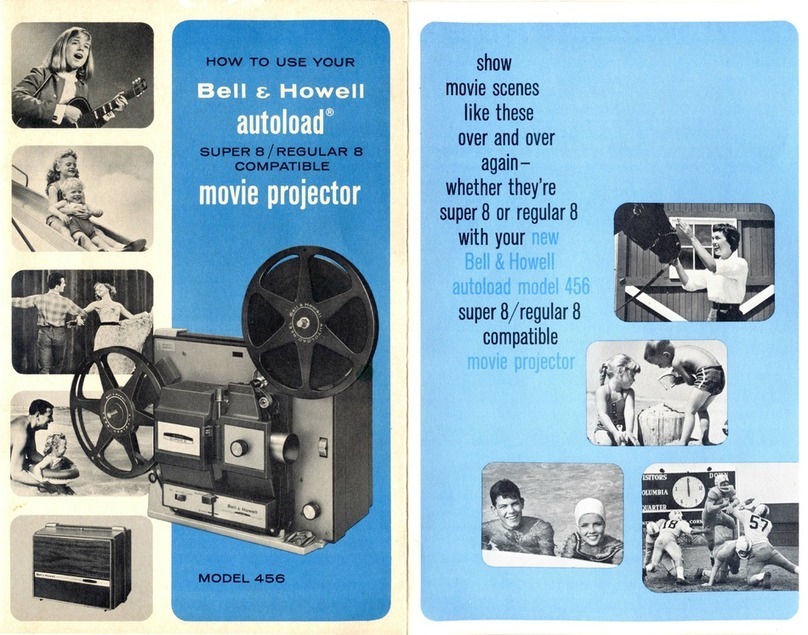
Bell and Howell
Bell and Howell Autoload 456 Operating instructions
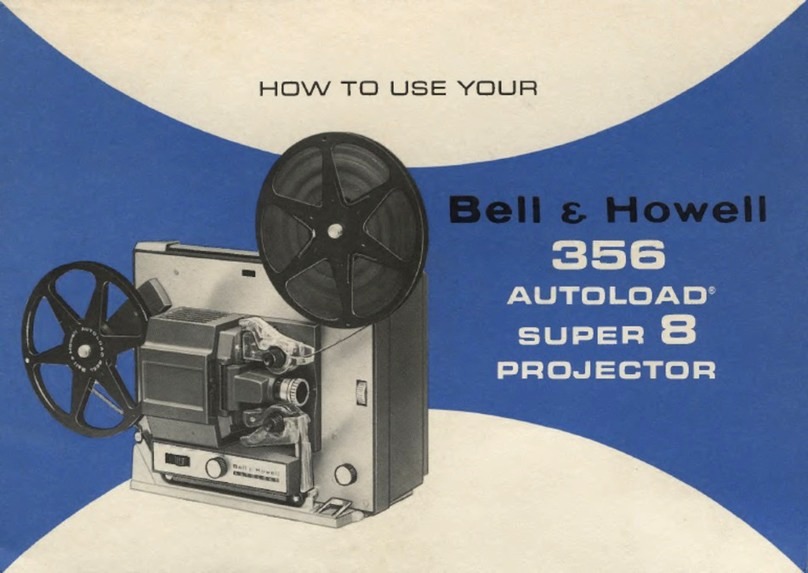
Bell and Howell
Bell and Howell 365 AUTOLOAD SUPER 8 Operating instructions

Bell and Howell
Bell and Howell 2585 User manual

Bell and Howell
Bell and Howell 606 User manual

Bell and Howell
Bell and Howell Commercial User manual