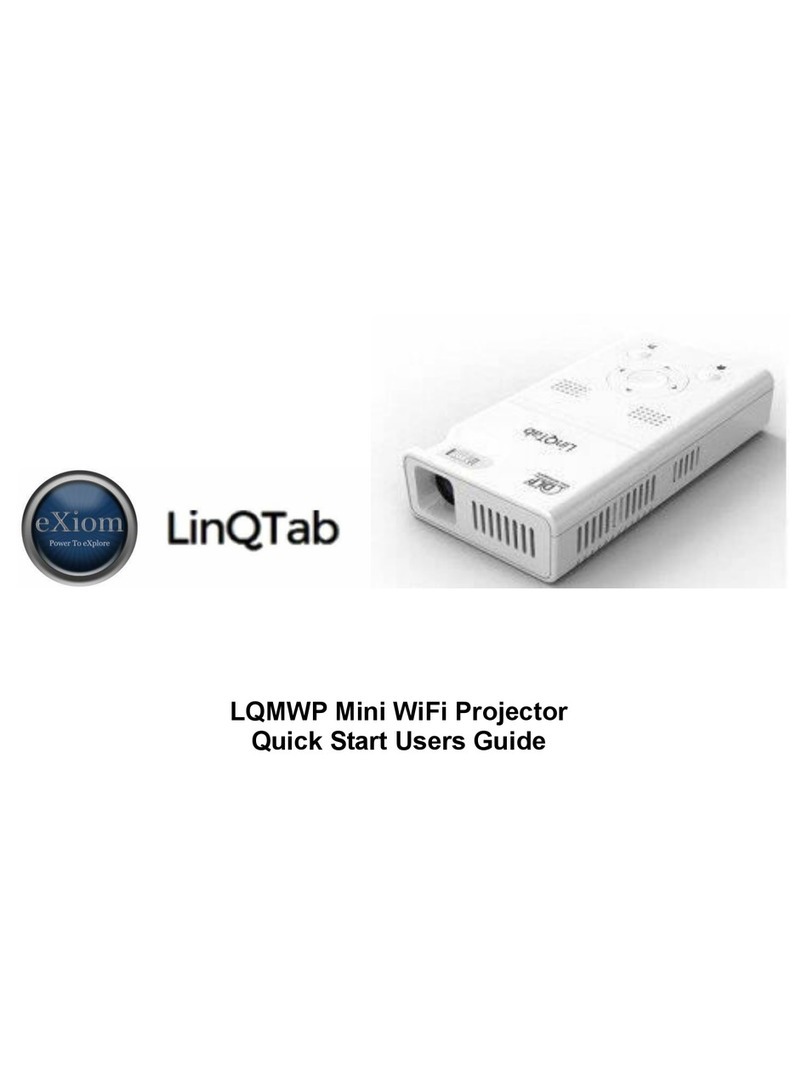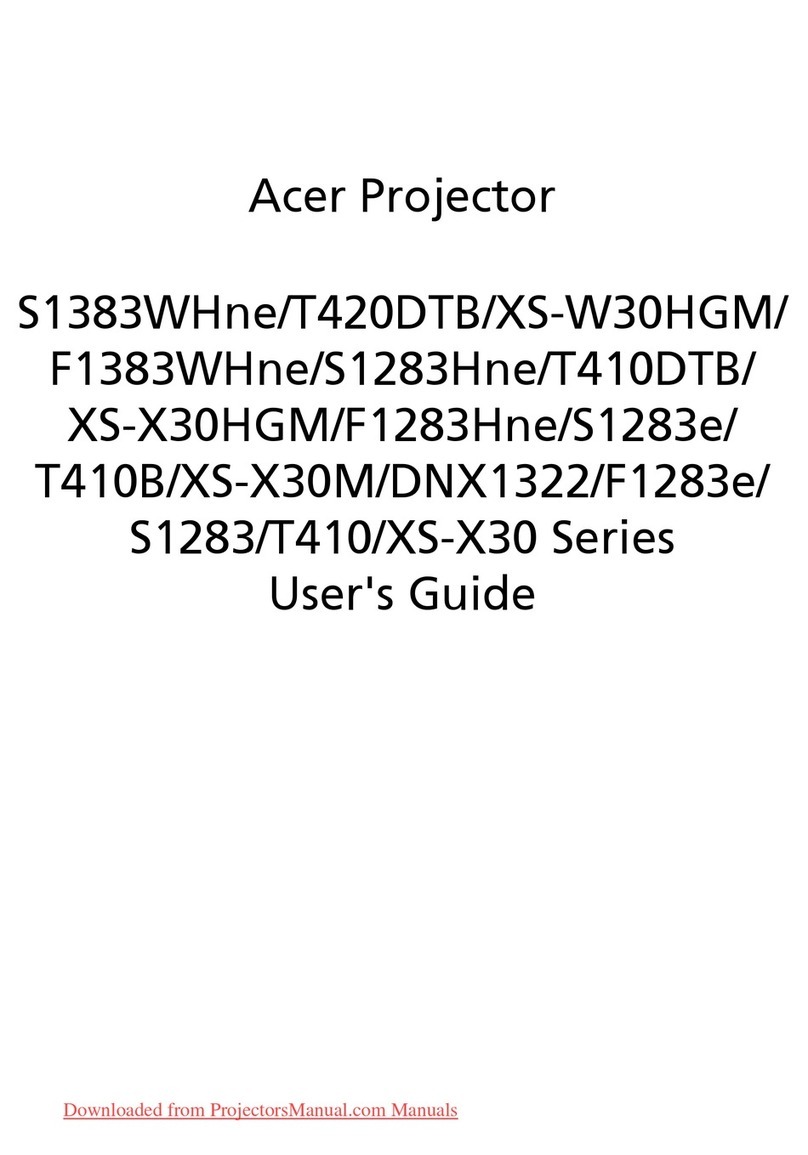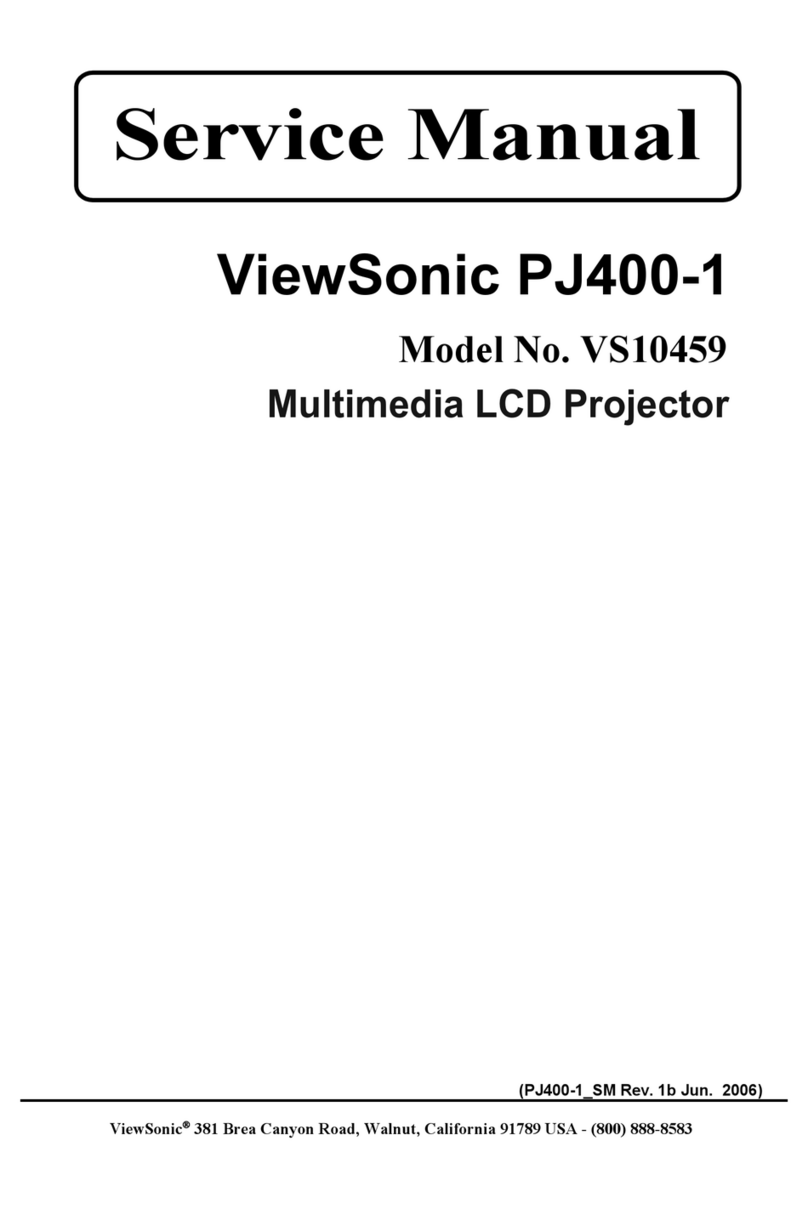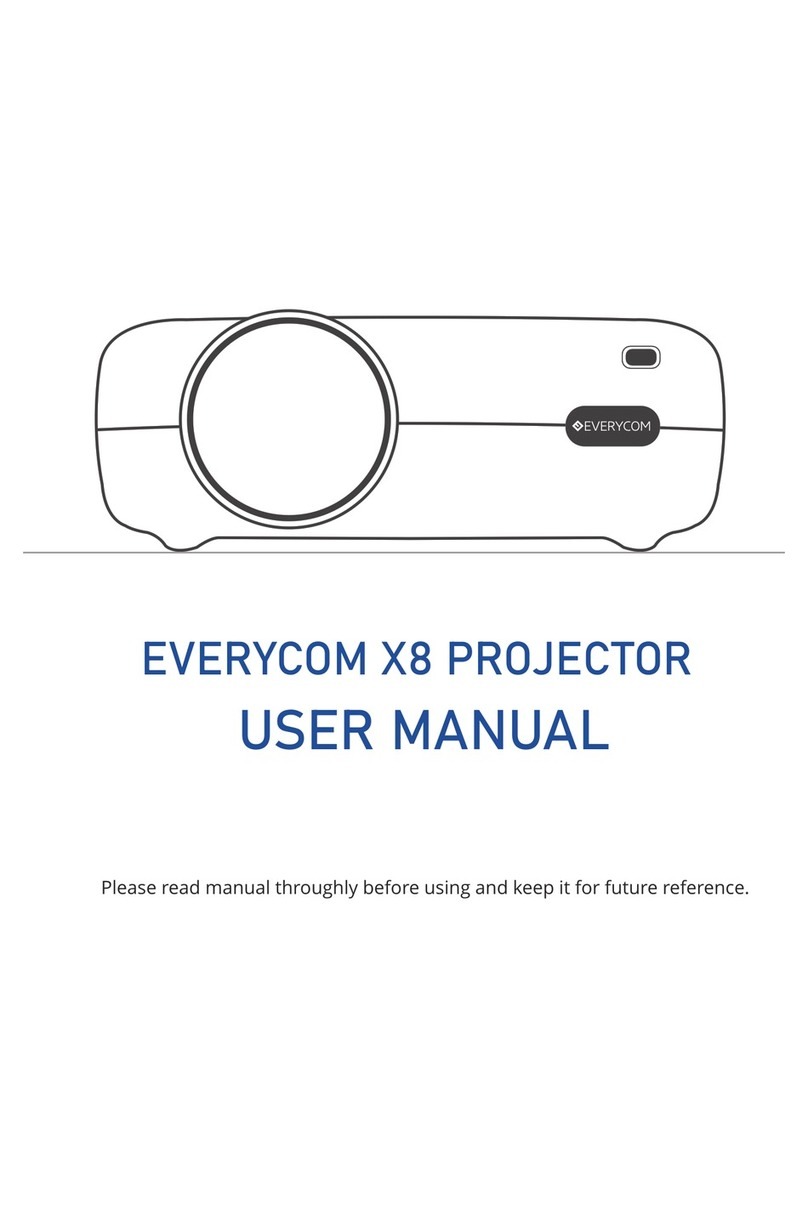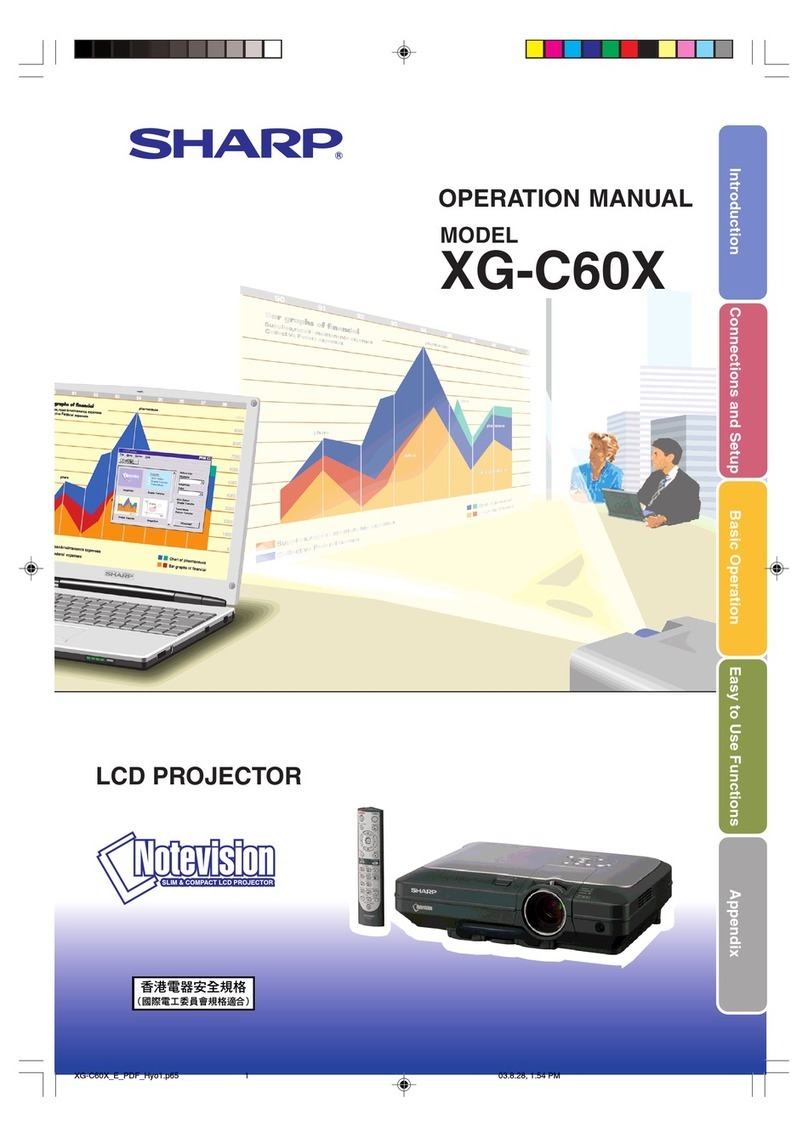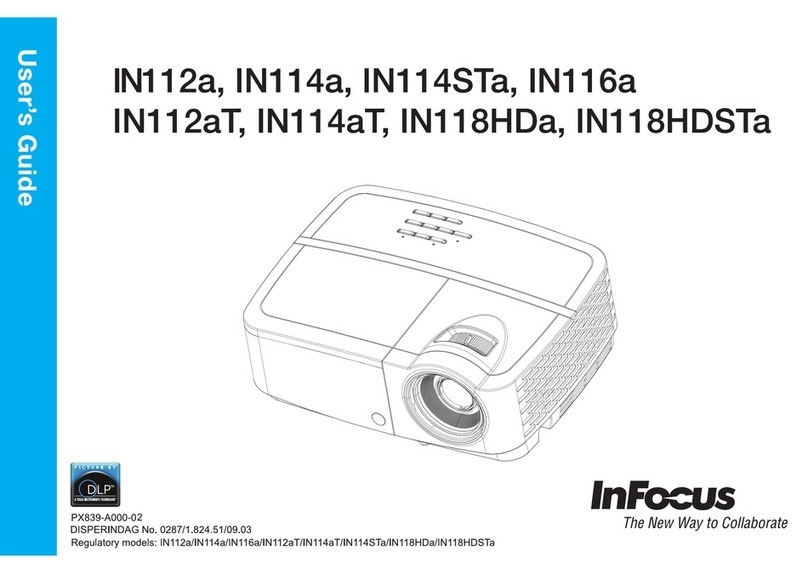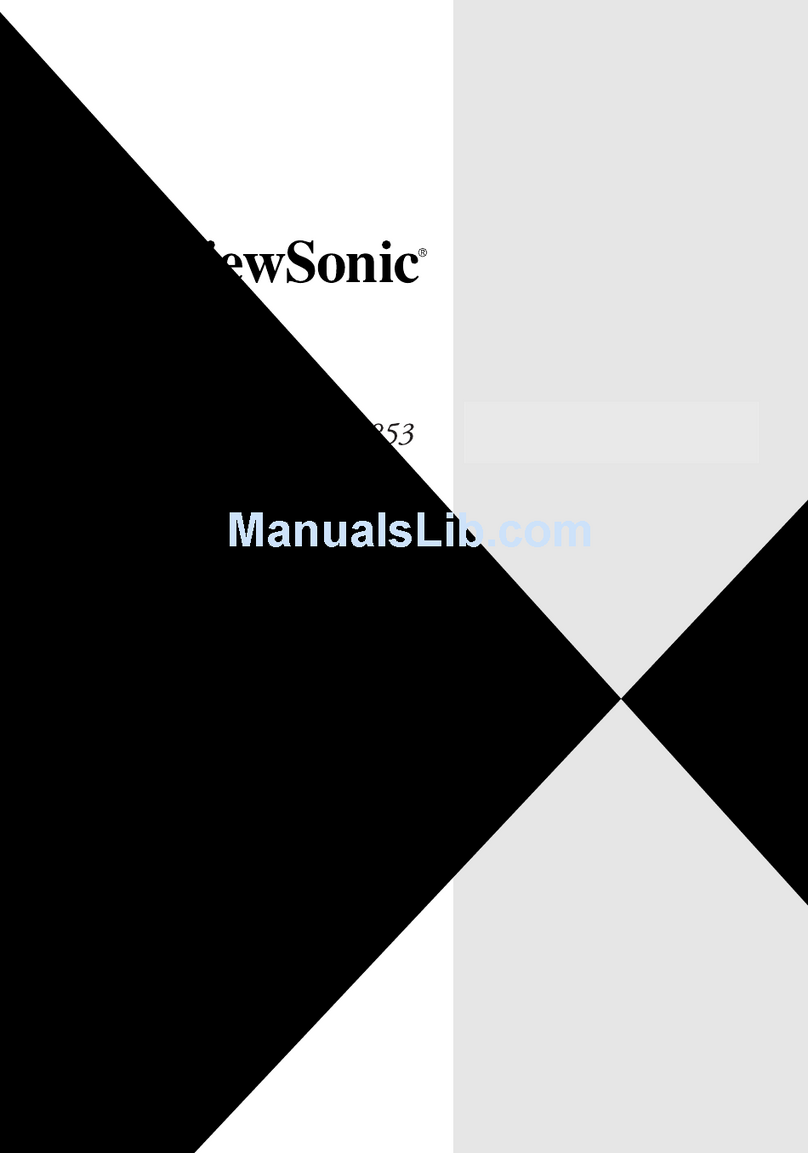Bell and Howell 365 AUTOLOAD SUPER 8 Operating instructions

HOW
TO
USE
YOUR
Bell
&
Howell

WELCOME
TO
Bell
&
Howell
Open
this
flap
of
your
instruction
booklet
Keep
the
flap
open
as
you
read
through
the
instructions
that
follow.
This
will
give
you
a
quick
reference
to
all
the
working
parts
of
your
Autoload
Super
8
projector.
Familiarity
with
these
names
before
operating
your
projector
will
assure
complete
success
with
your
first
roll
of
film.

FRAMER
DIAL
CENTER
GUIDE
ROLLER

introducing
the
all
new
Bell
&
Howell
autoload
SUPER
S
PROJECTOR
QUIET,
BRIGHT,
AUTOMATIC

SUPER
B
MEANS
50°/o
LARGER
PICTURE
AREA
Your
new
Autoload
Super
8
Projector
is
designed
to
project
the
all
new
Super
8
film
and
will
not
accept
conventional
8mm
film.
The
50%
larger
picture
area
on
the
new
Super
8
film
creates
an
opportunity
for
a
projector
to
produce
sharper,
brighter
images
on
your
screen.
Your
Bell
&
Howell
Autoload
Super
8
Projector
does
just
that.
AUTOMATIC
THREADING,
REEL
TO
REEL
Slip
the
film
into
a
slot,
it
threads
itself
automatically
all
the
way
onto
the
take-up
reel.
DESIGNED
FOR
SEEING,
NOT
HEARING
Your
Autoload
purrs
quietly,
the
gears
and
motors
are
isolated
and
specially
mounted
to
eliminate
distracting
projector
noise
during
the
show.
DOUBLE
THE
BRIGHTNESS
—of
ordinary
8mm
projectors.
An
entirely
new
optical
system
provides
this
double-
the-light
output
along
with
a
fast
1"
f/1.6
lens.

In
3
EASY
PRE-SHOWING
STEPS
E
a.
REMOVE
COVER
AND
POSITION
REEL
ARMS
Depress
small
Button
on
top
of
the
Case
and
remove
Cover.
Swing
Reel
Arms
up
until
they
snap
into
operating
position.
b.
ATTACH
REEL
To
remove
the
Take-up
Reel
from
the
inside
cover,
grasp
it
by
the
spokes
near
the
center
and
pull
it
free.
Attach
it
to
the
Rear
Spindle
by
aligning
the
ball
and
key
on
the
spindle
with
the
slot
in
the
Reel
and
push
firmly
in
place.
The
Reel
will
snap
into
place
as
it
passes
over
the
ball
on
the
spindle.
C.
PLUG-IN
POWER
CORD
The
Power
Cord
is
located
in
the
rear
of
the
Projector.
Plug
the
Power
Cord
into
a
wall
outlet
supplying
110-130
volt
60-cycle
current
only.
4


§
□
SETTING
UP
IS
A
SNAP
a.
SET
PROJECTOR
ON
A
FIRM
STAND
OR
TABLE
POINTED
DIRECTLY
AT
YOUR
SCREEN,
not
at
an
angle.
b.
PRESS
CONTROL
SWITCH
TO
THE
"LAMP”
POSITION
If
there
is
no
immediate
projection
of
light
on
your
screen,
rotate
the
Single
Frame
Knob
until
a
full
frame
of
light
appears.
ROTATE
THE
LENS
UNTIL
THE
EDGE
OF
THE
FRAME
OF
LIGHT
IS
FAIRLY
SHARP
MOVE
THE
PROJECTOR
UNTIL
THE
LIGHT
IS
POSITIONED
PROPERLY
ON
YOUR
SCREEN
If
the
light
is
too
high
or
too
low,
loosen
the
Tilt
Knob
and
grasp
the
Carrying
Handle
to
tilt
the
Projector
up.
When
the
light
is
centered
on
your
screen,
tighten
the
Tilt
Knob.
Move
the
projector
forward
to
decrease
the
frame
of
light
and
backward
to
increase
it.
When
the
light
is
properly
positioned
on
your
screen,
turn
the
projector
off.
6


□
YOUR
PROJECTOR
THR
a.
PRE-THREADING
STEPS
If
your
film
is
being
used
for
the
first
time,
or
has
a
ragged
end,
square
off
the
white
leader
end
in
the
cutter
on
the
base
of
the
projector.
Place
film
flat
in
channel
with
pins
engaged
in
film
perforations.
Press
cutter
down
to
produce
a
clean
cut.
For
best
threading
results,
it
is
necessary
that
the
film
have
a
white
leader
and
the
leader
have
a
curl
toward
the
center
of
the
reel*.
*ln
the
cases
where
the
film
does
not
have
the
proper
curl,
take
the
first
few
inches
of
leader
and
curl
it
towards
the
center
of
the
reel
as
illustrated.
c.
FOCUS
Focus
your
picture
in
the
first
few
seconds
of
film
by
rotating
lens
until
image
is
sharp.
S
AUTOMATICALLY
b.
INSERTING
FILM
AND
FORWARD
OPERATION
Place
the
full
Film
Reel
on
the
Front
Spindle
so
that
the
film
end
feeds
from
the
bottom
of
the
Reel
towards
the
Projector.
Press
Control
Switch
to
“Motor.”
Move
Direction
Lever
to
“Forward”
(FWD),
depress
and
hold
Automatic
Loop
Setter
down
and
insert
Film
End
into
Threading
Slot.
Hold
the
Automatic
Loop
Setter
down
until
the
Film
emerges
Threading
System
at
the
Rear
Guide
Roller.
The
film
will
thread
onto
Rear
Reel
Automatically.
Press
Control
Switch
to
“Lamp”.
d.
framing
If
your
picture
is
cut
off
at
the
top
or
bottom,
rotate
the
Framer
Dial
slowly,
until
the
full
picture
appears
on
your
screen.
g

LAMP
Bell
&
I

'
□
DURING
YOUR
SHOW
AND
AFTER
a.
STILL
PROJECTION
To
stop
at
a
single
frame
of
your
movie,
simply
move
the
Direction
Lever
to
the
center
position.
If
when
this
is
done,
the
screen
goes
black
or
is
partially
blocked,
just
rotate
the
Single
Frame
Advance
to
the
next
Frame.
b.
REVERSE
To
reverse
action
for
special
effects,
or
review
a
scene,
move
the
Direction
Lever
to
the
Reverse
(REV.)
Position.
C.
FINISH
Press
Control
Switch
to
the
“Motor"
position
and
the
Direction
Lever
to
the
Center
Position
when
the
last
of
your
film
passes
through
the
Projector.
Swing
the
Rear
Reel
Arm
up
until
it
snaps
into
Rewind
Position.
To
rewind,
feed
the
film
from
the
Rear
Reel
directly
onto
the
Front
Reel.
Turn
the
Front
Reel
to
take
up
any
slack.
Move
the
Direction
Lever
to
Reverse
(REV.)
When
film
is
rewound,
press
Control
Switch
to
“Off”
and
Direction
Lever
to
Center
Position.
Place
empty
reel
on
retaining
clip
in
cover.
Remove
the
full
reel
of
film
and
swing
both
Reel
Arms
down
to
their
Storage
Position.
Rewind
the
Power
Cord
in
the
Rear
Compartment.
Replace
Cover.
10

11

IF
THE
FILM
DOES
NOT
THREAD
PROPERLY
Reverse
the
Projector
to
remove
the
film.
If
the
film
will
not
clear
the
Projector,
remove
it
manually.
Move
the
Direction
Lever
to
the
center
position
and
the
Control
Switch
to
motor
to
allow
the
fan
to
cool
the
Projector.
Turn
the
Projector
off.
Move
the
Rear
Reel
Arm
into
the
“Rewind”
position.
Unwind
about
one
foot
of
film
from
the
Rear
Reel.
Hold
the
Lower
Film
Guide
®
away
from
the
Projector
and
slip
the
film
out
of
the
threading
system
at
that
point.
Grasp
the
film
at
the
Rear
Guide
Roller
®
and
Lower
Film
Guide
®.
Raise
the
film
up
tight
against
the
Center
Guide
Rollers
©
and
®
and
guide
the
film
out
and
away
from
the
channel
working
from
®
back
to
®.
Grasp
the
Lens
and
pull
the
Lens
Housing
Open
exposing
the
Film
Gate
©.
Guide
the
film
off
the
Lower
Sprocket
Teeth
©
and
out
of
the
Film
Gate
©.
12

Move
the
Automatic
Loop
Setter
up
slightly
(past
detent)
©.
Guide
the
film
off
the
Upper
Sprocket
Teeth
©
and
out
of
the
Threading
System.
The
film
should
be
inspected
for
damage
and
repaired
before
being
rethreaded.
Close
Lens
Housing.
13

J
□
RESTORING
LOOP...LAMP
REPLACEMENT
IF
LAMP
BURNS
OUT
Allow
the
Projector
to
run
in
the
"Motor”
position
until
lamp
has
cooled.
Turn
the
Projector
"Off”.
Grasp
Lamp
House
Cover
and
remove
by
pulling
away
from
the
Projector.
The
correct
replacement
Lamp
to
use
is
clearly
labeled.
Pull
the
lamp
straight
out.
To
insert
the
New
Lamp,
align
the
center
guide
pin
on
the
lamp
with
the
lamp
socket
and
rotate
until
it
is
easily
pressed
into
place.
Replace
Lamp
House
Cover.
14
IF
FILM
LOSES
LOOP
When
this
happens
you
will
hear
a
noticeable
clicking
sound
and
your
picture
will
flutter
on
the
screen,
(the
dotted
line
in
the
picture
to
the
left
indicates
the
film
path
when
the
loop
is
lost.)
To
restore
a
lost
Loop,
without
interrupting
your
show,
push
the
Automatic
Loop
Setter
down
and
immediately
release.
If
the
loop
is
not
restored
properly,
move
the
Direction
Lever
to
the
Center
Position,
hold
the
Automatic
Loop
Setter
down
and
rotate
the
upper
and
lower
Ratchet
Sprockets
(The
Ratchet
Sprockets
offer
resistance
and
click
loudly
when
rotated.)
until
the
film
fills
the
Loop
Frames,
(the
solid
white
line
in
the
picture
to
the
left
indicates
to
what
extent
you
must
fill
the
loop
frames.)
Release
automatic
Loop
Setter.
Flip
Direction
Lever
to
Forward
(FWD)
and
continue
your
show.
Examine
your
film
after
your
show
and
if
it
is
damaged,
remove
and
splice
out
the
damaged
section.
(See
illustration
below).
>E
DRAWINGS
WILL
HELP
IDENTIFY
TORN
OR
POORLY
SPLICED
FILM

□
MAINTENANCE
AND
CLEANING
MAINTENANCE
Your
projector
is
lubricated
at
the
factory
and
requires
no
oiling
by
you.
However,
we
recommend
that
it
be
cleaned
and
adjusted
periodically
by
the
factory,
branch
office
or
one
of
our
approved
service
stations.
CLEANING
THE
APERTURE
AND
FILM
CHANNEL
Swing
the
Lens
Housing
out
and
with
a
small
brush
or
a
piece
of
cloth,
wipe
the
aperture
and
film
channel.
A
rubber
tipped
syringe
is
useful
for
blowing
out
any
dust
or
dirt
which
might
accumulate
within
the
upper
or
lower
film
guides.
CLEANING
THE
LENS
Pull
out
the
projection
lens
for
cleaning.
Wipe
off
the
lens
surfaces
with
a
moistened
lens
tissue
or
soft
cloth.
'Ju
TIPS
FOR
PROJECTING
Much
has
been
said
about
the
art
of
taking
home
movies,
but
little
about
the
art
of
showing
them.
At
your
next
show,
give
your
audience
a
break
by
showing
your
movies
under
the
best
possible
conditions
you
can.
Why
not
have
your
projector
all
set
up—threaded
with
film
and
the
lens
focused
on
the
screen.
Then
when
your
friends
arrive,
a
flip
of
the
control
switch
will
start
the
reels
rolling
without
any
unnecessary
delay.
15

Bell
£
Howell
I
guarantee
This
new
Bell
&
Howell
product
is
guaranteed
to
be
free
from
imperfections
in
both
material
and
workmanship
for
one
year
from
date
of
original
purchase.
Should
any
part
of
this
equipment
be
defective,
it
will
be
replaced
or
repaired
free
of
charge
(except
for
transportation),
providing
the
equipment
has
been
operated
according
to
the
instructions
accompanying
it.
No
liability
is
assumed
for
film
which
is
damaged
or
is
unsatisfactory
for
any
reason
and
no
liability
is
assumed
for
interruptions
in
operation
of
equipment.
This
guarantee
is
void:
a)
If
equipment
has
been
damaged
by
accident
or
mishandling;
b)
If
equipment
has
been
serviced
by
other
than
Bell
&
Howell
approved
service
stations*;
c)
I
f
adaptations
or
accessories
other
than
Bell
&
Howell
have
been
made
or
attached.
The
foregoing
is
in
lieu
of
all
other
warranties
express
or
implied
and
Bell
&
Howell
Company
neither
assumes
nor
authorizes
any
person
to
assume
for
it
any
other
obligation
or
liability
in
connection
with
this
product.
General
Service
Dept.
Bell
&
Howell
Co.
7125
N.
Kimball
Ave.
Chicago,
III.
60645
General
Service
Dept.
Bell
&
Howell
Co.
623
Rodier
Dr.
Glendale,
Calif.
91201
General
Service
Dept.
Bell
&
Howell
Co.
Smith
St.
East
Farmingdale,
L.I.
'Location
of
nearest
approved
service
station
will
be
furnished
on
request.
Bell
e
Howell
16209
7100
McCormick
Road
•
Chicago,
Illinois
60645
Printed
in
U.S.A.
Table of contents
Other Bell and Howell Projector manuals
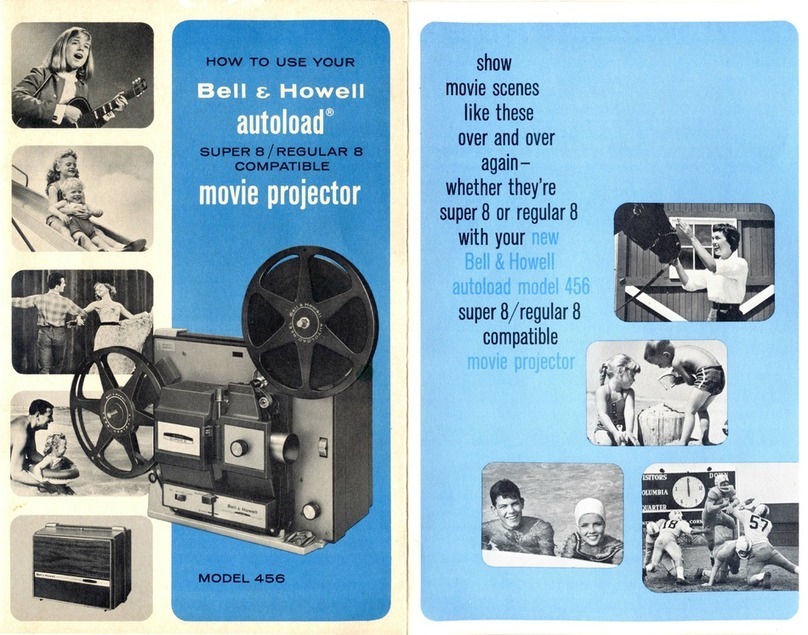
Bell and Howell
Bell and Howell Autoload 456 Operating instructions

Bell and Howell
Bell and Howell TQIII User manual

Bell and Howell
Bell and Howell Commercial User manual

Bell and Howell
Bell and Howell 2585 User manual
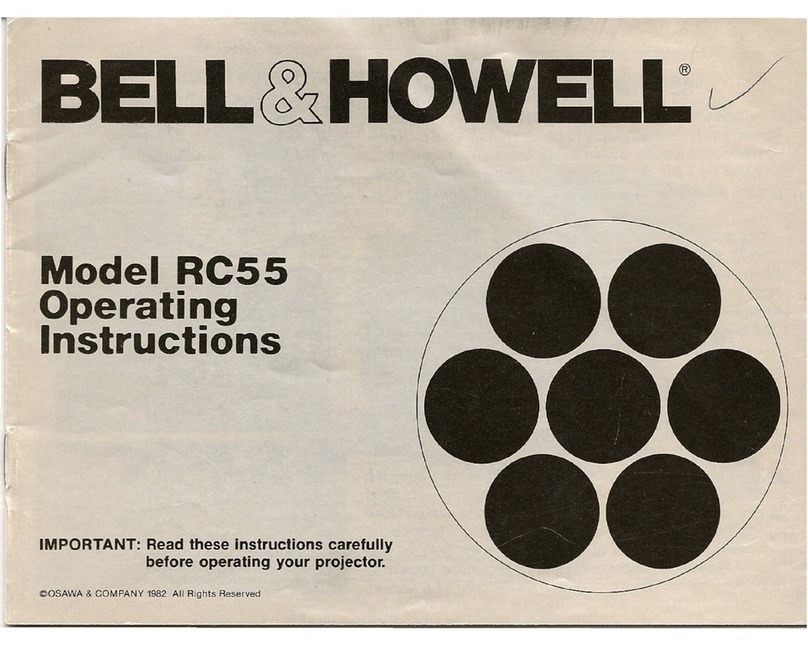
Bell and Howell
Bell and Howell RC55 User manual

Bell and Howell
Bell and Howell 606 User manual