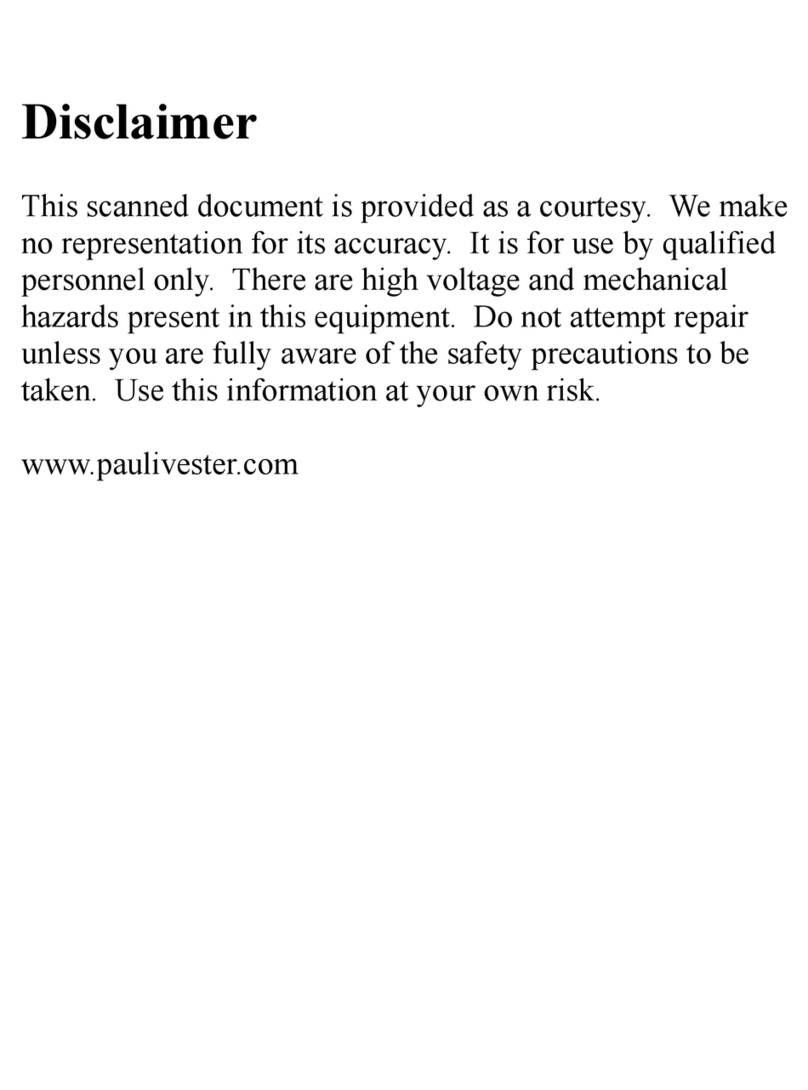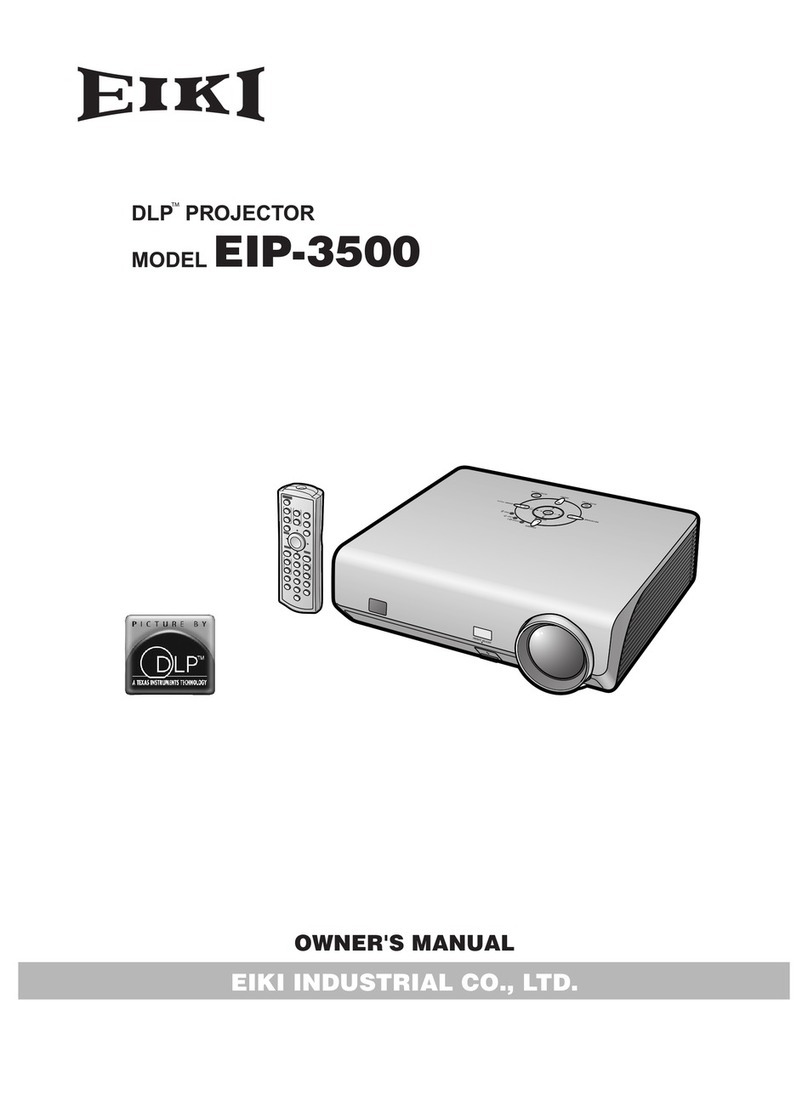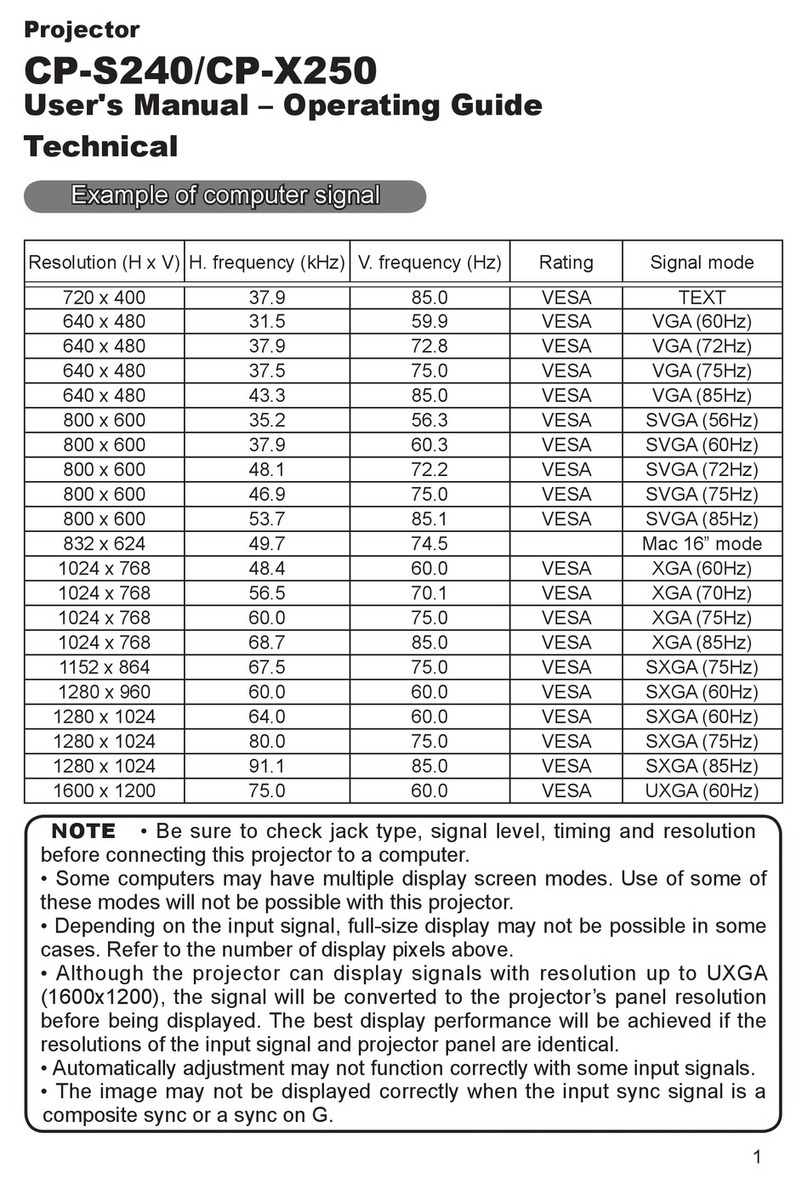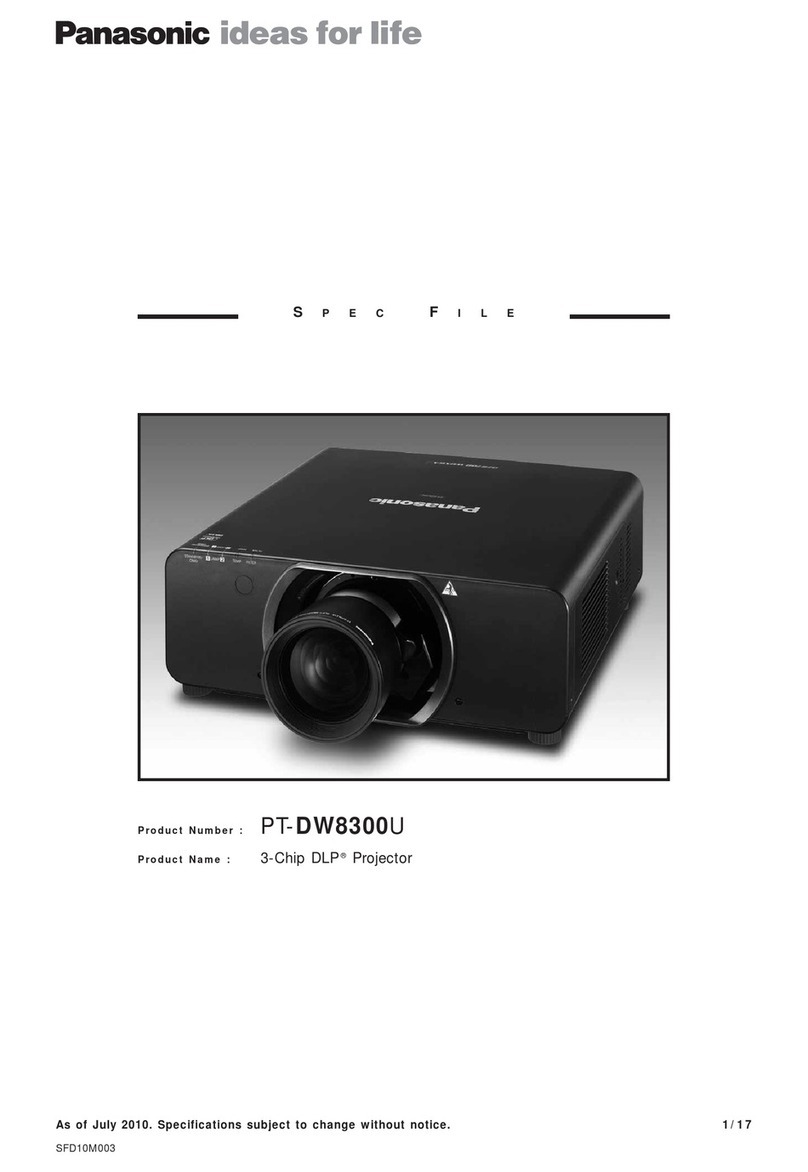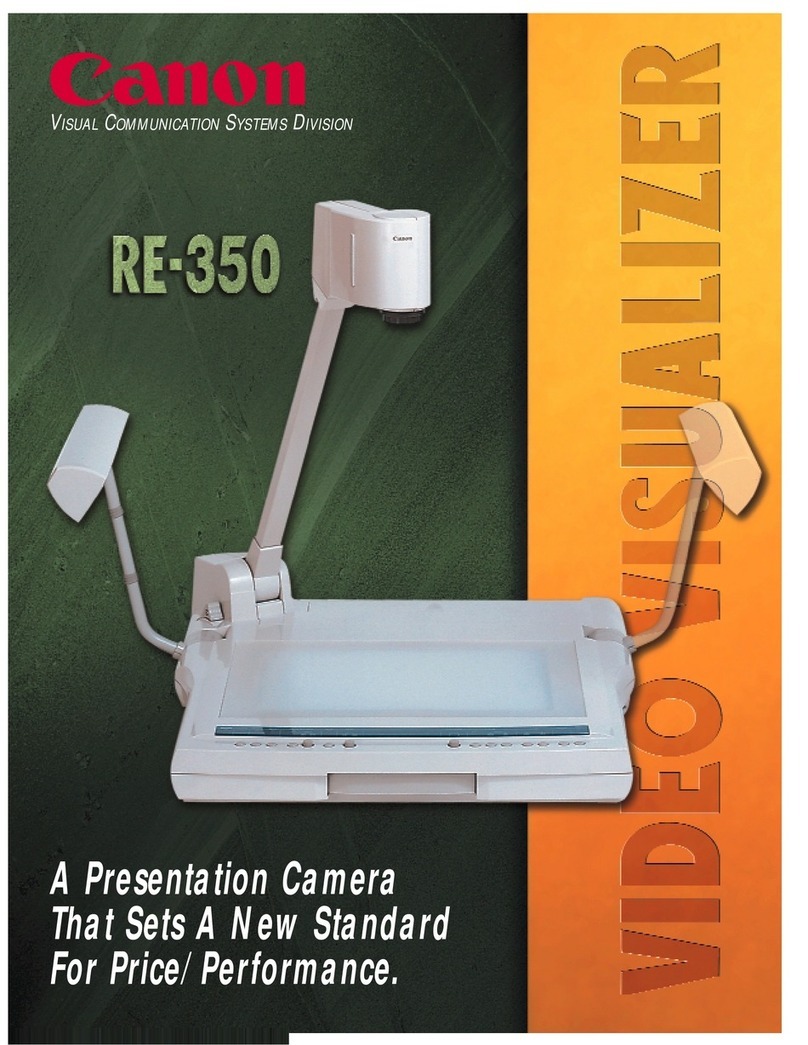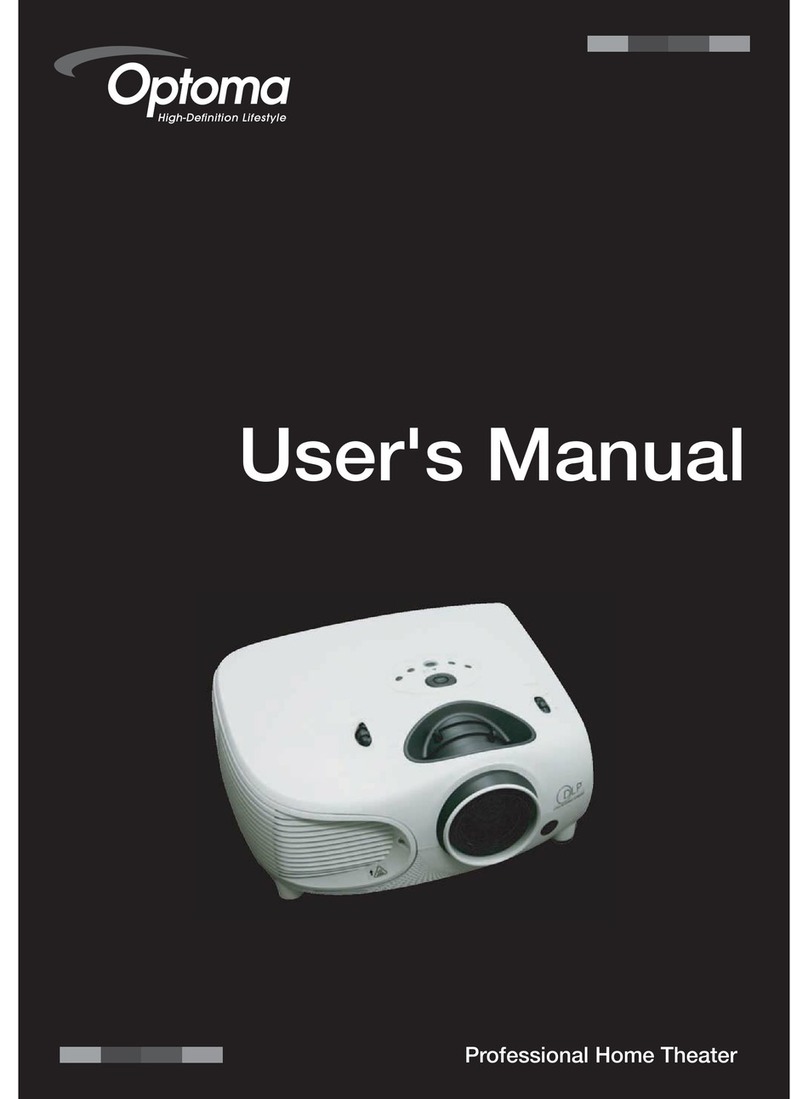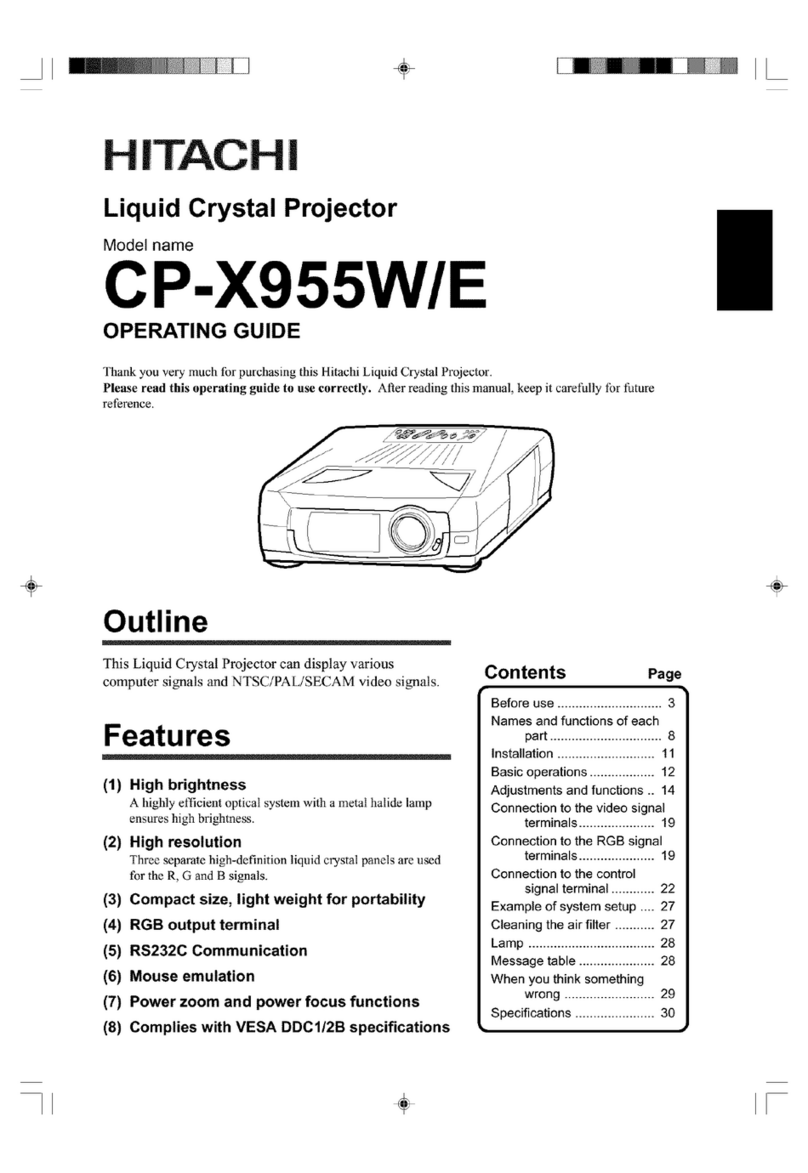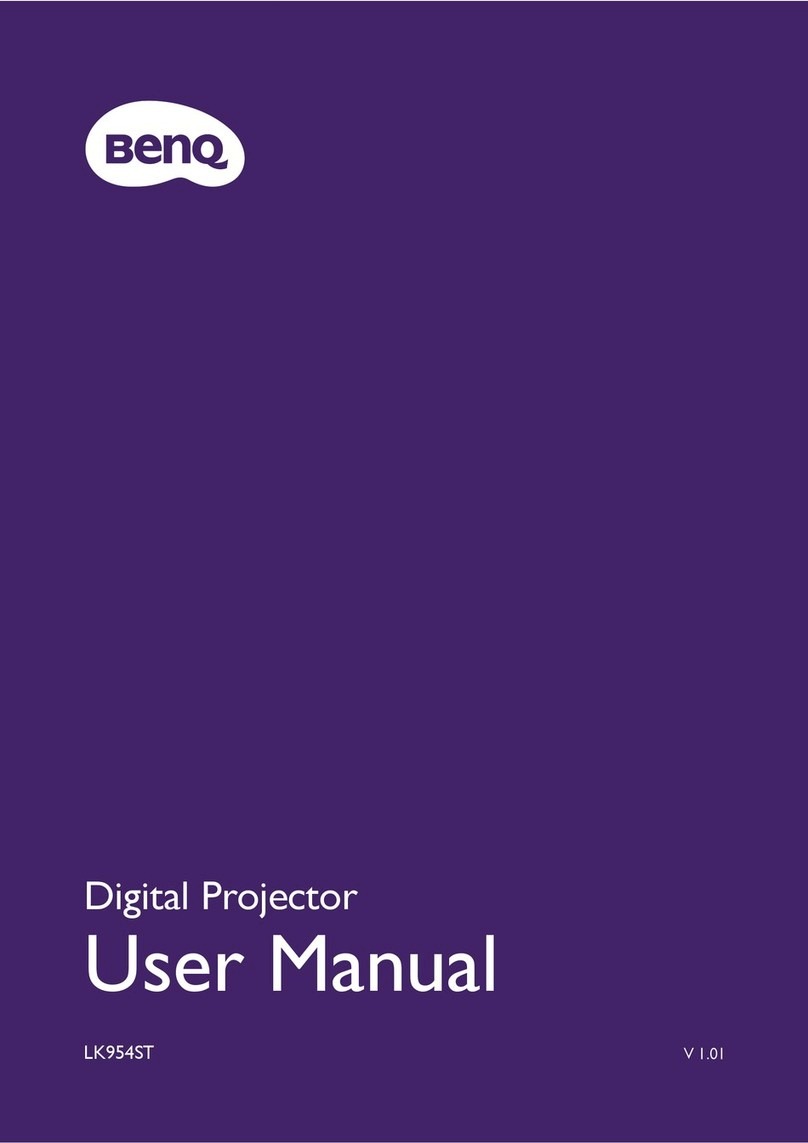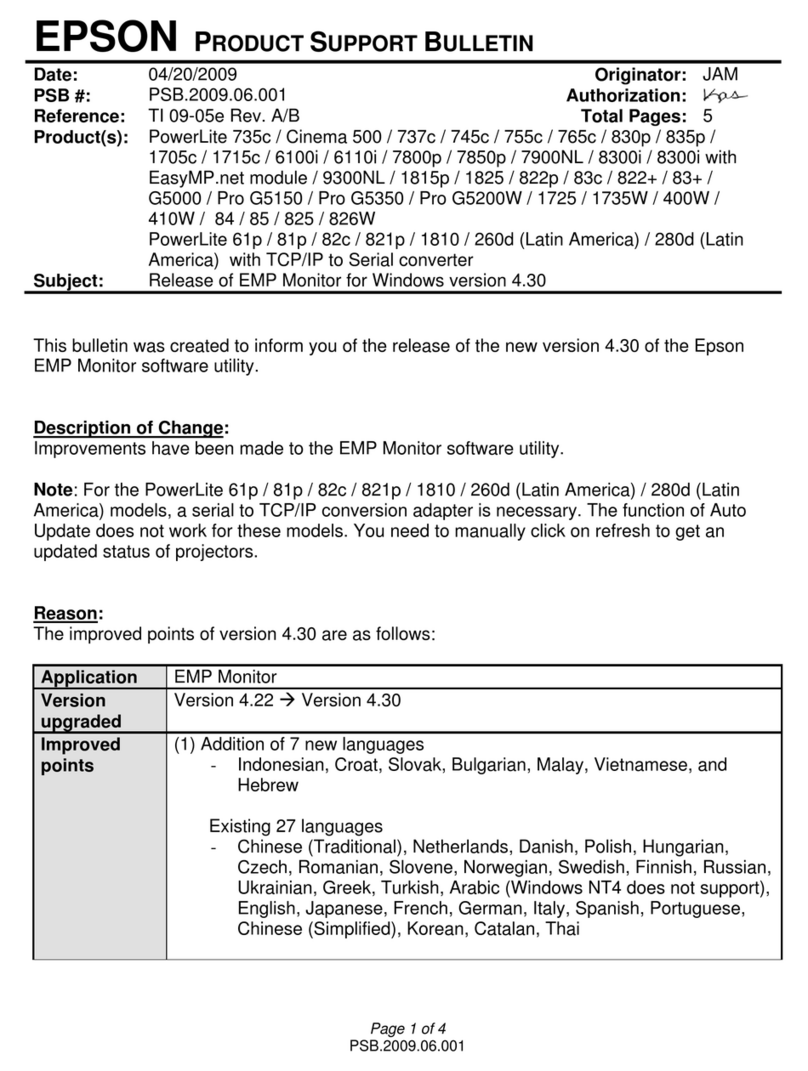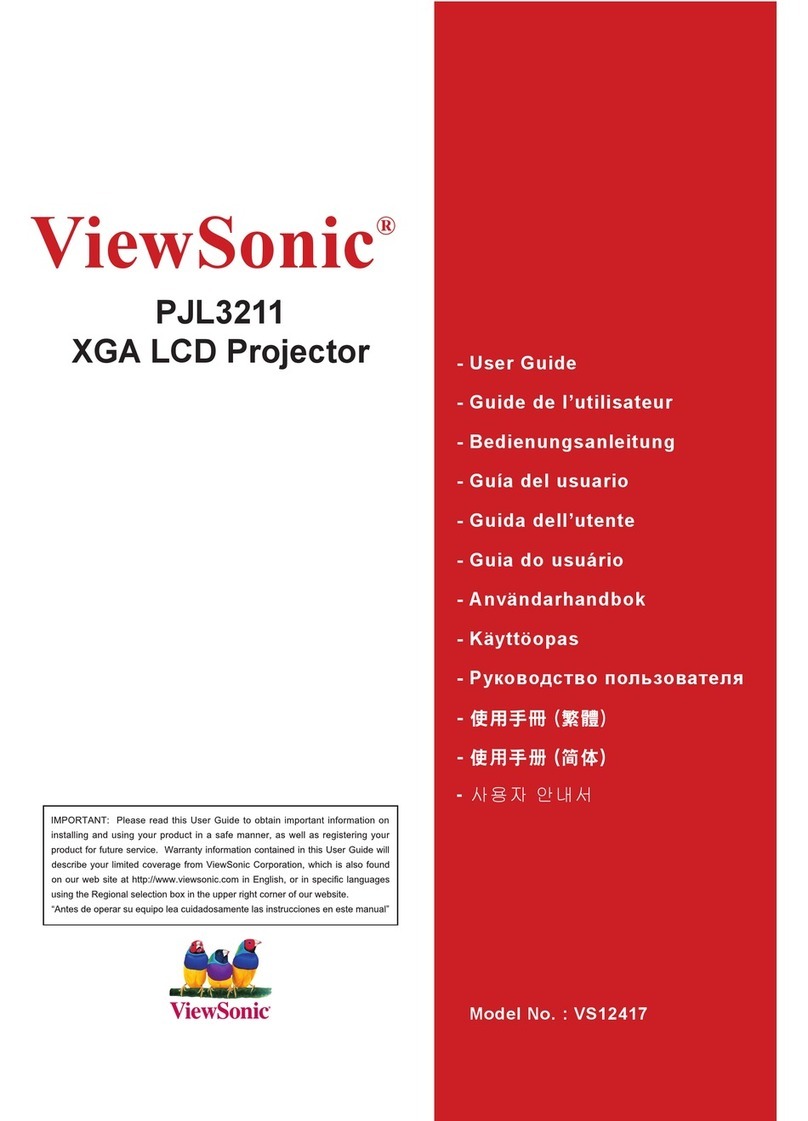Bell&Howell AUTOLOAD FILMOSOUND 2585 User manual

Disclaimer
This scanned document is provided as a courtesy. We make
no representation for its accuracy. It is for use by qualified
personnel only. There are high voltage and mechanical
hazards present in this equipment. Do not attempt repair
unless you are fully aware of the safety precautions to be
taken. Use this information at your own risk.
www.paulivester.com

SERVICE
INSTRUCTIONS
AUTOLOAD®
FILMOSOUND 16mm
PROJECTOR
(AUTOMATIC
THREADING
j
MODELS
2585,
2590,
2592
©
1980
Bell
&
Howell
Company
All
Rights
Reserved.
In]
BELL
s
HOWELL
GENERAL
SERVICE
DEPT.
7100
McCORMICK
ROAD
CHICAGO,
ILLINOIS
60645
PART
NO.
74421
REVISED
PRINTED
IN
U.S.A.
DECEMBER
1980

r
FACTORY
SERVICE
RECEIVING
ADDRESS
1
Bell
&
Howell
Company
General
Service
Department
Audio
-Visual
Division
7100
No.
Central
Park,
Dock
1
Chicago,
IL
60645
L
FOR
PARTS,
ORDERS
AND
SERVICE
INFORMATION
Bell
&
Howell
Company
General
Service
Department
Audio
-Visual
Division
7100
No.
McCormick
Road
Chicago,
IL
60645
(312)
262-1600
I I-
TABLE
OF
CONTENTS
Section/Paragraph
Page
Section/Paragraph
Page
INTRODUCTION
ADJUSTMENTS
AND
TESTS
1.
General
1
30.
General
Instructions
29
2.
Description
of
Models
1
31.
Optical
Alignment
29
3.
Automatic
Loading
Operation
. .
1
32.
Adjusting
the
Intermittent
4.
Special
Maintenance
Precautions
3
Mechanism
30
5.
Cleaning
Instructions
3
33.
Lens
Carrier
Adjustment
35
6.
Lubrication
Instructions
3
34.
Still
-Run
Clutch
Adjustment
.
35
7.
General
Replacement
Data
3
35.
Automatic
Loading
System
8.
Fuse
Replacement
4
Adjustments
—
General
37
9.
Lamp
Replacement
4
36.
Adjusting
the
Loading
Guides
38
37.
Checking
and
Adjusting
the
DIS
ASSEMBLY/REASSEMBLY
Loop
Restorer
39
PROCEDURES
38.
Timing
the
Sprockets
39
10.
General
Precautions
9
39.
Adjusting
the
Reel
Arms
and
11.
Projector
Rear
Cover
Removal.
9
Rewind
Clutch
41
12.
Drive
Belt
Replacement
9
40.
Adjusting
the
Sound
System
42
13.
Projector
Top
Cover
and
41.
Projector
Speed
Checks
43
Handle
Removal
10
42.
Checking
Clearance
for
the
14.
Internal
Speaker
Replacement
.
.
11
Exciter
Lamp
Cover
43
15.
End
Cap
Removal
11
43.
Gear
Shift
Tension
Adjustment
44
16.
Blower
Repairs
11
44.
Idler
Gear
Backlash
17.
Main
Switch
Replacement
12
Adjustment
44
18.
Drive
Motor
Replacement
12
45.
Circuit
Explanation
for
the
19.
Transformer
Replacement
14
20
Watt
Amplifier
(With
or
20.
Rear
Reel
Arm
Replacement
.
.
14
Without
Dual
Tone
Control)
.
.
44
21.
Front
Reel
Arm
Replacement
. .
15
22.
Still-Run/Animation
Clutch
and
Heat
Shutter
Linkage
Repair
16,
TROUBLE
SHOOTING
23.
Amplifier
and
Controls
Repair
.
16
24.
Soundhead
Replacement
17
46.
Miscellaneous
Troubles
and
25.
Soundhead
Positioning
19
Remedies
49
26.
Mechanism
Assembly
Replacement
19
47.
Picture
Troubles
and
Remedies
51
27.
Disassembly
of
Mechanism
48.
Film
Transport
Troubles
and
Components
19
Remedies
52
28.
General
Mechanism
Components
49.
Sound
System
Troubles
and
Reassembly
Precautions
22
Remedies
53
29.
Reassembly
of
Mechanism
50.
Trouble
Shooting
the
Automatic
Components
22
Loading
System
55

LIST
OF
ILLUSTRATIONS
Section
Page
INTRODUCTION
Figure
A.
Automatic
Loading
Operation
2
Figure
B.
Service
Tools
7
DISASSEMBLY/REASSEMBLY
PROCEDURES
Figure
C.
Projector
Rear
Cover
(Multi
-Line
Voltage
Models
Shown)
10
Figure
D.
Removing
the
Top
Cover
an
d
Handle
10
Figure
E.
Front
End
Cap
and
Speaker
Removal
11
Figure
F•
Blower
Repairs
12
Figure
G•
Replacing
the
Main
Switch
13
Figure
H.
Replacing
the
Drive
Motor
13
Figure
J.
Replacing
the
Transformer
(Single
-Line
Voltage
Model)
14
Figure
K.
Replacing
the
Rear
Reel
Arm
15
Figure
L.
Replacing
the
Front
Reel
Arm
16
Figure
M.
Amplifier
and
Controls
Repair
1
.
7
Figure
N.
Replacing
the
Soundhead
and
Mechanism
Assemblies
18
Figure
P.
Positioning
the
Soundhead
19
ADJUSTMENTS
AND
TESTS
Figure
Q.
Aligning
the
Optical
System
29
Figure
R.
Aperture
Plate
and
Shuttle
Tooth
Clearance
30
Figure
S.
Shuttle
Arms
and
Cam
Assembly
31
Figure
T.
Adjusting
Shuttle
Tooth
Height
31
Figure
U•
Adjusting
Fit
of
Shuttle
Arms
to
Pull
-Down
Cam
32
Figure
V.
Center
Shuttle
Tooth
Travel
Adjustment
33
Figure
W.
Still
-Rim
Clutch
Adjustments
34
Figure
X.
Automatic
Loading
System
Adjustments
36
Figure
Y.
Threading
Lever
Clearance
Adjustment
38
Figure
Z.
Adjusting
the
Loop
Restorer
-
40
Figure
AA.
Adjusting
the
Reel
Arms
41
Figure
AB.
Positioning
the
Sound
Drum
and
Silicon
Photocell
42
Figure
AC.
Stabilizer
Roller
Adjustment
42
Figure
AD.
Adjusting
Gear
Shift
Tension
and
Backlash
44

Ilk
•
11
"SI
Model
2592A
16mm
Automatic
Threading
Projectors
FEATURE
DESCRIPTION
LIST
Color
Charcoal
gray
Input
Voltage
—
2585A/AML
120VAC,
60Hz
2585AX/AXU
.
120/220/240V,
50/60Hz
2590A,
2592A
120VAC,
60Hz
2592AX/ASX
.
120/220/240V,
50/60Hz
Film
Threading
Fully
automatic
Film
Speeds
—
Sound
24fps
in
forward
and
reverse
Silent
18fps
in
forward
and
reverse
Projector
Controls
-
2585,
2590
Forward/Reverse
2592AX/ASX
Forward/Reverse/Still-Run
2592A
Forward/Reverse/Still-Run
and
Directamotion
Projection
Lamp
—
2585,
2592.
. .
Type
ELC,
24V/250W/50
hr
2590'
Type
BHB,
120V/250W/25
hr
Projection
Lens
—
2585
2590,
2592
2
inches
(51mm)
f/1.6
2
inches
(51mm)
f/1.2
Shutter
—
2585A/AML,
2590A,
2592A
Rotating
threeblade
2585
AX/AXU,
2592AX/ASX
Rotating
two
blade
Exciter
Lamp
. . .
Type
BAK,
4V/0.75
Amp,
300
hr
(approx.)
Amplifier
Output
. . . . . . . .
20
Watts
RMS
Built
In
Speaker
x
permanent
magnet
16
ohm
(over-
load
protected)
Amplifier
Controls
-
2585,
2590
Volume/Tone
2592
Volume/Treble/Bass
Dimensions
. .
.14-1/4"w
x
16"h
x
10-1/4"d
Approximate
Weight
—
2585A/AML
33
pounds
(15Kg)
2585AX/AXU
35.5
pounds
(16Kg)
2590A
29
pounds
(13.2Kg)
2592A
34
pounds
(15.4Kg)
2592AX
36
5
pounds
(16.5Kg)
2592ASX
39.5
pounds
(17.9Kg)
11

RECOMMENDED
SPARE
PARTS
LIST
FOR
REPAIR
OF
50
MODEL
2585,
2590
AND
2592
AUTOMATIC
THREADING
16MM
SOUND
PROJECTORS
REFERENCE:
SERVICE
MANUAL
NO.
74421
PART
NO.
DESCRIPTION
QTY
24047
Belt,
Take-up
6
34884
Lamp,
Exciter,
Type
BAK
6
44223
Lamp,
Projector,
Type
BHB
2
44459
Belt,
Drive
6
45695
Switch,
Rotary
1
49945
Switch,
Rotary
2
117172
Fuse,
Slo-Blo,
4
amp
6
305792
Fuse,
Slo-Blo,
2
amp
6
308638
Fuse,
Slo-Blo,
3/4
amp
6
710396
Lamp,
Projector,
Type
ELC
6
710660
Switch,
Rotary
2
707257
Motor,
Drive
1
015569
Photodiode
Assembly
1
015921
Thermal
Fuse
and
Sleeve
Assembly
6
077195
PCB
Amplifier
Assembly
2
077632
Thermal
Fuse
and
Sleeve
Assembly
6
078577
PCB
Amplifier
Assembly
2
iii

16mm
Sound
Projectors
Models
2585/2590/2592
INTRODUCTION
1.
GENERAL.
This
Service
Manual
provides
the
neces-
sary
information
for
the
repair
and
adjust-
ment
of
the
Bell
&
Howell
Company
16mm
Automatic
Loading
Sound
Projectors,
Models
2585,
2590
and
2592.
Major
design
and
oper-
ating
characteristics
are
listed
in
the
Fea-
ture
Description
List
on
the
preceding
page.
An
illustrated
Parts
Catalog
is
included
at
the
rear
of
the
manual
to
identify
replace-
ment
parts
and
to
assist
in
the
disassembly
and
reassembly
of
these
projectors.
2.
DESCRIPTION
OF
MODELS.
As
noted
in
the
following
chart,
this
manual
covers
several
variations
of
the
basic
2500
-
series
automatic
loading
projectors.
Each
model
is
"letter
-coded"
in
the
Parts
Catalog
so
that
replacement
parts
which
are
not
common
to
all
projectors
can
be
readily
identified.
Parts
peculiar
to
Canadian
ver-
sions
are
so
indicated
in
the
parts
lists.
MODEL
CODE
2585A
2585AML
2585AX
2585AXU
2590A
2592A
2592AX
2592ASX
H
A
B
C
D
E
F
G
Except
for
differences
in
operating
voltages
(single
-line
or
multi
-line)
and
certain
spe-
cial
features,
all
projector
models
covered
in
this
service
manual
are
basically
identical.
The
single
-line
voltage
units
(suffix
letter
"A"
in
the
model
designator)
operate
on
120VAC,
60Hz
and
are
equipped
with
a
line
cord
that
is
wired
into
the
projector.
The
multi
-line
voltage
units
(all
"AX"
models)
are
equipped
with
a
voltage
selector
switch
which
provides
a
means
for
varying
input
voltages
(120
-
240V,
50/60Hz)
and
to
match
input
voltages
with
those
available
globally.
A
male
plug
is
supplied
to
mate
with
a
fe-
male
receptacle
located
on
the
rear
cover
for
accommodation
of
global
requirements.
Model
2585AML
is
a
militarized
version
of
the
2585A
unit
and
is
further
identifiable
by
two
5
amp
Slo-Blo
fuses
mounted
on
the
top
cover.
The
2585AXU
and
2592ASX
models
are
the
only
projectors
in
this
series
that
are
equipped
with
a
front
cover
containing
speakers.
The
sound
system
control
knobs
located
on
the
operating
side
of
the
base
are
not
the
same
for
all
models.
The
2585/2590
models
are
equipped
with
a
volume
control
and
a
single
tone
control.
All
2592
models
are
equipped
with
a
volume
control
and
two
tone
controls;
one
for
treble
and
one
for
bass.
All
of
the
2592
models
are
designed
for
"still"
projection,
however,
only
the
2592A
model
is
equipped
with
the
Directamotion
®
(animation)
feature.
To
activate
the
anima-
tion
feature
place
the
main
switch
in
the
"forward
project"
or
"reverse
proj
ect"
posi-
tion.
Then,
with
the
projector
running,
place
the
run/still
lever
in
the
"still??
position.
To
advance
film
frame
-by
-frame,
press
and
release
the
animation
lever
located
at
the
top
left
corner
of
the
projector
mechanism
housing.
To
advance
several
frames
of
film
(or
a
length
of
film
at
regular
projection
speed)
press
and
hold
the
animation
lever
down.
Release
the
lever
to
stop
film
motion.
To
resume
normal
film
projection
return
the
run/still
lever
to
the
"run"
position.
3.
AUTOMATIC
LOADING
OPERATION.
The
automatic
loading
system
consists
of
a
series
of
film
guides,
loopformers
and
rollers
designed
to
advance
and
guide
the
film
smoothly
and
precisely
through
the
film
path
to
the
take-up
reel.
This
is
ac-
complished
when
the
system
is
in
the
"load"
(closed)
position.
When
the
system
is
in
the
"open"
(run)
position,
all
guides
are
clear
of
the
film
path.
All
projectors
are
1

Service
Instructions
C)
FWD.
4
PROJ.
5
6/
C=I
2
Figure
A.
Automatic
completely
gear
-driven,
with
shifting
from
forward
to
reverse
accomplished
by
means
of
a
rocker
plate/idler
gear
arrangement.
The
upper
and
lower
guides
are
connected
by
a
mechanical
linkage
with
a
locking
lever
at
the
lower
end
to
actuate
(close)
the
sys-
tem.
A
film
escape
mechanism
is
included
at
the
upper
end
of
the
linkage
to
prevent
damage
to
the
film
due
to
jamming.
When
a
film
jam
occurs,
the
film
will
fold
and
flow
out
through
the
kickplate
of
the
escape
mechanism
until
the
operator
has
had
an
opportunity
to
stop
the
projector.
To
thread
film
using
the
system,
refer
to
Figure
follows:
Step
1:
Check
the
leader
film)
for
defects.
damaged
or
torn,
film
trimmer
(1)
automatic
loading
A
and
proceed
as
(first
three
feet
of
If
the
film
end
is
insert
it
into
the
and
trim
the
end.
Loading
Operation
Step
2:
Push
the
auto
-load
lever
(2)
forward
until
it
locks.
(Note:
If
the
projector
being
threaded
is
equipped
with
the
still
feature,
place
the
run
-still
lever
in
the
"run"
position.)
Step
3:
Step
4:
Turn
the
main
switch
to
the
"forward
project"
position
(3).
Insert
the
leader
into
the
film
chan-
nel
under
roller
(4).
Push
the
leader
in
until
it
engages
the
sprocket
and
the
automatic
loading
system
begins
to
thread
the
film.
After
two
feet
of
leader
has
passed
through
the
pro-
jector,
pull
lightly
on
the
leader
end
until
a
"click"
is
heard
signaling
the
release
of
the
threading
mechanism.
Step
5:
Turn
the
main
switch
"off
."
Attach
the
leader
end
to
the
take-up
reel
and
rotate
the
reel
in
a
clockwise
direc-
tion
to
take
up
film
slack.
2

16mm
Sound
Projectors
Models
2585/2590/2592
4.
SPECIAL
MAINTENANCE
PRECAUTIONS.
Before
beginning
repairs,
check
specific
customer
complaints
against
the
trouble
shooting
charts
in
this
service
manual
for
the
most
probable
causes
and
suggested
remedies.
When
repairs
have
been
made,
be
sure
to
clean
and
lubricate
the
projector
before
it
is
returned
to
the
customer.
The
removal
and
installation
of
most
pro-
jector
components
can
be
accomplished
with
tools
normally
found
in
an
audio-visual
equip-
ment
repair
shop.
Although
most
wiring
connections
are
made
by
quick
disconnects,
a
soldering
gun
should
be
available
for
some
repairs.
Special
tools
and
gages
necessary
for
projector
alignments
and
adjustments
are
illustrated
and
listed
in
Figure
B
and
its
accompanying
chart.
The
setscrew
wrenches
and
test
films
are
listed
in
separate
charts
and
are
not
shown
in
Figure
B.
Keep
your
work
bench
clean
and
uncluttered.
As
parts
are
removed,
group
them
together
in
an
orderly
fashion
and
reassemble
attach-
ing
parts
loosely
to
the
parts
they
attach.
Note
or
tag
electrical
wires
or
connectors
so
that
they
can
be
properly
reconnected.
If
there
is
any
doubt
as
to
the
connection
of
leadwires,
refer
to
the
proper
wiring
diagram
at
the
rear
of
the
Parts
Catalog.
5.
CLEANING
INSTRUCTIONS.
Keep
film
path
areas
free
of
dirt
and
emul-
sion
build-up;
otherwise
film
jamming
may
occur
during
loading
operations
and
pro-
jection.
Use
isopropyl
alcohol
and
the
spe-
cial
cleaning
pad
(P/N
48478)
to
remove
hardened
emulsion,
and
be
careful
not
to
scratch
the
surfaces
that
contact
the
film.
Pay
particular
attention
to
the
sound
drum
and
the
soundhead
rollers.
Use
isopropyl
alcohol
to
clean
plastic
parts
and
be
careful
not
to
remove
lubricants
from
critical
areas,
especially
in
the
film
thread-
ing
linkage.
These
lubricants
are
applied
during
the
assembly
of
the
projector
and,
in
many
cases,
it
would
be
necessary
to
partially
disassemble
the
projector
to
re
-
lubricate
these
parts.
Blow
away
dust
and
film
chips
with
a
low-pressure
jet
of
com-
pressed
air
and
wipe
with
a
soft,
lint
-free
cloth.
If
the
projector
is
especially
dirty,
the
transport
mechanism
should
be
removed
from
the
mainplate
and
thoroughly
cleaned.
Brush
or
blow
out
all
accumulations
of
dirt
and
film
chips.
Wash
"Oilite"
bear-
ings
and
cams
with
naphtha.
If
cleaning
does
not
remove
old
lubricant
from
the
felt
wiper
and
wick,
these
items
should
be
replaced.
Clean
all
other
moving
parts
with
isopropyl
alcohol
and
dry
all
parts
with
a
low-pressure
jet
of
compressed
air.
As
soon
as
all
parts
have
been
cleaned
and
dried,
apply
a
light
film
of
the
specified
lubricants
and
reinstall
the
transport
mechanism.
6.
LUBRICATION
INSTRUCTIONS.
The
Lubrication
Chart
in
this
section
indi-
cates
those
parts
and
areas
requiring
lub-
rication.
These
are
also
pointed
out
in
the
Parts
Catalog
illustrations
by
means
of
ballooned
letters
"L"
(for
oil)
and
"G"
(for
grease).
Specified
lubricants
are
available
from
the
Bell
&
Howell
Company.
Be
sure
that
the
part
or
area
to
be
lubricated
is
clean
before
lubricant
is
applied,
and
be
careful
not
to
over
-lubricate.
A
drop
or
two
of
oil
or
a
very
light
film
of
grease
will
be
adequate.
Apply
grease
with
a
cam-
el's
hair
brush
and
wipe
away
excess
lub-
ricant
with
a
lint
-free
cloth.
Felt
pads
and
wicks
should
be
placed
in
a
shallow
pan
containing
the
specified
grease
and
allowed
to
stand
until
they
are
com-
pletely
saturated.
Wipe
away
excess
grease
before
installing
these
felt
parts.
7.
GENERAL
REPLACEMENT
DATA.
These
projectors
are
designed
for
easy
accessibility,
removal
and
replacement
of
most
major
components.
Routine
inspection,
trouble
shooting
and
lubrication
generally
can
be
accomplished
by
the
removal
of
the
front
cover,
the
rear
cover
and
the
two
covers
located
on
the
underside
of
the
base.
Most
of
the
wiring
connections
3

Service
Instructions
for
the
major
electrical
components
are
made
by
means
of
quick
disconnect
con-
nectors
or
screw
-on
wire
nuts,
thus
mini-
mizing
unsoldering
operations.
Wiring
con-
nections
and
leadwire
colors
are
indicated
in
the
wiring
diagrams
at
the
rear
of
the
Parts
Catalog.
The
front
cover
is
easily
removed
by
un-
latching
the
two
top
cover
latches
and
lifting
the
cover
from
the
projector.
The
rear
cover
is
secured
to
the
projector
base
with
three
screws
and
to
the
end
caps
with
two
screws
each
(see
Figure
C).
When
these
seven
screws
have
been
removed,
carefully
work
the
cover
free
from
the
projector
to
the
limit
of
the
interconnecting
leadwires.
The
covers
on
the
underside
of
the
base
are
secured
by
screws
and
can
be
removed
to
expose
the
amplifier
and
its
controls.
8.
FUSE
REPLACEMENT.
a.
Single
-Line
Voltage
Models.
The
ampli-
fier
power
input
circuit
and
the
audio
system
of
these
models
is
protected
by
a
Slo-Blo
fuse
located
adjacent
to
the
rotary
switch
on
the
gear
side
of
the
mainplate.
Remove
the
projector
rear
cover
(paragraph
11)
to
gain
access
to
this
fuse.
Additional
pro-
tection
is
provided
for
the
2585AML
units
by
two
Slo-Blo
fuses
mounted
on
the
top
cover
of
the
projector.
b.
Multi
-Line
Voltage
Models.
The
ampli-
fier
power
input
circuit
of
these
models
is
protected
by
a
Slo-Blo
fuse
located
adjacent
to
the
rotary
switch
on
the
gear
side
of
the
mainplate.
The
audio
system
of
these
models
is
protected
by
three
Slo-Blo
fuses
that
are
mounted
on
a
fuseboard/support
assembly
attached
to
the
power
transformer
assembly.
To
gain
access
to
all
fuses,
remove
the
rear
cover
as
instructed
in
paragraph
11.
NOTE:
Refer
to
the
appropriate
schematic
wiring
diagram
in
the
Parts
Catalog
for
correct
values
when
replacing
fuses.
c.
All
Models.
The
electrical
system
of
all
projectors
is
protected
against
acciden-
tal
overheating
by
a
special
thermal
fuse.
This
fuse
is
installed
on
the
bracket
located
just
above
the
drive
motor.
The
projector
rear
cover
must
be
removed
(paragraph
11)
and
the
wire
nuts
disconnected
from
the
fuse
leads
for
replacement.
9.
LAMP
REPLACEMENT.
a.
Projection
Lamp.
With
the
line
cord
disconnected
and
the
front
cover
removed,
swing
open
the
lamphouse
cover
an
d
press
in
on
the
top
of
the
lamp
retainer
spring
to
unlock
the
spring,
then
swing
the
spring
down
to
release
the
tension
on
the
projec-
tion
lamp.
Pull
the
lamp
straight
out
from
its
socket
(do
not
twist
or
wiggle
the
lamp
during
removal).
Assemble
the
new
lamp
into
the
socket
and
swing
the
lamp
retainer
spring
up
into
place.
Close
the
lamphouse
cover
and
replace
the
front
cover.
b.
Exciter
Lamp.
Disconnect
the
line
cord.
Loosen
the
thumbscrew
on
the
exciter
lamp
cover
and
remove
the
cover.
Rotate
the
lamp
release
ring
until
the
exciter
lamp
can
be
turned
and
lifted
from
the
lamp
socket
pins.
Install
the
new
lamp
in
the
lamp
socket.
Then
press
down
on
the
release
ring
and
rotate
to
close
the
ring.
Remove
fingerprints
from
the
lamp
with
lens
tissue
or
a
lint
-free
cloth
and
reinstall
the
covers.
4

LUBRICATION
CHART
Parts
To
Be
Lubricated
16mm
Sound
Models
2585/2590/2592
Lubricant
Projectors
Non-bearing
machined
surfaces
of
castings
Oil
P/N
07003
(L1)
Upper
sprocket
shaft
Oil
P/N
08963
(L2)
Framer
shaft
Oil
P/N
04978
(L3)
Bearing
face
of
worm
gear
Oil
P/N
04978
(L3)
Lower
sprocket
shaft
Oil
P/N
078215
(L4)
Felt
pads
Oil
P/N
070032
(L5)
Friction
surfaces
of
all
sliding
parts
(not
otherwise
specified)
Oil
P/N
070032
(L5)
Worm
gear
and
sprocket
gear
teeth
Grease
P/N
070043
(G1)
All
other
gear
and
pinion
teeth
Grease
P/N
070034
(G2)
Reel
arm
lock
buttons
Grease
P/N
070034
(G2)
Shuttle
link
bearings
Grease
P/N
070034
(G2)
In
-out
cam,
cam
follower
and
cam
wicks
Grease
P/N
070034
(G2)
All
pivot
posts
and
bearings
(in
the
mechanism
housing)
Grease
P/N
070034
(G2)
MULTI
-SPLINE
SETSCREW
TOOL
CHART
TOOL
NO.
DESCRIPTION
USED
FOR
G1271
-F1
G1271
-X2
Setscrew
Wrench
and
Handle
Setscrew
Wrench
4-40
multi
-spline
setscrews
4-40
multi
-spline
setscrews
STK3852-B
STK3863-B
Setscrew
Wrench
and
Handle
Setscrew
Wrench
6-32
multi
-spline
setscrews
6-32
multi
-spline
setscrews
G165
-F1
G165
-X2
Setscrew
Wrench
and
Handle
Setscrew
Wrench
8-32
multi
-spline
setscrews
8-32
multi
--spline
setscrews
G165
-F3
Special
Setscrew
Wrench
For
setscrews
in
wrench
handles
TEST
FILM
CHART
PART
NO.
DESCRIPTION
USE
TFL-55
NX1
Test
Film
Loop
Adjust
centering
and
framing
TFL-37
NX1
Test
Film
Loop
Check
buzz
track
TFL-26
NX3
Test
Film
Loop
Check
7KHz
azimuth
TFL-23
NX1
Test
Film
Loop
Check
400Hz
power
output
TFL-D1580
NX2
Test
Film
Loop
Adjust
centering
and
framing
TFR-D550
NX5
Test
Film
Roll
Final
audio/centering/framing
TFS-D550
NX1
Test
Film
Strip
(bad
holes)
Check
loop
restorer
function
TFS-D550
NX5
Test
Film
Strip
(elongated
holes)
Check
loop
restorer
function
5

Service
Instructions
SERVICE
TOOLS
AND
SUPPLIES
CHART
Figure
B
Index
No.
Tool
No.
Tool
Description
Tool
Usage
1
S-078175-6
Fl
Lamp
Plug
(ELC
Lamp)
Optical
system
alignment
(Fig.
Q).
lA
S-1552-1
N1
Lamp
Plug
(BLB
Lamp)
Optic
al
system
alignment
(Fig.
Q).
2
S-550-2
N1
Lens
Plug
Optical
system
alignment
(Fig.
Q).
3
5-550-2
N2
Alignment
Rod
Optic
al
system
alignment
(Fig.
Q).
4
S-550-2
N3
Aperture
Plug
Optic
al
system
alignment
(Fig.
Q).
5
P/N
44507
Tension
Spring
Optical
system
alignment
(Fig.
Q).
6
Make
in
Shop
Torque
Wrench
Adjust
rewind
torque
(para.
38).
7
P/N
710365
Rewind
Torque
Reel
Adjust
rewind
torque
(para.
38).
Purchase
Push
-Pull
Torque
Scale
(Chatillon
#LP
-72,
Master
Gage
Co.,
Chicago,
IL
60622)
Adjust
rewind
torque
(para.
38).
8
S-09701-35
N2
Shuttle
Height
Gage
Check
shuttle
protrusion
(Fig.
T).
9
S-550-8
N1
Alignment
Tool
Align
sound
drum
(Fig.
AC).
10
Make
in
Shop
Adjustment
Tool
Remove
play
from
sprocket
plate.
11
S-552-1
N1
Timing
and
Alignment
Plate
Timing
the
sprockets
(para.
37).
12
S-552-2
N1
Loop
Restorer
Roller
Gage
Adjusting
loop
restorer
(para.
36).
13
Make
from
707588
Decal
Removal
Tool
Remove
decals.
14
P/N
48478
Cleaning
Tool
Clean
film
path
area.
P/N
70507
Adhesive
(Al)
See
parts
catalog
illustrations.
P/N
70910
Heat
Sync
Compound
(HS)
See
paragraph
23.
6

16mm
Sound
Projectors
Models
2585/2590/2592
1A
5
2
3
4
3/4
IN.
1/ 1
6
.1
.
4v.
Cp
s
13
r
e___
1/16
1
/
8
I -
CD
P LIE-
3/16
IN.
@SPROCKET
PLATE
ADJUSTING
TOOL
MAKE
FROM
ALUMINUM
ROD
(5/16
IN.
OD
BY
3
IN,
LONG)
8
6
14
9
7
12
11
Figure
B.
Service
Tools
7-8

16mm
Sound
Projectors
Models
2585/2590/2592
DISASSEMBLY/REASSEMBLY
PROCEDURES
10.
GENERAL
PRECAUTIONS.
a.
Be
sure
to
use
the
proper
size
tools
for
disassembly
and
reassembly
procedures.
After
removing
attaching
parts
(screws,
nuts,
etc.),
loosely
assemble
these
parts
to
the
removed
component
or
to
the
tapped
holes
in
the
major
casting
to
prevent
their
loss.
b.
Cemented
or
adhesive
-backed
parts
are
so
noted
in
the
parts
lists
and
can
be
removed
by
carefully
prying
up
one
edge
with
a
decal
removal
tool.
Be
careful
not
to
scratch
surrounding
areas
and
remove
traces
of
old
adhesive
with
solvent
before
installing
new
labels
or
nameplates.
If
the
new
item
is
to
be
cemented
in
place,
use
Bell
&
Howell
Company
P/N
70507
cement.
If
the
new
item
is
adhesive
-backed,
peel
off
the
protective
tissue
and
smooth
the
item
in
place.
c.
When
disconnecting
leadwires
prior
to
the
removal
of
electrical
components,
tag
the
leads
or
make
a
rough
sketch
of
more
complicated
connections
to
assist
in
re-
installation.
Where
unsoldering
is
neces-
sary,
use
a
soldering
gun
and
a
heat
sink
to
avoid
the
transfer
of
heat
to
adjacent
parts.
Leadwire
colors
and
connections
are
shown
in
the
wiring
diagrams
at
the
rear
of
the
Parts.
Catalog
section.
d.
When
removing
riveted
parts
for
re-
placement,
drill
out
the
old
rivets
with
a
drill
equal
in
size
or
slightly
smaller
than
the
diameter
of
the
rivets.
Use
screws
and
nuts
of
corresponding
size
to
attach
the
replacement
part,
making
sure
that
these
parts
do
not
interfere
with
the
proper
oper-
ation
of
the
equipment.
e.
The
instructions
contained
in
this
sec-
tion
are
limited
to
the
replacement
and/or
repair
and
adjustment
of
major
projector
components.
If
further
disassembly
is
re-
quired,
refer
to
the
Parts
Catalog
section
for
a
more
complete
breakdown.
All
parts
listings
are
arranged
in
a
suggested
order
of
disassembly
to
assist
service
personnel
in
the
removal
and
replacement
of
worn
or
damaged
parts.
11.
PROJECTOR
REAR
COVER
REMOVAL
(Figure
C).
The
lower
end
of
the
rear
cover
is
secured
to
the
base
of
the
projector
with
three
screws
and
to
each
end
cap
with
two
screws.
When
these
seven
screws
have
been
re-
moved,
the
rear
cover
can
be
carefully
pulled
away
from
the
projector
base
and
end
caps
to
the
limit
of
the
interconnecting
leadwires.
Normally,
this
will
be
enough
to
expose
all
projector
mainplate
and
base
-
mounted
components
for
inspection,
clean-
ing,
lubrication
and
parts
replacement.
If
it
is
necessary
for
the
rear
cover
to
be
completely
removed,
all
leadwires
to
the
rear
cover
components
must
be
disconnected.
When
reinstalling
the
rear
cover,
be
sure
that
no
leadwires
have
become
caught
and
that
the
cover
is
fully
seated
before
in-
stalling
the
mounting
screws.
12.
DRIVE
BELT
REPLACEMENT.
a.
Remove
the
projector
rear
cover
(para-
graph
11),
top
cover
(paragraph
13)
and
rear
end
cap
(paragraph
15,
step
b).
b.
If
the
drive
belt
is
badly
worn
and
in
need
of
replacement,
cut
the
old
belt
and
remove
it
from
the
projector.
Unplug
the
motor
lead
connector.
Loosen
the
screw
at
the
upper
end
of
each
motor
bracket
strap
and
disengage
the
straps
from
the
motor
mounting
bracket.
Remove
the
four
screws
that
secure
the
motor
brackets
to
the
pro-
jector
base
and
raise
the
motor
just
enough
to
permit
the
new
belt
to
be
passed
around
the
motor
toward
the
blower.
Be
careful
not
to
lift
the
motor
so
high
as
to
damage
the
blower
fan.
Clean
both
belt
pulleys
with
isopropyl
alcohol
and
loop
the
belt
around
the
pulleys
with
as
little
stretching
as,
pos-
sible.
Reassemble
the
bracket
straps
to
the
9

Service
Instructions
°
a
tt
LINE
CORD
RECEPTACLE
REAR
COVER
TO
END
CAP
SCREWS
REAR
COVER
TO
BASE
SCREWS
VOLTAGE
SELECTOR
Figure
C.
Projector
Rear
Cover
(Multi
-Line
Voltage
Models
Shown)
motor
brackets
and
tighten
the
screws
se-
curely.
Secure
the
motor
mounting
brackets
to
the
projector
base
with
the
four
screws
and
reconnect
the
motor
lead
connector.
Reinstall
the
rear
end
cap
and
projector
covers
-
13.
PROJECTOR
TOP
COVER
AND
HANDLE
REMOVAL
(Figure
D).
Remove
the
rear
cover
(paragraph
11).
The
top
cover
is
secured
by
two
screws
which
are
inserted
through
the
upper
sides
of
the
mainplate
and
threaded
into
tapped
mounting
brackets
on
the
underside
of
the
top
cover
(see
Figure
D).
Remove
these
two
screws
and
lift
the
top
cover
from
the
projector.
To
'
-
'replace
the
carrying
handle,
the
two
handle
screws
and
cover
mounting
brackets
must
be
disassembled
from
the
top
cover.
CARRYING
HANDLE
TOP
COVER
COVER
MOUNTING
BRACKET
HANDLE
SCREWS
COVER
MOUNTING
SCRE
WS
MODEL
2585AML
ONLY
Figure
D.
Removing
Top
Cover
and
Handle
10

16mm
Sound
Projectors
Models
2585/2590/2592
14.
INTERNAL
SPEAKER
REPLACEMENT
(Figure
E).
The
internal
speaker
is
mounted
to
the
front
end
cap
an
d
can
be
removed
without
disassembling
the
front
end
cap
from
the
projector.
Remove
the
rear
cover
(paragraph
11)
to
expose
the
speaker,
and
disconnect
the
two
leads
from
the
speaker
terminals.
Remove
the
four
speed
nuts
from
the
mount-
ing
studs
in
the
end
cap
and
lift
the
speaker
out
from
the
projector.
Reinstall
the
speaker
in
reverse
fashion,
pressing
the
leadwire
lug
connectors
firmly
in
place
on
the
speaker
terminals.
Redress
any
leadwires
whichmay
have
been
disturbed
during
speaker
removal.
15.
END
CAP
REMOVAL
(Figure
E).
If
it
should
become
necessary
to
remove
the
front
or
rear
end
caps
from
the
pro-
jector,
either
for
replacement
or
to
gain
access
to
other
components,
proceed
in
the
following
manner.
a.
Front
End
Cap.
Remove
the
rear
cover
(paragraph
11)
and
top
cover
(paragraph
13)
from
the
projector.
Disconnect
the
lead
-
wires
from
the
internal
speaker
terminals
and
tip
the
projectorso
that
the
underside
of
the
base
is
exposed.
Rotate
the
tilt
knob
until
its
setscrew
is
visible
through
the
cut-
out
in
the
collar
surrounding
the
tilt
knob.
Loosen
this
setscrew
and
withdraw
the
tilt
knob.
Disassemble
the
screw
and
washer
from
the
tilt
bar
assembly
and
from
the
projector
rubber
foot
and
remove
these
parts
from
the
base.
Remove
the
two
screws
that
are
inserted
through
the
base
and
threaded
into
the
lower
Tinnerman
nuts
assembled
to
the
underside
of
the
end
cap.
Remove
the
two
screws
that
are
inserted
through
the
mainplate
and
threaded
into
the
Tinnerman
nuts
assembled
to
the
front
edge
of
the
end
cap.
Reinstall
the
end
cap
in
reverse
fashion
and
reconnect
the
speaker
leads
to
the
speaker
terminals.
Reassemble
the
top
and
rear
covers
to
the
projector.
b.
Rear
End
Cap.
Remove
the
rear
cover
(paragraph
11)
and
top
cover
(paragraph
13)
from
the
projector.
Tip
the
projector
so
that
the
underside
of
the
base
is
exposed
and
remove
the
two
screws
that
are
inserted
FRONT
END
CAP
TILT
KNOB
SCREWS
(4)
5/64
IN.
ALLEN
SETSCREW
WIRE
-TIE
HEX
NUTS
SPEAKER
LEADS
Figure
E.
Front
End
Cap
and
Speaker
Removal
through
the
base
and
threaded
into
the
lower
Tinnerman
nuts
assembled
to
the
underside
of
the
end
cap.
Remove
the
two
screws
that
are
inserted
through
the
main
-
plate
and
threaded
into
the
Tinnerman
nuts
assembled
to
the
front
edge
of
the
end
cap.
If
the
rear
end
cap
is
to
be
replaced,
move
the
end
cap
far
enough
away
from
the
pro-
jector
so
that
the
leadwires
to
the
end
cap
receptacles
can
be
disconnected.
Reinstall
the
end
cap
in
reverse
fashion,
making
certain
that
all
leadwires
are
properly
connected.
16.
BLOWER
REPAIRS
(Figure
F).
a.
Remove
the
rear
cover
(paragraph
11),
top
cover
(paragraph
13)
and
the
rear
end
cap
(paragraph
15,
step
b)
from
the
pro-
jector.
Move
the
covers
far
enough
away
from
the
projector
to
clear
the
blower
housing
without
placing
strain
on
the
inter-
connecting
leadwires.
11

Service
Instructions
SCREWS
(3)
RIGHT-HAND
HOUSING
SCREWS
(2)
SETSCREWS
BLOWER
FAN
LEFT-HAND
HOUSING
O
Figure
F.
Blower
Repairs
b.
The
right-hand
blower
housing
is
at-
tached
to
the
left-hand
housing
with
three
screws
and
to
the
projector
base
with
two
screws.
Remove
these
five
screws
and
sep-
arate
the
two
housings
to
expose
the
blower
fan.
If
the
blower
fan
is
to
be
replaced,
loosen
the
two
setscrews
and
disassemble
the
blower
fan
from
the
motor
shaft.
c.
When
reassembling
the
blower
assem-
bly,
it
is
important
that
the
fan
be
posi-
tioned
so
as
not
to
strike
against
the
two
housings.
Assemble
the
new
fan
to
the
motor
shaft.
Press
the
motor
shaft
to
the
left
(to
remove
end
play)
and
tighten
the
setscrews
just
enough
to
hold.
Assemble
the
right-hand
housing
and
hold
in
mounted
position
(screw
holes
aligned)
while
spinning
the
fan.
Reposition
the
fan
as
necessary
until
there
is
clearance
between
the
fan
and
both
housings;
then
tigthen
both
set-
screws
securely.
d.
Install
the
five
housing
mounting
screws
and
check
to
make
certain
that
all
leadwires
are
properly
dressed.
Reassemble
the
rear
end
cap
and
projector
top
and
rear
covers.
17.
MAIN.SWITCH
REPLACEMENT
(Figure
G).
Remove
the
rear
cover
(paragraph
11)
from
the
projector
to
expose
the
switch.
Swing
open
the
lamphouse
and
remove
the
switch
knob
and
grip
ring
from
the
front
end
of
the
switch
shaft.
Unscrew
the
lock
nut
that
secures
the
switch
to
the
mounting
bracket.
Withdraw
the
switch
from
the
bracket,
catch-
ing
the
lock
nut
and
lockwasher
as
they
become
free.
NOTE:
Some
single
-line
voltage
units
have
capacitors
wired
across
the
switchterminals
(see
inset,
Figure
G)
which
must
be
discon-
nected
from
the
old
switch
and
reconnected
to
the
replacement
switch.
Be
sure
to
in-
clude
the
insulating
sleeving
on
the
capa-
citor
lead
to
the
fuseholder
above
the
switch.
Insert
the
shaft
of
the
new
switch
through
the
hole
in
the
bracket
and
assemble
the
lockwasher
and
lock
nut
to
the
shaft
before
inserting
it
through
the
mainplate.
Slide
the
lockwasher
up
against
the
switch
boss
and
tighten
the
lock
nut
securely.
Assemble
the
grip
ring
and
switch
knob
to
the
end
of
the
switch
shaft
and
close
the
lamphouse.
Re-
install
the
projector
rear
cover.
18.
DRIVE
MOTOR
REPLACEMENT
(Figure
H).
Remove
the
projector
rear
cover
(para-
graph
11),
top
cover
(paragraph
13)
and
rear
end
cap
(paragraph
15,
step
b)
and
disconnect
the
motor
leads.
Remove
the
blower
right-hand
housing
and
blower
fan
(paragraph
16).
Loosen
the
screw
in
the
upper
ears
of
each
motor
bracket
strap
and
disengage
the
straps
from
the
tongues
of
the
mounting
brackets.
Remove
the
two
screws
from
the
left-hand
mounting
bracket
only
and
slide
the
motor
and
bracket
for-
ward
and
out
of
the
projector,
while
dis-
engaging
the
drive
belt
from
the
motor
12

16mm
Sound
Projectors
Models
2585/2590/2592
MAINPLATE
GRIP
RING
SWITCH
KNOB
a)
0
CAPACITOR
P/N
077148
•
O
?Si
INSULATING
SLEEVE
CAPACITOR
P/N
077149
SINGLE
-LINE
VOLTAGE
MODELS
ONLY
LOCK
NUT
IL
SCRE
WS
WIRE
CLAMP
FUSEHOLDER
MOUNTING
LOCK
WASHER
BRACKET
MAIN
SWITCH
Figure
G.
Replacing
the
Main
Switch
pulley.
If
the
motor
is
to
be
replaced,
remove
the
pulley
from
the
motor
shaft.
Assemble
the
new
motor
and
left-hand
bracket
to
the
projector
base,
with
the
pulley
loosely
installed
on
the
motor
shaft,
and
the
drive
belt
looped
around
the
pulley.
Rest
the
motor
end
bell
in
the
cradle
of
the
right-hand
mounting
bracket
and
position
the
left-hand
bracket
so
that
the
mounting
screws
can
be
installed.
Assemble
the
motor
bracket
straps
to
the
end
bells
and
mounting
bracket
ears
and
tighten
the
strap
screws.
Insure
that
the
thermal
fuse
and
sleeve
assembly
is
properly
positioned
and
retained
against
the
motor.
Reassemble
the
right-hand
blower
housing
and
blower
fan
to
the
motor
shaft
(paragraph
16).
Position
the
drive
pulley
so
that
the
drive
belt
is
perpendicuar
be-
tween
drive
pulley
and
mechanism
pulley.
Then
tighten
the
two
pulley
setscrews
se-
curely
and
reconnect
the
motor
leads.
Re-
place
the
rear
end
cap
and
projector
top
and
rear
covers.
END
BELL
0
0
0
MOTOR
PULLEY
SETSCREWS
(2)
MOTOR
BRACKET
STRAP
(2)
•
.ss•
0
OQ
0
o,Y
00
au
00
It)
MOTOR
MOUNTING
SCREW
(4)
MOUNTING
BRACKET
(2)
Figure
H.
Replacing
the
Drive
Motor
13

Service
Instructions
"PIGGY
-BACK"
LAMP
AND
TRANSFORMER
ASSEMBLY
FRONT
SCREWS
(2)
PROJECTOR
BASE
REAR
SCREWS
(2)
Figure
J.
Replacing
the
Transformer
(Single
-Line
Voltage
Models
Shown)
19.
TRANSFORMER
REPLACEMENT
(Figure
J).
a.
Single
-Line
Voltage
Models.
Although
the
2585/2592
units
are
equipped
with
a
"piggy
-back"
power
and
lamp
transformer
and
the
2590
unit
is
equipped
with
a
power
transformer
only;
transformer
replacement
procedure
for
all
single
-line
voltage
units
is
the
same.
To
gain
excess
to
the
trans-
former,
remove
the
rear
cover
(paragraph
11),
top
cover
(paragraph
13)
and
rear
end
cap
(paragraph
15,
step
b).
To
replace
the
transformer,
first
remove
the
two
screws
closest
to
the
mainplate
installed
from
the
underside
of
the
projector
base.
Then
re-
move
the
two
remaining
screws
installed
from
the
top
of
and
down
into
the
left-hand
and
right-hand
transformer
brackets
into
the
projector
base.
See
Parts
Catalog
Fig-
ures
9A
and
9B
if
further
breakdown
of
the
transformer
is
required.
Reinstall
the
transformer
by
reversing
the
removal
pro-
cedure.
Refer
to
the
appropriate
wiring
diagram
in
the
Parts
Catalog
for
proper
wiring
connections.
Replace
the
rear
end
cap
and
projector
covers.
b.
Multi
-Line
Voltage
Models.
These
models
are
equipped
with
a
power
trans-
former
only.
To
replace
the
power
trans-
former
remove
the
rear
cover
(paragraph
11),
top
cover(paragraph
13)
and
rear
end
cap
(paragraph
15,
step
b).
Next
remove
the
four
screws
that
are
installed
from
the
top
of
the
transformer
mounting
bracket
and
down
into
the
projector
base.
Remove
the
two
hex
nuts
to
disassemble
the
fuse
-
board
support
from
the
transformer.
Re-
verse
the
removal
procedure
to
reinstall
the
transformer.
Refer
to
the
appropriate
wiring
diagram
in
the
Parts
Catalog
for
proper
wiring
connections.
Replace
the
rear
end
cap
and
projector
covers.
20.
REAR
REEL
ARM
REPLACEMENT
(Figure
K).
a.
Remove
the
projector
rear
cover
(par-
agraph
11)
and
top
cover
(paragraph
13)
and
disassemble
the
retaining
rings,
gear
and
washer
from
the
rear
reel
arm
shaft..
Note
the
manner
in
which
the
reel
arm
disc
is
oriented
in
regard
to
the
mainplate.
Re-
move
the
three
screws
and
disassemble
the
disc
and
reel
arm
from
the
mainplate.
The
lock
button
and
its
spring
will
'pop"
from
position
when
the
reel
arm
is
re-
moved.
Be
careful
not
to
lose
these
parts.
NOTE:
If
further
reel
arm
repair
is
re-
quired,
refer
to
Parts
Catalog
Figure
12
for
a
complete
breakdown
of
reel
arm.
parts.
When
reassembling
the
reel
arm,
be
sure
to
maintain
a
backlash
of
0.005
to
0.018
inch
(0.127mm
to
0.460mm)
between
the
upper
face
gear
and
its
mating
spur
gear.
b.
Apply
a
light
film
of
grease
(B&H
P/N
070034)
to
the
mounting
flange
of
the
reel
arm
and
around
the
reel
arm
hole
in
the
mainplate.
Assemble
the
tension
spring
to
the
shaft
of
the
lock
button
and
insert
the
button
shaft
into
the
small
hole
adjacent
to
the
reel
arm
hole.
Depress
the
button
while
assembling
the
reel
arm
to
the
main
-
plate.
With
the
reel
arm
in
the
Mown?'
posi-
tion,
release
the
button
and
assemble
the
reel
arm
disc
to
the
reel
arm
shaft.
Install
the
three
disc
mounting
screws
and
tighten
to
14
inch
-pounds.
Manually
depress
the
14

16mm
Sound
Projectors
Models
2585/2590/2592
REAR
REEL
ARM
ASSEMBLY
LOCK
BUTTON
e
TENSION
SPRING
REEL
ARM
DISC
FLAT
WASHER
SCREWS
(3)
Oka
RETAINING
RING
(2)
SPUR
GEAR
Figure
K.
Replacing
the
Rear
Reel
Arm
lock
button
and
raise
an
d
lower
the
reel
arm
to
check
for
freedom
of
movement.
Assemble
a
retaining
ring,
flat
washer
and
spur
gear
to
the
reel
arm
shaft
and
secure
these
parts
with
the
second
retaining
ring.
Lightly
brush
the
gear
teeth
with
grease
and
manually
rotate
the
spur
gear
to
check
engagement
with
the
mating
idler
gear.
There
should
be
a
barely
perceptible
amount
of
backlash
between
gears.
21.
FRONT
REEL
ARM
REPLACEMENT
(Figure
L).
a.
Remove
the
projector
rear
cover
(para-
graph
11).
Note
the
manner
in
which
the
clutch
gearing
is
assembled
to
the
reel
arm
shaft.
Remove
the
retaining
ring
and
disassemble
the
gearing
from
the
reel
arm
shaft.
Note
the
manner
in
which
the
reel
arm
disc
is
oriented
in
regard
to
the
main
-
plate.
Remove
the
three
disc
screws
and
disassemble
the
disc
and
reel
arm
from
the
mainplate.
Be
careful
not
to
lose
the
lock
button
and
spring
when
they
"pop"
from
place.
NOTE:
If
further
reel
arm
repair
is
re-
quired,
refer
to
Parts
Catalog
Figure
11
for
a
complete
breakdown
of
reel
arm
parts.
When
reassembling
the
reel
arm
be
sure
to
maintain
a
backlash
of
0.005
to
0.018
inch
(0.127mm
to
0.460mm)
between
the
upper
face
gear
and
its
mating
spur
gear.
b.
Apply
a
light
film
of
grease
(B&H
P/N
070034)
to
the
mounting
flange
of
the
reel
arm
and
around
the
reel
arm
hole
in
the
mainplate.
Assemble
the
tension
spring
to
the
shaft
of
the
lock
button
and
insert
the
button
shaft
into
the
small
hole
adjacent
to
the
reel
arm
hole.
Hold
the
lock
button
in
while
assembling
the
reel
arm
(in
"down'?
position)
to
the
mainplate;
then
release
the
button.
Assemble
the
reel
arm
disc
to
the
reel
arm
shaft.
Install
the
three
disc
mounting
screws
and
tighten
to
14
inch
-pounds.
Assemble
the
rewind
gear
to
the
shaft
with
the
square
hole
in
the
gear
hub
engaging
the
square
retaining
clip.
As-
semble
the
clutch
gear
and
the
bearing
assembly
to
the
reel
arm
shaft,
turning
the
spring
leg
of
the
bearing
assembly
and
engaging
it
between
the
pins
of
the
15
This manual suits for next models
2
Table of contents
Other Bell&Howell Projector manuals