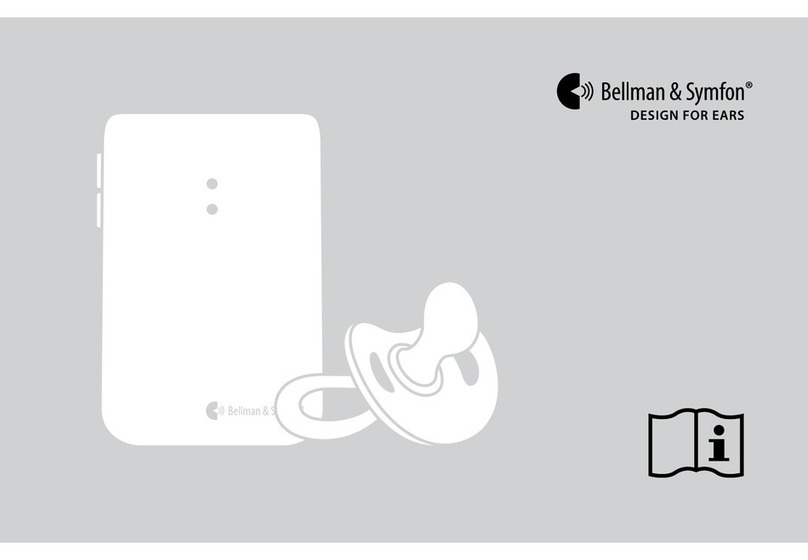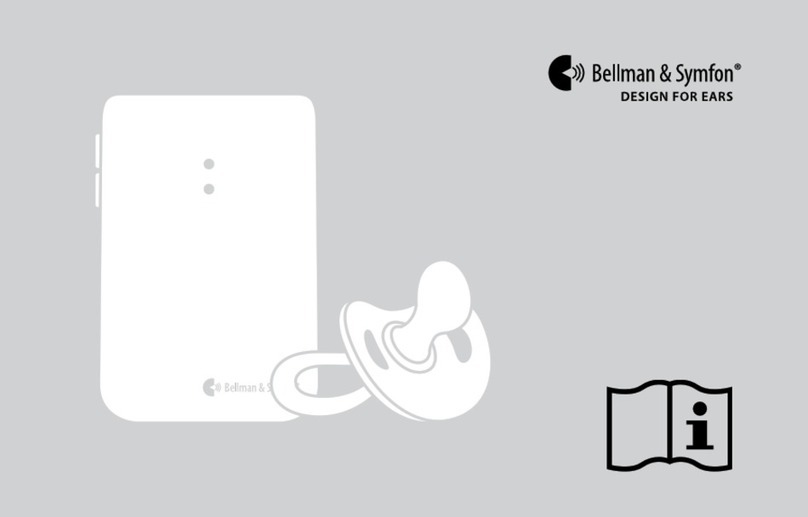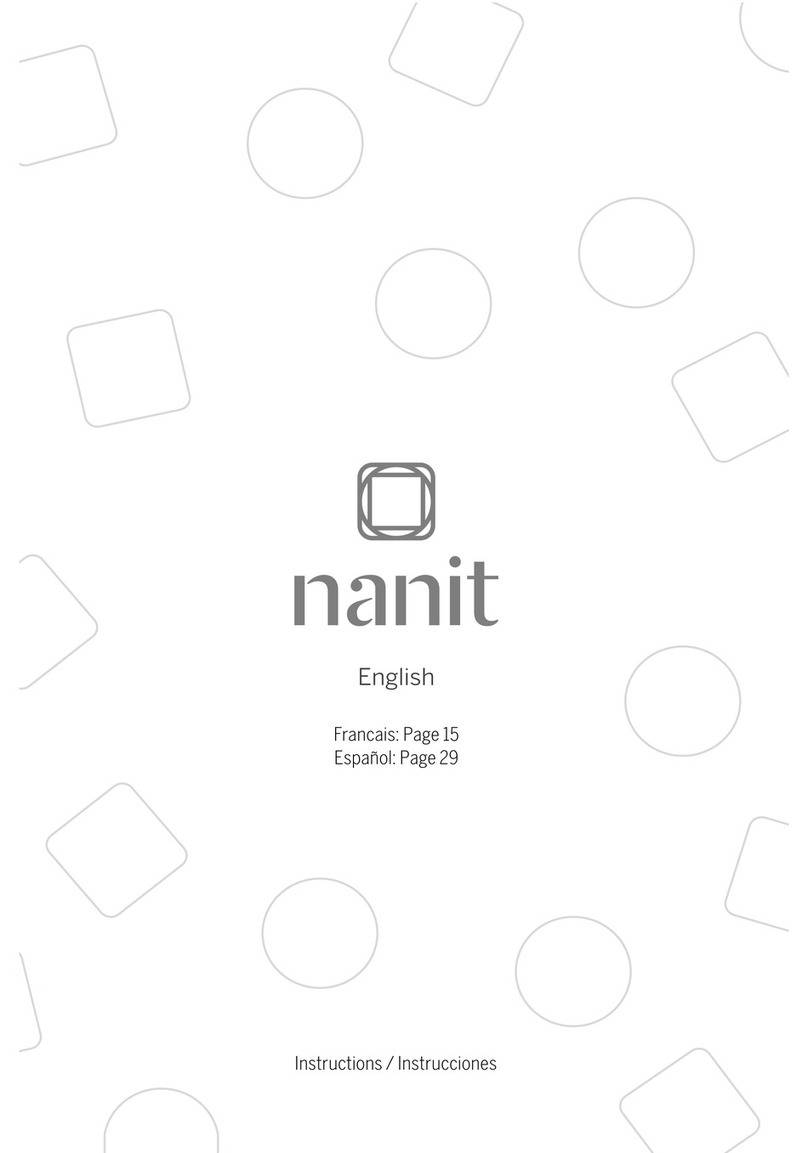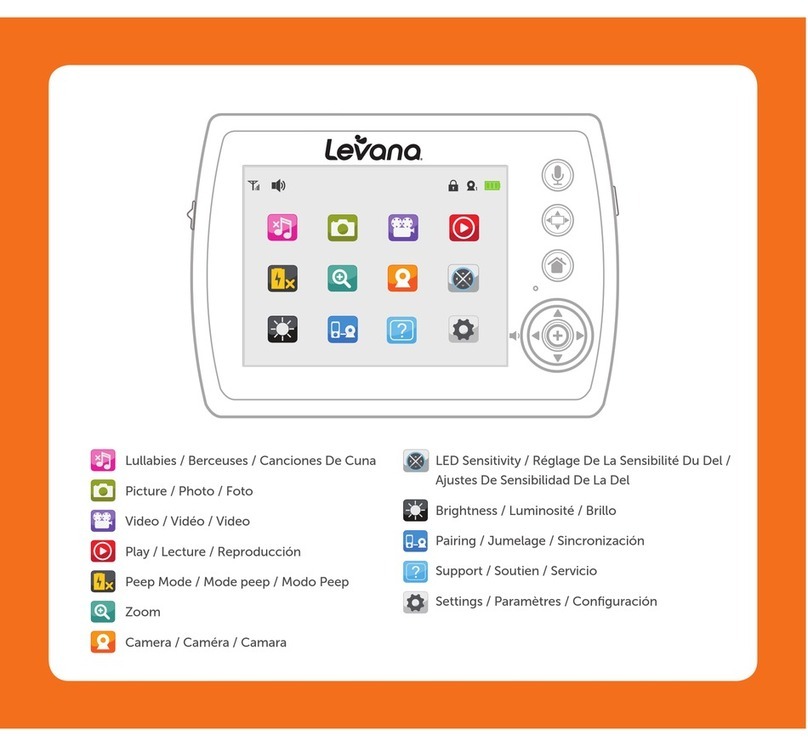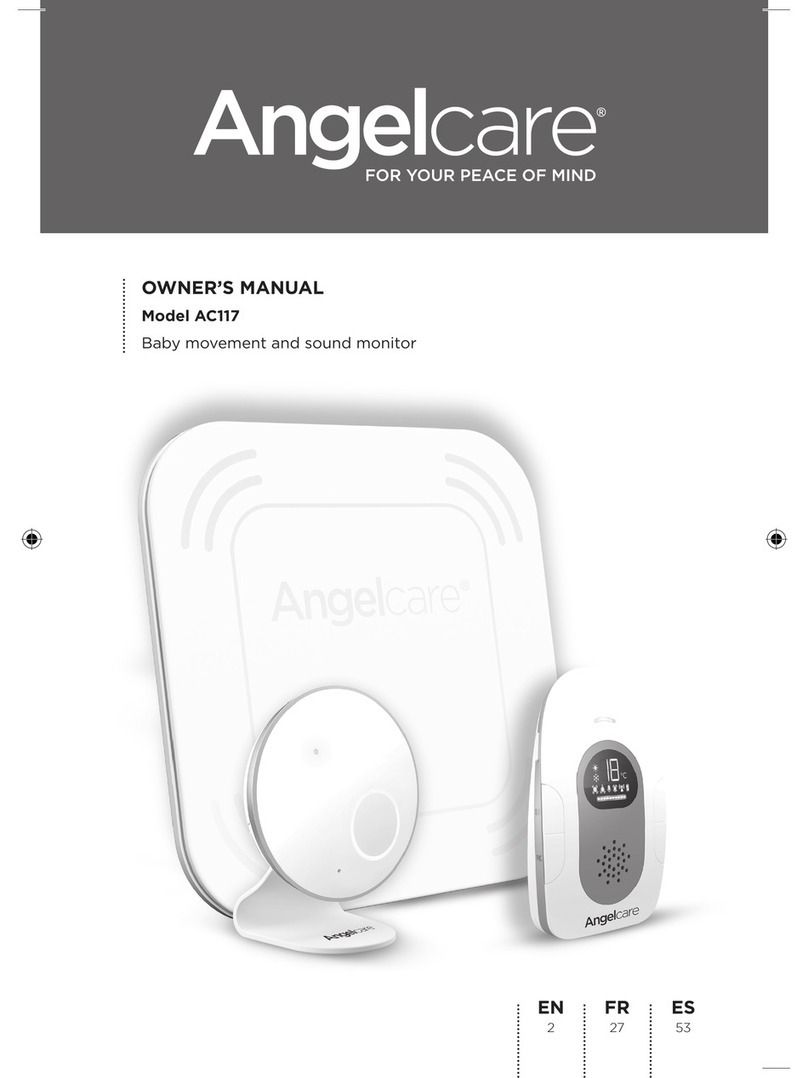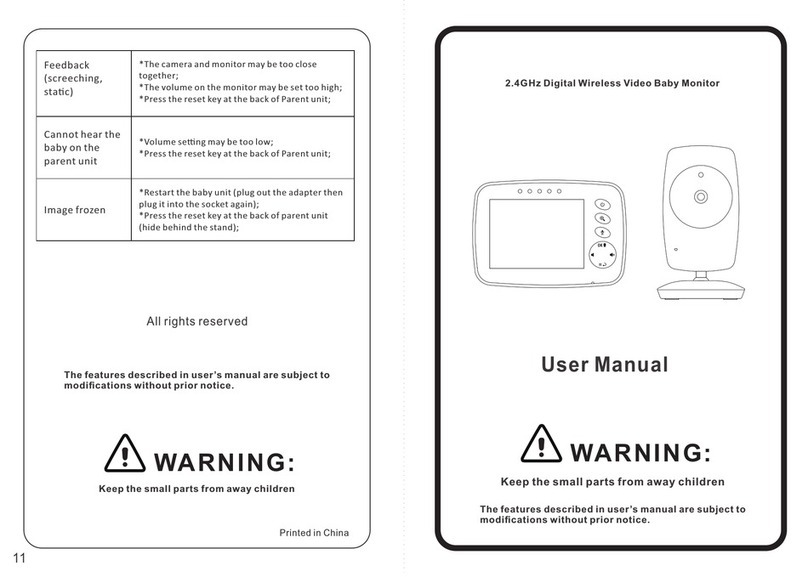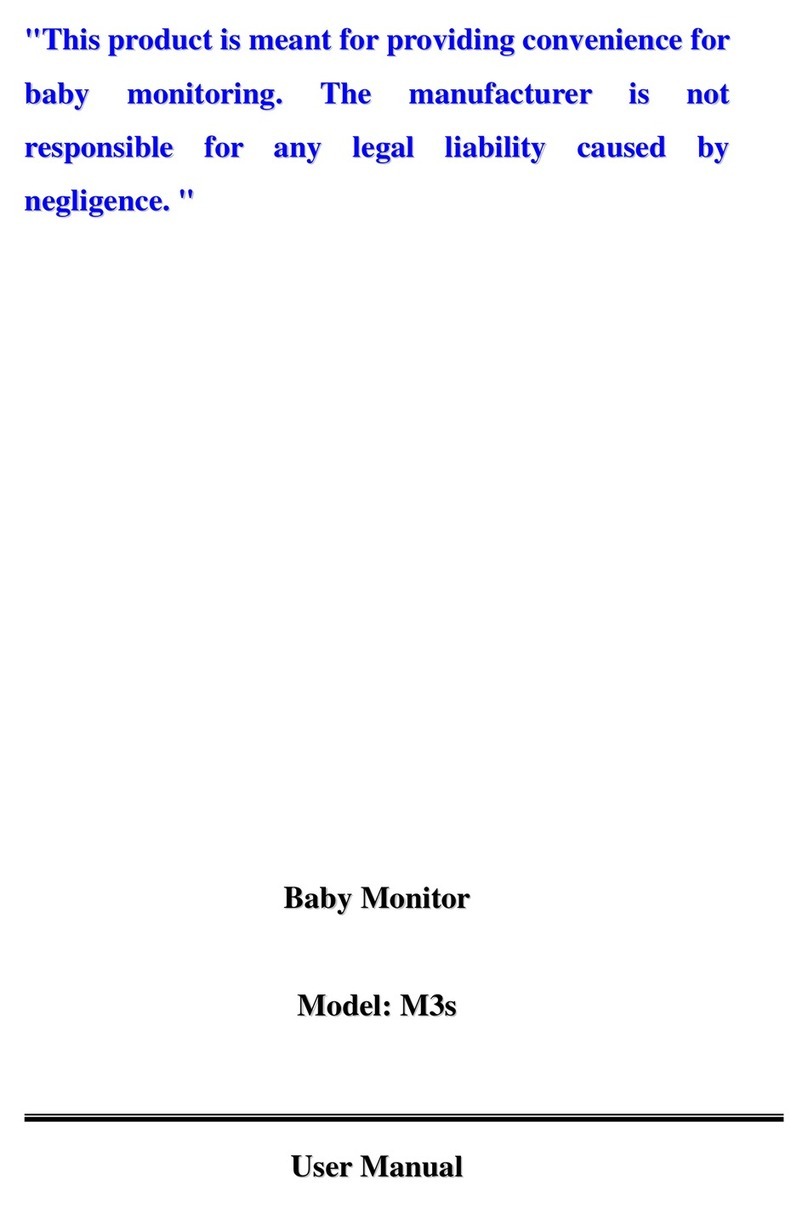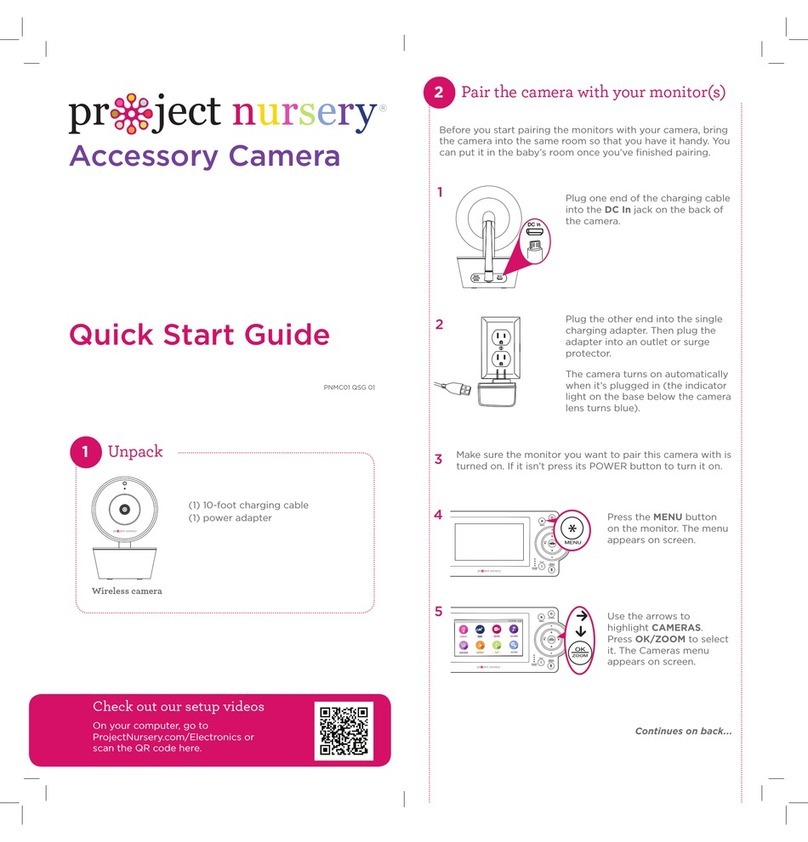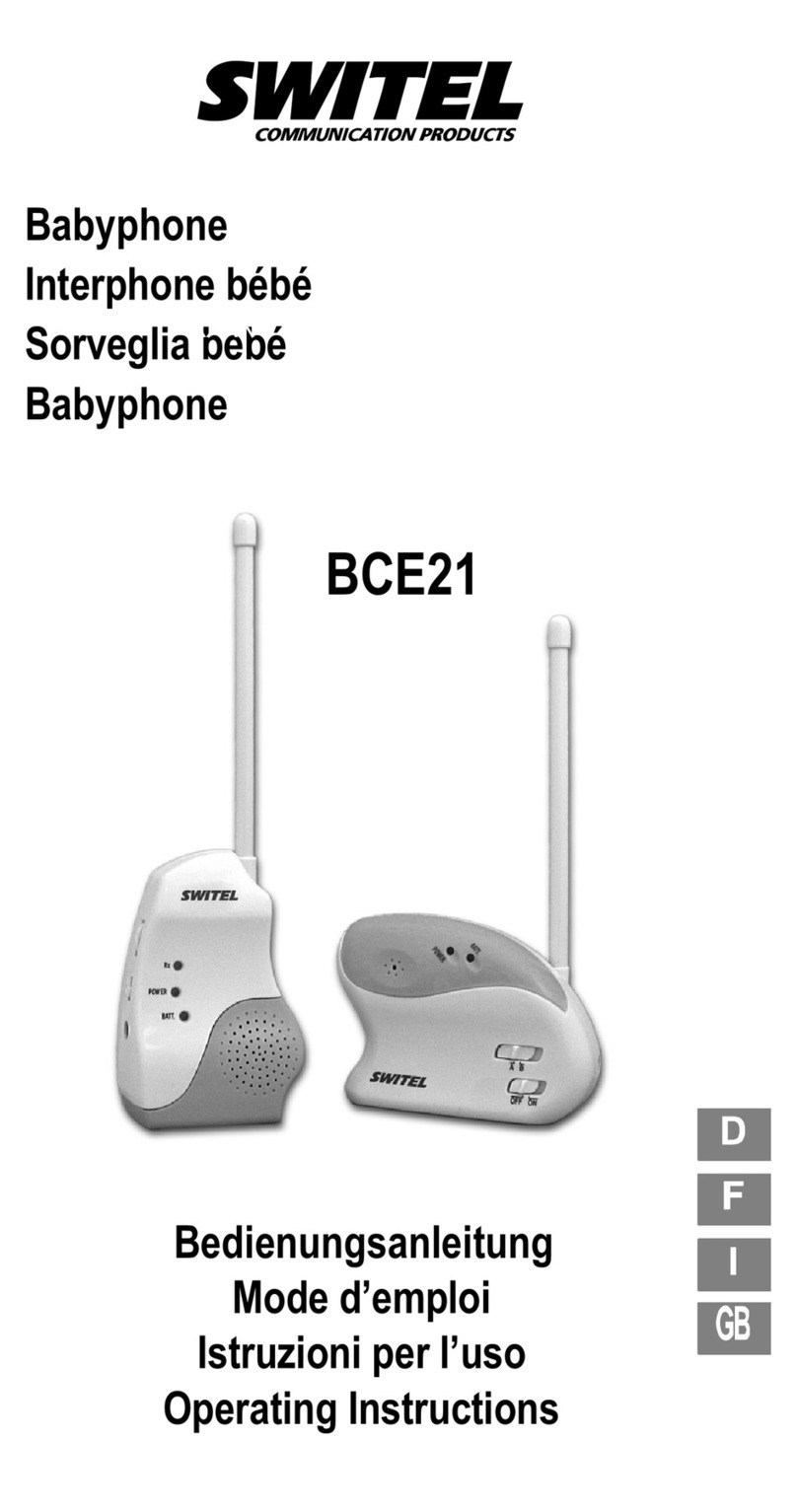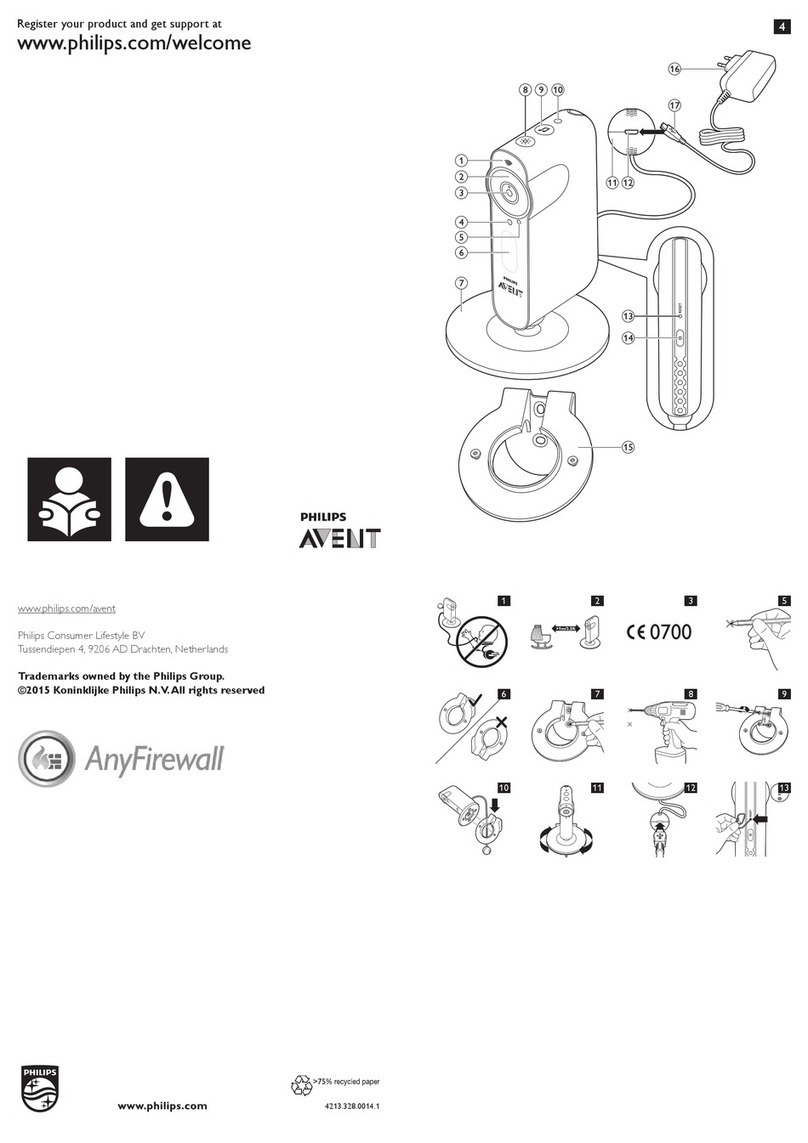Bellman & Symfon BE1491 User manual

Buttons and connections
In the box
BE1491 Visit baby monitor
21.5 V AA alkaline batteries
Pre-mounted table stand
Screw and wall plug
Power and battery
Battery power
21.5 V AA lithium or alkaline
type batteries
Power consumption
Active < 70 mA
Idle position < 400 μA
Operation time
Alkaline batteries ~ 6 months
Lithium batteries ~ 1 year
Environment
For indoor use only
Operating temperature
15° to 35° C, 59° to 95° F
Relative humidity
5% to 95%, non-condensing
Frequency and coverage
Frequency: 314.91 MHz, 433.92 MHz
or 868.30 MHz, depending on region
Coverage: 50 - 250 m, 55 - 273 yd.
depending on the radio frequency
and the building’s characteristics
Accessories
BE9026 Contact mat
Alerts you if your baby leaves the bed
Dimensions and weight
Height: 100 mm, 4.0"
Width: 65 mm, 2.6"
Depth: 27 mm, 1.1"
Weight: 120 g, 4.2 oz. incl. batteries
Activation
The internal mic. and test buttons
The contact mat accessory
Settings
Sensitivity
65 dB, 75 dB, 85 dB
Delay
30 sec, 10 sec, 1 sec
Technical specications
Visit baby monitor
Test / settings
BE9026 contact mat
3.5 mm ext. trig. MicrophoneLED lights
Always make sure the baby monitor is out of the child’s reach.
Never place the baby monitor in the child’s crib or playpen.
BE1491

Using your voice
1 Stand by the baby monitor and make some noise. The
top LED lights up in green to show that the sound was
detected.
2 The orange Visit LED on the receiver lights up to show
that the radio signal was received. In addition, it starts to
sound, ash or vibrate depending on the receiver.
Note: If you have changed the signal pattern, it will react
in accordance with the table on the following spread.
Setting up the baby monitor
1Remove the battery pull tab to start the unit.
(You can press and hold both test buttons for 3 seconds to turn it on/o.)
2Place the baby monitor on the bedside table or mount it on the wall using the supplied screw and plug.
The recommended distance is 0.5 – 2 m, always out of reach from the child.
1 2
Testing the connection
Using the test button
1 Press both test buttons simultaneously on the baby
monitor. The top LED lights up in green to show that a
radio signal is being transmitted.
2 The orange Visit LED on the receiver lights up to show
that the signal was received. In addition, it starts to
sound, ash or vibrate depending on the receiver.
Note: If you have changed the signal pattern, it will react
in accordance with the table on the following spread.
1 2 1 2
Visit baby monitor

Default signal pattern
When the baby monitor is activated by the baby’s voice or the contact mat, the following happens:
1The LED on the baby monitor lights up in green to show that it is signalling the receiver.
2The Visit LED on the receiver lights up in orange and it starts to sound, ash or vibrate with a certain pace, called signal
pattern. The baby monitor and the contact mat accessory determine the signal pattern. The default is as follows:
Baby monitor Receiver signal pattern
Source LED LED Sound Vibration Flash
Baby voice Green, top Orange light Baby melody Fast Yes
Contact mat Green, bottom Green light 1door chime, low Slow Yes
Changing the signal pattern
If you have more than one child, you can set a unique Visit LED pattern for each baby monitor. Just
open the front cover and move any signal switch to the up (on position) and make sure the other
switches are down (o).
Baby monitor Receiver signal pattern
Switch Source LED Sound Vibration Flash
Baby monitor 1 Orange light Baby melody Fast Yes
Contact mat 1 Green light Baby melody Fast Yes
Baby monitor 2 2orange blinks Baby melody Fast Yes
Contact mat 2 2green blinks Baby melody Fast Yes
Baby monitor 3 3orange blinks Baby melody Fast Yes
Contact mat 3 3orange blinks Baby melody Fast Yes
Baby monitor 4 Orange blinks Baby melody Fast Yes
Contact mat 4 Orange blinks Baby melody Fast Yes
On
O
Visit baby monitor
Adjusting the settings
The buttons for sensitivity and delay are located on the left side of the baby monitor. When you press the button, the
corresponding LED colour shows the current setting. Then press repeatedly to adjust the setting.
If the baby monitor is not activated when the baby cries – increase the sensitivity.
If the baby monitor is activated too easily – reduce the sensitivity.
If the baby monitor is activated too early or too late – adjust the delay.
Sensitivity settings Delay settings
65 dB Red 30 s Red
75 dB Orange 10 s Orange
85 dB Green 1 s Green

Changing the radio key
If your Visit system is activated for no reason, there is probably a nearby system that triggers yours. In order to avoid radio
interference, you need to change the radio key on all units. The radio key switches are located under the monitor cover.
Here is how you change the radio key:
1Carefully remove the table stand and open the front cover on the baby monitor. Move any
radio key switch to the up (on position) to change the radio key.
2Press and hold the test/function button on the receiver until the green and yellow Visit LEDs
blink alternately. Release the button.
3Press both test buttons simultaneously on the baby monitor within 30 s to send the new radio key.
4All Visit LEDs on the receiver blink 5 times to show that the radio key has been changed. It then returns to normal mode.
Note: All Visit units must be set to the same radio key in order to operate as a group.
Troubleshooting
If Try this
The LEDs blink in orange every minute Replace the batteries. Only use 1.5 V AA (LR6) lithium or alkaline batteries.
The baby monitor LED lights up in
green but the receiver is not activated
Check the baby monitor batteries and the receiver batteries and connections.
Move the receiver closer to the baby monitor to make sure it’s within range.
Check that the units are set to the same radio key, see Changing the radio key.
The baby monitor LED doesn’t light up
even though the baby is crying
Move the baby monitor closer to the baby or increase the microphone
sensitivity, see Adjusting the settings.
Note: Always make sure the baby monitor is out of the child’s reach.
Never place the baby monitor in the child’s crib or playpen.
The baby monitor is activated too easily Reduce the sensitivity or move the baby monitor further away from the crib, see
Adjusting the settings.
The baby monitor is activated too early Increase the delay. For more information, see Adjusting the settings.
The baby monitor is activated too late Reduce the delay, see Adjusting the settings.
The receiver is activated for no
apparent reason
There is probably another Visit system installed nearby that triggers your
system. Change the radio key on all units, see Changing the radio key.
5
1 2 3 4
On
O
Visit baby monitor
Other manuals for BE1491
1
Table of contents
Other Bellman & Symfon Baby Monitor manuals