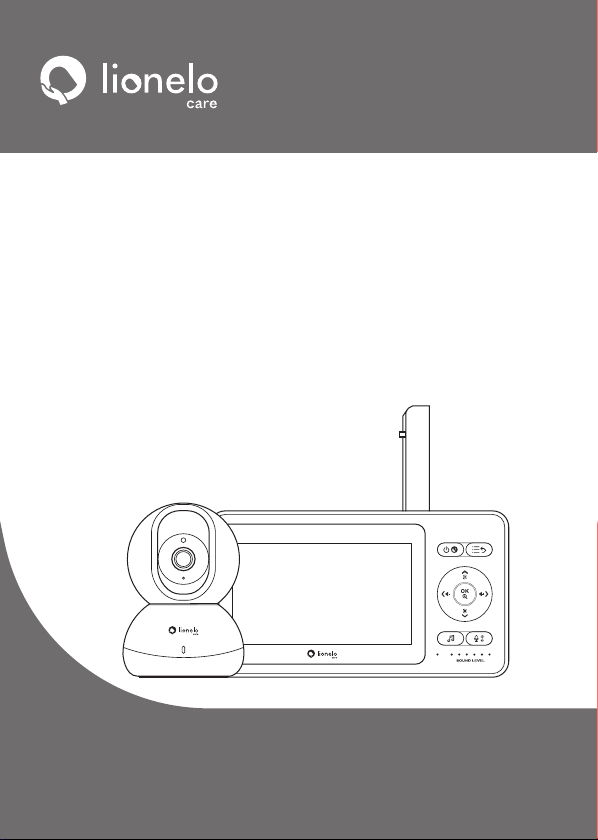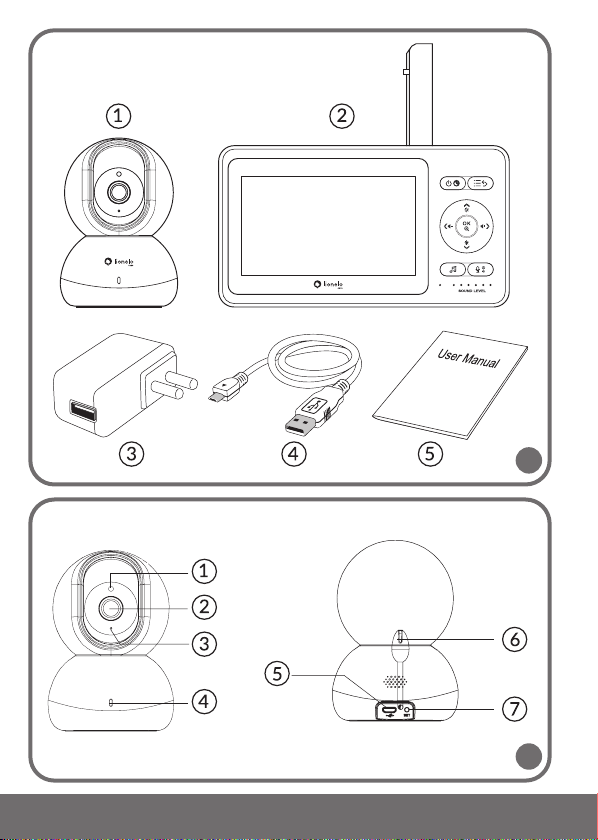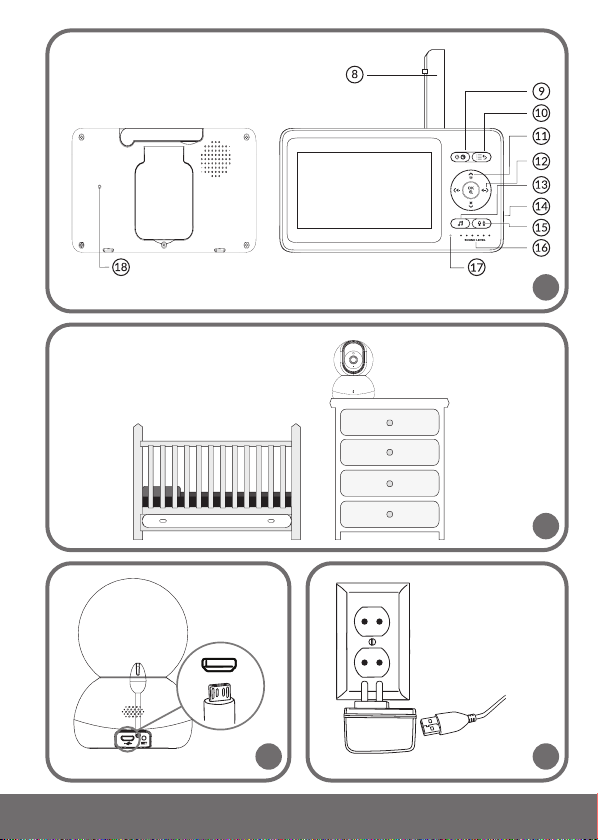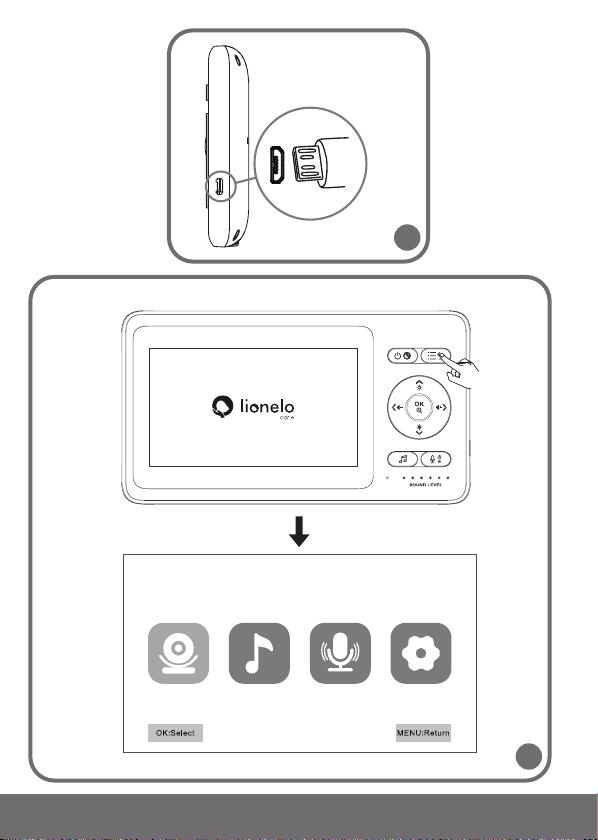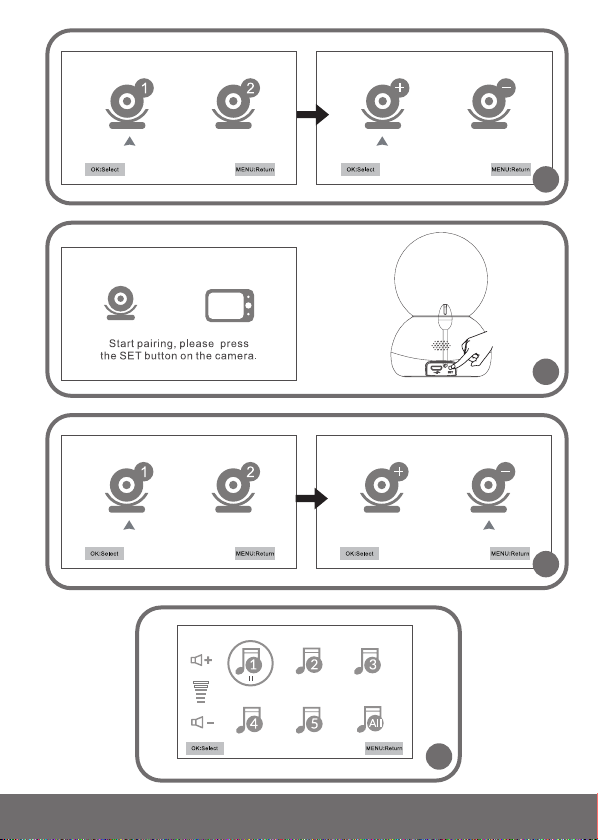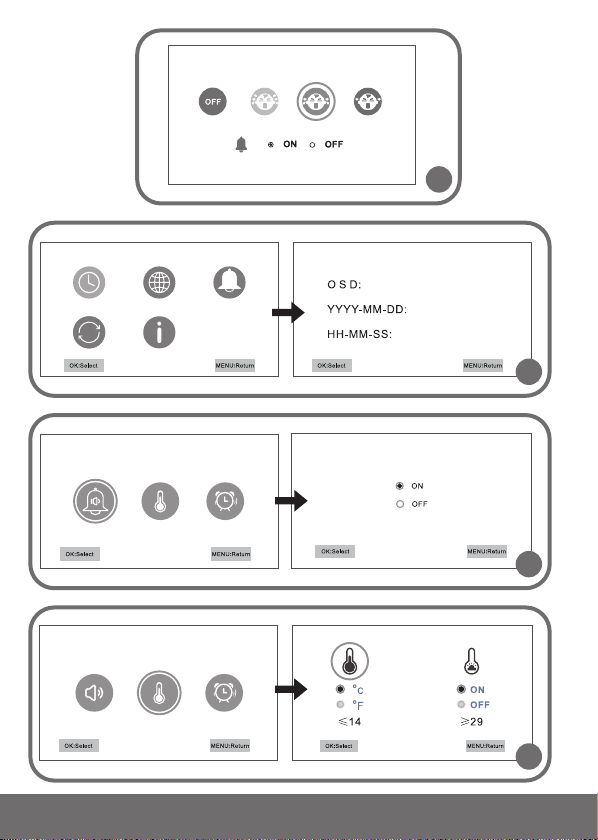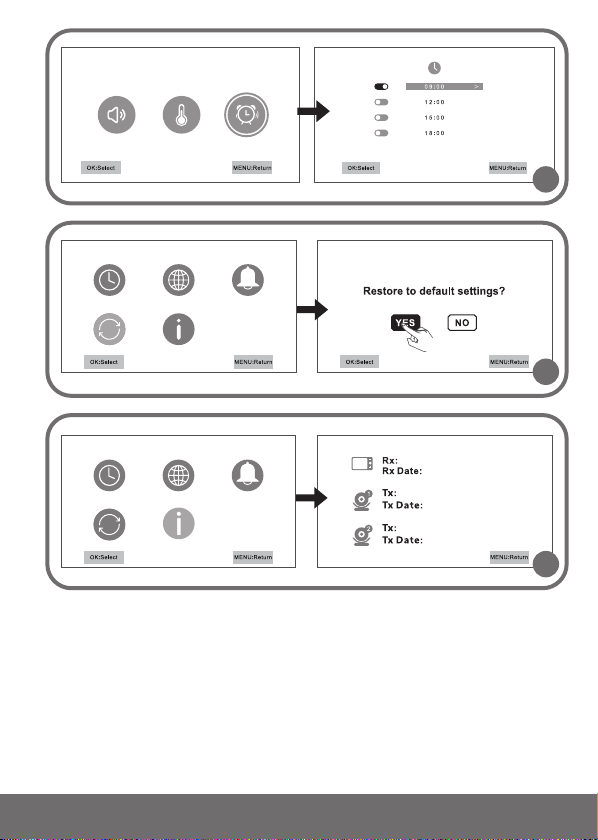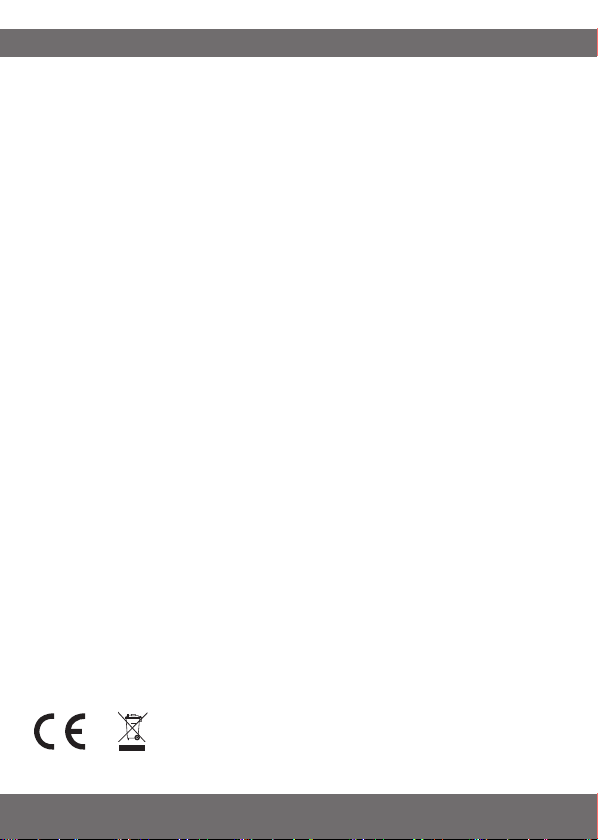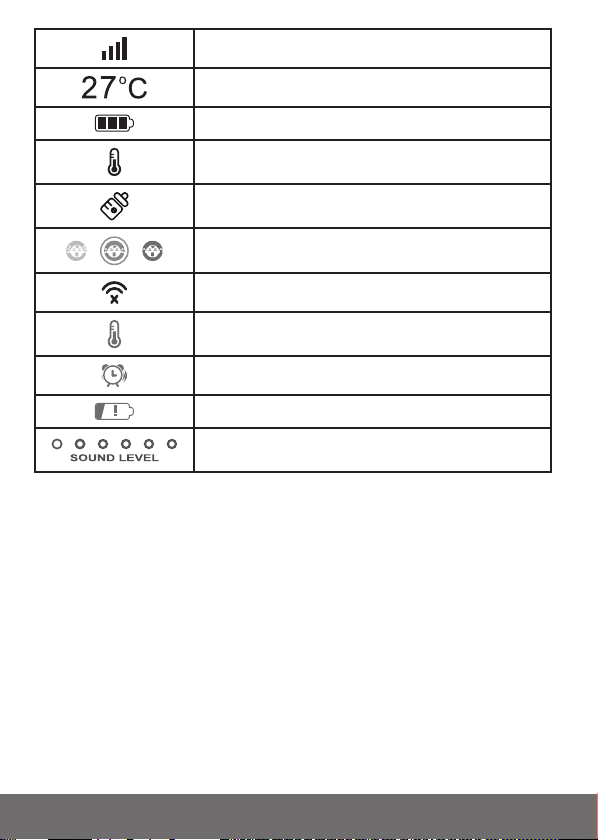‑ 8 ‑EN
EN
Dear Customer!
In case of any quesons or comments on the purchased product, please
Producer:
BrandLine Group Sp. z o. o.
ul. A. Kręglewskiego 1, 61-248 Poznań, Poland
Important
1. This product is not a toy. Do not let children play with it.
2. The product is intended for use in dry places only. It is forbidden to use
it outdoors or on wet surfaces.
3. Do not touch the device if your hands are wet.
4. Do not use the device if the cable or plug is damaged.
5.
If the device acts up or has been dropped or ooded, contact the
manufacturer’s service center.
6. To unplug the device, grab the plug, not the cable.
7. If you do not use the device for a long me, unplug it.
8. Please use the power adapter supplied only.
9.
It is forbidden to place the product near a cooker or other sources of
heat. Baery explosion risk.
10. Only an adult is allowed to assemble the product. Keep small items of
the set out of reach of children.
11.
The baby monitor cannot substute for suitable parent’s care and
aenon.
12. Do not place the baby monitor and its cables in the playpen or within
child’s reach. Place them at least 1 m away.
13. Do not place the baby monitor near water or sources of heat.
14. Do not touch plug terminals.
The product complies with requirements of EU direcves.
Pursuant to the Direcve 2012/19/EU, this product is
subject to selecve collecon. The product must not be disposed of together