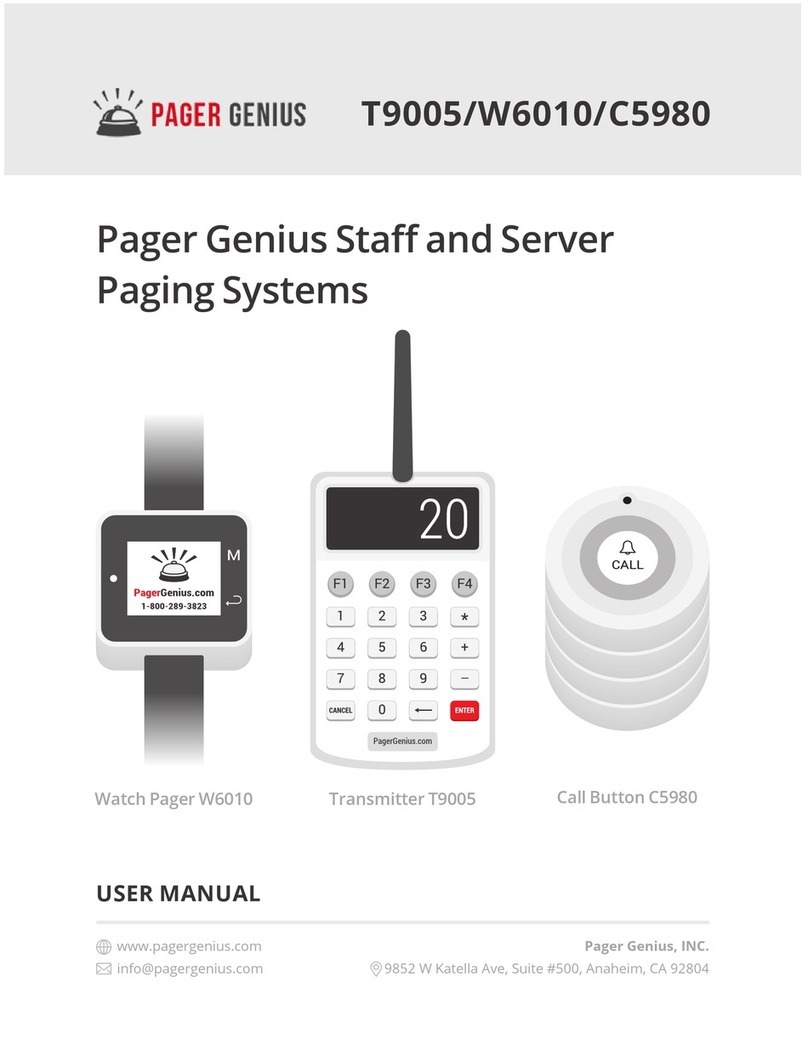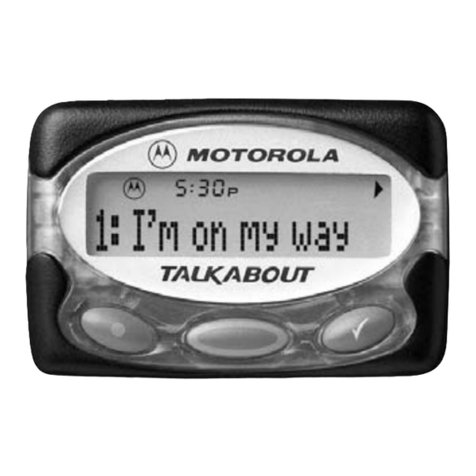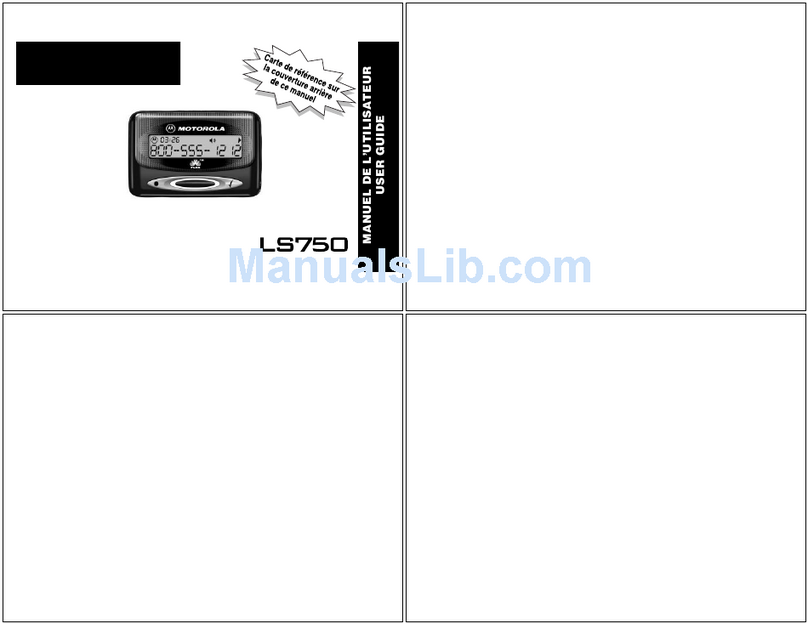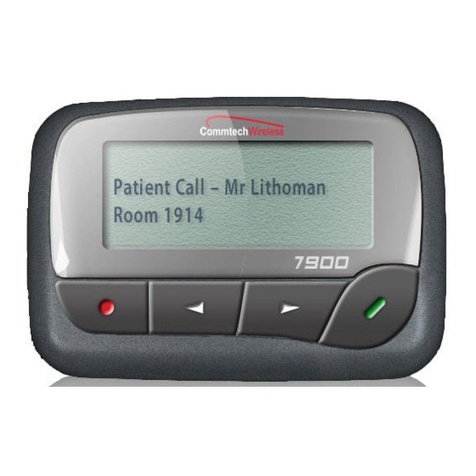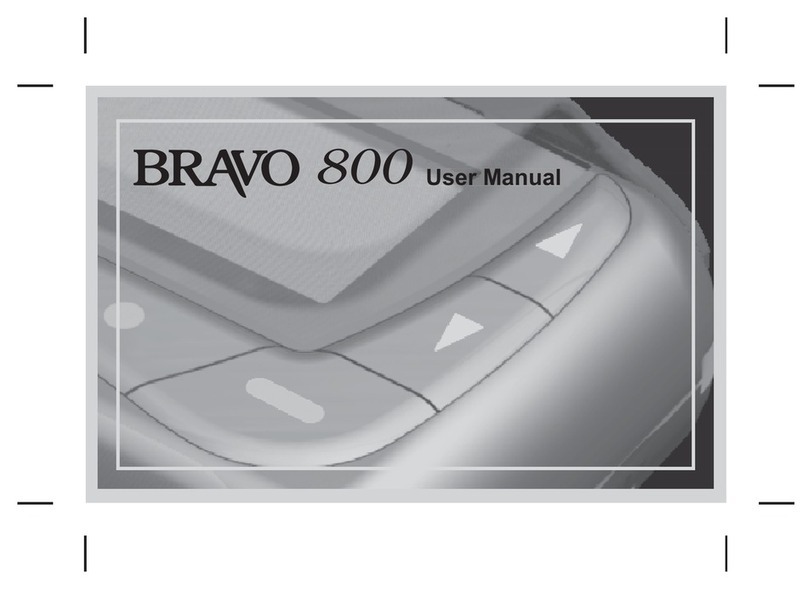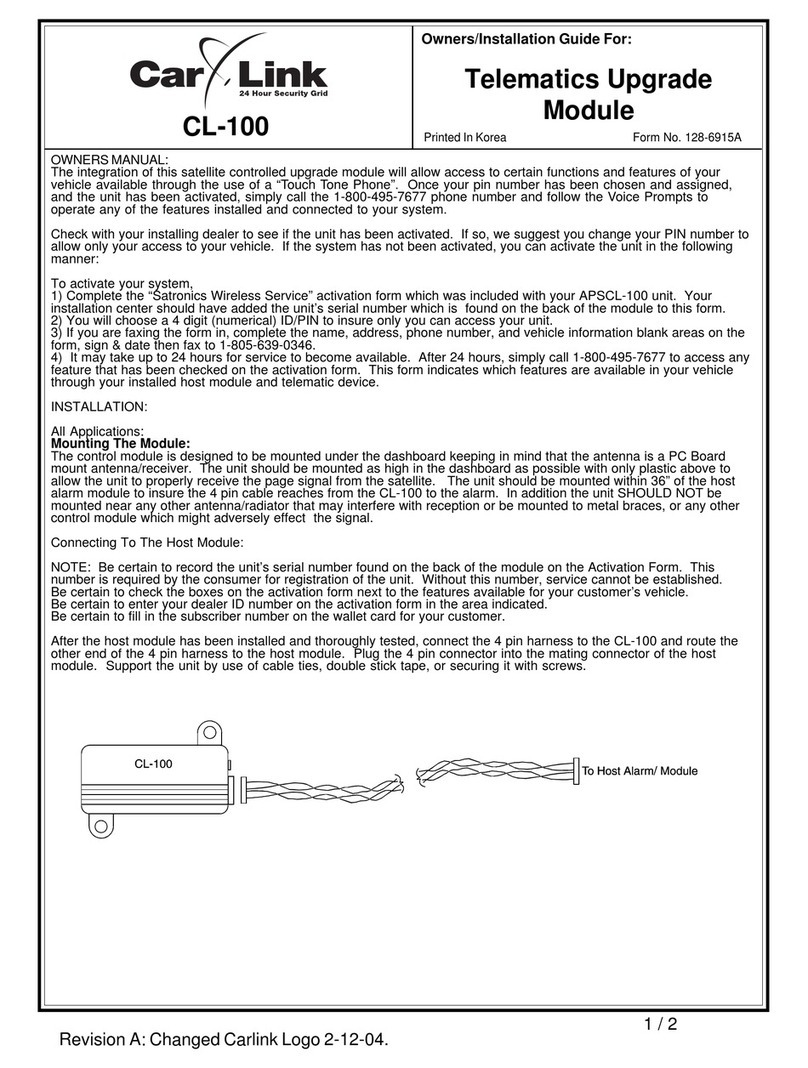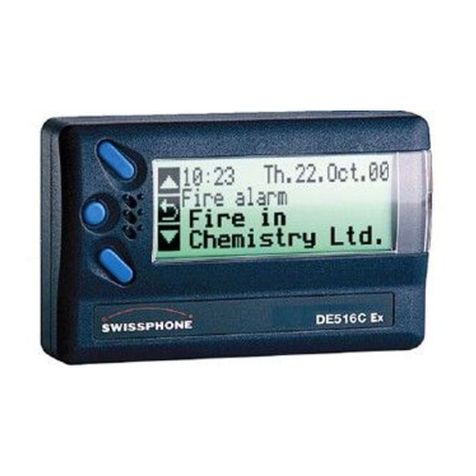Bellman & Symfon Bellman Visit 868 User manual

Bellman Visit 868 Pager, BE1470
Bellman Visit 868 Pager, BE1470 (GB)
Thank you for choosing products from Bellman & Symfon.
The Bellman Visit 868 System consists of a number of radio transmitters and receivers. The transmitters
detect different events in the surrounding area and transmit a radio signal to the receivers. The receivers
pick up this signal and provide indications using light, sound and/or vibration.
The transmitter determines what type of light, sound or vibration should be displayed so that the reason for
the indication is evident.
Read through the entire user manual first and then start to install the system.
Refer to the illustration of the Bellman Visit 868 System on the inside of the cover.
Getting started
Unpacking, installing and testing the unit
1. Open the battery cover (7). Fit one battery, either an AAA or rechargeable AAA type battery and close the battery cover.
2. A Bellman Visit 868 transmitter is required to test the radio reception. Press the test button on the Bellman Visit 868
Transmitter. The Bellman Visit 868 Pager will emit a light signal and will vibrate.
3. Use the clip to attach the Bellman Visit 868 Pager to an article of clothing close to the body (9). For extra security, the
enclosed safety cord can be tied into the hole on the clip and secured to an article of clothing.
When using rechargeable NiMh-batteries, the Bellman Visit 868 Pager can also be connected to the BE1260 Bellman Visit
Charger (separate product). This charges the unit and allows up to two BE1270 Bellman Bed-shakers (accessory) to be
connected via the charger. Charging of the BE1260 Bellman Visit Charger (separate product) is controlled by the pager and
takes up to 8 hours. During charging the LED on the charger will light up green but go out when charging is finished. If the
Pager remains in the charger after charging is finished, the LED on the charger will blink green now and then to indicate that
the battery is being trickle charged.
Please note! WHEN USING the Bellman Visit Charger ONLY USE RECHARGEABLE NiMH BATTERIES.
Non-rechargeable batteries will start to leak if re-charged! The acid in the batteries will damage the electronics in the Bellman
Visit 868 Pager, BE1470 and the resulting damage will not be covered by any guarantee.
Function
General
The BE1470 Bellman Visit 868 Pager is a receiver within the Bellman Visit 868 system for indoor use, which attracts the
attention of the user using light and vibrations.
It is activated via radio signals from any transmitter within the Bellman Visit 868 System.
When using rechargeable NiMh batteries, the Bellman Visit 868 Pager can be connected to the BE1260 Bellman Visit
Charger (separate product) to which two BE1270 Bellman Bed-shakers (accessory) can also be connected. This combination
makes for better economy due to the rechargeable battery and better functionality due to the alarm call options with the Bed
Shaker.

Radio key
On delivery all Bellman Visit 868 units are tuned to the same Radio Key. If you have a neighbour with a similar system, you
can change to different Radio Keys so that you do not affect each other’s systems.
The radio key on this receiver can be changed by holding down the Function Button (1) for about five seconds until the LEDs
(3) and (4) blink alternately. Then press the transmitter’s test button so that the receiver’s LEDs (2-5) blink to confirm that the
Radio Key has been changed. All units in a Bellman Visit 868 System must have the same Radio Key in order to operate as a
group. Refer to the user manual for the relevant unit.
Indicators and Signals
It is generally the transmitters in the Bellman Visit 868 System that determine how the receivers will indicate an alarm. See
the description in the relevant transmitter user manual for further information.
System indicators
The LEDs (2 - 5) that indicate which transmitter has activated the Bellman Visit 868 Pager normally have the following
meanings.
• Orange LED (2) indicates a baby cry transmitter.
• Green LED (3) indicates a door transmitter.
• Yellow LED (4) indicates a telephone transmitter.
• Red LED (5) indicates a smoke alarm.
If the green (3) and yellow (4) LEDs blink alternately, this indicates that the Bellman Visit 868 Pager is in radio key selection
mode. The Pager will then wait for a radio signal from a transmitter in the Bellman Visit 868 system which will adjust the
receiver to the same radio key as the transmitter is tuned to.
Vibration
The built-in vibrator vibrates differently according to which transmitter has activated the Pager. Refer to the user manual for
the relevant Bellman Visit 868 transmitter for more information about vibration patterns.
When using rechargeable NiMh batteries, the Bellman Visit 868 Pager can be connected to the BE1260 Bellman Visit
Charger (separate product) to which two BE1270 Bellman Bed-shakers (accessory) can also be connected. These are placed
under the pillow so that the user is woken up when the Bellman Visit 868 Pager is activated.
Please note! The pager will not vibrate whilst inserted in the charger. Other indicators will act as normal.
Power supply
If the LED (6) briefly blinks yellow, this means that the battery is flat and must be changed. Only use an alkaline AAA type
battery or a rechargeable NiMh AAA type battery.
Troubleshooting in brief
Problem Solution
Nothing happens. • Change or charge the battery. Only use an alkaline AAA type battery
or a rechargeable NiMh AAA type battery.
The LED (6) blinks yellow. • Change or charge the battery. Only use an alkaline AAA type battery
or a rechargeable NiMh AAA type battery.
The pager is not activated. • Check the batteries in the transmitters.
• Check that the pager is not placed too far away from the transmitters
by moving it closer to the transmitters.
• Check that the pager is set to the correct radio key. For further
information see Function/Radio key.
The receiver signals when no
transmitter is activated.
• Change the Radio Key on all units in the system. For further
information see Function/Radio key.
For further information about the product in English, refer to the Appendix.
1. Function button
2. Orange LED

3. Green LED
4. Yellow LED
5. Red LED
6. Yellow low battery LED indicator
7. Battery cover
8. Battery removal button
9. Clip for attaching to an article of clothing
Other manuals for Bellman Visit 868
2
This manual suits for next models
1
Table of contents
Other Bellman & Symfon Pager manuals
Popular Pager manuals by other brands
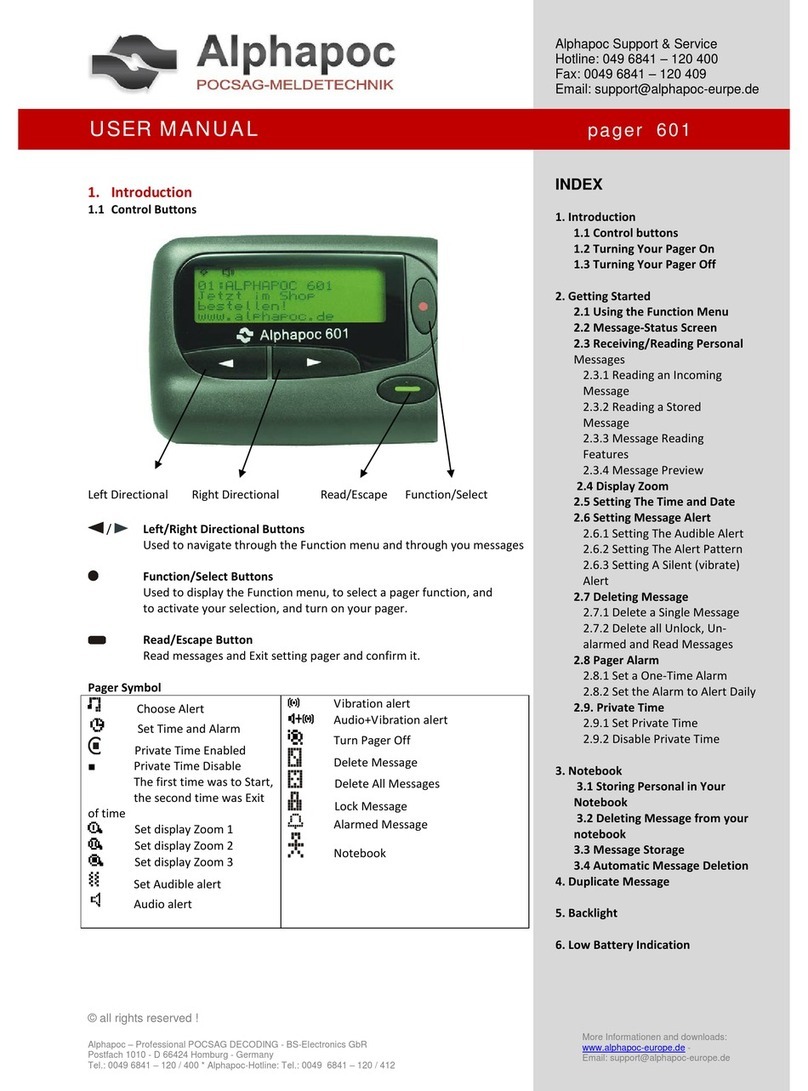
Alphapoc
Alphapoc 601 user manual

SwissPhone
SwissPhone s.QUAD ATEX quick start guide
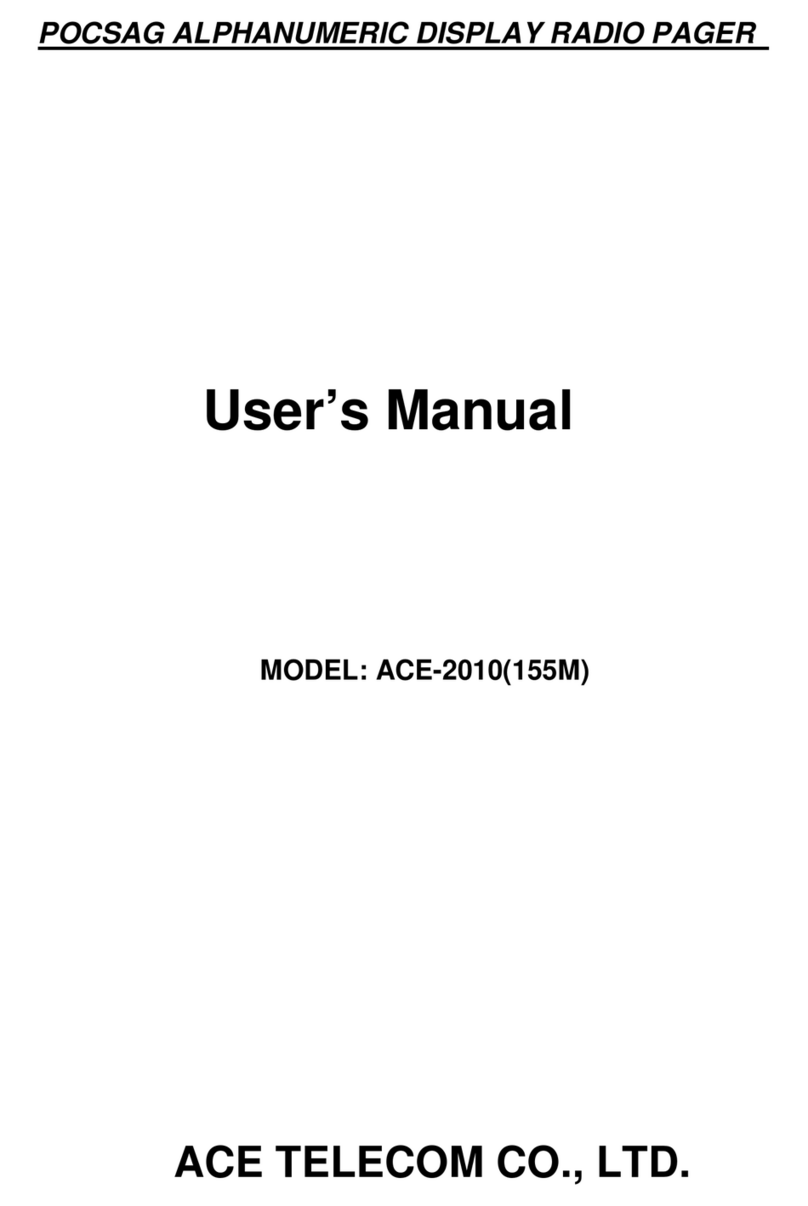
ACE TELECOM
ACE TELECOM ACE-2010 user manual
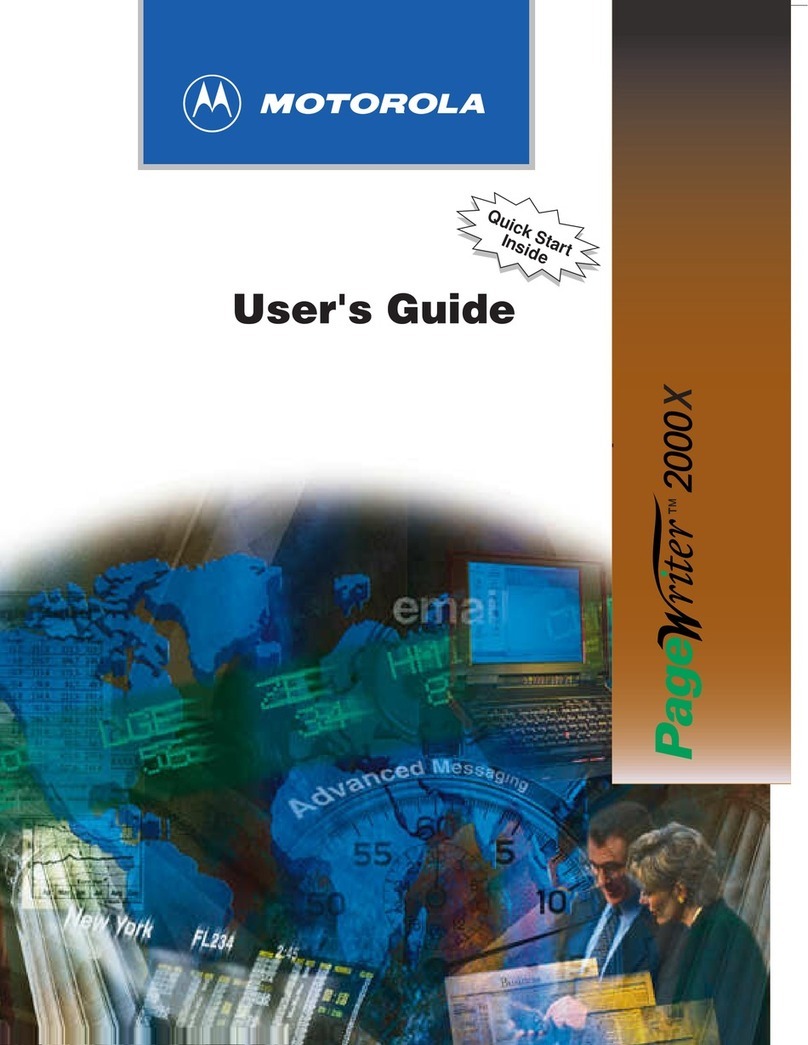
Motorola
Motorola PAGE WRITER 2000X user guide
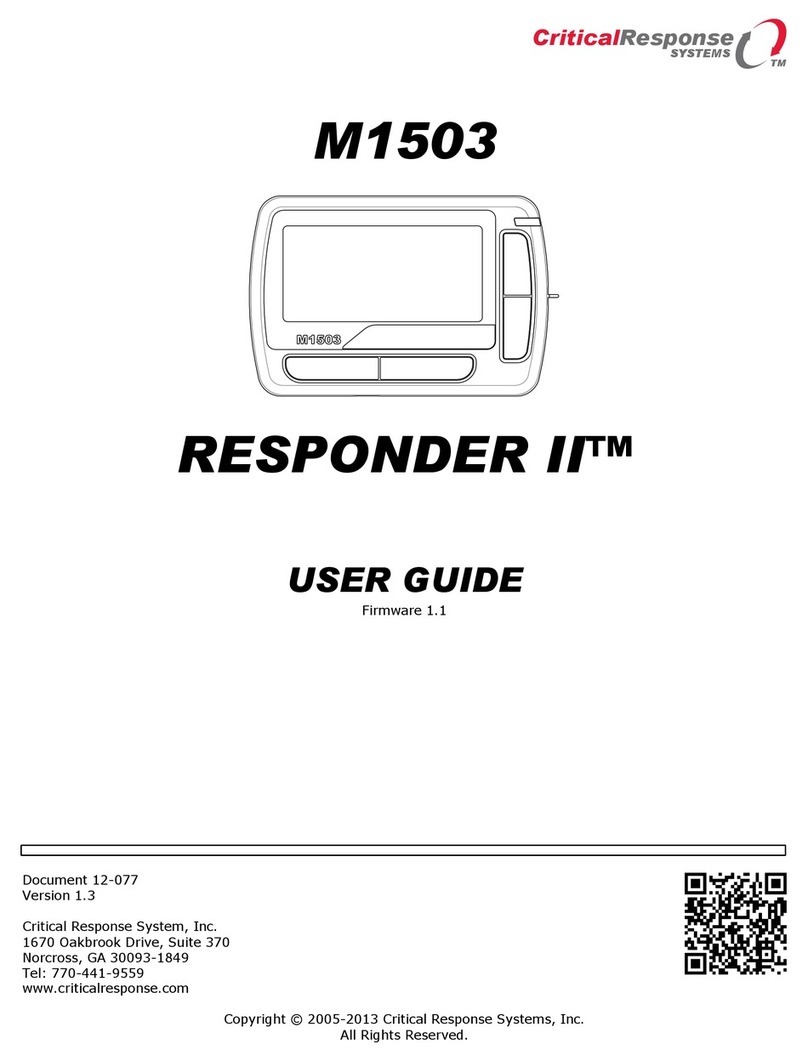
Critical Response Systems
Critical Response Systems M1503 Responder II user guide
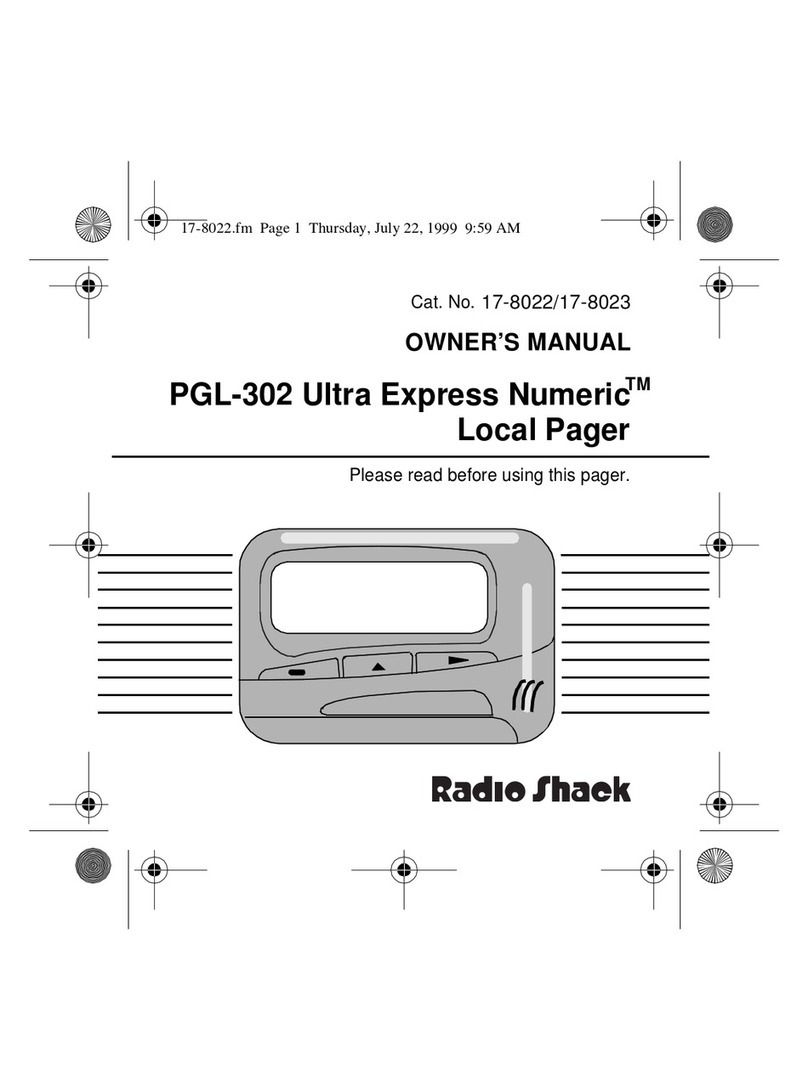
Radio Shack
Radio Shack PGL-302 ULTRA EXPRESS Numeric 17-8022 owner's manual