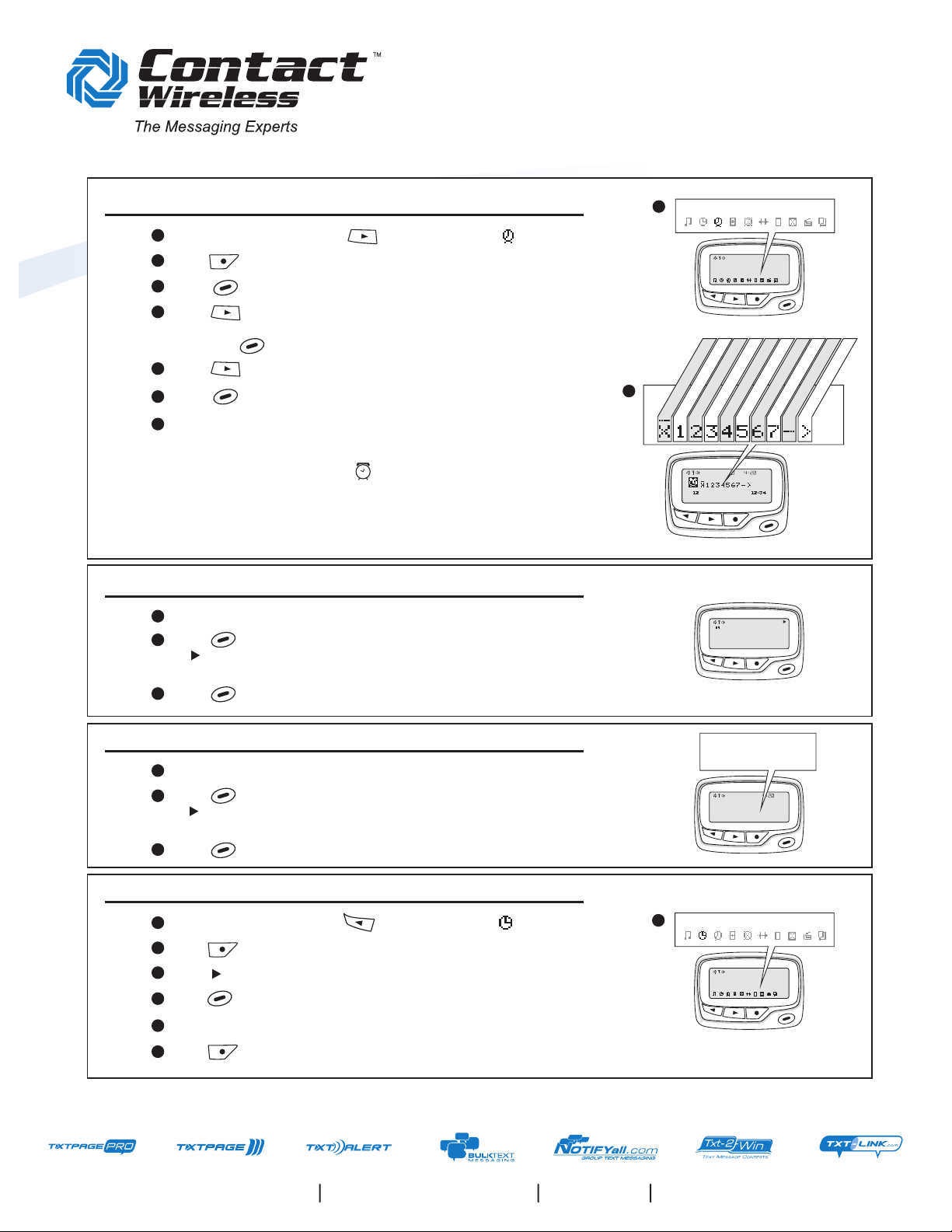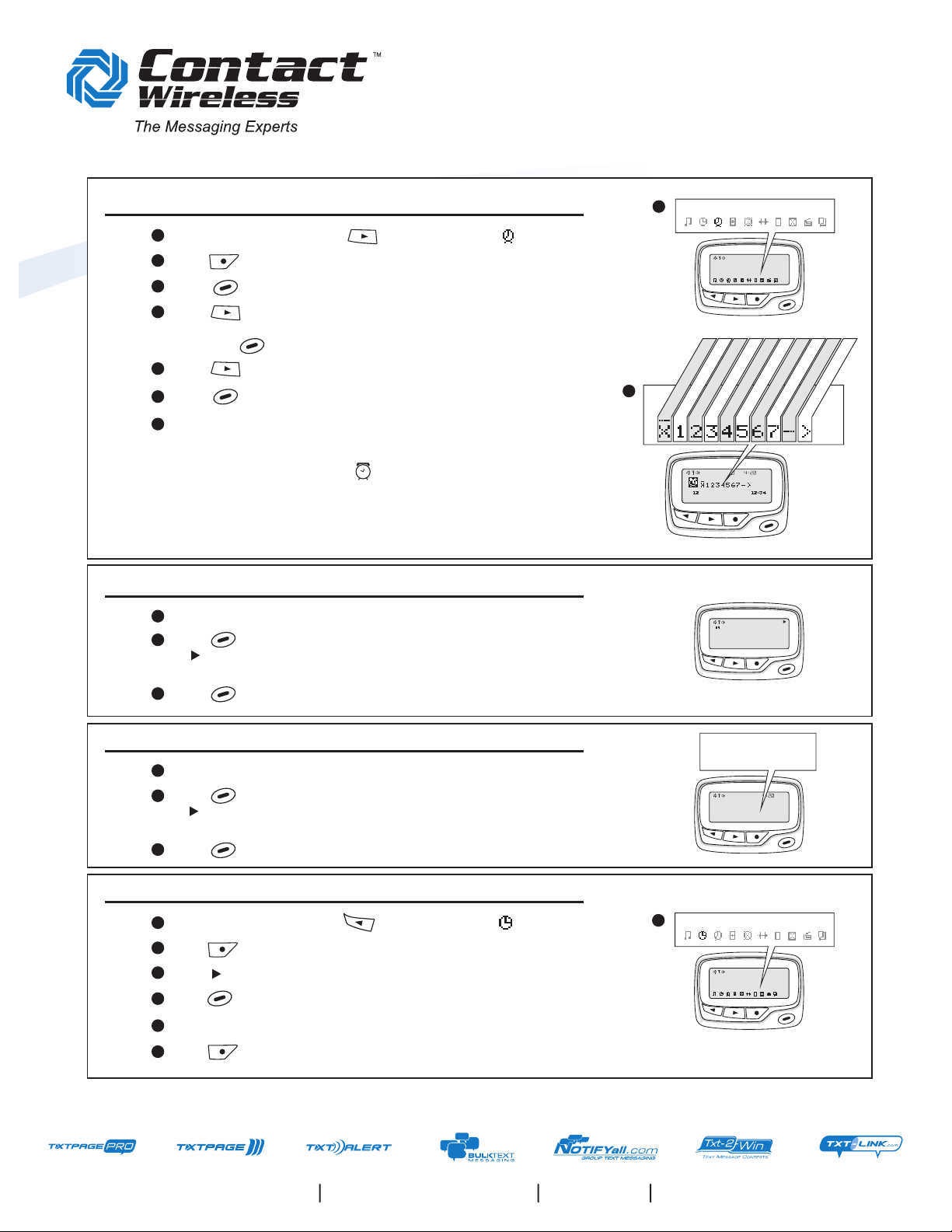
ATI CORPORATE
QUICK REFERENCE
TO SET AN ALARM
1
2
3
4
5Press to the hour digit.
From the Function menu, press to move the cursor to
Press The present alarm screen is displayed.
Press to select one of 12 alarms
Press to alarm mode selection, choose from:
DISABLE, MONDAY, TUESDAY, WED., THURSDAY, FRIDAY, SATURDAY, SUNDAY, EVERYDAY, TODAY
Also Press to select the alarm mode, the cursor will move to associate position.
6Press to adjust the hour.
7Repeat step 5 and 6 to adjust minutes, AM/PM
1
2
3
Press any button to stop the alert.
Press to display your message.
A in the right corner of the screen indicates the
message is continued on an additional screen(s)
Press to read the next screen.
READING AN INCOMING MESSAGE
1
PRESENT ALARMS
PRESENT ALARMS
1
SET DATE AND TIME
SET DATE AND TIME
NOTE: If the day of the week is the same as today
or everyday and today mode, the symbol is displayed.
4
DISABLE
DISABLE
MONDAY
TUESDAY
WEDNEDAY
THURSDAY
FRIDAY
SATURDAY
SUNDAY
EVERDAY
TODAY
HEY BRIAN, GREAT NEWS.
WE CLOSED THE DEAL. I'LL
NEED THIER FILES ON
1
2
3
Press any button to stop the alert.
Press to display your message.
A in the right corner of the screen indicates the
message is continued on an additional screen(s)
Press to read the next screen.
ZOOM IN/OUT
SETTING THE TIME AND DATE
1
2
3
From the function menu, press to move the cursor to
Press
Press to move the cursor to the 10th year digit.
4Press to adjust the 10th year.
5Repeat steps 3 and 4 to adjust the year, month, day,. 12/24 hours, hours, minutes.
6Press to activate the setting.
ZOOM SELECTION
ABCDE12345abcde
ZOOM SELECTION
ABCDE12345abcde
rev 02_05_19
1600 EUBANK BLVD. NE ALBUQUERQUE, NM 87112 505.888.9999 ContactWireless.com