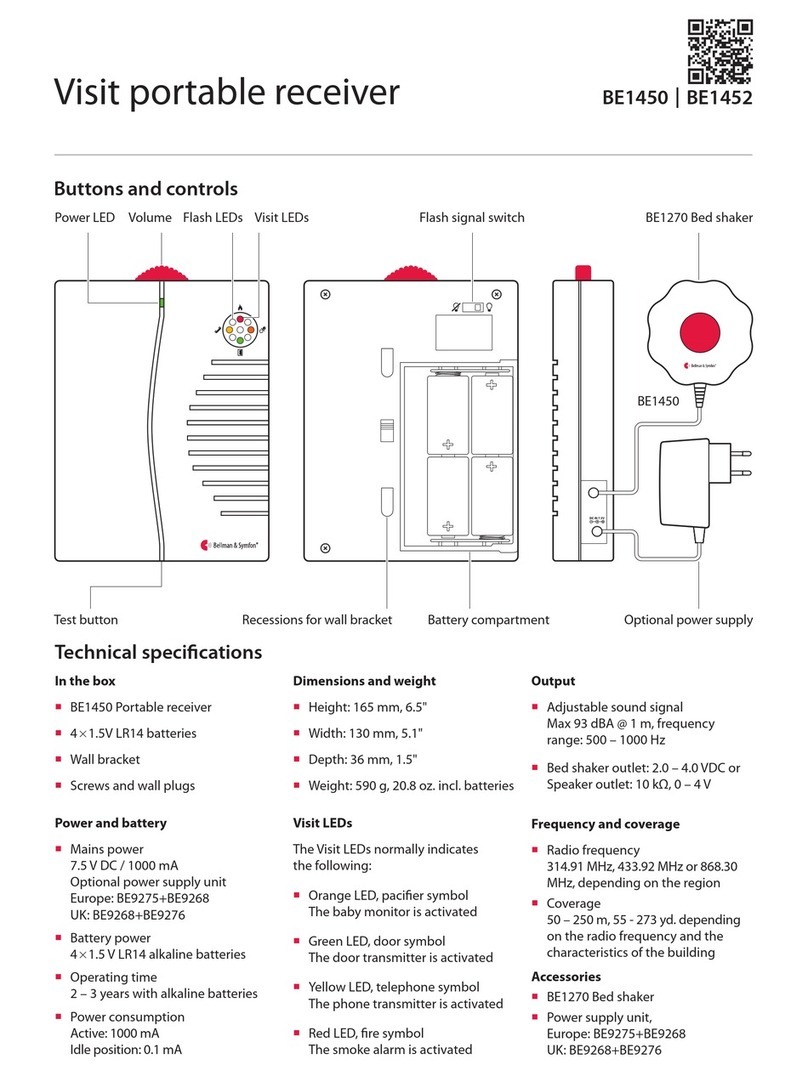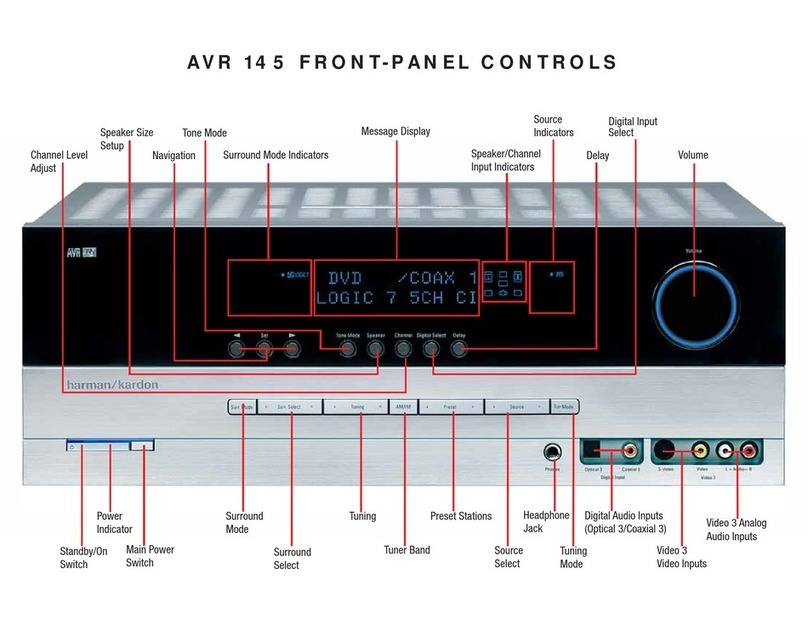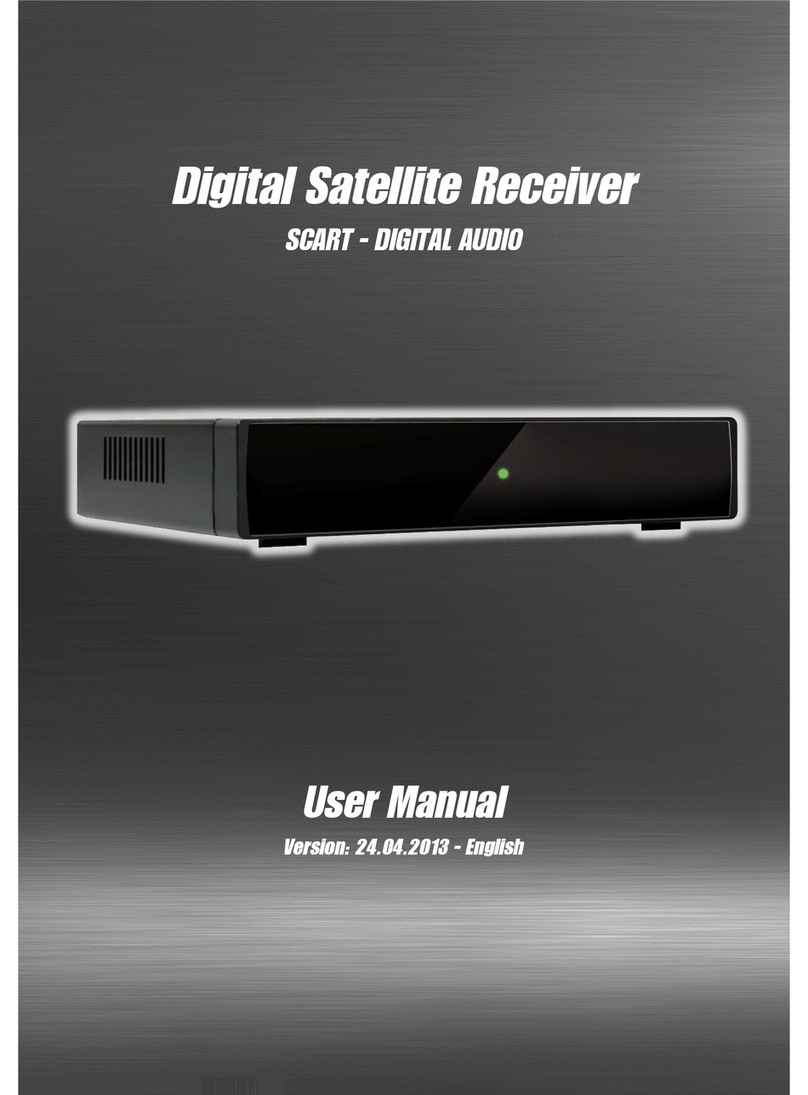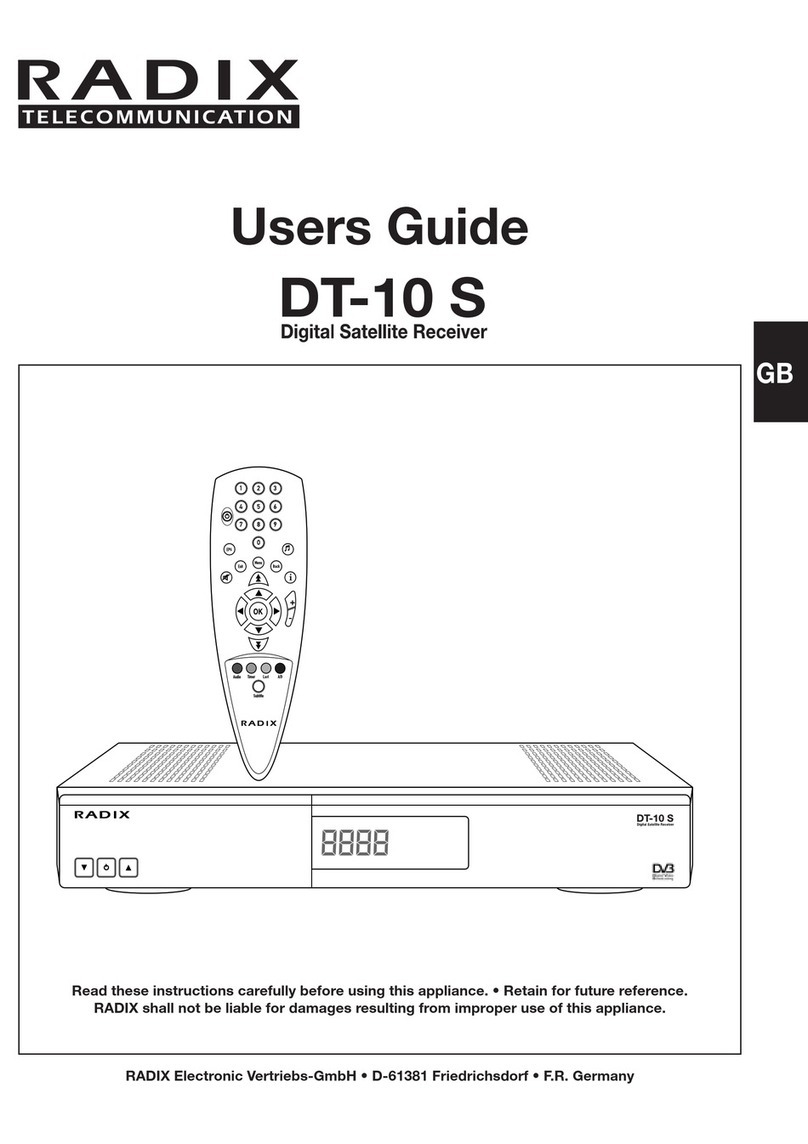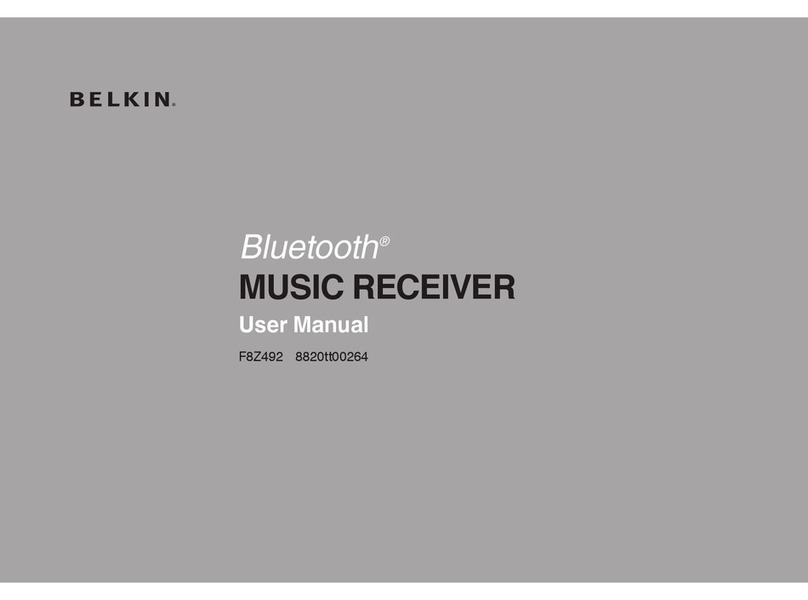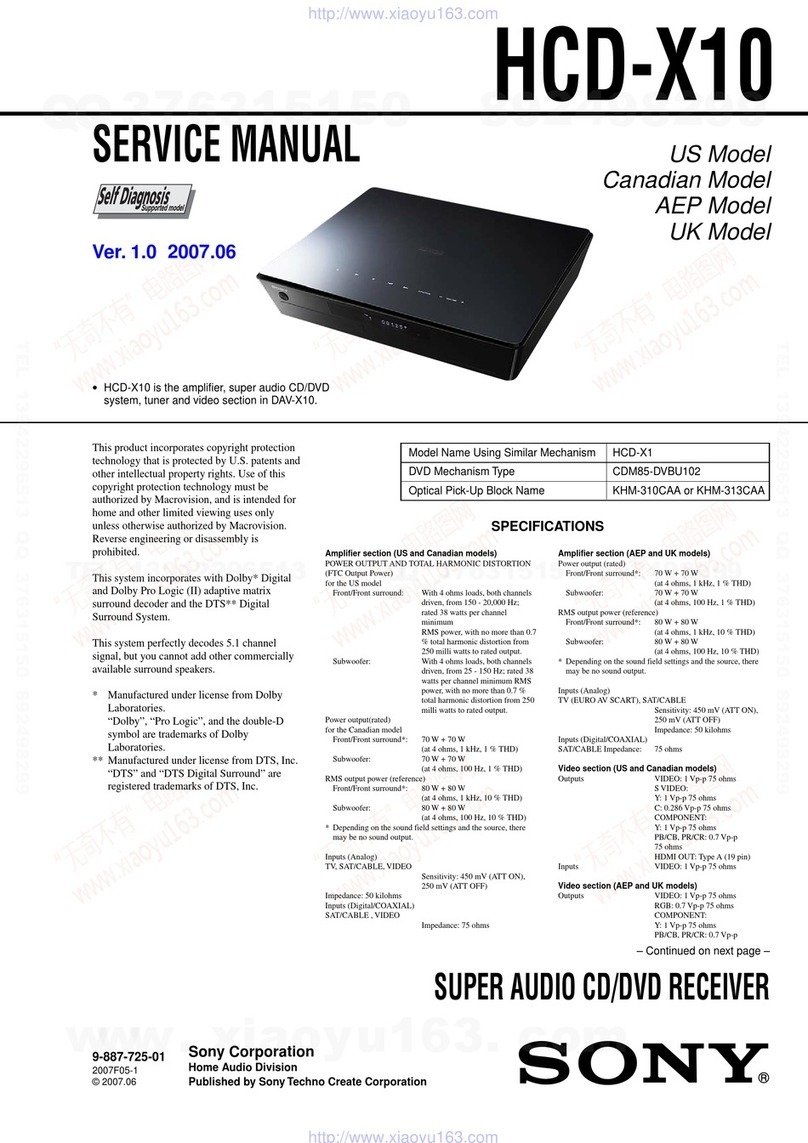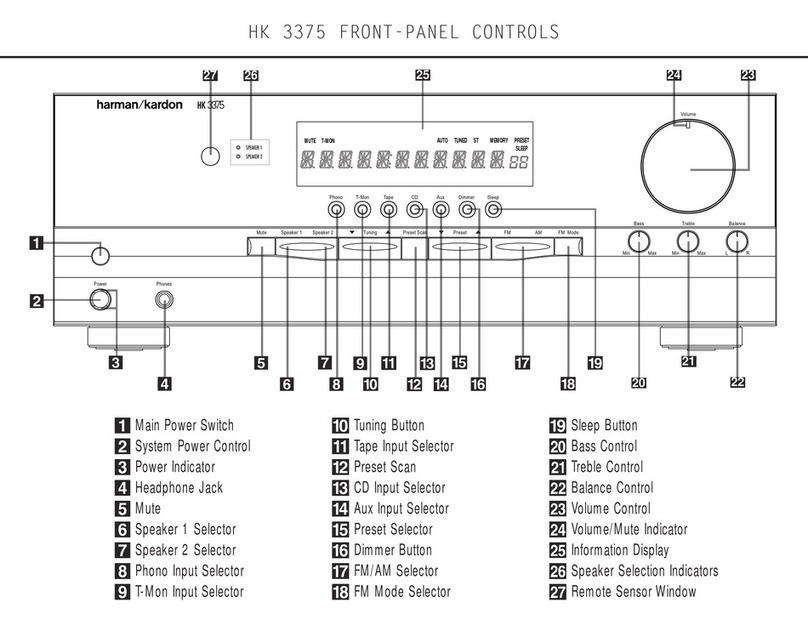Bellman BE1033 User manual

Buttons and controls
Visit portable receiver
VolumePower LED Flash signal switch
Recessions for wall bracket Battery compartment Optional power supply
BE1270 Bed shaker
Test button
BE1450
Flash LEDs
BE1033
In the box
BE1033 Portable receiver
4¯1.5V LR14 batteries
Wall bracket
Screws and wall plugs
Power and battery
Mains power
7.5 V DC / 1000 mA
Optional power supply unit
Europe: BE9275+BE9268
UK: BE9268+BE9276
Battery power
4¯1.5 V LR14 alkaline batteries
Operating time
2 – 3 years with alkaline batteries
Power consumption
Active: 1000 mA
Idle position: 0.1 mA
Output
Adjustable sound signal
Max 93 dBA @ 1 m, frequency
range: 500 – 1000 Hz
Bed shaker outlet: 2.0 – 4.0 VDC or
Speaker outlet: 10 kΩ, 0 – 4 V
Frequency and coverage
Radio frequency
314.91 MHz, 433.92 MHz or 868.30
MHz, depending on the region
Coverage
50 – 250 m, 55 - 273 yd. depending
on the radio frequency and the
characteristics of the building
Accessories
BE1270 Bed shaker
Power supply unit,
Europe: BE9275+BE9268
UK: BE9268+BE9276
Dimensions and weight
Height: 165 mm, 6.5"
Width: 130 mm, 5.1"
Depth: 36 mm, 1.5"
Weight: 590 g, 20.8 oz. incl. batteries
Technical specications

1 2 3
Getting started
1Slide open the battery cover, t the batteries and close the cover again.
Place the receiver on a level surface or mount it on the wall using the wall bracket.
2To test the radio link you need a Visit transmitter. Press the test button/s on the transmitter.
3The receiver starts to flash and sound. If a bed shaker is connected, it will vibrate.
A short press on the test button repeats the last indication. If nothing happens, see Troubleshooting.
Default signal pattern
When a transmitter is activated, the receiver lights up an LED, sounds, ashes and the bed shaker starts to vibrate with a
certain pace. This is called signal pattern. The transmitters determine the pattern, and the default is as follows:
Transmitter Portable receiver Bed shaker
Activated source Visit LED Sound Flash Vibration
Door transmitter / push button transmitter Green Door chime Yes Slow
Telephone transmitter Yellow Ring signal Yes Medium
Baby monitor Orange Baby melody Yes Fast
Smoke alarm Red Fire horn Yes Long
Changing the signal pattern
The signal pattern can only be changed on the transmitters. See Changing the signal pattern for the relevant transmitter.
Adjusting the volume and ash
Adjust the volume to your liking using the red volume dial on the top of the receiver. It goes from 0 to 93 dBA @ 1 m with a
main frequency range of 500 – 1000 Hz. Use the ash signal switch on the back of the receiver to turn the ash o/on.
Replacing batteries
If the power LED is yellow when the receiver is activated, the batteries are nearly depleted. Here is how you replace them:
Slide open the battery cover. Replace the old batteries with four new 1.5 V LR14 alkaline batteries, see the battery
compartment for correct positioning.
Visit portable receiver

Changing the radio key
If your Visit system is activated for no reason, there is probably a nearby system that triggers yours. In order to avoid radio
interference, you need to change the radio key on all units. The radio key switches are located on the transmitters.
Here is how you change the radio key:
1Open the transmitter cover and move any radio key switch to the up (on position) to
change the radio key. See Changing the radio key for the relevant transmitter.
2Press and hold the test button located on the bottom of the portable receiver until the
green and red Visit LEDs blink alternately. Release the button.
3Press the test button/s on the transmitter within 30 seconds to send the new radio key.
4The power LED lights up orange and green, and the flash LED flashes red to show that the radio key has been
changed. It then returns to normal mode.
1 2 3 4
Visit portable receiver
BE1270
On
O
Accessories
The portable receiver can be complemented with the following accessories:
BE1270 Bed shaker
Wakes you with vibrations if anything
happens while you are asleep. Connect
it to the receiver and slide it under your
pillow or mattress.
BE9275 + BE9268 EU /
BE9268 + BE9276 UK power supply
If your receiver has a xed place, you
can connect it to mains power and not
having to worry about batteries.
Note: All Visit units must be set to the same radio key in order to operate as a group.

If Try this
The receiver seems to be turned o The batteries are depleted. Replace them with 4¯1.5V LR14 alkaline batteries.
The power LED is orange when
the receiver is activated.
The battery level is low. Replace them with 4¯1.5V LR14 alkaline batteries.
The receiver does not respond
when a transmitter is activated, but
works when I use the test button
Check the transmitter batteries and connections.
Move the receiver closer to the transmitter to make sure it’s within radio range.
Check that the receiver is set to the same radio key as the other units in the Visit
system, see Changing the radio key.
The receiver is activated for no
apparent reason
There is probably another Visit system installed nearby that triggers your system.
Change the radio key on all units, see Changing the radio key.
The receiver is too quiet Turn up the volume using the red volume dial on the top of the unit.
The receiver is not ashing Check that the ash signal switch on the back of the unit is set to the ON position.
Troubleshooting
Visit portable receiver
Learn more at wom.com.au
Phone 1800 966 266
Other Bellman Receiver manuals