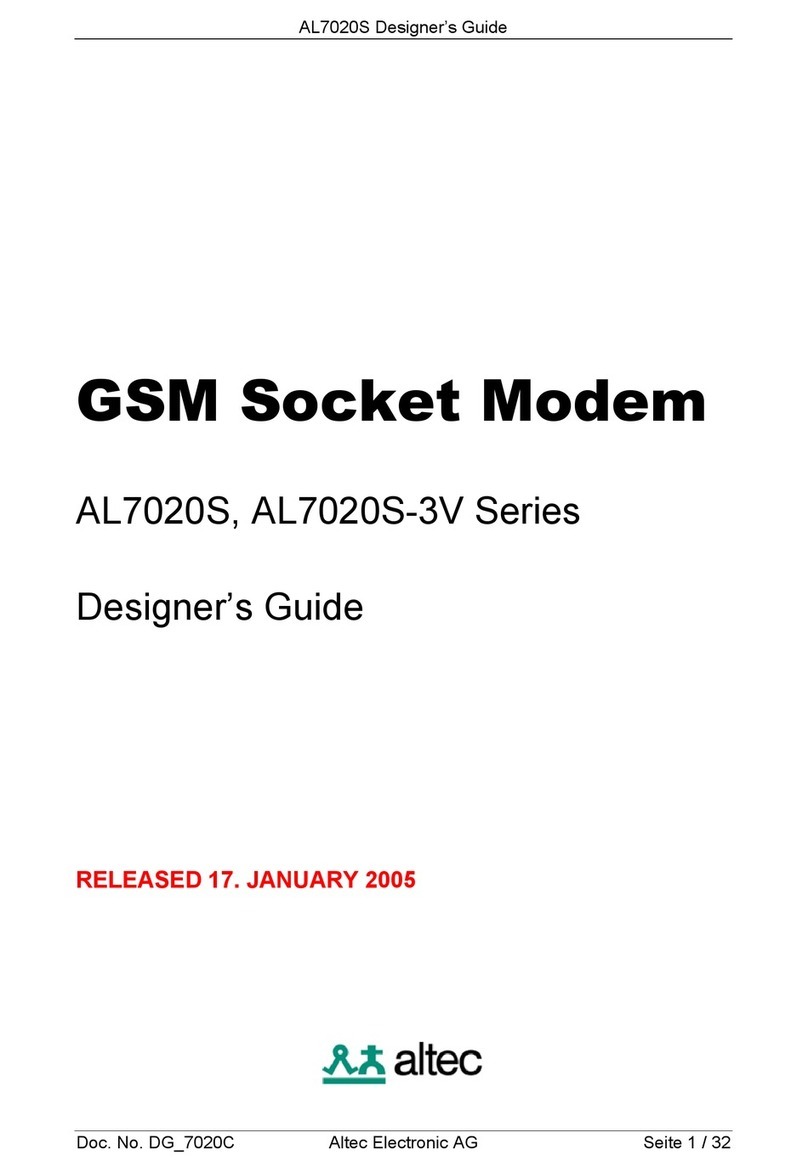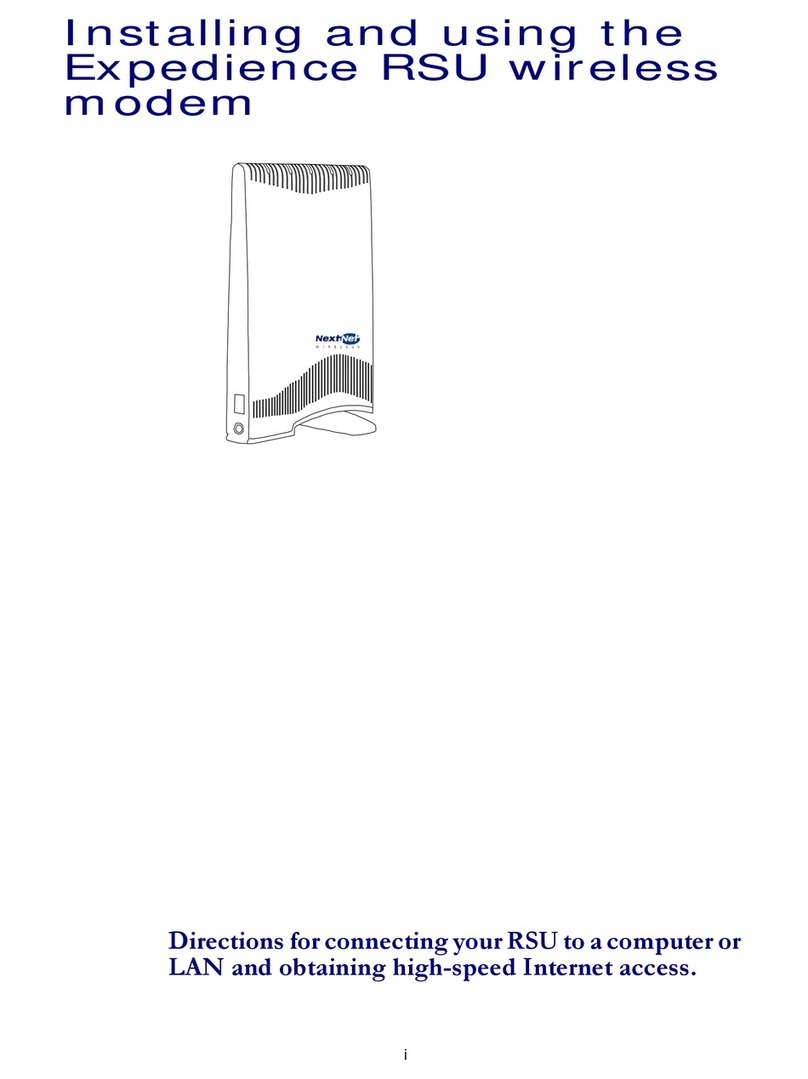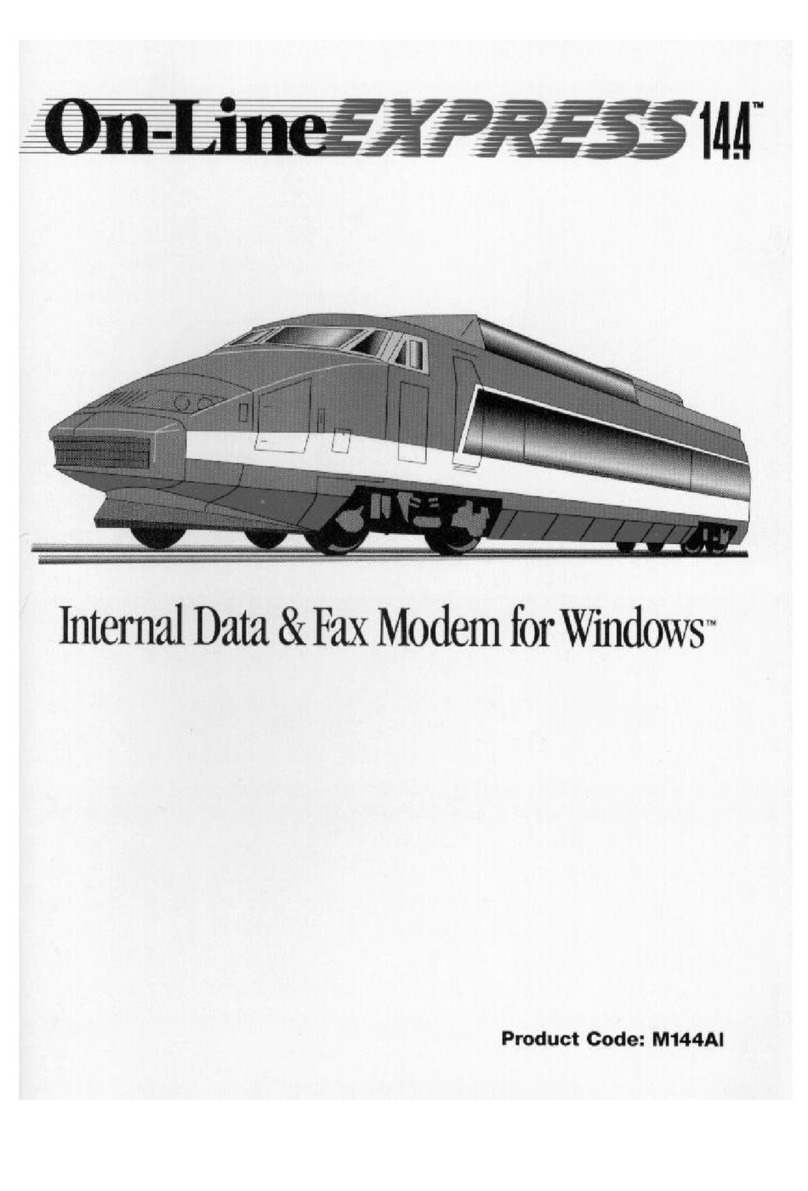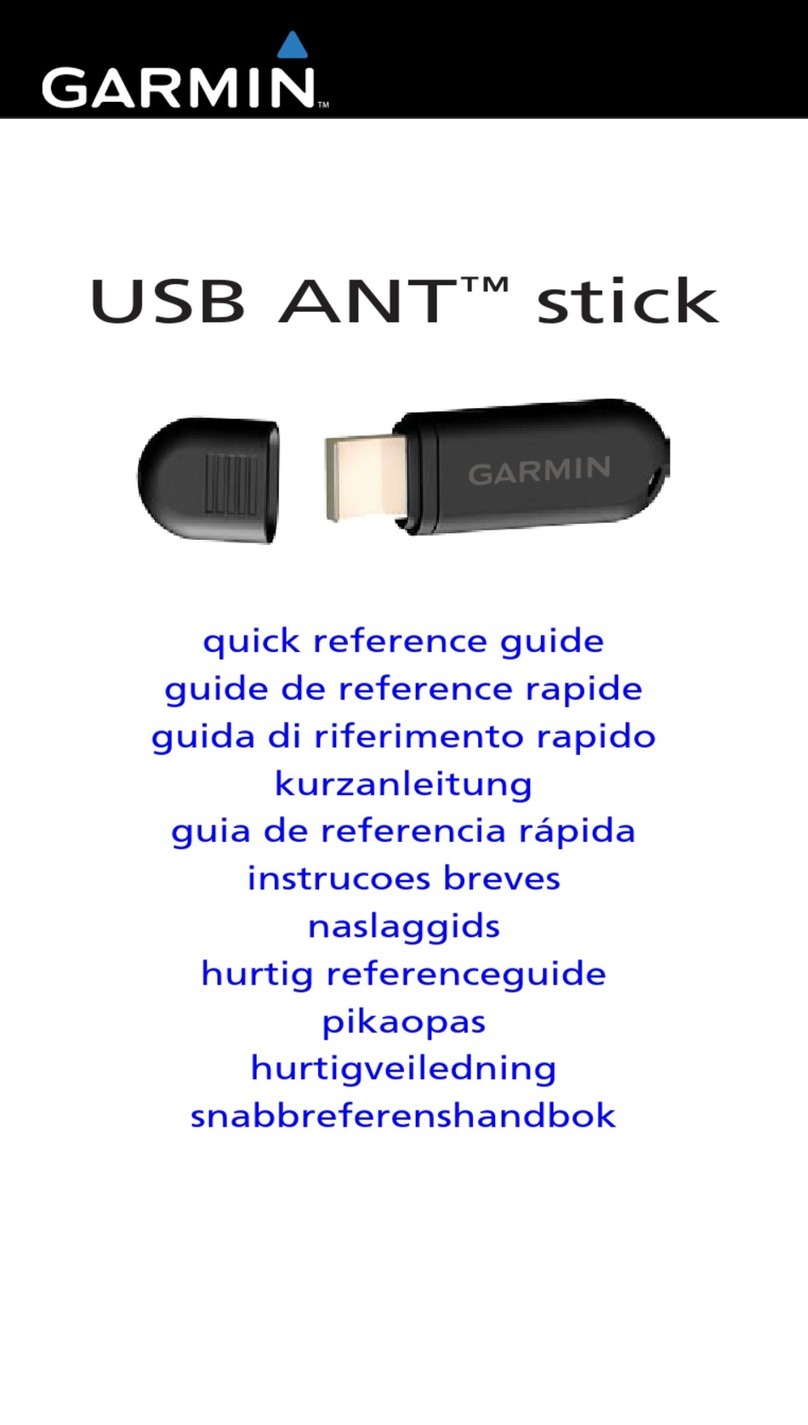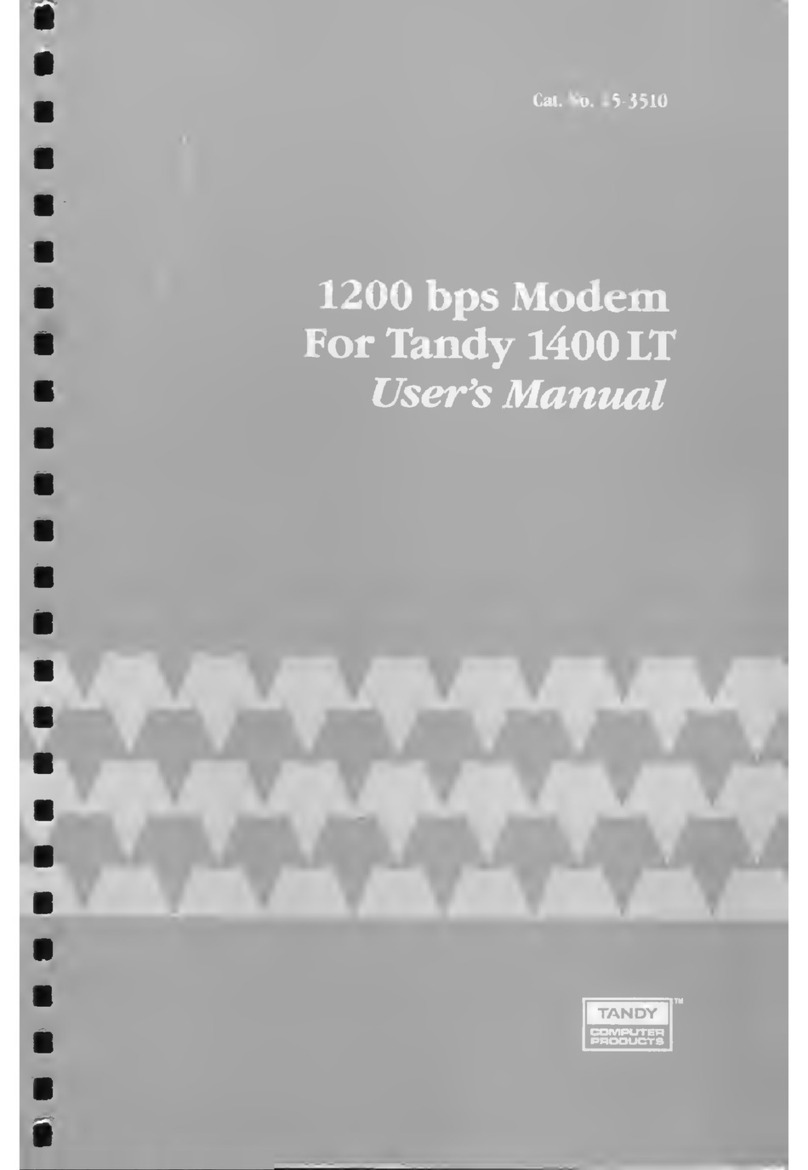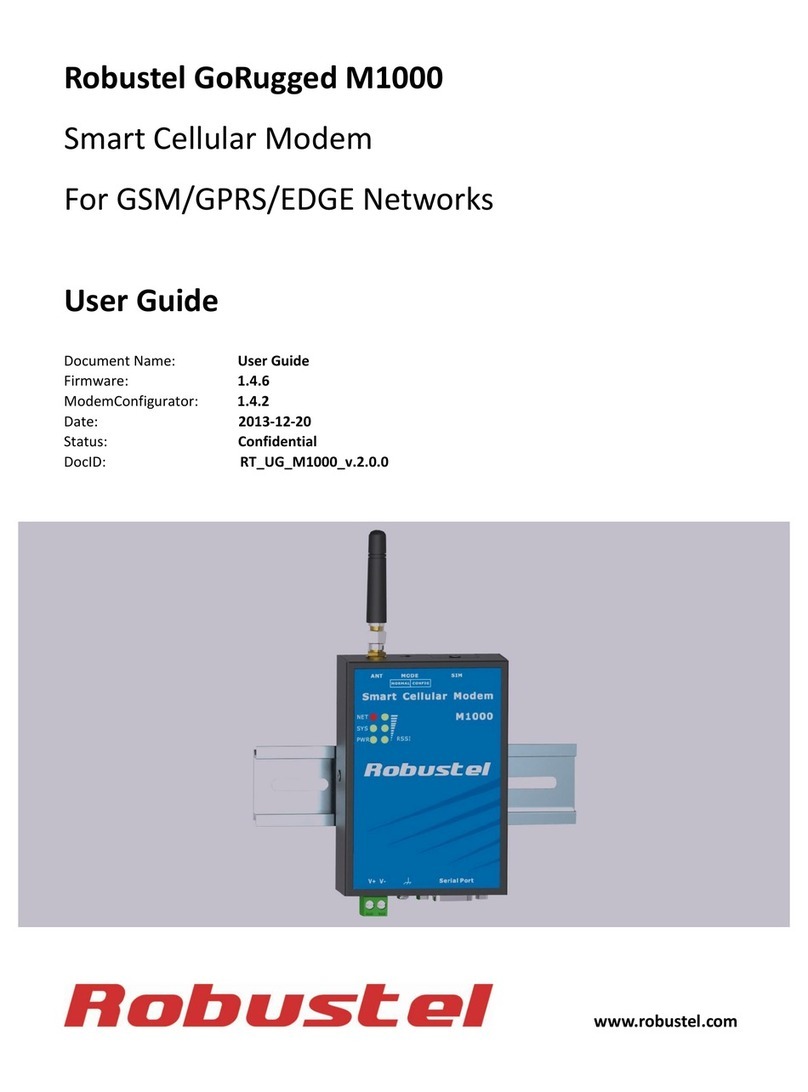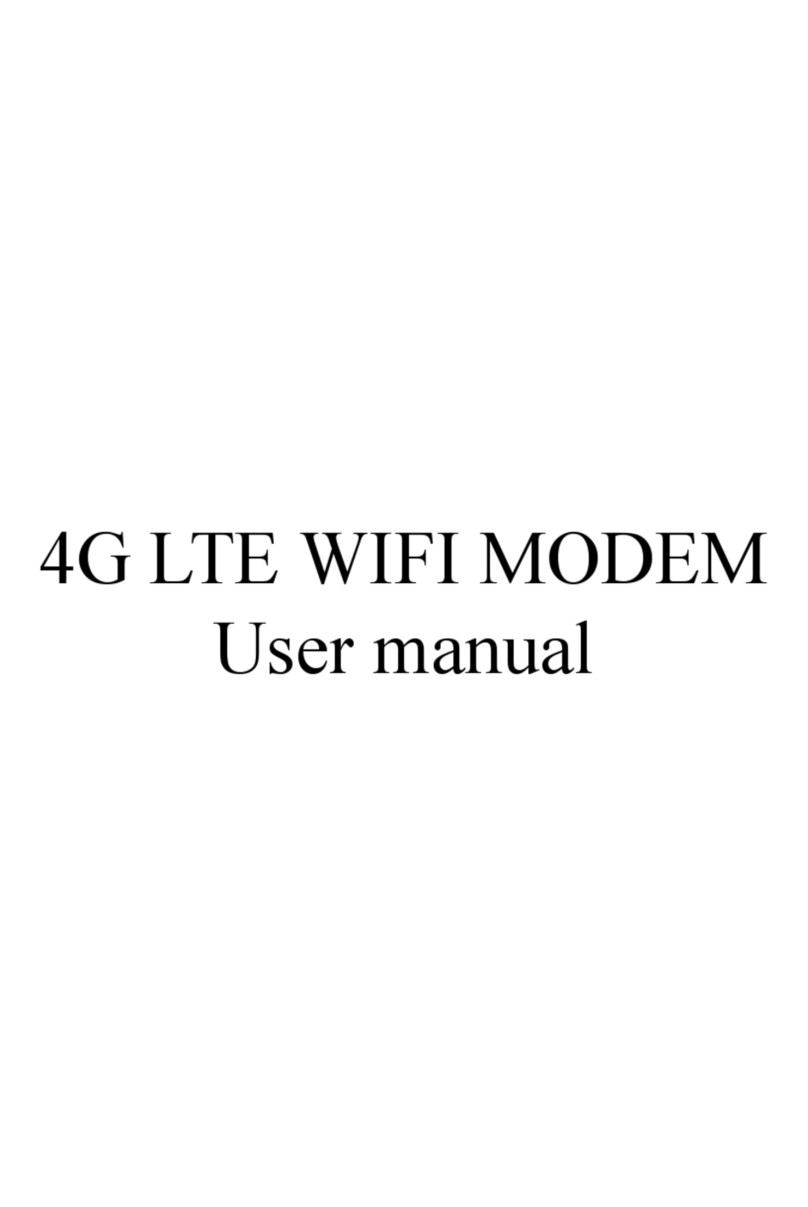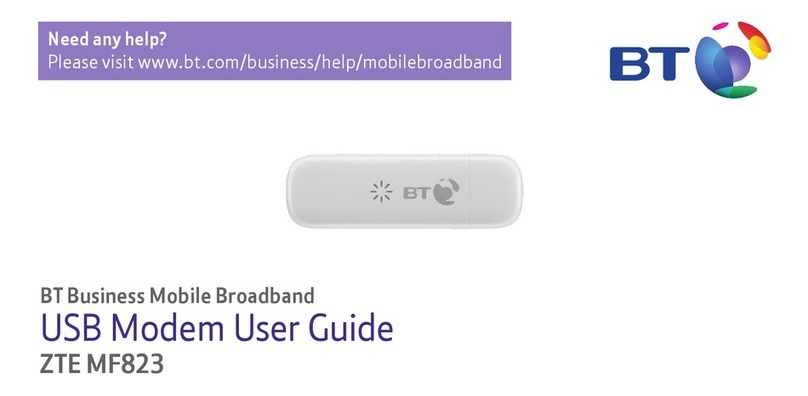Belt-Way Scales PCMVZW User manual

Belt-Way Scales Inc.
1 Beltway Rd
Rock Falls IL 61071
Phone: (815) 625-5573
sales@beltwayscales.com
www.beltwayscales.com
VERSION
3.1
S
INGLE
S
CALE
C
ELLULAR
M
ODEM
Q
UICK
S
TART
G
UIDE

Single Scale Cellular Modem Quick Start Guide
Page 1
8040-0020-0M Rev A 04/21
1. Introduction
The Plant Connect system allows the user to remotely monitor Belt-Way conveyor belt scales over
the Internet. The single scale modem is designed to transmit data from one hardwired scale to the
Plant Connect website. This is suggested for scales installed on all types of mobile conveyors.
There are two cellular modems options Verizon Wireless or HSPA. Verizon is only for use in the USA.
HSPA can be used in the USA on other networks such as AT&T or internationally with a customer
provided sim card.
2. Check Integrator Firmware Version
PLANT CONNECT WON'T WORK WITHOUT CORRECT INTEGRATOR FIRMWARE !
A new version of Plant Connect was released in January 2019 that requires integrator
firmware version 6.43 or greater.
Existing integrators running firmware versions 3.XX, 4.XX, or 5.XX must have a new
integrator board installed or be returned to Belt-Way for manual upgrade.
Contact Belt-Way prior to installation if a firmware update is required!
A. Press the Menu button. Choose Totals & Diag.
B. Press the Menu button. Choose Totals & Diag.
C. Check Integrator Board Firmware Version

Single Scale Cellular Modem Quick Start Guide
Page 2
8040-0020-0M Rev A 04/21
3. What is in the Box?
4. Modem Specifications
Part Numbers:
PCMVZW - Verizon 4G Cellular modem
PCM-HSPA - HSPA Cellular modem (AT&T or International, * Customer may supply SIM CARD *)
Power
Power Requirements: 15 VDC 15 Watts
Integrator POE supplies power.
External power is not required.
Communication
Com ports: Ethernet Port
Cellular Modem: 4G LTE for Verizon Network
HSPA for other Networks
Enclosure
Dimensions: 8.5” H x 4.75” W x 3.25” D
Protection: IP65 (Nema 4)
Suitable for Indoor or Outdoor Use
Environmental
Temperature Rating: -40 to +140
°
F
Cable
Outdoor / UV Rated Cat5e Ethernet Cable
Cellular Band
Verizon:1700/1700 MHz
HSPA: 800/850/900/1700/1900/2100 MHz
Multi band
Cellular
Antenna
15 foot Outdoor rated
Cat5e Ethernet Cable
4G Cellular Modem
Power
over
Ethernet
Adapter

Single Scale Cellular Modem Quick Start Guide
Page 3
8040-0020-0M Rev A 04/21
5. Mount the Modem Enclosure
Mount the modem encosure so it is free from excessive vibration. All dimensions are in inches.
The mounting kit includes 4 self-tapping screws.
6. Install Power Over Ethernet fuse
Hole Spacing
3.56 “
Height
8.5 “
Width
4.75 “
1. Remove fuse from
pouch located inside
the integrator door
2. Insert fuse into
terminal board
3. Make sure the fuse fits snuggly
in the fuse clip! If the fuse is loose,
remove it and compress the fuse
clip contacts to make a tighter fit.

Single Scale Cellular Modem Quick Start Guide
Page 4
8040-0020-0M Rev A 04/21
7. Connect Ethernet Cable
Route the 15 ft. cable through the cord connector directly below the Ethernet port.
Use the included single hole grommet. It is split to allow the RJ-45 connector to fit through the hole.
Plug the cable into the integrator ethernet port.
8. Power the Integrator
The cell modem will turn on as soon as the integrator powers on.
9. Enable Plant Connect
A. Press the Menu button.
Choose Device Setup > Plant Connect.
B. Next enter the CUSTOMER ID.
This is unique to each customer.
Contact Belt-Way tech support to get
your Customer ID.
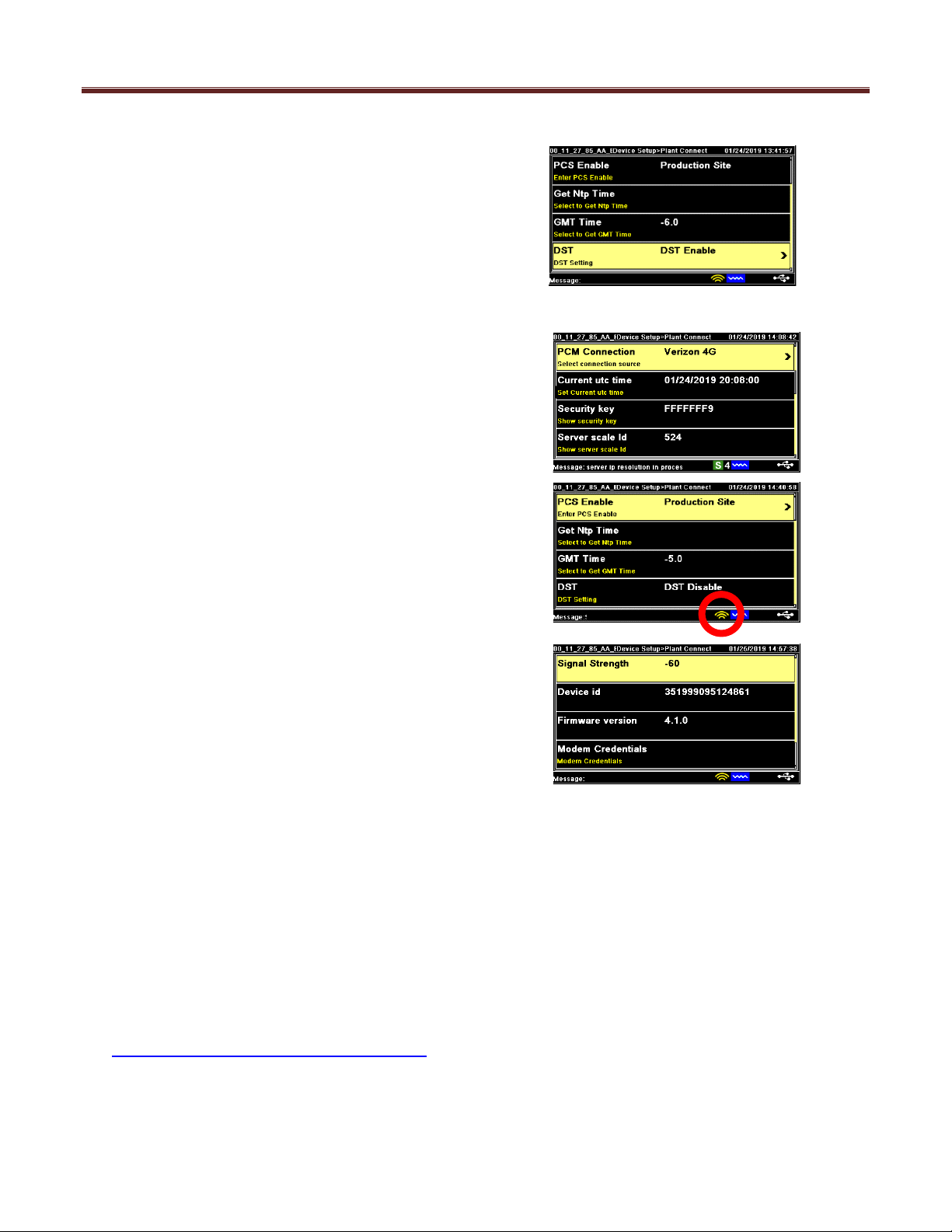
Single Scale Cellular Modem Quick Start Guide
Page 5
8040-0020-0M Rev A 04/21
8. Contact Belt-way Tech Support
Contact Belt-Way as soon as the scale is online.
A Belt-Way technician will be able to move the scales to your custom website.
9. Login to Website or Smartphone App
The preferred web browser is Google Chrome. Navigate to the following address:
https://plantconnect.beltwayscales.com
Enter your username and password and click Login.
Contact Belt-way if you have other questions.
C. Enable daylight saving (DST) to automatically adjust the integrator time during Spring and Fall time shifts.
Change GMT Time to the local time zone.
-5 = Eastern Time
-6 = Central Time
-7 = Mountatin Time
-8 = Pacific Time
-9 = Alaska Time
-10= Hawaii Time
D. Change PCM Connection to Verizon 4G or HSPA.
E. Change PCS Enable setting to Production Site.
The integrator should connect to the Plant Connect
website in a matter of minutes. The message line
shows the current activity and the status icons
will change from S1 through S4.
Finally the wireless icon will appear when the
connection is successful.
A full explanation of the icons can be found
Under ICON Descriptions.
The signal strength range is as follows:
Very Good (-40), Average (-70), Poor (-100)
Plant Connect should work at a minimum of -80.
Low signals may be improved by a cellular booster.
This manual suits for next models
1
Table of contents