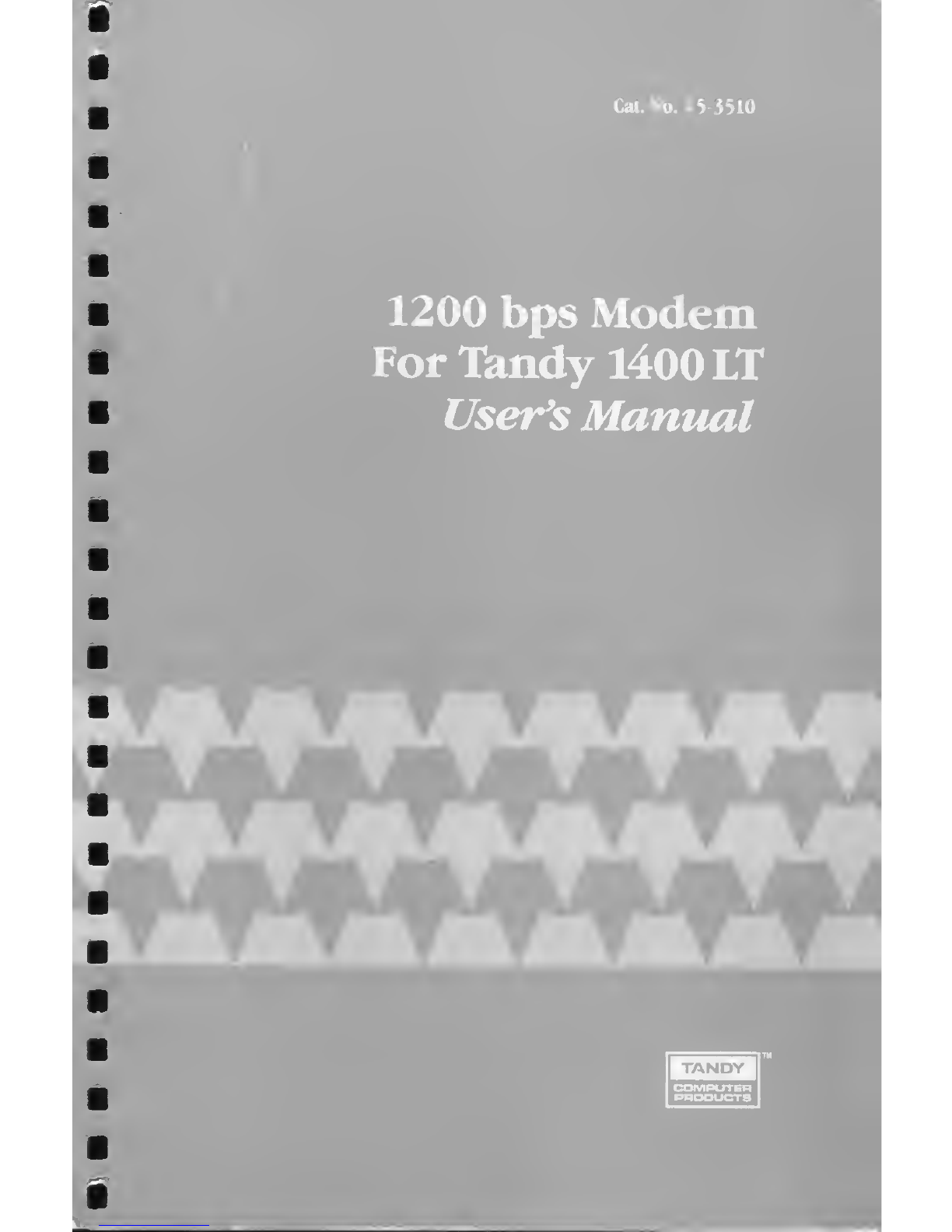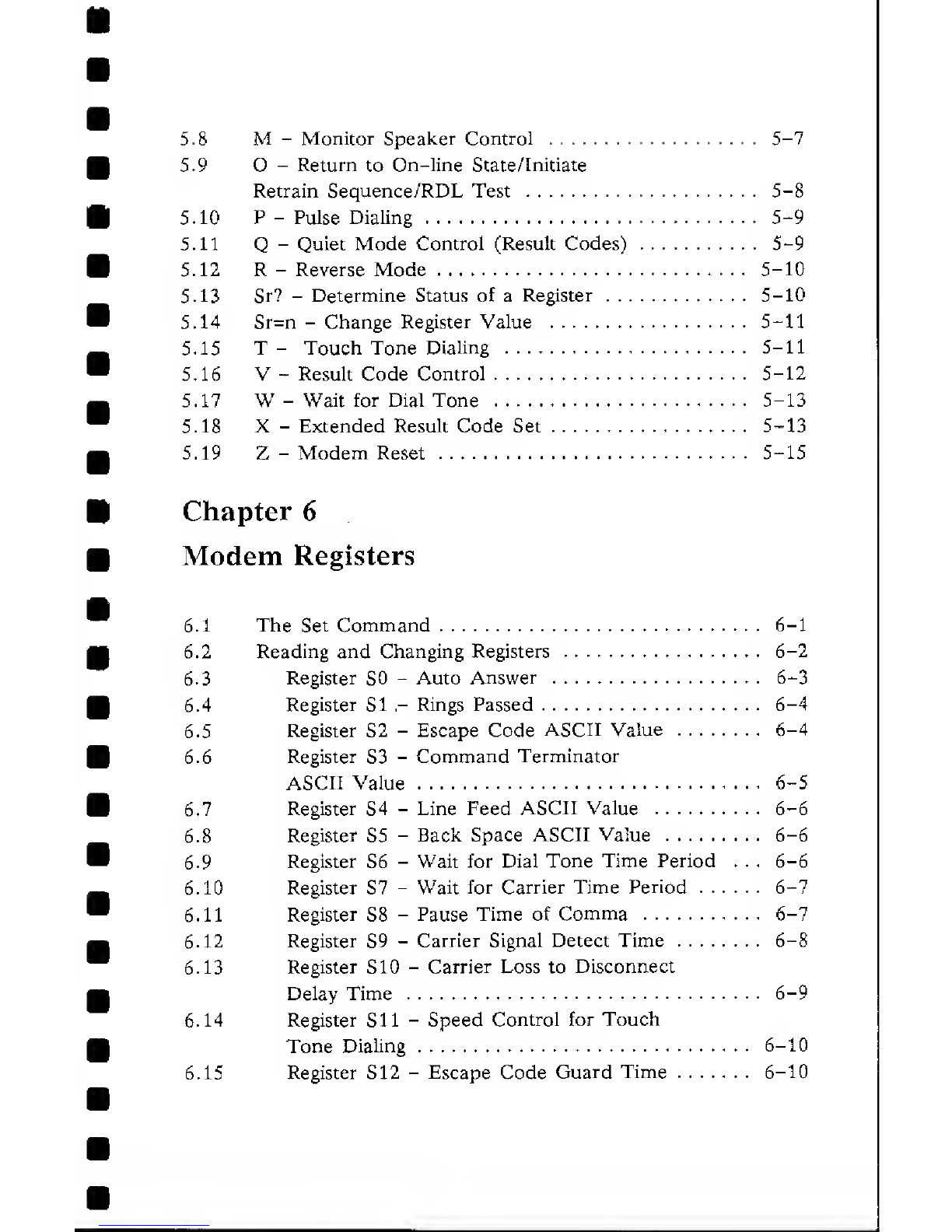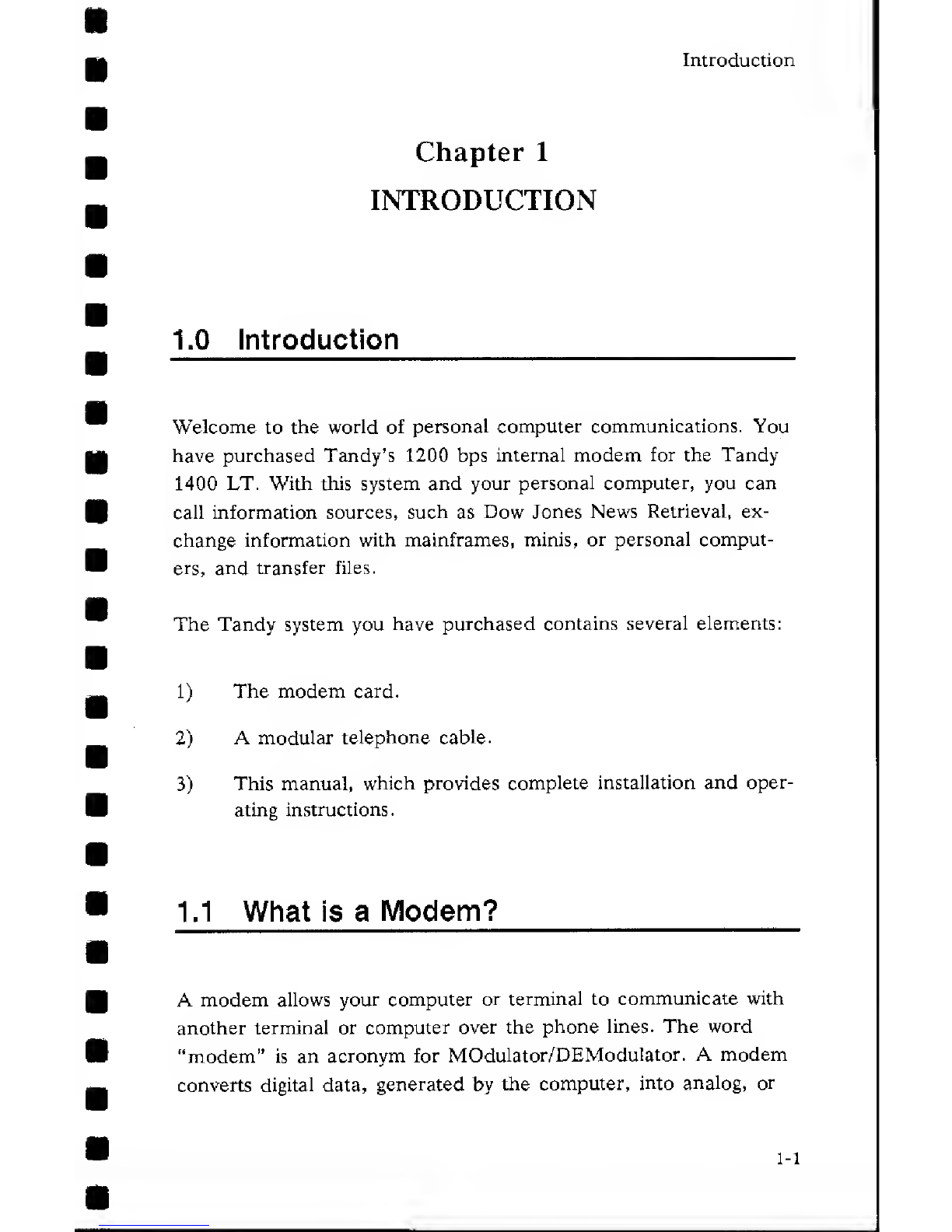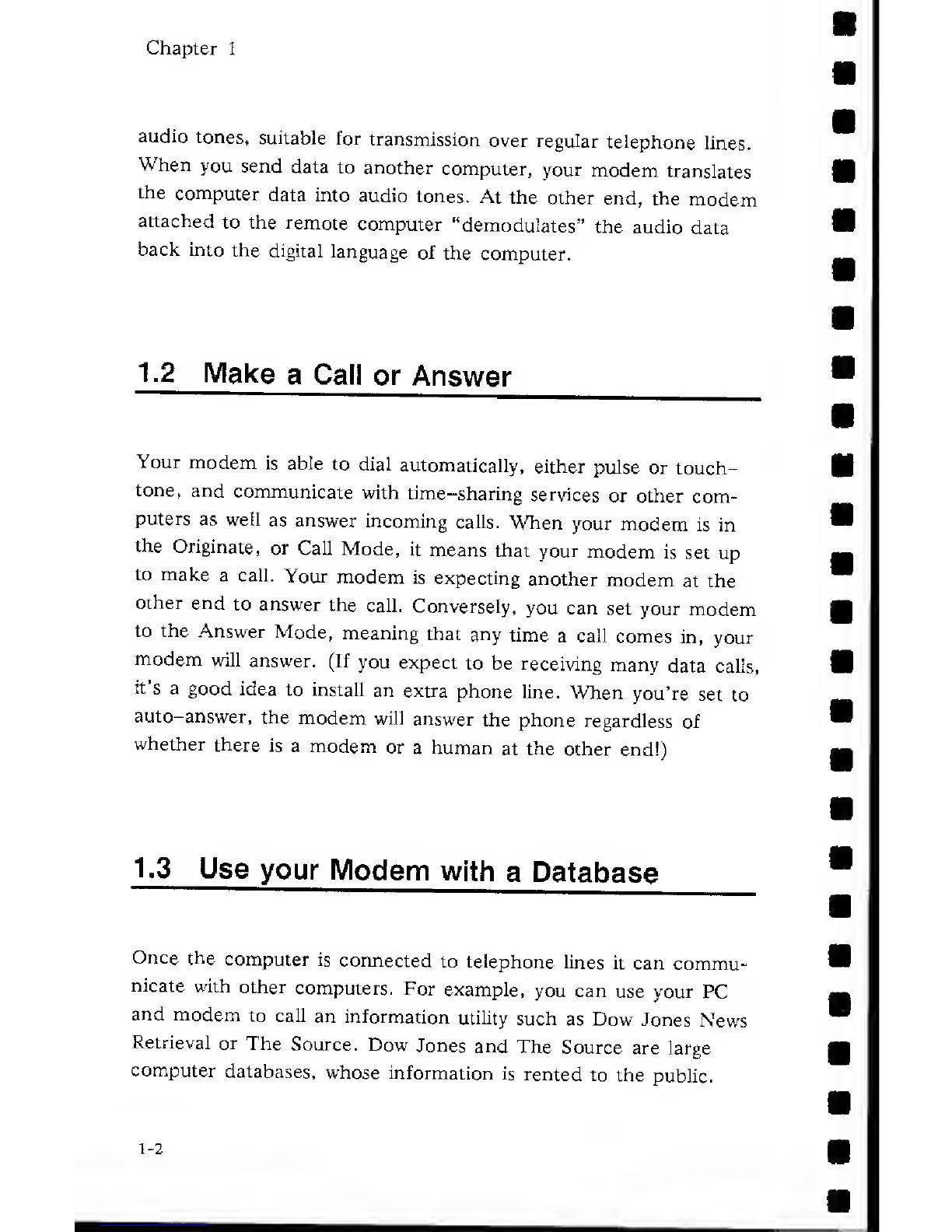Chapter 1
audio tones, suitable for transmission over regular telephone lines.
When you send data to another computer, your modem translates
the computer data into audio tones. At the other end, the modem
attached to the remote computer "demodulates" the audio data
back into the digital language of the computer.
1.2 Make aCall or Answer
Your modem is able to dial automatically, either pulse or touch-
tone, and communicate with time-sharing services or other com-
puters as well as answer incoming calls. When your modem is in
the Originate, or Call Mode, it means that your modem is set up
to make acall. Your modem is expecting another modem at the
other end to answer the call. Conversely, you can set your modem
to the Answer Mode, meaning that any time acall comes in, your
modem will answer. (If you expect to be receiving many data calls,
it's agood idea to install an extra phone line. When you're set to
auto-answer, the modem will answer the phone regardless of
whether there is amodem or ahuman at the other end!)
1.3 Use your Modem with aDatabase
Once the computer is connected to telephone lines it can commu-
nicate with other computers. For example, you can use your PC
and modem to call an information utility such as Dow Jones News
Retrieval or The Source. Dow Jones and The Source are large
computer databases, whose information is rented to the public.
1-2