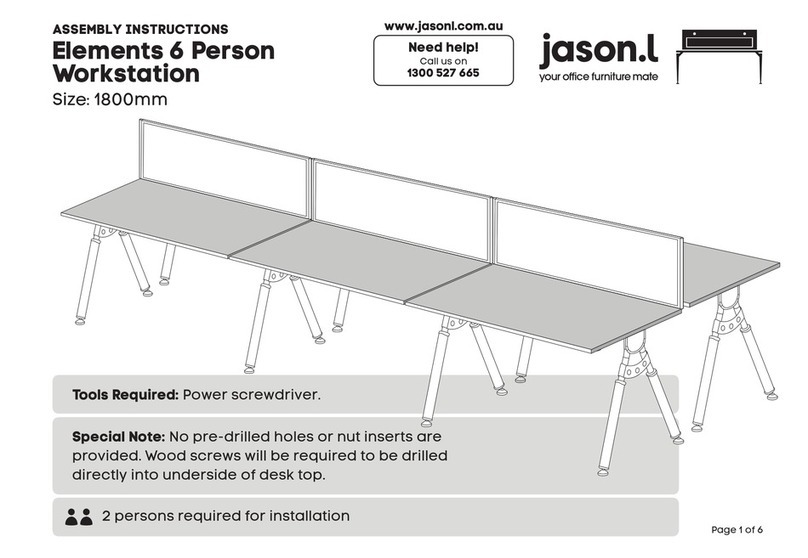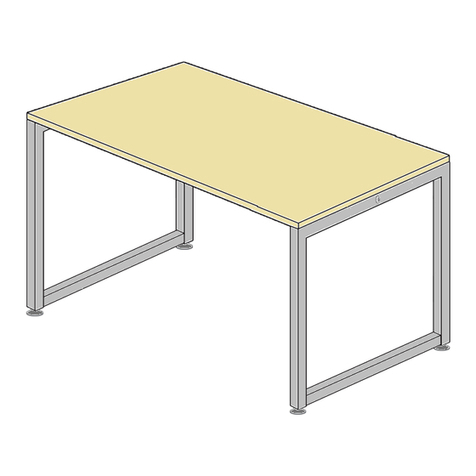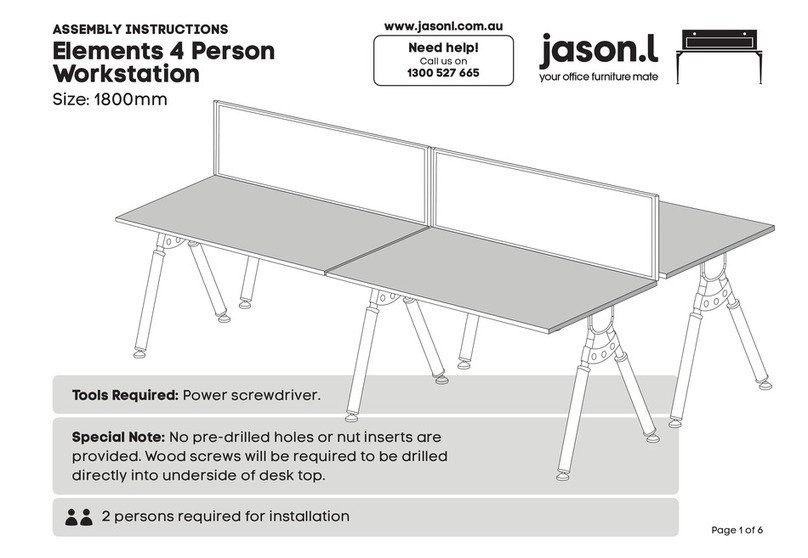Jason.L Litewall 2 Person Run Workstation User manual
Other Jason.L Desktop manuals

Jason.L
Jason.L Horizon Workstation 4 Person User manual

Jason.L
Jason.L Literail Workstation 6 Person User manual
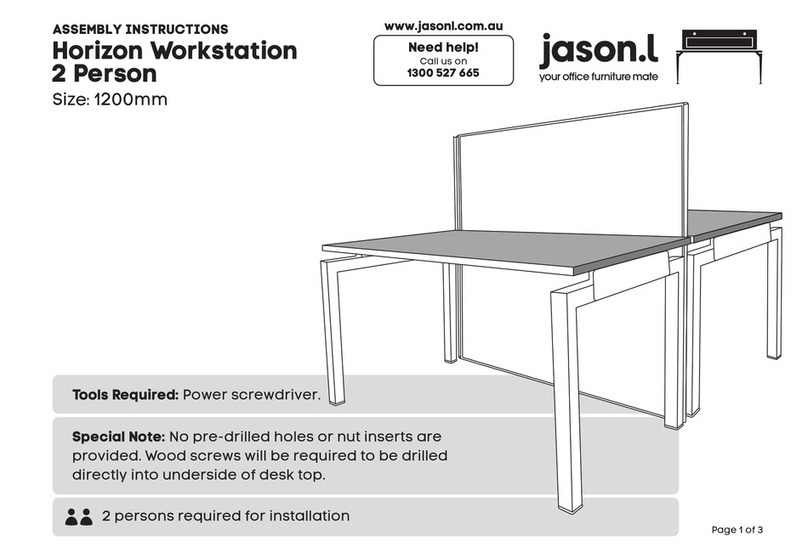
Jason.L
Jason.L Horizon Workstation 2 Person User manual
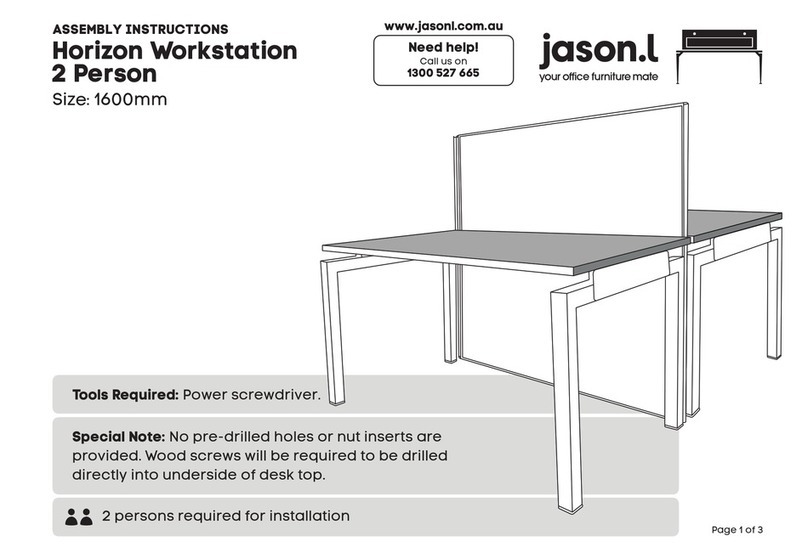
Jason.L
Jason.L Horizon Workstation 2 Person User manual
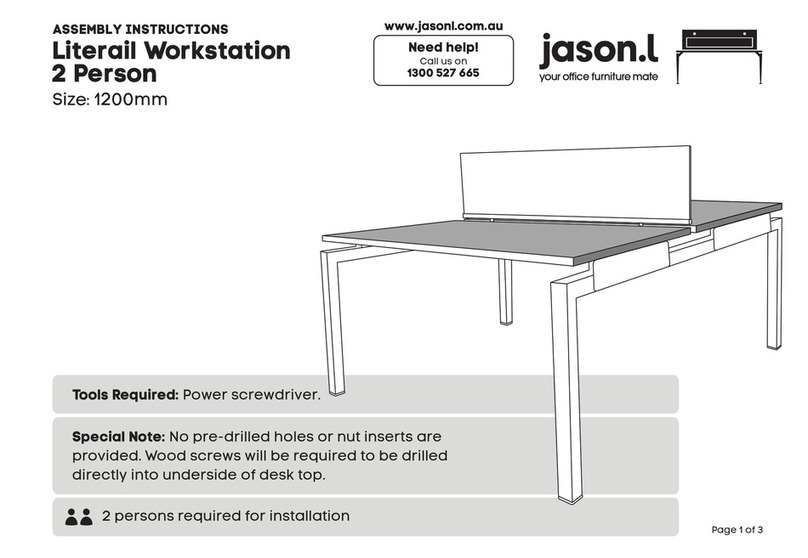
Jason.L
Jason.L Literail Workstation 2 Person User manual

Jason.L
Jason.L Litewall Workstation 6 Person User manual

Jason.L
Jason.L Horizon Workstation User manual

Jason.L
Jason.L Quadro Wood A 2P Workstation User manual

Jason.L
Jason.L San Fran System 2 Person Workstation User manual

Jason.L
Jason.L ST SUPREME E23T User manual

Jason.L
Jason.L Horizon Quadro A 6P workstation User manual
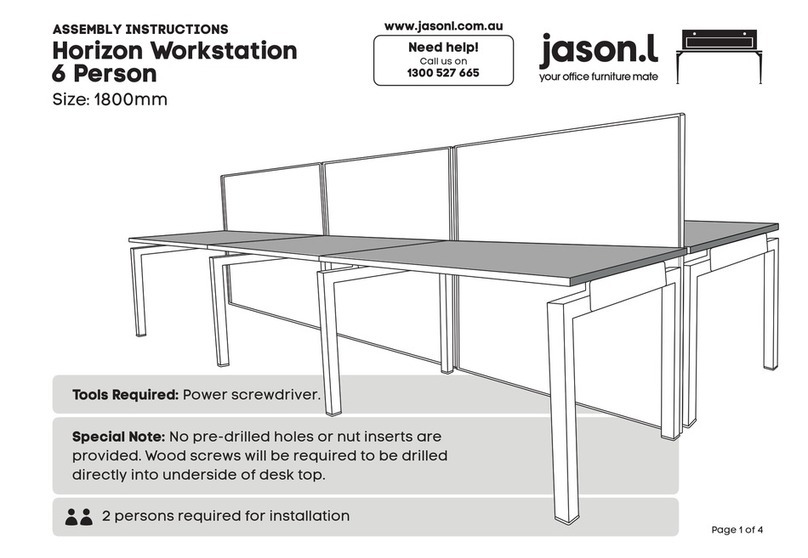
Jason.L
Jason.L Horizon Workstation 6 Person User manual
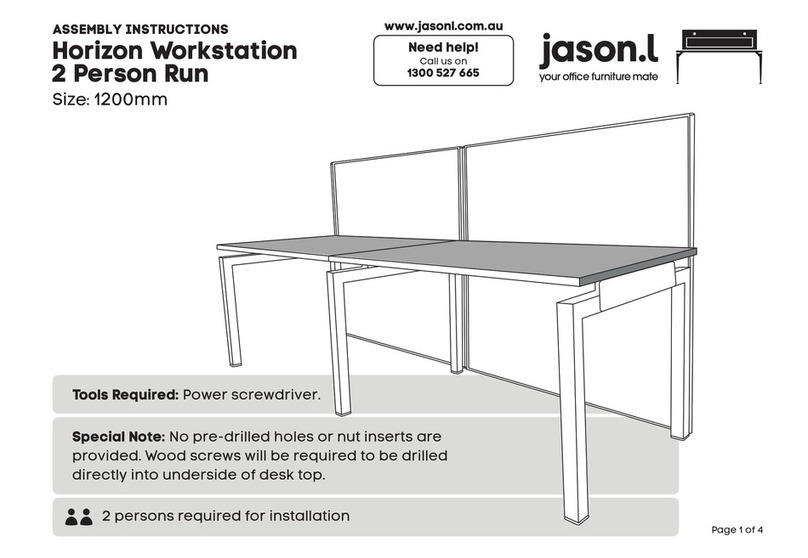
Jason.L
Jason.L Horizon Workstation 2 Person Run User manual
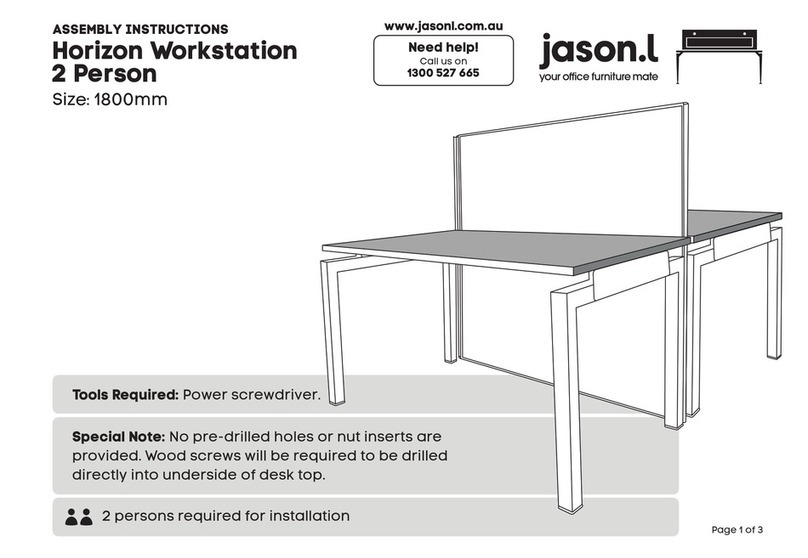
Jason.L
Jason.L Horizon Workstation 2 Person User manual

Jason.L
Jason.L Quadro Loop 4P workstation User manual

Jason.L
Jason.L Litewall Workstation 4 Person User manual

Jason.L
Jason.L Quadro Wood A 6P User manual

Jason.L
Jason.L Literail Workstation 6 Person User manual

Jason.L
Jason.L San Fran System 6 Person Workstation User manual
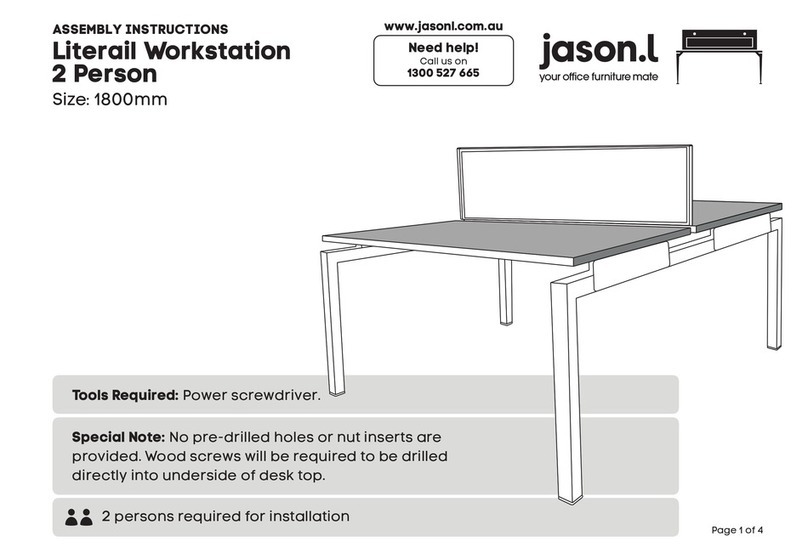
Jason.L
Jason.L Literail Workstation 2 Person User manual