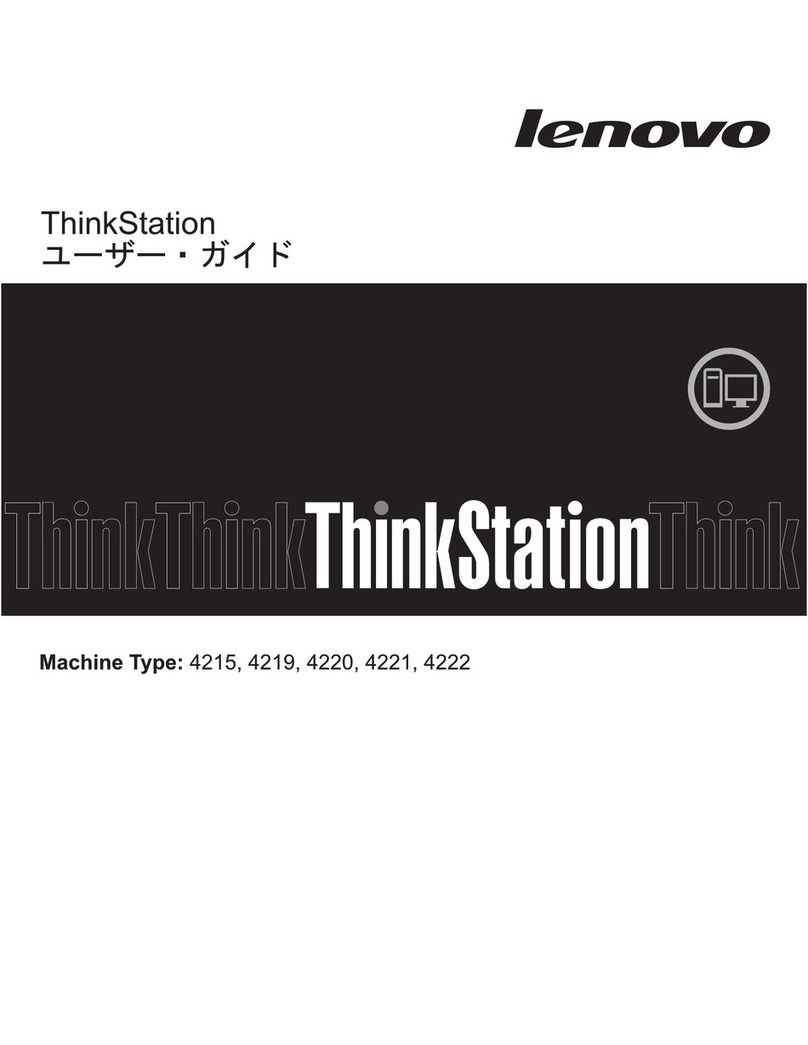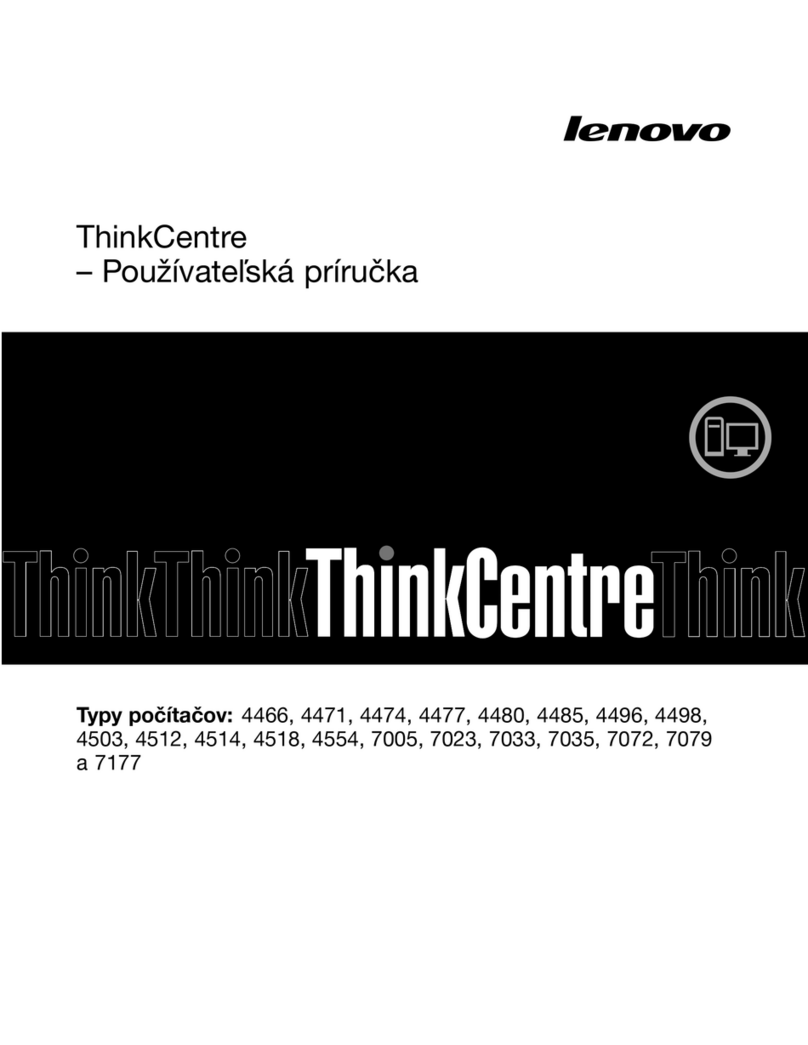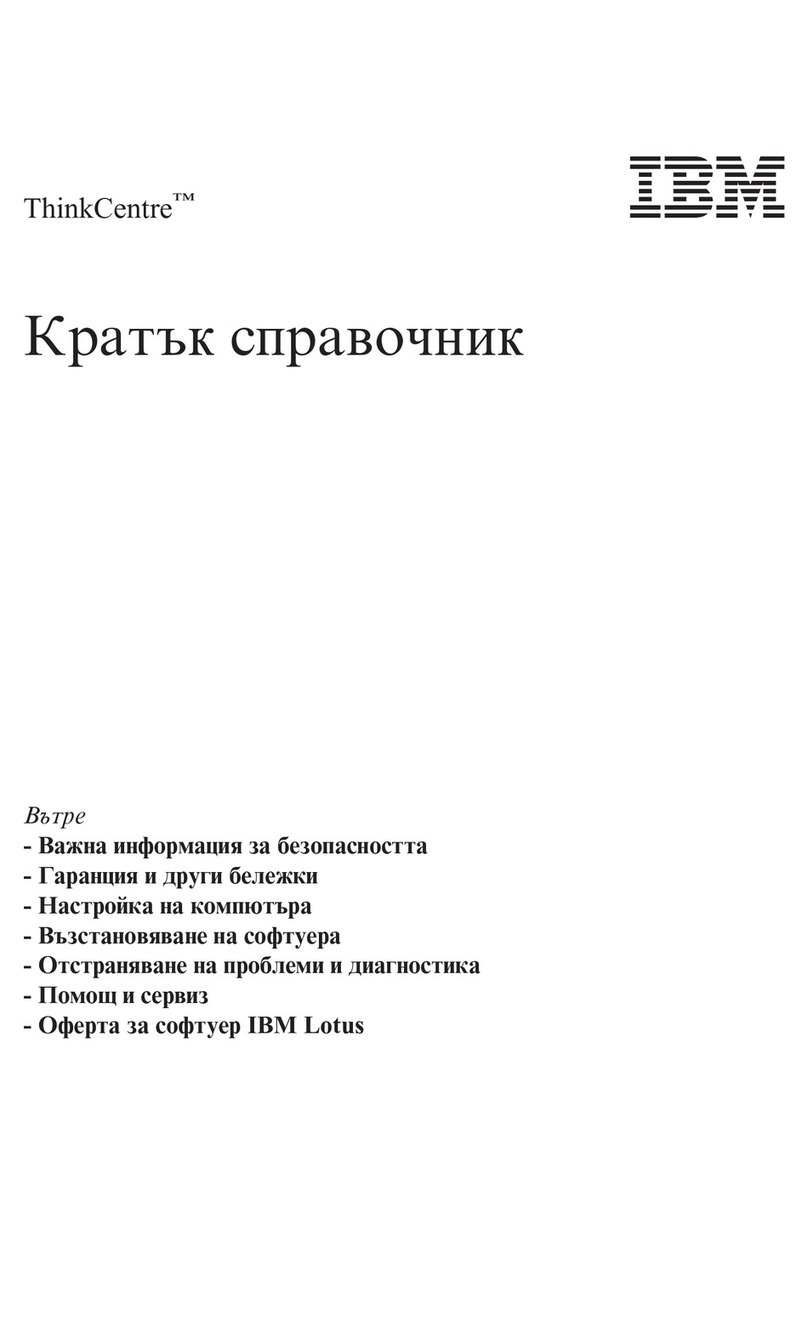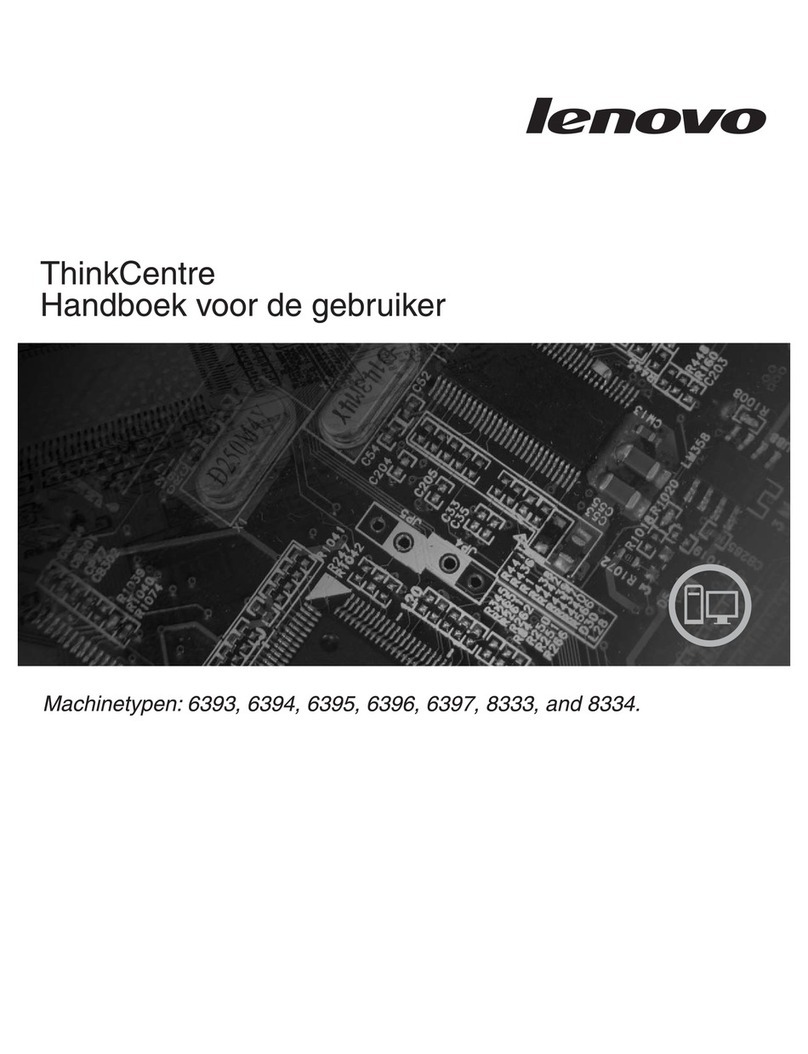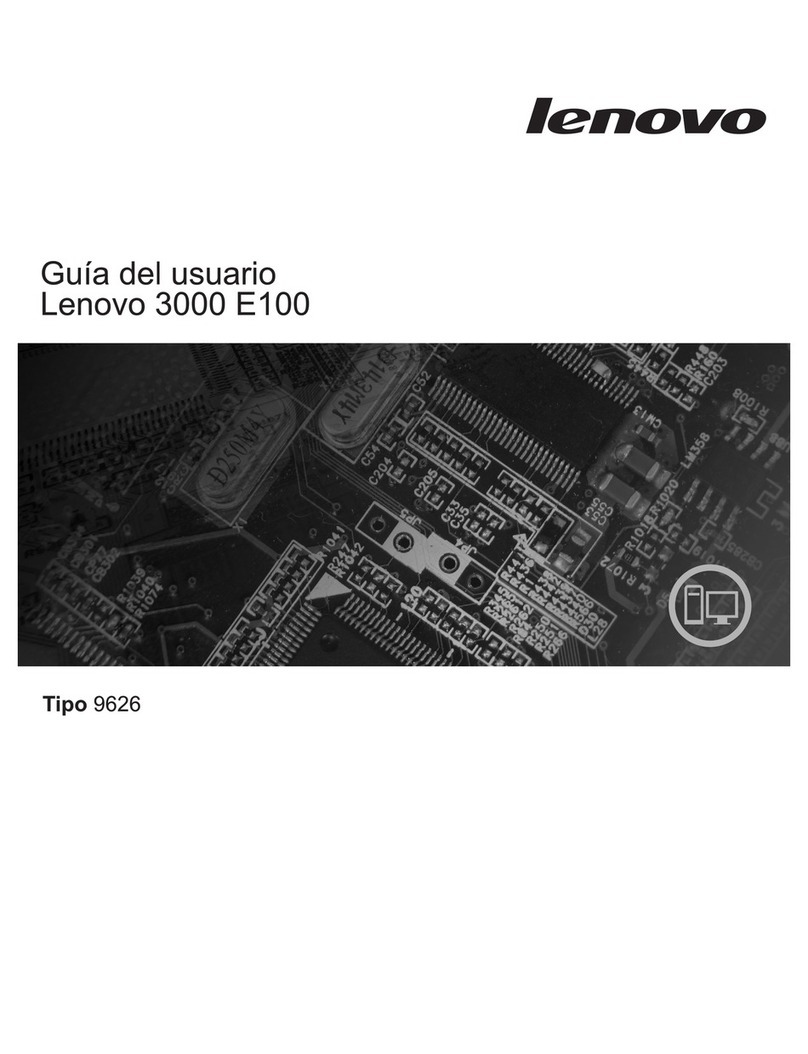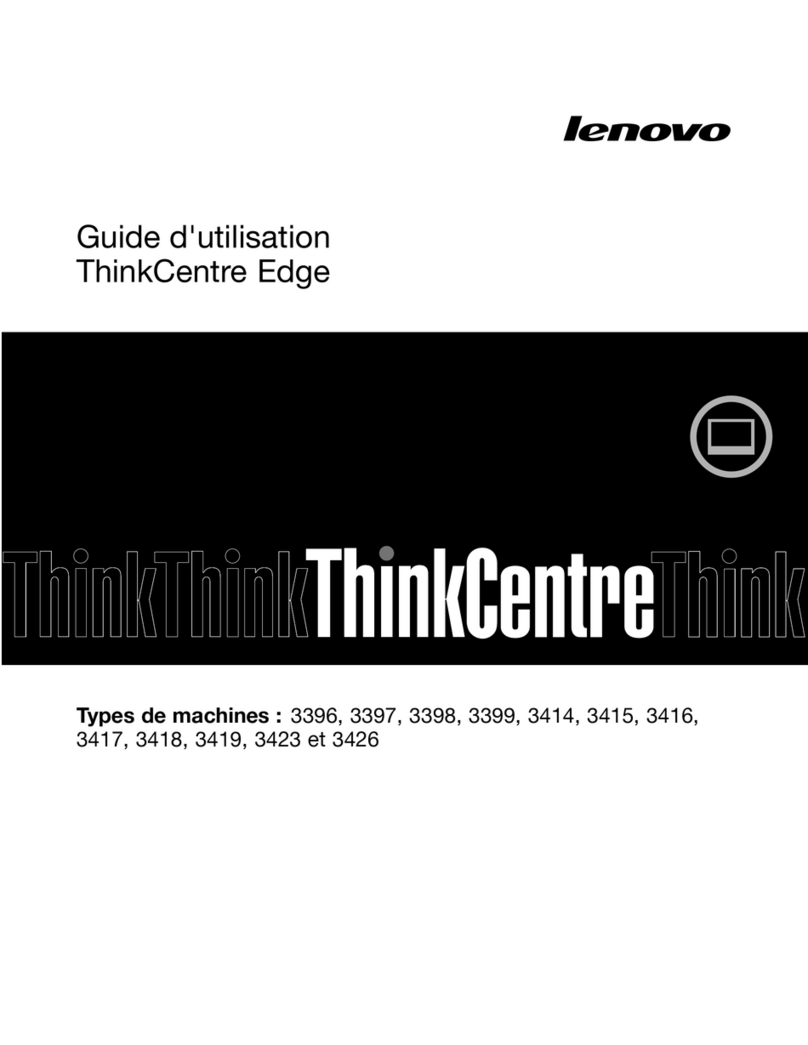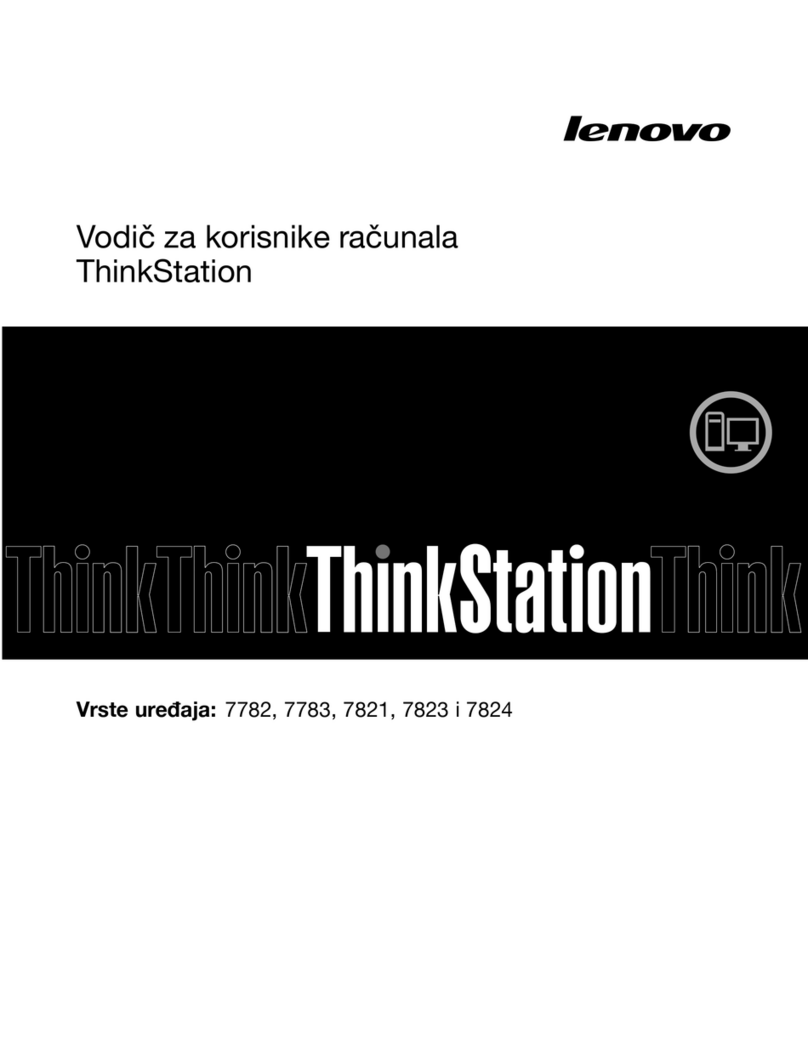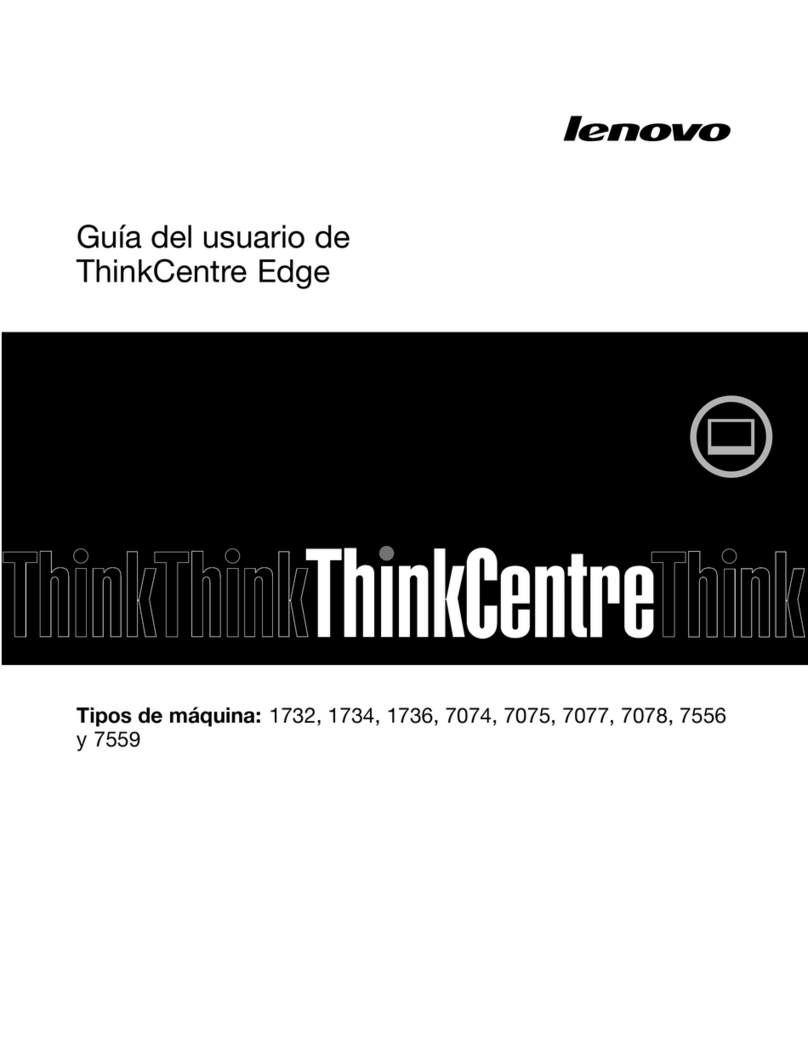Contents
Readthisfirst:Importantsafety
information..............iii
Beforeusingthismanual............iii
Serviceandupgrades.............iii
Staticelectricityprevention...........iv
Powercordsandpoweradapters........iv
Extensioncordsandrelateddevices.......v
Plugsandoutlets...............v
Externaldevices...............v
Heatandproductventilation..........v
Operatingenvironment............vi
Lasercompliancestatement..........vi
Powersupplystatement...........vii
Cleaningandmaintenance..........vii
Glasspartsnotice.............vii
Tip-overhazardpreventionnotice.......vii
Chapter1.Productoverview......1
Hardwarelocations..............1
Frontview................1
Rearview................2
Computercomponents..........3
Partsonthesystemoard.........5
Locatingthemachinetypeandmodellael..6
Features..................6
Specifications................9
Programs..................9
Accessingaprogramonthecomputer....9
AnintroductiontoLenovoprograms....10
Chapter2.Usingyourcomputer...13
Adjustingthecomputerstand.........13
Adjustingtheframestand........14
Adjustingthemonitorstand........14
AdjustingtheUltraFlexIIStand......15
Registeringthecomputer..........17
Settingthecomputervolume.........17
AddinganicontotheWindowsnotificationarea.18
Usingadisc................18
Guidelinesaoutusingtheopticaldrive...18
Handlingandstoringadisc........18
Playingandremovingadisc.......19
Recordingadisc............19
Connectingtoanetwork...........20
ConnectingtoanEthernetLAN......20
ConnectingtoawirelessLAN.......20
ConnectingtoaBluetooth-enaleddevice..20
Usingthesingle-touchormulti-touchfeature...20
Chapter3.Youandyourcomputer..23
Arrangingyourworkspace..........23
Glareandlighting............23
Aircirculation.............23
Electricaloutletlocationsandcalelengths.23
Comfort...............23
Accessiilityinformation...........24
Cleaningthecomputer...........27
Maintenance...............27
Basicmaintenancetips.........27
Goodmaintenancepractices.......27
Keepingthecomputercurrent.......28
Movingthecomputer............29
Chapter4.Security..........31
Lockingthecomputer............31
AttachingaKensington-stylecalelock...31
Viewingandchangingsecuritysettingsinthe
SetupUtilityprogram............32
Preventingunauthorizedaccesstothecomputer.32
Protectingdataagainstviruses........33
ComputraceAgentsoftwareemeddedin
firmware.................33
Chapter.Advancedconfiguration..3
UsingtheSetupUtilityprogram........35
StartingtheSetupUtilityprogram.....35
Enalingordisalingadevice.......35
EnalingordisalingtheAutomaticPowerOn
features...............35
EnalingordisalingtheErPLPScompliance
mode................36
EnalingordisalingtheConfiguration
ChangeDetectionfeature........36
UsingBIOSpasswords.........37
Selectingastartupdevice........38
ExitingtheSetupUtilityprogram......38
UpdatingtheBIOS.............39
Chapter6.Troubleshooting,
diagnostics,andrecovery......41
Basicprocedureforresolvingcomputer
prolems.................41
Trouleshooting..............41
Startupprolems............41
©CopyrightLenovo2015,2016i