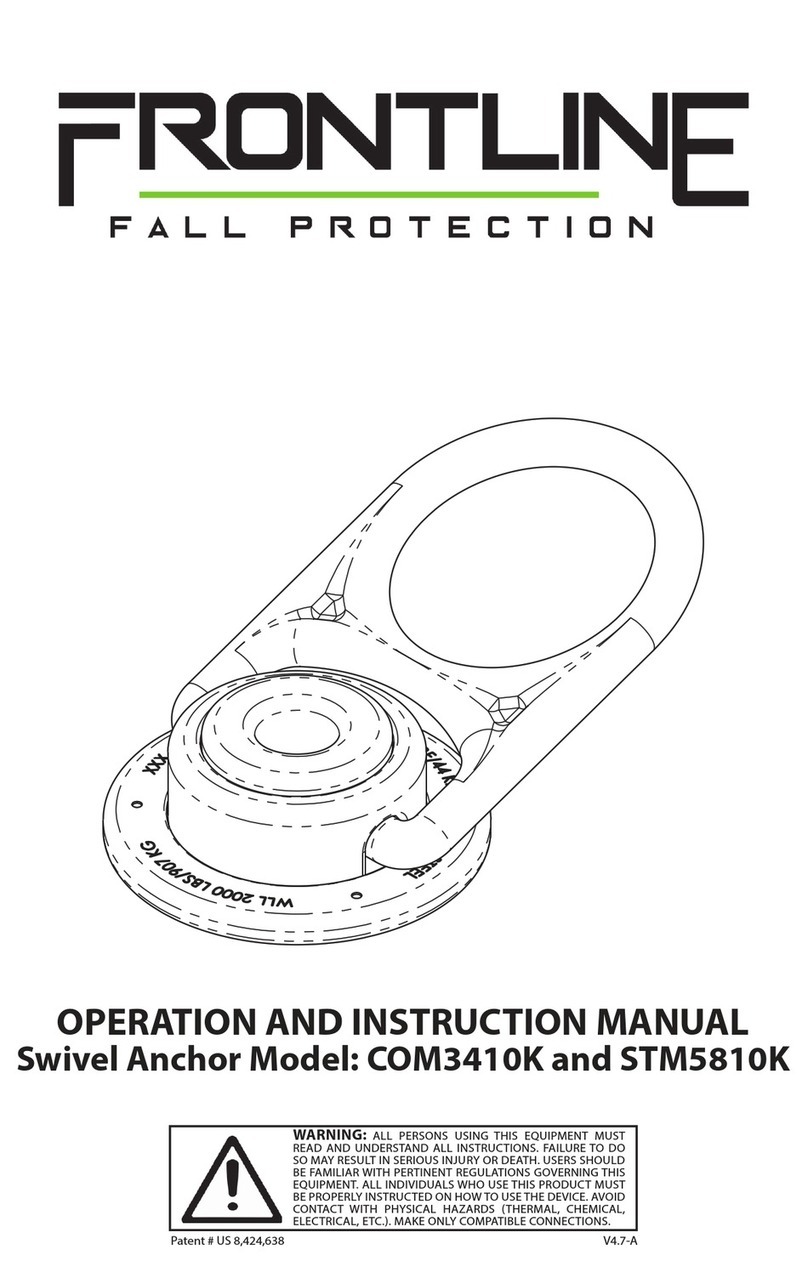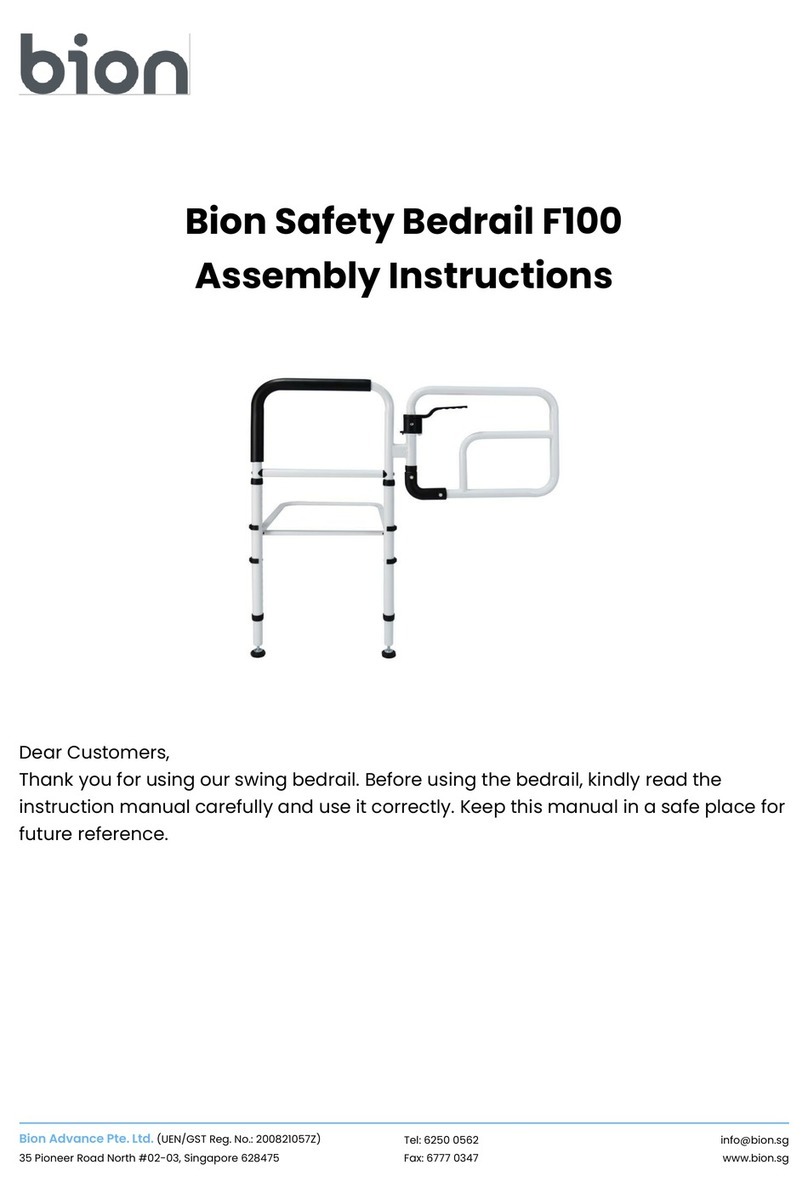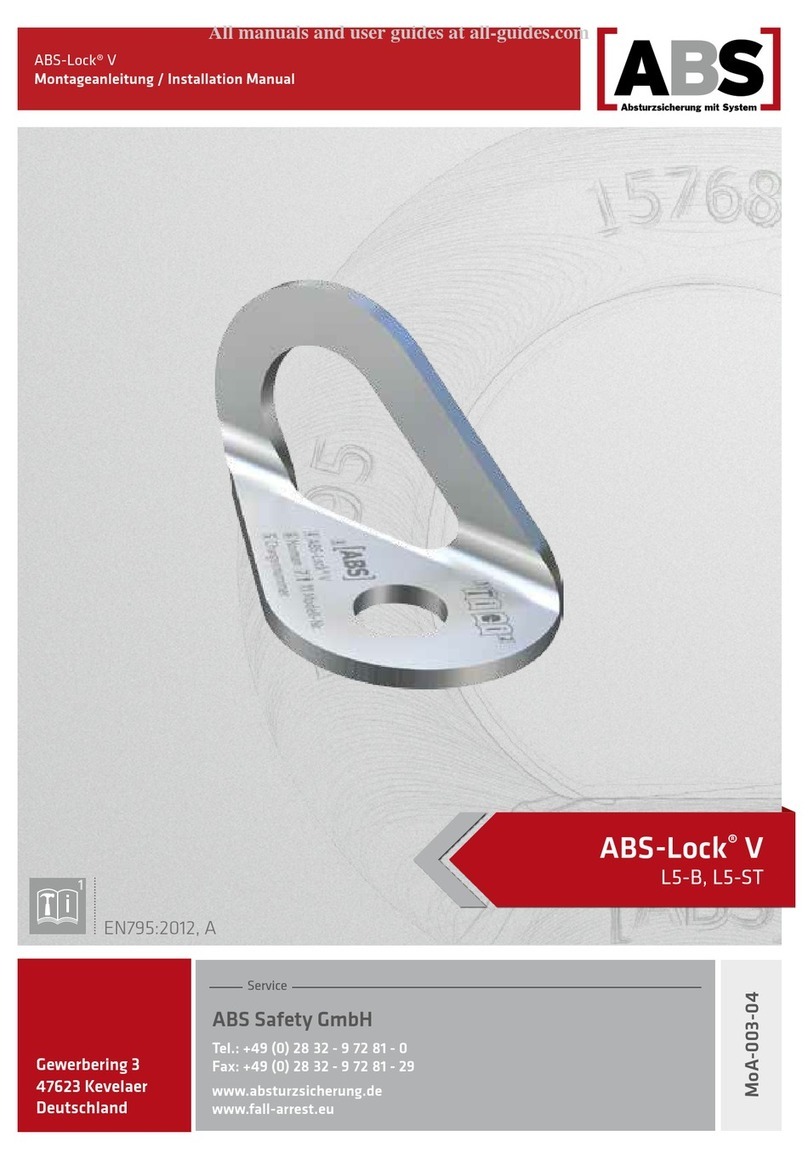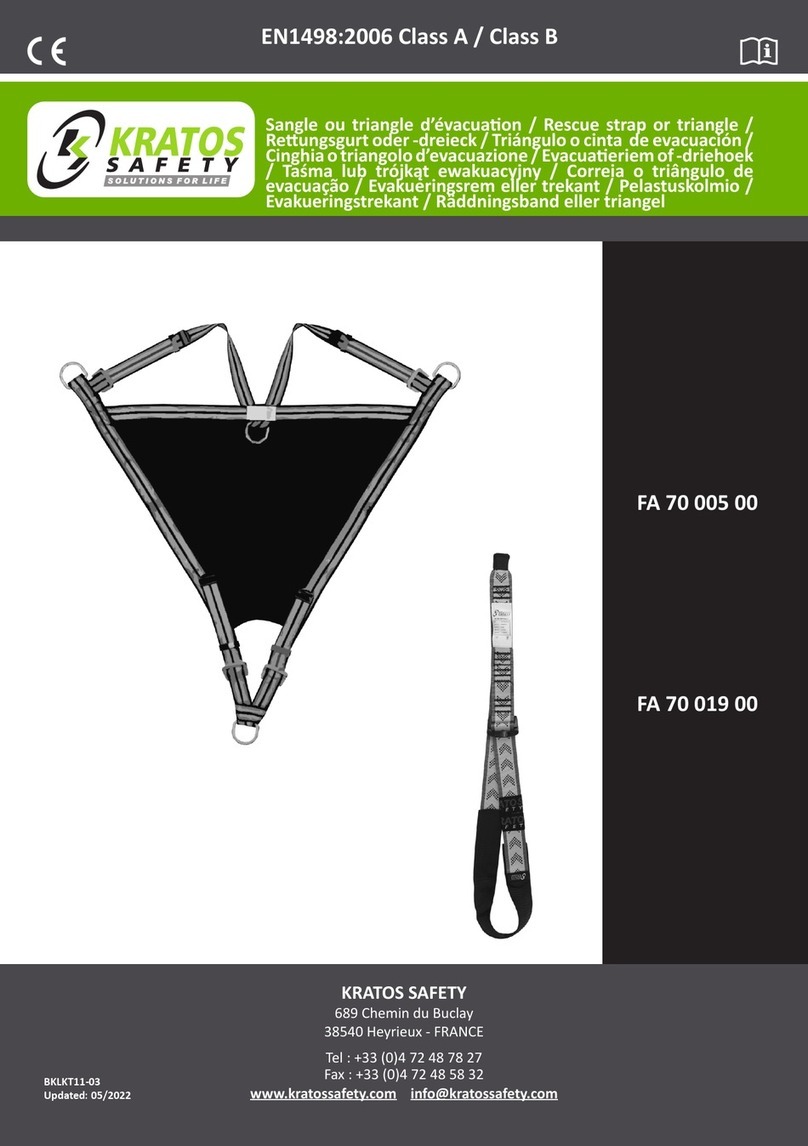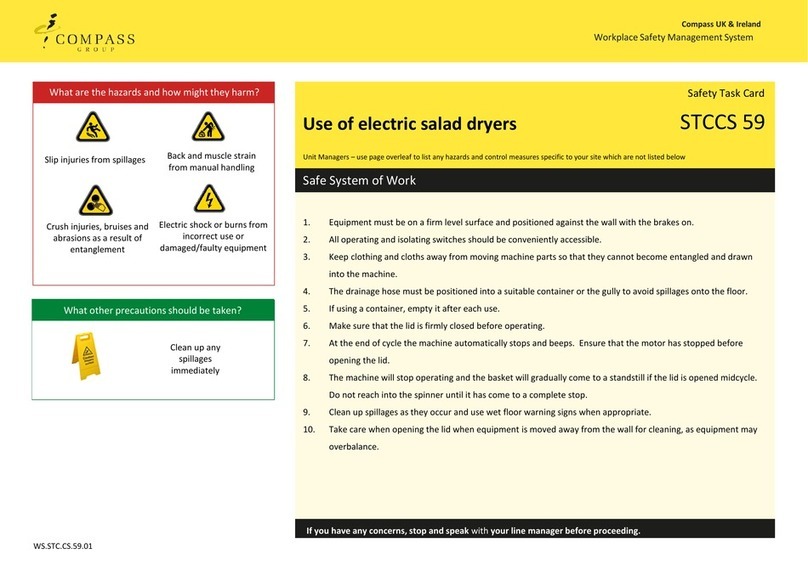BENDIX Fusion User manual

Operator’s Manual
Bendix®Fusion™Active
Safety System with
ACB Auto-Resume
Thisbookletcontainsimportantoperationalandsafetyinformationthatbenefitsyouandsubsequentdrivers.
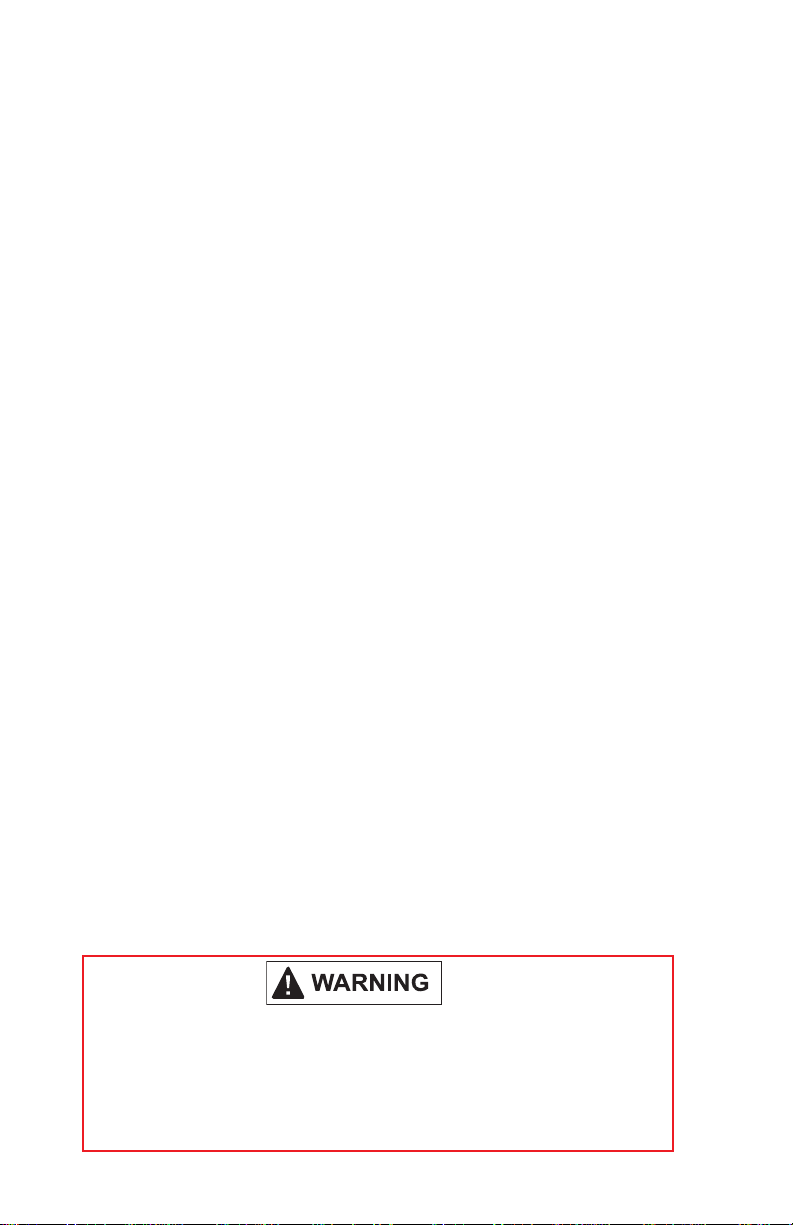
2
The Bendix®ESP®Stability System
All vehicles equipped with the Bendix®Fusion™system are also
equipped with the Bendix®ESP®stability system. The Bendix
ESP stability system is an always ready, full‑stability system
which monitors vehicle stability. When necessary, Bendix ESP
automatically intervenes to reduce the throttle and/or apply the
foundation brakes to help you maintain stability during potential
loss‑of‑control or rollover events.
The Fusion system uses the ESP system to help maintain vehicle
stability during automatic brake applications.
The Bendix ESP stability system and Bendix Fusion do not
replace the need for you to remain alert, react appropriately
and in a timely manner, and use safe driving practices.
Bendix safety technologies complement safe driving practices.
No commercial vehicle safety technology replaces a skilled,
alert driver exercising safe driving techniques and proactive,
comprehensive driver training. Responsibility for the safe
operation of the vehicle remains with the driver at all times.

3
Table of Contents
Introduction . . . . . . . . . . . . . . . . . . . . . . . . . . . . . . . . . 4
Additional Information. . . . . . . . . . . . . . . . . . . . . . . . . . . .4
Important Safety Information . . . . . . . . . . . . . . . . . . . . . . .4‑6
System Components. . . . . . . . . . . . . . . . . . . . . . . . . . . . .7
System Display. . . . . . . . . . . . . . . . . . . . . . . . . . . . . . . .7
System Features . . . . . . . . . . . . . . . . . . . . . . . . . . . . . . . 8
Active Cruise with Braking. . . . . . . . . . . . . . . . . . . . . . . . . .8
Impact Alert and Autonomous Emergency Braking . . . . . . . . . . . 11
Stationary Vehicle Braking. . . . . . . . . . . . . . . . . . . . . . . .11‑12
Multi‑Lane Autonomous Emergency Braking . . . . . . . . . . . . . . . 12
Following Distance Alert . . . . . . . . . . . . . . . . . . . . . . . . 12‑13
Stationary Object Alert . . . . . . . . . . . . . . . . . . . . . . . . . . 13
Lane Departure Warning . . . . . . . . . . . . . . . . . . . . . . . .13‑14
Highway Departure Warning . . . . . . . . . . . . . . . . . . . . . . . 14
Highway Departure Braking . . . . . . . . . . . . . . . . . . . . . . .14‑15
Over‑Speed Alert and Action . . . . . . . . . . . . . . . . . . . . . . . 15
Special Alerts . . . . . . . . . . . . . . . . . . . . . . . . . . . . . . . 15
Brake Overuse Alert . . . . . . . . . . . . . . . . . . . . . . . . . . .15‑16
System Responses . . . . . . . . . . . . . . . . . . . . . . . . . . . .16‑17
What to Expect . . . . . . . . . . . . . . . . . . . . . . . . . . . . 18‑24
Potentially Challenging Situations. . . . . . . . . . . . . . . . . . . 25‑26
System Maintenance and Troubleshooting . . . . . . . . . . . . . . .27‑28
Additional Operational Notes . . . . . . . . . . . . . . . . . . . . . . . 29
Acronyms and Definitions . . . . . . . . . . . . . . . . . . . . . . . . . 30
Improper use of the Bendix®Fusion™system can result in a
collision causing property damage, serious injuries, or death.
Be sure to read, understand, and follow all these instructions
carefully.

4
Introduction
This Operator’s Manual provides an overview of the Bendix®Fusion™system
with Active Cruise with Braking (ACB) Auto‑Resume. The manual explains the
components, features, and functions, along with example descriptions and
explanations of the audio and visual alerts and system interventions that can
be expected during operation.
Read this manual thoroughly before operating the system. Be familiar with
the controls, system alerts, and what to expect when the system is on. Keep
this manual in the vehicle as a reference for the system, its operation, and its
performance characteristics.
Additional Information about Bendix®Systems
For additional information about Bendix®systems, call 1‑800‑AIR‑BRAKE
(1‑800‑247‑2725) or visit bendix.com.
NOTE: All of these alerts and actions are part of the Fusion system
enhanced feature set system released by Bendix. It is possible for this
operator’s manual to be moved from vehicle to vehicle. You must verify
with the vehicle OEM to determine which features are included on your
own vehicle.
Important Safety Information
As a driver, you are always responsible for the control and safe operation
of the vehicle at all times. The Fusion system does not replace the need
for a skilled, alert professional driver, reacting appropriately and in a
timely manner, and using safe driving practices.
If you determine that a hazard or unsafe condition exists, you should
take all necessary actions immediately. Never wait for the Fusion system
to intervene.
Due to the inherent limitations of image recognition technology, camera-
based safety technology – on rare occasions – may not be able to detect
or may misinterpret lane markings. At these times, alerts may not occur,
or erroneous alerts may occur.

5
The Bendix®Fusion™system reacts ONLY to vehicles that are stationary
or moving in the same direction as your vehicle. The Fusion system DOES
NOT respond to side-to-side moving traffic, or oncoming traffic. The
system will not slow your vehicle or provide an alert as you approach
vehicles in these circumstances.
Detected Forward
Vehicle
Vehicle Equipped with Bendix®
Fusion™ System
The System Does Not Brake nor
Warn for Vehicles Approaching
from the Side or Oncoming
When the Fusion system needs to intervene, it works in conjunction with
the Bendix®ESP®full stability system to engage the brakes. The system
should never be relied upon to stop your vehicle or to avoid a collision.
You can, and should, still apply full braking force, if needed.
Due to the inherent limitations of radar technology, the Stationary
Object Alert feature may alert in response to stationary objects not in
the vehicle’s lane of travel. These objects may include bridges, signs,
parked vehicles, and traffic lights. Braking or throttle intervention will
not occur in response to stationary objects.
Potential False Alerts - The Fusion system may generate a false alert or
false braking. Radar and camera technology is not perfect, and false
alerts sometimes occur. Radar misalignment will likely lead to increases
in stationary object false alerts. You should take into account the road
conditions and any other factors they are encountering as they choose
how to react to any alerts received from the Fusion system.
Pedestrians, Animals, Non-Metallic, or Limited-Metallic Objects - The
Fusion system will not warn or react to pedestrians, animals, or non-
metallic objects. The system may not warn or react to limited-metallic
objects (such as recreational vehicles, horse-drawn buggies, motorcycles,
logging trailers, etc.).

6
The system should never be relied upon to stop your vehicle or to
avoid a collision. You can, and should, still apply full braking force, if
needed.
Metallic Objects May Impair the Radar – Objects that are radar-
reflective – such as crash barriers, guard rails, construction zone
barricades, and tunnel entrances–may impair the function of the radar.
Approach grades as you would normally, with the appropriate gear
selected and at a safe speed. Cruise control should NOT be used on
steep downhill grades.
Inspect the radar and mounting bracket regularly and remove and mud,
snow, ice build-up, or other obstructions. Installing aftermarket deer
guards is not recommended and could impair the operation of the radar.
If the bumper and/or radar are damaged or misaligned – or if the radar
was tampered with – do not use the cruise control until the vehicle is
repaired and the radar is re-aligned.
If a problem is detected with the Bendix®Fusion™system, there is an
audible alert and/or icon on the Bendix®Driver Interface Unit (DIU™) or
the dash display. Depending on the type of problem, the system may
disable cruise control functions until service is performed.
Smaller forward vehicles, such as motorcycles, may be difficult for the
radar to identify. As the driver, it is your responsibility to be aware of
this type of vehicle and to be cautious.

7
System Components
The main components used in the Bendix®Fusion™system are the Bendix®
ESP®Controller; the Bendix®radar; the Bendix™camera (powered by the
Mobileye®System‑on‑Chip EyeQ®processor with state‑of‑the‑art‑vision
algorithms); the Bendix®Driver Interface Unit (DIU™), or OEM dash display; the
SafetyDirect®by Bendix CVS Processor; and the vehicle’s telematics system.
Bendix®Radar
Sensor
Bendix®ESP®
Controller
Bendix™
Camera
SafetyDirect®
by Bendix CVS
Processor
Bendix®Driver
Interface Unit (DIU™) or
OEM Dash Display
The Bendix Fusion system locates and tracks moving and stationary vehicles.
The radar is located at the front of your vehicle – either on the bumper or
just behind it on a cross‑member. When located behind the bumper, in some
cases the unit may also be behind a protective covering that allows the radar
signal to pass through. The camera is located on the windshield inside the
wiper pattern.
The Bendix Fusion system radar is pre‑aligned at the factory and no adjustment
should be needed. If the radar becomes misaligned – or any other system
problem is detected – a message (or light) on the dash lets you know that
service is needed.
With a range of approximately 328 ft (100 m), the system reacts ONLY to
vehicles moving in the same direction as you. (The system DOES NOT respond
to side‑to‑side moving traffic or oncoming traffic.)
System Display
Driver information about the Fusion system is either fully integrated into the
vehicle dashboard, or uses the Bendix DIU. Although the system functions the
same, how the alerts are displayed to you can be different. See the System
Features section of this manual for more detailed information about the alerts.
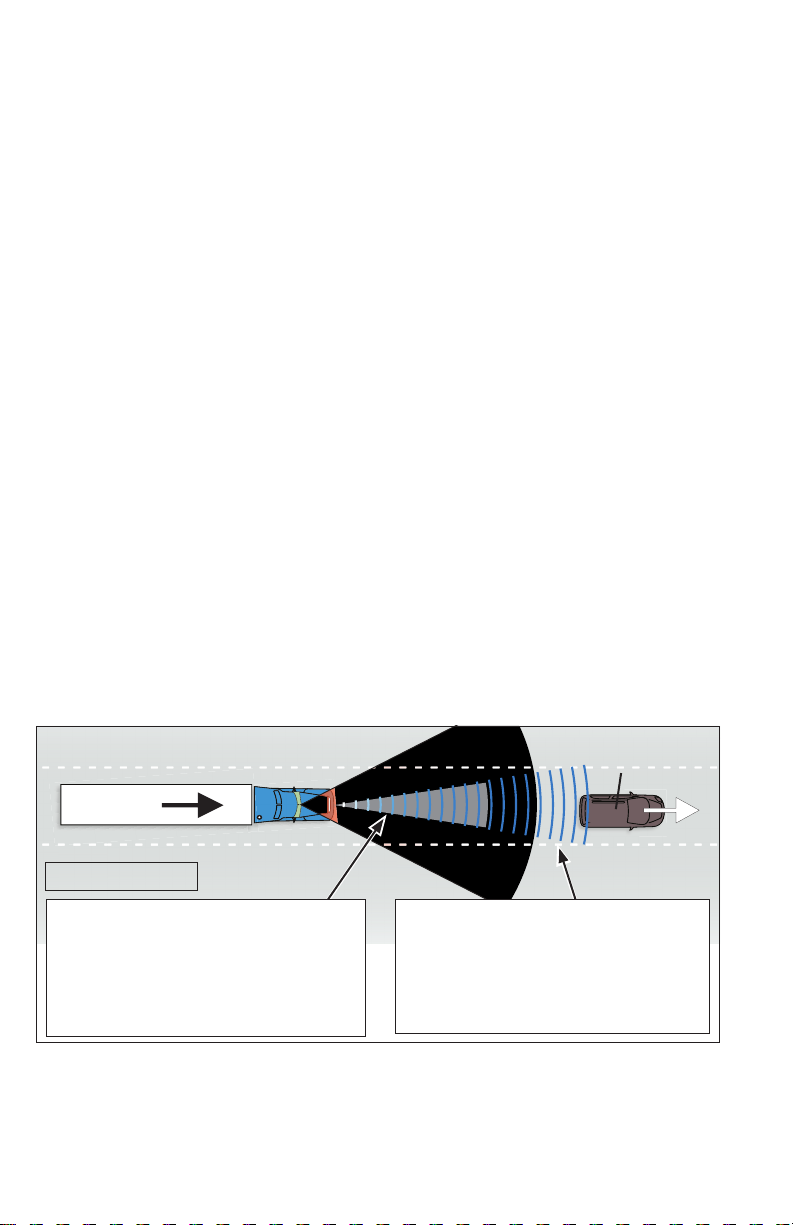
8
System Features
Active Cruise with Braking
When normal cruise control is on and set as confirmed by the cruise control
icon on the dash, the Active Cruise with Braking (ACB) feature also becomes
available. The system will not only intervene to maintain the cruise control
set speed, but also can intervene to maintain a set following distance (about
three seconds) behind the moving vehicle in front of you.
When you encounter a detected forward vehicle that slows down below the
cruise control set speed, the system has the ability to de‑throttle the engine,
apply the retarder, or activate the foundation brakes – if needed – in order
to maintain the gap with the forward vehicle.
Auto-Resume after ACB Braking Event
If the system automatically applies the foundation brakes in order to maintain
the gap with the forward vehicle, and the vehicle is above a minimum speed
defined by the OEM, the vehicle will “auto‑resume” back to the cruise control
set speed and maintain the cruise control set speed setting.
If the vehicle is below the minimum defined speed, the vehicle will automatically
cancel cruise control and will not attempt to throttle up to a previously set
cruise control set speed.
See the striped area in the figure below.
NOT TO SCALE
Detected Forward
Vehicle
The STRIPED area approximates
the zone where the Active Cruise
with Braking feature is ready to
alert – and intervene with the
vehicle’s brakes – when the cruise
control is set.
The DARK GREY area approximates
the zone where the Bendix®Fusion™
system is ready to alert – and
intervene with the vehicle’s brakes –
even at low speeds.

9
Canceling Cruise Control and Active Cruise with Braking
At any time, you can step on the brake pedal, press “cancel,” or turn cruise
control off (normal methods) to cancel cruise control and the ACB Auto‑
Resume feature.
Shown here is an example of a message you may get
when ACB Auto‑Resume is active. Alerts and messages
to the you will either come from the dash or the Bendix®
Driver Interface Unit (DIU™) display. Please verify with the
vehicle operator’s manual for the actual audible and visual
indications your vehicle may display. NOTE: As the driver,
you should always be alert and ready to take over.
Passing a Vehicle / Changing Lanes
If you choose to pass a vehicle, you can apply throttle at any time to increase
speed. As you pass the forward vehicle, it will go out of sight of the Bendix®
Fusion™system.
When No Other Vehicles are Present
When no forward vehicle is within range of the Fusion system, your vehicle
will maintain its set speed just like ordinary cruise control.
The Forward Detected Vehicle Icon
When cruise control is switched on and set, and a vehicle
ahead of you is detected by the radar, the forward detected
vehicle icon (or similar) on the vehicle dashboard will illuminate.
This is an indication to you that the Fusion system is actively managing the
distance between your vehicle and the vehicle ahead, and that the system may
automatically intervene.
What is Following Distance?
Following distance refers to the time gap – measured in seconds – between
the vehicle equipped with the Fusion system and the vehicle ahead. The
actual physical distance between the two will vary based on the speeds of
both vehicles.
ACB Auto-Resume

10
Inclement Weather/Low Visibility Situations – Do not use
cruise control in inclement weather or low visibility conditions
– such as rain, snow, smoke, fog, ice, or other severe weather
conditions – that may affect the performance of the Fusion
system.
Dense Traffic – Do not use cruise control in heavy traffic or on
roads where you cannot drive safely at a steady speed.
Sharp Curves and Winding Roads –Do not use cruise control
when traveling sharply curved or winding roadways. CAUTION:
Road curvature may impact the radar’s ability to track vehicles
ahead in the same lane.
Entrance or Exit Ramps – Do not use cruise control when
entering or exiting roadways.
Downhill Grades – Do not use cruise control on downhill grades.
Construction Zones – Do not use cruise control in construction
zones.
Off-Road – Do not use cruise control in off‑road conditions.
Smaller Forward Vehicles – Smaller forward vehicles, such as
motorcycles, or certain types of trailers, may be difficult for
the radar and camera to identify. It is your responsibility to be
aware of these types of vehicles and to slow down if necessary.
Automatic Foundation Brake Applications
The vehicle automatically manages foundation braking priorities among
the various vehicle systems that use the foundation brakes, such as Bendix®
Fusion™, Bendix®ESP®(Electronic Stability Program), Bendix® ATC (Automatic
Traction Control), and Bendix® ABS (Antilock Braking System).
When Not to Use Cruise Control
This vehicle’s cruise control must only be used in the same conditions
that are normally recommended for ordinary cruise control. THERE ARE
CERTAIN SITUATIONS WHEN CRUISE CONTROL SHOULD NOT BE
USED:

11
Impact Alert and Autonomous Emergency Braking
This is the most severe warning and action the Bendix®Fusion™system can
make. Available at low vehicle speeds, the alert indicates that a collision with
the detected forward vehicle is likely, and you should take immediate action
to potentially avoid – or lessen the severity of – the potential collision.
If you do not address the potential forward collision, the Fusion system may
automatically apply up to full foundation brakes to help mitigate or lessen
its severity. This newest version of the Bendix Fusion system can decelerate
the vehicle by up to 50 mph (80 kph) when encountering a potential crash
situation on a moving or stationary forward vehicle.
When activated, you will be notified by an audible and visual indication from
the dash or the Bendix®Driver Interface Unit (DIU™).
Shown here is an example of a message you may get
when the Impact Alert or Autonomous Emergency
Braking is activated. Please verify with the vehicle
operator’s manual for the actual audible and visual
indications your vehicle may display. NOTE: As the
driver, you should always be alert and ready to take
over.
Slower Moving Vehicles Ahead
The Fusion system is ready to intervene with braking as needed. You, the
driver, must apply additional braking when necessary to maintain a safe
distance with the vehicle ahead.
When approaching a slower moving vehicle ahead, you should anticipate this
and take necessary action. Do not wait for the system to intervene!
Stationary Vehicle Braking (SVB)
When a potential collision with a large, stationary, metallic object in your lane
of travel (definitively identified as a vehicle) is detected, the system can sound
an alert up to 3.5 seconds before impact.
If you don’t take action to address the potential impact, the Bendix Fusion
system may automatically engage the foundation brakes to assist you in
reducing the severity or potentially avoiding the collision with that stationary
vehicle.
If the system cannot definitively identify the stationary object as a vehicle, you
will get up to 3.0 seconds of alert to address the situation but no automatic
braking will activate.
All Red LEDs Illuminated
ACB REQUIRES
DRIVER INTERVENTION

12
The stationary vehicle braking feature of the Bendix®Fusion™system’s
Autonomous Emergency Braking is most useful when approaching a line of
stopped traffic or a stalled vehicle that is not immediately recognized by a
distracted driver, such as while driving in limited‑sight conditions, at night, or
in fog. Without the automatic alert and braking, it may be too late to avoid
impact.
Shown here is an example of a message you may get
when the Impact Alert, or Autonomous Emergency
Braking, is activated. Please verify with the vehicle
operator’s manual for the actual audible and visual
indications your vehicle may display. NOTE: As the
driver, you should always be alert and ready to take
over.
Multi-Lane Autonomous Emergency Braking (AEB)
Not only can the Bendix Fusion system potentially mitigate a forward
collision with an in‑lane vehicle, it can also help you mitigate one when
more than one highway lane is blocked. Once a collision mitigation
braking event begins and you, as the driver, steer into an adjacent lane
to avoid the forward vehicle, the Fusion system’s new multi‑lane AEB
feature continues to apply the brakes – if needed – when it detects
another forward vehicle ahead posing a threat in the new lane of travel.
Following Distance Alerts (FDA)
FDAs are both audible and visual indications to you whenever the distance
between your vehicle and the detected forward vehicle is less than 1.5 seconds
(Bendix default distance) and getting closer. NOTE: Confirm the FDA with
your OEM. Once the audible alert is given,
you should increase the distance between your
vehicle and the forward vehicle until the audible
alert stops.
The FDA is ready to alert you even when the
vehicle is moving at low speeds. If the distance
continues to decrease, you will hear and see
more rapid alerts.
All Red LEDs Illuminated
ACB REQUIRES
DRIVER INTERVENTION
Object Detected
Object Detected
Object Detected
FDA activated. Driver
is notied with audible
and visual alerts.
Forward vehicle is
closer. Notications
intensify.
Most severe FDA.
Forward vehicle is
close.
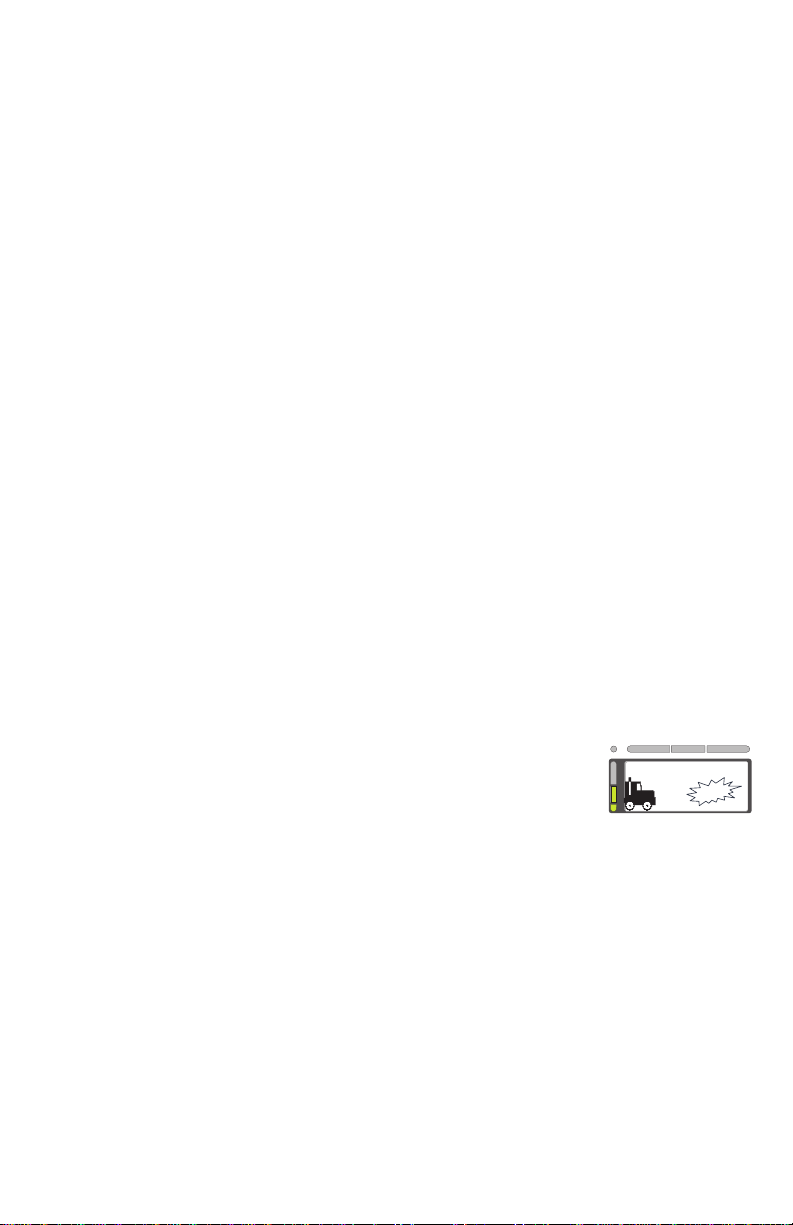
13
When the Following Distance Alert (FDA) reaches its highest level, the beeping
will be rapid and the dash may show an additional visual alert. Please verify
with the vehicle operator’s manual for the actual audible and visual indications
your vehicle may display.
Stationary Object Alert (SOA)
The Bendix®Fusion™system will provide up to 3.0 seconds alert when
approaching a detected, sizeable, stationary object with metallic (radar‑
reflective) surfaces in your lane of travel. This alert is ready at low vehicle
speeds and it indicates a collision with a stationary object is likely and you
must take immediate action to potentially avoid, or lessen the severity of, a
collision.
Challenging Situations
Due to the inherent limitations of radar technology, the SOA may alert in
response to stationary objects not in the vehicle lane of travel, such as a road
sign on a bend ahead. Other examples include bridges, parked vehicles, and
traffic lights.
The Fusion system does not automatically apply foundation brakes on
stationary objects – only stationary vehicles as previously described.
Also, the Fusion system may not be able to detect objects with limited radar‑
reflecting surfaces or materials such as recreational vehicles, horse‑drawn
buggies, motorcycles, logging trailers, etc. As the driver, you are responsible
for the safe operation of the vehicle at all times.
Shown here is an example of a message you may get
when the SOA is activated. Please verify with the vehicle
operator’s manual for the actual audible and visual
indications your vehicle may display. NOTE: As the driver,
you should always be alert and ready to take over.
Lane Departure Warning (LDW)
The Bendix Fusion system has the ability to warn you if your vehicle
unintentionally departs its lane by emitting a rumble strip sound to get your
attention.
In most vehicle applications, the LDW system is enabled above 37 mph
(60 kph). If the turn signal is used to change lanes, the LDW is suppressed
and no audible or visual alerts are activated. You should always be ready to
immediately correct the vehicle lane position, especially when the LDW is
activated.
Object
Object Detected
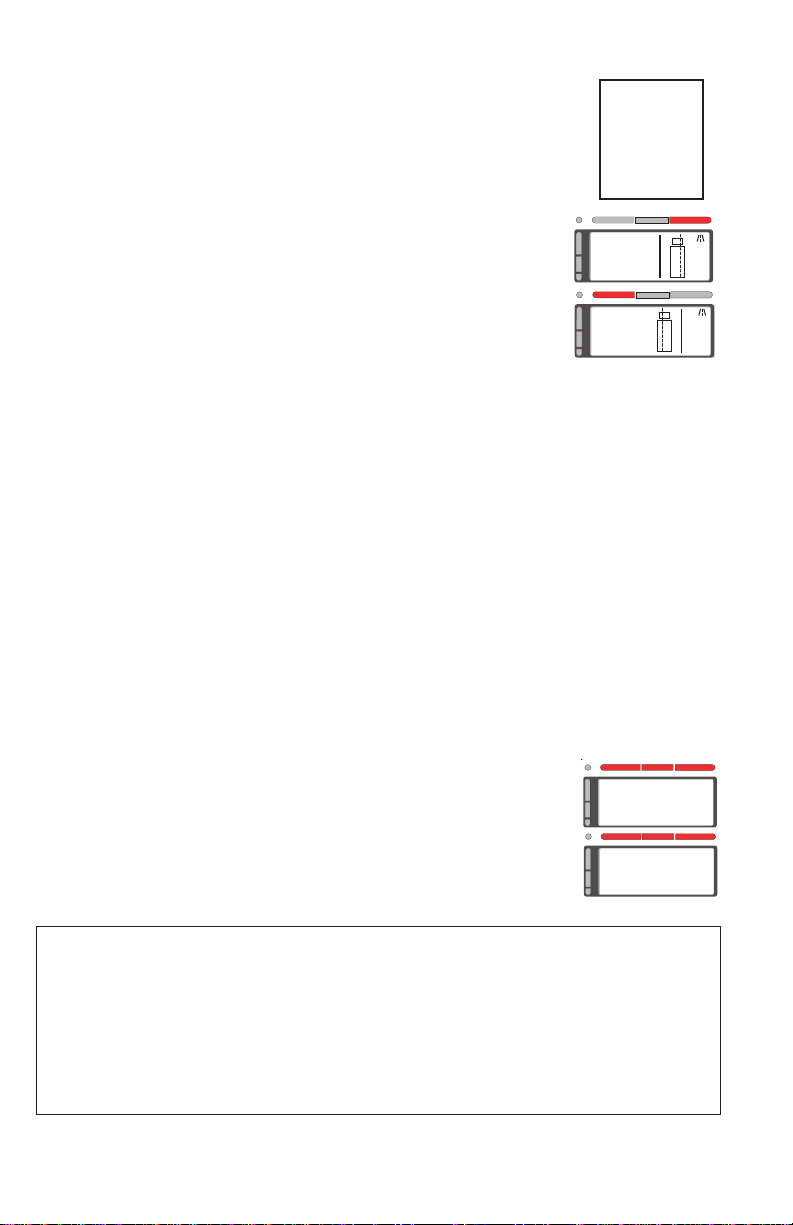
14
The vehicle is equipped with a 15‑minute Lane Departure
Warning (LDW) disable switch that you can activate when
driving on roads with inconsistent lane markings that can cause
a lot of false warnings. Examples would include construction
zones, poorly marked lanes, or missing lane markings. After
activation, the system alerts will automatically become
available again after 15 minutes.
Shown here is an example of a message you may get
when the LDW is activated. Please verify with the vehicle
operator’s manual for the actual audible and visual
indications your vehicle may display. NOTE: As the driver,
you should always be alert and ready to take over.
Highway Departure Warning (HDW) and
Highway Departure Braking (HDB)
Highway Departure Warning (HDW)
Built on the LDW functionality, Highway Departure Warning (HDW) provides an
audible alert to you if the system determines your vehicle has unintentionally
left the roadway.
In most applications, the HDW alert is enabled above 37 mph (60 kph). If this
alert is sounded, you should immediately correct the vehicle path into the
correct lane position
Highway Departure Braking (HDB)
If the potential hazard that caused the HDW is not addressed, the Bendix®
Fusion™system may alert you by automatically applying the brakes to assist
in reducing your vehicle speed moderately.
As the driver, you remain responsible for the safe operation
of the vehicle at all times. HDB can be especially helpful in
situations where you may have become drowsy behind the
wheel.
Shown here is an example of a message you may get when
the Highway Departure Warning, then braking is activated.
Out
of
Lane
Out
of
Lane
Highway
Departure
Imminent
Highway
Departure
Braking
Highway Departure Alert
Right Red
Highway Departure Alert
Right Red Tracking
Highway Departure Alert
Left Tracking
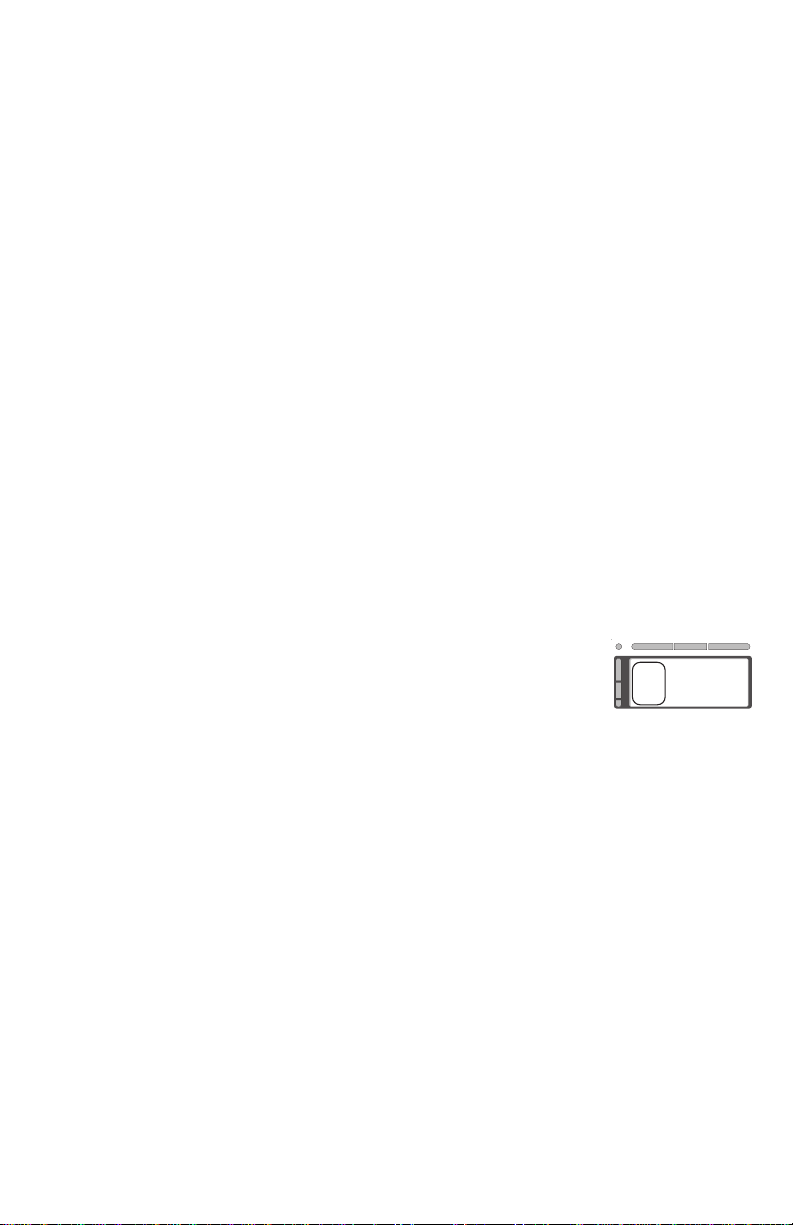
15
Please verify with the vehicle operator’s manual for the actual audible and
visual indications your vehicle may display. NOTE: Highway Departure
Warning (HDW) and Highway Departure Braking (HDB) will only be
effective if the lane markings are identifiable by the system.
Over-Speed Alert and Action (OAA)
The Bendix® Fusion™system can read most roadside speed limit signs in
North America and can warn you if your vehicle speed exceeds the posted
speed limit.
The OAA is enabled at low vehicle speeds and will sound an audible and
visual alert to you when your vehicle is traveling at +5 mph (8 kph) over the
posted speed limit.
If your vehicle is traveling at +10 mph (16 kph) over the posted speed limit,
in addition to the alert, you will experience 1 second at 0% torque and a
3‑second ramp‑out. A message will then be transmitted to fleet management
via the Bendix™SafetyDirect®web portal.
Both the +5 and +10 mph thresholds are customizable by your fleet and may
vary. Also, the system does not sound an OAA when the posted speed limit is
20 mph (32 kph) or less. When driving between regions which post speeds in
miles, and those which post in kilometers, the speed sign recognition feature
will not function until the correct U.S./Metric selection is made.
Shown here is an example of a message you may get
when the OAA is activated. Please verify with the vehicle
operator’s manual for audible and visual indications your
vehicle may display.
Special Alerts
Brake Overuse Alert
The Fusion system provides a warning when the system is intervening and
using the foundation brakes excessively. Overuse of the foundation brakes can
lead to the brakes overheating and a potential loss of braking performance
caused by brake fade. Using cruise control on downhill runs may cause this
alert to activate. When the system detects brake overuse, a text message
will be displayed on the dashboard along with an audible alert. You should
intervene immediately. Please verify with the vehicle operator’s manual for
the actual audible and visual indications your vehicle may display.
SPEED
LIMIT
25 Over Speed
Limit

16
Once the brake overuse alert is activated, certain driver interventions that
cancel cruise control – such as stepping on the brake pedal or switching off
cruise control – will discontinue the alert. Following an overuse alert, you
should not reset cruise control for at least 20 minutes. This gives the brakes
time to cool down.
If you choose to reset cruise control during that 20 minute period, the
Bendix®Fusion™system interventions will be limited to de‑throttling and
engine retarder only. The system will automatically disable all Fusion system
foundation brake applications for at least 20 minutes.
If the system does not detect a driver intervention within 15 seconds after
the brake overuse alert sounds, it will shut itself off and set a Diagnostic
Trouble Code (DTC). You will continue to receive alerts, but all Fusion system
interventions (de‑throttling, engine retarder, or brake applications) will be
disabled until the next ignition cycle.
NOTE: In all cases, you still have the ability to apply the foundation brakes
if necessary. You should take care since overheated brakes may reduce
the vehicle’s braking capability.
System Responses
This chart illustrates how the Bendix Fusion system reacts to specific driver
actions.
Your Action: Reaction of the Bendix®Fusion™System:
If you, the driver,
do this:
Expect the Fusion system to do this:
Step on the brake.
(During a collision
mitigation event.)
As the driver, you are always in control and are able to
apply full braking power.
Step aggressively
on the accelerator.
(During a collision
mitigation event.)
As the driver, you are always in control. Your actions
can override any Fusion system actions. NOTE: If
cruise control is engaged, it will be overridden until
the accelerator is released; then cruise control will
resume the original set speed automatically.
Step on the brake.
(When in cruise.)
Cruise control will be cancelled.
Step on the
accelerator. (When in
cruise.)
Cruise control will be overridden until the accelerator is
released; then cruise control will resume the original set
speed automatically.
Switch on the cruise
control. Nothing. The Active Cruise with Braking (ACB) feature
will not engage until you set the cruise control speed.

17
Your Action: Reaction of the Bendix®Fusion™System:
Switch off the cruise
control. The Active Cruise with Braking (ACB) feature will turn
off; the collision mitigation feature remains active and
ready to intervene. You, the driver, will continue to hear
all alerts as needed.
Set the cruise control
speed. The Active Cruise with Braking feature is automatically
activated, and your vehicle maintains set speed and
following distance behind the vehicle ahead.
Cover or block the
radar or camera. The Bendix Fusion system performance will be
diminished, or disabled, when either the radar or the
camera become blocked. An alert will be issued to alert
you of this condition.
Radar: A blocked radar will be indicated through an
alert and will disable all Fusion functions. Camera‑based
functions such as Lane Departure Warning (LDW) will
remain.
Camera: A blocked camera will be indicated through an
alert and will disable all camera‑based functions. The
radar will maintain its function as a Bendix® Wingman®
Advanced™system.
Use normal cruise
control “+/‑” switch. Vehicle speed will be increased (+) or reduced (‑) to
achieve the new set speed, while actively maintaining
the following distance with the vehicle ahead, if one is
present within 328 ft (100 m).
NOTE: The system responses described above are typical but may vary with
different versions of the Fusion system. These represent examples of driver actions
and typical Fusion system responses; however, this chart does not attempt to
cover all possible situations.

18
What to Expect
The following charts illustrate what to expect from the Bendix®Fusion™system
in various driving situations you may encounter. Both the system indication,
as well as action(s) to expect from the system, are illustrated on the pages
that follow.
What to Expect
Situation Typical System
Indication/Alerts
Typical System
Actions/Cautions
Stationary objects/vehicles ahead in your lane of travel
A stationary – non-
vehicle – metallic
object is detected
ahead in your lane.
Cruise is either
“ON” or “OFF.”
A Stationary Object Alert
(SOA) may be issued up
to three(3) seconds prior
to impact.
None.
You must immediately act to
potentially avoid –or lessen
the severity of –a collision.
A stationary motor
vehicle is detected
ahead in your lane.
Factors that can
potentially affect
the system’s ability
to identify a vehicle
include: if the
vehicle is not a
licensed motorized
vehicle; or certain
types of trailers.
Cruise is either
“ON” or “OFF.”
A Stationary Vehicle
Alert (SVA) may be
issued up to three‑and‑
a‑half (3.5) seconds prior
to impact.
You must immediately act to
potentially avoid – or lessen
the severity of – a collision.
If a collision is likely to occur,
the Fusion system can provide
a warning and/or apply the
vehicle brakes.
NOTE: The system indicators/alerts above are typical, but may vary from the
descriptions shown here by vehicle manufacturer.

19
What to Expect
Situation Typical System
Indication/Alerts
Typical System
Actions/Cautions
Moving objects/vehicles ahead in your lane of travel
Your vehicle comes
up fast behind a
slower-moving
detected forward
vehicle.
Cruise is either
“ON” or “OFF.”
The Following Distance
Alert (FDA) will sound,
and a visual message/
icon typically appears
on the dash screen or
Bendix®Driver Interface
Unit (DIU™) display.
Depending on how close
your vehicle approaches,
the system may initiate an
Impact Alert (IA) warning.
None.
You must respond as needed.
If a collision is likely to occur,
the collision mitigation feature
will apply your vehicle’s
brakes.
The detected
forward vehicle
slows rapidly.
Cruise is either
“ON” or “OFF.”
The Following Distance
Alert (FDA), or Impact
Alert (IA) warning
(continuous tone) will
sound, and a visual
message/icon typically
appears on the dash
screen or DIU display.
None.
You must respond as needed.
If a collision is likely to occur,
the collision mitigation feature
will apply your vehicle’s
brakes.
A pedestrian, deer,
or dog runs in front
of your vehicle,
or any organic or
non-metallic object
is in front of your
vehicle.
Cruise is either
“ON” or “OFF.”
None.
None.
You must respond as needed.
NOTE: The system indicators/alerts above are typical, but may vary from the
descriptions shown here by vehicle manufacturer.

20
What to Expect
Situation Typical System
Indication/Alerts
Typical System
Actions/Cautions
Moving objects/vehicles ahead in your lane of travel
Another vehicle
crosses the road
perpendicular to
your path of travel
– such as at an
intersection.
Cruise is either
“ON” or “OFF.”
None.
None.
You must respond as needed.
A collision
mitigation braking
event has begun
and you, as the
driver, steer into
an adjacent lane to
avoid the forward
vehicle.
Cruise is either
“ON” or “OFF.”
None.
Fusion will continue to apply
the brakes if it detects another
vehicle ahead in the new traffic
lane posing a threat.
Lane Departure System Active (Lane detection icons being displayed)
Your vehicle signals
a lane-change and
crosses a lane-
marking.
Cruise is either
“ON” or “OFF.”
None.
None.
NOTE: The system indicators/alerts above are typical, but may vary from the
descriptions shown here by vehicle manufacturer.
Table of contents
Languages: