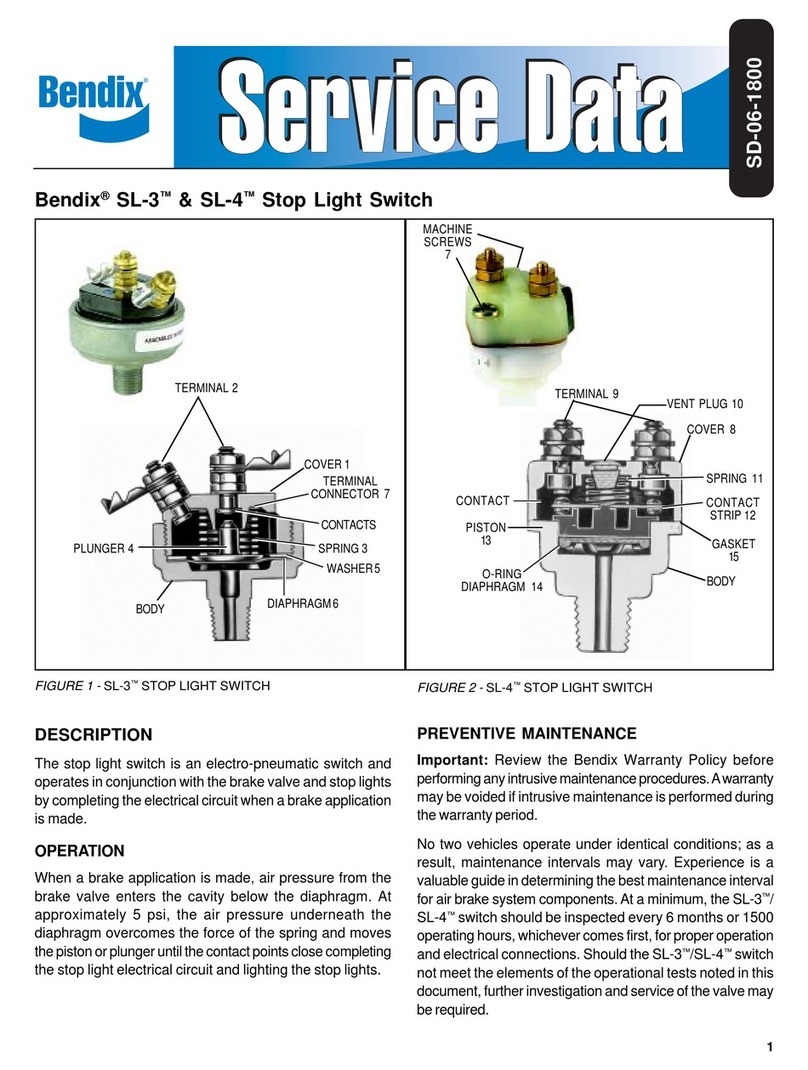2
is completed, lighting the stop lights before the brake
applicationpressures reach 6 psi.
Thesnap action spring design minimizes arcing.
Thedoublecheck valve isactivatedby air beingintroduced
througheitherofthetwo(2)inletports.Thegreater pressure
pushestheshuttle along itsguides and closestheopposite
inlet port. The air is then directed out the common delivery
line and to the stop light switch.
PREVENTIVE MAINTENANCE
Important: Review the Bendix Warranty Policy before
performinganyintrusivemaintenanceprocedures.Awarranty
maybevoidedif intrusive maintenanceisperformedduring
thewarrantyperiod.
No two vehicles operate under identical conditions; as a
result, maintenance intervals may vary. Experience is a
valuableguideindeterminingthebestmaintenanceinterval
for air brake system components. At a minimum, the
DS-2™/SL-5™valve should be inspected every6 months or
1500 operating hours, whichever comes first, for proper
operation and electrical connections. Should the DS-2™/
SL-5™valvenot meet the elements ofthe operationaltests
notedin this document, further investigationand service of
thevalvemayberequired.
OPERATING AND LEAKAGE TEST
1. Installanaccurateairgauge in the serviceline(orbrake
chamber).Applybrakevalvegradually.Stoplampsshould
lightat6psiorlessandgo out after the brakeapplication
is released. This checks the electrical function of the
stop light switch in either the SL-5™switch or DS-2™
valve.
2. (DS-2™valve only) Apply the foot valve and coat the
exhaustportofthehandvalve(orotheralternatesource).
Reverse the above, applying the hand valve or other
alternate source and coat the exhaust port of the foot
valve. In either mode a leakage of not more than a 1”
bubble in 5 seconds is permissible.
3. (SL-5™switch or DS-2™valve) When pressurized, no
leakageispermittedfromthebody ofthevalveorswitch.
If the SL-5™switch or DS-2™valve does not function as
describedaboveorifleakageisexcessive,thevalveorswitch
should be replaced with a new unit or in the case of the
doublecheckportionoftheDS-2™valverepairedwithgenuine
Bendix parts.
REMOVINGAND INSTALLING
REMOVING
1. Blockvehiclewheelsorhold bymeansotherthanvehicle
servicebrakes.
2. Disconnectelectricalconnectionsfromterminalscrews.
3. (SL-5™switch) Remove the switch using a wrench on
the hex portion of the body.
4. (DS-2™valve)DisconnectairlinesandremovetheDS-2™
valve.
INSTALLING
1. Replace the SL-5™switch or DS-2™valve in the port
from which it was removed. Do not install with the
terminalspointingdown.
2. Secureelectrical connections.
3. Reinstallair line connectionsto DS-2™valve.
DISASSEMBLY(Double Check Valve)
1. Removethree cap screwsand cap.
2. Removeo-ringsealfromcap.
3. Removeshuttlevalve.
CLEANINGANDINSPECTION
1. Blow dust or other foreign material out of body. Do not
immersein cleaning fluid.
2. Inspect shuttle valve and o-rings for excessive wear or
deterioration.Inspect valve seatsfor nicks orburrs.
Replace all parts that were discarded and any parts not
founds to be serviceable during inspection, using only
genuineBendixreplacement parts.
ASSEMBLY
BeforeassemblingtheDS-2™doublecheckvalve, lubricate
allo-rings and o-ringgrooveswith Bendix siliconelubricant
(Pc.No.291126) orequivalent.
NOTE: When using pipe thread sealant during assembly
and installation, take particular care to prevent the
sealant from entering the valve itself. Apply the
sealantbeginningwiththesecond thread back from
theend.
TEST
Repeat“OperatingandLeakageTest”.
WARNING! PLEASE READ AND FOLLOW
THESE INSTRUCTIONS TO AVOID
PERSONAL INJURYOR DEATH:
When working on or around a vehicle, the following
general precautions should be observed at all times.
1. Park the vehicle on a level surface, apply the
parking brakes, and always block the wheels.
Always wear safety glasses.
2. Stop the engine and remove ignition key when
working under or around the vehicle. When
working in the engine compartment, the engine
should be shut off and the ignition key should be
removed. Where circumstances require that the
enginebeinoperation,EXTREMECAUTIONshould
be used to prevent personal injury resulting from
contact with moving, rotating, leaking, heated or
electrically charged components.
3. Do not attempt to install, remove, disassemble or
assemble a component until you have read and
thoroughly understand the recommended
procedures. Useonlythe proper tools and observe
all precautions pertaining to use of those tools.